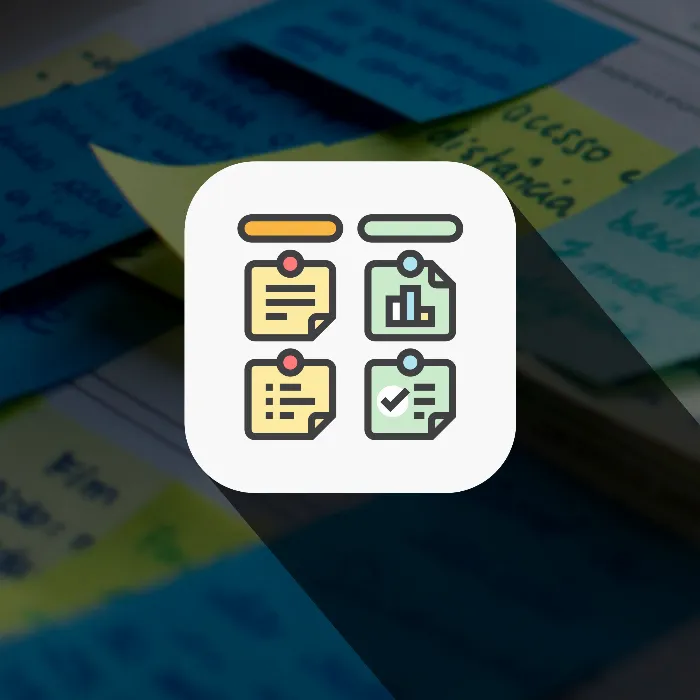The Kanban board has established itself as a powerful tool in project management. After you have set up your board, the focus is now on effectively processing tasks. Here you will learn how to visualize and manage your tasks in a card-like manner to increase your team's efficiency. Each card element should be clearly defined to avoid confusion. Let's go through the necessary steps to optimize your Kanban system.
Key Takeaways
- Use colors and divisions to organize tasks by teams or areas.
- Integrate names for clear responsibilities.
- Hold regular reviews to maximize progress and efficiency.
Step 1: Create tasks with cards
After successfully setting up your Kanban board, the next step is creating cards for individual tasks. You could use post-its as hinted in the last video. These cards should be labeled with action verbs or specific tasks, such as "Marketing plan" or "Run ad campaign."
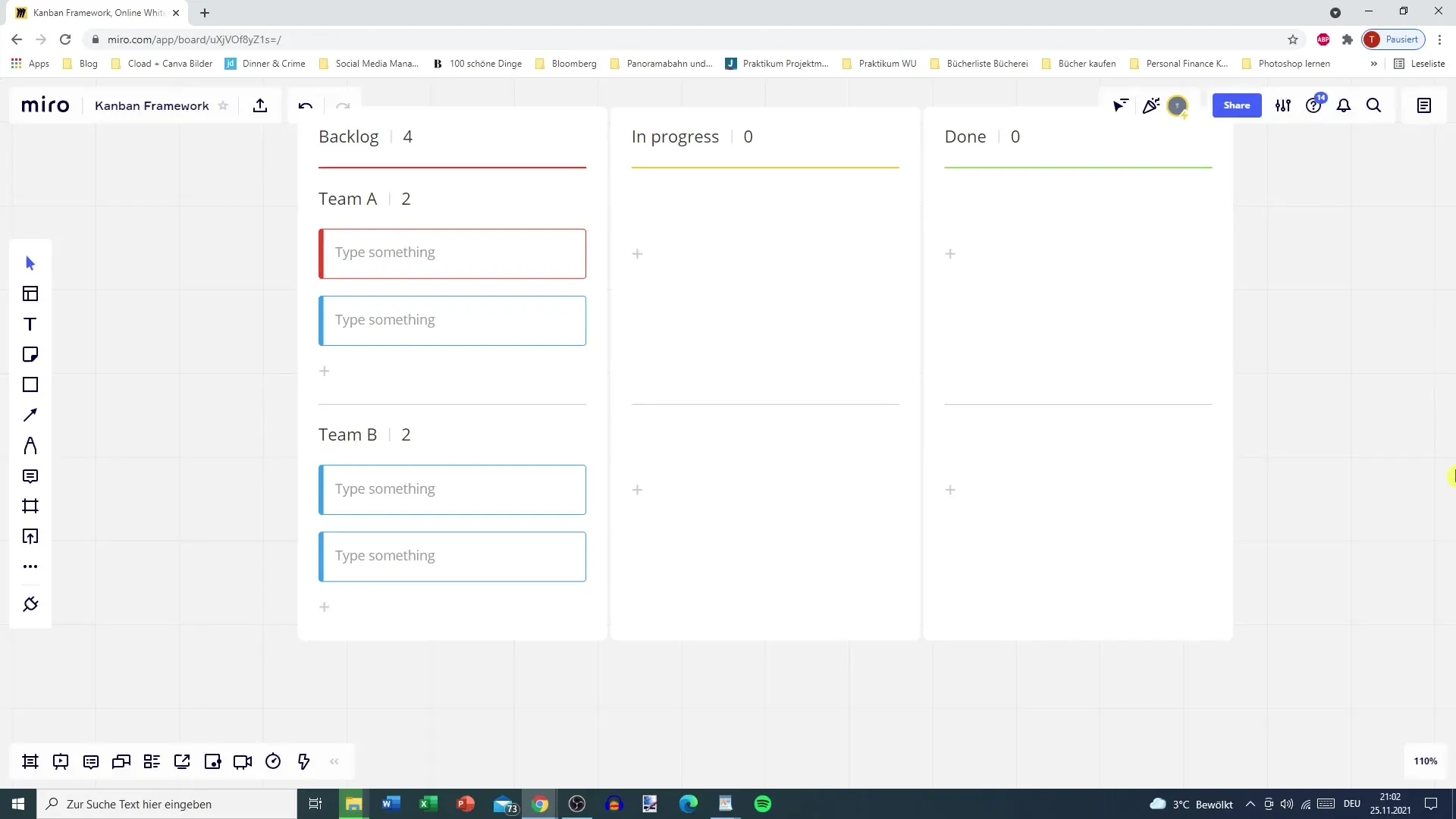
Step 2: Define color assignments
To make the board more organized, I recommend using different colors for different areas or teams. For example, yellow could represent Marketing and red could represent Production. Alternatively, you could divide the cards by teams. As your team grows and you may work on multiple tasks simultaneously, this visual differentiation helps maintain clarity.
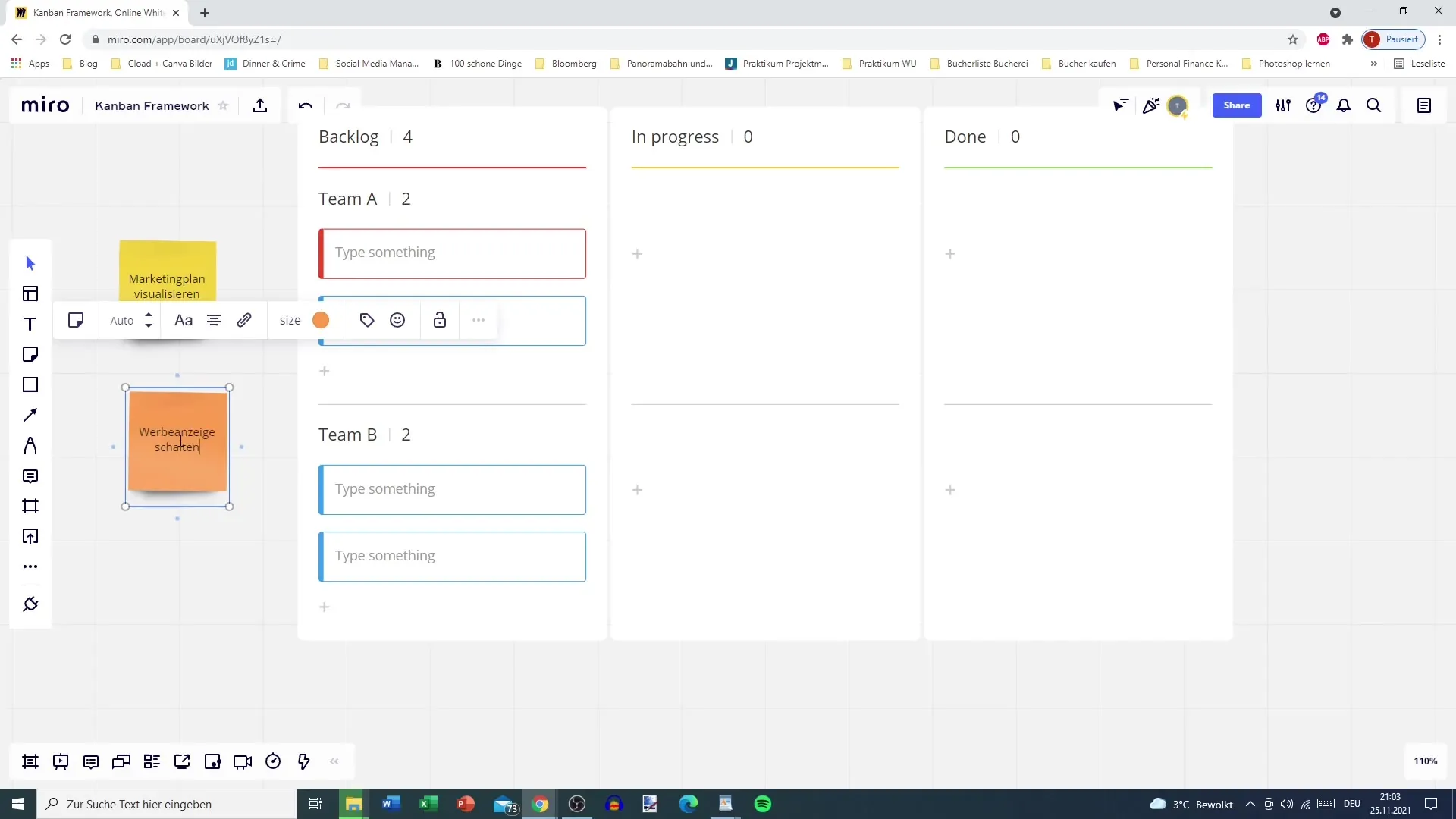
Step 3: Specify and categorize tasks
Now is the point where you should further specify the cards. It is crucial to clearly define the exact tasks or projects. For instance, a card for the Marketing team could include: "Run ad campaign," "Design packaging for Product X," or "Collect customer feedback." The more precise the tasks are formulated, the easier it is to keep track of them.
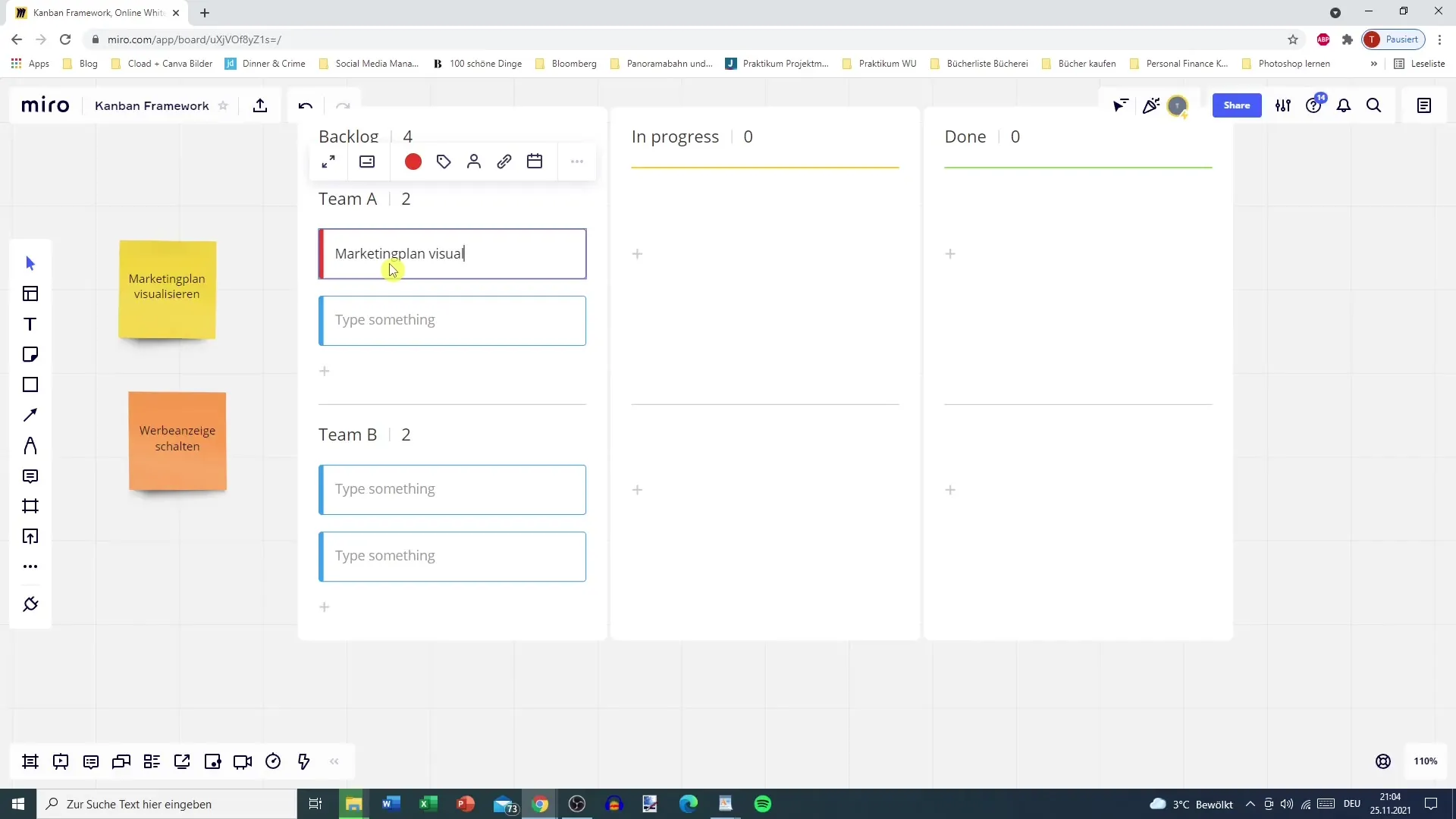
Step 4: Move tasks to the processing status
Now that you have created and categorized your cards, it's time to actively work with the Kanban board. For example, if you are currently working on the ad campaign, you move the card to the "In Progress" column. This indicates that this step is actively being worked on. The same applies if a colleague is working on the marketing plan – that card is also moved accordingly.
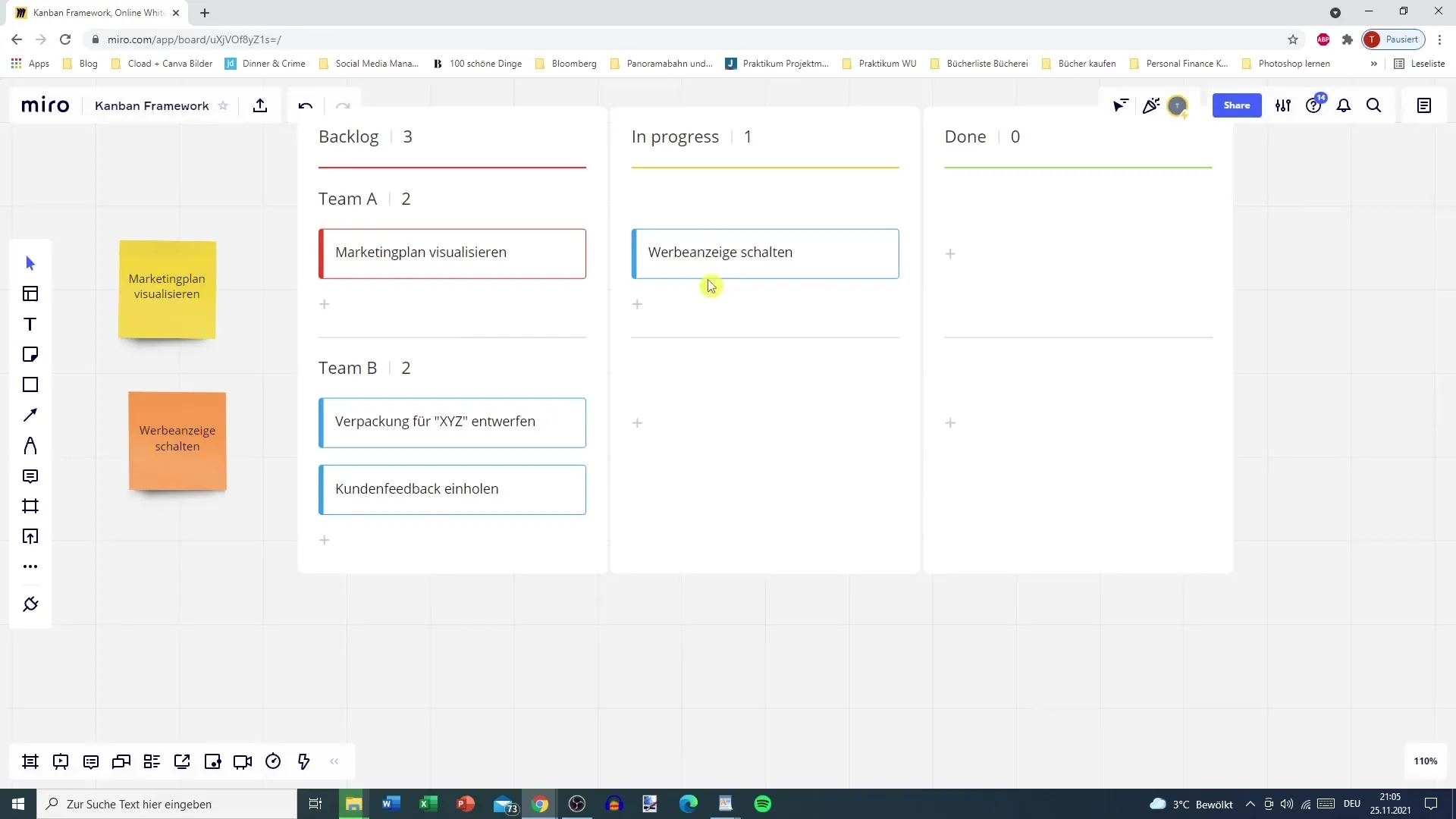
Step 5: Define responsibilities
To maintain an overview, it's important to document who is responsible for which task. This is often easy to integrate with online tools. For physical whiteboards, it may be helpful to introduce an additional name tag for each card so everyone knows who is currently working on which task. This promotes communication and teamwork.
Step 6: Conduct regular reviews
It's crucial to conduct regular reviews to evaluate the progress of tasks. For instance, the project manager should always check which cards are currently in progress and which may not have started yet. This allows targeted follow-ups in case tasks are delayed or require clarification.
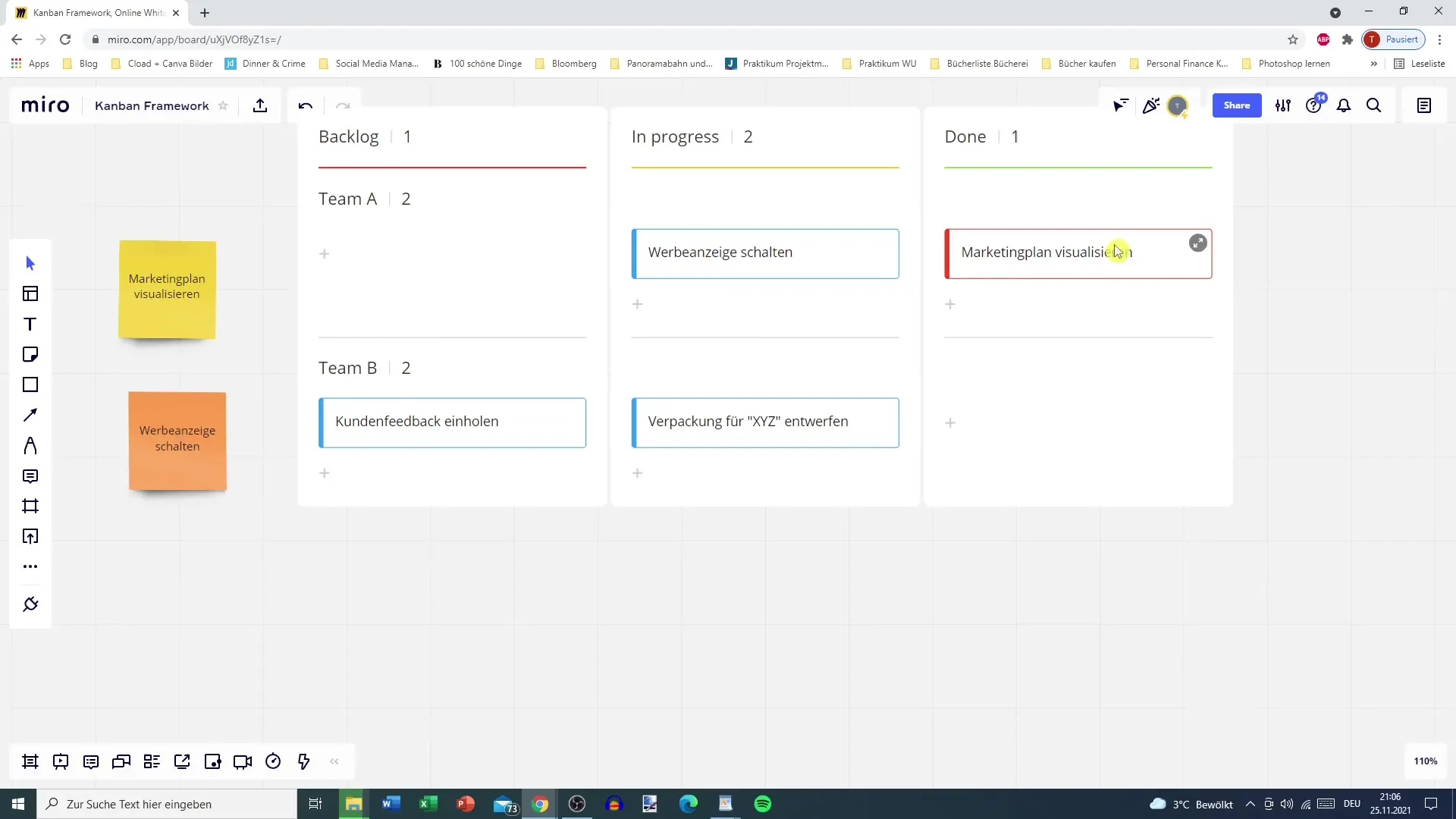
Step 7: Closure and gather feedback
At the end of a project cycle, ideally all cards should have landed in the "Done" column. Here, it is evaluated whether all tasks were completed on time and to satisfaction. Feedback from the team is essential for optimizing the process for future projects.
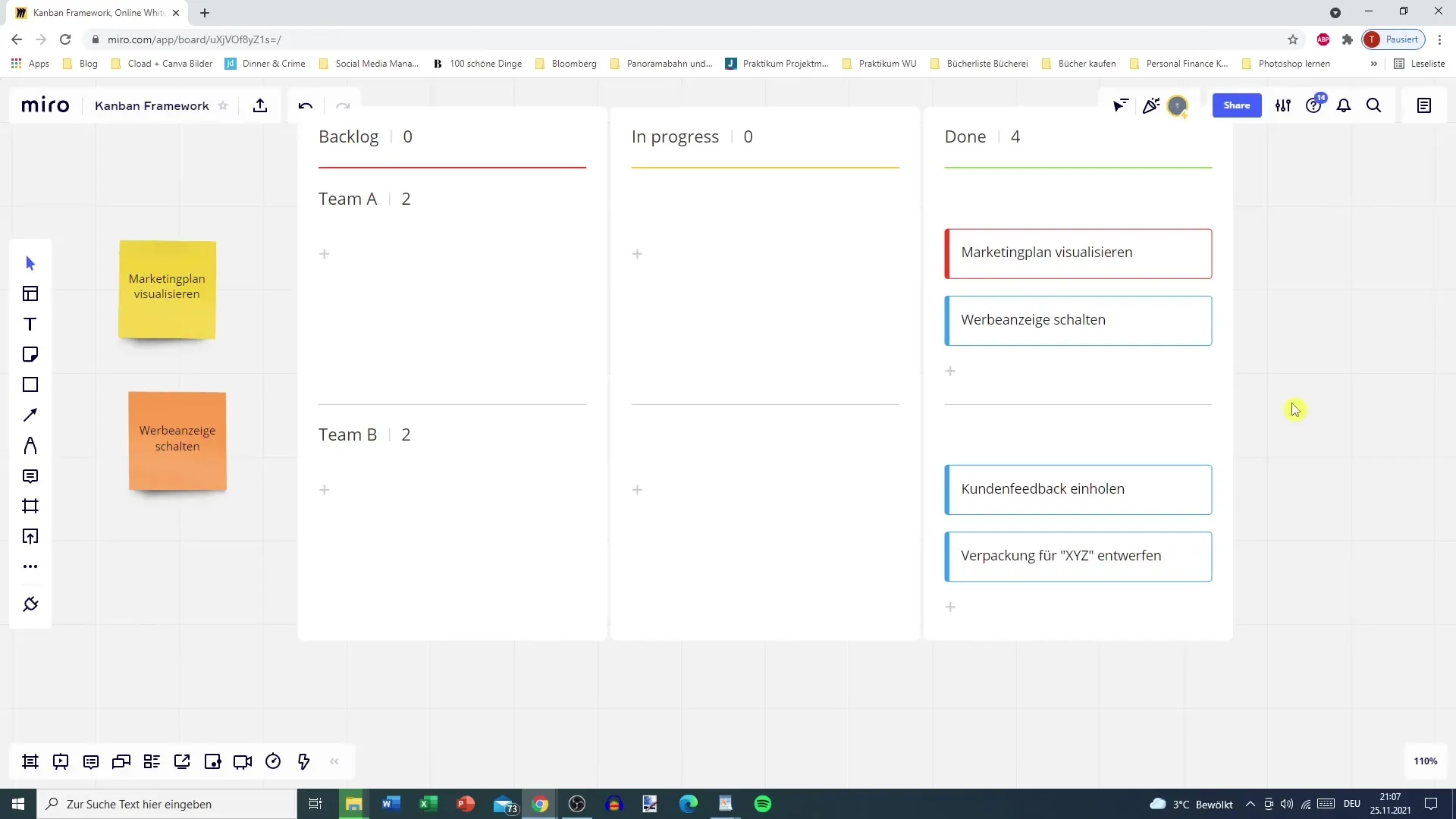
Summary
In this guide, you have learned how to effectively work with a Kanban board to manage your tasks. The individual steps help you gain clarity on responsibilities and regularly review progress. With a well-structured Kanban board, efficiency and communication within your team significantly improve.
Frequently Asked Questions
Why should I use colors for my Kanban cards?Colors make visual distinguishing easier and help quickly assign tasks to a specific team or area.
How can I ensure that everyone on the team is informed about progress?Regular reviews and clear responsibilities help maintain an overview and promote communication.
What should I do if a task is not completed on time?You should follow up with the team and clarify why there were delays in order to find solutions and avoid future problems.