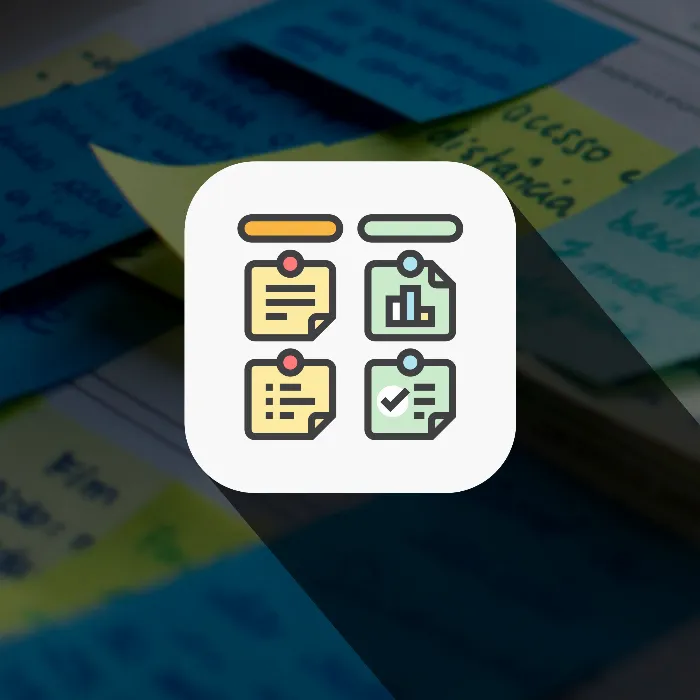A Kanban Board is an excellent tool for visually organizing tasks and efficiently controlling workflow. However, the challenge lies in not only setting up the board once, but in continuously reviewing and adjusting it. It is important to avoid common errors to avoid jeopardizing productivity. This guide will help you successfully review and optimize your Kanban Board.
Key Insights
- Regularly reviewing your board is crucial.
- Ensure a balanced distribution of tasks.
- Tasks should not be too large or too small.
- Important tasks need special attention.
- Use additional calendar tools for planning if necessary.
Step-by-Step Guide
Step 1: Monitor the Work Flow
The first step is to review the entire workflow on your Kanban Board. Ensure that tasks in different columns are clearly defined and traceable. Make sure all team members have an overview of ongoing projects and don't overlook any tasks.
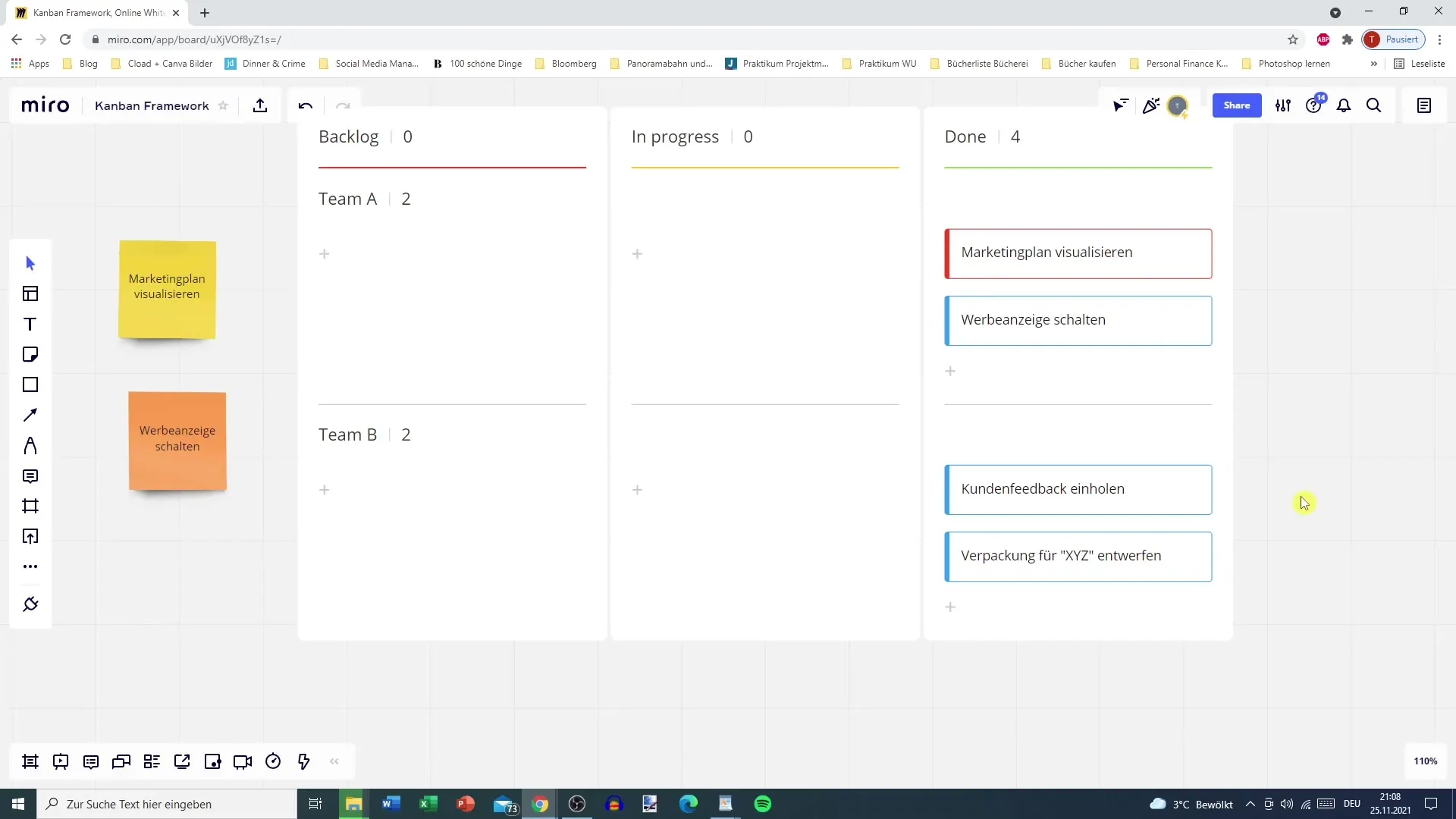
Step 2: Identify Common Issues
Identify common errors that have occurred in the past. For example, simple tasks like making coffee may take disproportionately long. It is important to understand that spending too much time on simple tasks can lead to overload.
Step 3: Distribute Tasks Evenly
It is crucial that tasks are evenly distributed. If an easy task is completed early while more difficult tasks are waiting, it can cause a delay in the overall process. Consider how to assign tasks so that the workload is balanced for all team members.
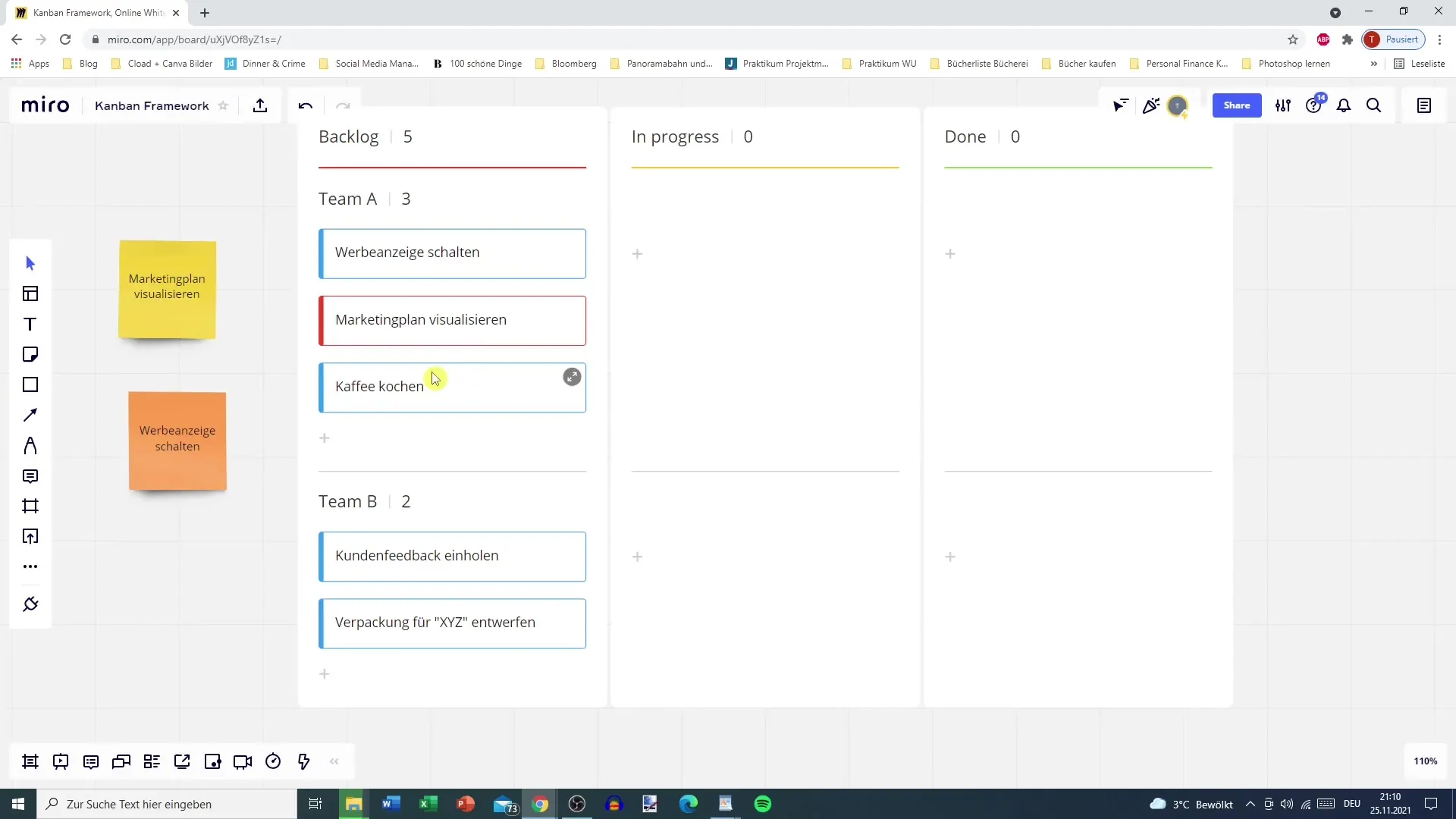
Step 4: Pay Attention to Task Sizes
Another common issue in Kanban Boards is tasks that are either too large or too small. Large tasks, such as developing a marketing plan, can feel overwhelming, while too small tasks do not contribute sufficiently to productivity. Aim for a balance in task sizes to ensure all tasks are meaningfully integrated into the workflow.
Step 5: Prioritize Important Tasks
Decide which tasks require special attention. Some tasks may be time-critical, while others may require high-quality results. Note these important tasks separately to ensure they receive the attention they deserve. Use calendar tools or markings to visually indicate urgency.
Step 6: Avoid Team Overload
Ensure that your team is not excessively burdened with tasks. Too many tasks at once can lead to a decrease in productivity. If necessary, assign certain tasks directly to team members to ensure that prioritized tasks are completed on time.
Step 7: Use Additional Tools as Needed
If you find that reviewing your Kanban Board offline on a whiteboard is not sufficient, consider using digital tools like Trello. These platforms often offer additional features that can help you keep track of deadlines and tasks.
Summary
Regularly reviewing your Kanban Board is a best practice for anyone looking to work efficiently and productively. By recognizing common stumbling blocks and evenly distributing tasks, you can not only increase productivity but also enhance your team's satisfaction.
Frequently Asked Questions
How often should I review my Kanban Board?Weekly or more to ensure everything stays current and relevant.
What if tasks are too large?Break down large tasks into smaller, manageable steps.
How do I prioritize tasks effectively?Use a color or star system to visually mark important tasks.
What additional tools can I use?Digital tools like Trello or Asana can be helpful.
What should I pay particular attention to?Focus on the balance of tasks and team resources, as well as the urgency of tasks.