From audio quality to lighting - everything contributes to creating an engaging experience for your viewers. In this guide, I recommend a selection of devices that I have thoroughly tested over time. My focus is on quality and value for money, so you can find suitable options for every budget.
Key Insights
- The choice of microphone directly impacts audio quality.
- Microphone stands are crucial for stability and handling.
- Good lighting significantly improves video quality.
- Invest in quiet peripherals to minimize background noise.
- Webcams are not all the same - resolution and lighting conditions are crucial.
Step-by-Step Guide
1. Microphone Choice
Let's start with the microphone, one of the most important elements of your setup. I recommend the Blue Microphones Blue Snowball ICE USB microphone for around 50 €. The sound quality is excellent for this price range, making it a good choice for streaming beginners.
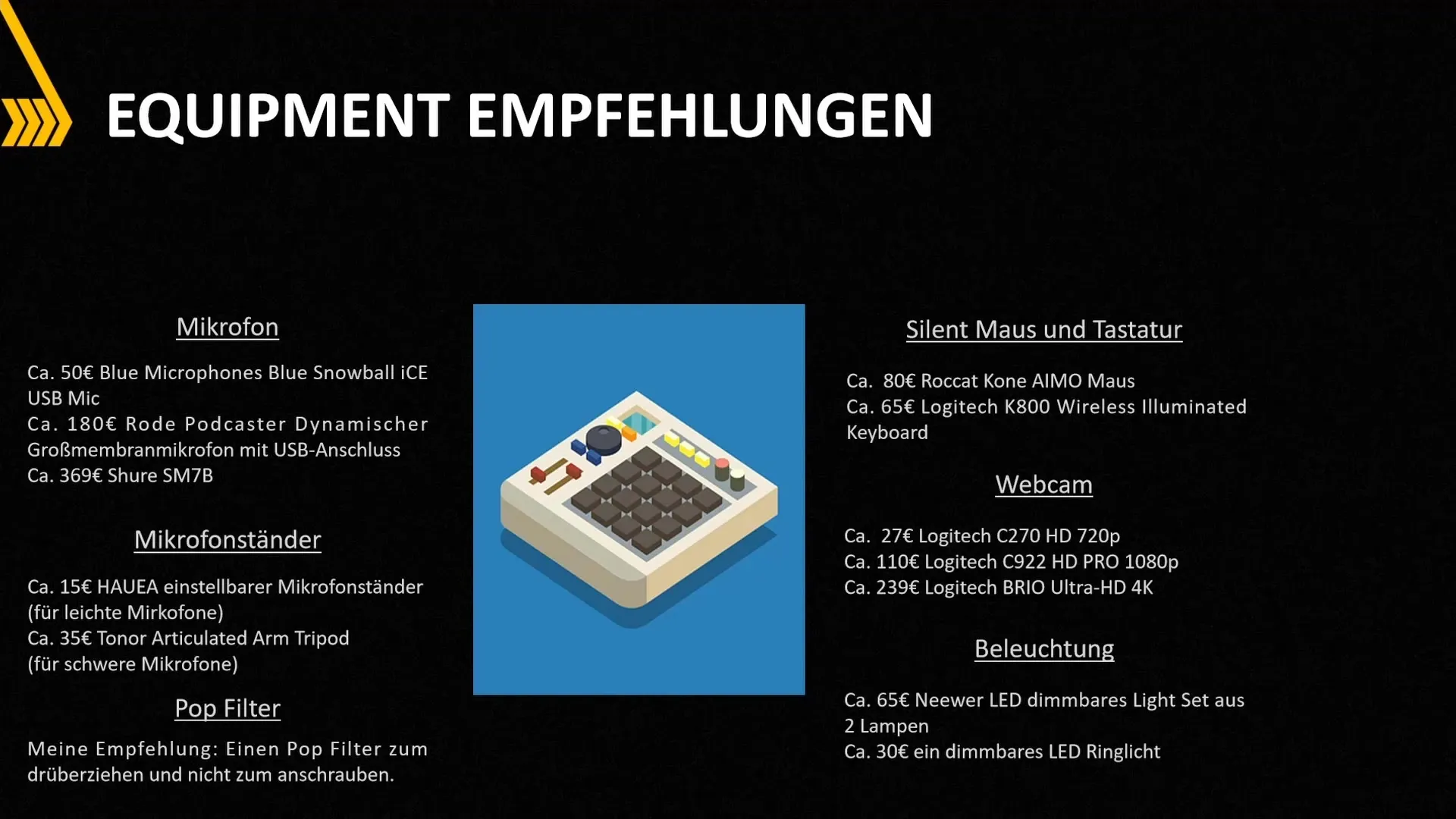
If you're willing to invest a bit more, the Rode Podcaster for about 180 € is an excellent choice. It has a smaller pickup range, reducing background noise interference. So if you're streaming in a noisy environment, this microphone is the better option.
For professionals, I recommend the Shure SM7B, available for about 369 €. It offers top-notch audio quality and is a popular choice among many streamers.
2. Microphone Stand
The microphone stand is often an underestimated gadget. I recommend a lightweight, adjustable microphone stand, such as the one from Hae for around 15 €. This stand is suitable for lighter microphones.
However, if you're using heavier microphones like the Rode Podcaster, you should invest a bit more. The Tonor microphone stand for about 35 € is sturdy enough to carry the weight better and keep your microphone stable.
3. Pop Filter
To optimize audio quality, a pop filter is essential. I recommend a pop filter that you can slip over your microphone rather than one that screws on. These cost around 6 to 7 € and effectively filter out annoying "P" sounds.
4. Quiet Peripherals
The choice of peripherals can significantly influence the audio quality of your streams. A quiet mouse, like the Roccat Cone AMO, for about 80 € and a whisper-quiet keyboard - the Logitech K800 Wireless Illuminated Keyboard for about 65 € - are ideal choices.
5. Webcam Selection
Now let's talk about the webcam. For beginners, I recommend the Logitech C270 HD for about 27 €. The image quality depends heavily on the lighting, but under good lighting conditions, it delivers surprisingly good results.
A better option is the Logitech C922 HD Pro for about 110 €, which offers higher resolution. If you have a larger budget, consider the Logitech Brio Ultra HD 4K for around 239 €.
6. Lighting
An often overlooked yet crucial aspect is lighting. The Newer LED dimmable light set for about 65 € comes with two lamps and is ideal for properly illuminating your streams. You can adjust the height and dim the lamps to customize the lighting to your liking.
Additionally, I recommend acquiring a third, dimmable LED ring light for around 30 €, which can be placed between the two main lamps. This provides uniform illumination.
Summary
The choice of the right equipment is crucial for the quality of your stream. Invest in a good microphone, a stable microphone stand, and a high-quality lighting system to provide your viewers with a unique experience. Make sure to balance price and quality to optimize your streaming setup.
Frequently Asked Questions
Which microphones are recommended for streaming?The Blue Snowball ICE and the Rode Podcaster are recommended.
How important is lighting for my streaming setup?Good lighting can significantly improve video quality.
What is the difference between webcams?Resolution and lighting conditions affect quality.
Are pop filters really necessary?Yes, they help reduce disturbing noises when speaking.
How do I choose the best microphone stand?Make sure it can support the weight of your microphone and is stable.


