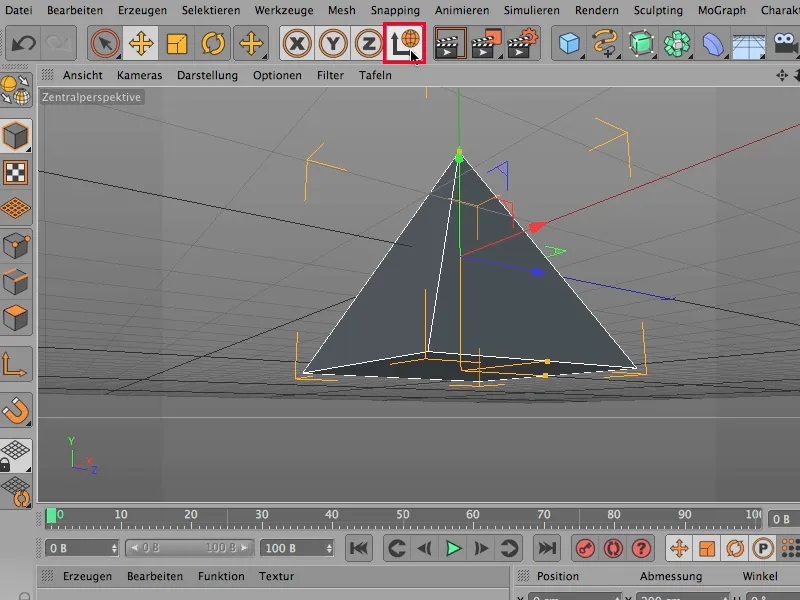I don't know about you, but when I started learning CINEMA 4D through books and video training, I realized that one of the first things they tried to explain to me was the fact that there are world coordinates and object coordinates. So these things that can be found up here, the coordinate systems, where you can switch back and forth between world and object coordinates, and I have to be honest, it took me a while to really get it, so I'll just spare you that - I think you can explain it relatively easily and possibly save yourself a lot of work.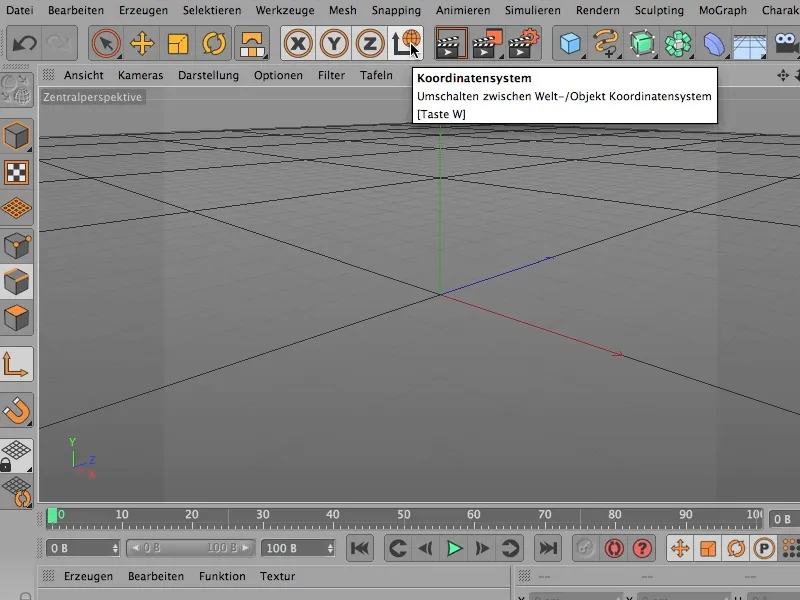
I'm just going to get this cube, because I think the cube is the best way to explain how the thing works.
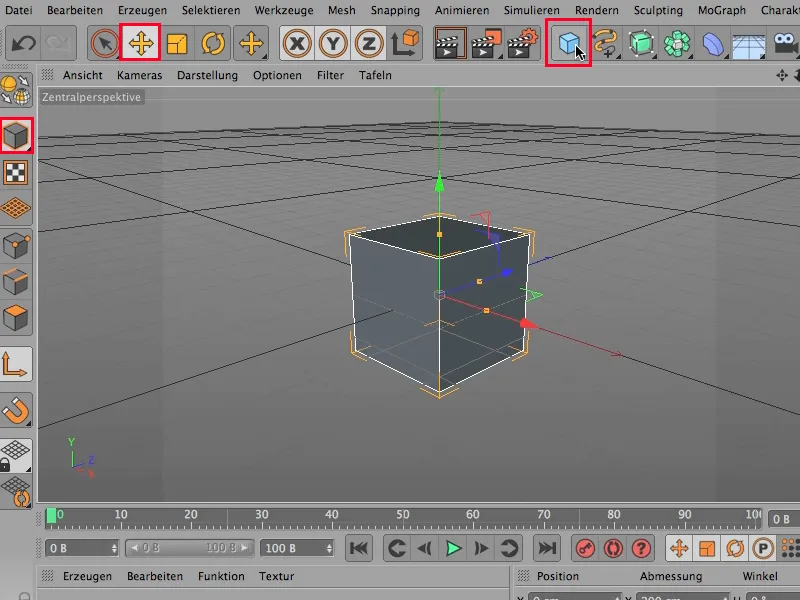
And now I get the idea that I would like to turn it. Then, of course, I get my tools from here that I can turn ...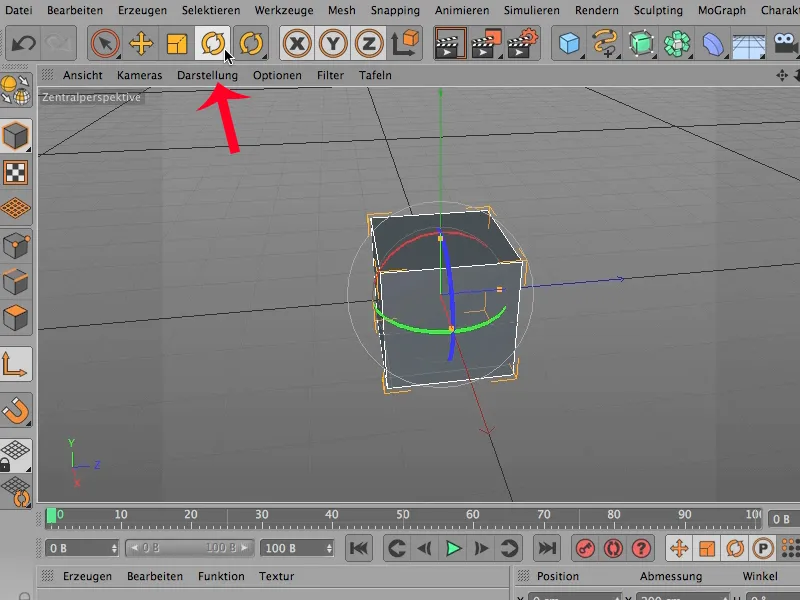
... and rotate the whole thing around the X-axis by, say, 50 degrees. So I start rotating, press the Shift key and rotate until we're at 50 degrees. Then my cube lies like this in the room.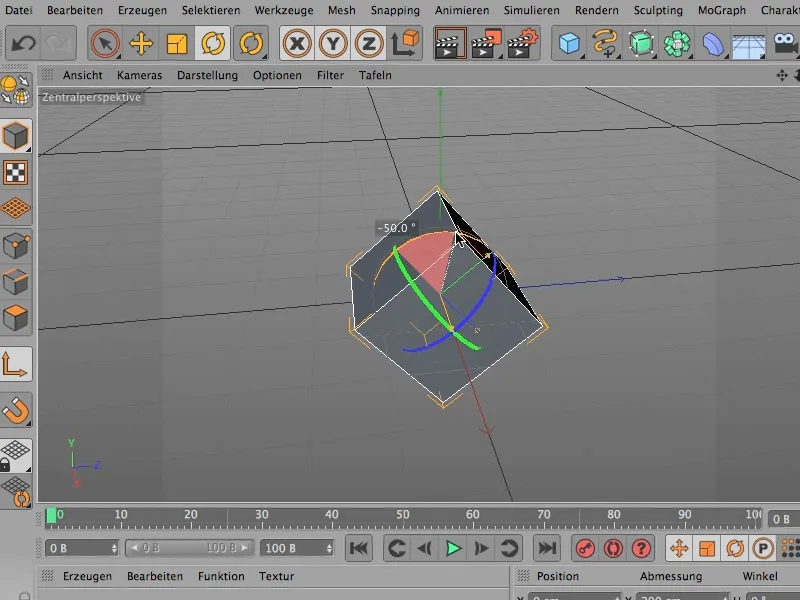
Now I would like to move it. What do I do? Logically, I use the Move tool, (1) move the thing, and now you can see what happens: Of course, I can only move it in its coordinate system, namely in the object coordinate system, which is what this cube symbol at the top is for.
So I can move it in this direction (2), I can move it in this direction (3) - in the direction in which it is already aligned.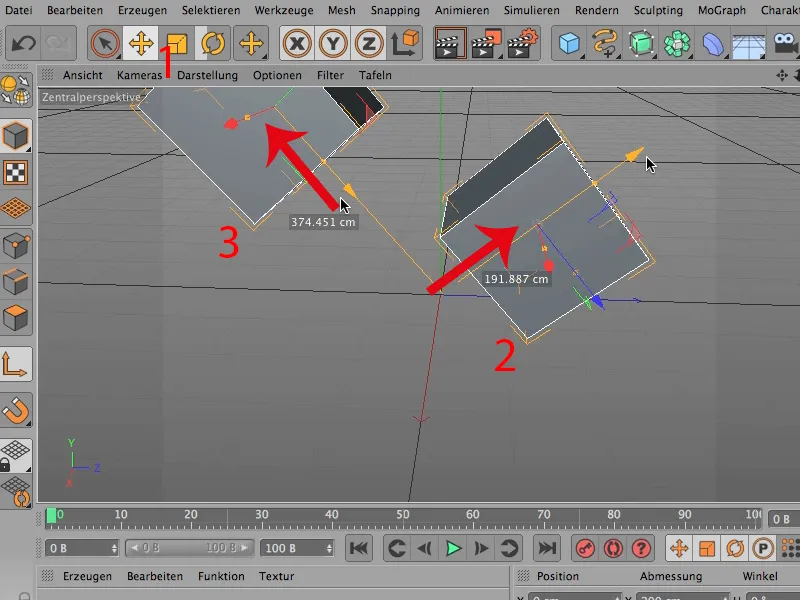
But it could happen that you say: I only want to move this thing up or down. Then simply switch here. Now I can move it exactly in the directions specified by my world coordinate system, i.e. in its coordinate system.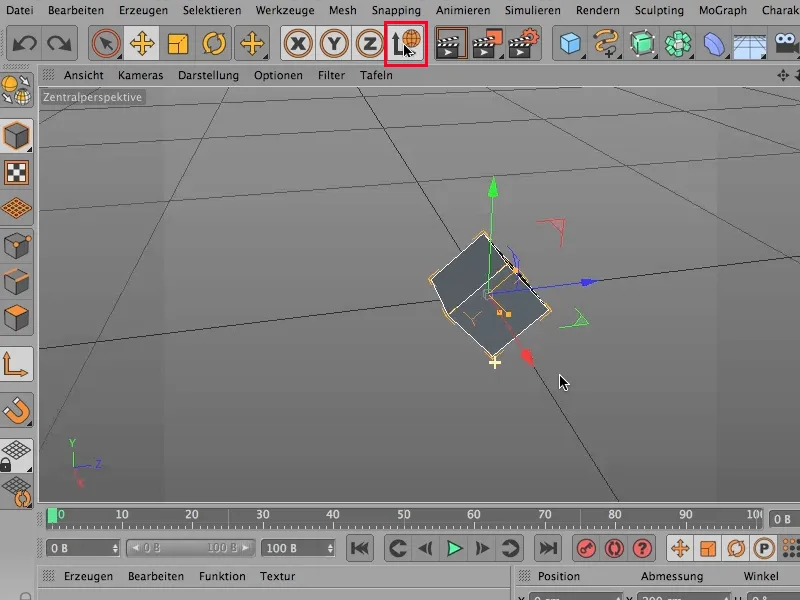
That's the only difference. I don't think it's difficult to understand, I also think I had good teachers. I don't know why I didn't understand it - maybe I'm the only one and you've known this for a long time - but if an object can't be moved in the direction you want it to go, then just try it out. Incidentally, this doesn't just work for objects, but also for edges, so even if you have selected an edge, it might be a good idea to test whether this selected edge can be moved in the direction you want by switching back and forth between the two coordinate systems here.
This brings me to a second little thing that can also have quite a big effect if you don't know it yet, and which people who have started with CINEMA 4D ask about relatively often: Can I actually switch back and forth between my files? Well, I just open a new file and get this pyramid for better differentiation and also take the view from below.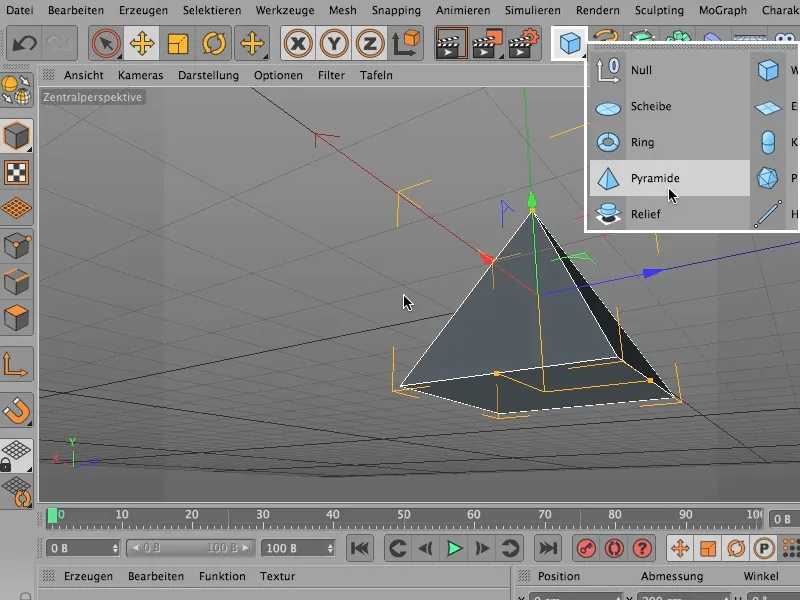
Now the question is: Can I switch back and forth between these two files?
Of course I can. All open files can be found at the bottom of the window.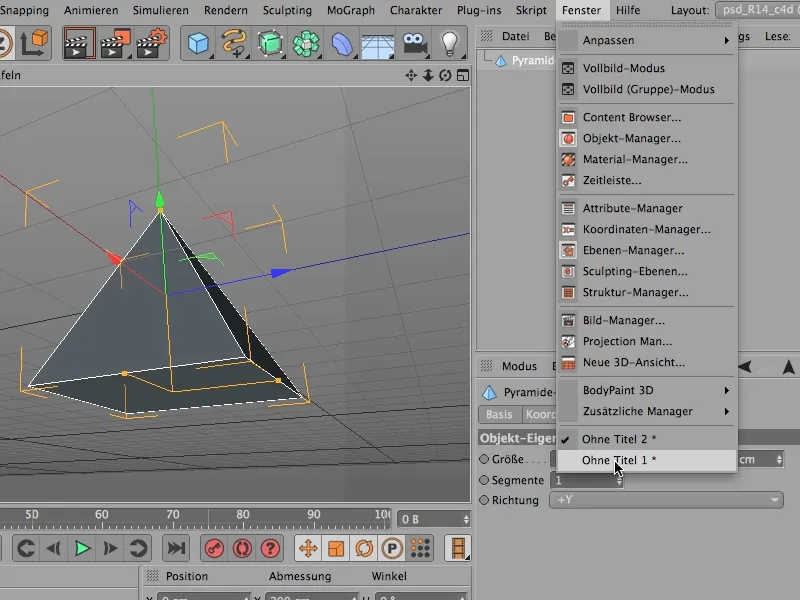
So now I can switch back and forth between the one I have just opened, "Untitled 1", and the other one, "Untitled 2", at any time.
But these files have nothing to do with each other. So if I now want one scene to be loaded into the other, then I have to save one and get this file using the File>Inload command, and then they are both in one scene.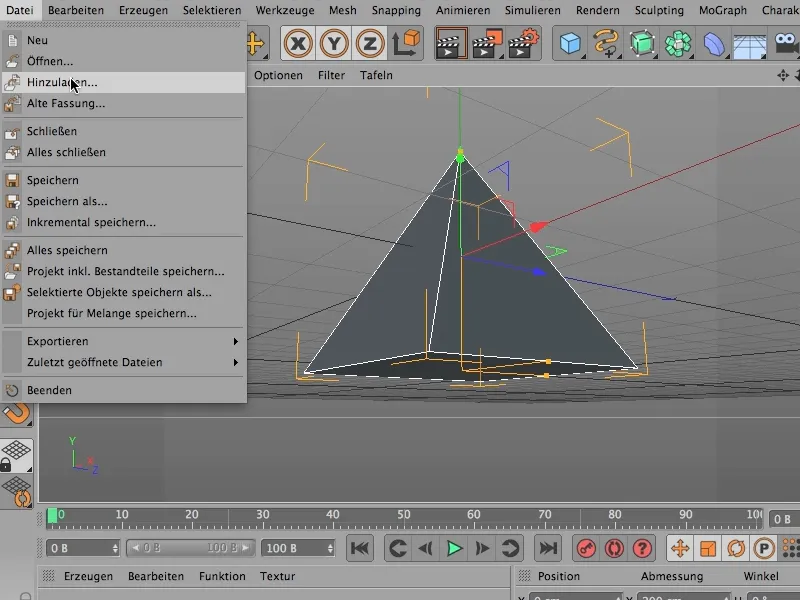
This is also an important question, and finally I have something here below:
This Add command, you can also find it in the Material Manager. In this case, however, it would only load all the materials of a specific project, a specific scene, without loading the geometry, and that is also a very helpful command.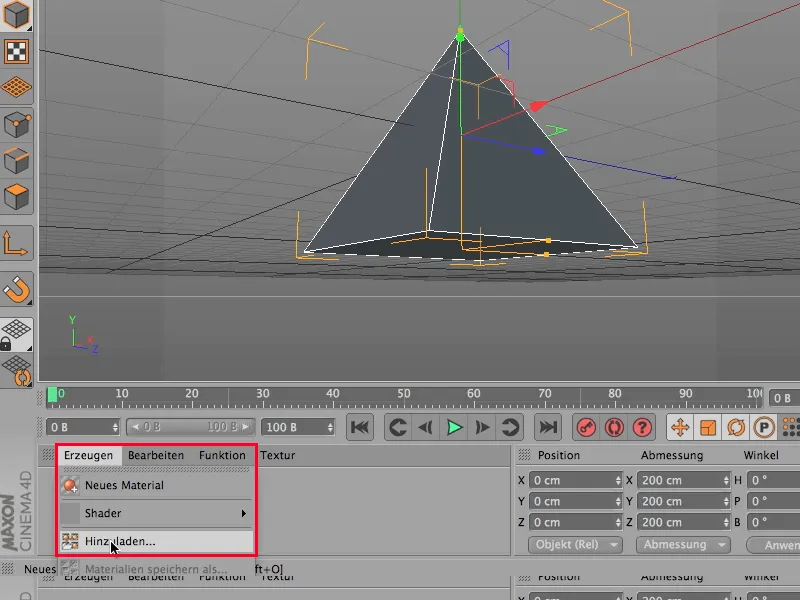
But the most important thing is this: Think about this, if you want to switch back and forth between the world system and the coordinate system here. In this case - with the pyramid now - there is no difference at all. That's probably why it took me so long to figure it out. But once you have rotated the object out of its perpendicular axis, you have the option to switch back and forth between the two and find a difference.