If you are active as a streamer on Twitch, you have surely already wondered whether a greenscreen makes sense for your channel or not. In this guide, you will learn about the crucial pros and cons of greenscreens so you can decide whether you want to use them in your setup or not. Let's explore together the options you have and find out what works best for you.
Main Insights You can effectively stream even without a greenscreen. A nice background can create conversation topics. However, a greenscreen offers versatile customization options for your stream.
Advantages without Greenscreen
There are indeed some advantages when streaming without a greenscreen. Firstly, your background provides an excellent opportunity to initiate conversations and build a personal connection with your audience.
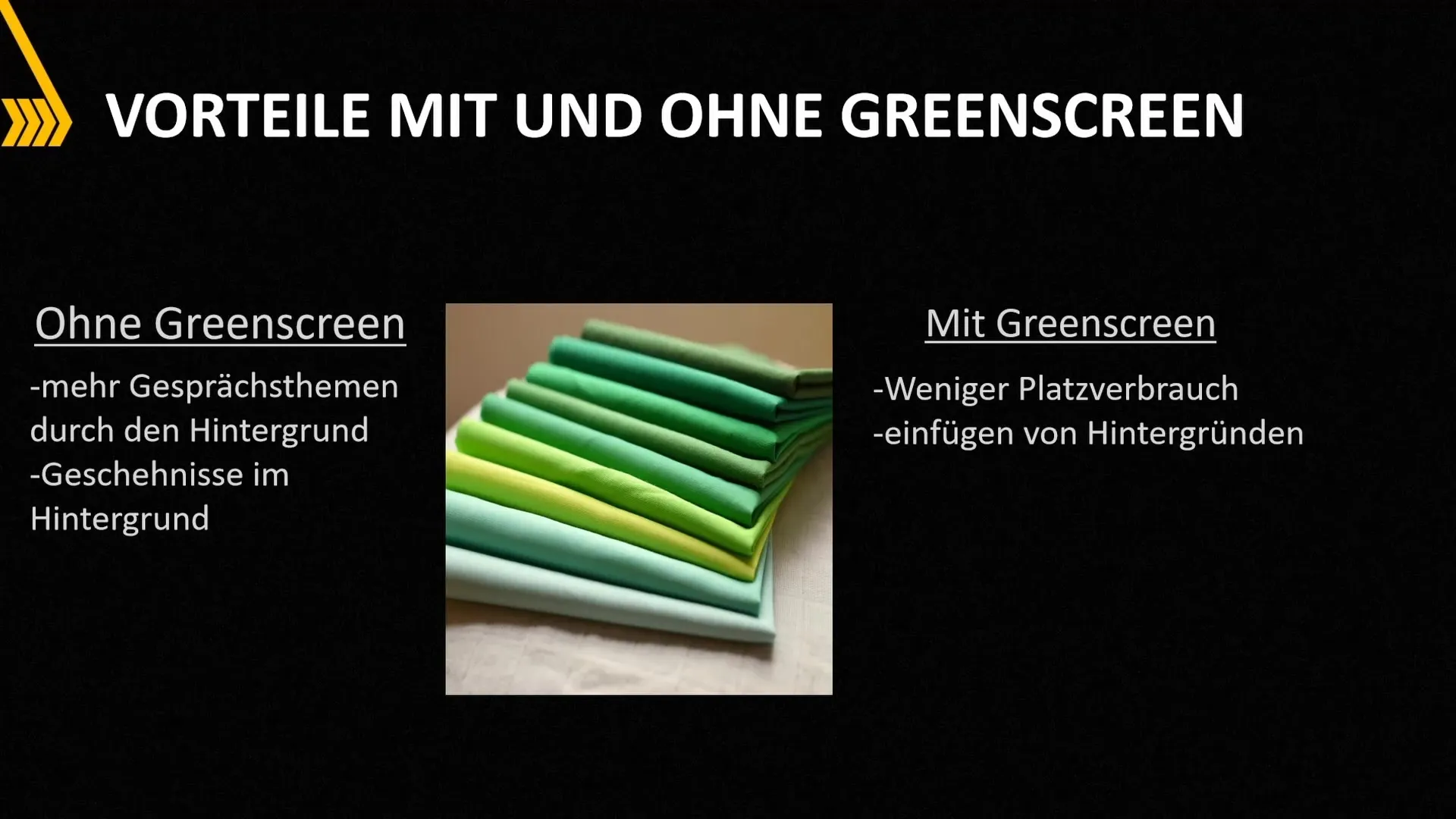
For example, if you have a unique background such as a collection of figures or a specially decorated room, viewers can engage in conversation about it. Imagine having a Pokémon figure in the background. A viewer who is a big Pokémon fan will probably talk about this figure and exchange thoughts with you.
Another advantage of a natural background is that events in the room can pique viewers' interest. For instance, if your pet is moving around in the background, you create a cheerful and unexpected connection that attracts viewers and earns sympathy points. This is particularly beneficial for smaller streamers as it promotes interaction and creates a friendlier atmosphere.
In summary, this means: Without a greenscreen, you are not at a disadvantage. You have the opportunity to effectively use your space and spark conversation topics.
Advantages with Greenscreen
Despite the benefits of a natural background, a greenscreen can also offer significant advantages. Firstly, it allows you to save space. By capturing the background and inserting a virtual one, you can save valuable space on your screen.
This is especially useful if you want to keep an eye on gameplay elements or other informational fields without them being overlaid by your physical background.
Another advantage of greenscreens is the ability to insert any background you want. You can get creative and visually enhance your streams by inserting, for example, a cozy living room or a thematically appropriate scenery. This works very well for creating certain moods or reinforcing the theme of your streams.
To find a good background, I recommend using websites such as Pixabay, Pexels, or Freepik. These platforms offer a variety of free images that you can use for your stream. Make sure not to use images from Google as they are often copyrighted.
Be sure to license the images correctly and provide the source. This not only keeps you legally safe but also shows respect to the artists.
Conclusion
My conclusion is this: If you have a beautifully decorated background, keep it simple and use your background instead of using a greenscreen. However, if your space is not so appealing or if you want to have control over your background, invest in a greenscreen. These usually cost less than 100 euros and offer you an easy way to improve your streaming quality.
Remember that the right background can have a significant impact on the viewer experience. Whatever option you choose, it is important that you feel comfortable and can showcase your personality.
Summary
A greenscreen can be helpful in visually enhancing your stream, but even without one, you have many options to engage your audience.
Frequently Asked Questions
What are the benefits of using a greenscreen?A greenscreen allows you to replace the physical background, saving space and using creative, attractive backgrounds.
What are the advantages of a natural background?A nice background can generate conversation topics and increase viewer engagement, especially when interesting objects or pets are visible.
How can I find suitable backgrounds for my stream?You can use free image databases like Pixabay or Pexels to find high-quality backgrounds to use in your stream legally and safely.


