You want to increase your viewer count on Twitch, but you don't know where to start? There are many treasures hidden deep in the web, and one of these valuable tools is the website Twitch Strike. It not only shows you what's currently trending in the Twitch community, but also helps you find the right games to build a stable viewership. But before you start streaming, there are a few essential points to consider in order to maximize your chances of success.
Main Takeaways
Streaming is more than just playing. To gain more viewers on Twitch, you should focus on the right games and streaming times. Use tools like Twitch Strike to make informed decisions and improve your placement among the competition.
Step-by-Step Guide
1. Set Long-Term Streaming Goals
Before diving deeply into streaming, you should consider your schedule. It's advisable to plan at least 3 to 4 hours per stream to build a stable viewership. This gives new viewers the chance to join you while you play and fosters an interactive community.
2. Choose the Right Equipment
Good equipment is essential for successful streams. This includes a good camera, clear microphone sound, and a stable internet connection. If the technical quality of your streams suffers, viewers may quickly jump ship.
3. Using Twitch Strike
Twitch Strike is an extremely useful tool to discover which games and communities are currently popular. The platform shows you which games and categories offer the best chances of being seen. Currently, top game listings like "Warzone," "Counterstrike," or "Fortnite" face strong competition, making it more challenging to attract new viewers.
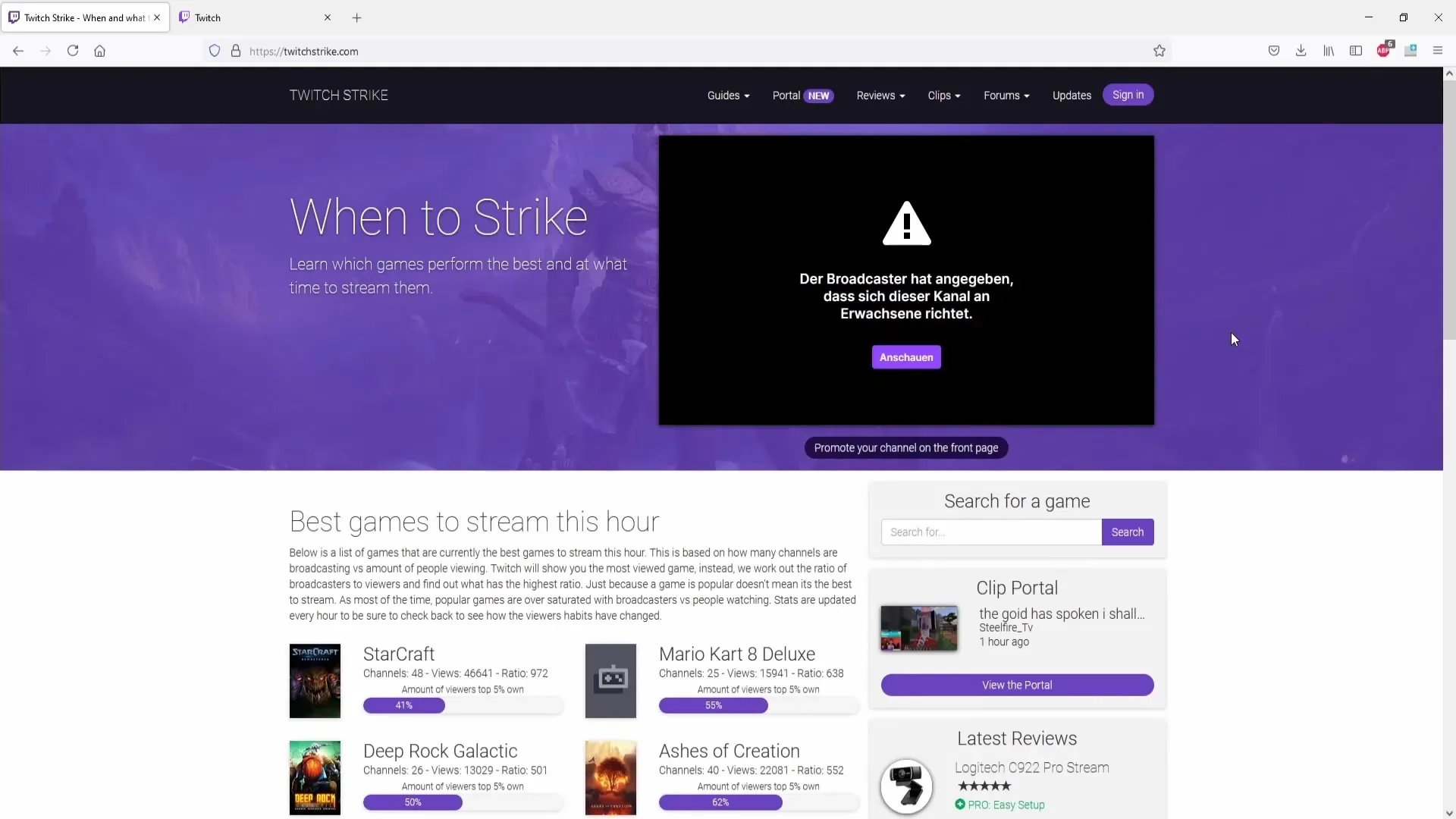
4. Understanding Data
When looking at Twitch Strike, the platform provides you with information about various games, such as the number of streamers and average viewership numbers. Take, for example, "Summoners War: Sky Arena." Here you can see that there are only 19 active channels but a total of 625 views generated, resulting in an average viewership of 33 per channel.
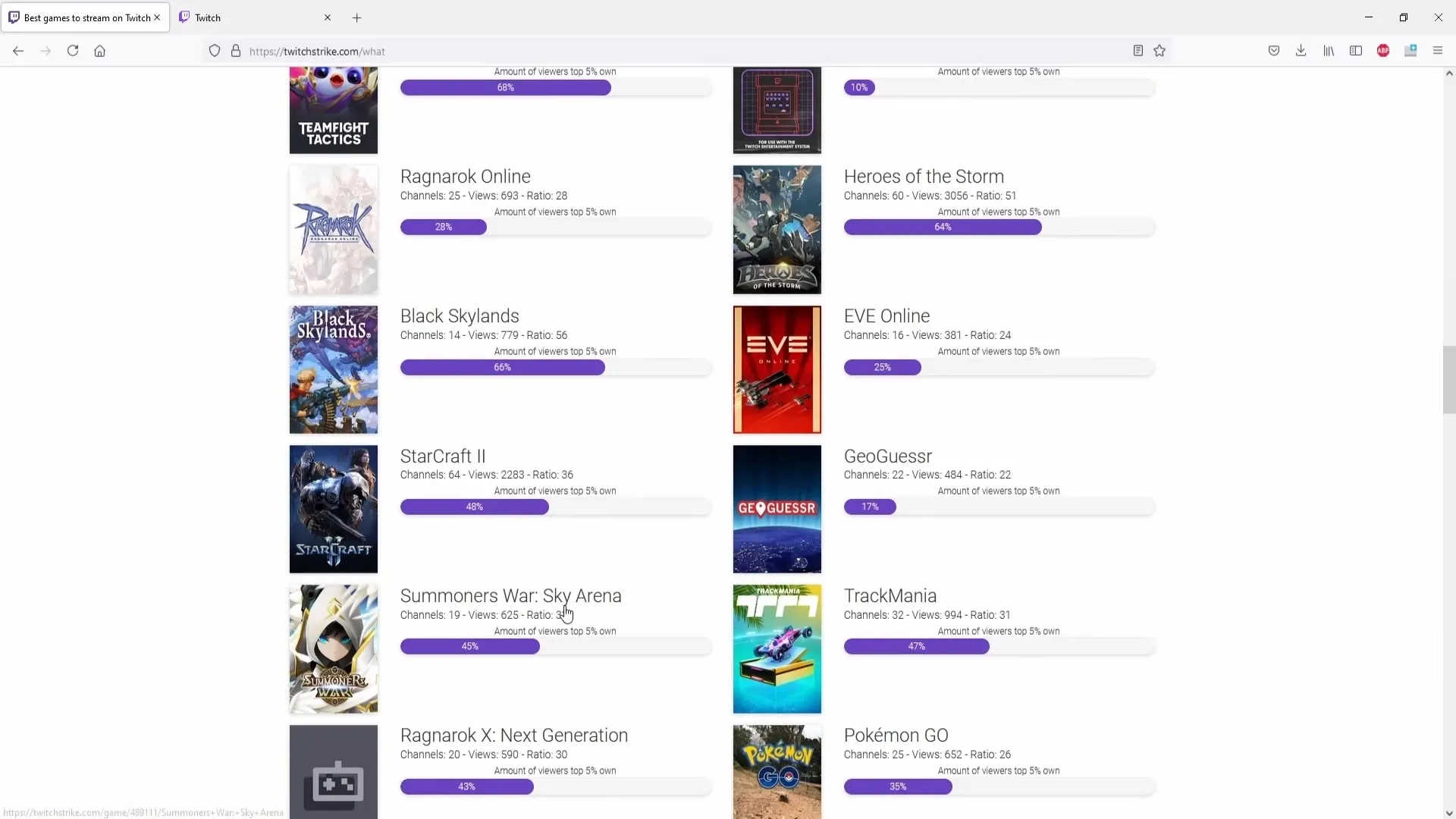
5. Conducting Competitive Analysis
Due to the aforementioned ratio, it's important to select games that are not flooded with a high number of streamers. Games with fewer channels but a solid viewership base provide you with the opportunity to stand out more easily. Accordingly, choose your niche to minimize competition.
6. Researching the Community
It's not helpful to stream a game that lacks a German community if you're targeting a German-speaking audience. Take a close look at the streaming categories and make sure you engage in a community that matches your language level.
7. Planning Streams
It's wise to strategically schedule your streaming times. Often, the best times to stream are in the morning or late at night when competition is lower. As mentioned earlier, dark fields on the Twitch Strike site are ideal times to avoid, while brighter fields promise you more viewership.
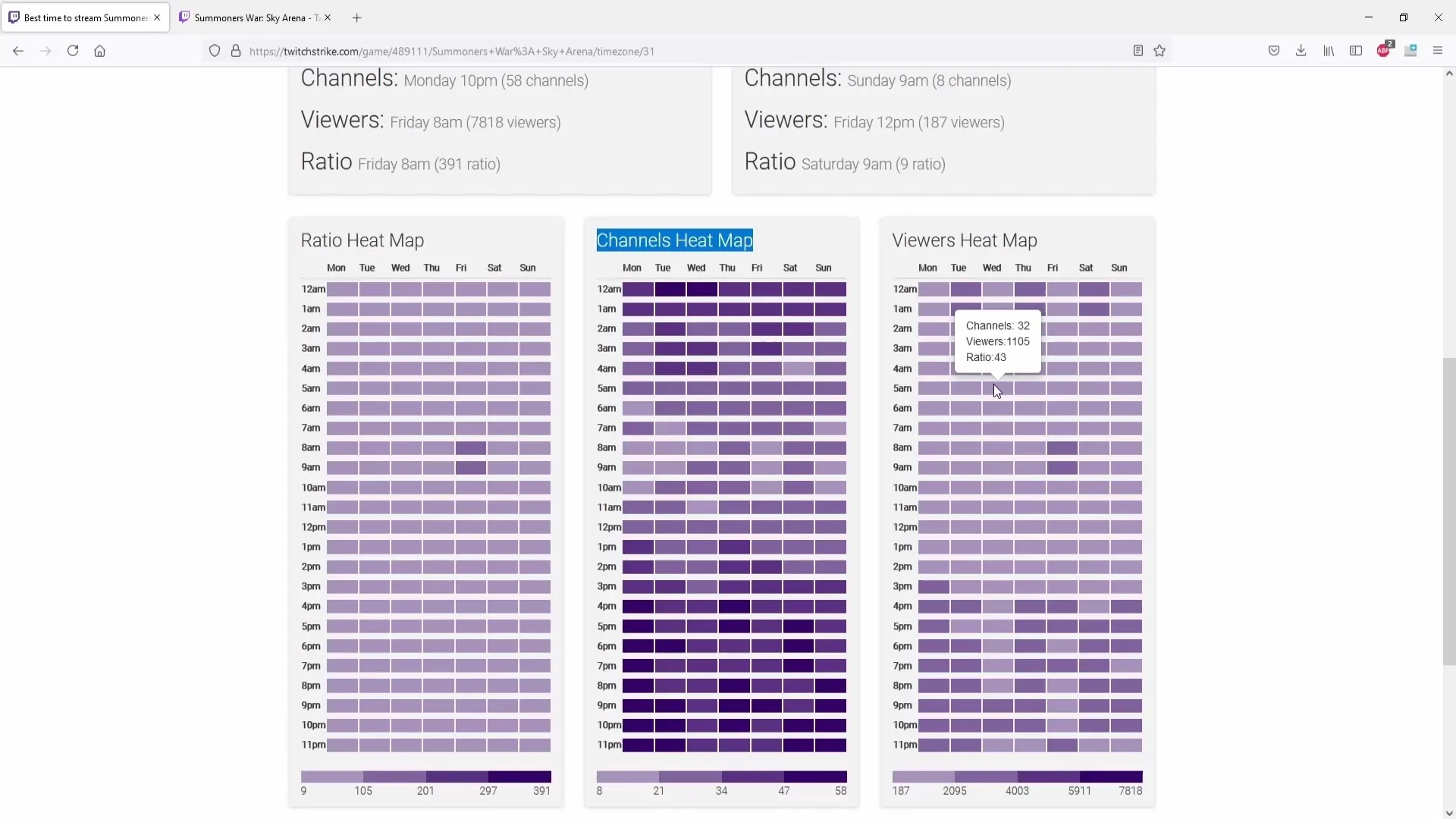
8. Analyze Your Time Windows
Use the probability tables from Twitch Strike to determine the best streaming times. Don't be afraid of high competition if you choose your streaming times wisely to attract viewers.
9. Choose Games Not Recommended
Twitch Strike also provides a list of games that are not recommended within the community. Inform yourself about this to make wise decisions when choosing your games and not jeopardize your viewer count. Don't wait for the next big title, but focus on less saturated games.
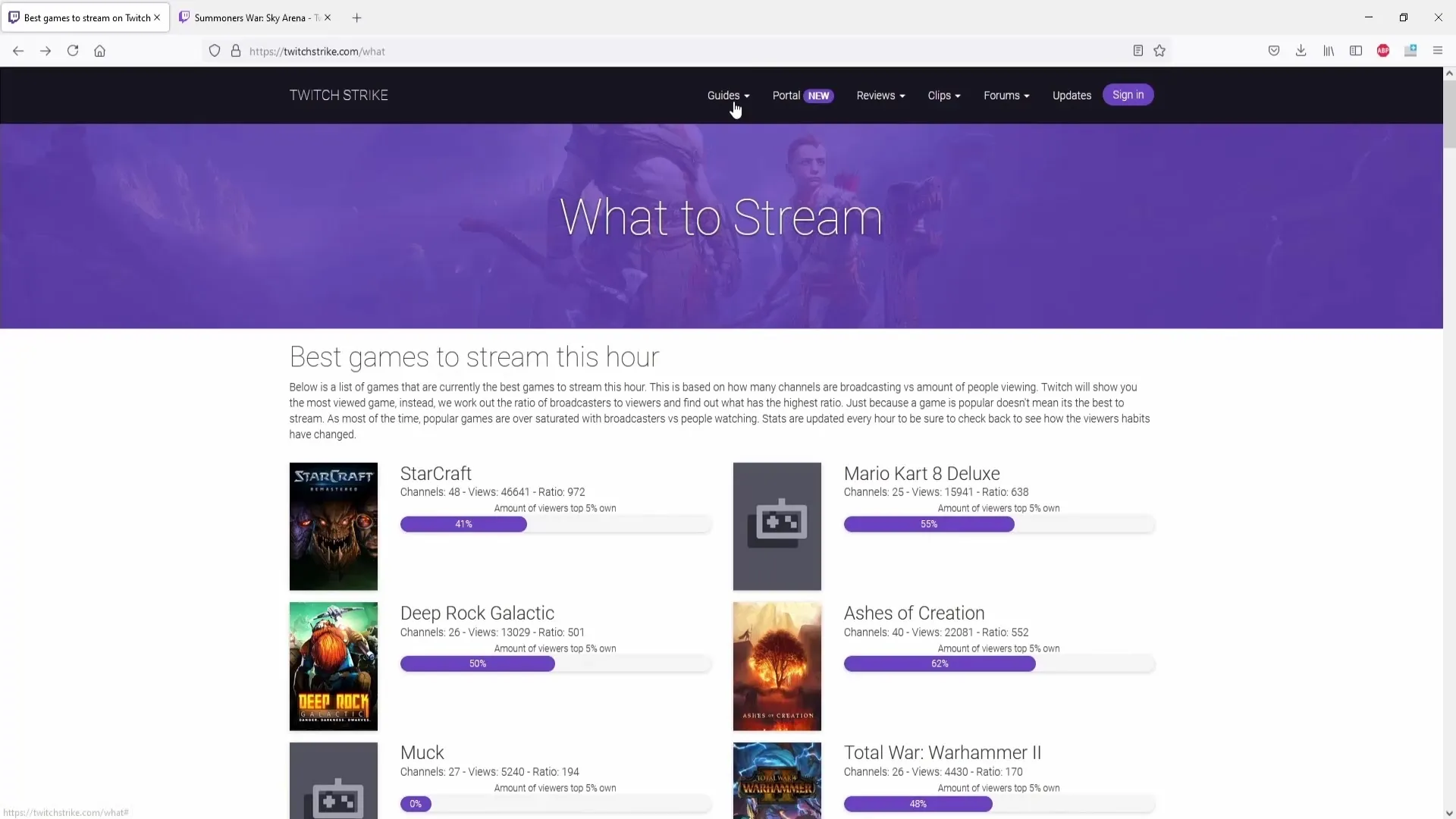
Summary
This guide gives you a comprehensive overview of how to effectively use Twitch Strike to improve the chances for your Twitch stream. By choosing the right games, strategically planning your streaming times, and analyzing the community, you can significantly increase your viewership and achieve long-term success.


