Streaming on platforms like Twitch has gained enormous popularity in recent years. The quality of your stream is crucial in order to attract and retain viewers. A well-designed stream not only entertains the audience but can also significantly enhance your interaction and overall experience for the community. In this guide, I will show you how to optimize the quality of your stream step by step.
Key Takeaways
- It is essential to critically evaluate your own streams.
- Adjusting stream quality is an ongoing process.
- Gradually invest in better equipment.
- Hide the viewer count to avoid unnecessary pressure.
- Having multiple scenes with different camera angles increases the professionalism of your stream.
Step-by-Step Guide
1. Analyze Your Own Streaming Content
One of the most effective ways to improve the quality of your stream is to rewatch your own streams. It may be uncomfortable, but you can gain valuable insights. Ask yourself what you can improve about your stream. Another option is to ask colleagues or friends for feedback. They can directly tell you what they like about your stream or what needs improvement.
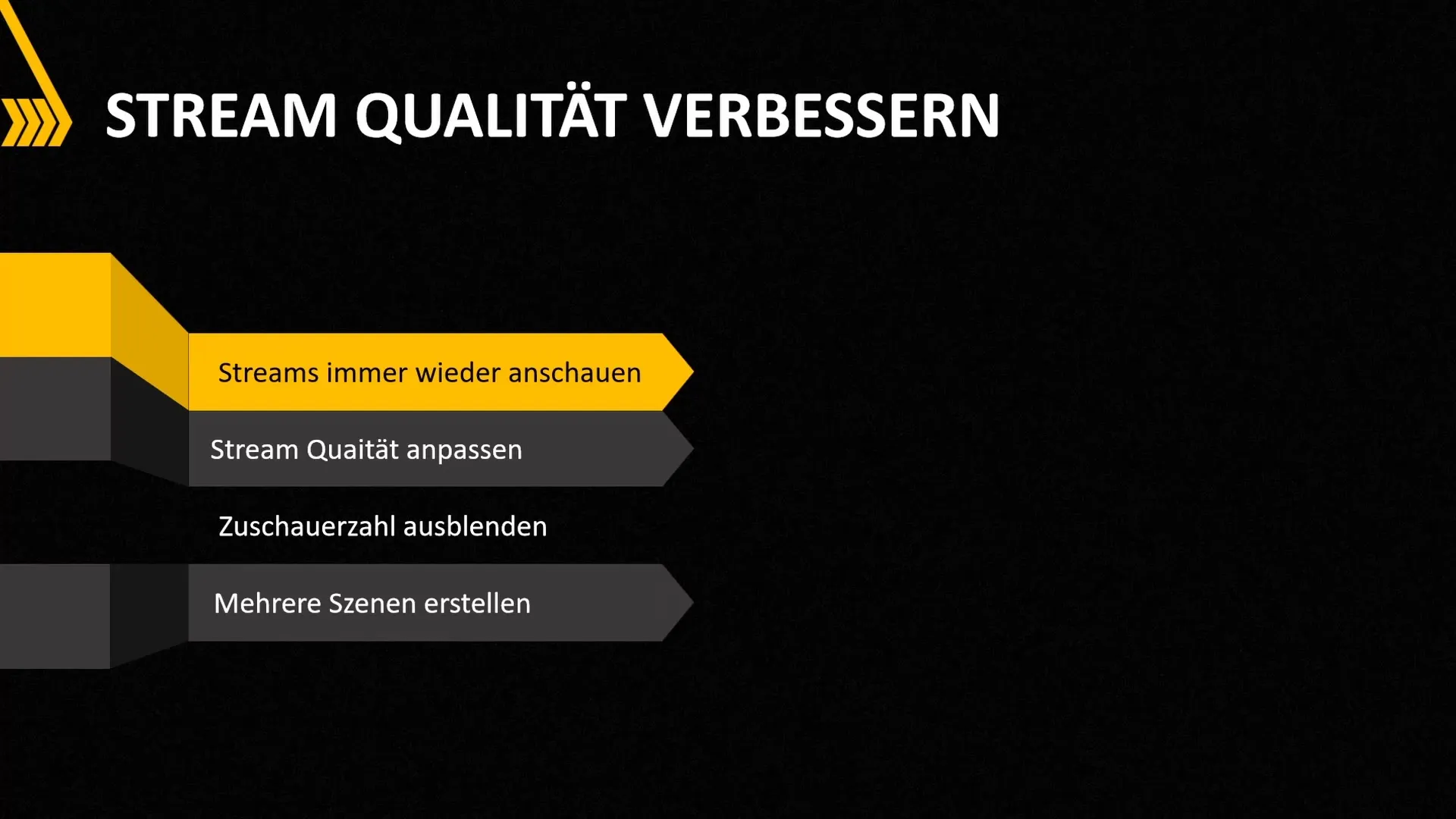
2. Regularly Adjust Stream Quality
The stream quality - both in terms of video and audio - should be regularly checked and adjusted. It is completely normal not to get everything perfect at the beginning. Use this phase to learn from your mistakes and continuously improve. If you realize that your equipment is not up to date, gradually invest in better technology, whether it's a webcam or a microphone.
3. Hide Viewer Count
An important tip is to hide the viewer count in your stream. When you keep an eye on the viewer numbers, it can be stressful and distract you from your gameplay and interaction with the viewers. Imagine you are streaming for 100 viewers - this can help you put more energy into your stream and build a better connection with your audience.
4. Set Up Multiple Scenes
A professional stream requires different scenes. Create scenes for different game content or interactions. For example, you can use one scene for game content, one for the webcam, and one for special announcements. By setting up different camera angles, you can ensure that important information is visible to the viewers and nothing is obscured.
5. Constant Interaction with Viewers
Interaction is key to an engaging stream. Whether you have many or few viewers, actively talk and interact with your audience. Show that you appreciate their comments and questions. This creates a closer bond and helps viewers come back.
6. Technical Preparation and Equipment
Comprehensive technical preparation is essential. Consider what type of equipment suits your streaming style best. A high-quality webcam, a good microphone, and a stable internet connection are the basics. You don't have to buy the best technology from the get-go, but set goals for gradually improving your equipment.
7. Optimize Stream Setup
Remember that a tidy and well-thought-out stream setup can make a huge difference. Ensure that background noise is minimized and lighting is optimal. Also, think about how you can design your streaming area to look appealing and align with your brand image.
8. Continuous Improvement
Lastly, it is important not to stop learning. Watch streams of other successful Twitch streamers and analyze what they do well. Look out for new trends and improvement opportunities to continuously enhance your streaming experience.
Summary
Improving stream quality is an ongoing process that encompasses both technical and creative aspects. Start by analyzing your own streams, gradually adjust your technique, and actively interact with your audience. With patience and commitment, you will find that your stream can not only gain in quality but also in viewer count.
Frequently Asked Questions
How often should I check my stream quality?It is advisable to regularly, at least once a month, check your stream quality and adjust it as needed.
What equipment is best for beginners?For beginners, simple webcams and good USB microphones are sufficient; however, avoid overly cheap options.
How can I ignore my viewer count?Hide the viewer count in your dashboard so you can focus on the stream and interaction with viewers.
Why are multiple scenes important for the stream?Multiple scenes allow you to present different content and information more clearly and professionally.


