In this guide, you will learn how to enable and make the chat in your Twitch streams interactive. A lively chat interaction is crucial to entertain your viewers and keep them coming back. Let's go through the main strategies step by step.
Main Insights: To effectively use the chat, you should be knowledgeable about the topic of your streams, actively communicate with viewers, and show gratitude. Commands in the chat can help answer frequently asked questions quickly and engage your viewers.
Step 1: Acquire Knowledge About Your Game
To be able to answer a question in the chat, it is essential that you have a certain knowledge about the game or topic you are streaming. If a viewer asks you something and you have no idea, it will strongly affect the interaction.
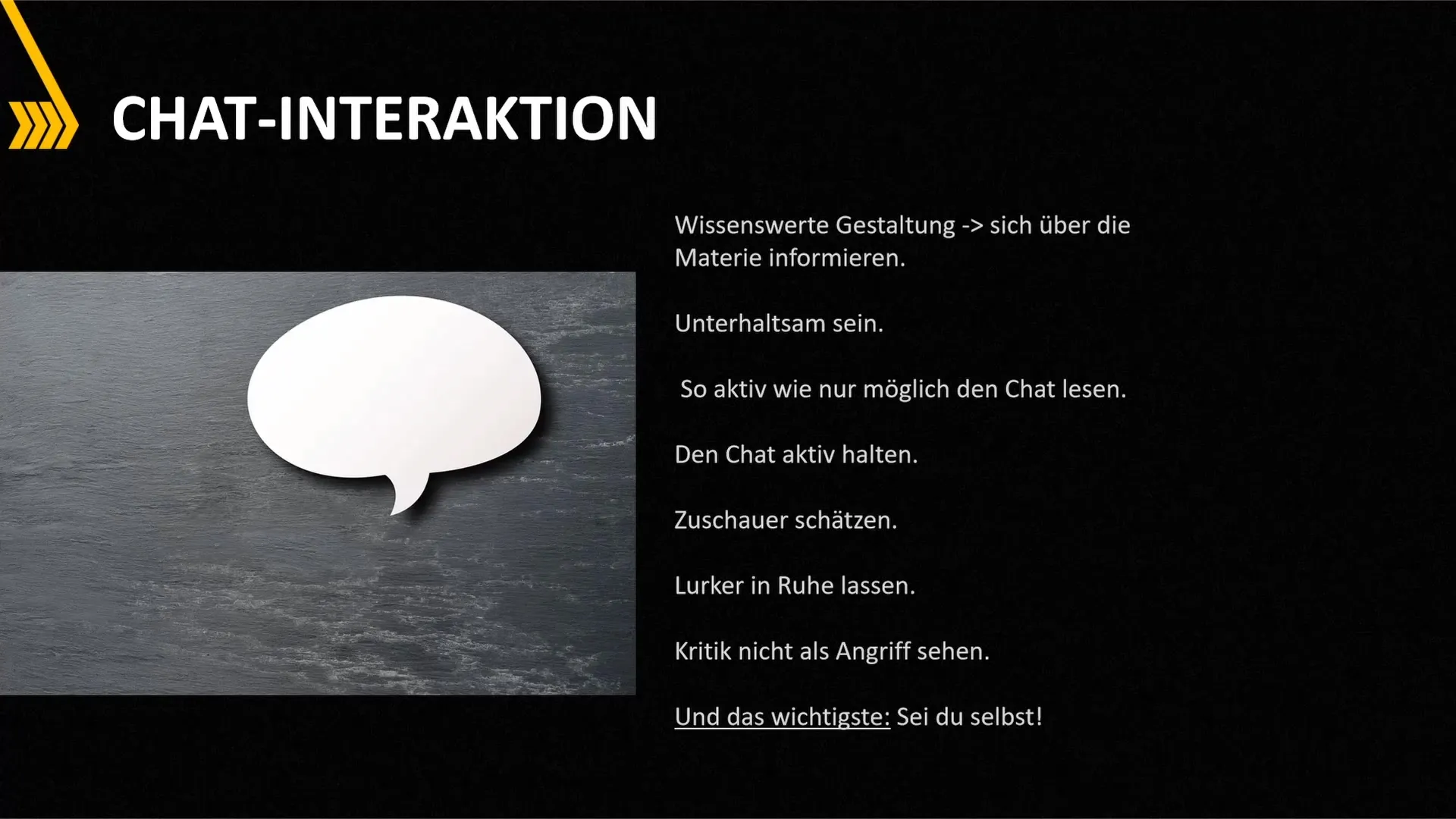
Therefore, acquire knowledge that allows you to competently answer questions. When viewers know they can learn from you, it will increase their motivation to actively participate in the chat.
Step 2: Set Up Commands for Frequently Asked Questions
A very effective method to provide quick answers is through so-called commands. These functions allow you to answer your viewers' frequently asked questions with a simple command. An example could be a command like "!Meta" that shows the currently best games or tactics.
By creating and regularly updating such commands, you offer your viewers the opportunity to access relevant information directly without having to wait. This not only increases interactivity but also shows that you take the needs of your community seriously.
Step 3: Communicate with Your Viewers
There are many ways to interact with your viewers. Make sure to always keep the conversation going. Talking about your day, your current thoughts, or what you are playing keeps the conversation lively.
Ask your viewers questions or ask for their opinions on certain aspects of the game. This interaction ensures that viewers feel valued and motivated to communicate actively.
Step 4: Actively Read the Chat
An important aspect of chat interaction is reading the messages and responding to them. Sometimes you may not be able to focus on the chat immediately because you are in the game. In such cases, it is important to communicate to your viewers that you cannot read at the moment and ask them to give you some time.
This creates understanding and shows that you appreciate the interaction. Your viewers will not be upset as long as they stay informed.
Step 5: Show Gratitude
At the end of your streams or in between, it is helpful to thank your viewers for their presence. Show your appreciation, for example, with a short speech like "Thank you all for being here!"
These small gestures of gratitude can make viewers feel particularly appreciated and more likely to tune in next time.
Step 6: Handling "Lurkers" Appropriately
"Lurkers" are viewers who follow the stream in the background without actively participating in the chat. It is important to leave them alone if they do not want to interact. Try not to constantly address them if it is obvious that they do not wish to participate.
By developing a sense of chat dynamics, you can offer your lurkers a pleasant time without pressuring them.
Step 7: Dealing with Criticism
Criticism is common, and not every viewer will be satisfied with everything you do. React calmly to negative comments, whether about audio quality or your appearance. Take this feedback seriously without taking it personally.
Be open to criticism and try to learn from the comments. A relaxed attitude towards feedback shows professionalism and makes you appear likable.
Step 8: Be Authentic
The highlight of every interaction is being yourself. Whether you are not the funniest or smartest person, you will always find viewers who enjoy your streaming style.
Authenticity attracts people, and there is always someone who can identify with you.
Summary
In this guide, you have learned how to specifically improve chat interactions in your Twitch streams. It all depends on your knowledge of the game, the use of commands, and communication with your viewers. Show gratitude, handle criticism, and be authentic – this is how you effectively engage your community.
Frequently Asked Questions
How do I keep the chat active during the stream?Constantly talk to your viewers and ask questions.
What are commands and how do they help me?Commands are instructions that provide quick answers to common questions from your viewers.
What should I do with Lurkers?Leave them alone if they don't want to interact – give them the freedom to watch without pressure.
How do I deal with negative criticism?Stay calm and use feedback to improve yourself.
Why is authenticity important?Regardless of who you are, there are always viewers who can identify with you.


