In this short tutorial, I would like to show you how to add new drawing colors or color fields really quickly.
In the classic version, this is done via color fields and then I would have to select New color field in the options menu to be able to define the color.
Variant 1
But if, for example, I am in the process of creating a character format via New character format - I'll call it "Text heading" - and I have already entered the font etc., then I would like to assign the character color right away. But the right color is not yet in here.
Then I don't have to go to the Color Fields panelvia the menu bar, but can double-click on this little icon right here.
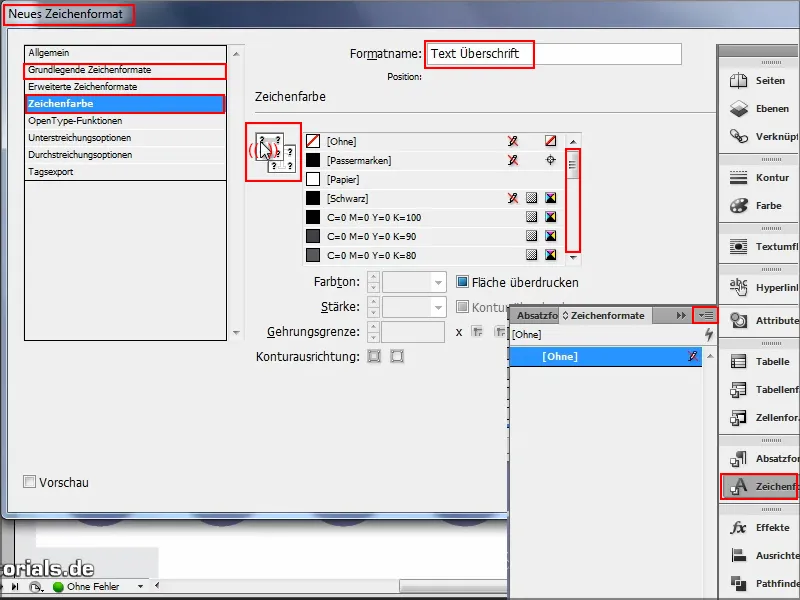
This window then opens and I can create and name the desired color. I'll call it "blue tone" and confirm with OK.
Now I also have my "blue tone" at the bottom of the color fields. I confirm with OK.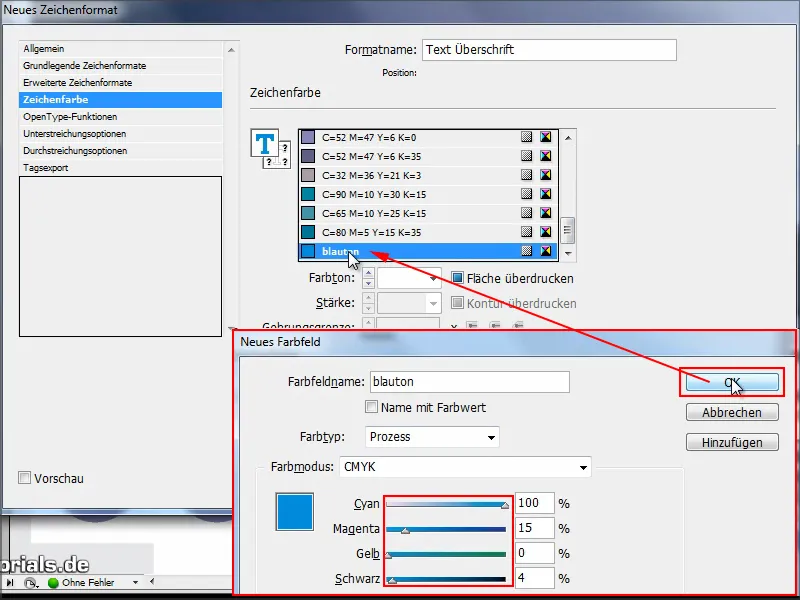
And if I then select the text and click on the "Text heading" character format, the blue is already inserted.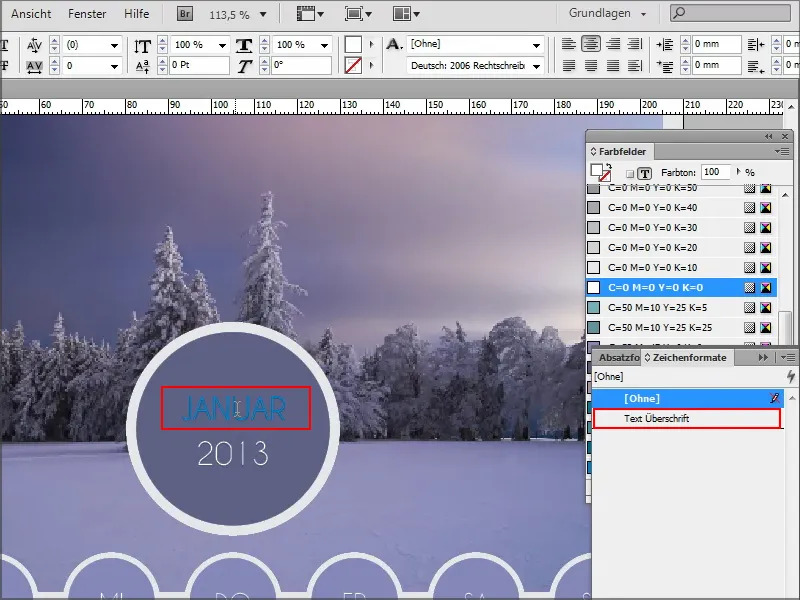
Variant 2
Of course, there is another way to do this. Another little trick:
By default, I also have the option of defining the area color at the top. I select the text and open the control panel, click on the "blue tone" or I open the small options menu and select a new color field.
But it's a bit quicker if ...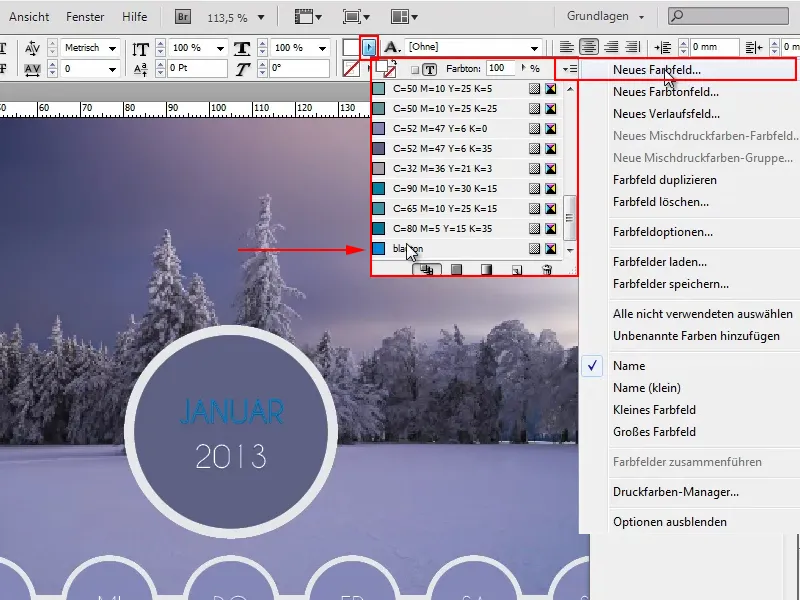
... I double-click here, select a color from the color selector and confirm with OK (1).
Then I can right-click on it again and add the selected color to the color fields (2).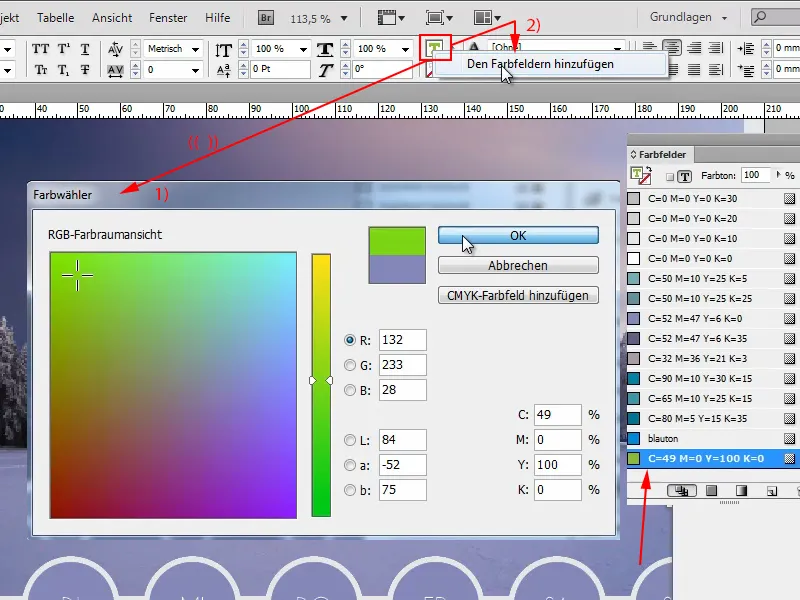
Then it is also included in the color fields. This saves a few clicks, which I find quite good.
Variant 3
Which also works:
If I double-click here and select a color in the color picker, I can also add it as a CMYK color field and have it immediately in the color fields panel.
If I want, I can also create the next color and add all the tones to the swatches. When I'm finished, I confirm with OK.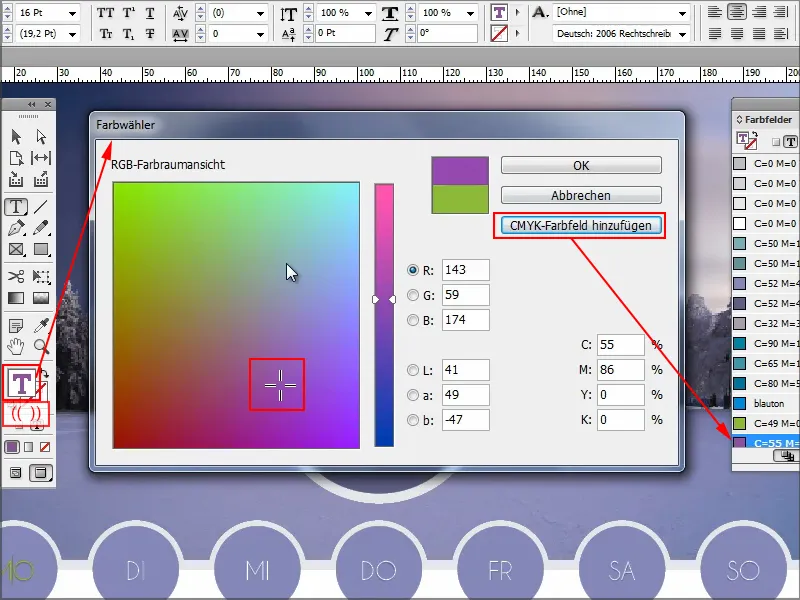
If I then want to give my new colors a proper name, I double-click, uncheck the Name with color value box and enter something in the Color field name box.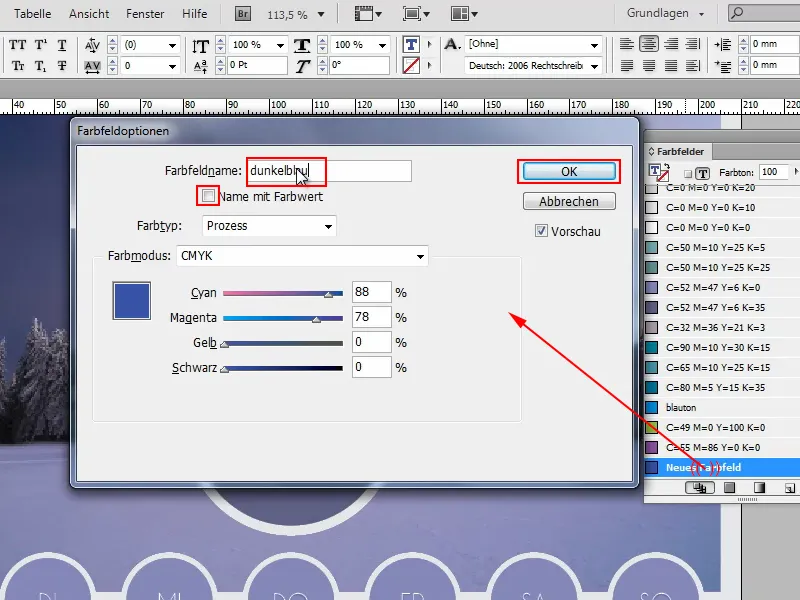
That's it for the little tip on how to quickly add color fields. As you can see: Several roads lead to Rome.


