Choosing the right equipment is crucial for creating your videos on YouTube in an engaging and professional way. Here are some recommendations based on my own experiences. These tips are independent and are intended to help you find the appropriate equipment no matter what budget you have available.
Main Insights
When purchasing equipment, pay attention to quality and suitable budget. There are smart alternatives that can help you achieve maximum benefits with less money. Consider whether you prefer new equipment or used devices to save costs.
Step 1: Selecting a Microphone
Let's start with the microphone. It is one of the most important elements to improve the audio quality of your videos. The selection ranges from budget-friendly to professional microphones.
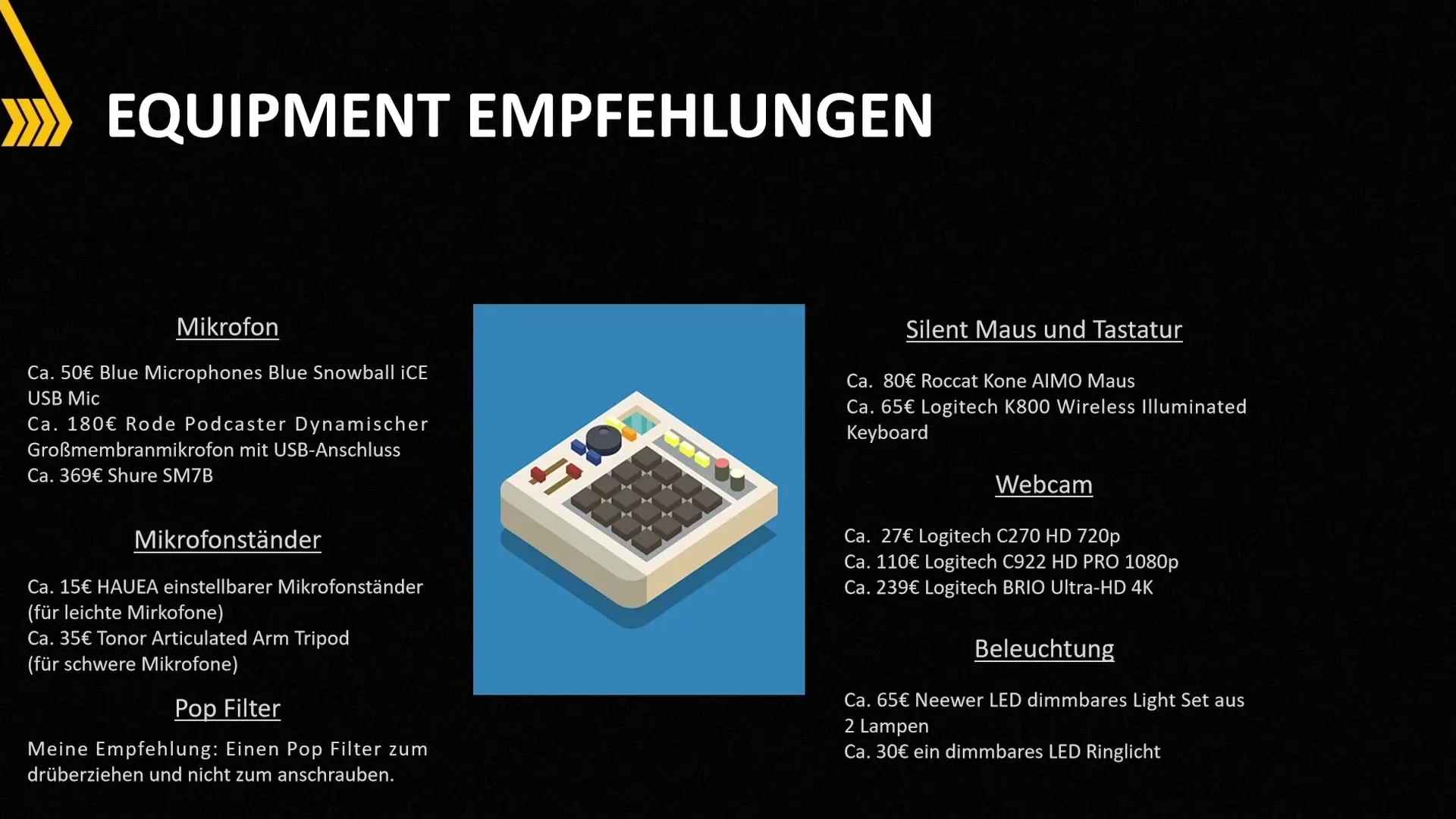
A recommended microphone is the Blue Microphones Snowball ICE, available for around €50. You will be surprised by the quality of sound for this price. Many beginners are put off by cheaper microphones, but the Snowball ICE offers excellent performance for its price.
If you want to invest a bit more, the Rode Podcaster for approximately €180 is an excellent option. It is used by many streamers and provides even better sound capture due to its smaller pickup range, which is particularly beneficial if you work in a non-soundproof environment.
Another high-quality microphone is the Shure SM7B, which is available for around €369. This microphone offers top-notch audio quality, but it may be oversized for beginners. Nevertheless, it is worth considering if you plan for the long term.
Step 2: Microphone Stand
The microphone stand is crucial for securely holding your microphone. For lighter microphones like the Snowball ICE, a simple microphone stand for about €15 is sufficient, as it can easily bear the weight.
However, the Rode Podcaster is heavier and requires a more stable stand. For this reason, it is advisable to invest in a more robust microphone stand available for about €35. This prevents your microphone from sinking over time.
Step 3: Using a Pop Filter
A pop filter helps minimize unwanted noises during recording. I recommend a slip-on pop filter available for about €6-7. The investment is worth it as it significantly improves the audio quality.
Step 4: Keyboard and Mouse
If you need a quiet working environment, silent mice and keyboards are important. The Roccat Kone Amo Mouse for about €80 and the Logitech K800 Keyboard for about €65 excel in their quiet operation.
These devices are ideal if you want to avoid click noises being picked up by the microphone during recording.
Step 5: Choosing a Webcam
A webcam is essential for visual representation. I recommend the Logitech C270 HD for approximately €27. It offers decent image quality for the price, provided that the lighting is good.
If your budget allows, consider the Logitech C922 HD Pro for around €111, which provides better image quality.
For top performance, the Logitech Brio Ultra HD 4K Webcam for about €239 is one of the best options on the market.
Step 6: Optimizing Lighting
Good lighting makes your videos look more professional. I recommend a dimmable LED light set with two lamps for about €5-6. This allows you to adjust the lighting conditions to your needs.
In addition, a dimmable LED fill light for about €30 can be positioned between the other two lamps to minimize shadows and create a more even light.
Lighting has one of the greatest impacts on the quality of your recordings. When changing the lighting, viewers often thought I had changed my webcam.
Summary
The right selection of equipment ensures that your videos are both high-quality in content and appearance. Microphones, stands, pop filters, cameras, mice, keyboards, and lighting are essential components that will help you improve your content.
Frequently Asked Questions
How much should I spend on my microphone?A good microphone can be found for around 50 €.
What is a pop filter and what is it used for?A pop filter filters out disturbing noises when pronouncing P-sounds and improves audio quality.
Which webcam is the best for beginners?The Logitech C270 HD is an excellent choice for beginners.
How important is lighting for videos?Lighting has a significant impact on video quality and should not be neglected.
Should I buy new or used equipment?It depends on your budget. Used equipment can often be cheaper and still offer good performance.


