YouTube is one of the biggest platforms for video content worldwide. If you are new to YouTube, there are some basic aspects you should understand in order to efficiently utilize the platform's features. In this guide, you will learn how to use the search function, play videos, handle subtitles, and many other features that will enhance your experience on YouTube.
Key Takeaways
YouTube offers numerous features to find, watch, and interact with other users. This includes using the search bar, adjusting playback settings, subscribing to channels, and interacting through comments and likes.
Step-by-Step Guide
1. Searching for Videos
You can use the search bar at the top of the YouTube homepage to search for videos. Simply enter a keyword related to the topic you wish to find, for example, "OBS Studio Tutorial." Press Enter, and you will be provided with a list of videos on that topic. Pay attention to the thumbnail, as it also shows the video length at a glance.
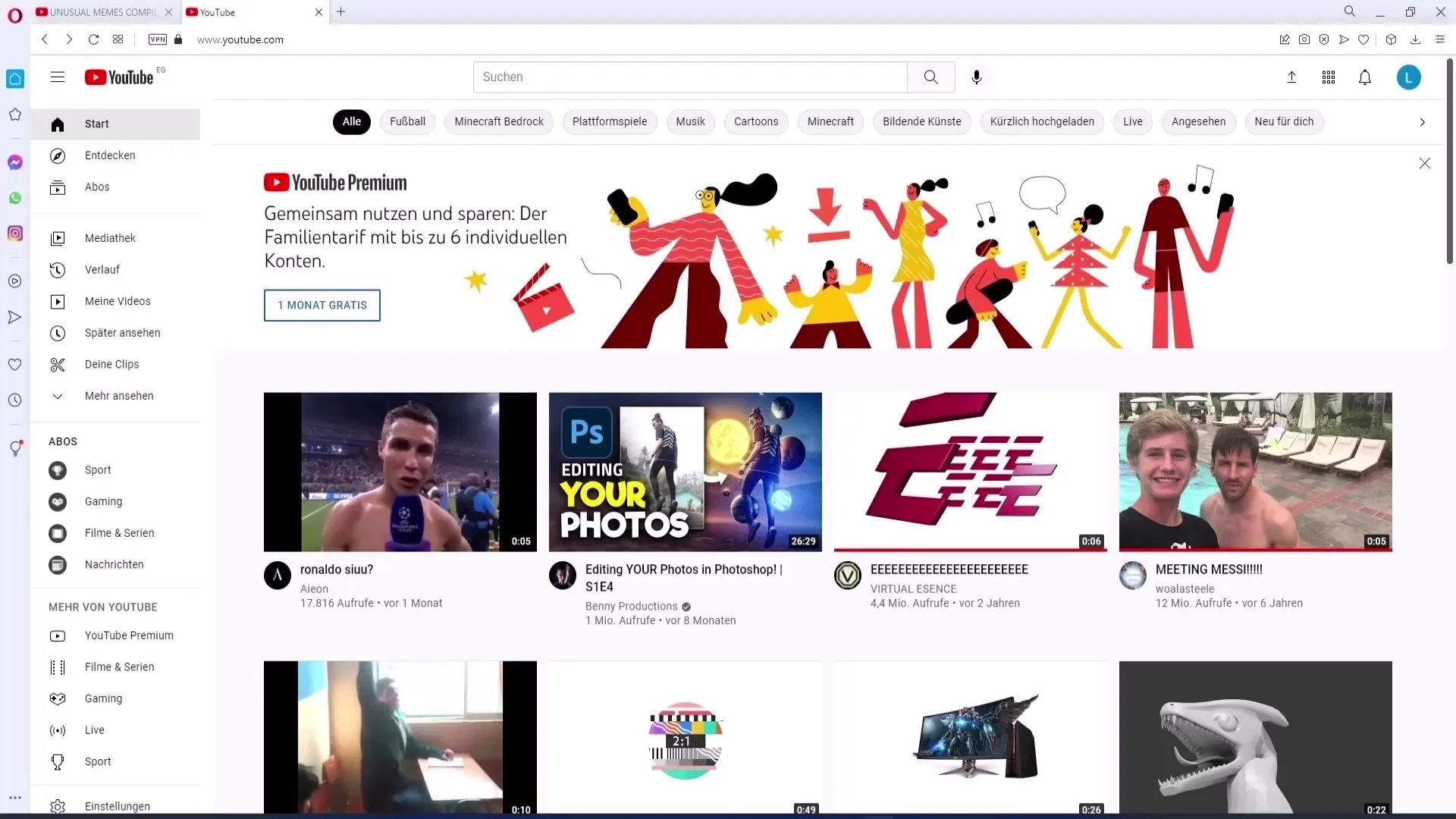
2. Selecting a Video and Noting the Thumbnail
Before selecting a video, look at the thumbnails and the lengths indicated below. Thumbnails often provide a visual representation of the content. In many cases, simply looking at these views can help you decide if the video appeals to you without having to read the title.
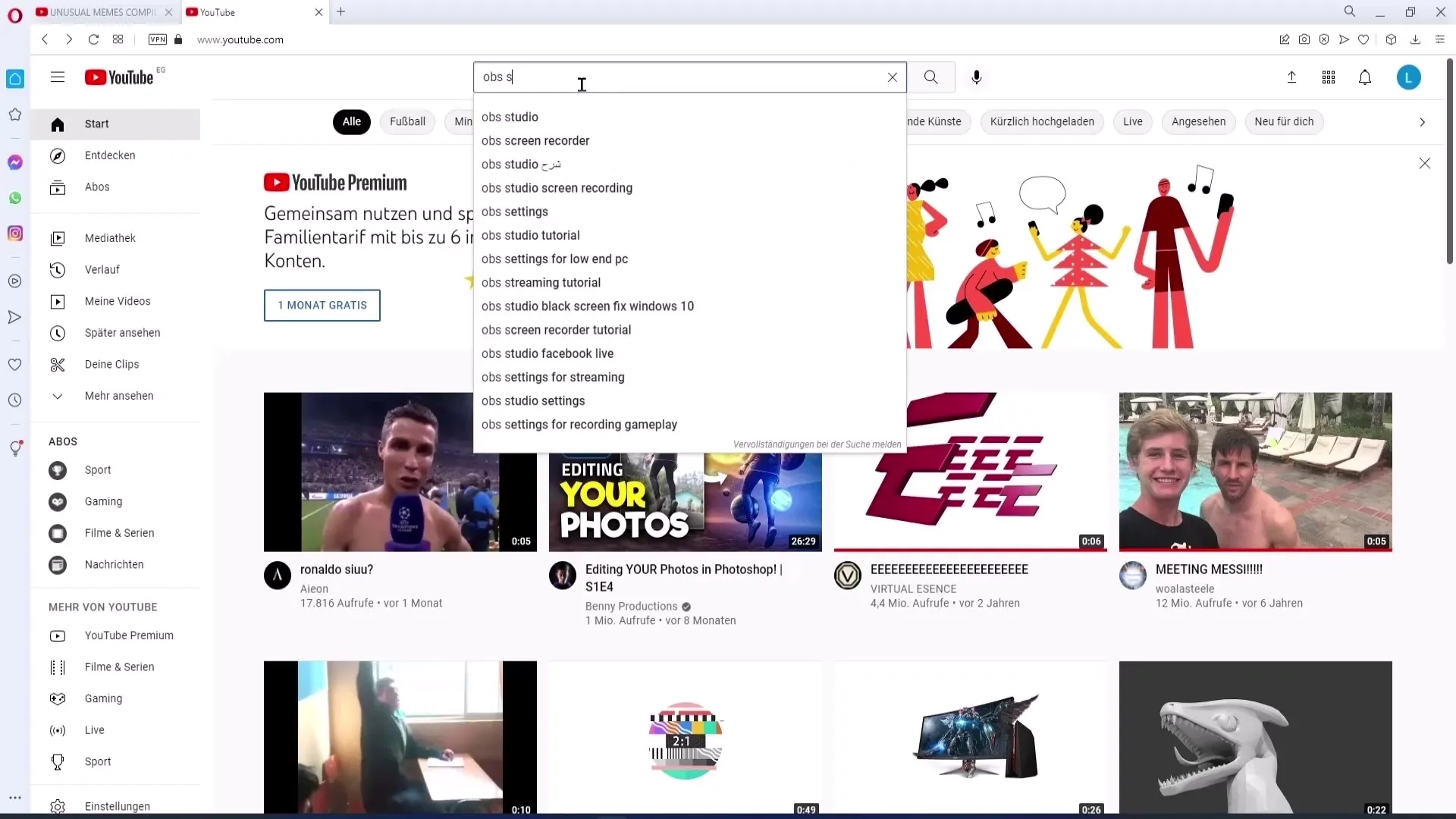
3. Playing a Video and Simple Controls
Click on the video you wish to watch, and pay attention to the control options. The Play button starts the video, and you can adjust the volume directly in the bar. You can increase or decrease the volume with the third symbol, or use the K or spacebar keys to control the video.
4. Activating and Customizing Subtitles
If you are watching a video in a foreign language, you can activate subtitles. Click on the icon to select the subtitle language. It is even possible to automatically translate the subtitles into another language if you are having difficulty with the original language.
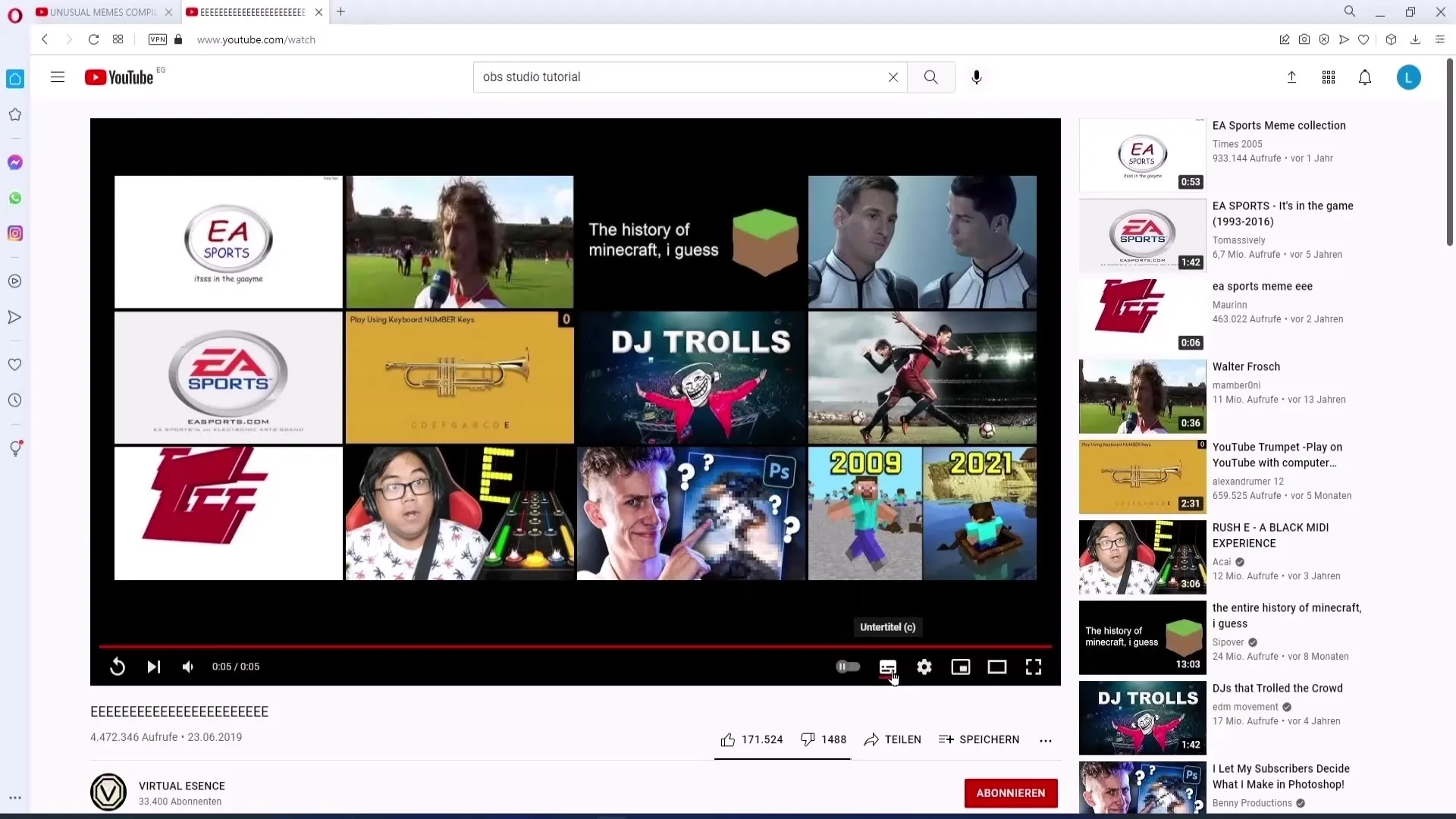
5. Adjusting Playback Speed
A useful tip is to change the playback speed. This allows you to watch videos faster without the content becoming incomprehensible. A speed of 1.25 or 1.5 is often still easily understandable and helps you consume more content in less time.
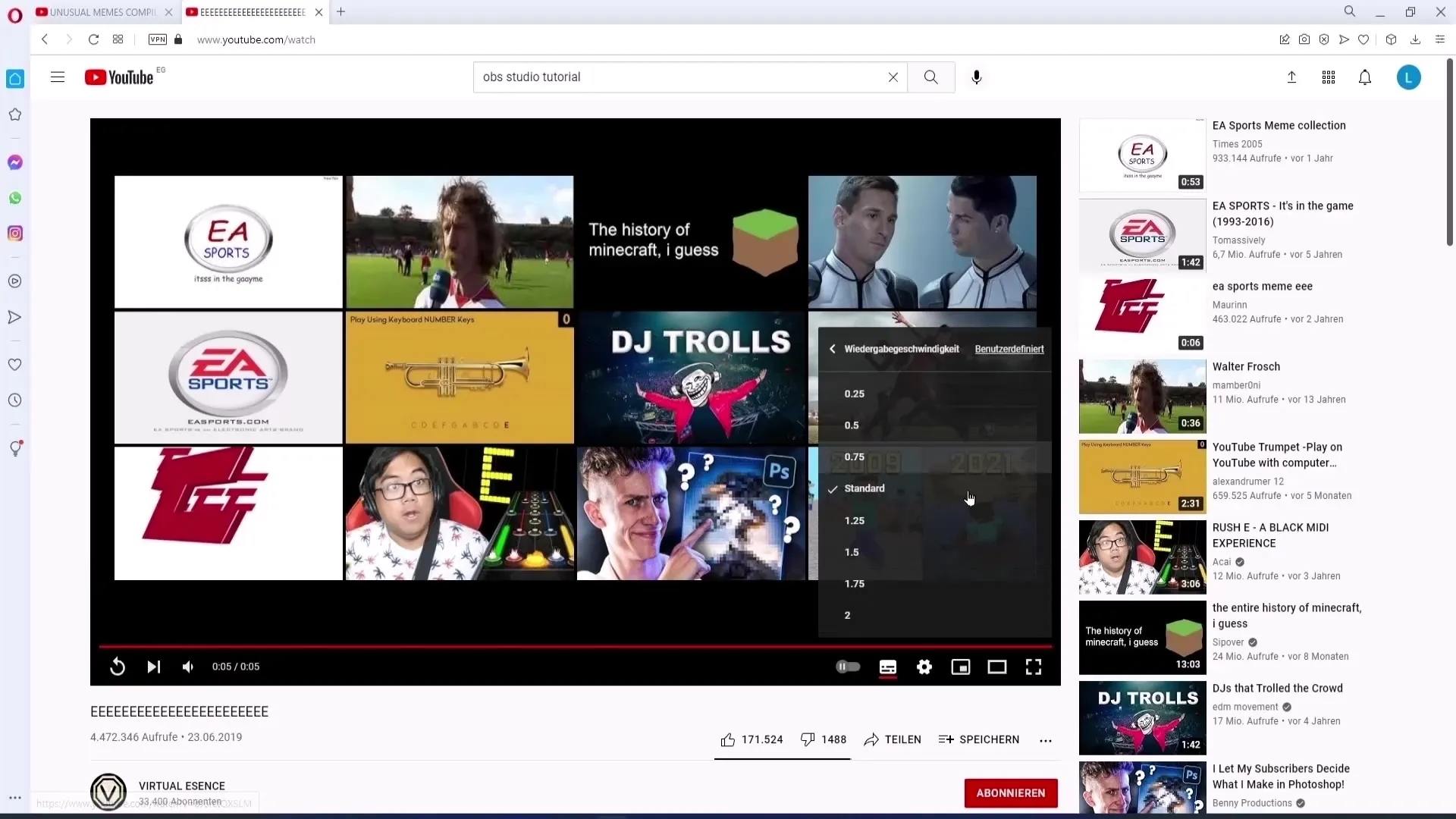
6. Adjusting Video Quality
You can also adjust the video quality. Some videos offer the option for 4K content, while others may only be available in 1080p or lower. Note that the quality of settings depends on the upload by the respective YouTuber.
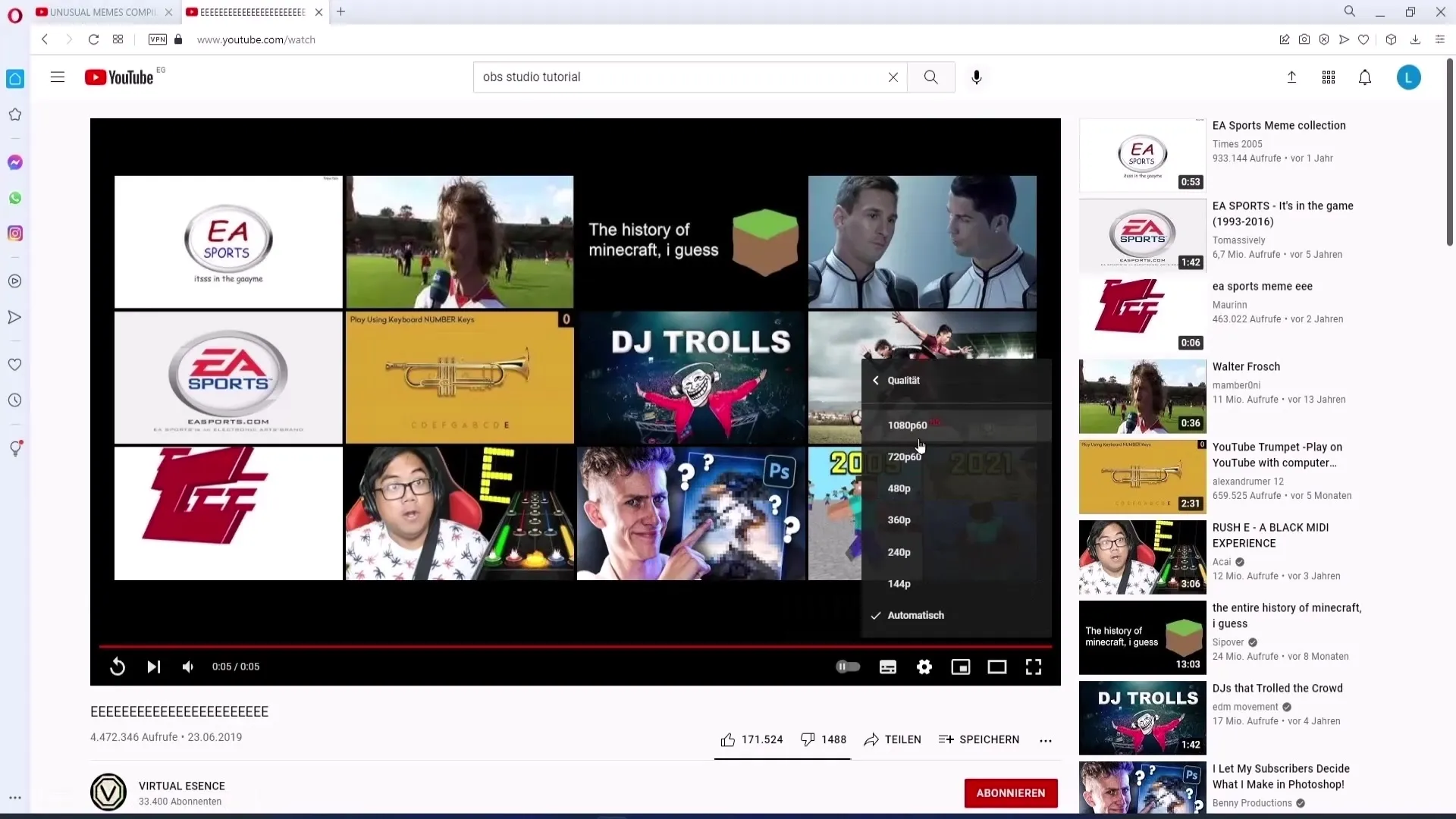
7. Subscribing to a Channel
If you like a channel, you can subscribe to it. This is done through the red "Subscribe" button. This way, you will receive regular notifications when new content is uploaded. Note that you need an old YouTube account to be able to subscribe to channels.
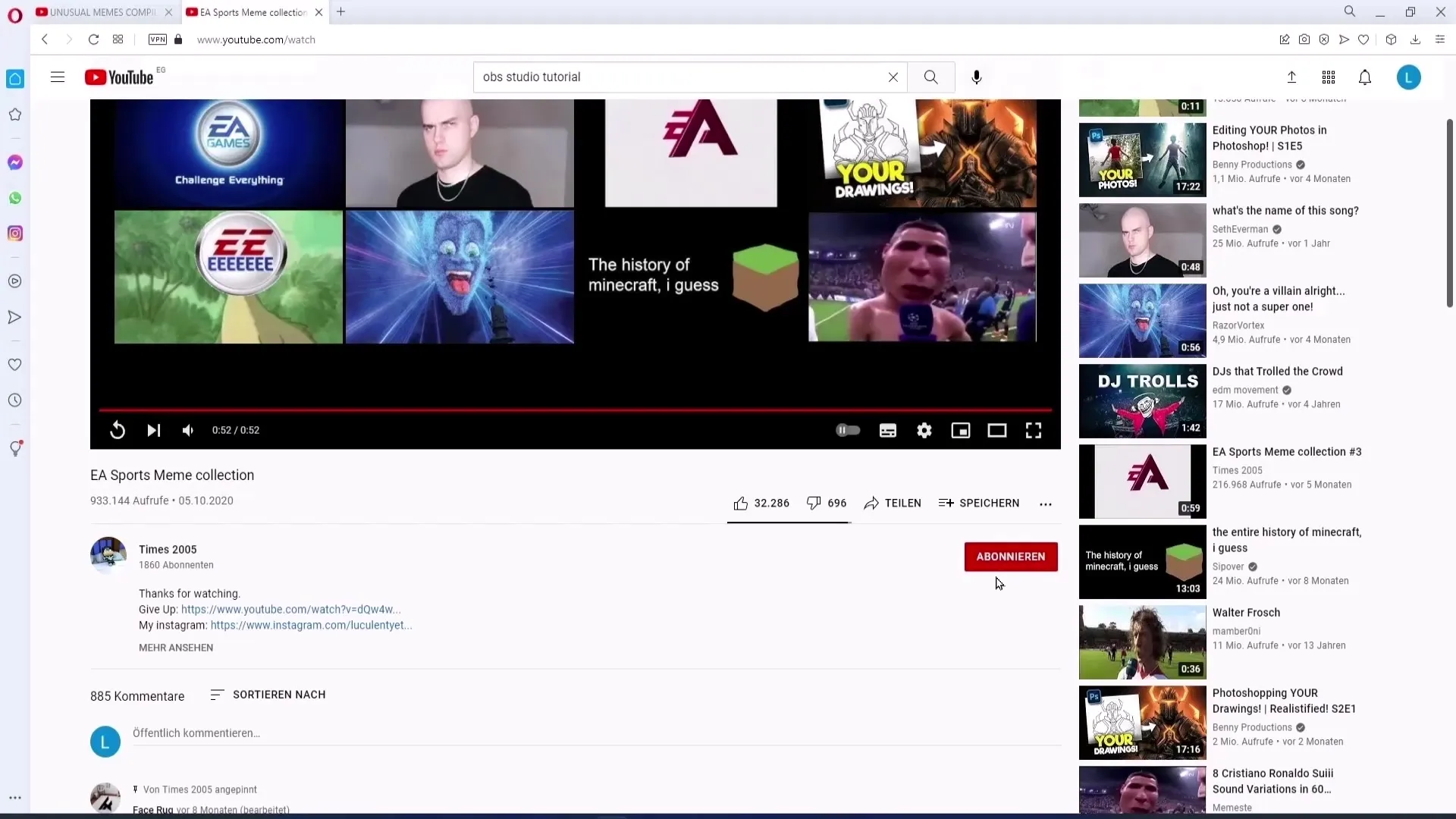
8. Using the Comment Function
You can leave comments on videos, as well as like or reply to other users' comments. This all happens below the video and encourages interaction with the community.
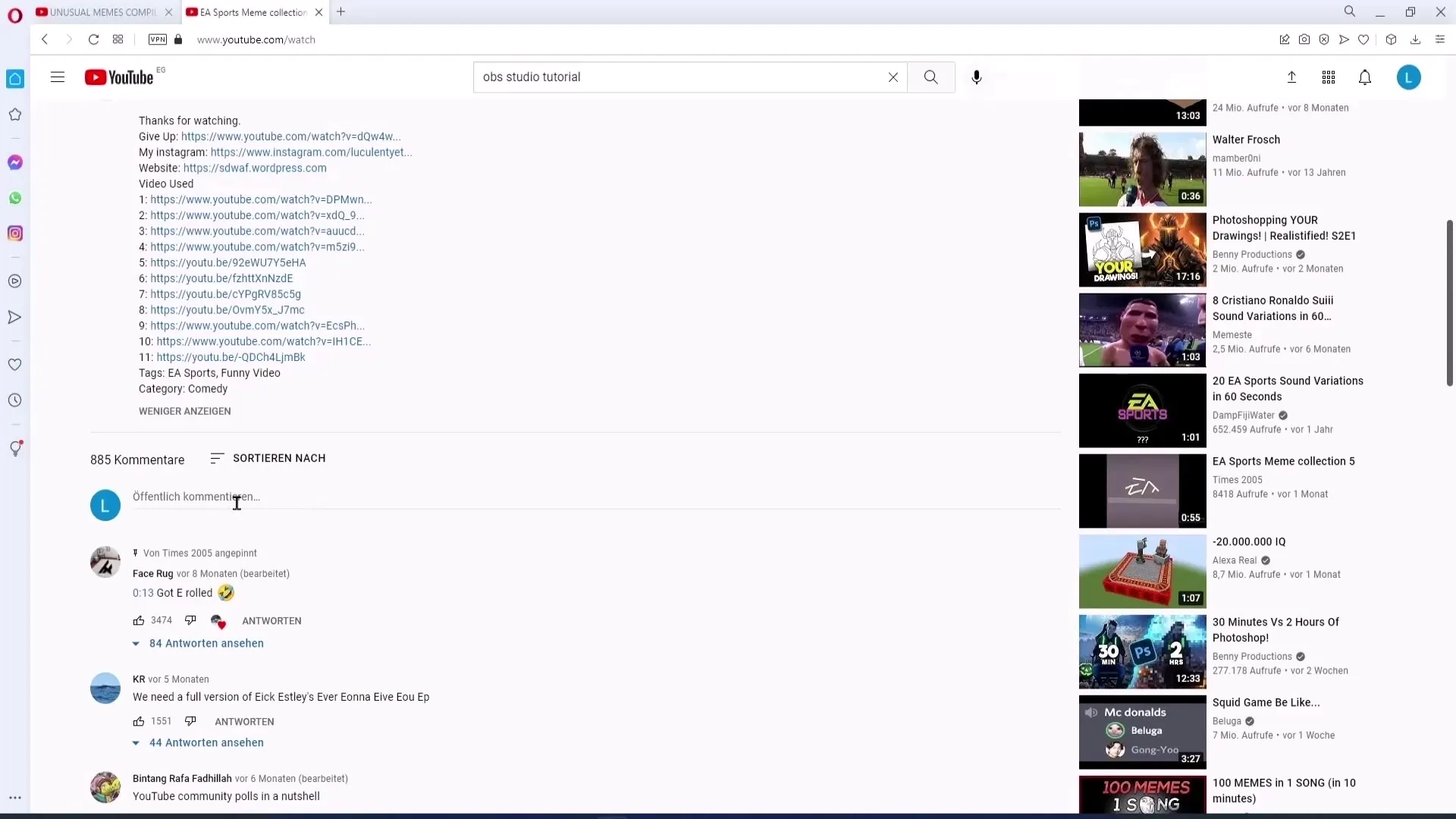
9. Sharing and Saving Videos
You have the option to share videos with others or save them in playlists. Click "Share" to create a link for various platforms. Saving to your own playlist is done through the respective options below the video.
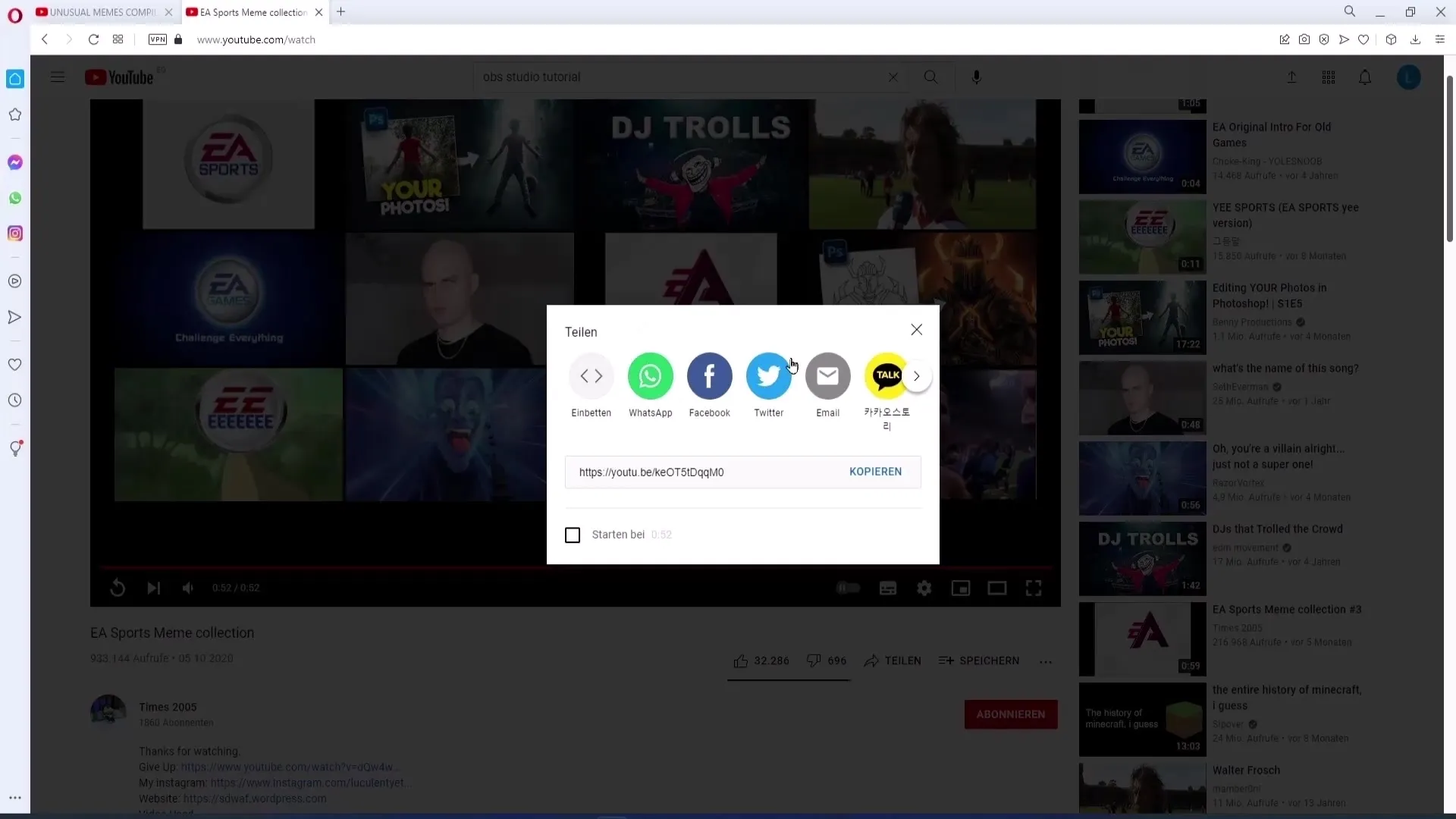
10. Interactions and Support
You can also donate a specific amount to support your favorite YouTubers. These memberships can offer many benefits, such as unlocking emotes that can be used in livestreams.
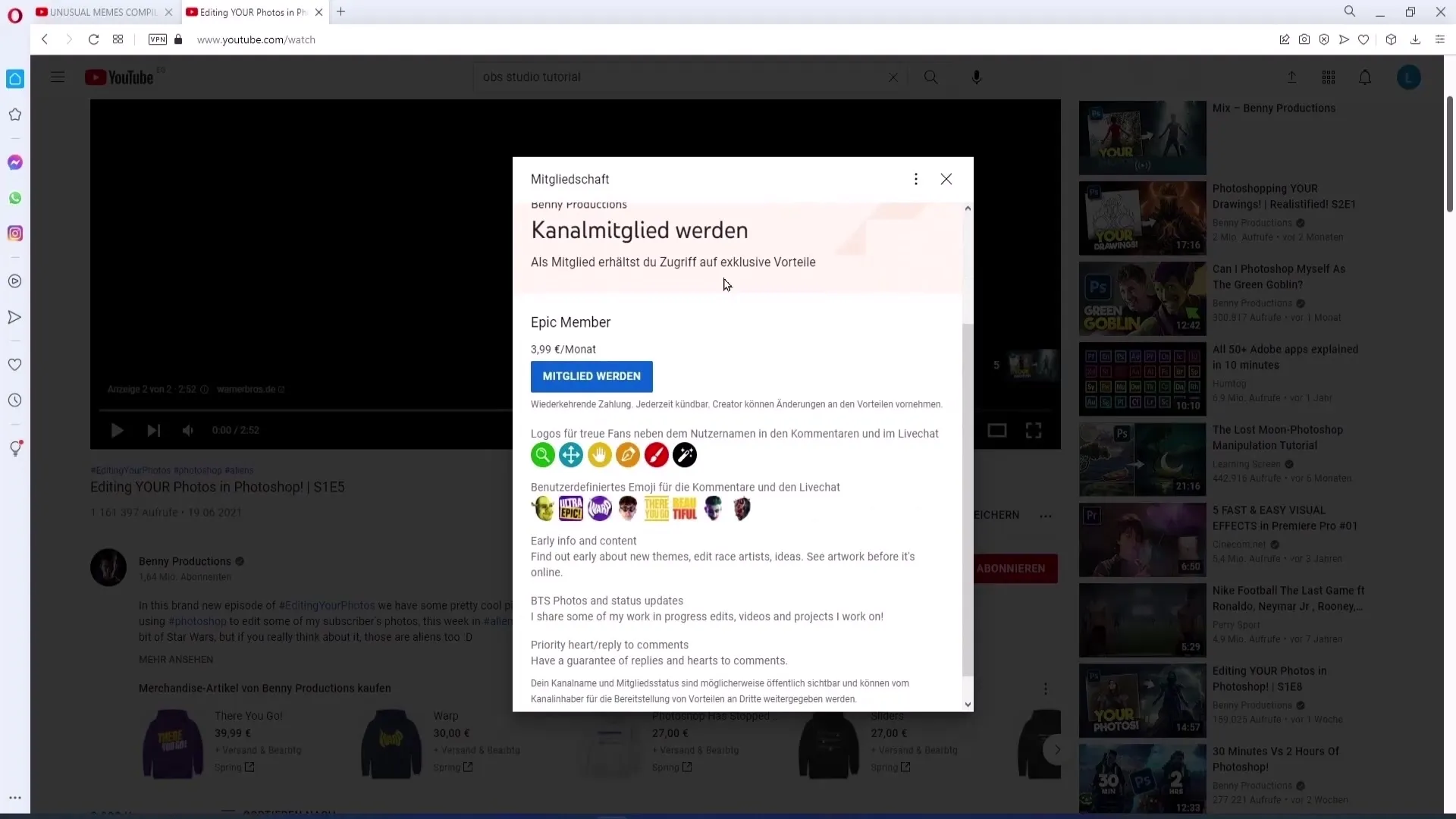
11. Trends and Live Streaming
You can view trends in different countries and subscribe to livestreams that interest you. This is useful for immediately following current topics or live events.
12. Use of Hashtags
Hashtags are an excellent way to find relevant videos. For example, if you only want to see content related to "OBS Studio," you can simply use the hashtag #obsstudio to narrow down your search field.
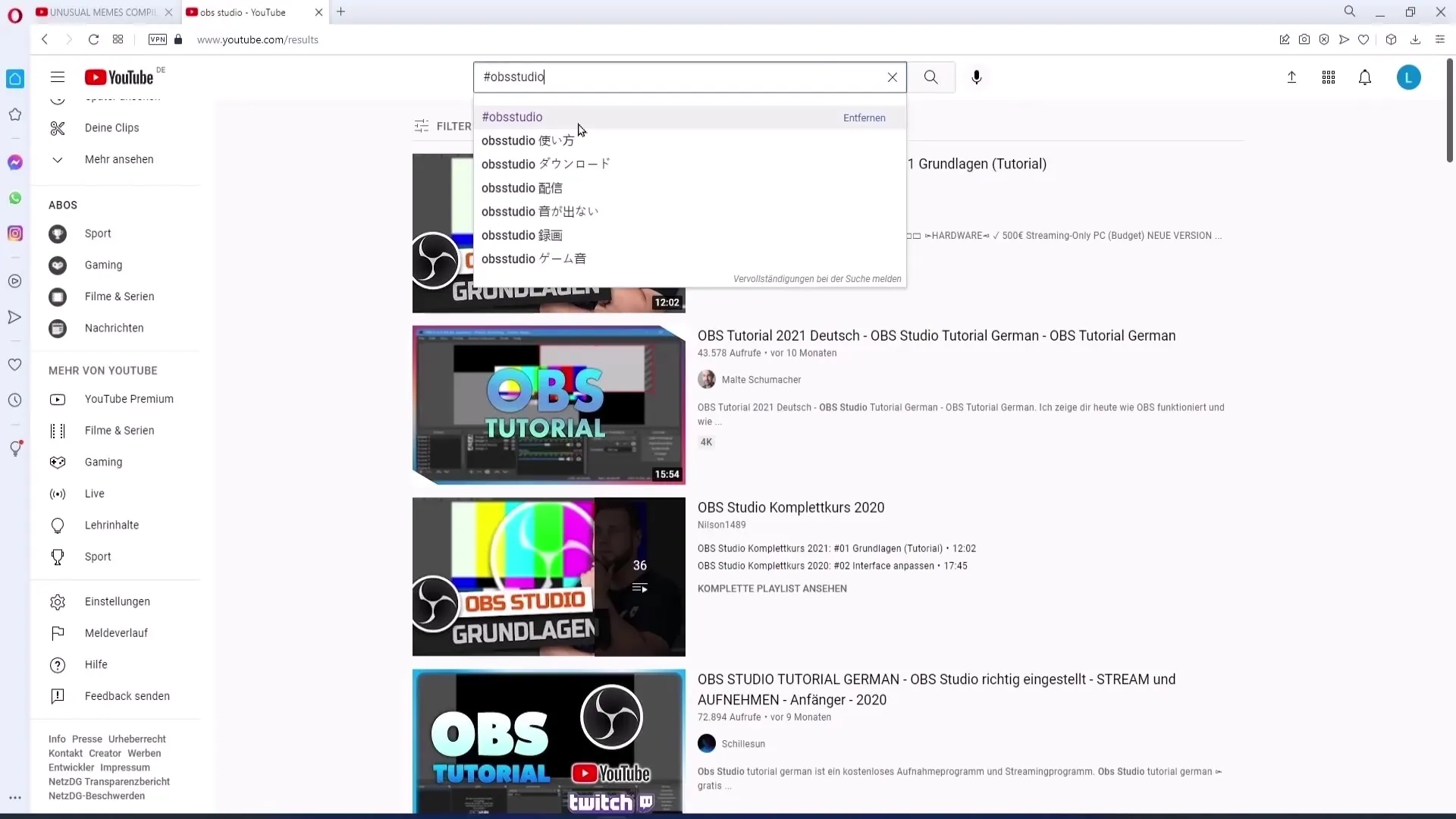
Summary
YouTube offers numerous features to help you make the most of your video experience. From searching to customizing playback to interacting with the community, these basics enable you to effectively use YouTube.
Frequently Asked Questions
How do I find videos on YouTube?You can use the search bar at the top of the page to search for videos by keywords.
How do I play or pause a video?You simply click on the Play button or use the K or spacebar keys on your keyboard.
What are subtitles and how do I activate them?Subtitles are text translations of the video content. You can activate them by clicking on the subtitle icon.
Can I change the video quality?Yes, the quality can be adjusted through the gear icon.
How do I subscribe to a YouTube channel?Simply click on the red "Subscribe" button below the channel name.
What should I do if I want to comment on videos?To comment, you need a YouTube account. Simply write your comment in the appropriate field and click "Comment".


