You want to create your videos on YouTube professionally and increase visibility? A well-structured and appealing video description is essential. It is not only important for SEO purposes, but also helps to clearly communicate to viewers what your video is about. In this guide, I will show you how you can create a template for your YouTube descriptions that you can use repeatedly without having to rewrite it every time.
Key Insights
- The first 150 characters of your description are crucial for ranking on Google.
- All important information should be placed at the beginning of your description.
- Affiliate links must be properly identified.
- If there is advertising in the videos, it must also be clearly indicated in the video itself.
Step-by-Step Guide
First and foremost, it is important that you plan the structure of your description. A good description should be clearly structured and contain all relevant information.
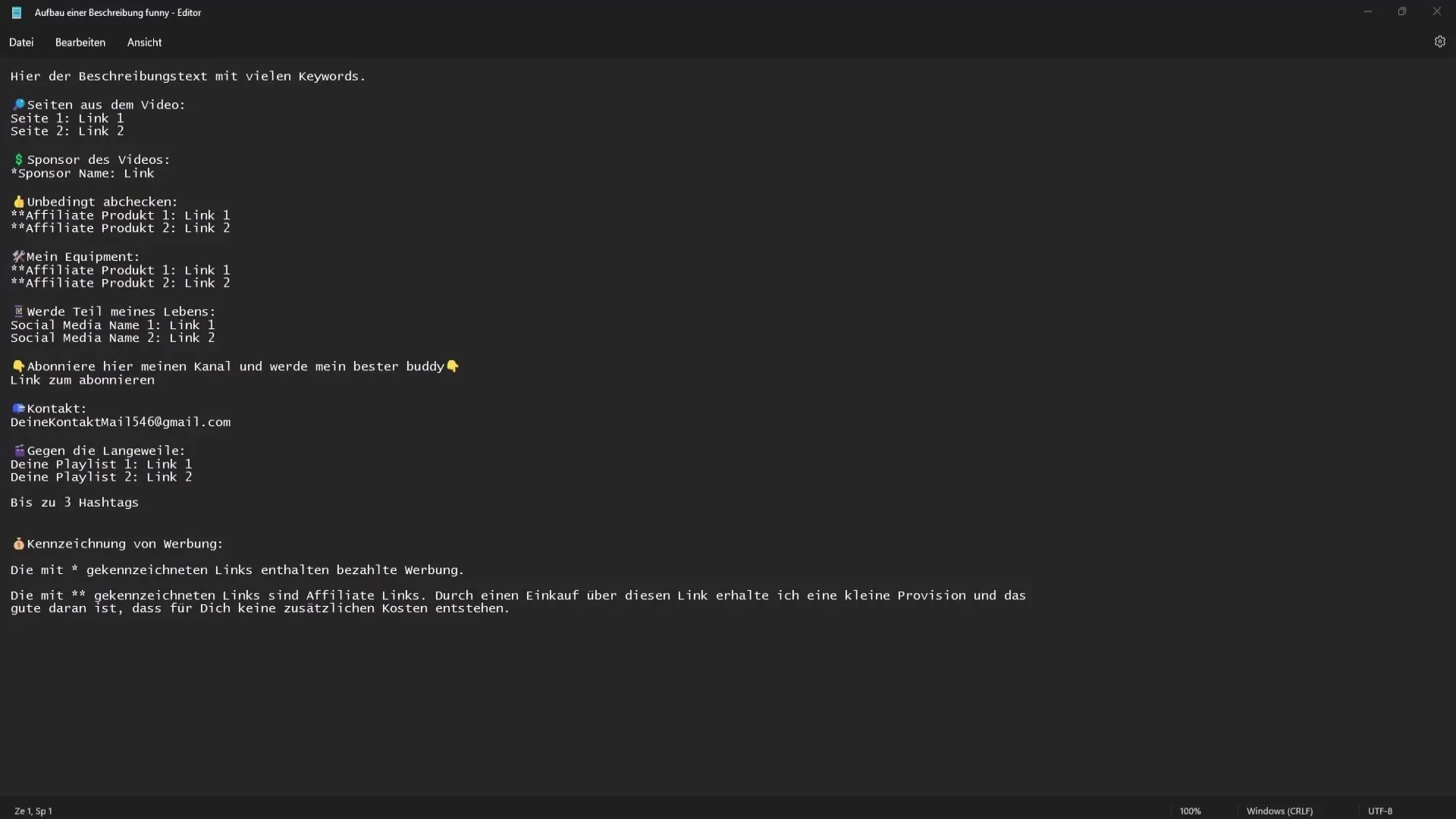
Start with an introduction. Here you can briefly explain what your video is about. However, this introduction should be directly below the title so that viewers immediately know what to expect and to rank your video, you should use relevant keywords.
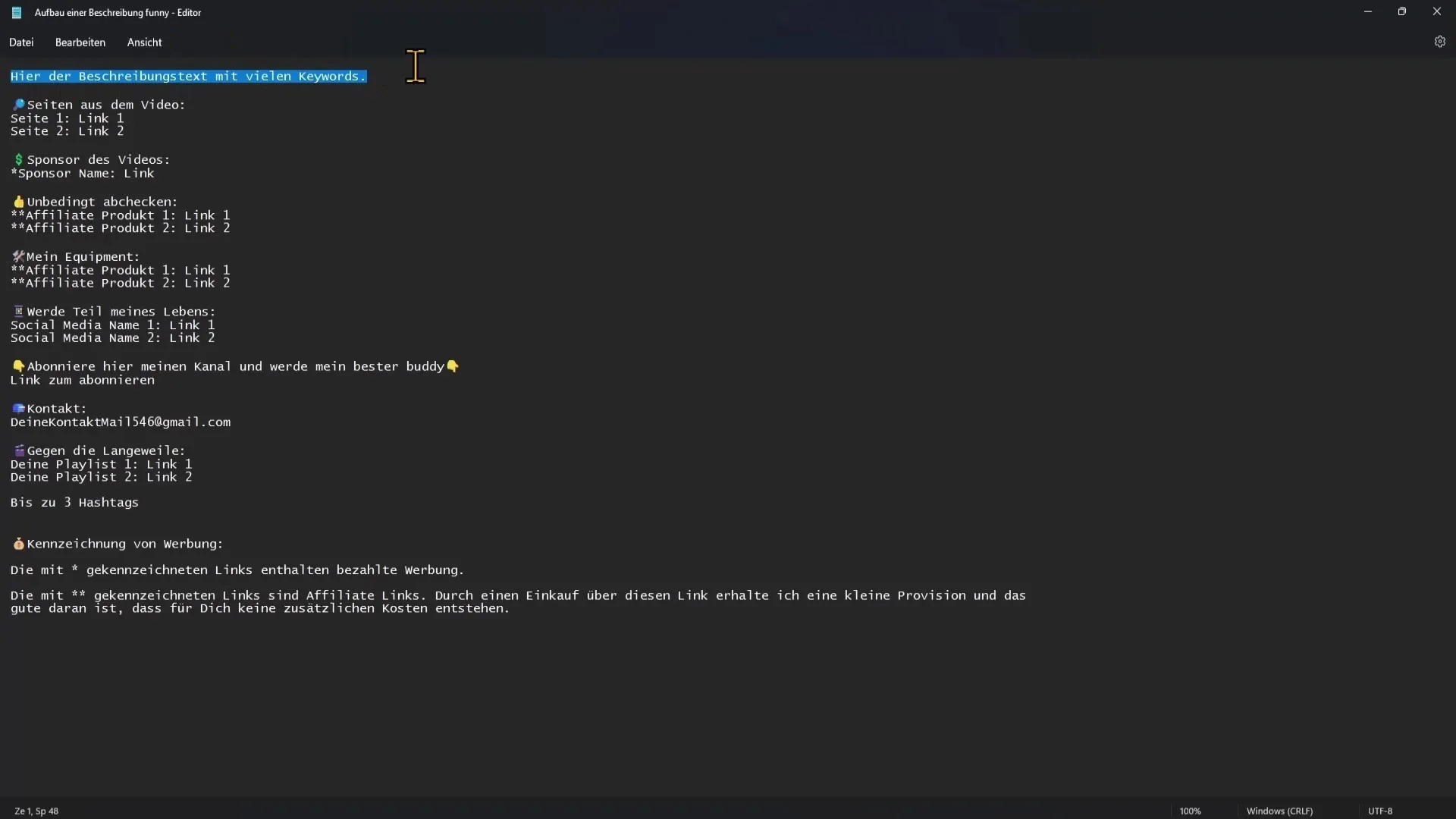
Place the keywords that your video addresses directly at the beginning of the description. Google pays special attention to the first 150 characters. By effectively using them, you increase your chances of having your video better placed in search results.
To make your video more appealing to viewers, you can include links to other videos or sources you have created in your description. If a particular video is particularly relevant to the current one, simply link it. This is helpful for viewers who want to learn more about a specific topic.
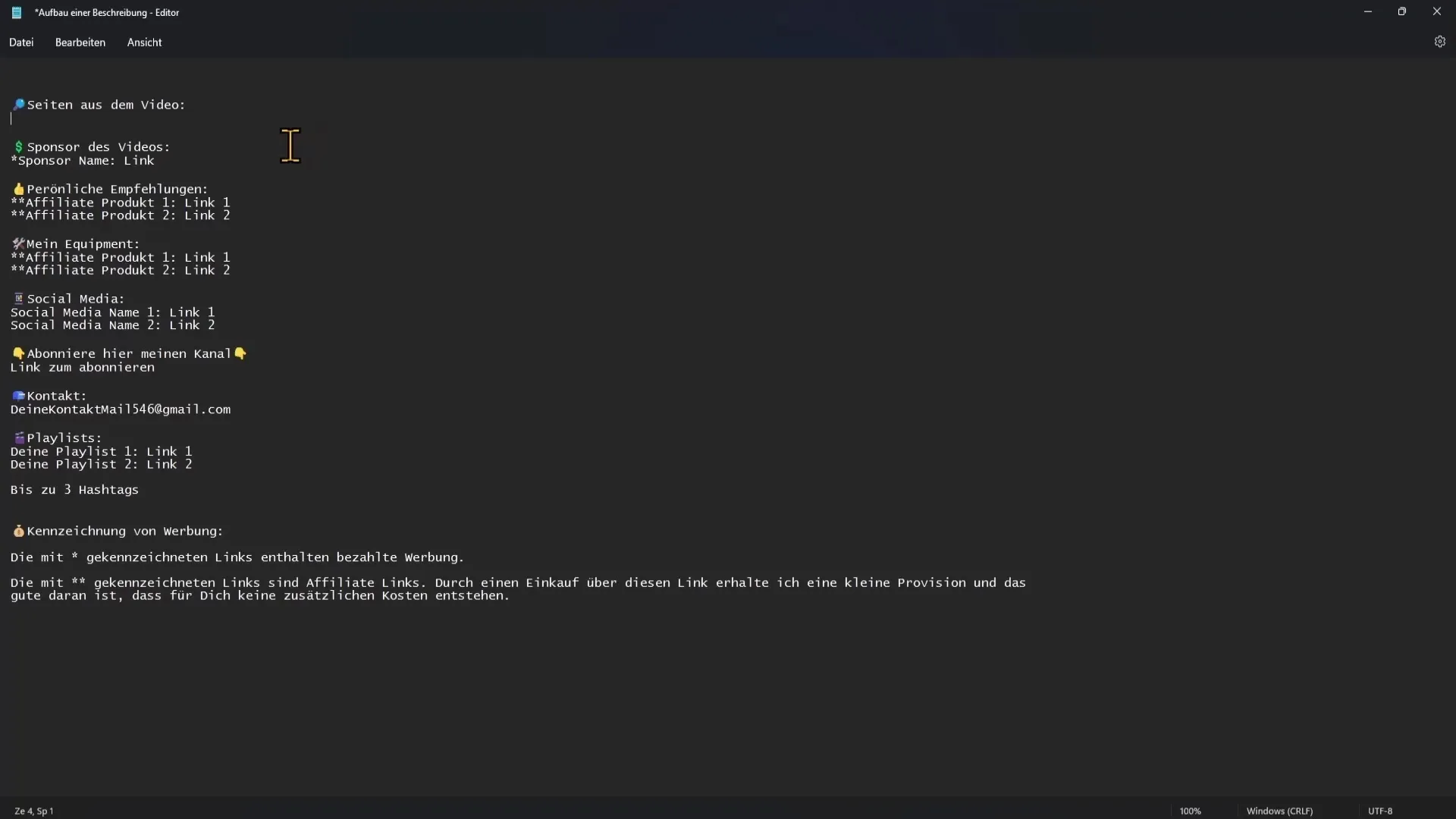
If you have sponsors or use affiliate links, you should also clearly state this in your description. For affiliate links, it is important that you label the links accordingly. An example would be: "The links marked with an asterisk are affiliate links." Here you explain that you receive a small commission if viewers purchase something through this link and it does not cost them any extra.
Remember to link to social media as well. You can add all your social media channels here, such as Facebook, Instagram, or other platforms where you are active. These links should be clearly placed so that your viewers can follow you outside of YouTube.
Next, you should link to your channel so that new viewers have quick access to subscribe to your channel. This way, you can build a relationship that goes beyond a single video.
Don't forget to provide your contact information so potential collaborators or sponsors can reach you. This is particularly important if you do not have sponsors, as it shows that you are open to new collaborations.
Another point to consider are the playlists. It is not necessary, but helpful, to link to the various playlists on your channel. This makes it easier for viewers to discover more videos that may interest them.
At the end of your description, it is advisable to include up to three relevant hashtags. Hashtags help make your video easier to find. You can place them directly below the rest of your description.
If there is advertising in your video, make sure to properly label it. An example would be an asterisk and an explanation that it is advertising. This way, you avoid potential legal issues and remain transparent to your viewers.
Lastly, you can create an alternative description that is humorously crafted. However, you should still ensure that the important information is not lost. A creative or witty description can often attract more viewers than a standard one.
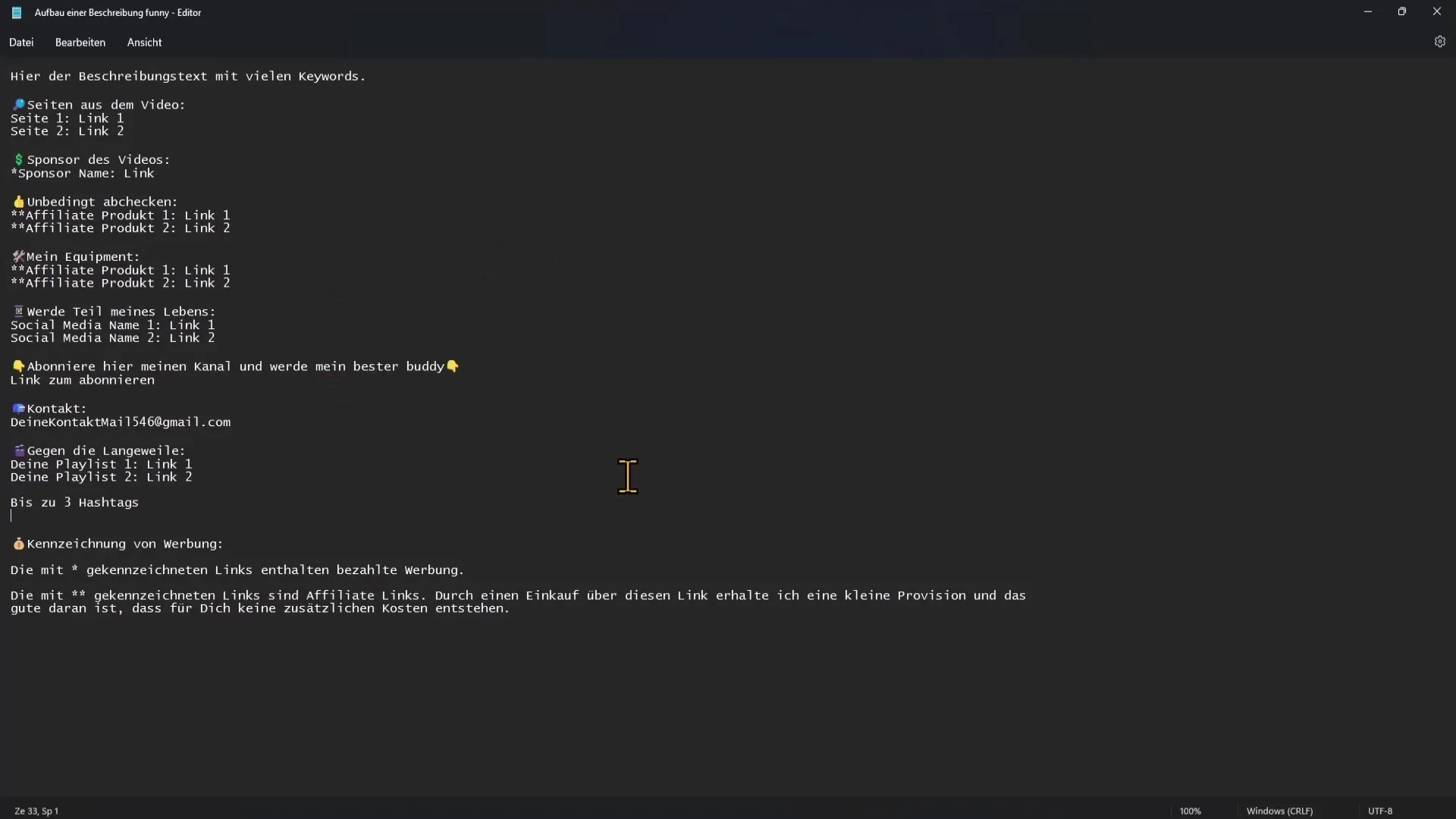
To make it easier for you to create your own templates, a text file is available for download, which you can download for free. This contains basic structure suggestions that you can customize as needed.
Summary
In this guide, you have learned how to create a well-structured template for your YouTube descriptions step by step to increase your visibility and viewer engagement.
Frequently Asked Questions
How many keywords should I include in my description?Use relevant keywords, but do not overdo it. 1-3 targeted keywords are ideal.
How can I insert my channel link in the description?Use the YouTube platform to generate your link and then insert it into the description.
Are hashtags important for the visibility of my video?Yes, hashtags help with discoverability and should be used regularly.
How can I ensure that my affiliate links are properly marked?Add a clear indication that they are affiliate links and briefly explain what that means.
Can I use a humorous description?Yes, a creative description can be appealing, but make sure that the key information is not lost.


