Creating a logo can be an exciting challenge, especially if you want to represent your own brand. With the right apps, this process can not only be simplified but also made creative. In this guide, I show you how to use two different apps to create an attractive logo on your phone for free. Before you start, make sure you have the apps installed on your device.
Key Takeaways
- You can create cool gaming logos with the "eSports Logo Maker" app.
- You can also develop business logos with the "Logo Maker" app.
- Both apps offer a variety of design options that are easy to customize.
Step-by-Step Guide
Step 1: Download eSport Logo Maker
First, you need to install the "eSport Logo Maker" app. Search for "eSport Logo Maker" in the Google Play Store and download the app.
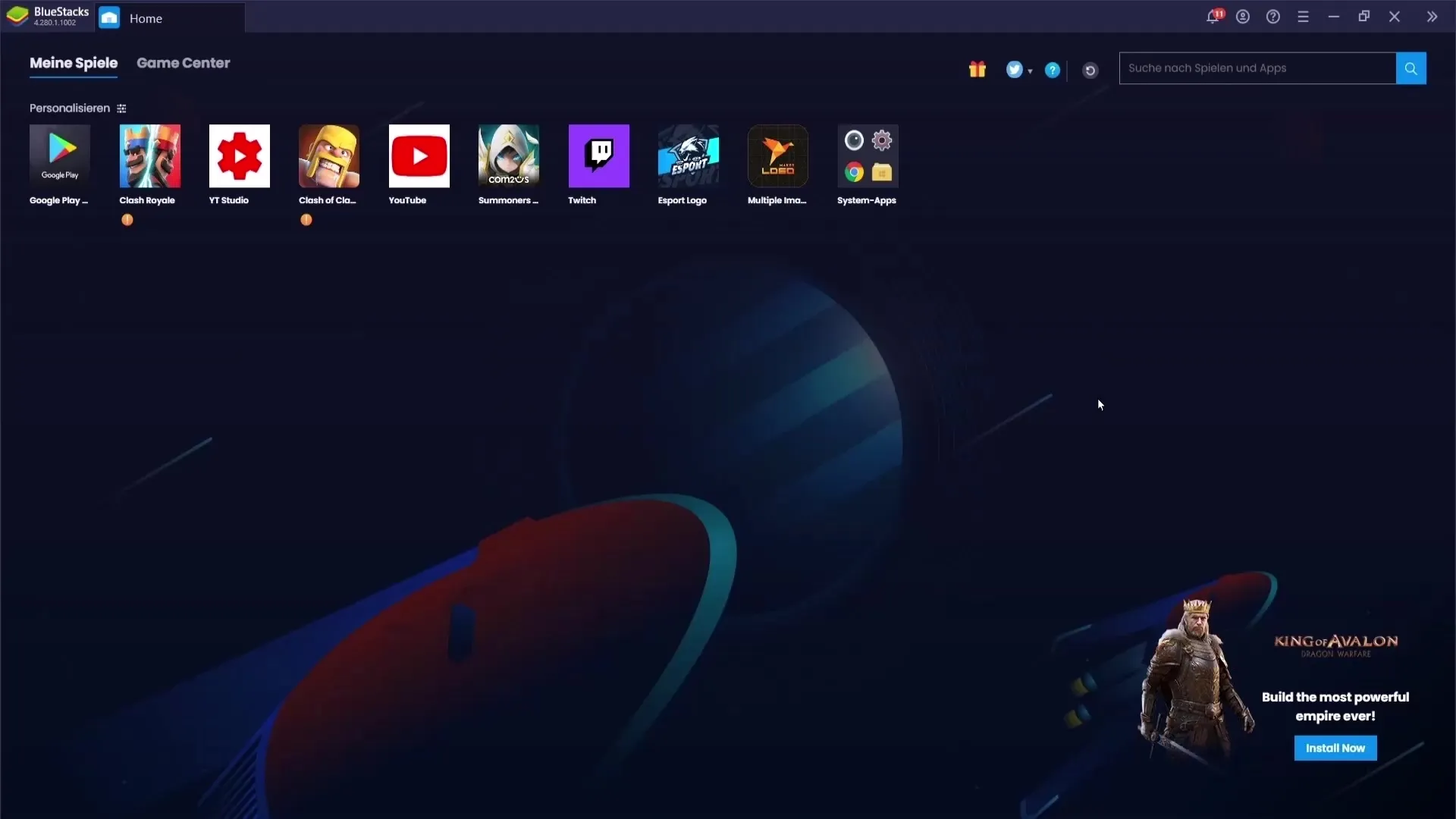
Step 2: Create Logo
Open the app and click on the "Create Logo" button. You will be prompted to enter your logo name. Enter "Your Logo" for example, and click "Continue".
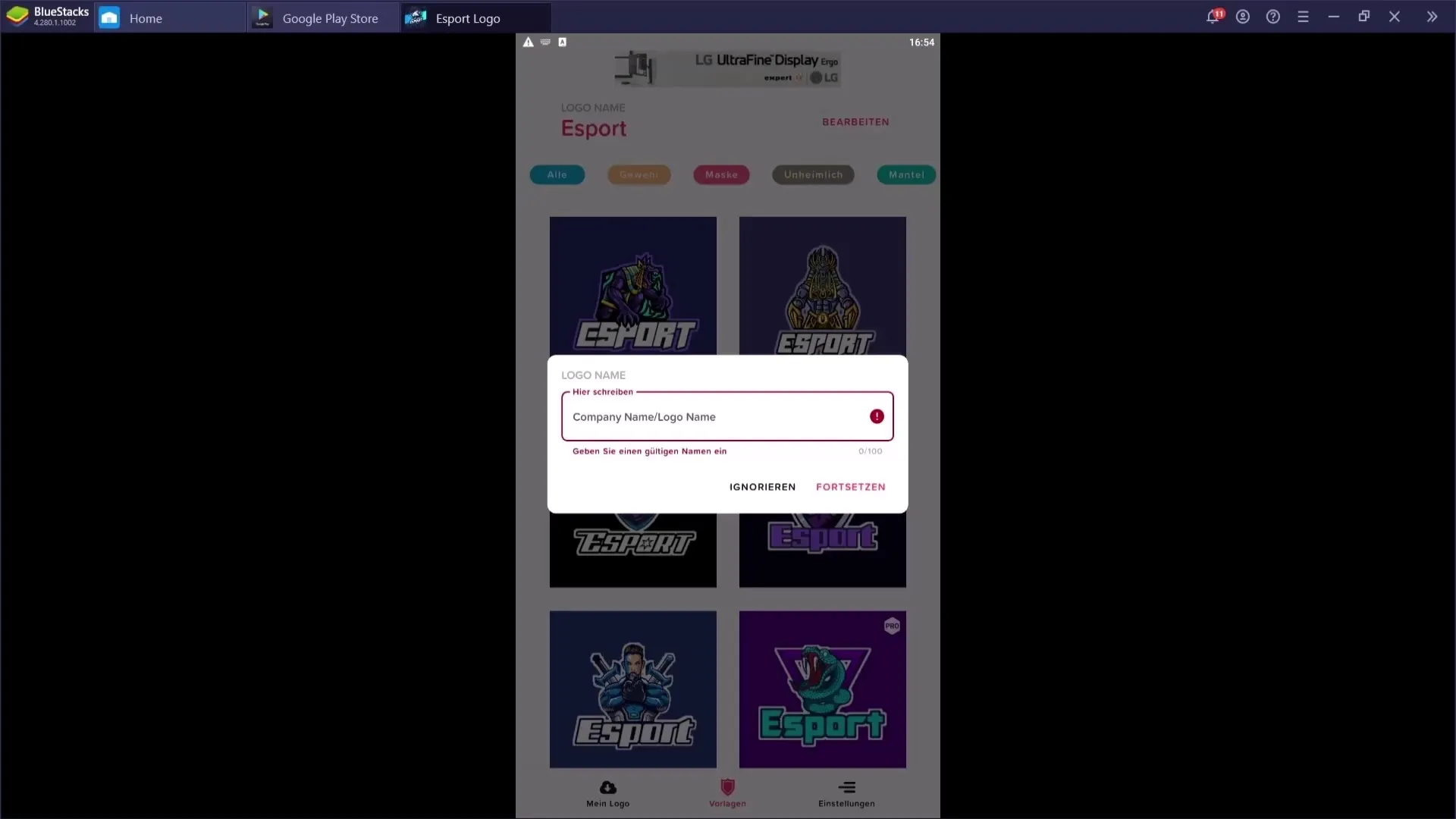
Step 3: Customize Logo
After entering the logo name, you will receive a selection of logos that you can further customize. Once you've found a suitable logo, click on it to start customization. Here, you can edit the text and adjust the font, font color, and size.
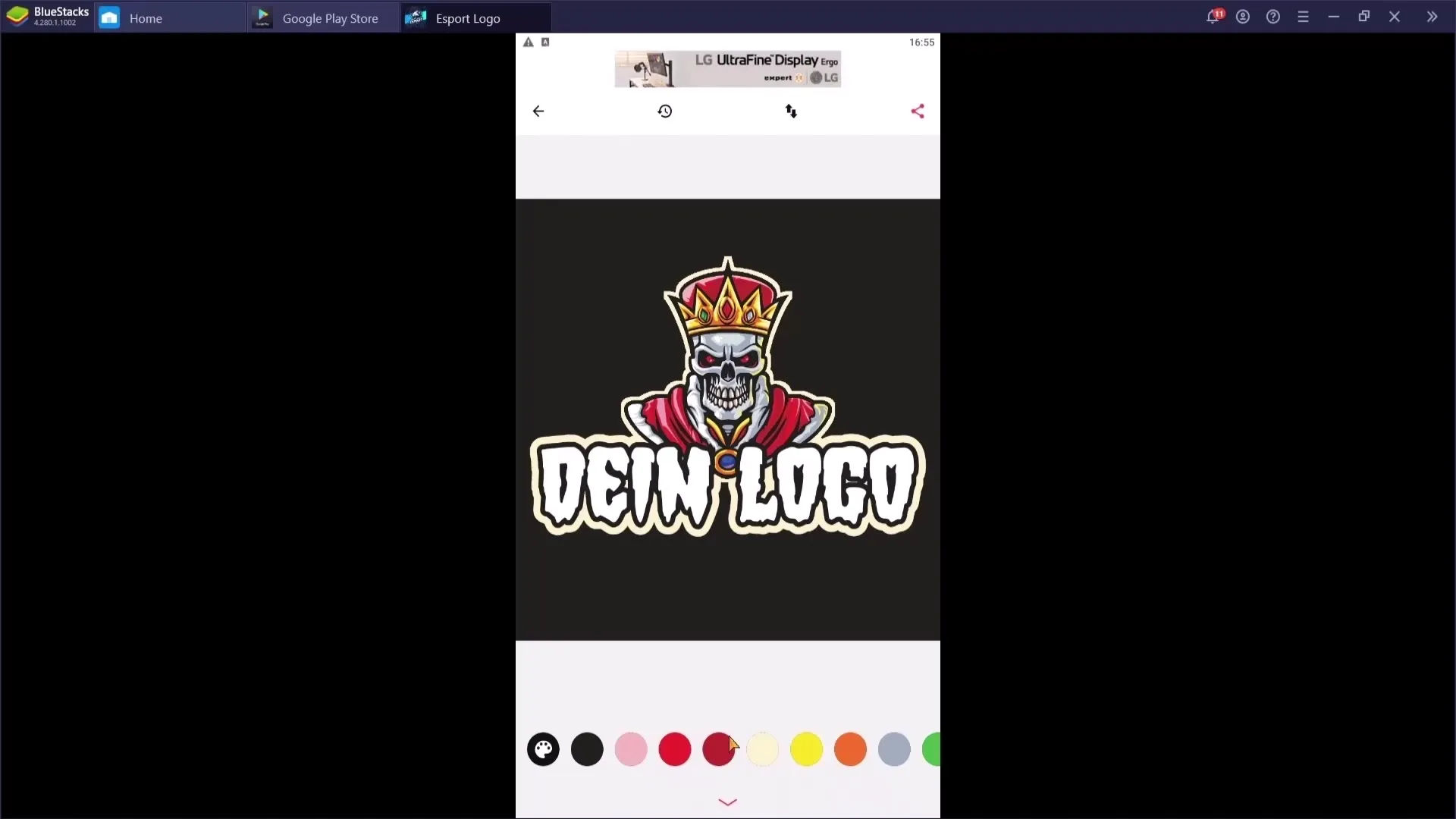
Step 4: Utilize 3D Effects
To add a playful touch, you can also apply 3D effects. With repositioning options, you can adjust and move the text or logo three-dimensionally, giving your logo a special effect. Experiment with different placements!
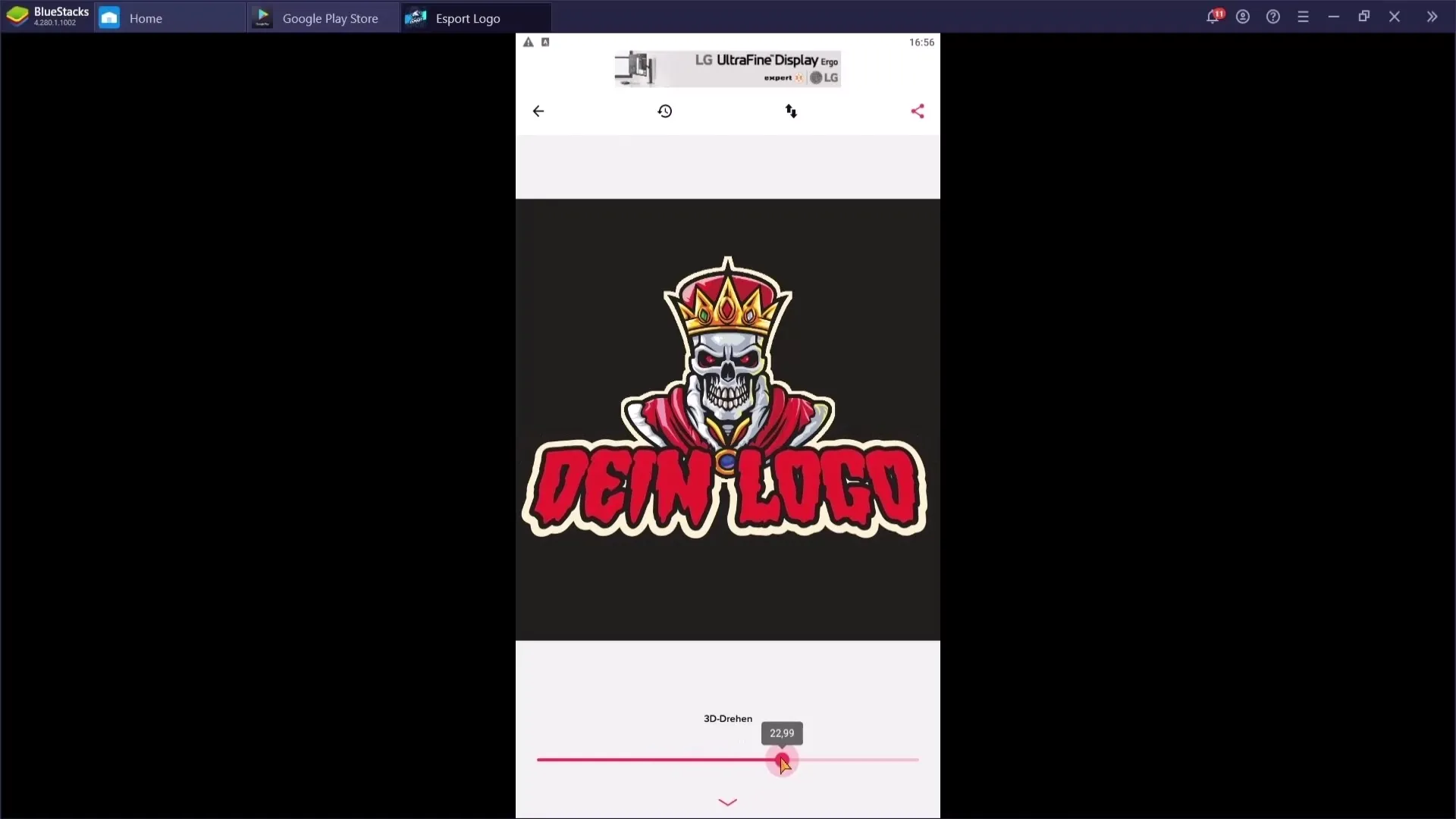
Step 5: Adjust Outlines and Colors
You can also change the logo's outlines, adjust the color, or choose a transparent background. This allows you to customize the logo to your preferences.
Step 6: Save Logo
Once you are satisfied with the design of your logo, click on the icon in the top right to download your logo. Follow the confirmation instructions, and your logo will be saved in the photo gallery.
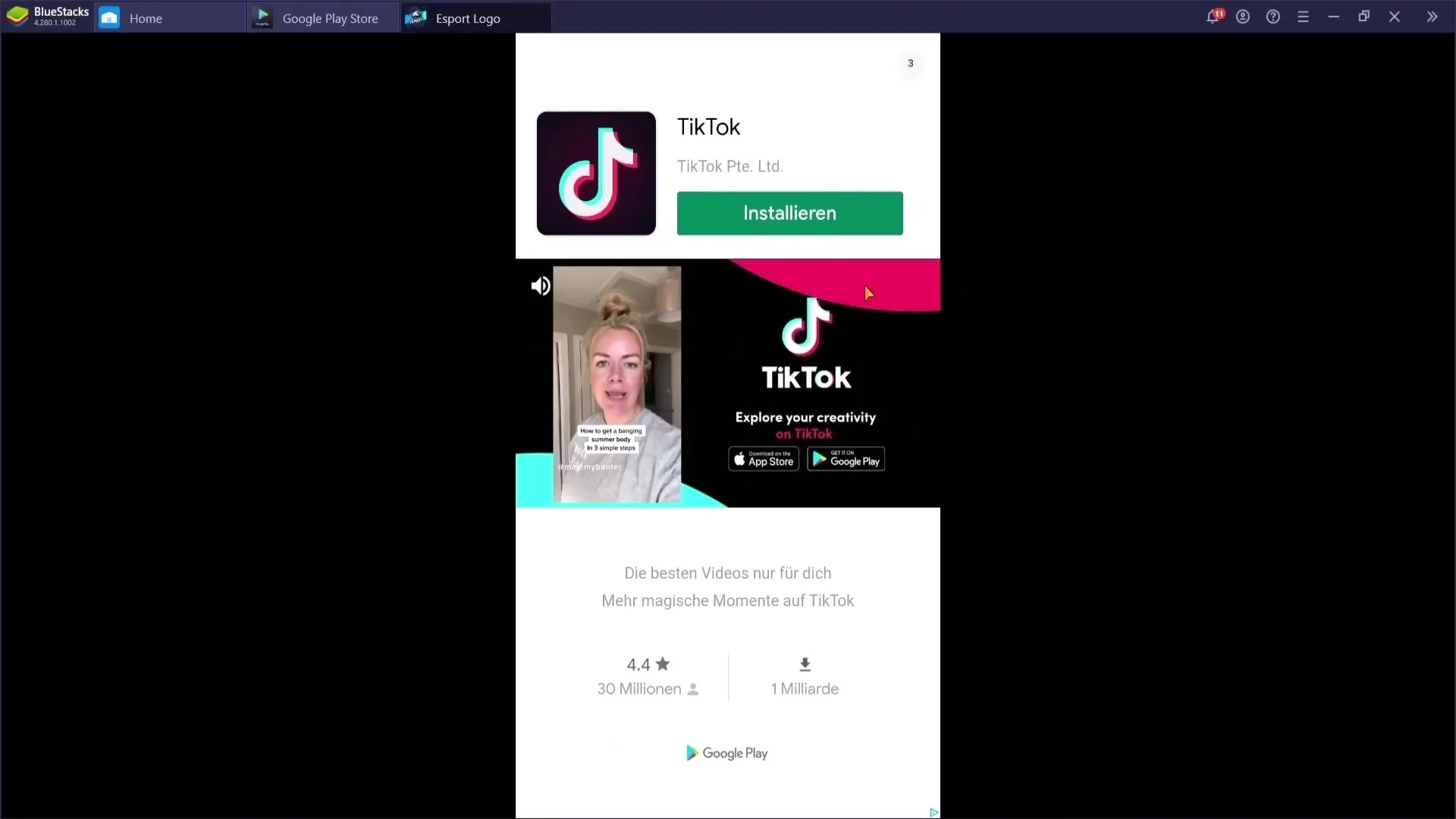
Step 7: Download Logo Maker
Now let's focus on the second app, the "Logo Maker". Search for the app in the Google Play Store, download it, and open it.
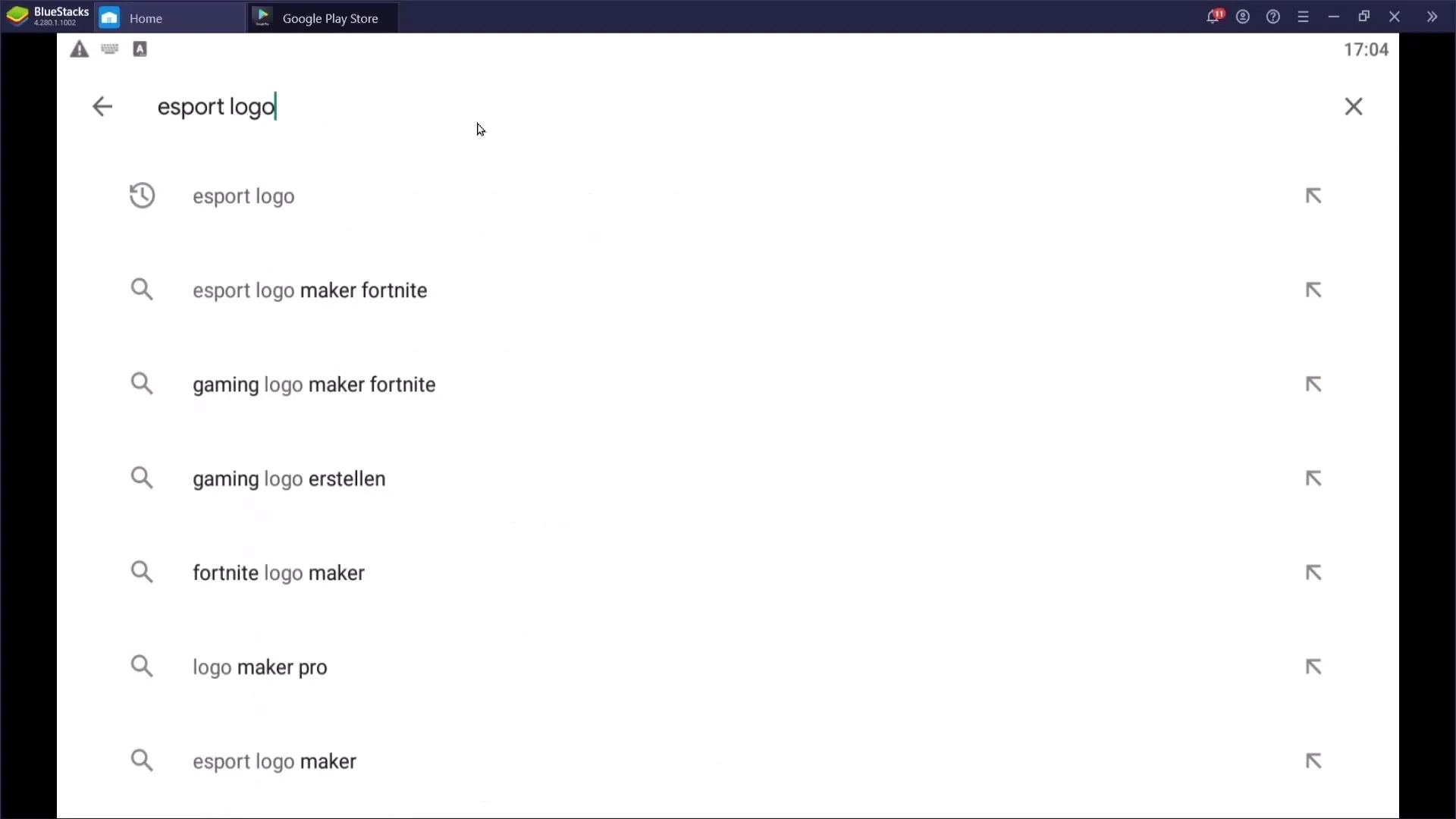
Step 8: Create New Logo
In the Logo Maker app, click on "Create Logo". You can choose an existing template or design your own logo. Don't be overwhelmed by the many options, just select the one that fits your brand.
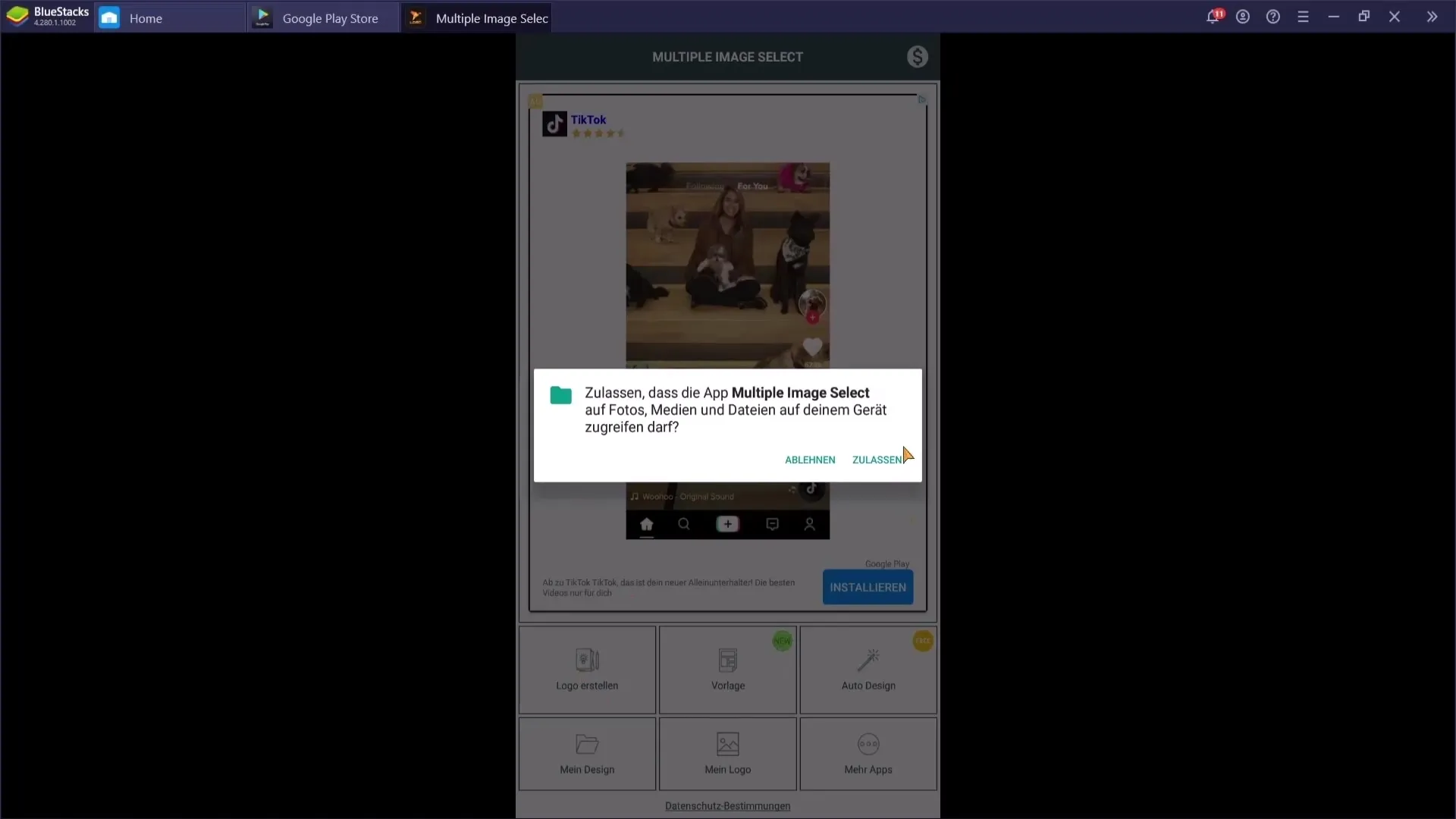
Step 9: Explore Designs
You will immediately be greeted with a selection of symbols. Here, you can choose different designs, images, or icons that meet your requirements. Use the smart guidelines to align all elements perfectly.
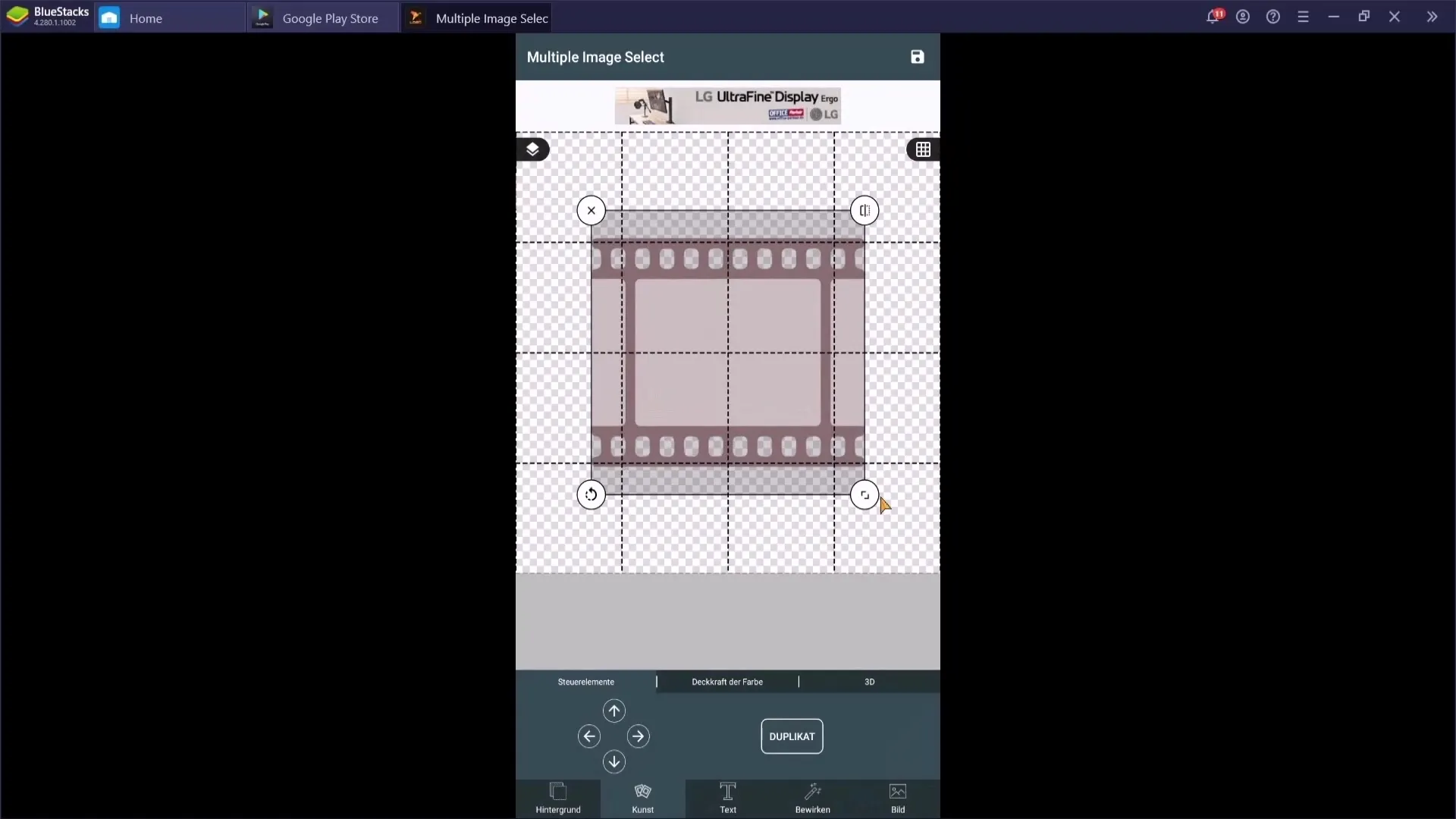
Step 10: Add Text
Just like before, you can add text here as well. Click on the respective option to add text. You can adjust text styling, colors, shades, and much more.
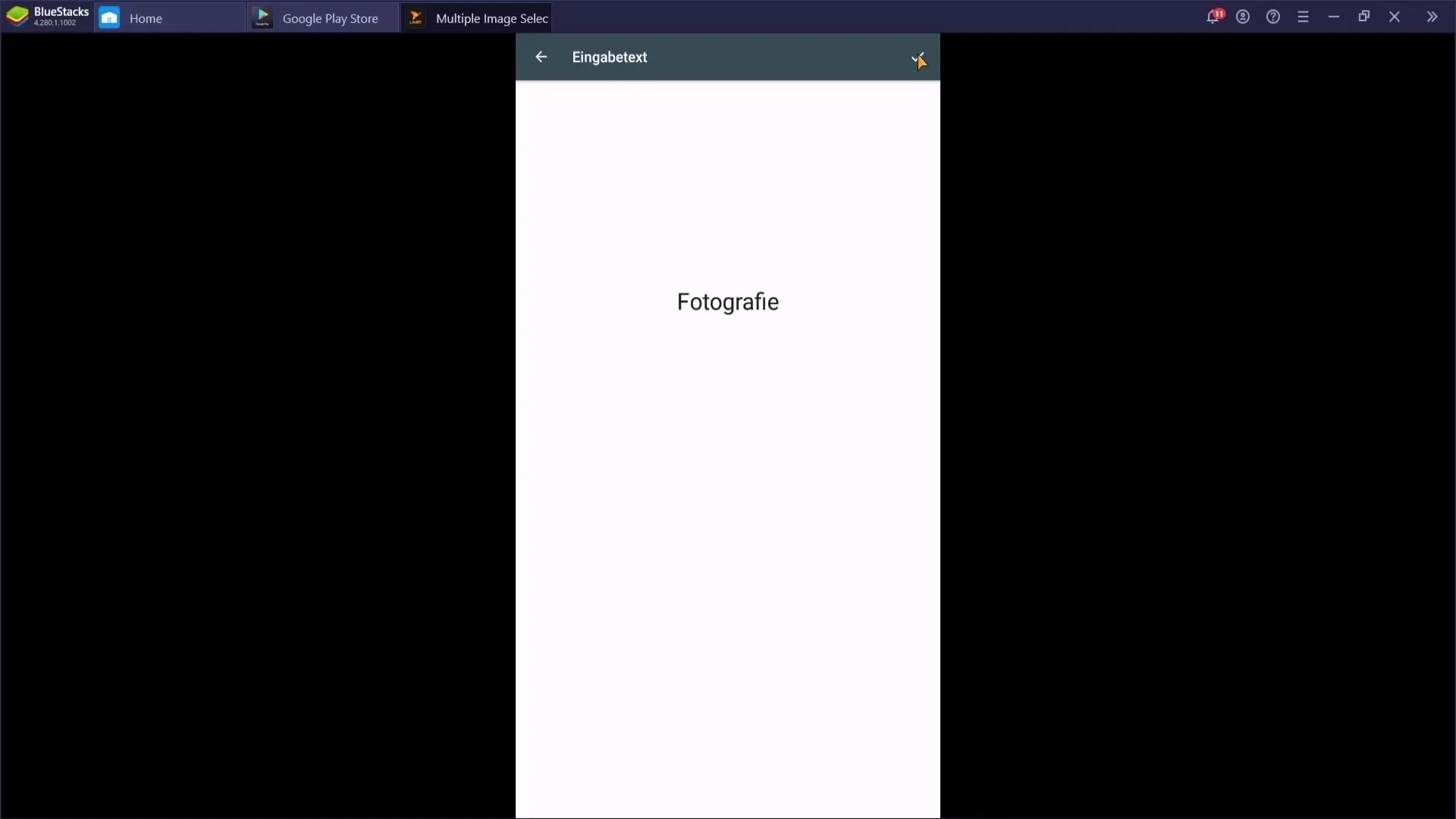
Step 11: Choose a Background
The background is crucial for the overall image. You can choose from different backgrounds and colors or even create your own color gradient to make your logo more unique.
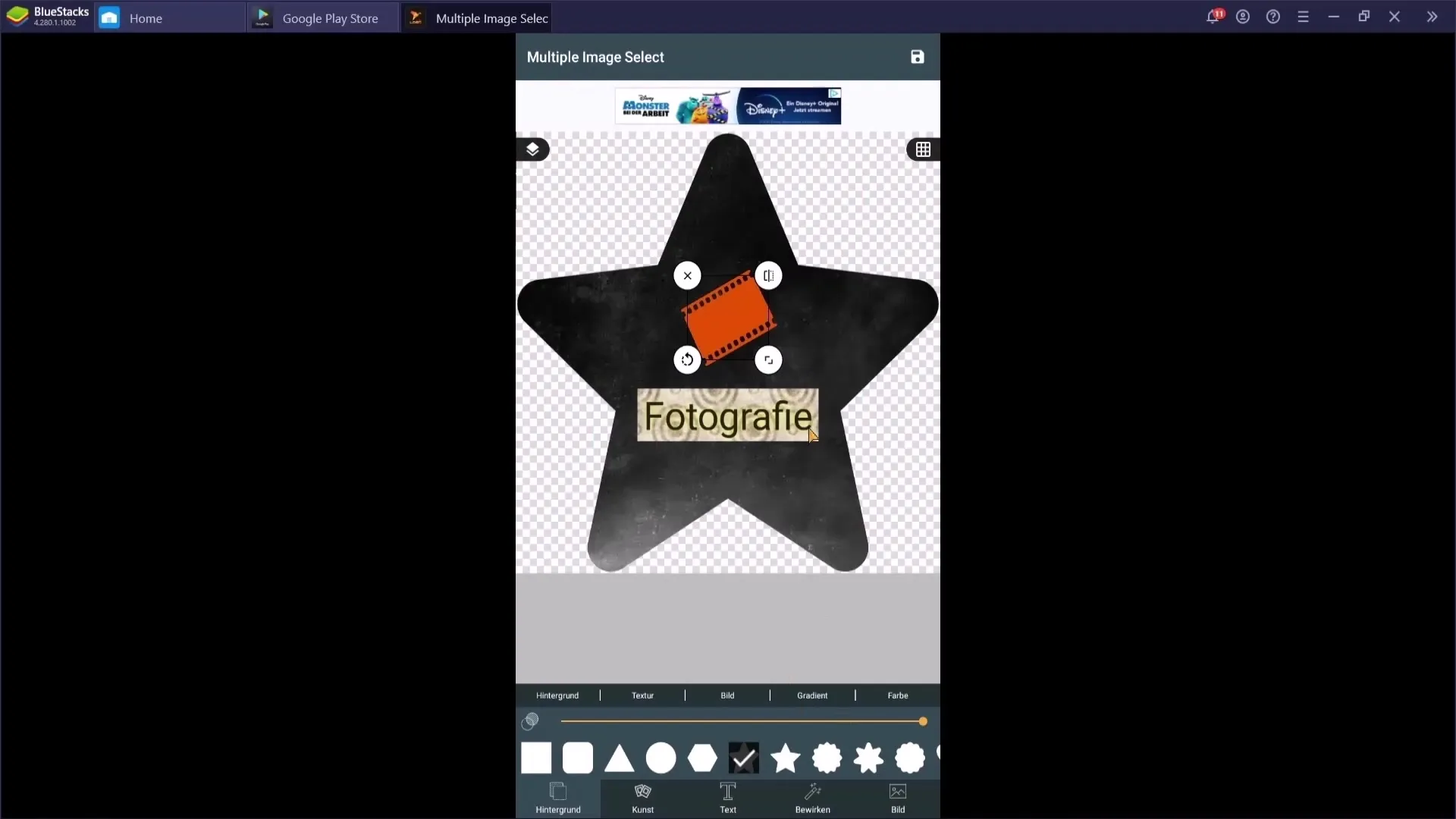
Step 12: Save the Logo
Again, if you are satisfied with the result, click on the top right to download your logo. Make sure you save the file in an easily accessible location.
Summary
With the right apps, you can quickly and easily create an appealing logo. You can choose and customize different designs to give your logo a personal touch. Whether it's for gaming or business purposes, both apps offer more than just the basics.
Frequently Asked Questions
How much do the apps cost?Both apps are free, but offer in-app purchases for additional features.
Can I save the logos in different formats?The download format may vary; check the app settings for specific options.
Are the logos copyrighted?Make sure to read the app's licensing terms to understand the rights to use the logo designs.
Can I change my logo later?Yes, you can reopen the logo at any time and make adjustments as long as you continue to use the app.


