Designing an appealing presentation on YouTube is crucial to capture the interest of your viewers and retain them long-term. A key component for your YouTube channel is channel membership, where emojis and logos play a significant role. These elements contribute to brand identity and encourage interaction with your members. In this guide, you will learn where to find and download high-quality emojis and logos for free to enhance your channel.
Key Insights
- Free resources for emojis and logos are easily accessible.
- Pay attention to the correct size and license of the downloaded graphics.
- Professional designs can make your channel membership more attractive.
Step-by-Step Guide
1. Free Emotes from Gaming Visuals
Start your search for emotes on the Gaming Visuals website. This platform offers a variety of free emojis specifically designed for gamers. You will find creative designs that are perfect for your channel.
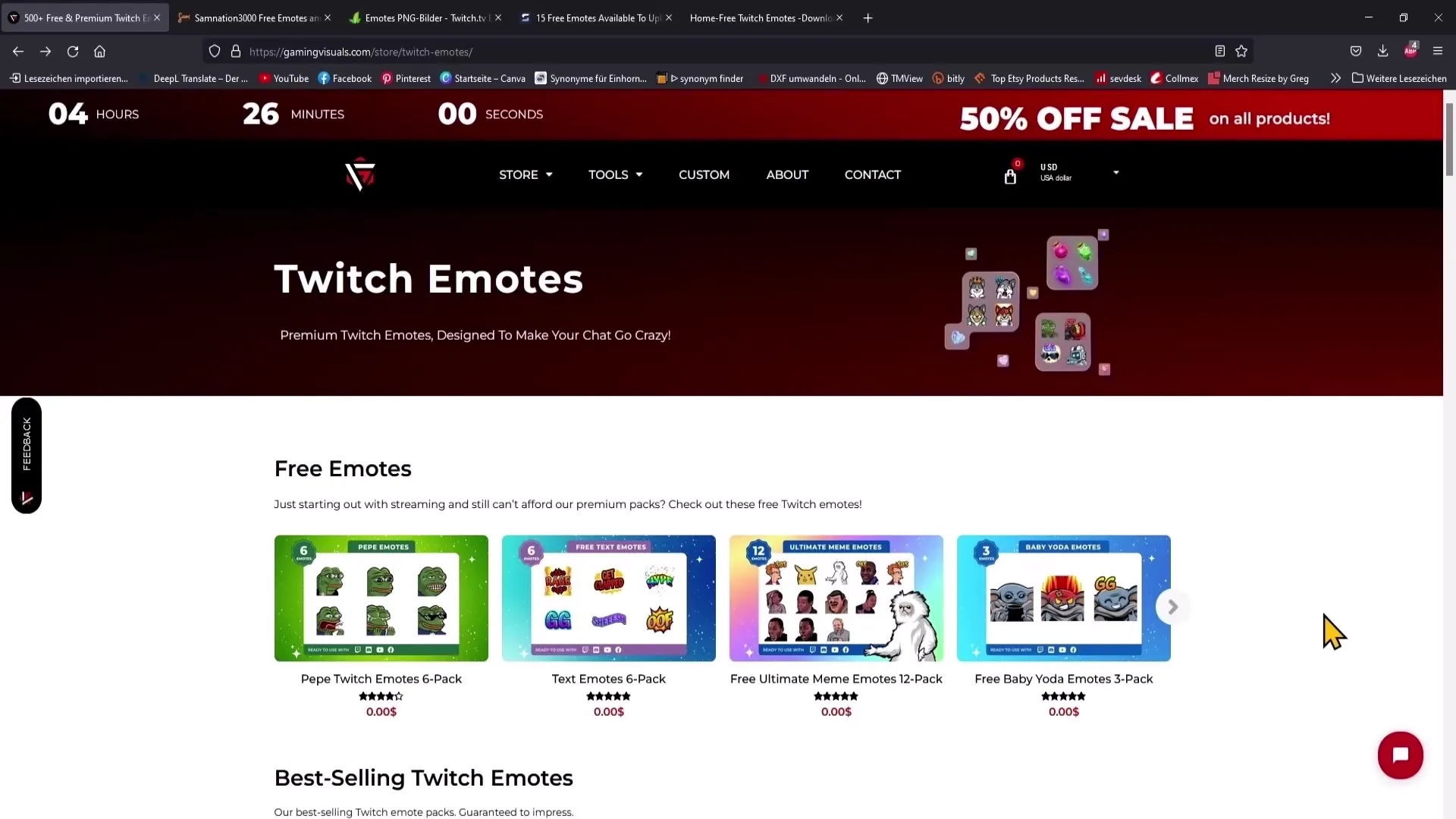
The popular Pepe Emotes from Twitch are just one example of the available options. To select an emote, simply click on the desired image and add it to your cart. Then you can download the graphics for free.
2. More Emotes on Sam Nation 3000
The next stop is Sam Nation 3000. This website presents you with an extensive selection of emotes that you can also download for free. When browsing the emotes, pay attention to the quality; not all images are equally recognizable.
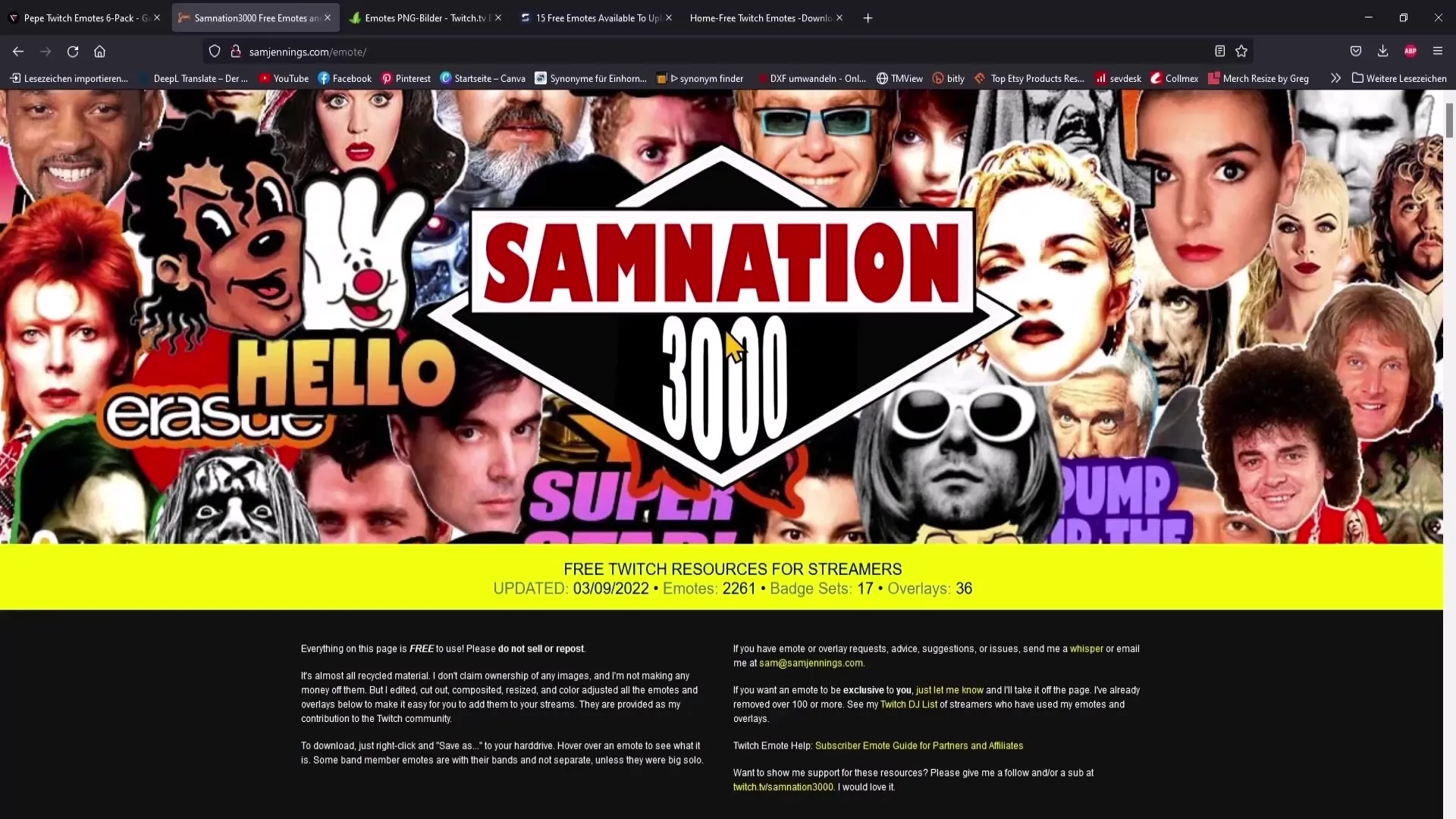
For a higher quality emote, right-click on the image and select "Open Image in New Tab". This way, you can save the file and use it later. This method is especially useful when searching for face emojis.
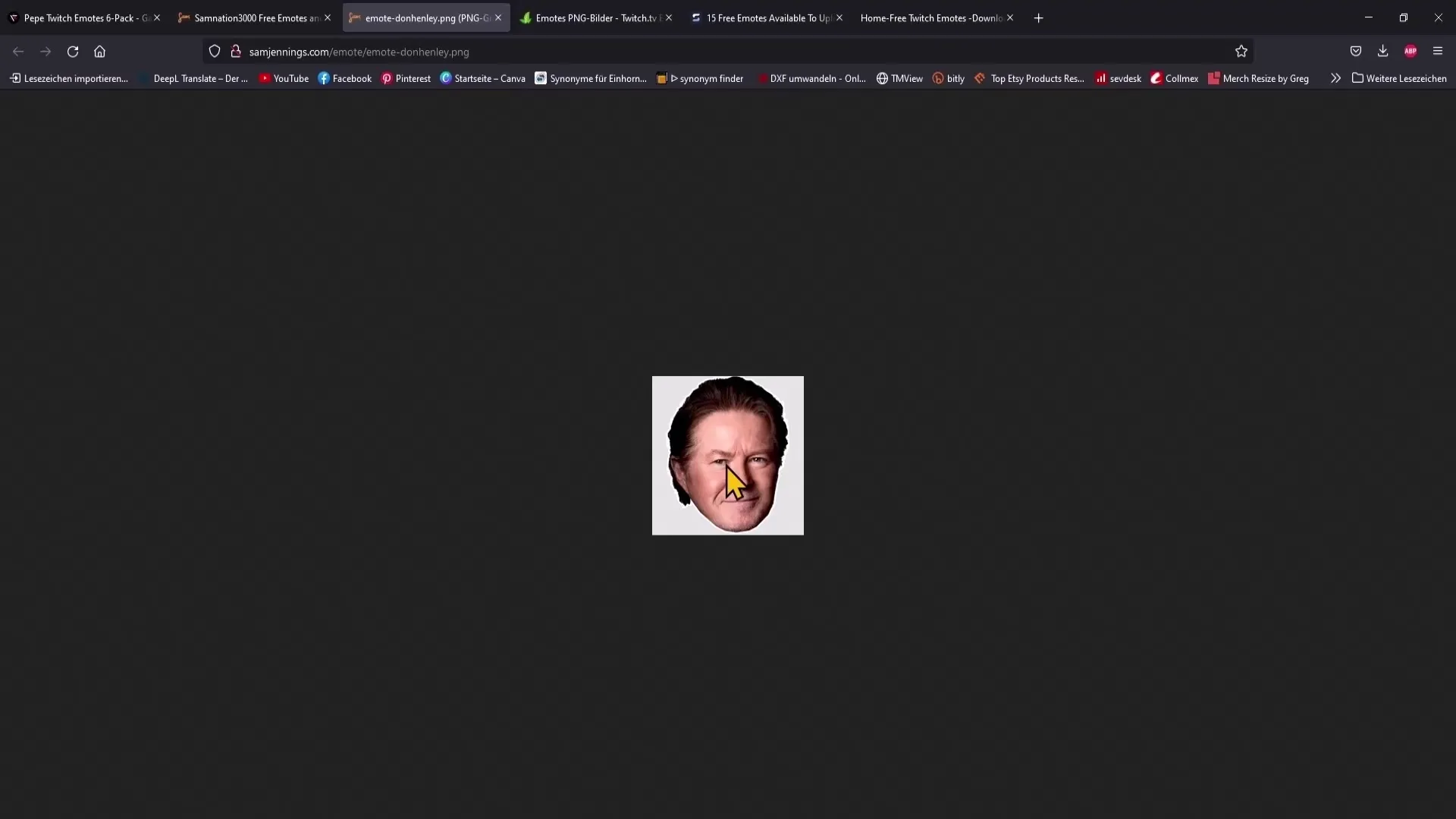
3. Transparent Emote Format on Clean PNG
On Clean PNG, you will find emotes offered in PNG format with a transparent background. This allows for easy integration into your channel.
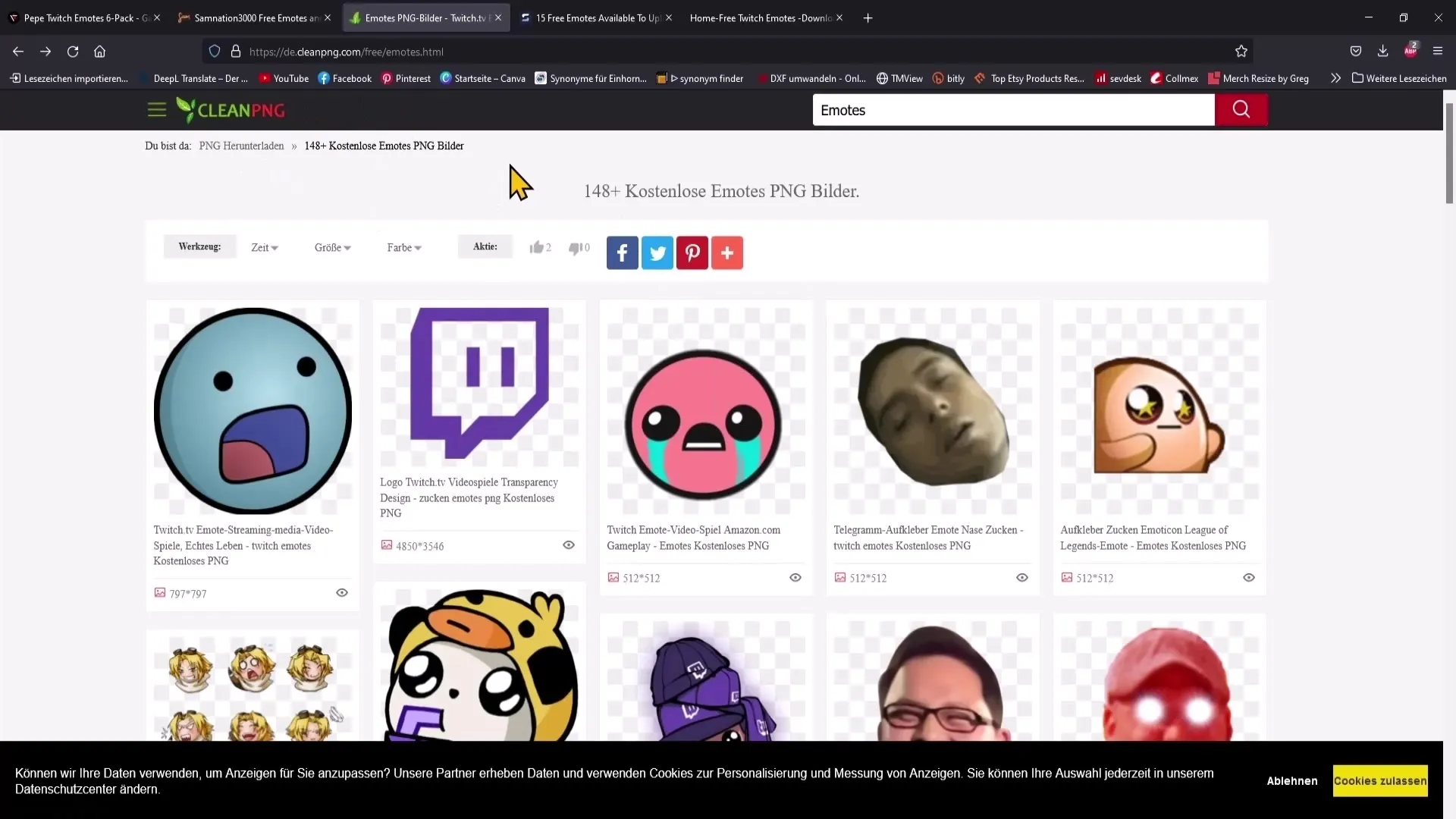
However, note that the dimensions of the emote should be square (e.g. 900x900 pixels), and the file size must be under one megabyte. Also, make sure to use images for personal use only.
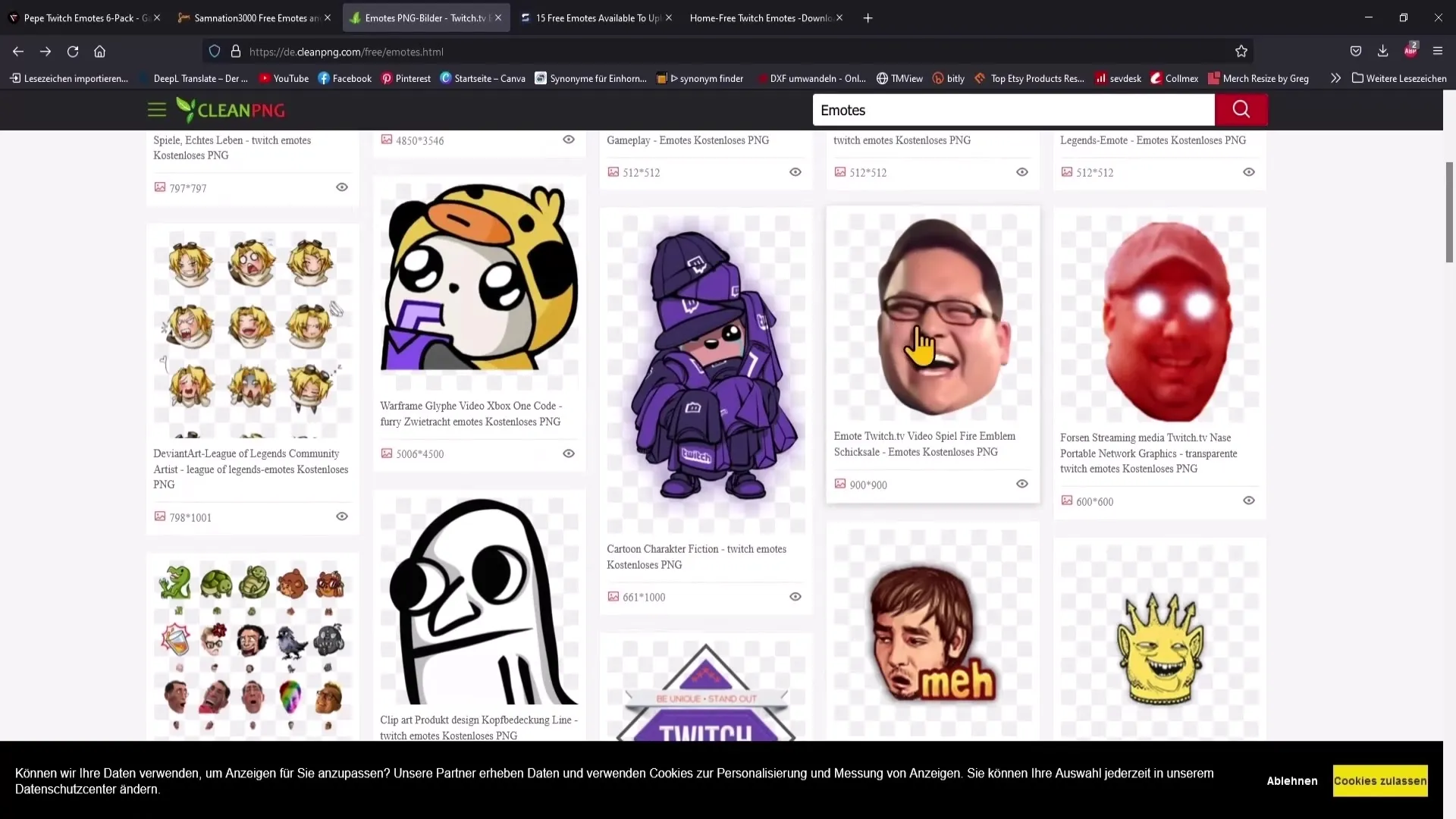
4. High-Quality Emotes at StreamShark
StreamShark offers a smaller selection of emotes, but they are of high quality. You can click on the "Free Download" button to download the desired emote.
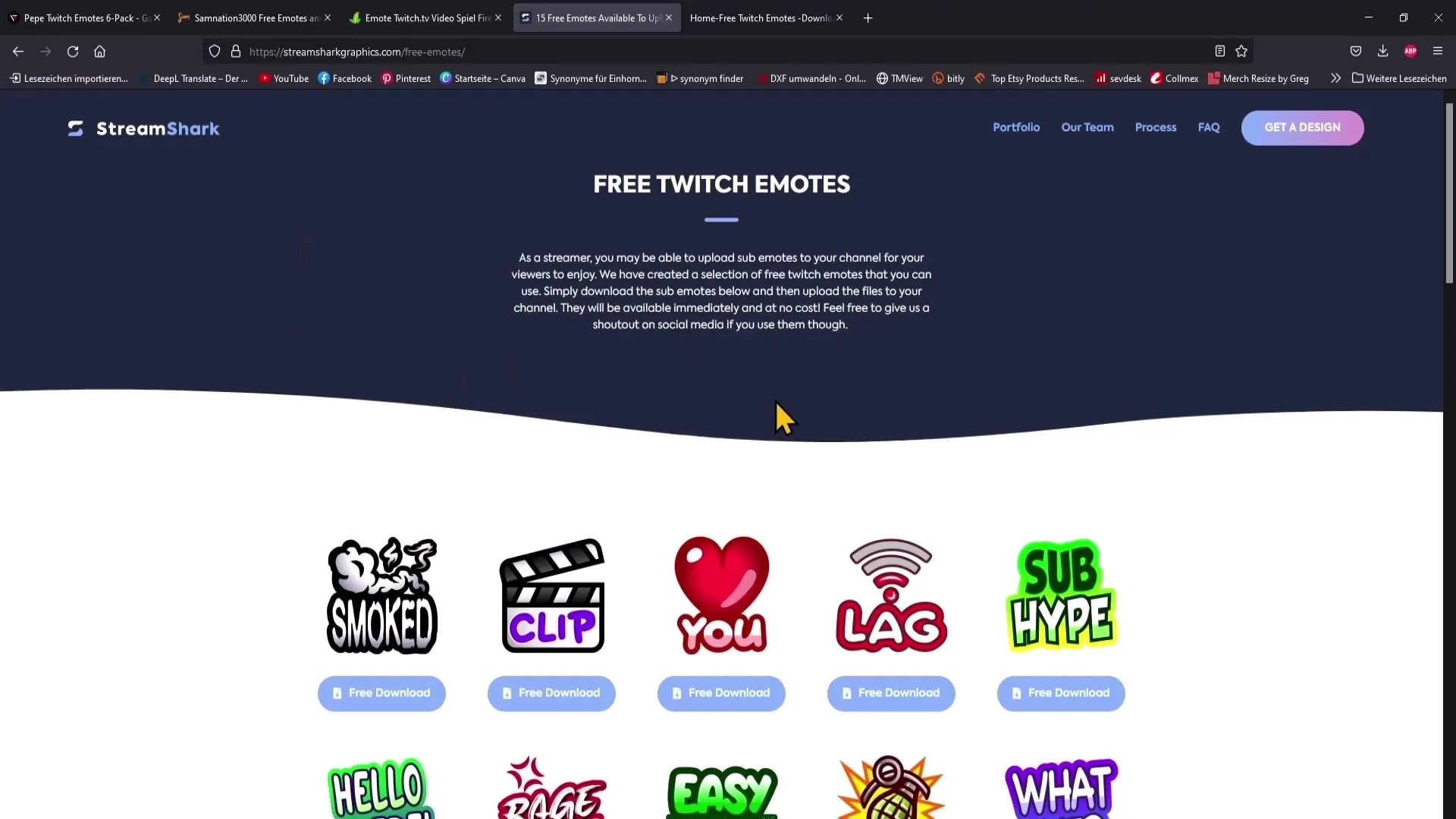
5. Professional Logos – Bee Emotes
Now it's time to take a look at professional logo design. Back to Gaming Visuals, where you'll find some appealing designs like bee emotes that you can use as a logo or badge.
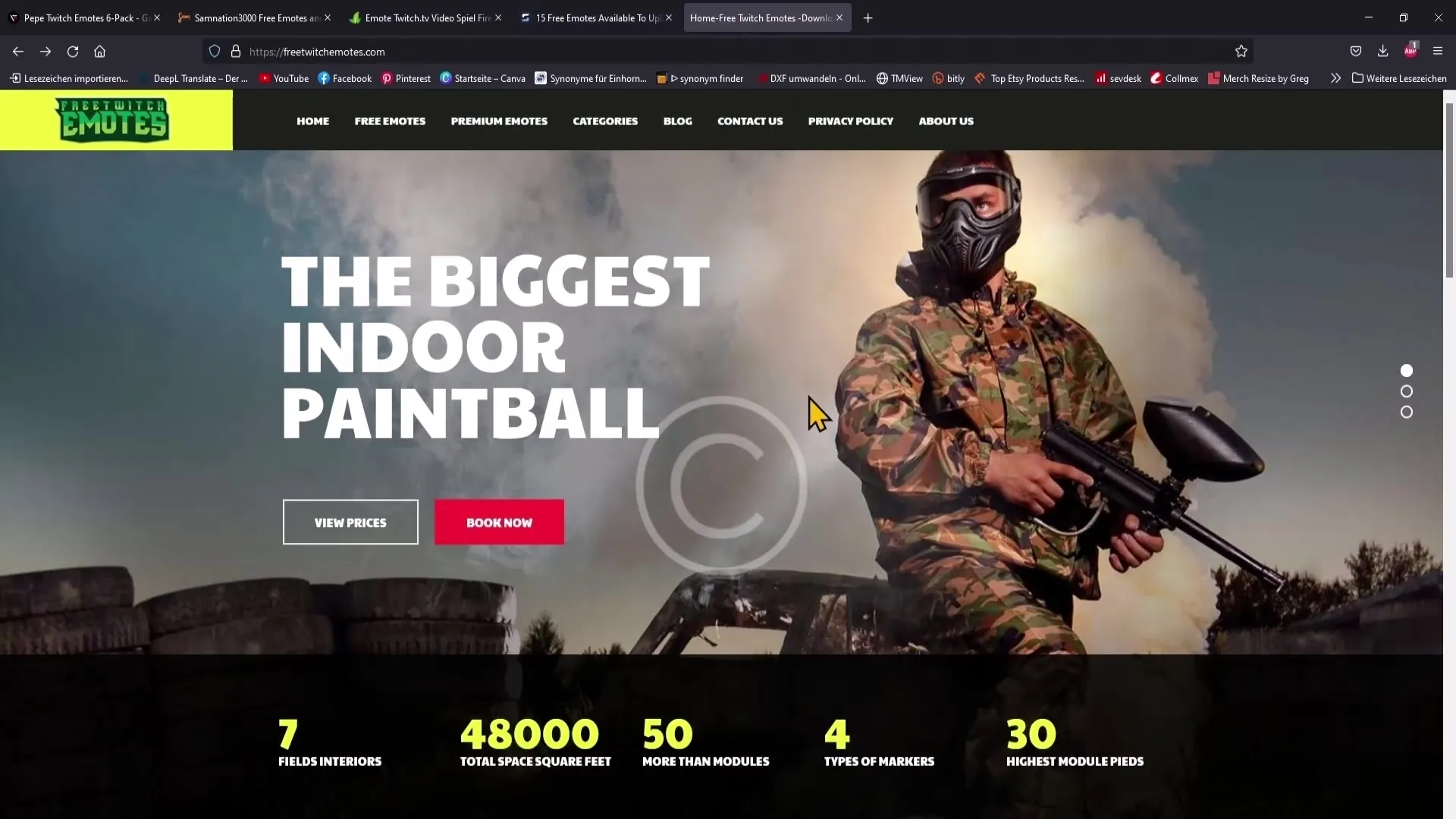
To download one of these logos, simply go to the download option. The quality here is very high, and these designs are ideal for starting out.
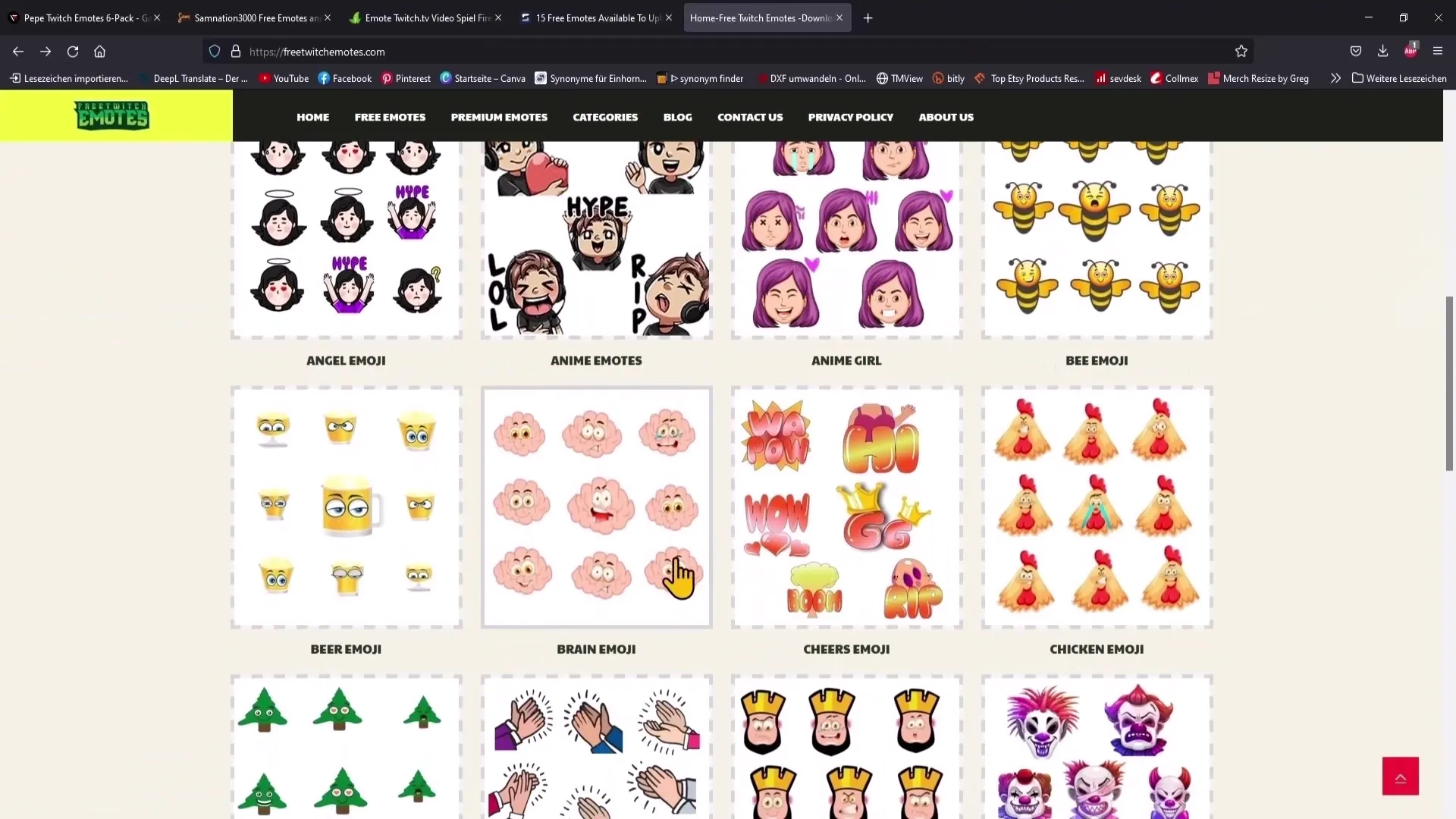
6. Badges from Visuals at Impulse
Another excellent resource for badges is Visuals at Impulse. There, you can download a package that provides you with various designs.
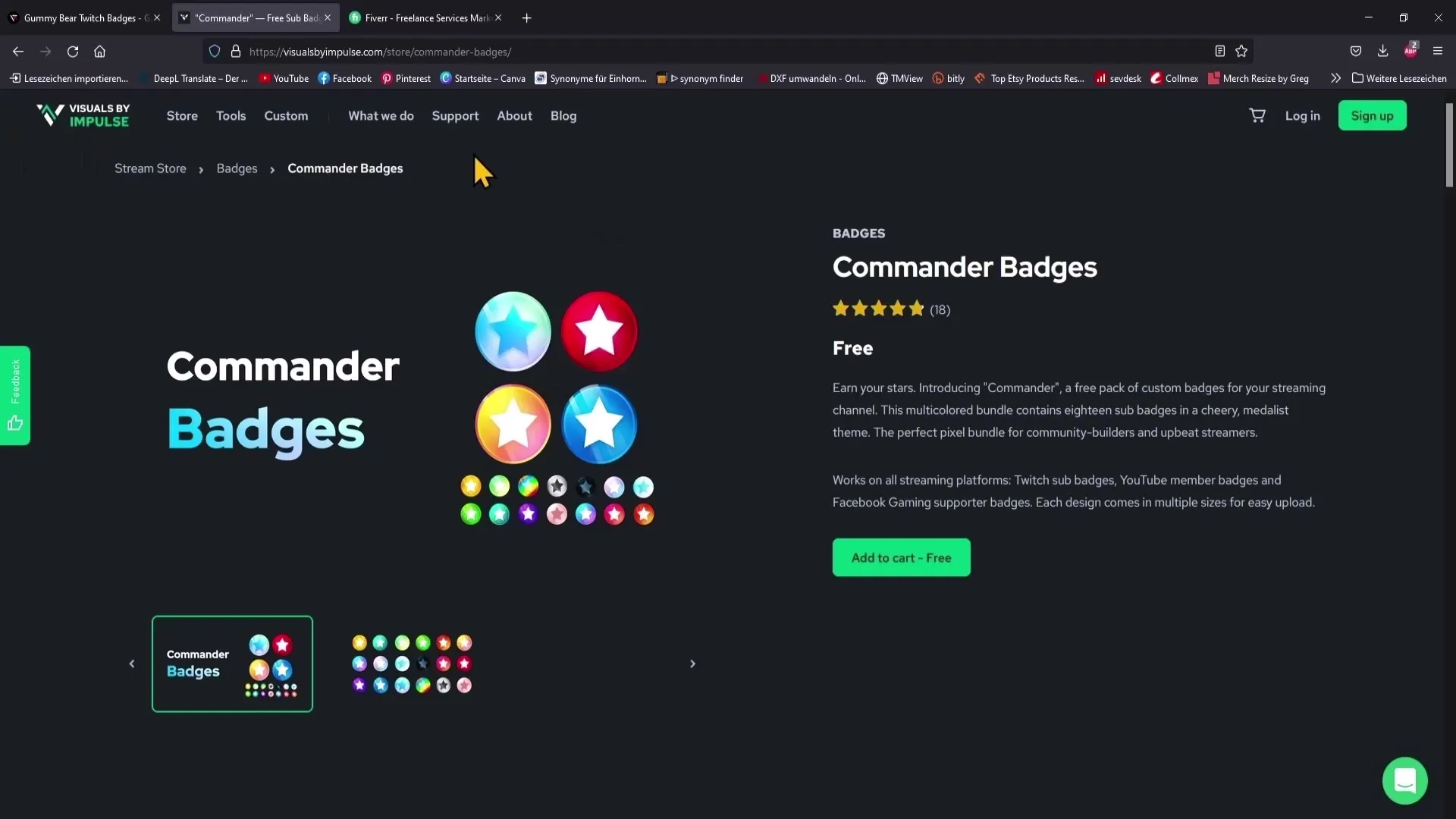
Although there is currently only this pack of stars, the quality is good, and you can easily find a suitable selection for your YouTube channel.
7. Custom Emotes on Fiverr
If you have specific requests for your emote design, it is worth looking for freelancers on platforms like Fiverr who create emotes and logos. There are offers that start at less than 10 euros.
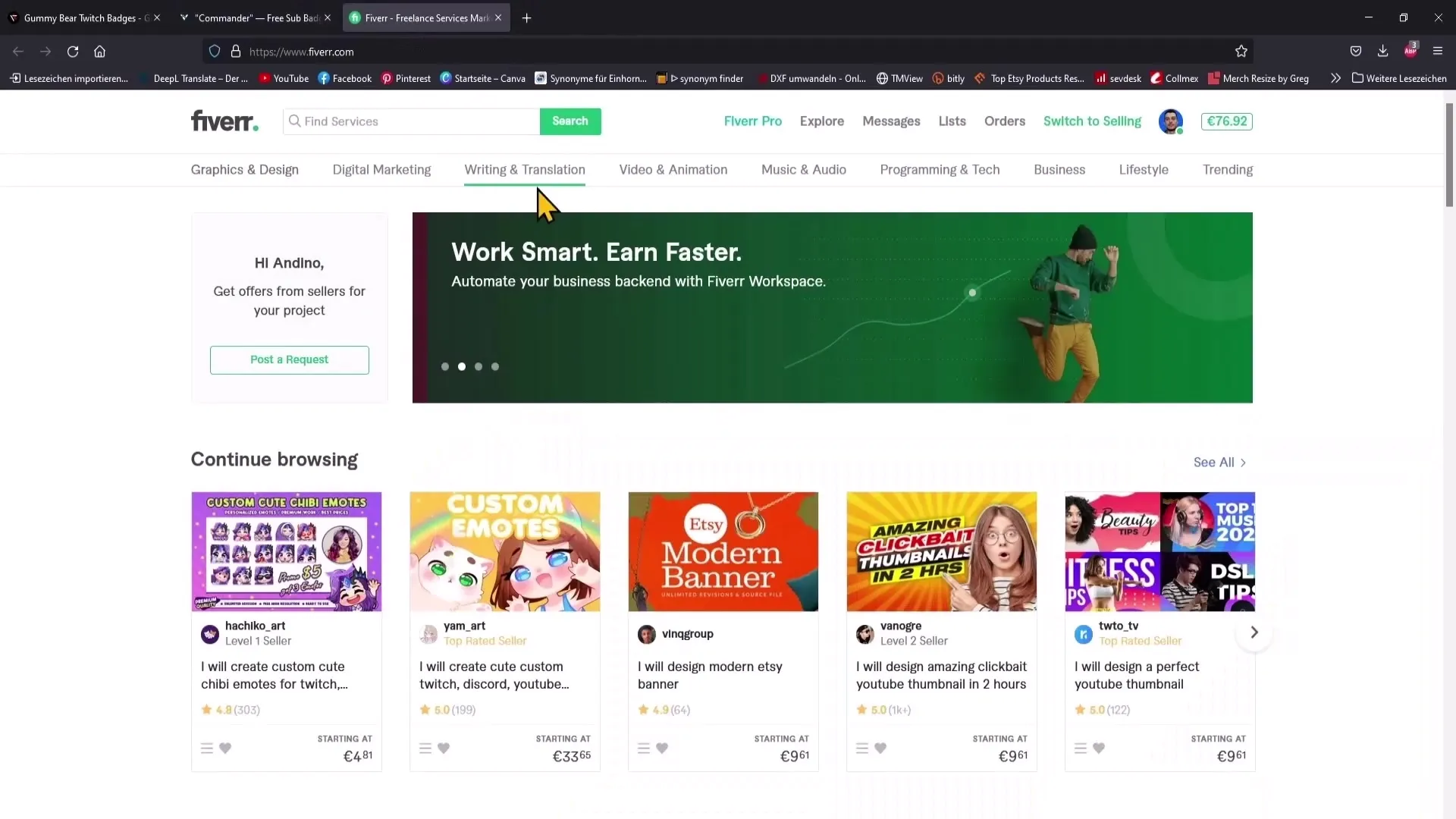
Simply enter "Twitch Emotes" or "YouTube Logos" in the search bar and browse through many offers. Even if some designs are more expensive, you will find high-quality designs at fair prices.
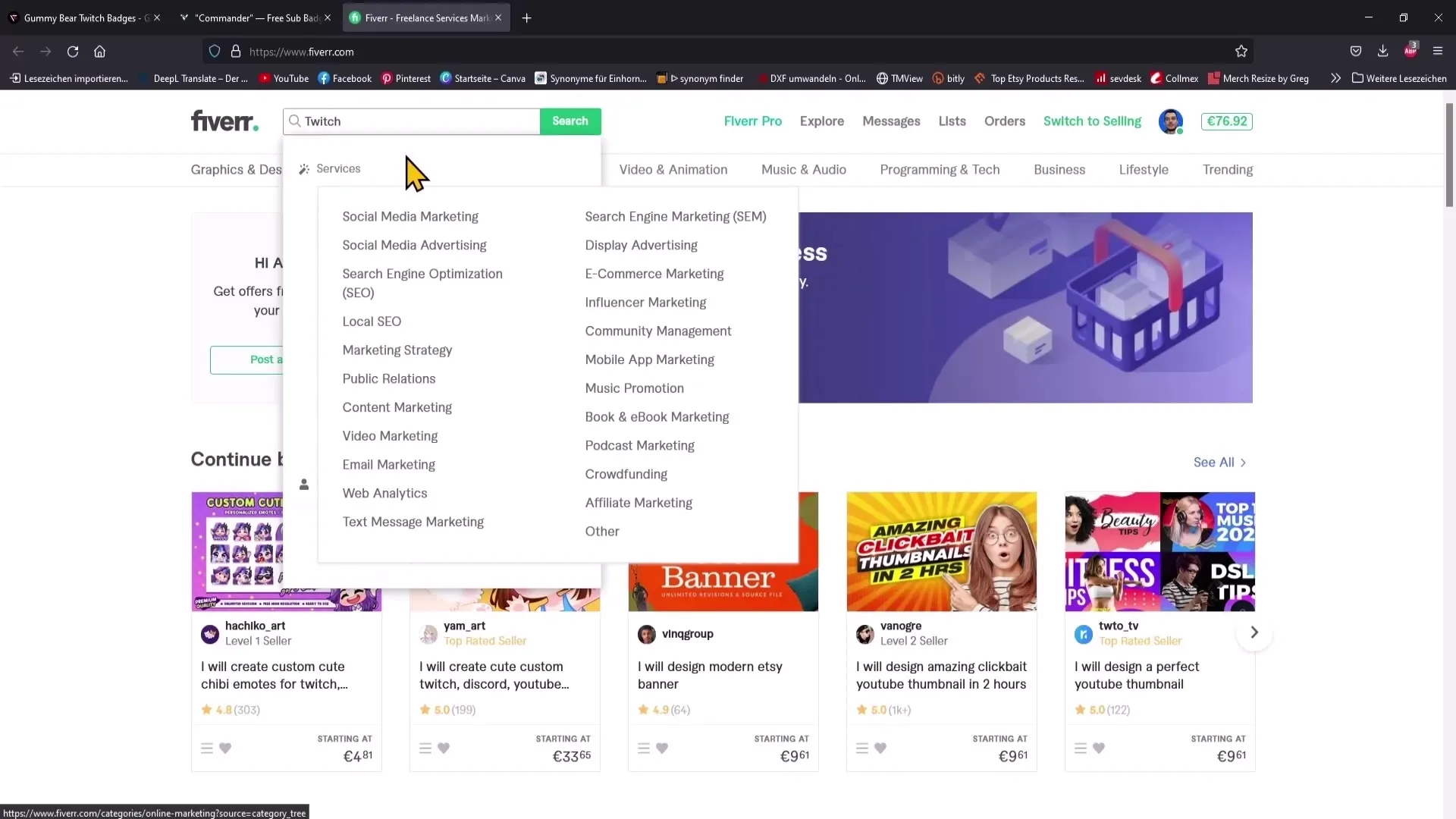
Summary
Searching for free emojis and logos for your YouTube channel membership can be effortless when you use the right resources. Websites like Gaming Visuals, Sam Nation 3000, clean PNG, and StreamShark offer you a variety of ways to optimize your channel presence. For custom designs, excellent options are also available to you on platforms like Fiverr.
Frequently Asked Questions
How can I make sure the emojis are the right size?Make sure that the dimensions of emojis are square and that they are not larger than one megabyte.
Where can I find the best free emotes for my channel?The sites Gaming Visuals and Sam Nation 3000 offer a wide selection of free emotes.
Can I use the downloaded emotes for commercial purposes?Always check the licensing terms of the respective platform, usually, most emotes are licensed for personal use.
What should I do if I don't find a suitable design?Use platforms like Fiverr to create custom emotes and logos to implement your individual preferences.


