In the field of YouTube marketing, there are countless strategies to work more efficiently and increase the visibility of your content. One of the simplest yet most effective methods is to set default settings for video uploads. Instead of having to enter all details painstakingly for each new video, you can save a lot of time with just a few simple steps. In this guide, I will show you how to set up default settings in your YouTube channel so you can upload your videos more efficiently.
Main Takeaways
- Default settings save time and effort during video uploads.
- Important elements such as description, tags, and visibility can be predefined.
- The process is carried out through YouTube Studio, where you make targeted adjustments.
Step-by-Step Guide
Accessing YouTube Studio
To set default settings for video uploads, you first need to access your channel. After logging in, go to the icon in the top right corner of your screen. This will open your YouTube channel.
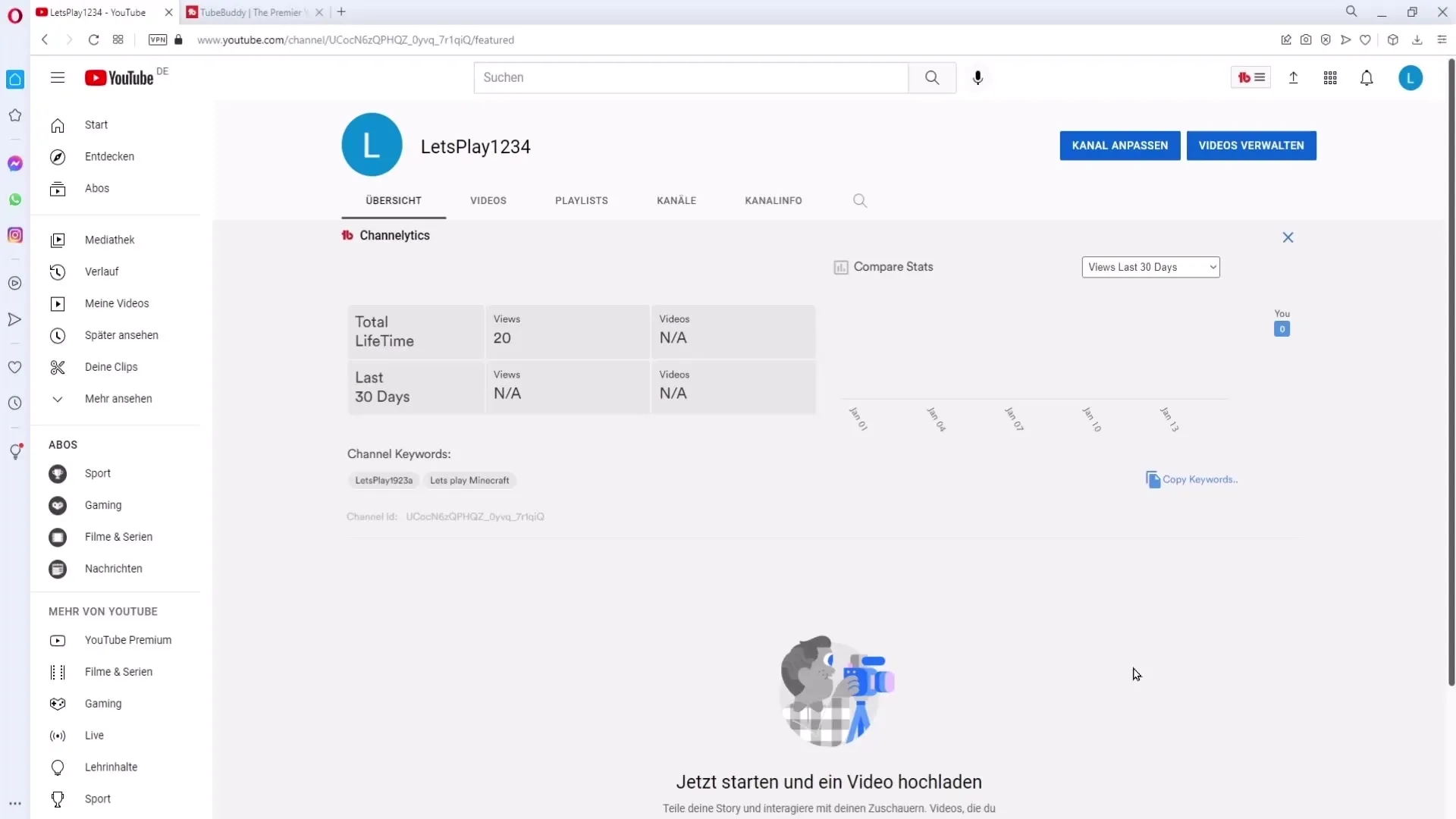
Channel Overview and Settings
After accessing your channel, you will be redirected to YouTube Studio. There you will find the option "Settings" in the left sidebar. Click on it to proceed.
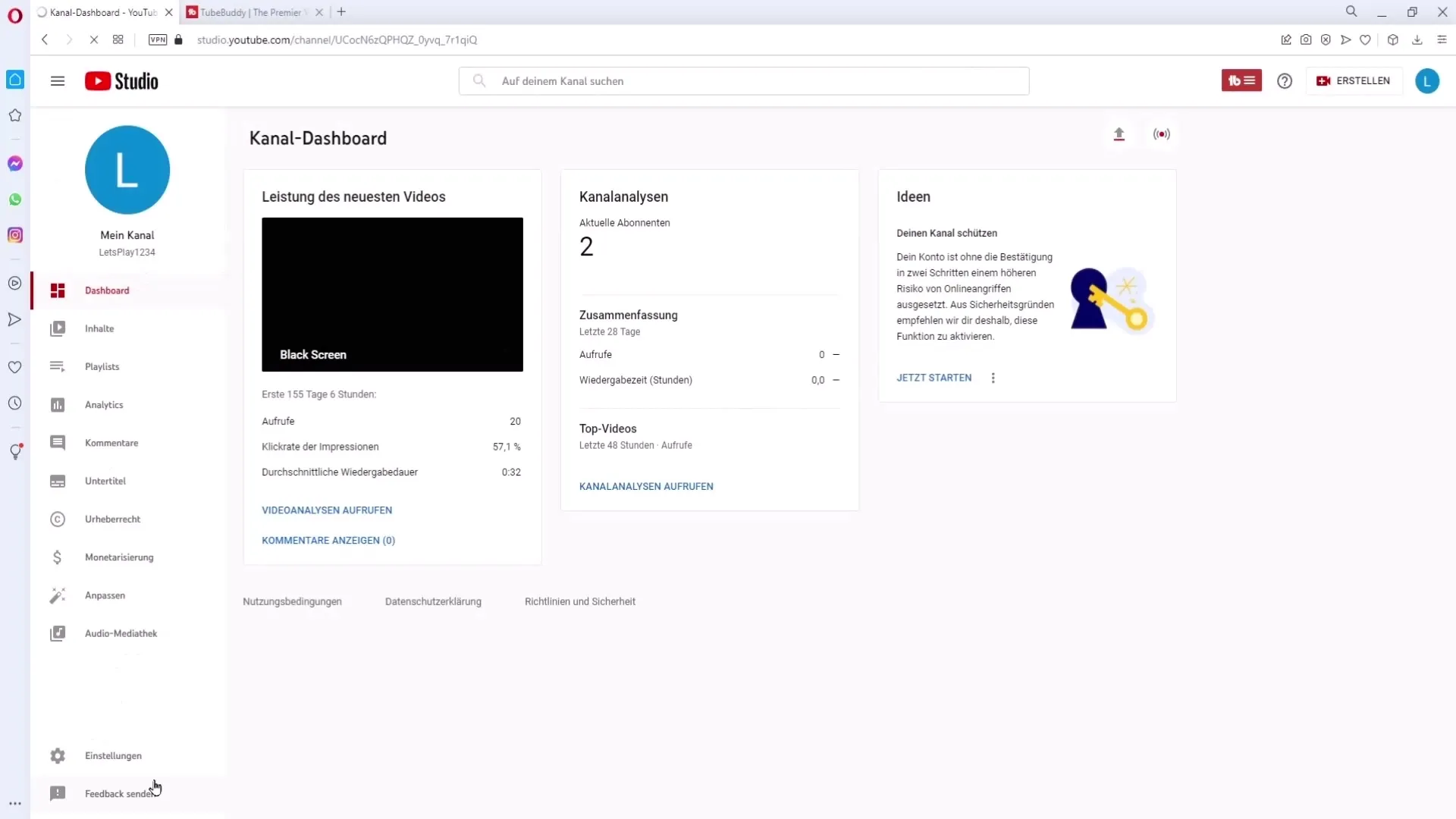
Select Default Upload Settings
In the settings, navigate to "Default Upload Settings". Here you have the opportunity to adjust various aspects of your video uploads. All changes you make here will be applied to every future video, as long as you activate the corresponding options.
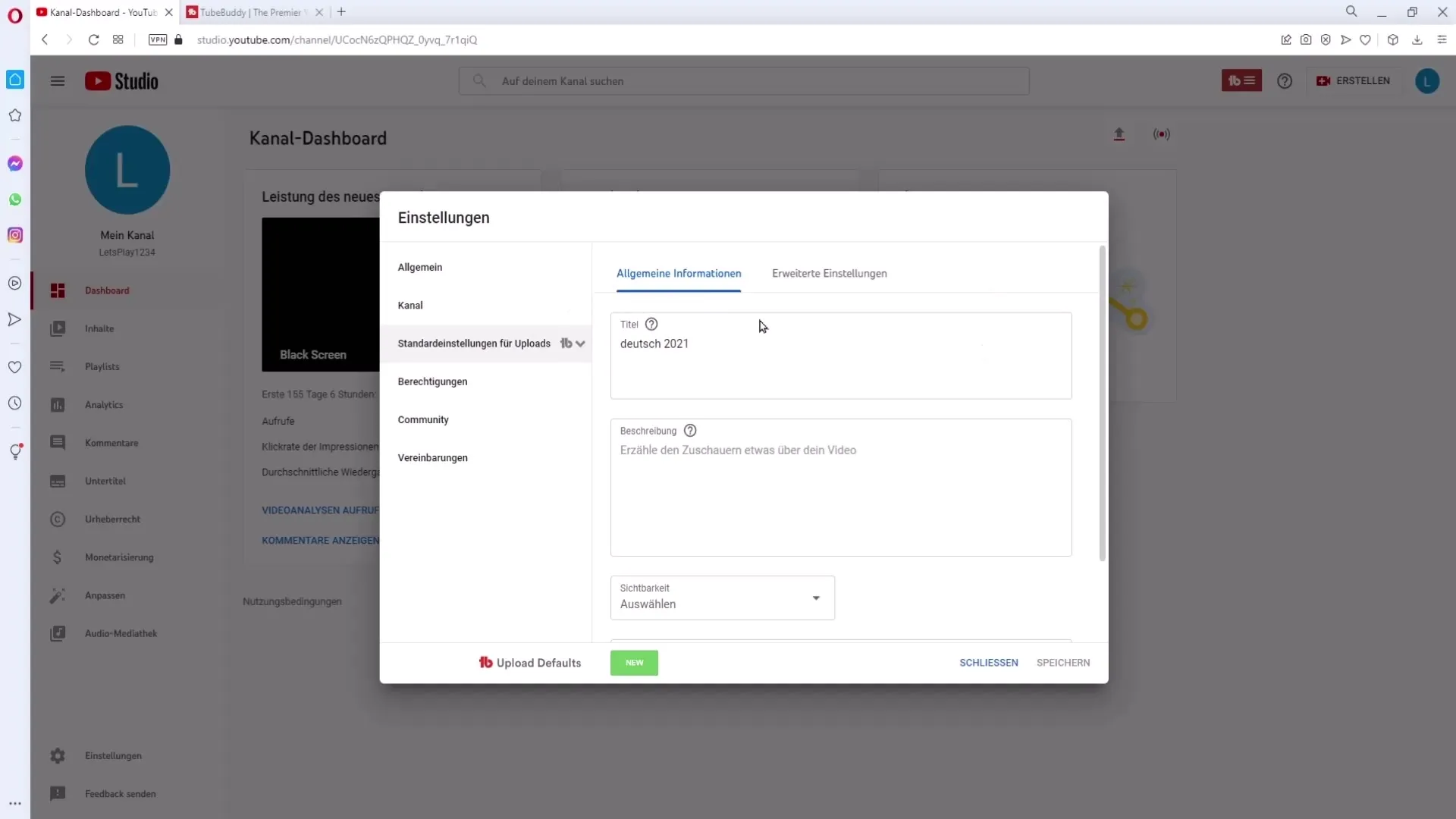
Insert Default Description
A particularly useful feature is the ability to set a default description for your videos. Here you can include specific links, recommendations, or other important information that should apply to all your videos. This not only saves you time but also ensures consistency in your communication.
Add Standard Tags
In addition to the default description, you can also add standard tags. If you repeatedly publish similar content, it is advisable to enter these tags here. This improves the discoverability of your videos and avoids the need to manually enter tags for each upload.
Set Visibility
Another important point is the visibility settings. You can determine whether your videos are uploaded publicly, unlisted, or privately. Depending on the nature of your content and your target audience, you should set this option accordingly.
Utilize Advanced Settings
To further expand the possibilities, you can set various additional options in the advanced settings. These include features such as automatic chapters, licenses, and categories. For example, if you only produce gaming content, it makes sense to select the category accordingly to better classify your videos.
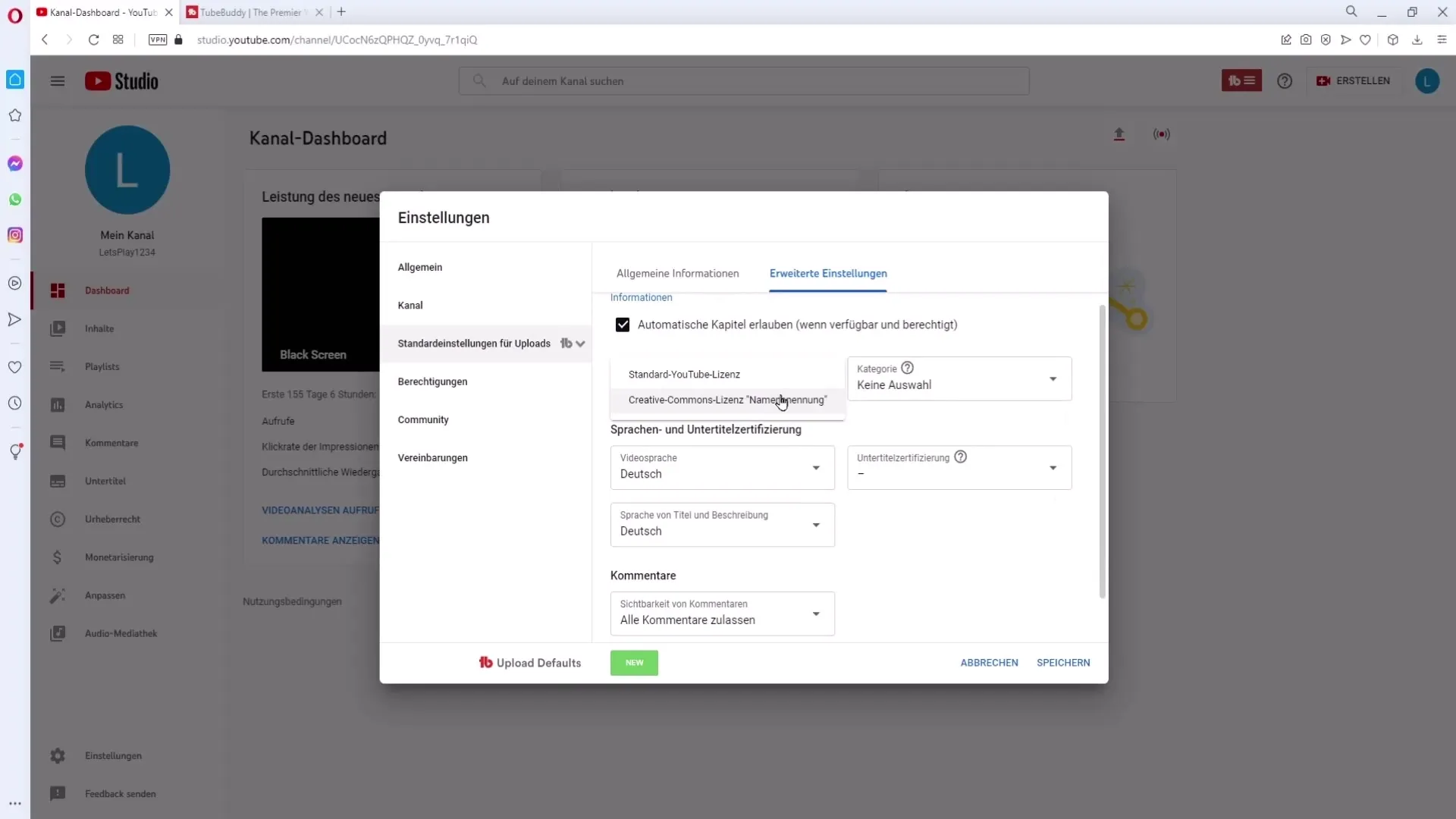
Languages and Subtitles
The language of your video is also important. Make sure to select the correct language for the video. You can also specify which subtitle certifications should apply to your content.
Comments and Ratings
In addition, you can set the visibility of comments and the default settings for ratings. Consider whether you want to disable or allow ratings by default.
Save Settings
After making all the desired settings, don't forget to save the changes. In the bottom right of the settings, you will find the "Save" button. Click on it to apply your default settings.
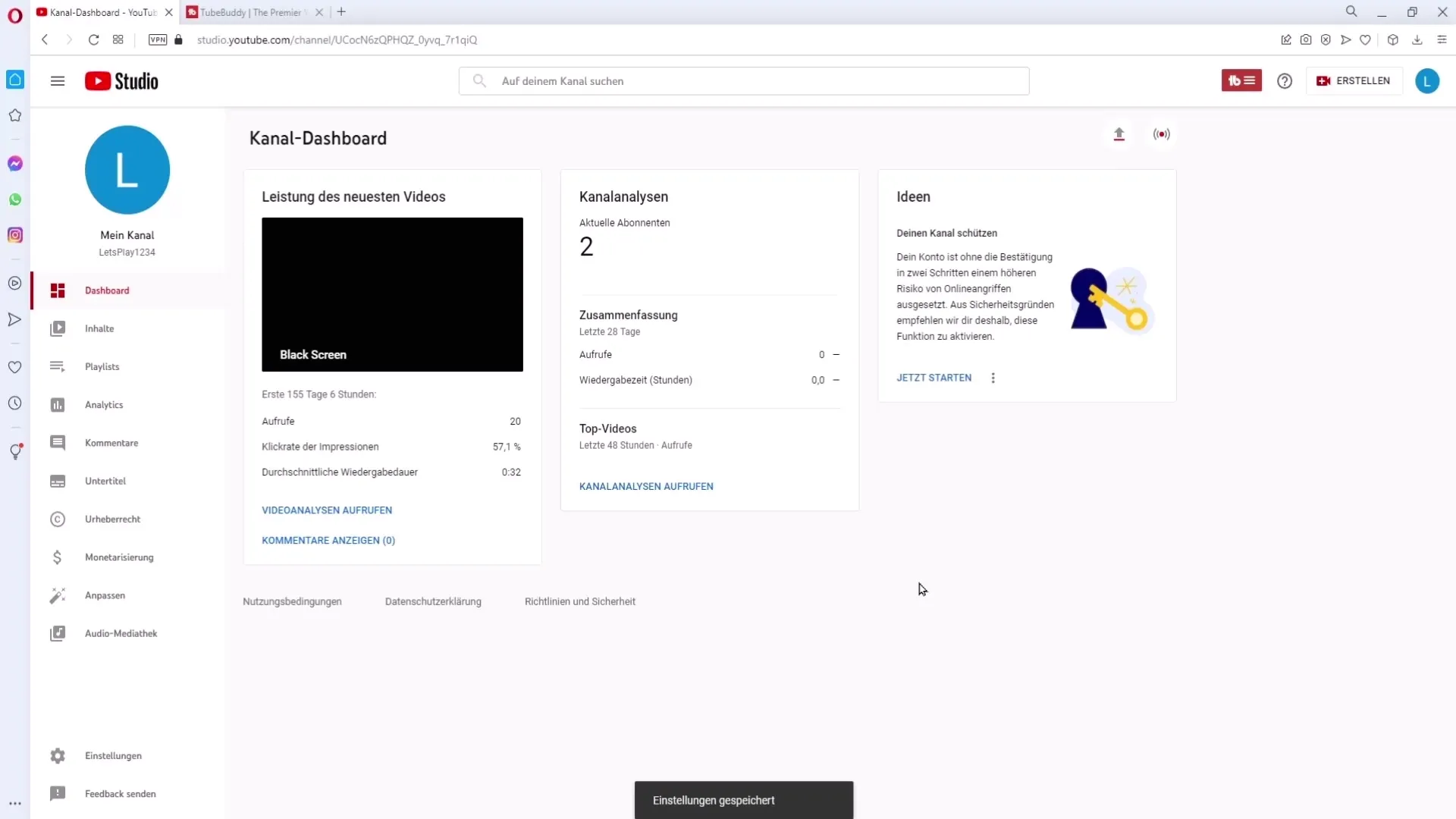
Upload Video with Default Settings
Now you can upload a new video. Click on "Create" at the top right and choose "Upload Video". You will notice that the default settings you have set will now be automatically applied.
Summary
Setting default settings on YouTube is an easy but effective way to significantly speed up the upload process. By configuring it correctly, you can ensure that all important information and tags are automatically integrated into your videos, saving you time and optimizing your visibility.
Frequently Asked Questions
What are default settings on YouTube?Default settings are predefined parameters that are automatically applied to each video upload.
How can I change my default settings?You can adjust the default settings through YouTube Studio under the settings.
Can I set the visibility of my videos by default?Yes, you can set the visibility settings for all future videos in the "Default Upload Settings" section.
What is the role of tags in the default settings?Tags help increase the discoverability of your videos by categorizing relevant content.
How do I save my changes in the default settings?After making the changes, simply click on "Save" in the settings window.


