Streaming content is more than just transmitting videos or games. It's about captivating your viewers and encouraging them to participate. A great way to do this is with Bracket Fights. In this guide, you will learn how to use Bracket Fights as interactive and entertaining elements in your Twitch or YouTube streams.
Key Insights
- Bracket Fights are a fun way to engage with your community.
- You can use templates or create your own Bracket Fights, depending on your preferences and the topics that interest your viewers.
- Interacting is important: Encourage your viewers to voice their opinions and arguments.
Step-by-Step Guide
1. What are Bracket Fights?
Bracket Fights are interactive polls where different options compete against each other. You can use them for various topics, from food to games to hobbies. The fun comes when your viewers choose their favorites and discuss why they believe these are the better options.
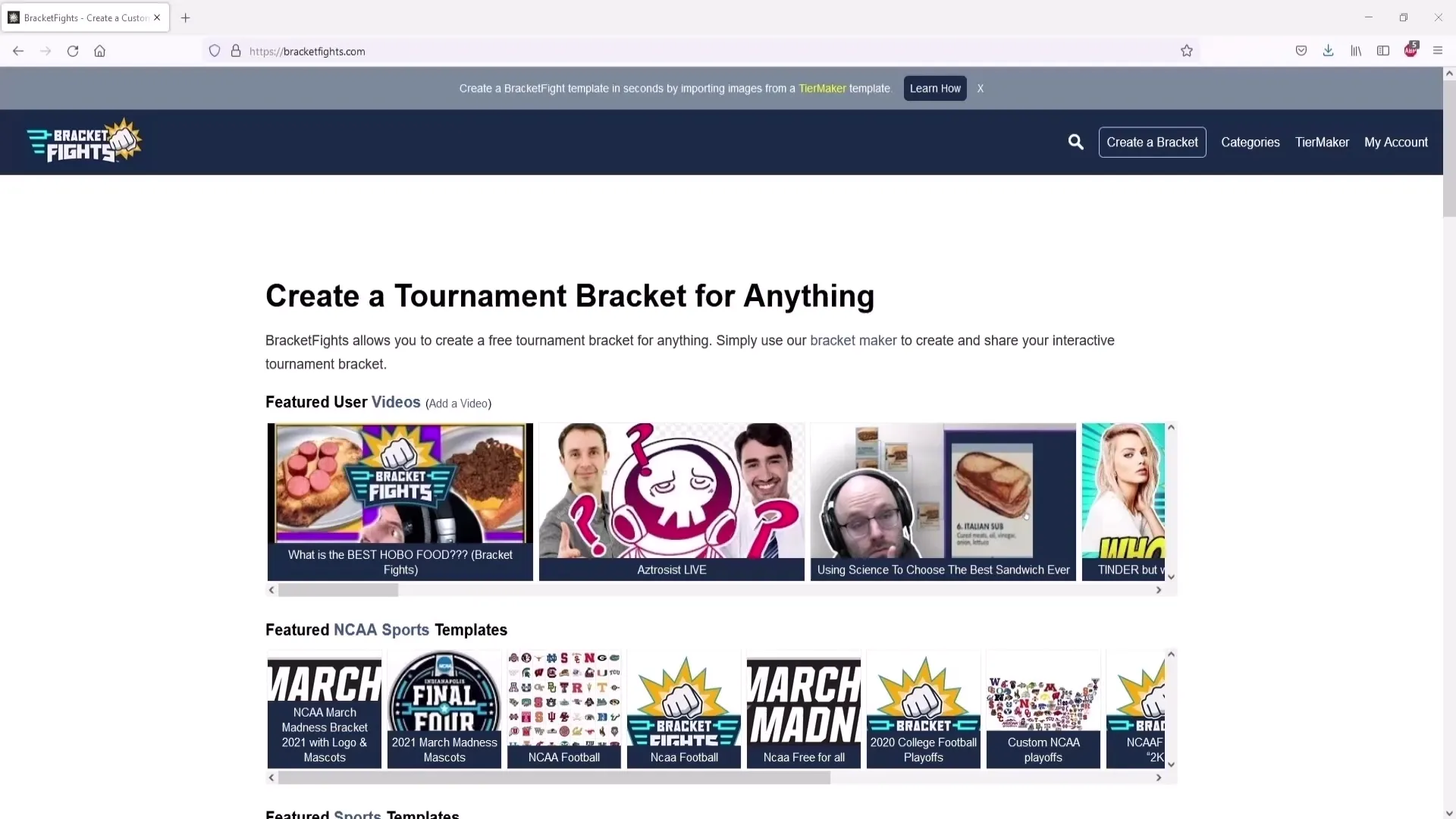
2. Using Existing Templates
To host Bracket Fights, you can use existing templates. There are numerous categories on the platform. For example, you can create a battle between different McDonald's menus. Simply click on a category and choose a template.
3. Designing Interactive Battles
Once you've chosen a template, you can design the battle. It's important not only to present the options for selection but also to contribute your own opinions and arguments. This encourages discussion in the chat. For instance, you could explain why you prefer the Big Mac over the Bacon Barbecue Burger.
4. Selecting Categories and Themes
There are many different categories for Bracket Fights. In addition to food, games or sports teams are great options. You can use the search function to find topics that are interesting to your community.
5. Creating Your Own Bracket Fights
If you can't find a suitable template, you can also create your own Bracket Fights. Click on "Create a Bracket" and sign in with your Twitter account. After logging in, you can enter a title for your battle and add a description.
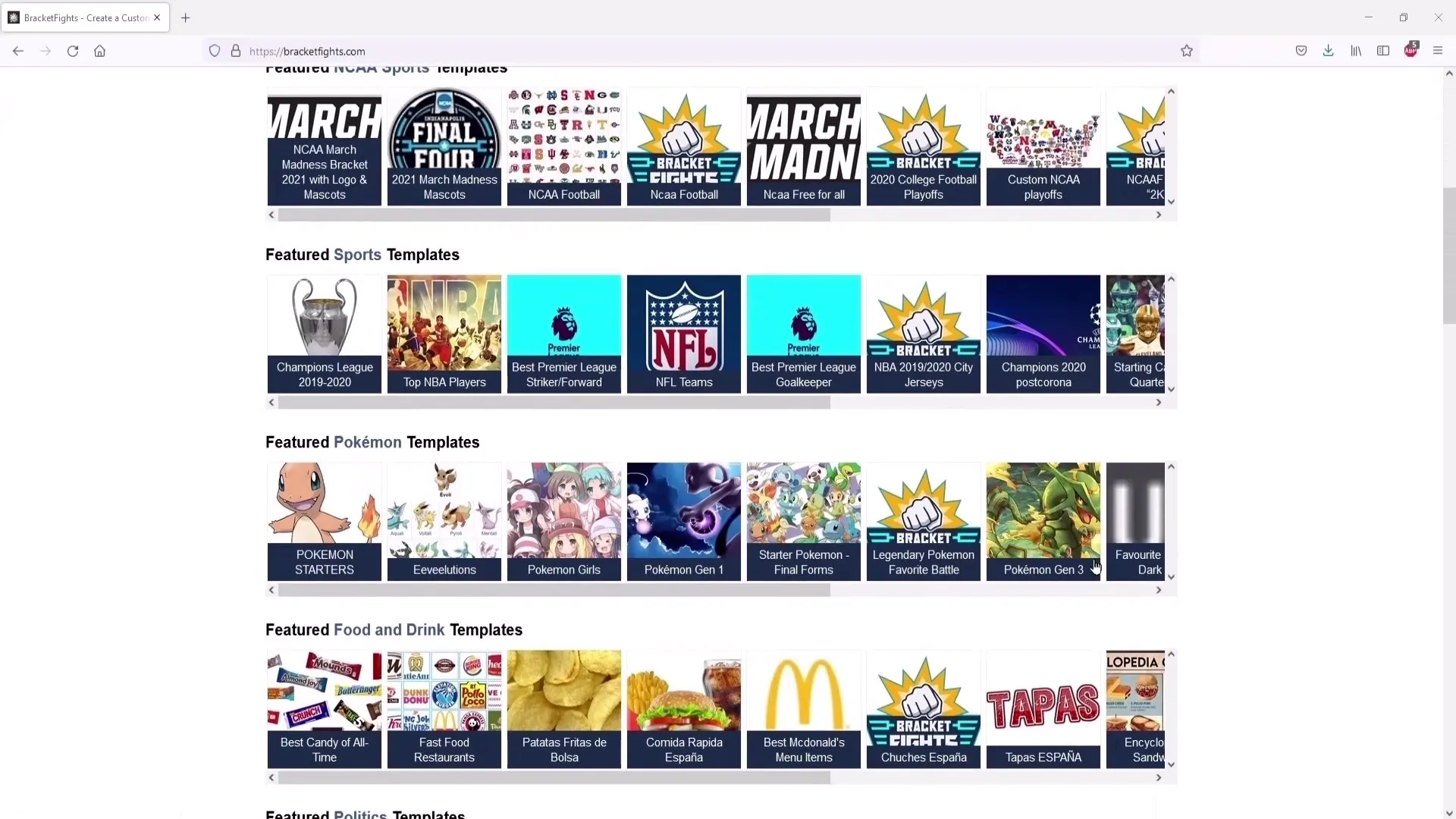
6. Setting Title and Description
Come up with a catchy title for your Bracket Fight that captures your viewers' attention. In the description, you can briefly summarize the ideas and rules behind the battle.
7. Selecting Category and Template
You have the option to choose a category to classify your bracket. Additionally, you can select a template that suits your request. The cover photo should resemble a thumbnail on YouTube and showcase the different options.
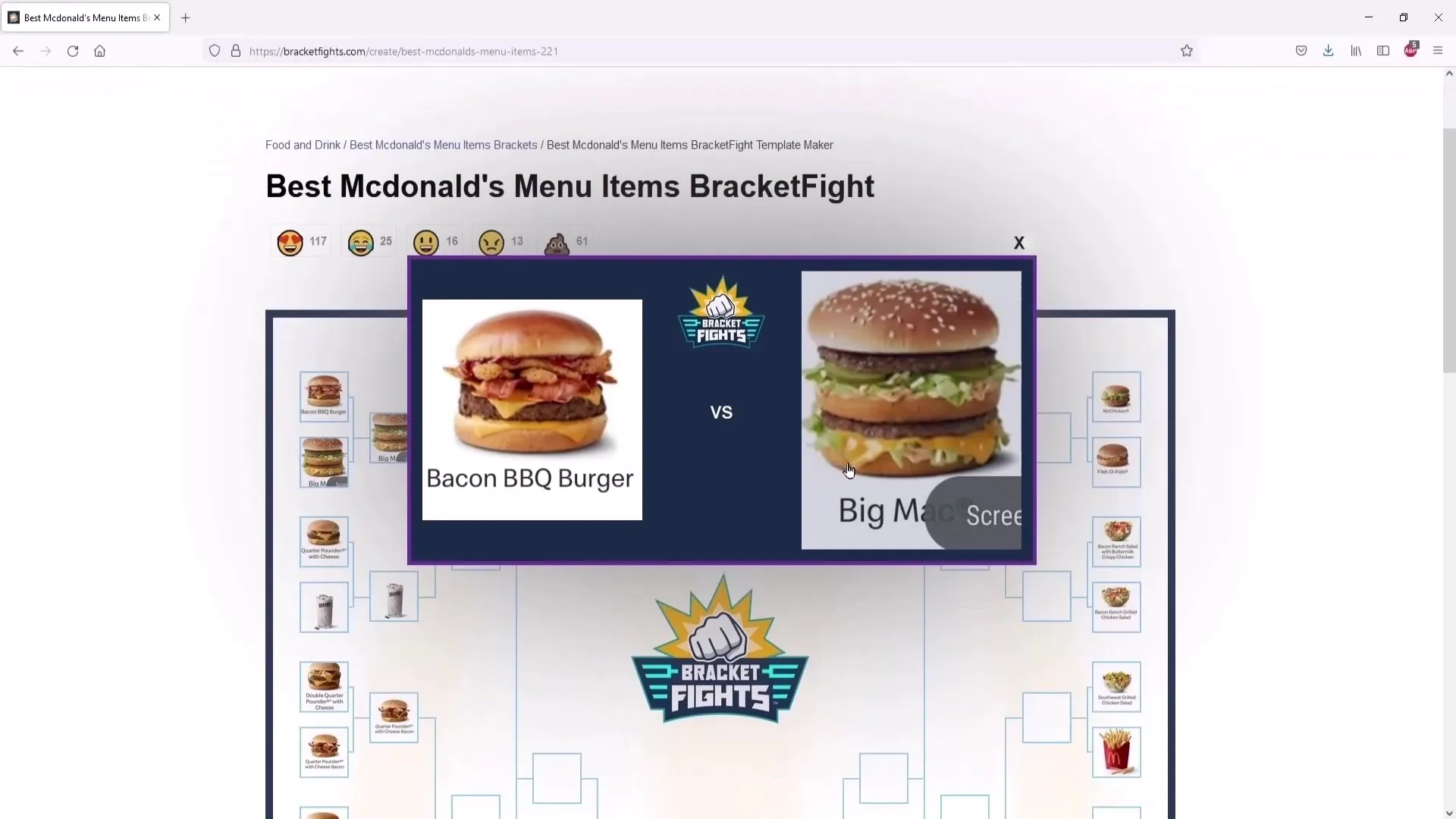
8. Importing or Uploading Images
To make the visualization of your Bracket Fights more appealing, you can add images. You can either import images via a link or upload your own images. Make sure to use high-quality images that are easily recognizable for your audience.
9. Finalizing the Template
After adding all images and information, place them in the tournament bracket. Ensure everything is correctly arranged, then click on "Finish Bracket Template." Your Bracket Fight is now ready to be used in the stream.
10. Encouraging Interaction in the Stream
While presenting the Bracket Fight in the stream, engage with your viewers to provide entertainment. Ask questions, prompt discussions, and share your own thoughts on the topics.
Summary
Bracket Fights are a creative way to spice up your streams and actively involve your community in the action. By following the steps in this guide, you can host engaging and entertaining Bracket Fights that not only entertain viewers but also stimulate interactive discussions.
Frequently Asked Questions
How do I create a Bracket Fight?Log in with your Twitter account, click on "Create a Bracket" and follow the instructions.
Can I use my own pictures?Yes, you can upload your own pictures or import them from the internet.
Are there templates for specific themes?Yes, there are many categories and templates that you can use to design your Bracket Fights.


