Filling out the Google AdSense tax form may seem complicated at first, but it is crucial if you want to monetize your YouTube channel. In this guide, I will explain to you how to fill out the form step by step so that you can focus on the essentials without having to pay unnecessary taxes.
Key Insights
- Filling out the tax form is not mandatory, but it prevents you from having to pay an additional 24% withholding tax.
- Germany has a tax treaty with the US, which may exempt you from withholding tax under certain circumstances.
- Trust well-structured guides or consider consulting a tax advisor if necessary to avoid mistakes.
Step-by-Step Guide to Fill Out the Tax Form
At the beginning, it is important to know that filling out the tax form is a measure to avoid a high tax burden. If you do not fill out the form, you may have to pay 24% withholding taxes, which can make up a significant portion of your earnings. To correctly fill out the form, proceed as follows.
Step 1: Accessing the Right Website Navigate to the website you have selected as a resource for filling out the tax form. This site contains the necessary information and guides you through the process.
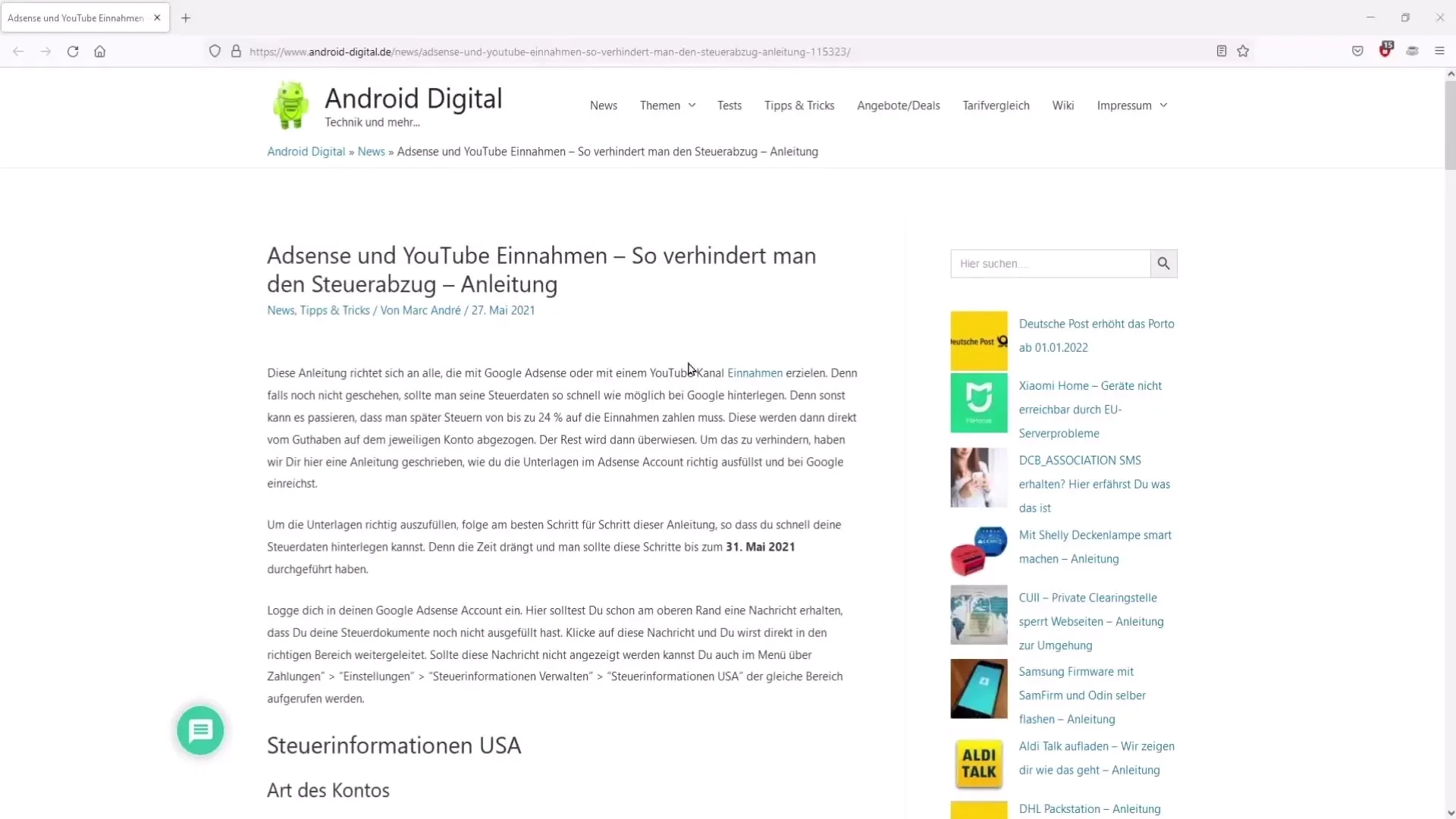
Step 2: Orientation on the Website Once you are on the website, carefully read the structure and instructions. The page should help you understand each section of the form so that you can proceed with confidence. Here is a step-by-step guide to entering your data.
Step 3: Preferred Information Sources There are many online resources that can help you fill out the tax form. If you have doubts or are not sure what to enter, it is advisable to consult various guides to validate and verify the information.
Step 4: Is a Tax Advisor Necessary? If you are absolutely unsure or if there are specific tax questions that you cannot clarify yourself, consider consulting a tax advisor. Their expertise can help you avoid mistakes and ensure that everything is filled out correctly.
Step 5: Confirming the Data Fill out the form step by step and thoroughly review your information before submitting it. Be sure not to make any errors that could lead to problems later on. It is helpful to review the entered information multiple times.
Step 6: Keeping Records After filling out and submitting the form, make sure to keep a copy for your records. It may be necessary to refer to this information in the future, especially for inquiries from authorities or to review your tax filings.
Step 7: Waiting for Feedback After submitting the form, wait for feedback. A year is a reasonable timeframe within which you should expect feedback or inquiries from Google or the tax authorities.
Summary
Filling out the Google AdSense tax form is a necessary obligation for anyone looking to monetize their YouTube earnings. With the steps described above, you should be able to correctly fill out the form and avoid unnecessary tax burdens. If you work carefully and rely on trustworthy resources, you are on the safe side.
Frequently Asked Questions
What happens if I don't fill out the tax form?If you do not fill out the tax form, you may have to pay 24% withholding tax.
Is a tax advisor necessary to fill out the form?It is not mandatory, but it can help clarify uncertain points and avoid errors.
How long does it take to receive feedback after submission?Generally, you should expect feedback within a year.
Do I need to fill out the form regularly?The form only needs to be filled out if there are changes to your personal or tax information.


