In the field of YouTube marketing, channel membership offers a great opportunity to generate additional income and to engage more closely with your community. In this guide, you will learn how to create offers step by step for your channel membership and devise attractive benefits for your members that will certainly meet their approval.
Key Insights
- You need at least 1000 subscribers and 4000 hours of watch time to be able to activate channel memberships.
- It's recommended to offer multiple membership tiers to create various price points and benefits.
- The range of benefits includes badges and emojis to exclusive content like early access to videos.
Step-by-Step Guide to Creating Channel Membership Offers
Step 1: Accessing YouTube Studio
To set up channel memberships, you first need to access your YouTube Studio. Click on your channel in the top right corner of the screen. For the next steps, open the YouTube Studio.
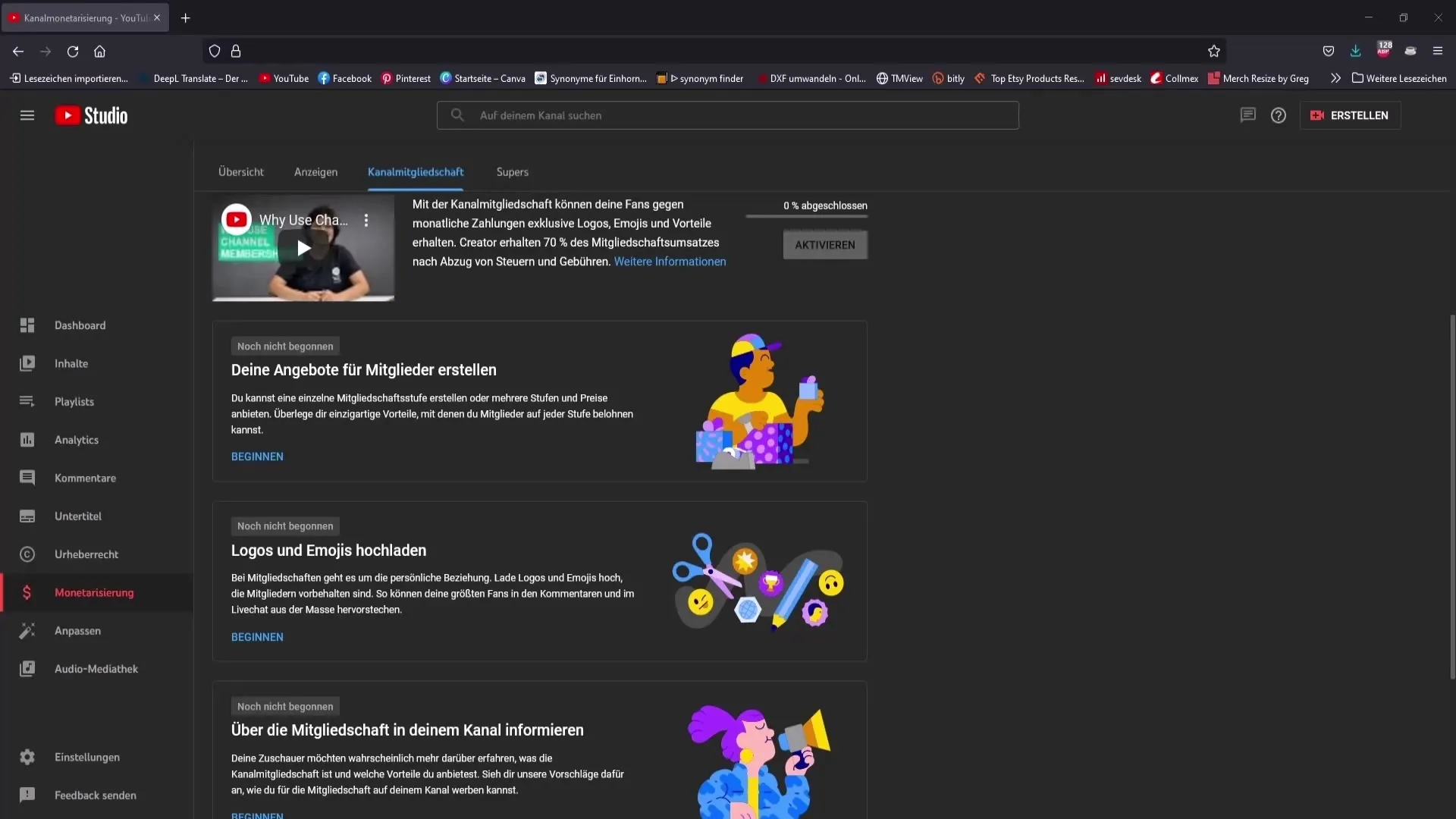
Step 2: Finding Monetization
In your YouTube Studio, you will find the "Monetization" option on the left side. Click on it to proceed. Here, you will make the necessary settings for your membership offers.
Step 3: Creating Offers for Members
Scroll down a bit until you see the "Create offers for members" section. Click on it to start creating your membership offers. Note that this feature is only available if you are a YouTube partner; this means you must meet the monetization criteria.
Step 4: Setting Membership Tiers
Now you are ready to create your first offer for members. You can choose to offer three or four membership tiers. Having more tiers allows you to offer different benefits and prices. I recommend setting up at least three tiers to increase the options for your viewers.
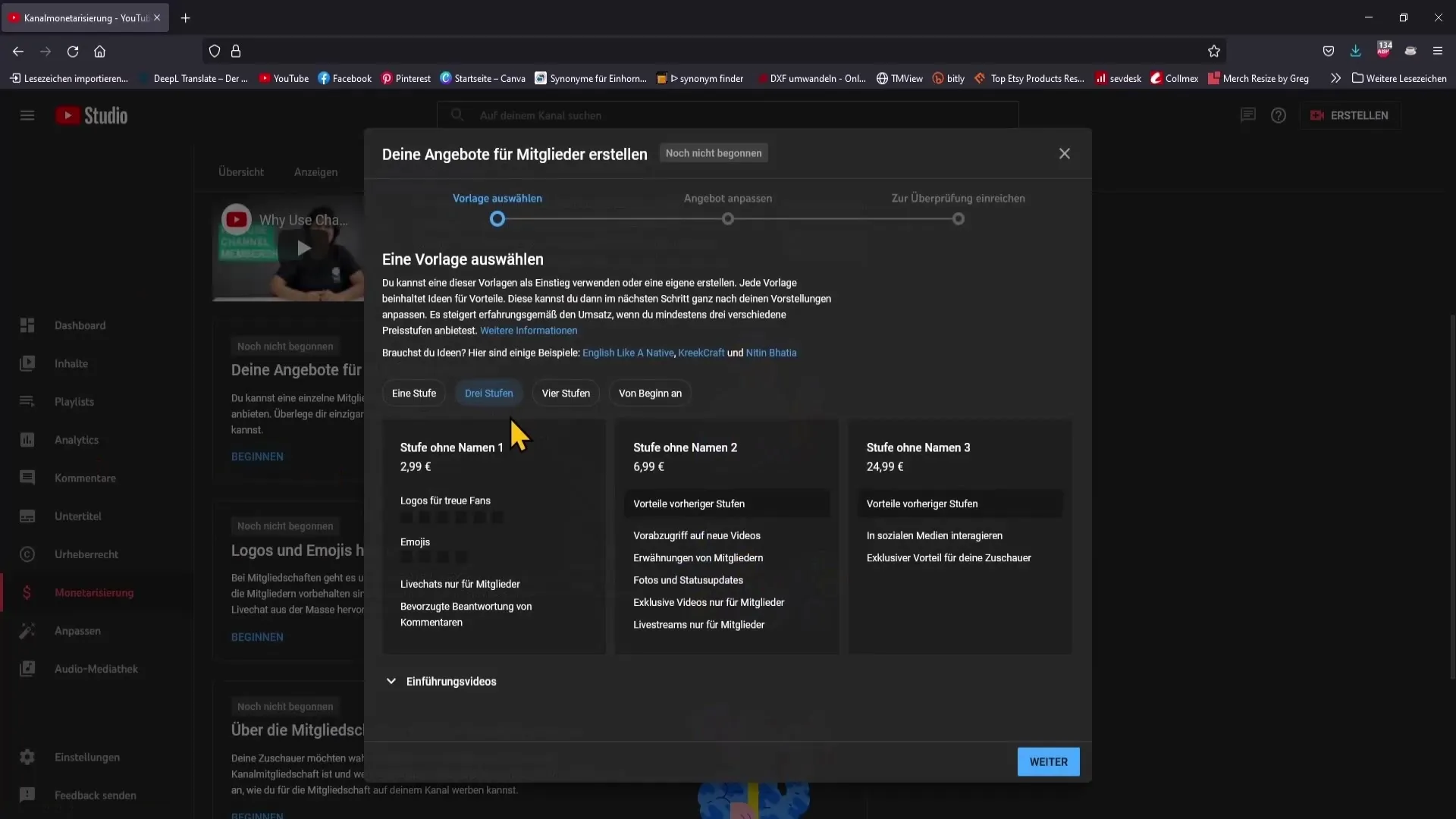
Step 5: Adjusting Tiers
Next, proceed to customize the tiers. Click on "Edit" and provide a name for the membership tier. You can use simple labels like "Tier 1", "Tier 2" or find more creative names that appeal to your viewers.
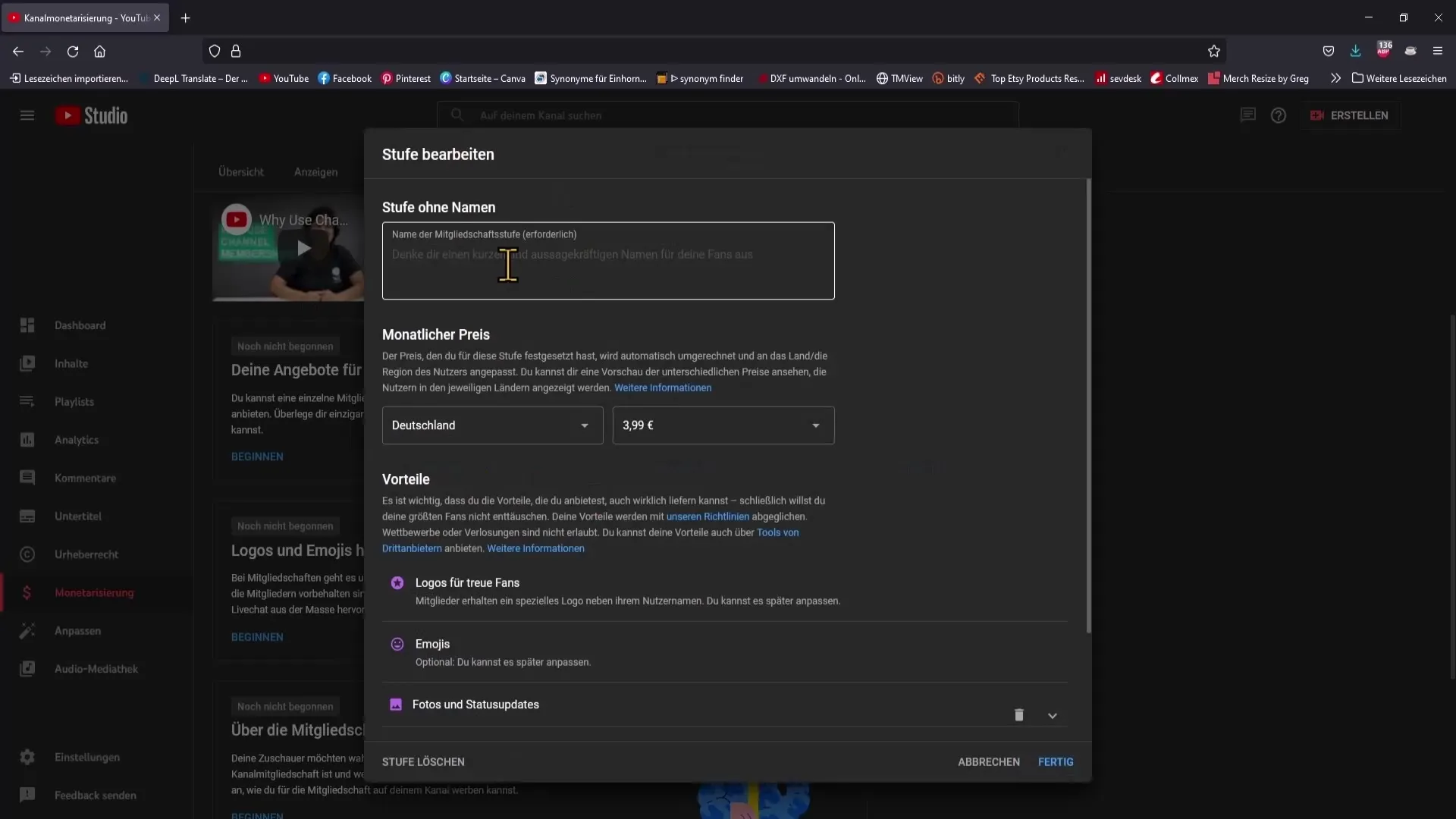
Step 6: Setting Prices
Now set the monthly price for each tier. For example, you can start with 2.99 €, which is accessible to many viewers who want to support your work without spending too much money.
Step 7: Adding Benefits
Here comes the most exciting part: setting up the benefits for your members. Start with logos and emojis that your members can use under your videos or in comments. Click on "Add benefit" to choose from a variety of options. A particularly popular benefit is early access to new videos.
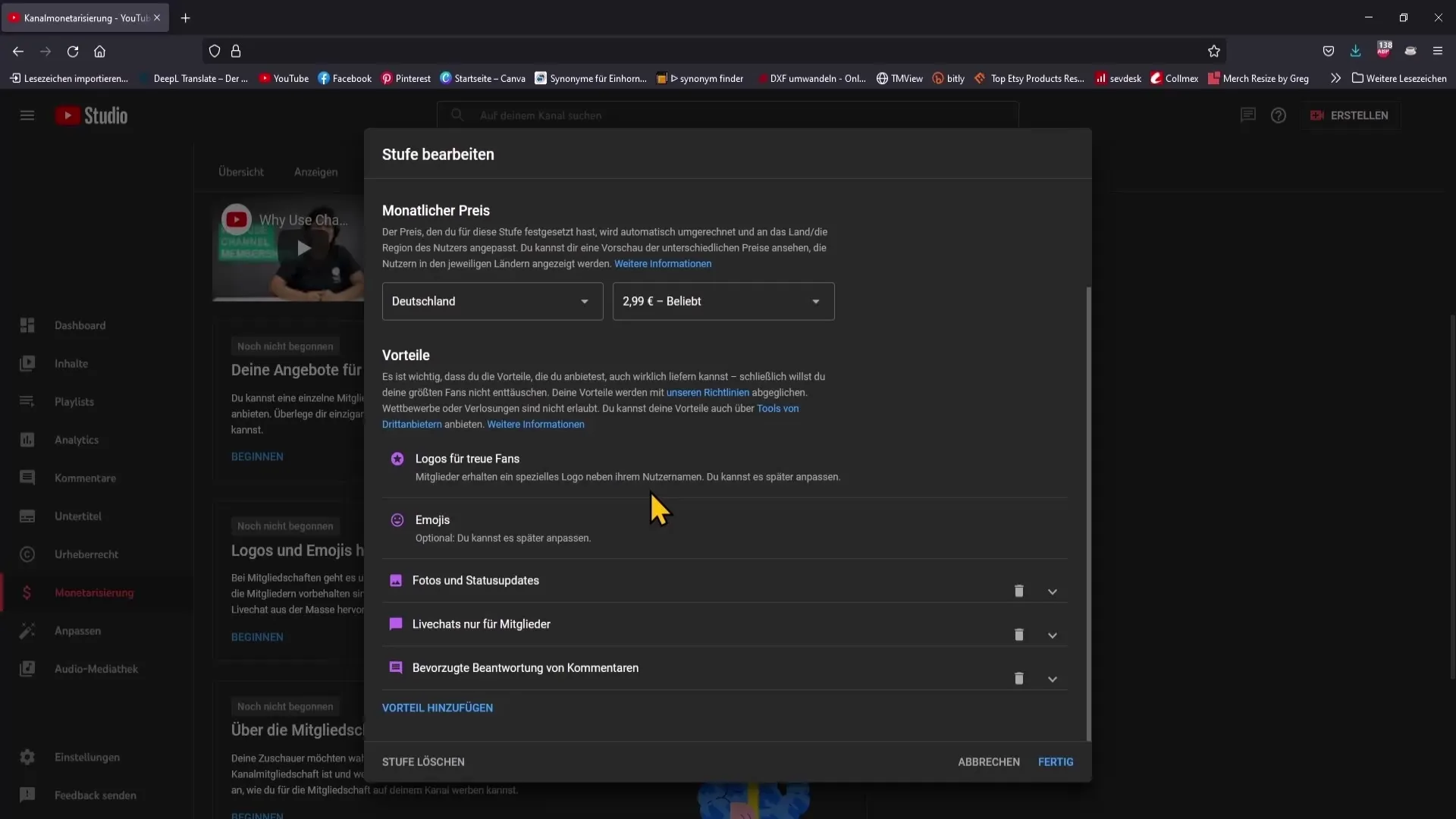
Step 8: Setting Up Early Access
To set up early access to your videos, add this benefit and explain how the video's visibility needs to be adjusted in your YouTube Studio. By changing the visibility date of your video, channel members get access to the content before others.
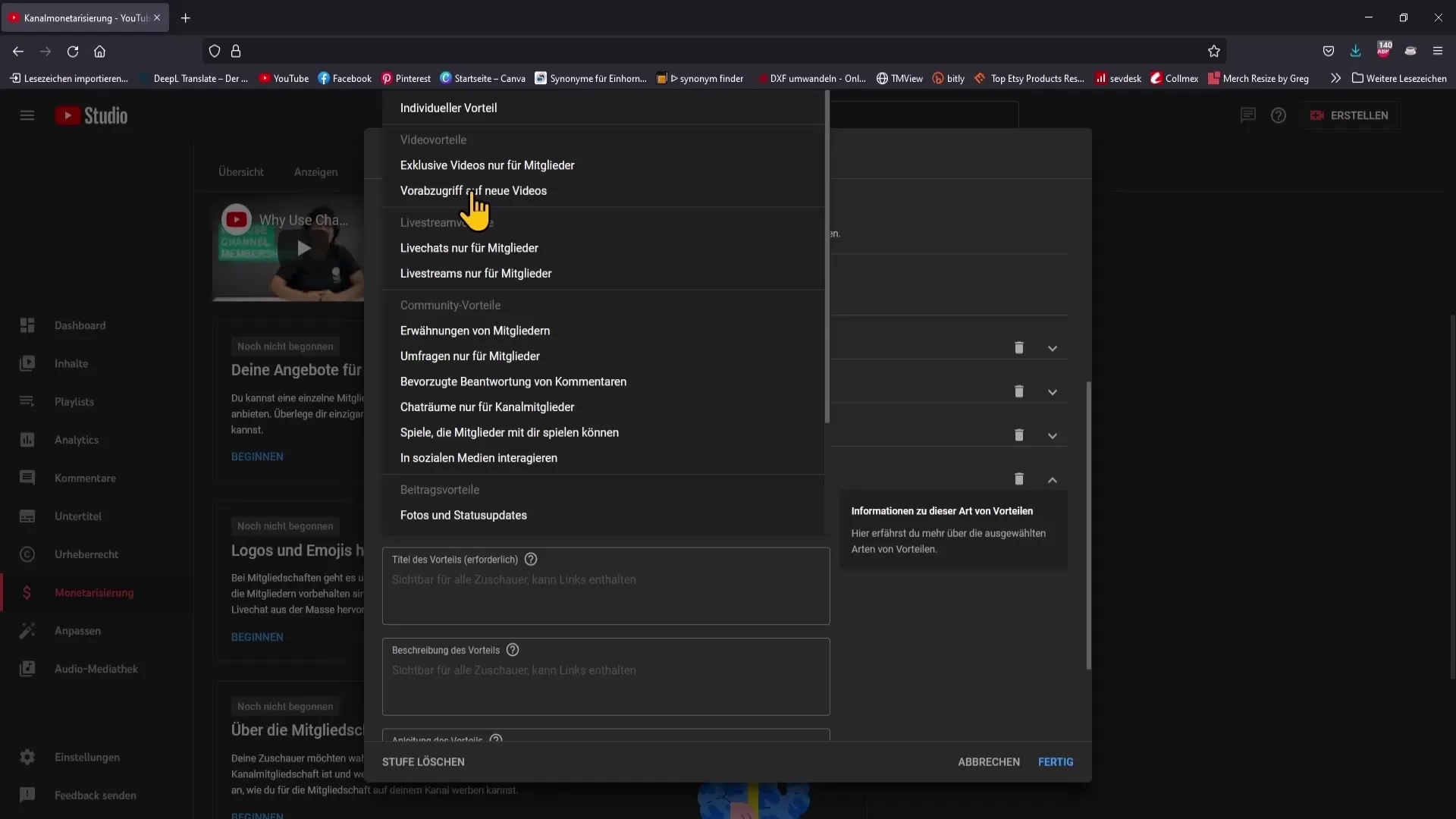
Step 9: Adding More Benefits
If you want to offer more benefits, just click on "Add benefit" again. You can set between one and five benefits per tier. Consider what additional incentives you can offer to your members – such as exclusive videos, merchandise offers, or special gaming events.
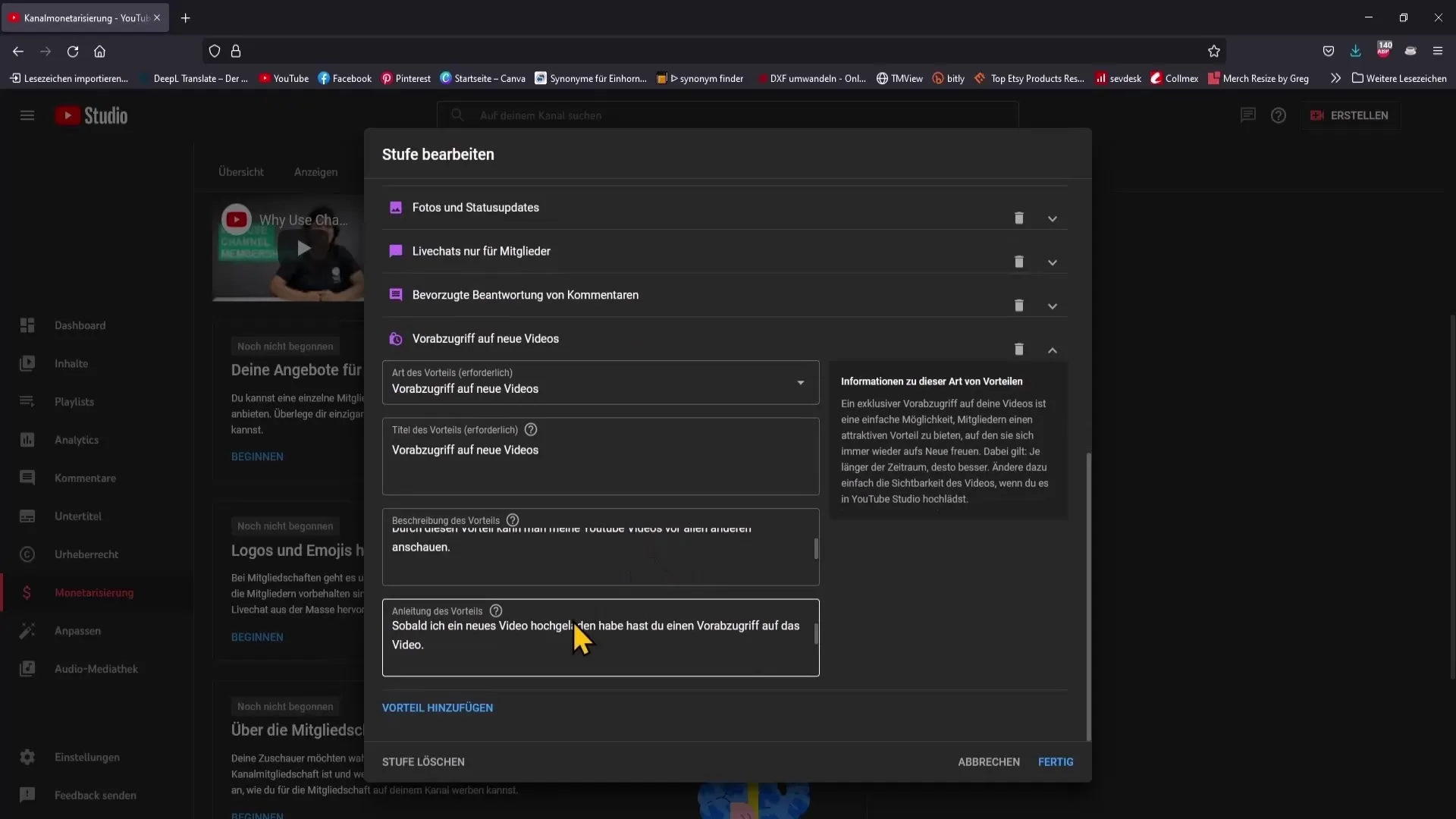
Step 10: Set up additional levels
Once you're done with the first level, proceed to the next one. The advantage is that the previous level automatically includes all the benefits. All you have to do is set the additional benefits for the next level, such as a Discord rank.
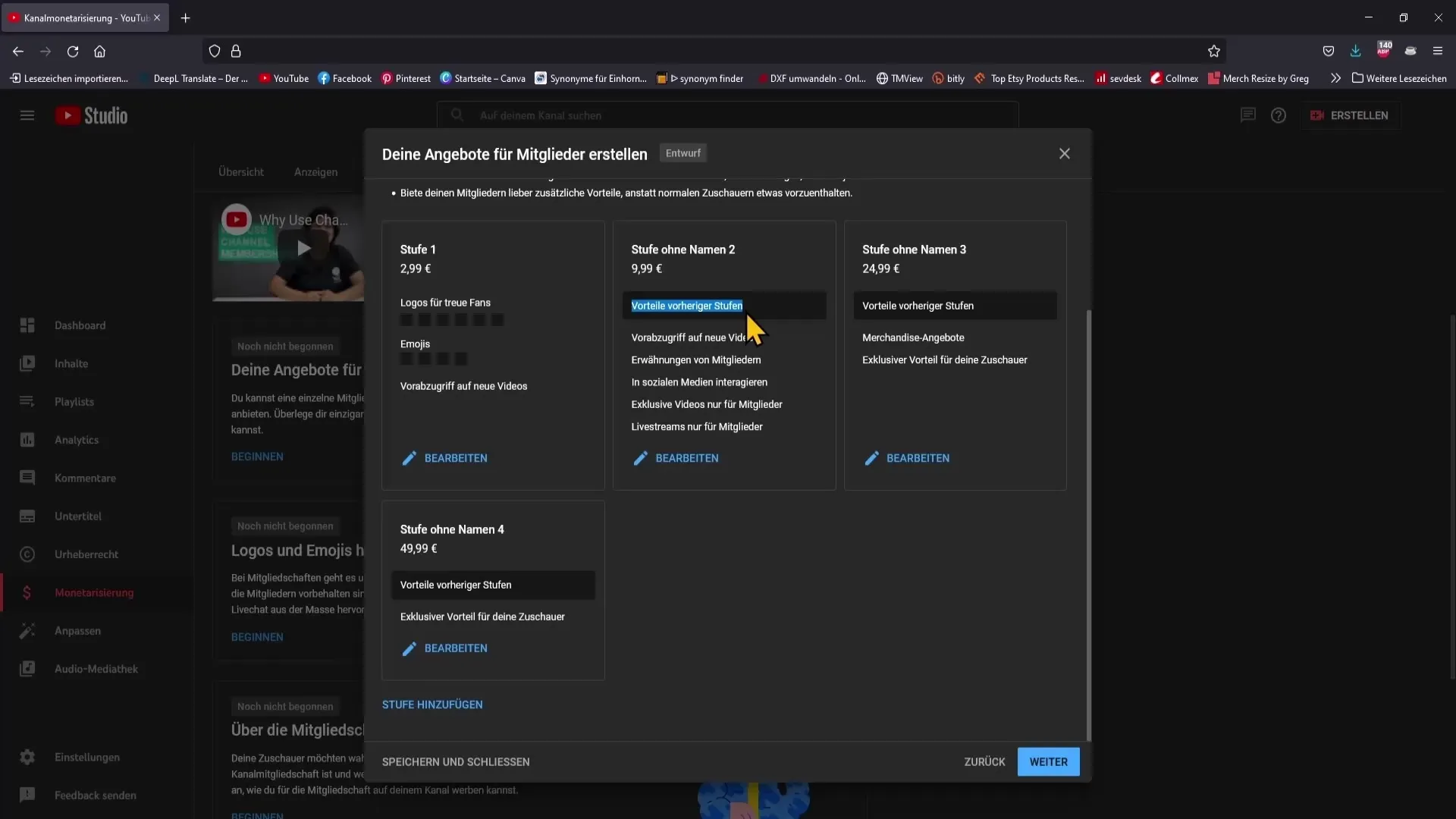
Step 11: Set prices for additional levels
For the next level, you can gradually increase the price. For example, the second level could cost €9.99, while the third level could be €19.99, and the fourth level could be €49.99. Make sure each level is more attractive and valuable than the previous one.
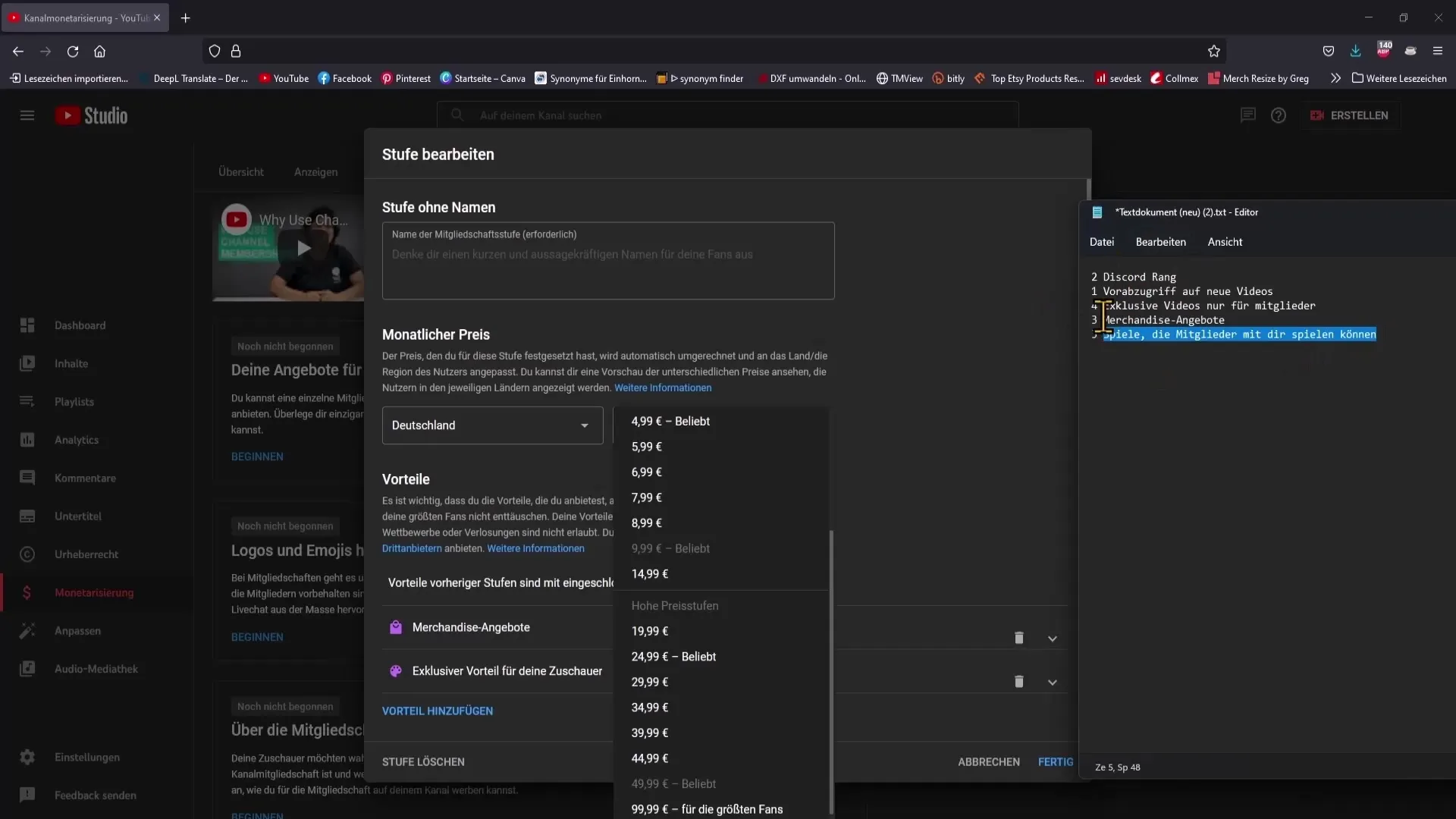
Step 12: Submit offers
After you have successfully set up all levels and offers, click on "Next". Your offers will be submitted to YouTube for review. Once your offers are approved, channel memberships will be active, and your viewers can sign up.
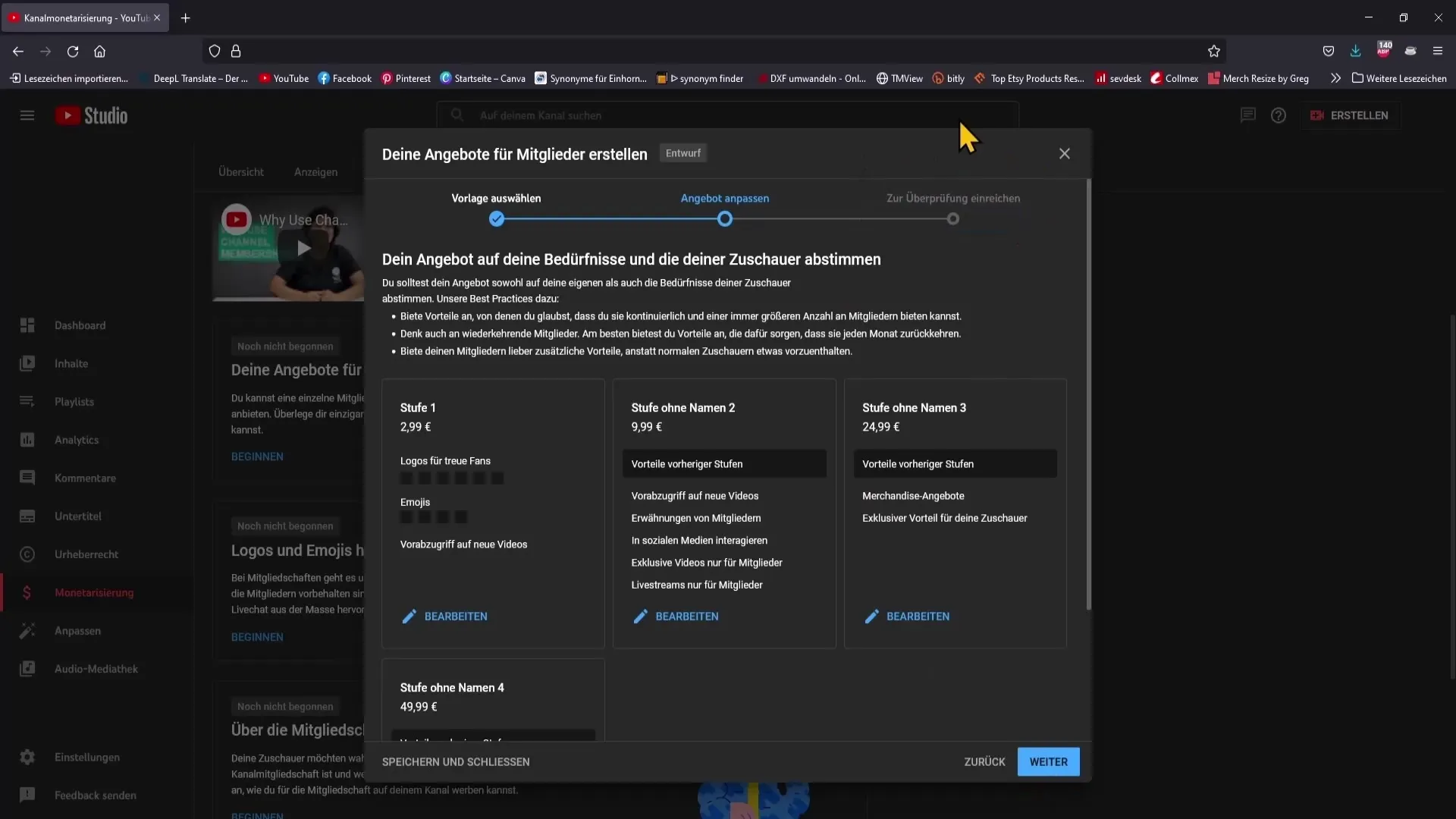
Summary
With the right strategy, you can not only generate additional revenue through channel memberships on YouTube but also build a loyal community. By offering different levels and attractive benefits, you create valuable incentives for your viewers who want to engage monetarily.
Frequently Asked Questions
What is the minimum number of subscribers required for channel membership?You need at least 1,000 subscribers to activate channel membership.
What benefits can I offer to my members?You can offer everything from badges, emojis, early access to videos, to exclusive content or merchandise.
Can I make changes to the levels after creating them?Yes, you can adjust or delete the membership levels anytime if needed.
Are the prices for memberships fixed?No, you can set the prices for each level at your discretion, as long as they comply with YouTube's guidelines.
Can viewers subscribe to multiple membership levels simultaneously?No, viewers can only subscribe to one membership level at a time, which offers them the benefits you have set.


