Have you heard about the new Super Thanks feature? This exciting opportunity allows your viewers to directly thank you for your content by donating a specific amount. In this guide, I will create a detailed step-by-step guide for you on how you can activate the Super Thanks feature on your YouTube channel. Let's get started so you can benefit from this amazing feature.
Main Insights
- The Super Thanks feature allows viewers to leave a donation to express their gratitude.
- The feature is currently only available for monetized channels and is still in the beta phase.
- There are specific requirements that must be met for you to use the feature.
- Activating the Super Thanks feature is done through YouTube Studio.
Step-by-Step Guide
Step 1: Check Requirements
Before you can activate the Super Thanks feature, you must ensure that your channel is monetized. This means you must be part of the YouTube Partner Program. If your channel is not monetized, you won't be able to activate the Super Thanks feature.
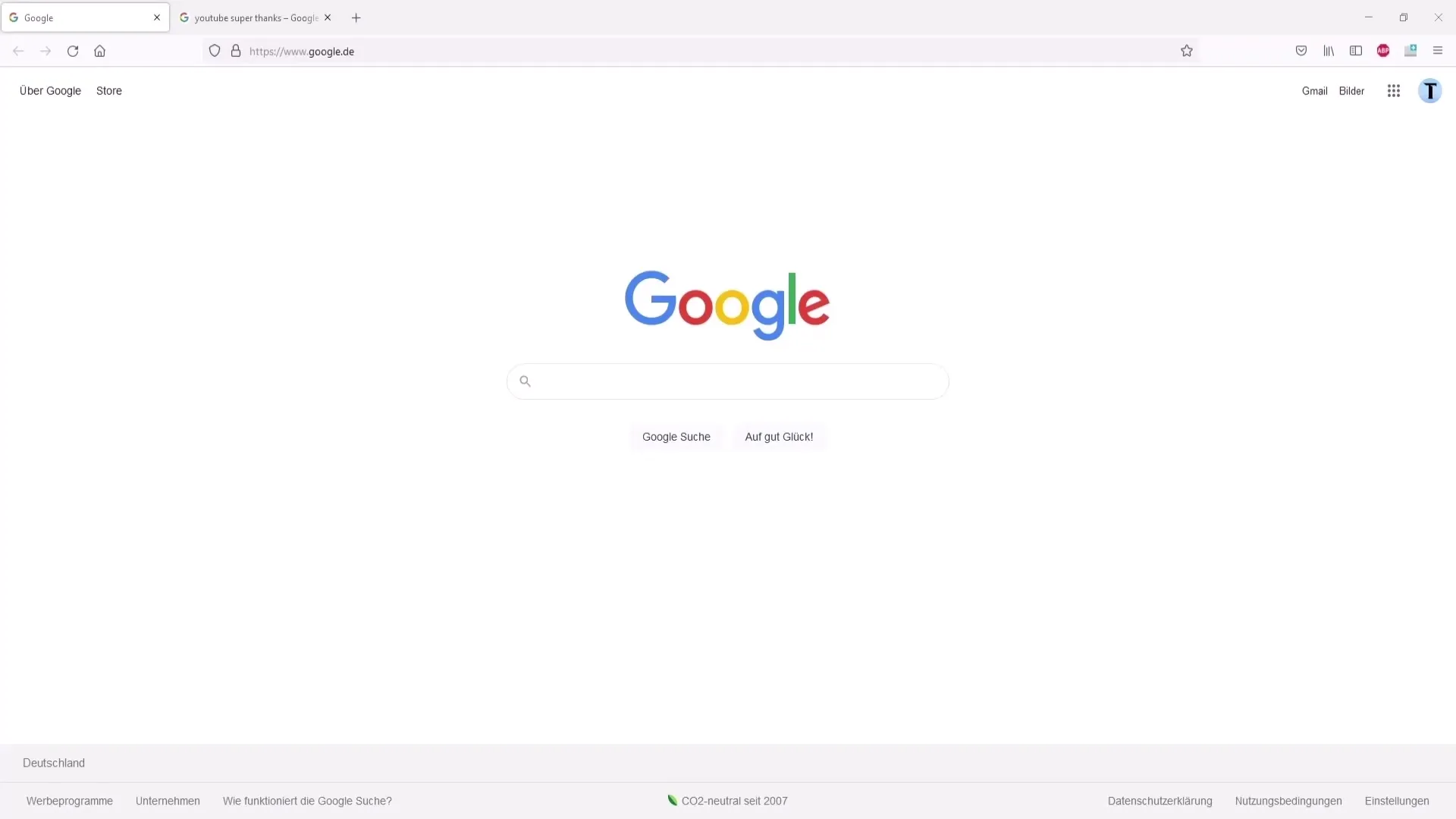
Currently, this feature is in the beta phase, which means only a selected group of creators has access to it. If you are already a YouTube partner but cannot activate the feature, it may be because your channel has not yet been unlocked for this feature.
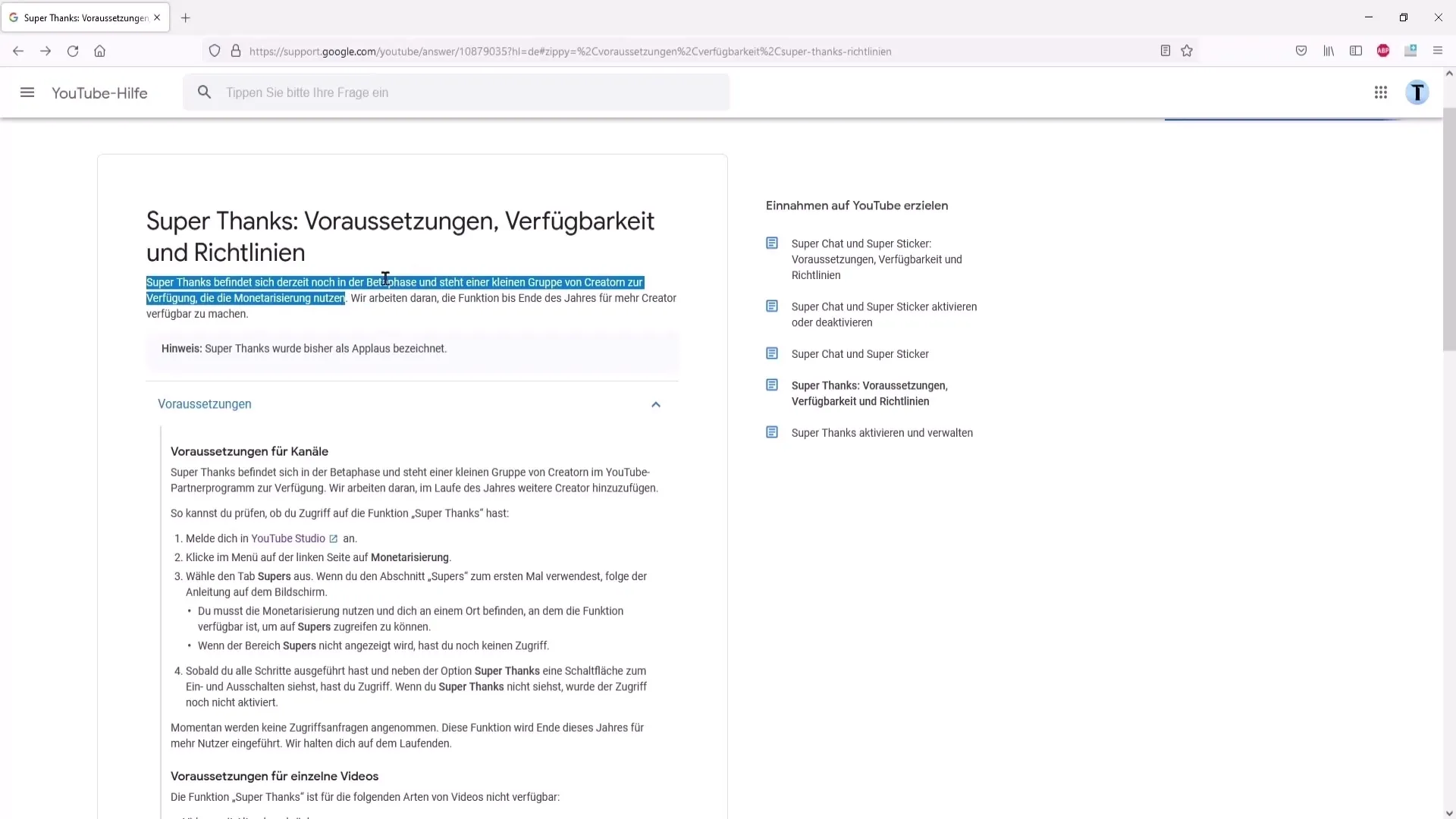
Step 2: Video Requirements
There are specific requirements that your videos must meet for the Super Thanks feature to be available. Your videos must not be private or unlisted; they should have no age restrictions and must not have been specifically made for children. Additionally, videos with Content ID claims can also restrict the use of the feature.
Here is a list of video content that does not grant access to the Super Thanks feature:
- Private or unlisted videos
- Videos with age restrictions
- Content specifically for children
- Videos with Content ID claims
- YouTube Giving Fundraiser
- Live streams or premieres
Understanding these guidelines is crucial to ensuring that you can use the Super Thanks feature.
Step 3: Country Restrictions
The Super Thanks feature is not available in all countries. Currently, you can use this option in Germany, Austria, and Switzerland. Be sure to check the specific guidelines for your country to ensure you can use the feature.
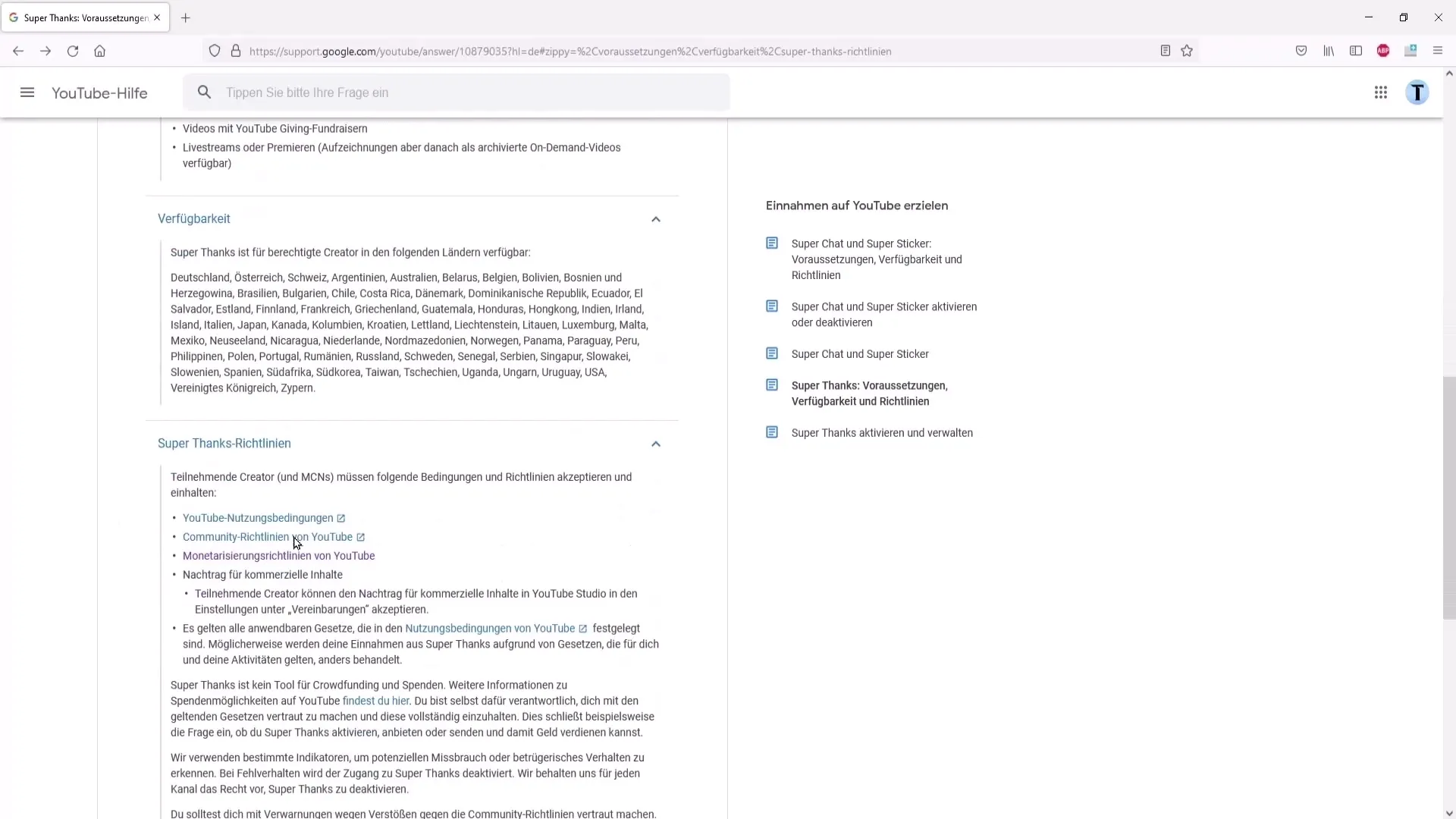
Step 4: Activating the Super Thanks Feature
If you meet all the requirements, it's time to activate the Super Thanks feature. First, sign in to YouTube and go to your YouTube channel. Click on YouTube Studio, which is usually located in the upper right corner.
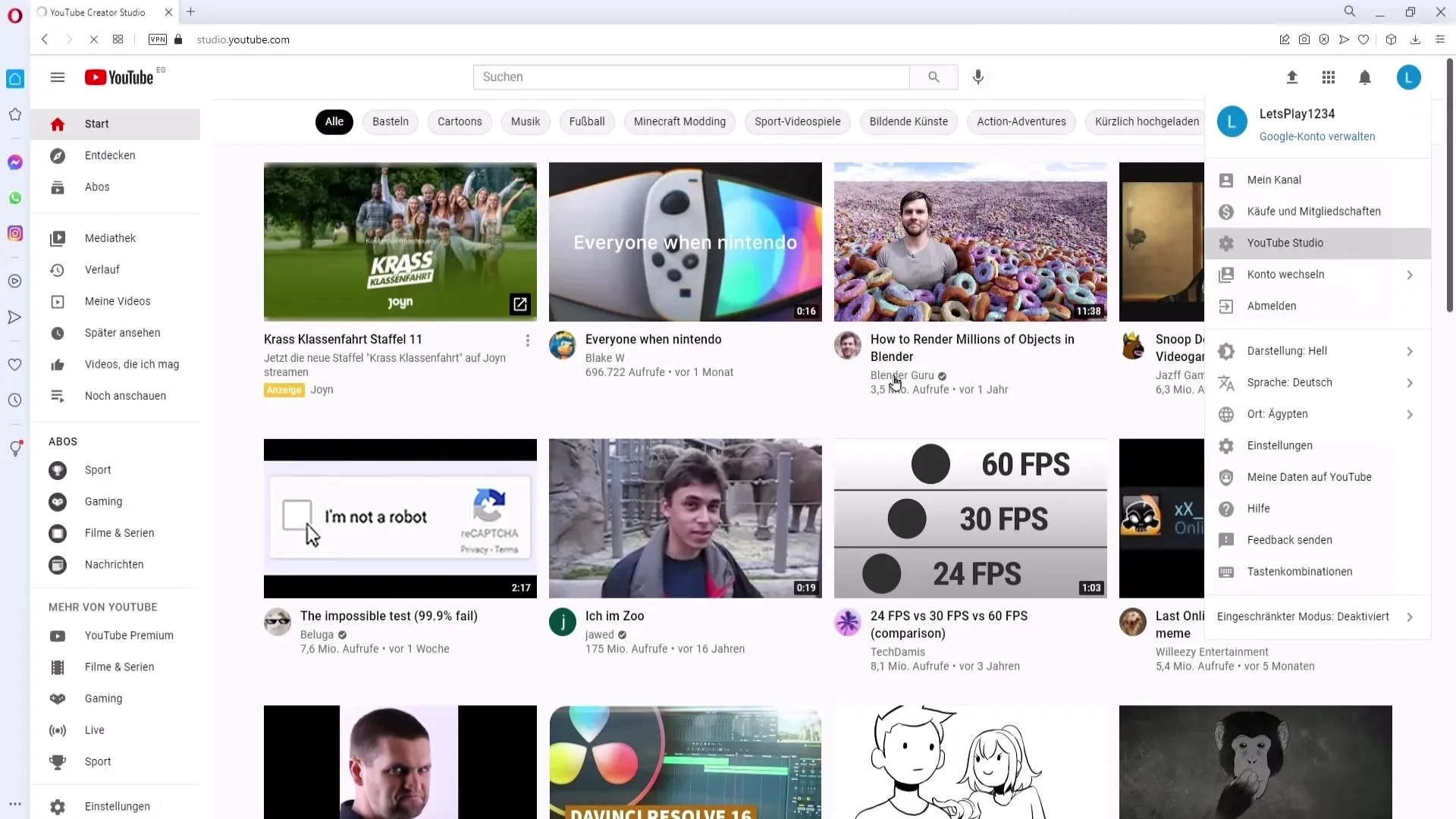
In YouTube Studio, you'll find the monetization menu on the left side. Click on it to proceed. In the channel monetization section, you should find the option for Super Thanks.
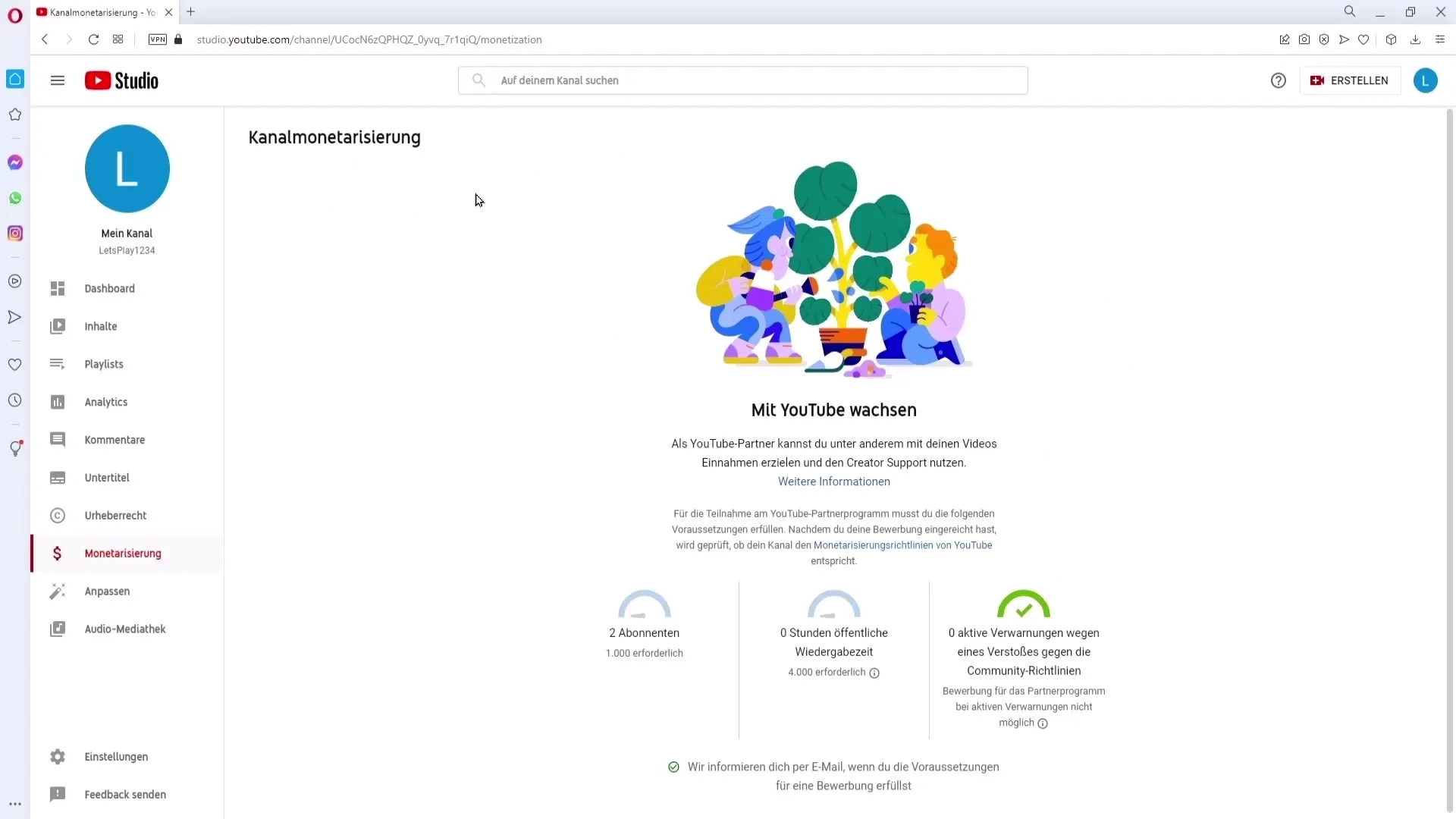
If you don't see the Super Thanks option, don't worry. It's possible that YouTube has not yet unlocked this feature for your channel. YouTube has announced that they are working to make the feature accessible to more creative channels by the end of the year.
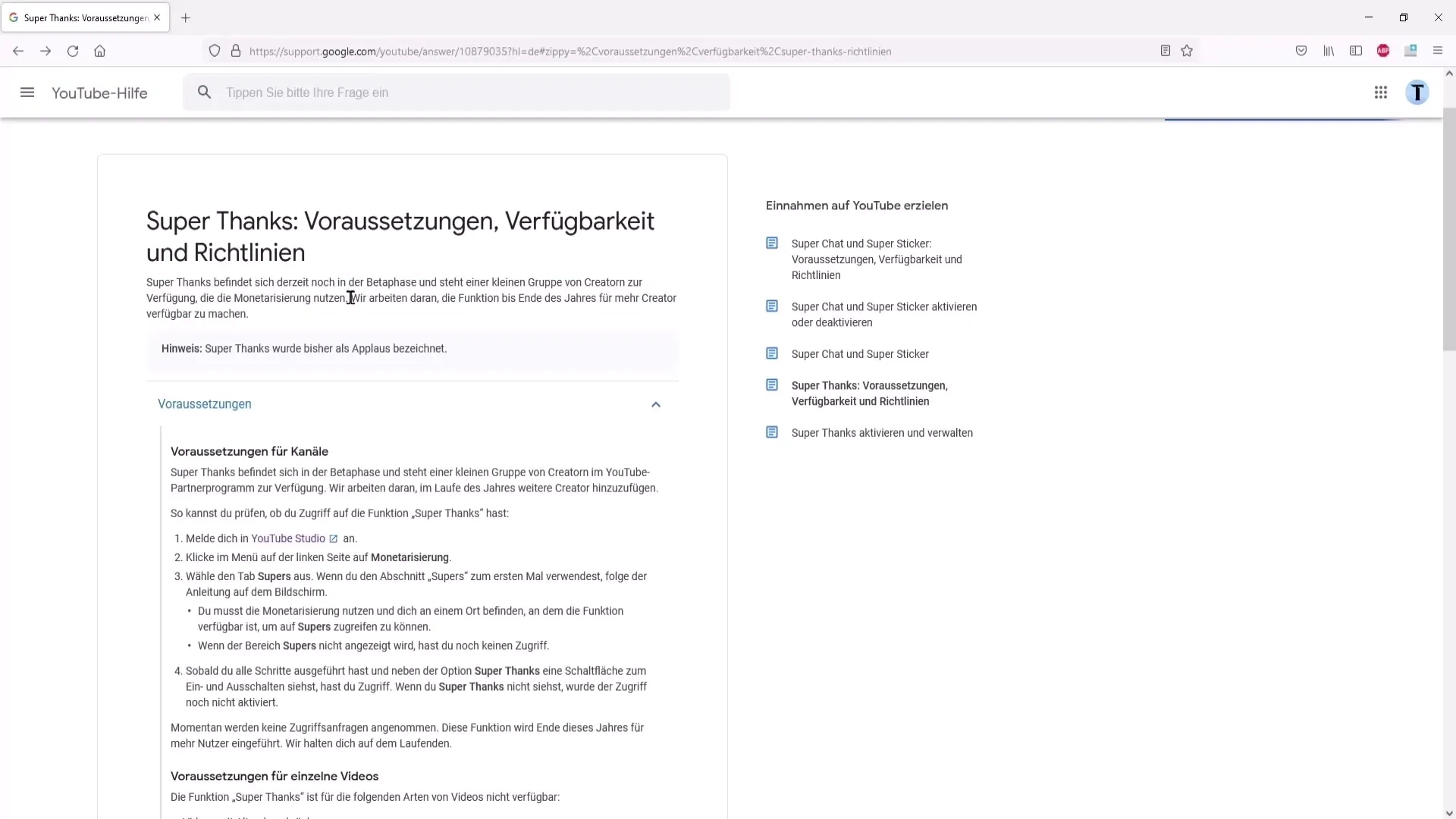
Step 5: Ways to Utilize
Once the Super Thanks feature is activated, your viewers can leave donations in various amounts, such as 2.50 €, 10 €, or 50 €. Their donations will be highlighted in the comments, making them visible to other viewers. Unfortunately, users currently cannot leave personalized messages with their donation, but it's expected that this feature will be available in the future.
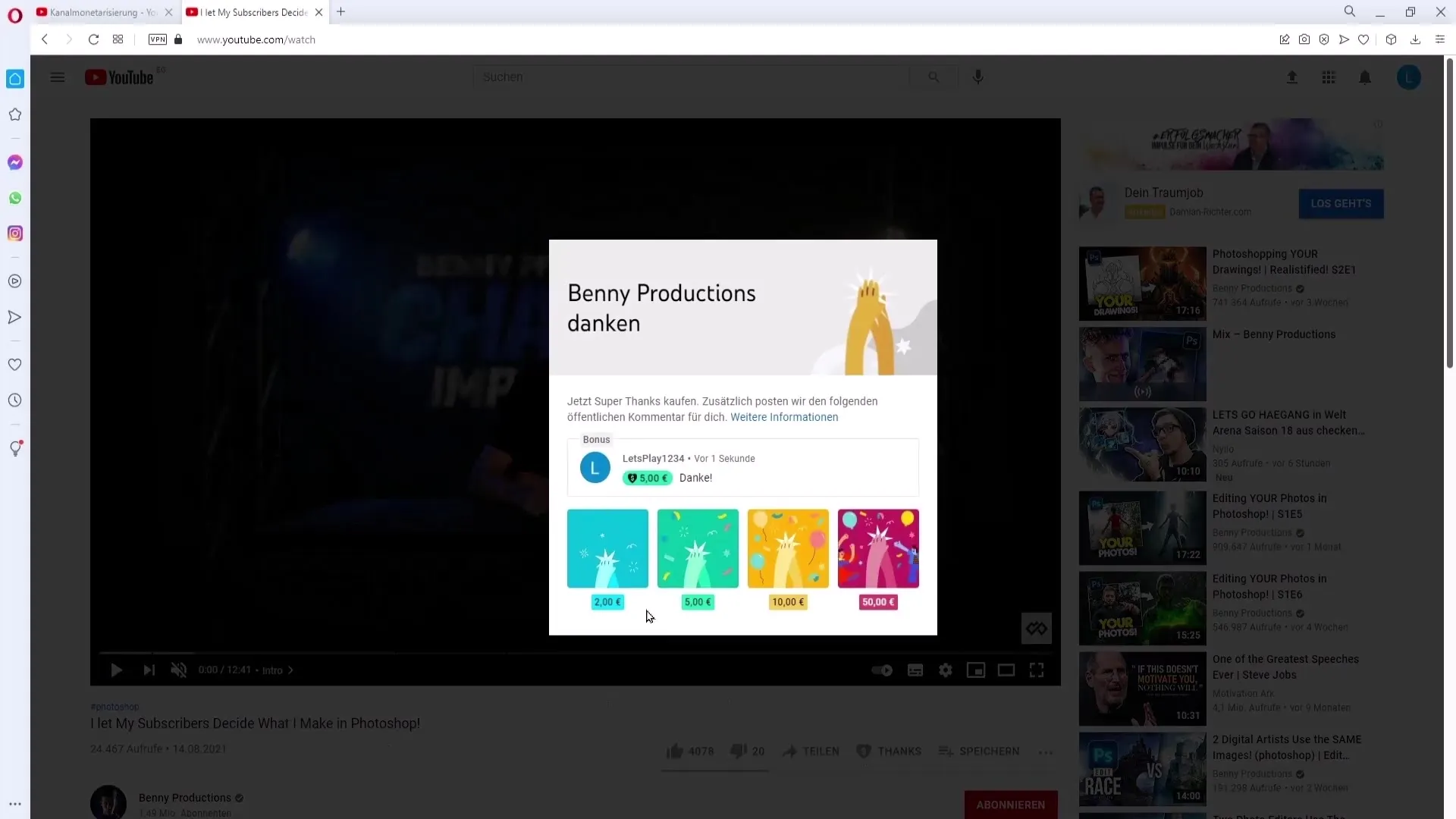
This feature not only provides viewers with a way to express their support, but can also generate additional income for you to use in improving your content.
Summary
YouTube's Super Thanks feature is a helpful way to increase viewer engagement and receive direct feedback from your fans. By following the steps above, you can activate this feature on your channel and offer your viewers a new way to interact.
Frequently Asked Questions
How can I activate the Super Thanks feature?You must ensure that your channel is monetized before you can activate the feature.
In which countries is the Super Thanks feature available?Currently, the feature is available in Germany, Austria, and Switzerland.
Do I need to be a YouTube partner to use the Super Thanks feature?Yes, your channel must be monetized and part of the YouTube Partner Program.
Which types of content are excluded from using the Super Thanks feature?Private videos, videos with age restrictions, or content specifically made for children may limit the use of the feature.
When will the Super Thanks feature be available to more creators?YouTube plans to unlock the feature for more channel owners by the end of the year.


