YouTube offers numerous ways to make your videos more engaging and user-friendly. One of these features is chapter markers that allow viewers to navigate quickly between different sections of your video. In this guide, you will learn how to add these convenient time marks to your videos and what to keep in mind.
Key Takeaways
- Chapter markers help viewers navigate quickly through the topics of your video.
- The first marker must always start with "0:00."
- It takes a while for the changes to appear in YouTube.
Preparing the Video
Before you start adding chapters to your video, it is important that you have uploaded a video to your YouTube channel. You can easily go to your channel and select the desired video.
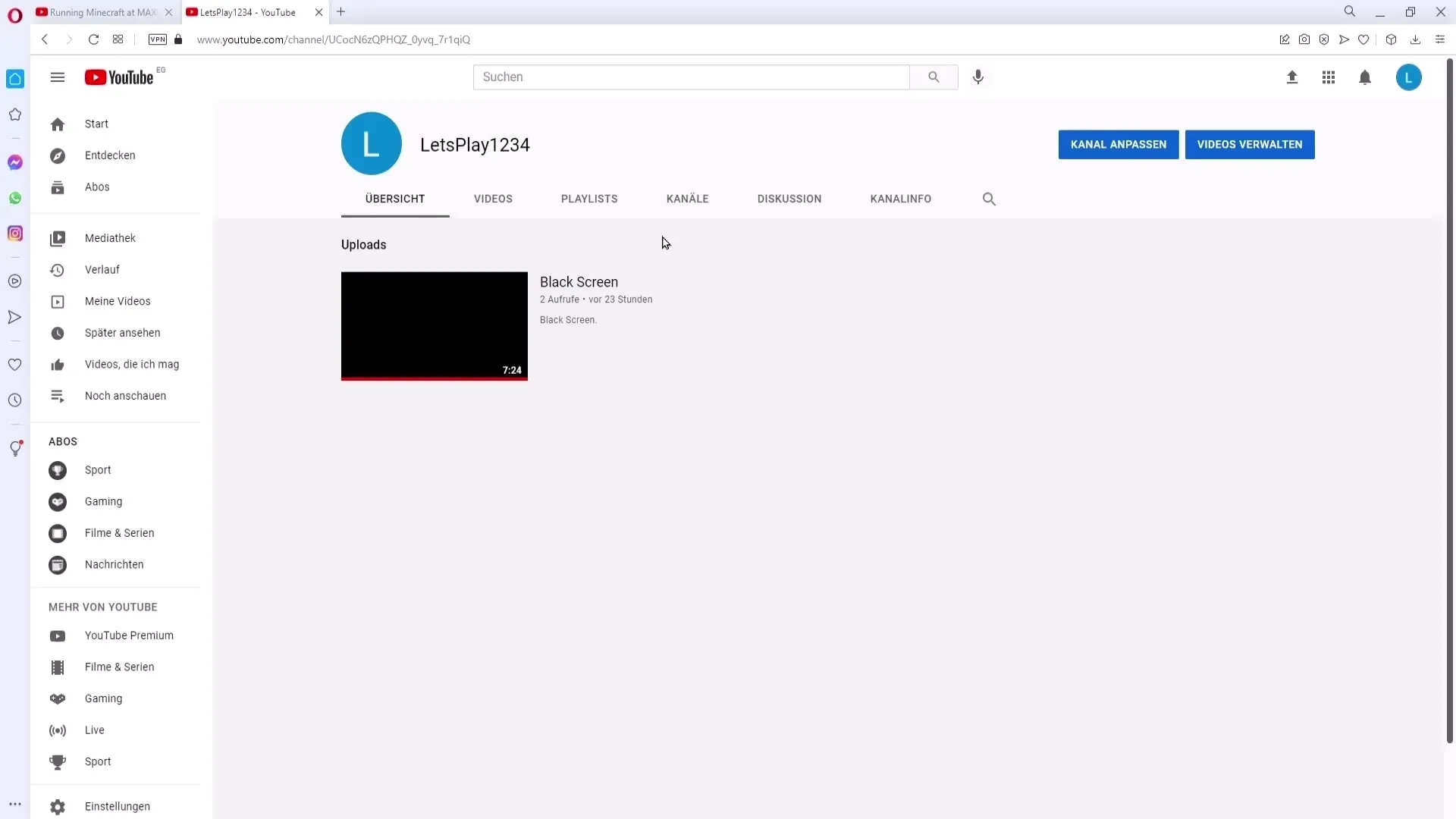
Now, navigate to the "Edit video" feature to make changes to your video.
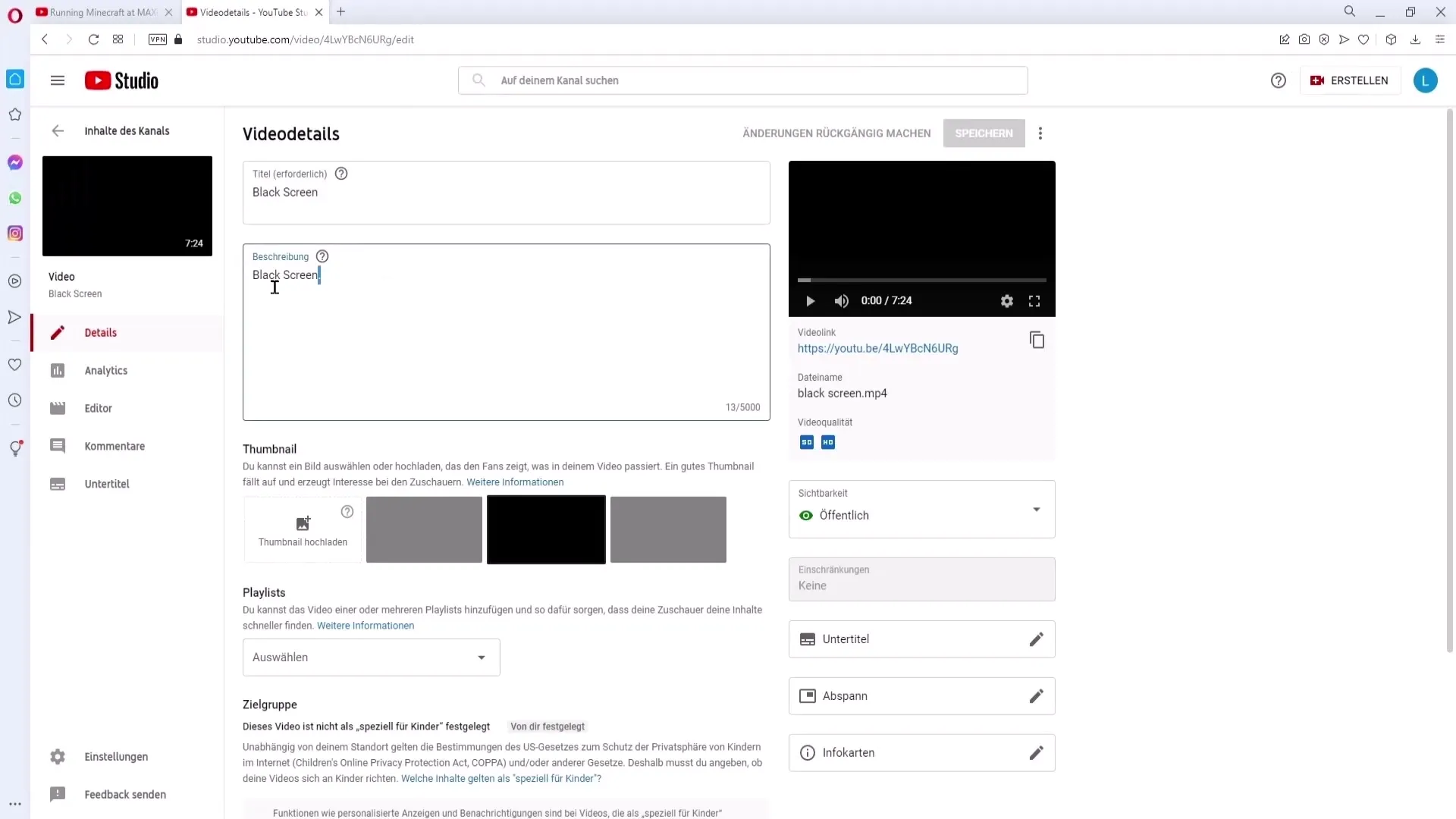
Adding Chapter Markers
To add chapter markers, you need to go to the description of your video. It is crucial here that you enter the time stamps in a specific format. Start first with "0:00" as this is a requirement for the function.
Next, you can label each chapter. For example, after "0:00," you could add the chapter heading "Introduction." Make sure to leave a space after the time stamp before writing the chapter title.
Continue by adding the next time stamps. For another chapter, you could write, for example, "0:40 Chapter 1." This is how you proceed for each chapter you want to address in your video. Use the format "[Timestamp] [Title]" for a clear presentation.
Once you have added all the desired chapters, click on "Save" to secure the changes. It is important to note that the chapter markers are not immediately visible; it may take several hours for them to appear in your video.
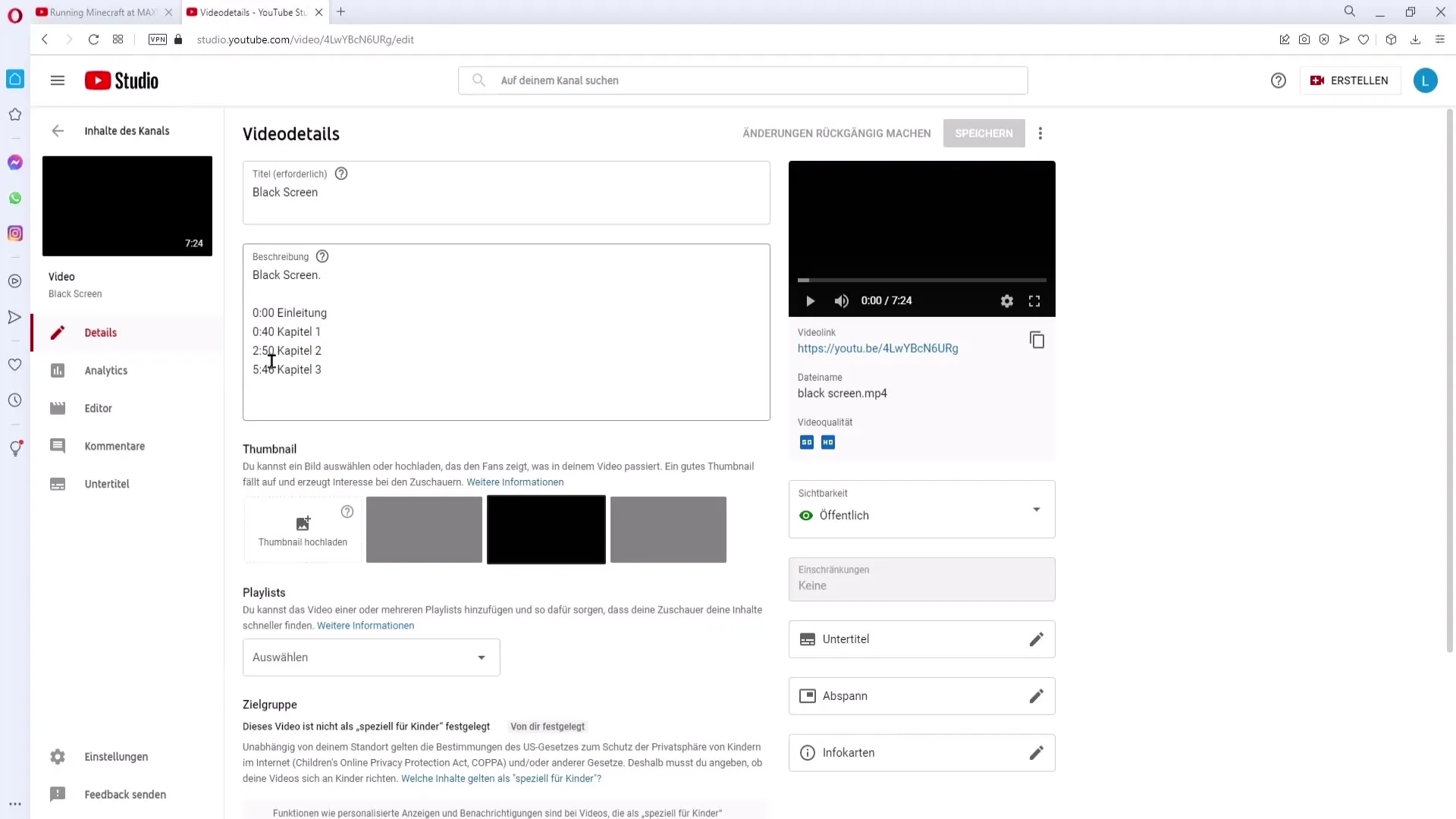
Checking the Chapter Markers
To confirm that your chapter markers have been inserted correctly, watch the video and check the description. Click on the time stamps to ensure they open the corresponding chapters.
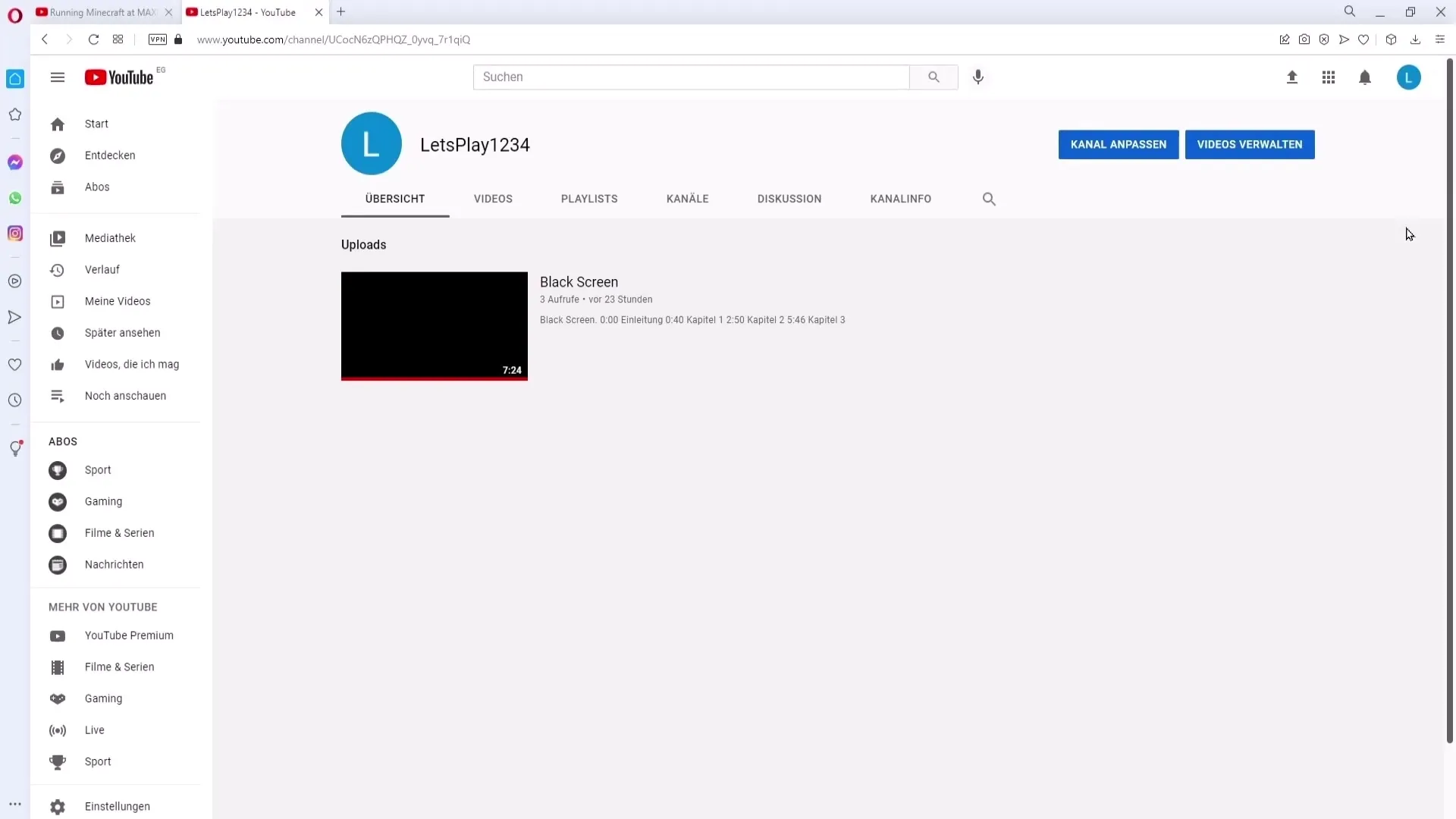
It is normal not to see the changes immediately, so please be patient for a moment. In most cases, everything will be updated after a few hours.
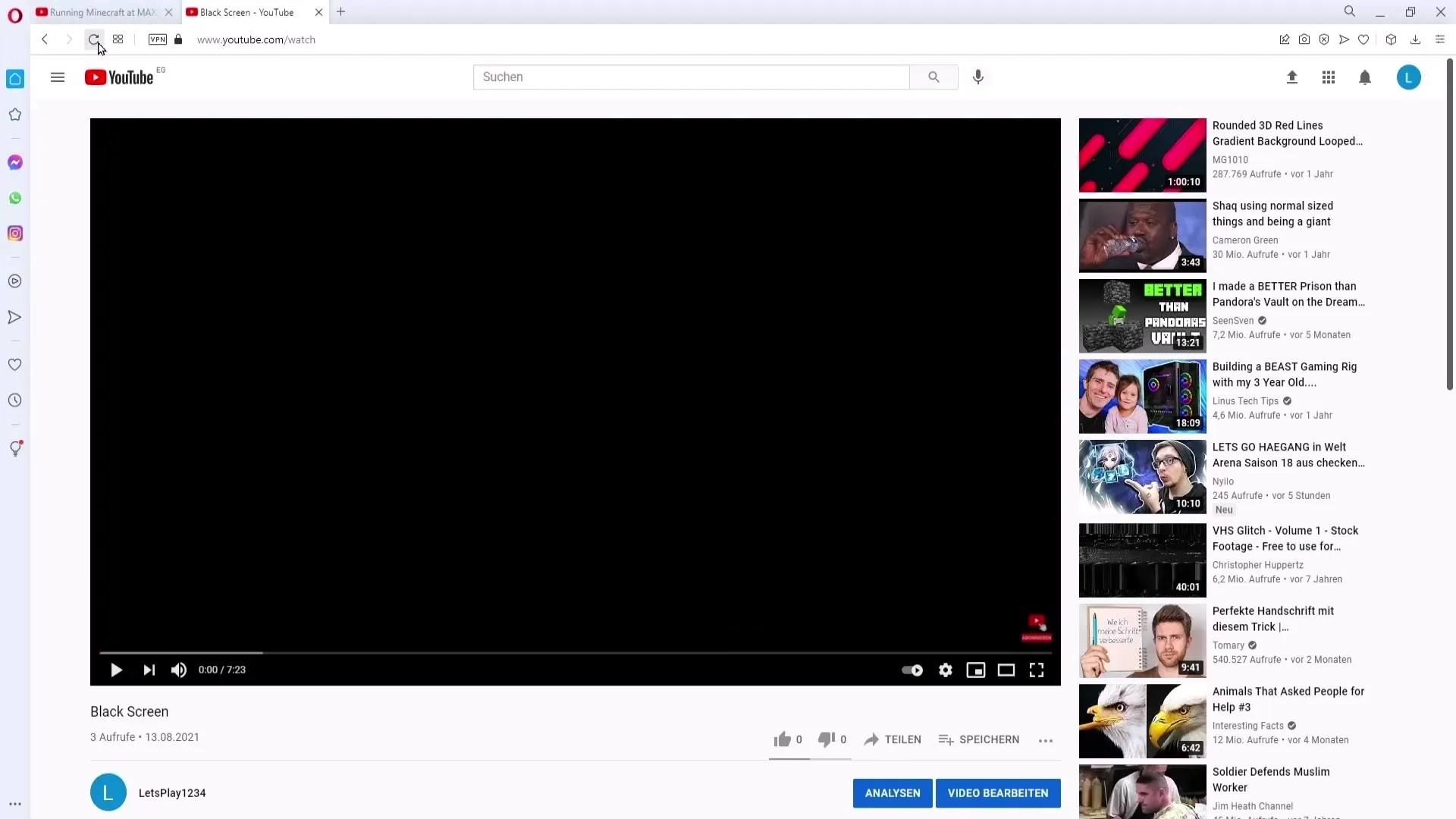
Viewers should now be able to recognize the various sections of the video by hovering over the chapter markers. This facilitates navigation and promotes a better user experience.
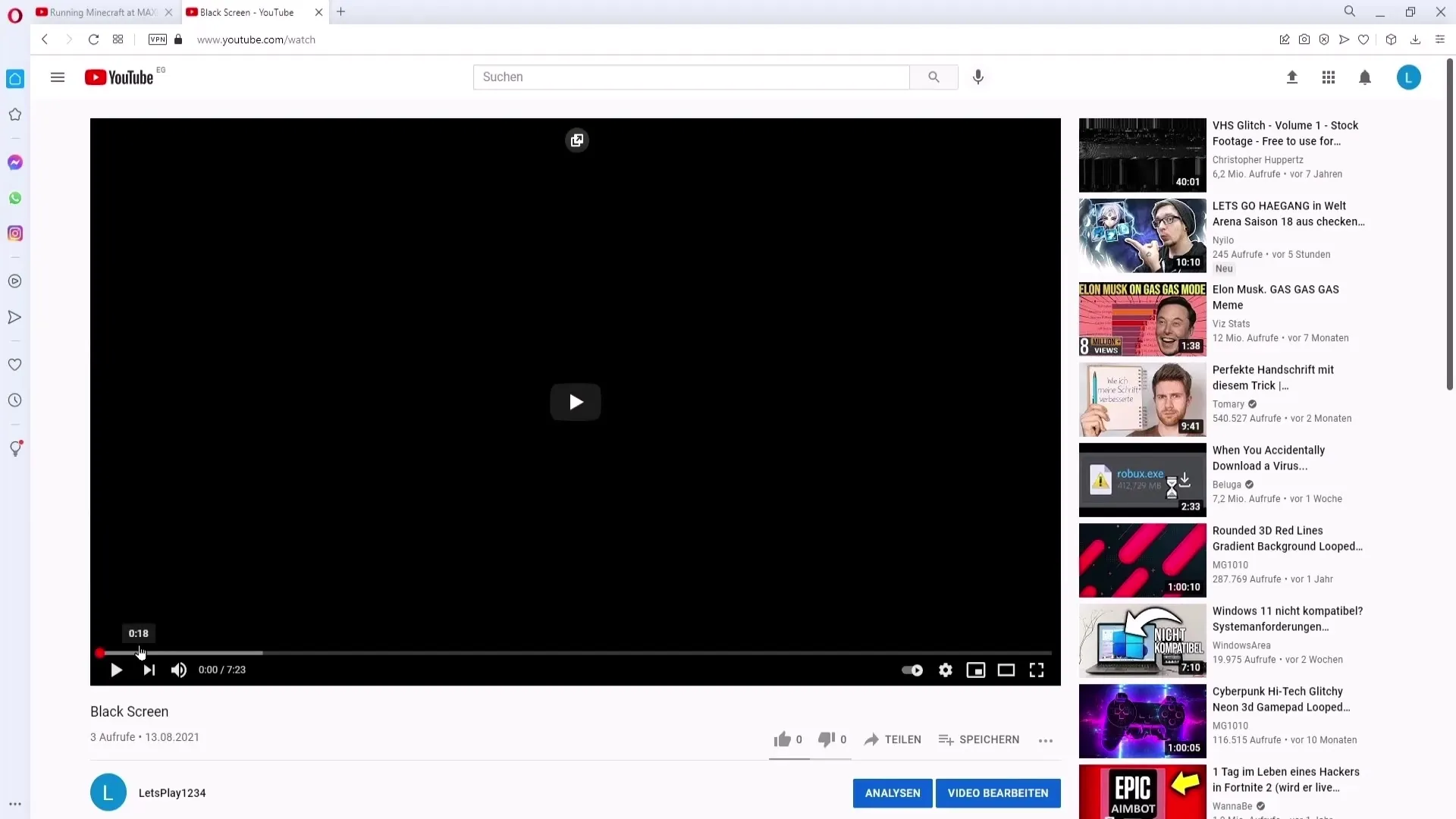
Conclusion and Personal Opinion
There are different opinions on whether chapter markers are useful for every video. Some creators feel that they lead viewers to skip certain parts of the video, while others find them useful for highlighting key points. Personally, I recommend using them judiciously, as excessive use of chapters can cause viewers to skip the introduction and important information.
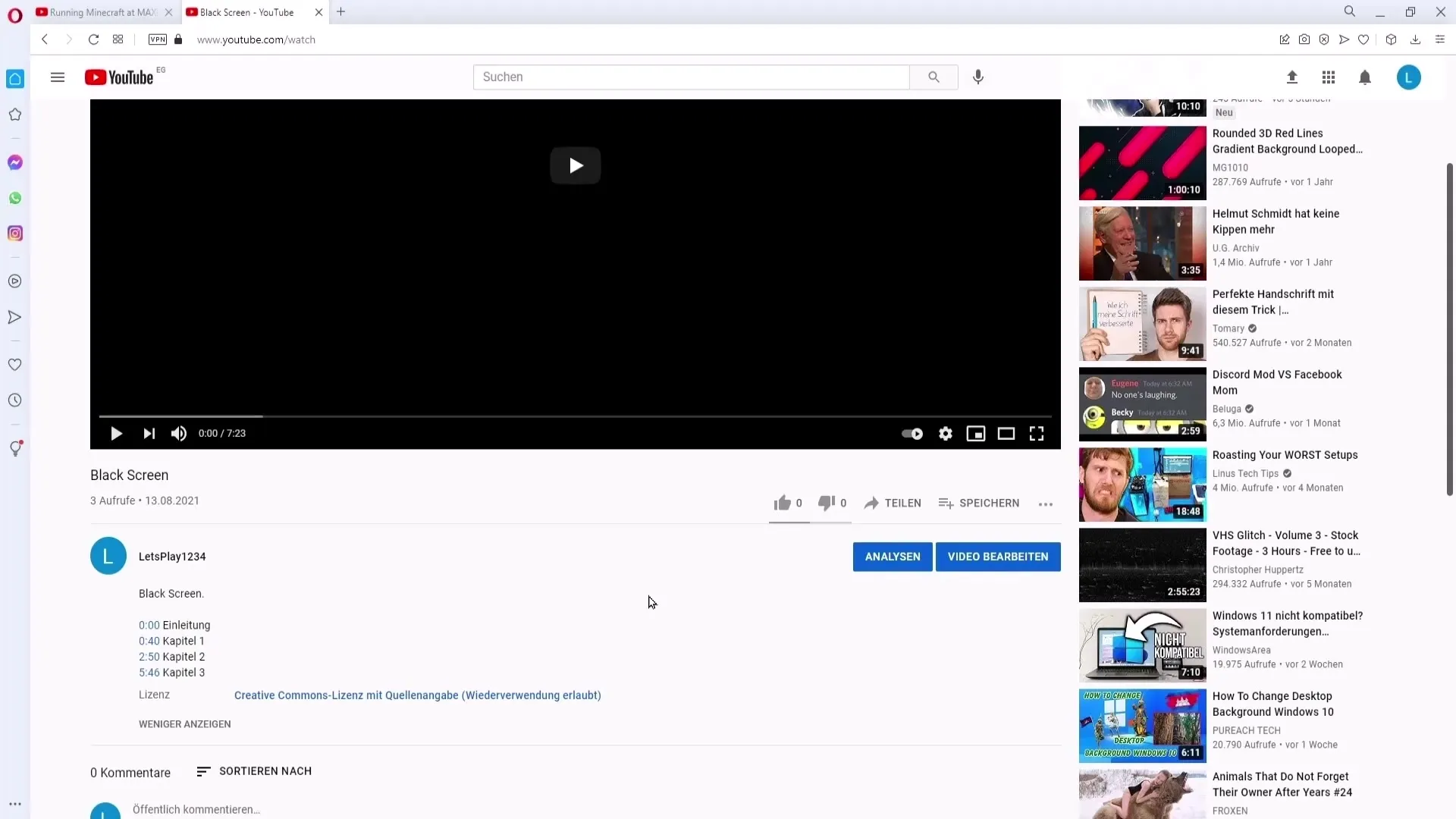
Summary
Chapter markers are an excellent tool for making your videos more interactive. They allow viewers to quickly find the information relevant to them. However, be mindful not to overuse this feature to avoid disrupting the flow of your video.
Frequently Asked Questions
How do I add chapter markers to my video description?You start with "0:00" and then add the corresponding titles for each chapter.
How long does it take for the chapter markers to be visible?It may take several hours for the changes to be updated in your video.
Can channels with fewer than 1,000 subscribers also use chapter markers?Yes, anyone can add chapter markers to their videos, regardless of the number of subscribers.


