Take control of the discussions in your YouTube videos by learning how to pin comments. Pinning is a useful feature that increases the visibility of important information or helpful answers in the comment section. Let's take a look at how you can effectively use this feature.
Key Insights
- Comments can only be pinned on your own videos.
- Only one comment can be pinned per video.
- Pinnings attract more interaction and traffic to your video.
Step-by-Step Guide
1. Select Video
The first step is to go to the YouTube video where you want to pin a comment. Establish a direct connection to your content by clicking on the corresponding video.
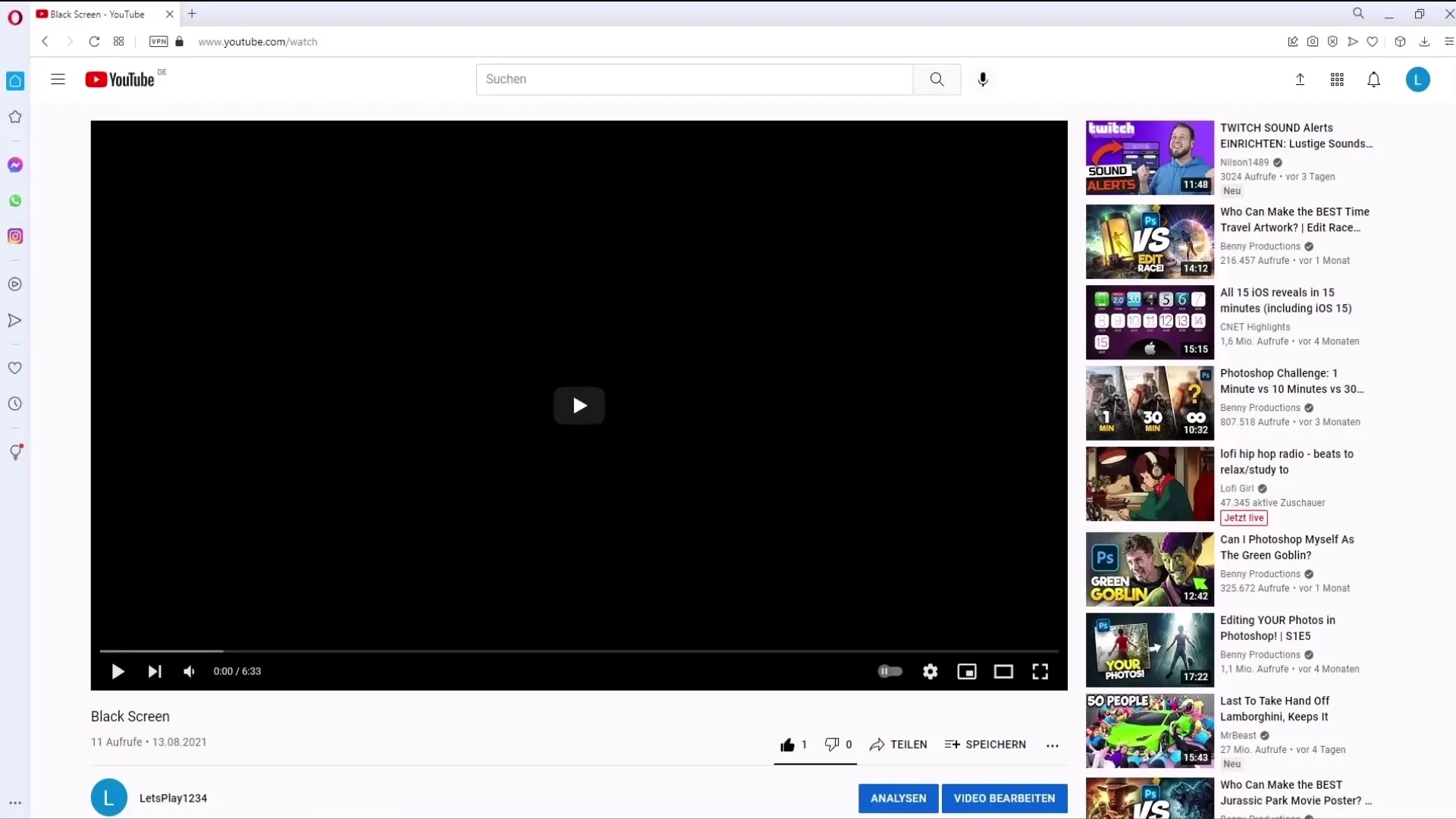
2. Find Comment
Once you have opened the video, scroll to the comments section. This is where viewers share their thoughts. You can either write a new comment or pin an existing comment that appears important to you.
3. Pin Comment
To pin the desired comment, hover over the comment with your mouse to see the three dots (⋮) in the upper right corner of the comment. Click on these three dots to open a dropdown menu.
4. Select Pin Option
In the dropdown menu, you have the option to pin the comment. Click on the "Pin" option. Confirm your decision to ensure that this comment will be displayed at the top.
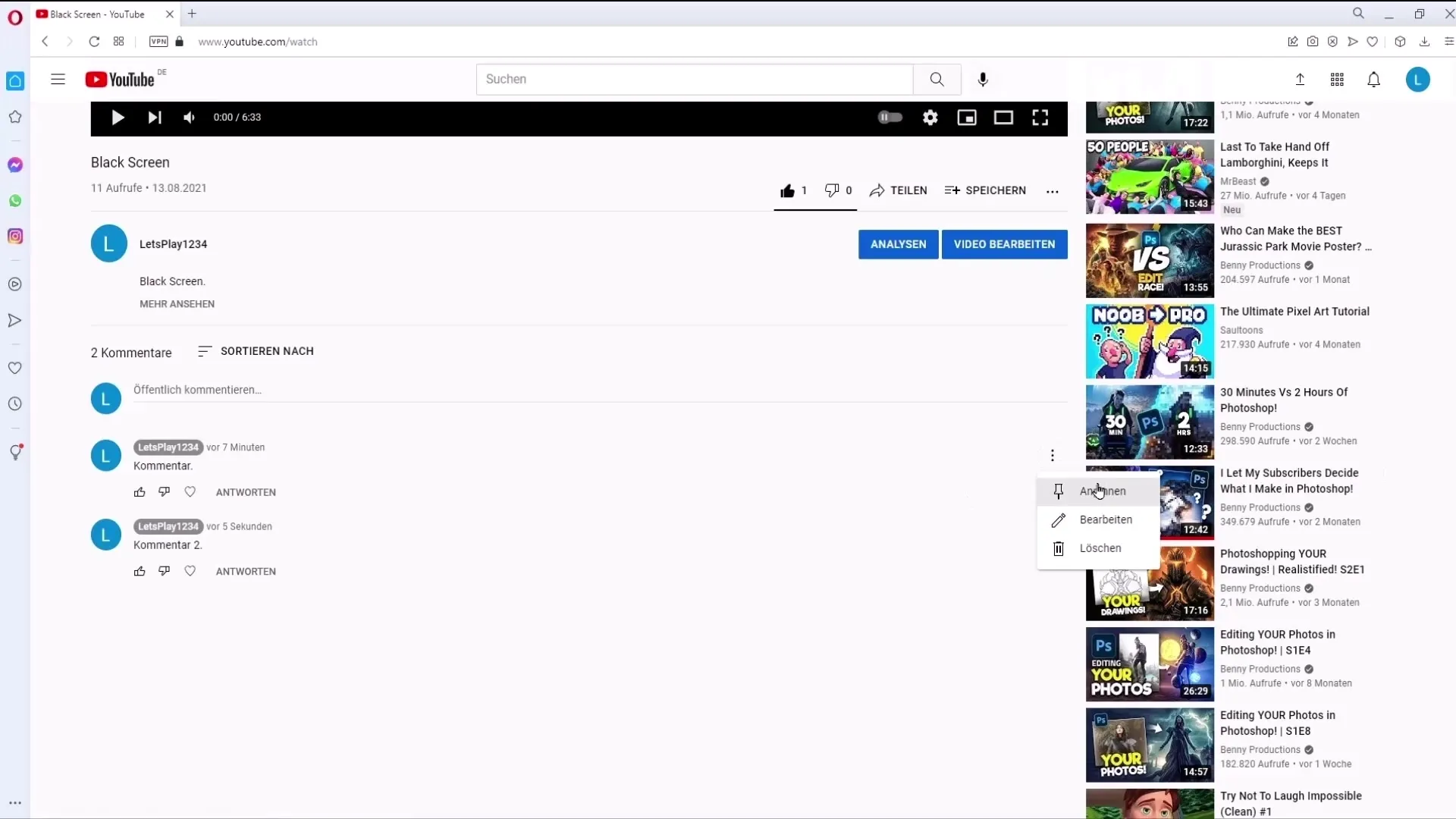
5. Verify the Pinning
Once you have pinned the comment, you should see a pin icon next to the commenter's name in the top left corner. This indicates that the comment has been successfully pinned and now appears prominently at the top.
6. Unpin Comment Anytime
If you wish to change the comment later, you can unpin it at any time. Go back to the three dots of the pinned comment and choose the "Unpin" option. This will remove the pinning, allowing you to potentially pin a new comment.
7. Only One Comment per Video
Remember that you can only pin one comment per video. If you try to pin a new comment while one is already pinned, you will be asked whether the new comment should replace the previous one.
8. Utilize Creative Ideas
A creative way to effectively use pinning comments is through a weekly or monthly format. For example, you could pin "top comments" under a video to encourage interaction and increase the visibility of helpful comments. This can be particularly beneficial for larger YouTubers to motivate viewers to participate.
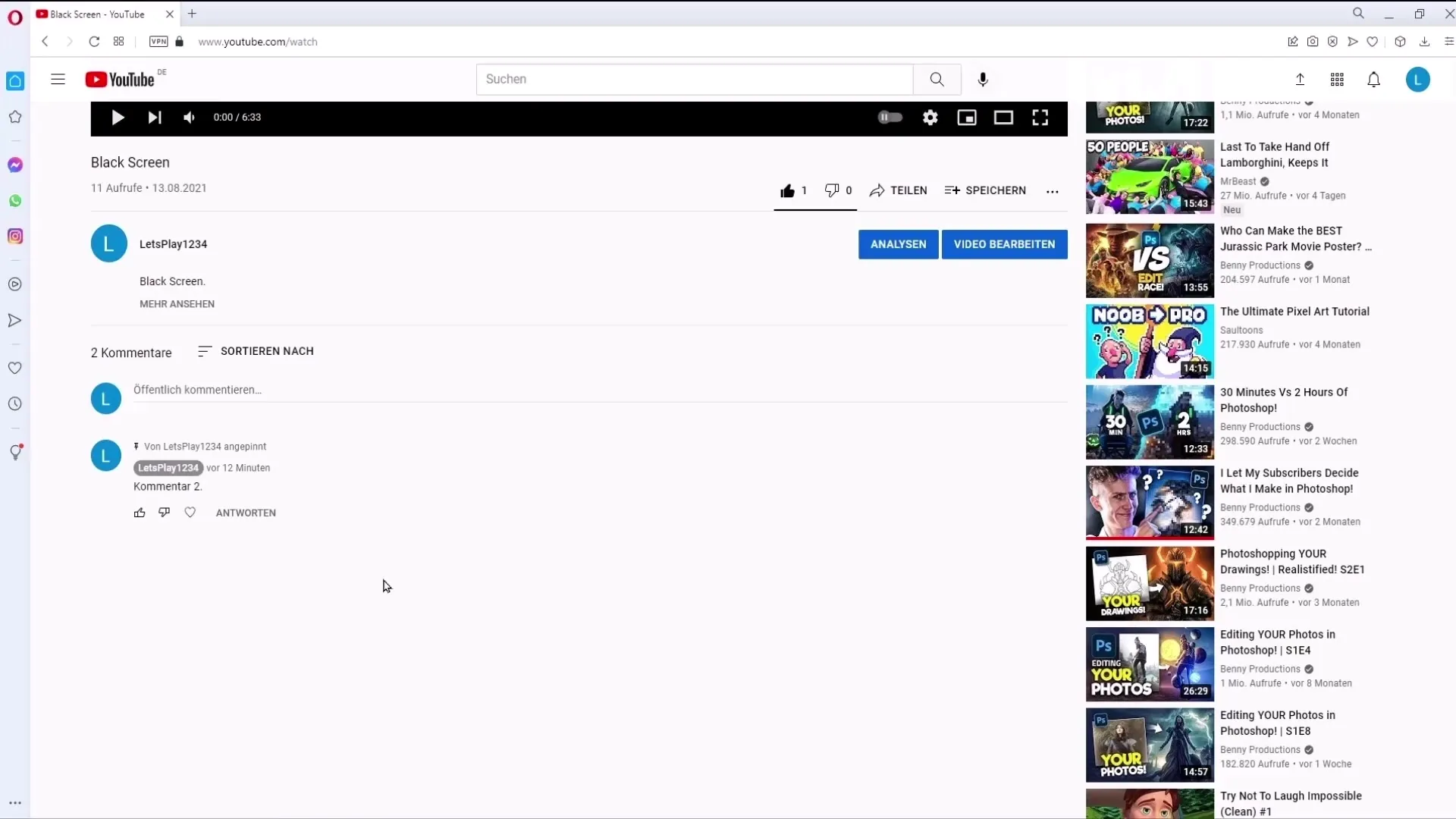
Summary
Pinning comments on YouTube is a simple yet powerful way to highlight key information in your videos. You can only pin comments on your own videos, and each video only allows one comment to be pinned. Use this feature strategically to increase viewer attention and promote interaction.
Frequently Asked Questions
How can I pin a comment?Click on the video, scroll to the comments, click on the three dots of the desired comment, and select "Pin".
Can I pin comments from other YouTubers?No, pinning is only possible for comments on your own videos.
How many comments can I pin per video?You can only pin one comment per video.
What happens if I want to pin a new comment?The new comment will replace the already pinned comment.
How can I unpin a pinned comment?Click again on the three dots of the pinned comment and choose the "Unpin" option.


