The main goal on YouTube is not just uploading videos, but maximizing the visibility and interaction of your content. To achieve this, a thorough analysis of your YouTube data is essential. In this guide, you will learn how to effectively use YouTube Analytics to improve the performance of your channel. Once you have understood the basics, you will be able to take targeted actions to optimize your content.
Key Insights
- Regularly analyze your views, watch times, and subscriber numbers.
- Pay attention to seasonal trends and their impact on your views.
- Optimize titles and thumbnails to increase click-through rates.
- Monitor recurring viewers and their engagement with your videos.
Step-by-Step Guide
Accessing YouTube Analytics
To open YouTube Analytics, click on your channel in the top right corner and select YouTube Studio. Once you are in YouTube Studio, look on the left side for the "Analytics" section. Here you will find a comprehensive overview of your channel statistics.
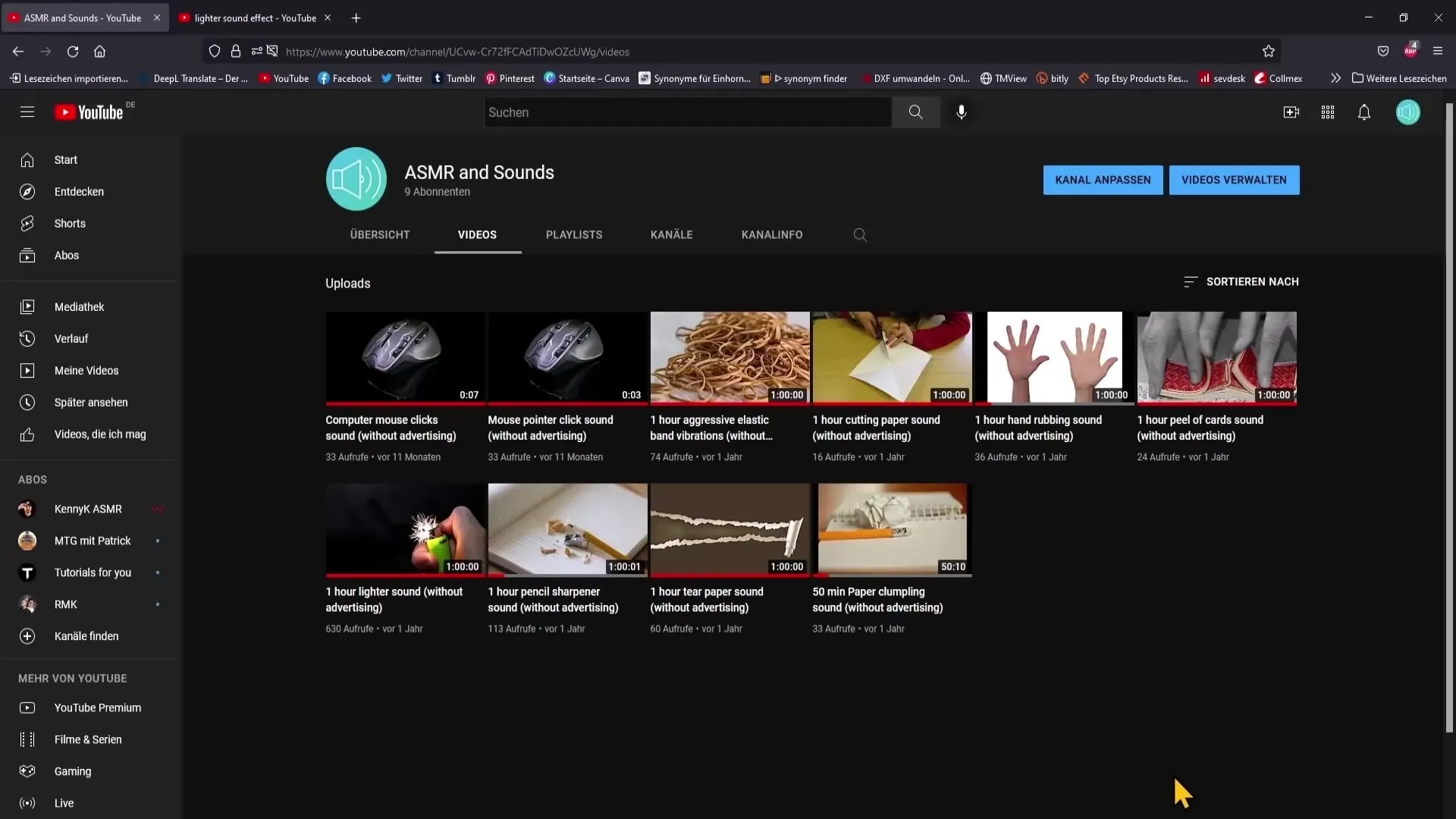
Channel Performance Overview
In the Analytics overview, you can select different time frames to view the performance of your videos. For example, you can analyze the last 28 days to see how many views and watch time you have generated. It is important to note that different time frames offer different perceptions of channel performance.
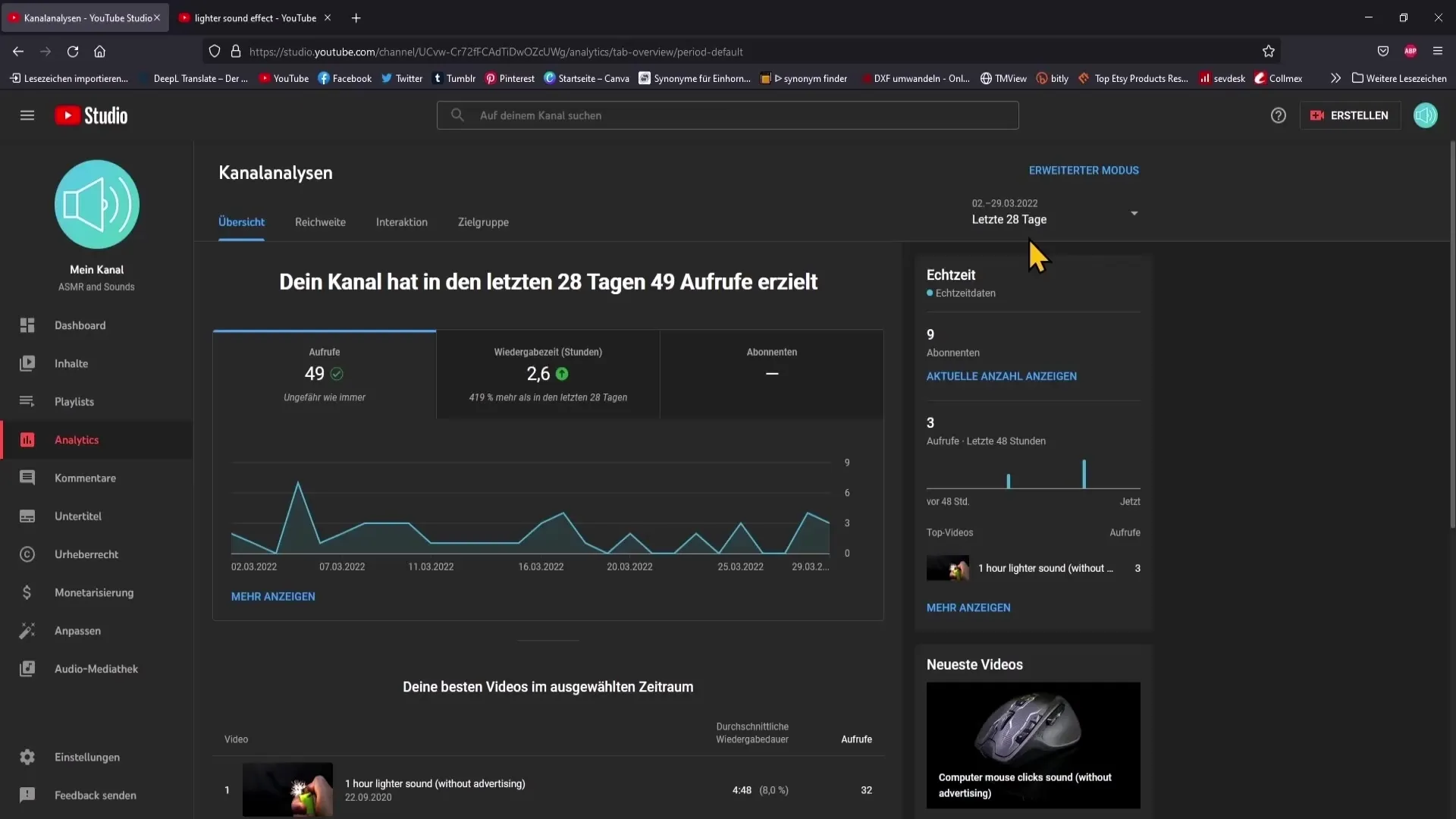
Comparing Views and Watch Times
Directly below the basic statistics, you can see graphs showing the distribution of views and watch times over the selected days. It is helpful to compare different metrics to understand which content is most successful. For example, where was there the most watch time?
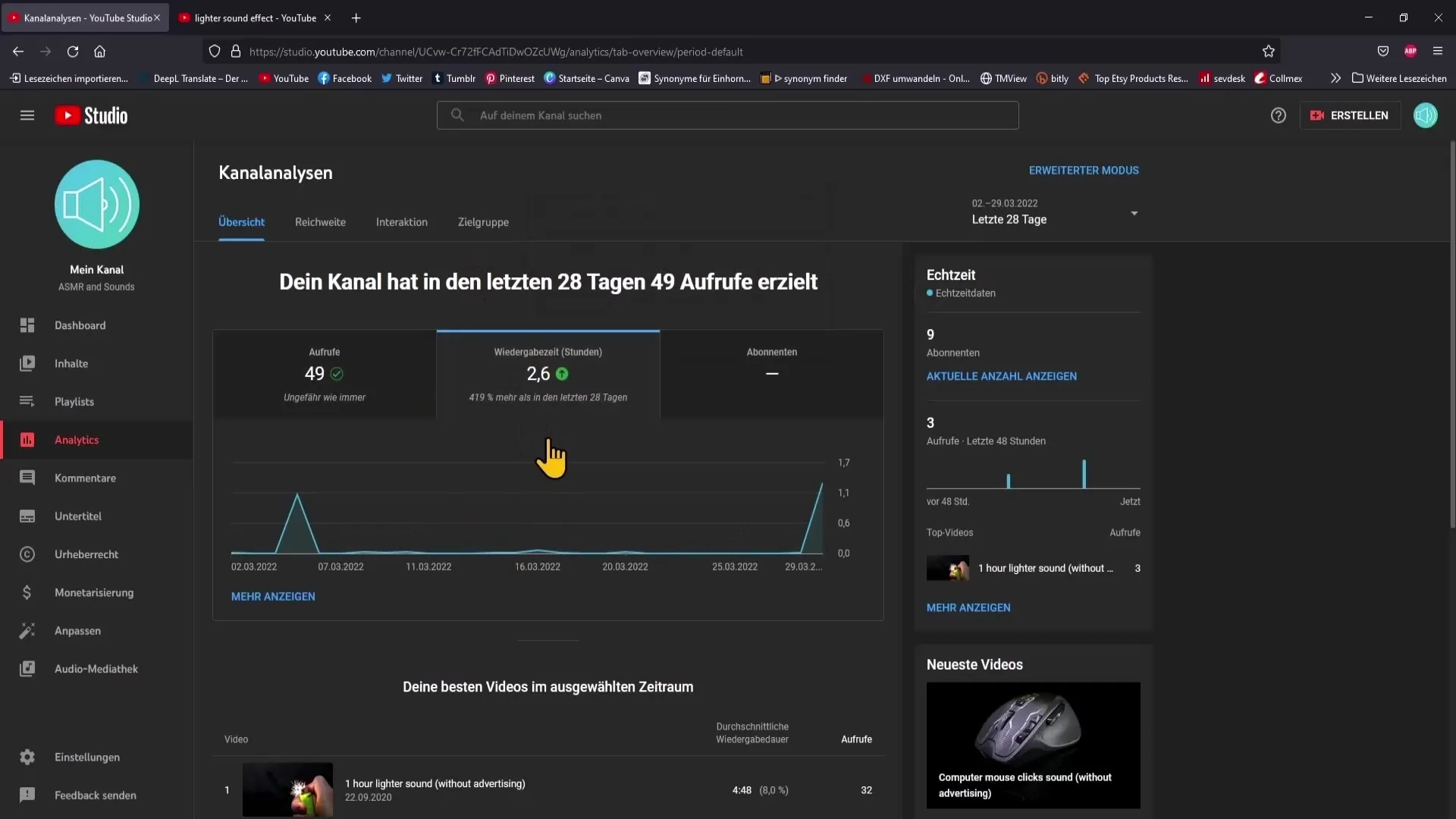
Monitoring Subscriber Growth
On the right side of Analytics, you will see the number of new subscribers. It is important to analyze how this number has evolved compared to your views. Keep in mind that seasonal fluctuations can influence the number of subscribers, as you may receive fewer views in the summer, for example.
Analyzing Historical Data
An important part of the analysis is to look at the growth of your channel over an extended period of time. Choose to display the period since the creation of your channel instead of the last 28 days. This will give you an overview of how your performance has evolved overall.
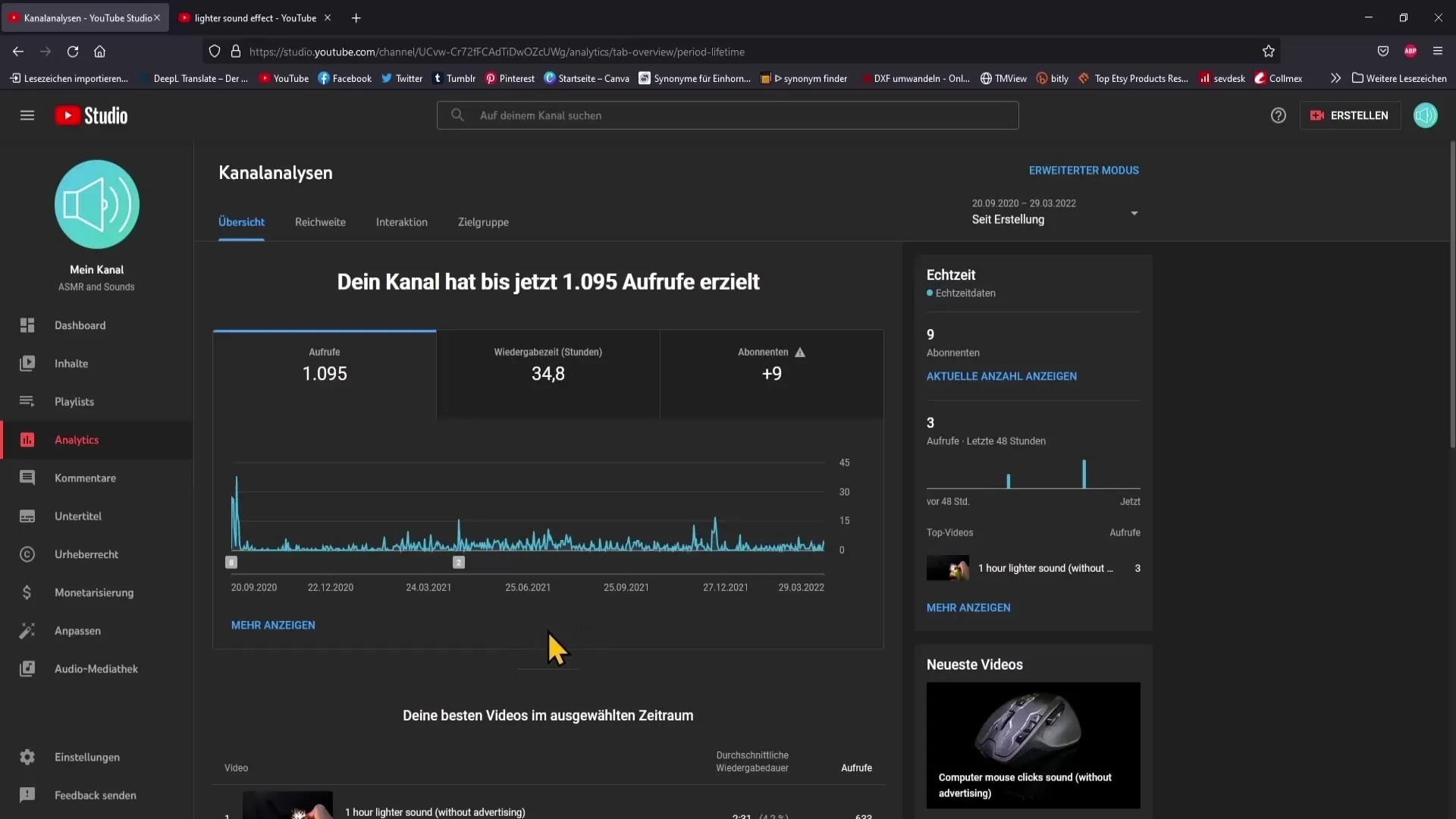
Comparing Video Performance
Analyze the performance of individual videos in terms of average watch time and click-through rate. The comparison will give you insights into which type of content resonates well with your audience and where there is room for improvement. Pay specific attention to the fact that the average watch time for tutorials is around 40%, for example.
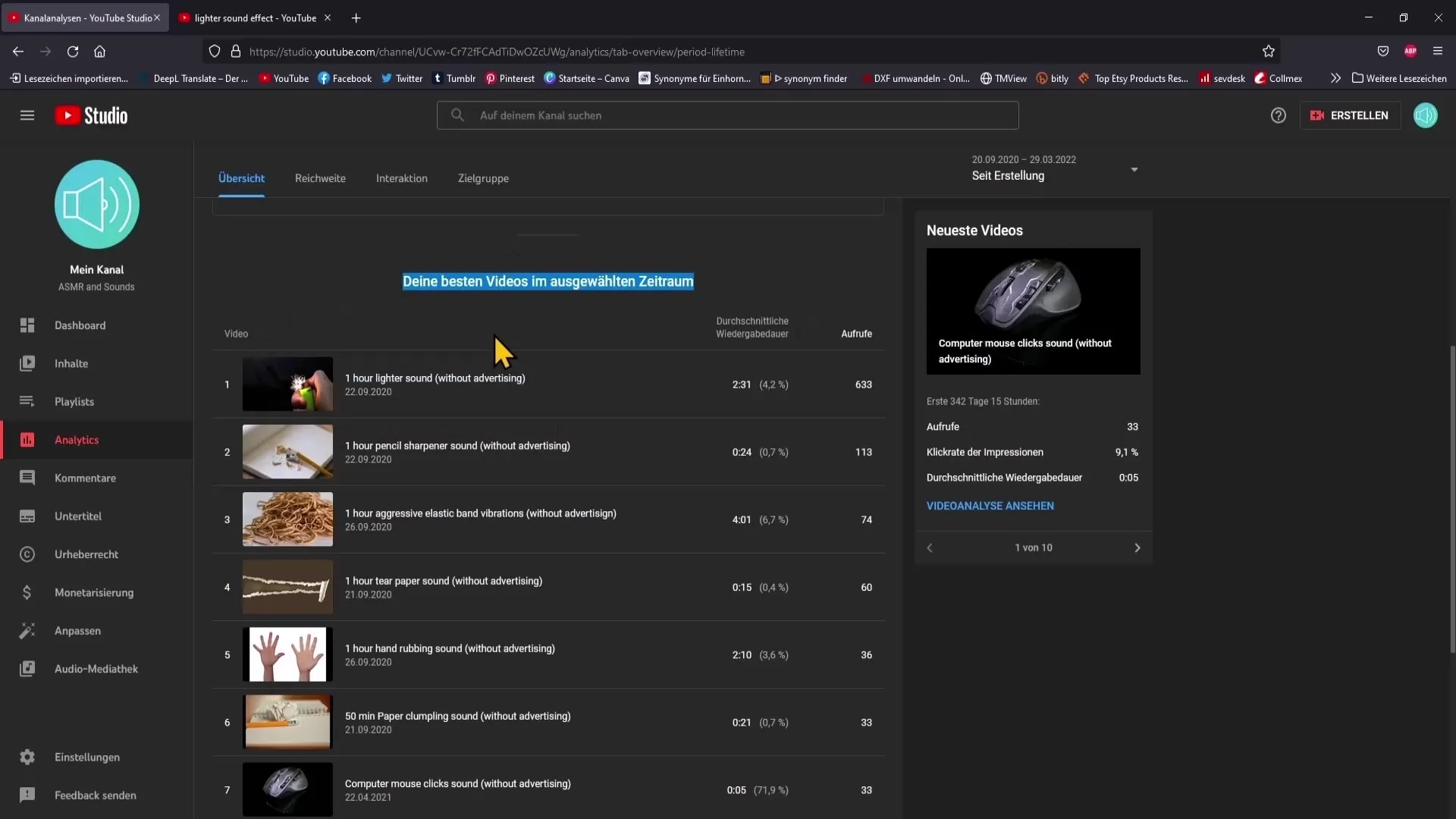
Improving Thumbnails and Titles
Ensure that your titles and thumbnails are appealing and informative. The click-through rates of your videos depend largely on these two factors. Test different title formats, such as using special characters or emojis, to assess their effectiveness.
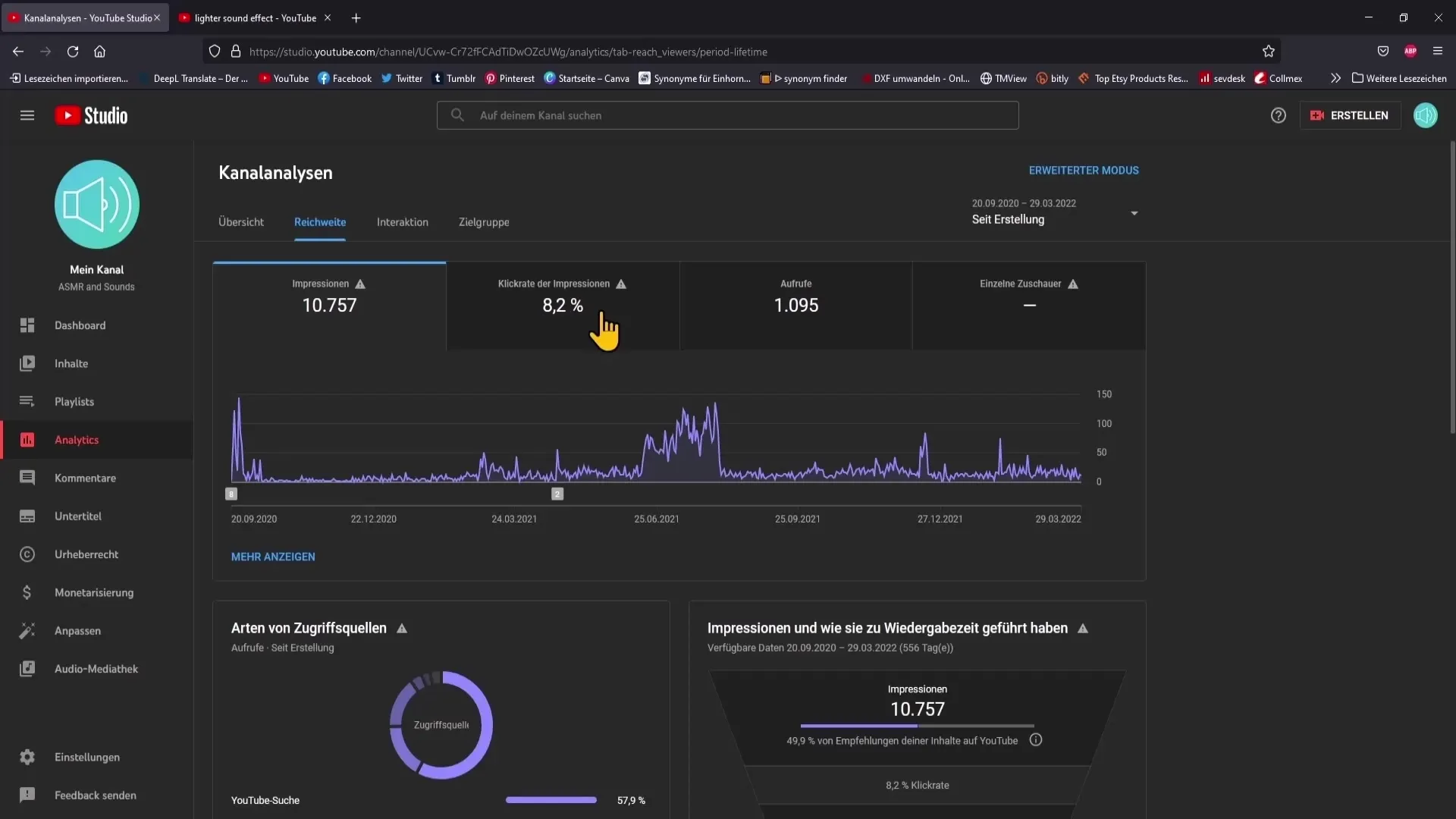
Monitoring Traffic Sources
Another important area in YouTube Analytics is the section on traffic sources. This shows you how your videos are being discovered - whether through YouTube search, in recommendations, or through external links. Analyze the data and optimize your content to perform better in the future.
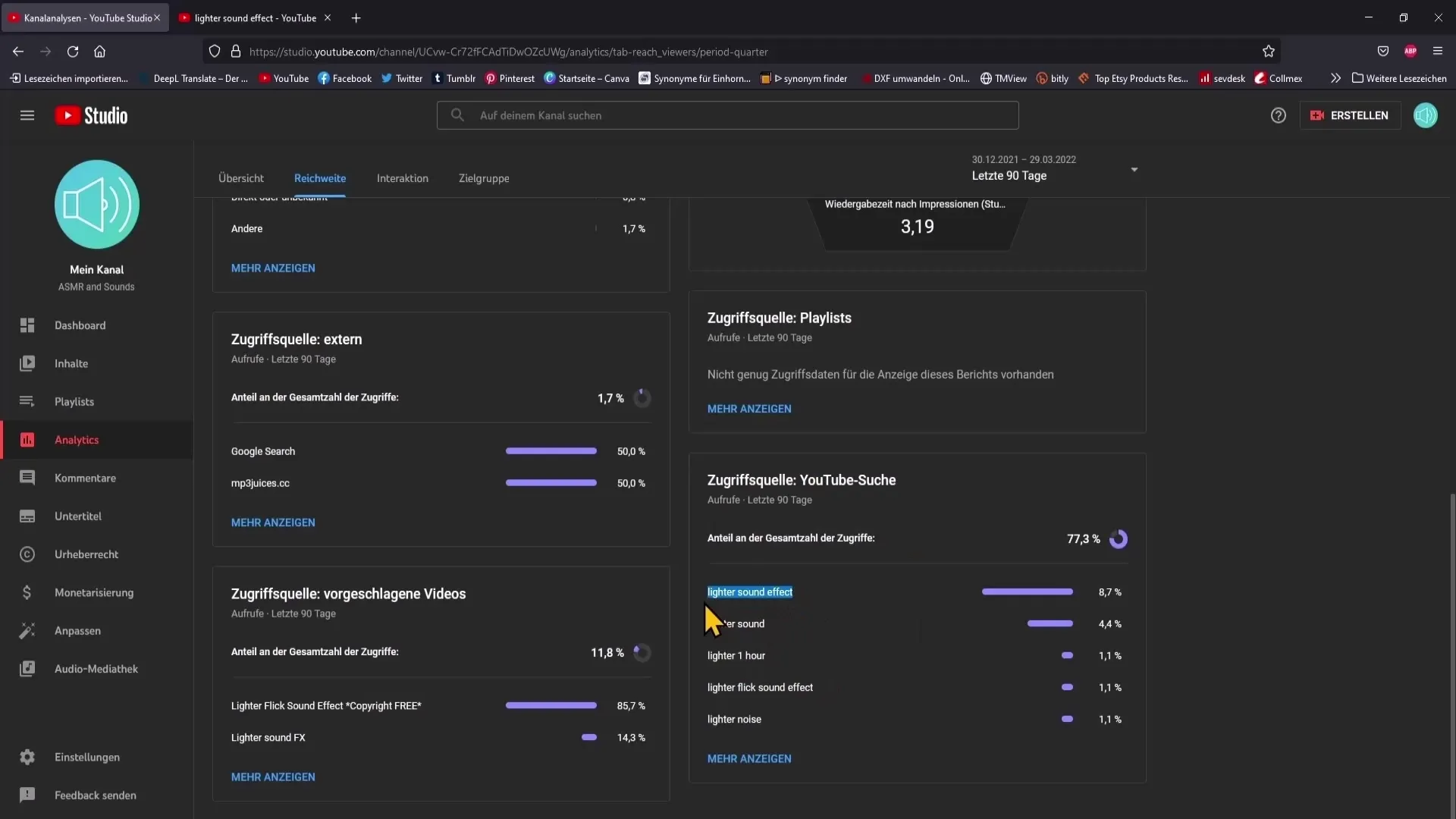
Engaging with Viewers
Playtime and returning viewers are additional key elements that you should check in the analytics area. A high number of returning viewers means that your content is well received and the viewers are interested. Pay attention to what attracts your viewers and what makes them come back.
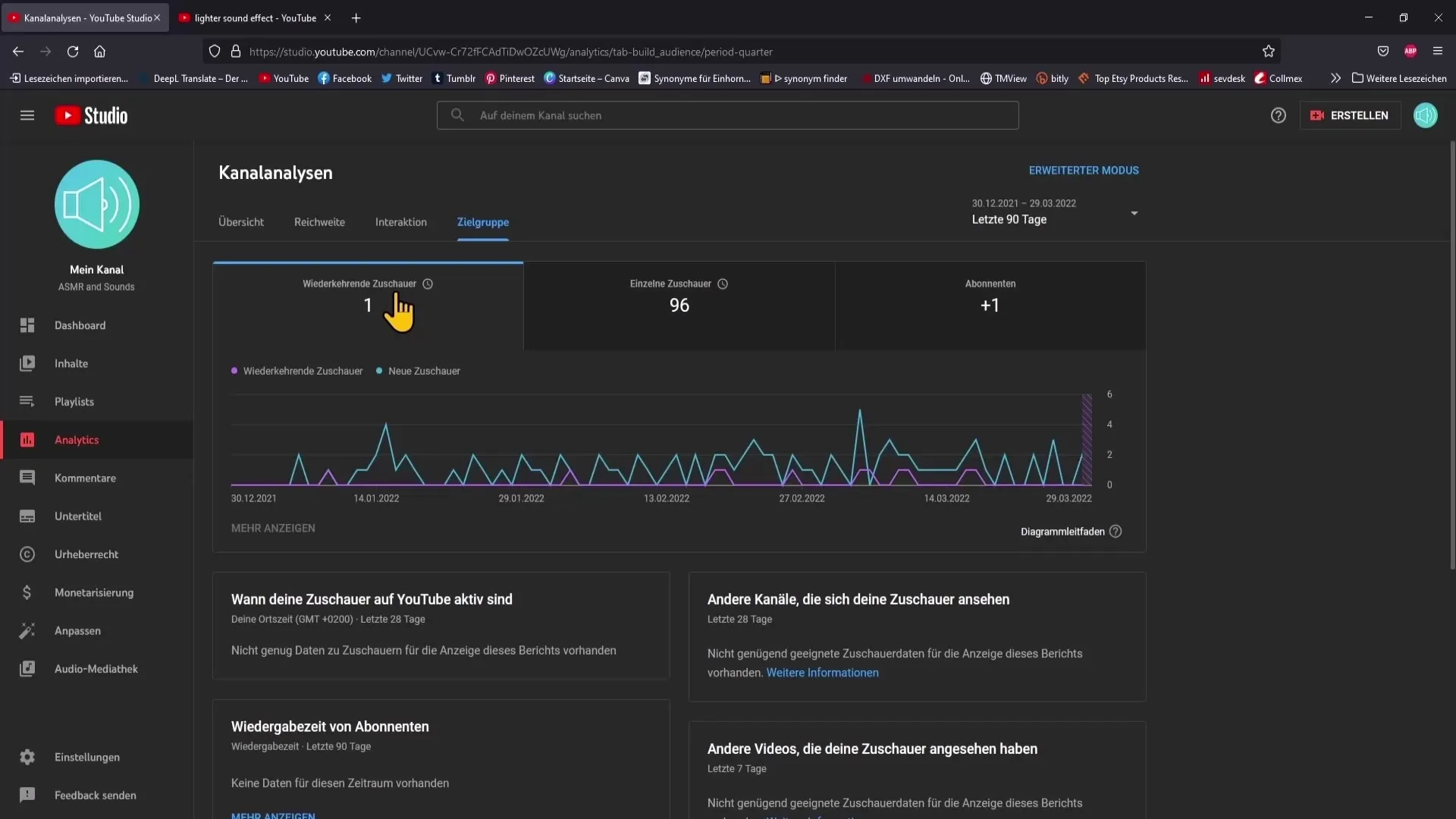
Using the Advanced Mode
If you want to dive deeper into the data, use the advanced mode in the analytics. Here you can get a detailed overview of all your videos and find out how powerful they are in certain time periods. You can also compare graphs between different metrics to make informed decisions for future content.
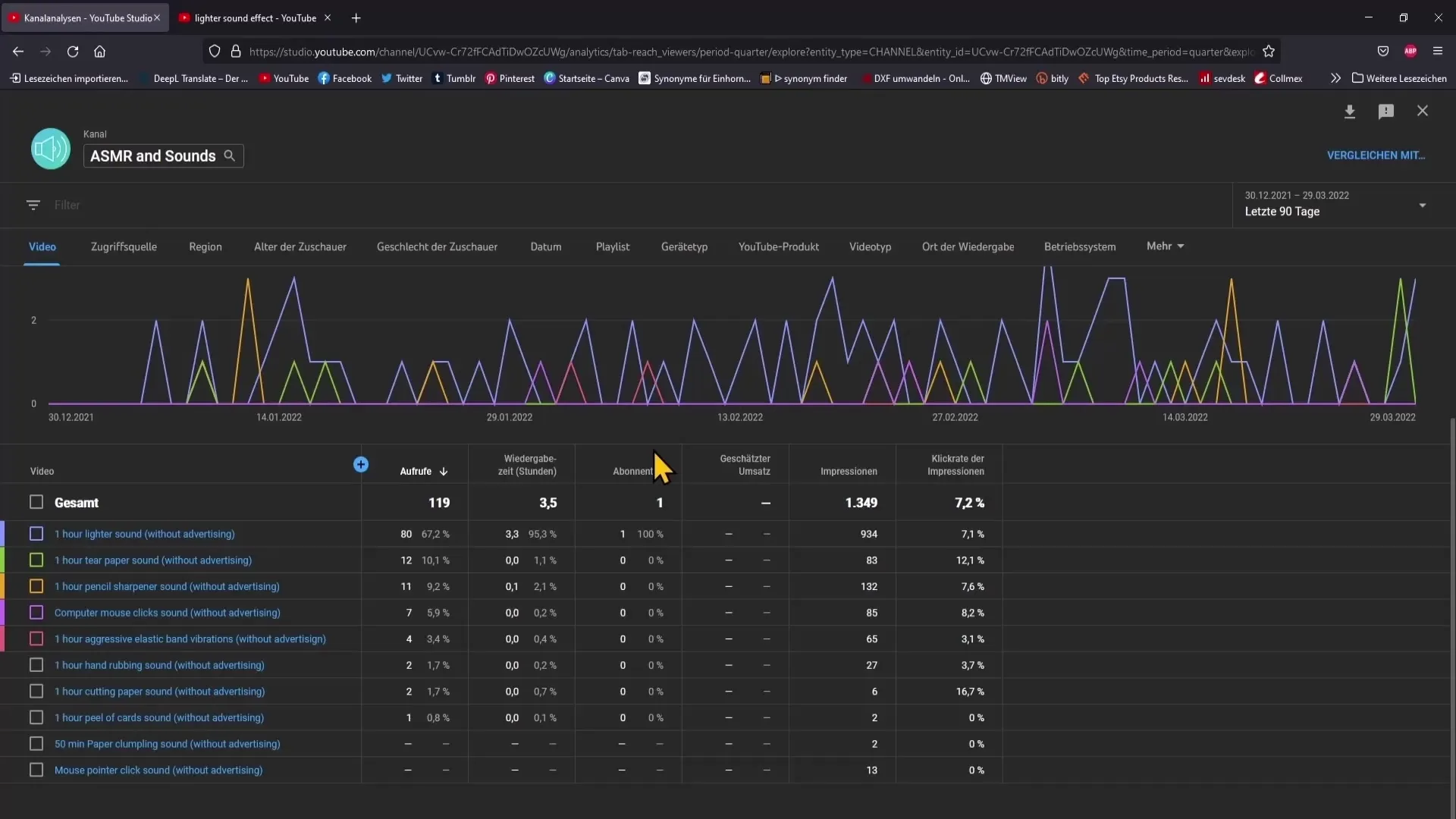
Summary
Analyzing your YouTube analytics is crucial for the success of your channel. By regularly reviewing views, playback times, subscriber numbers, and viewer engagement, you can take targeted measures to improve.
Frequently Asked Questions
How often should I check my YouTube analytics?Regularly, at least once a week, to identify developments early.
What can I do if the click-through rate is low?Optimize your thumbnails and titles to increase attractiveness.
How can I increase the average watch time?Create more interesting content and improve video quality.
How can I identify seasonal trends in my analytics?Compare the analysis data across different months to identify fluctuations.
Where can I find the data on my top videos?In the analytics section, there is a section for the best videos within a selected time frame.


