Enabling and disabling advertising on your YouTube videos can be crucial for your earnings. Here you can learn how to make the most of these options.
Key Takeaways
- To change ad settings in YouTube, you need to be a member of the YouTube Partner Program.
- You need at least 1,000 subscribers and 4,000 hours of watch time in the last 12 months to be eligible for the program.
- You can find the monetization settings in YouTube Studio under the default upload settings.
- You have the option to choose the type of ads and enable or disable them individually for each video.
Step-by-Step Guide
Start by ensuring that you meet the necessary requirements for the YouTube Partner Program. To enable or disable ads, you need at least 1,000 subscribers and 4,000 hours of watch time in the last 12 months.
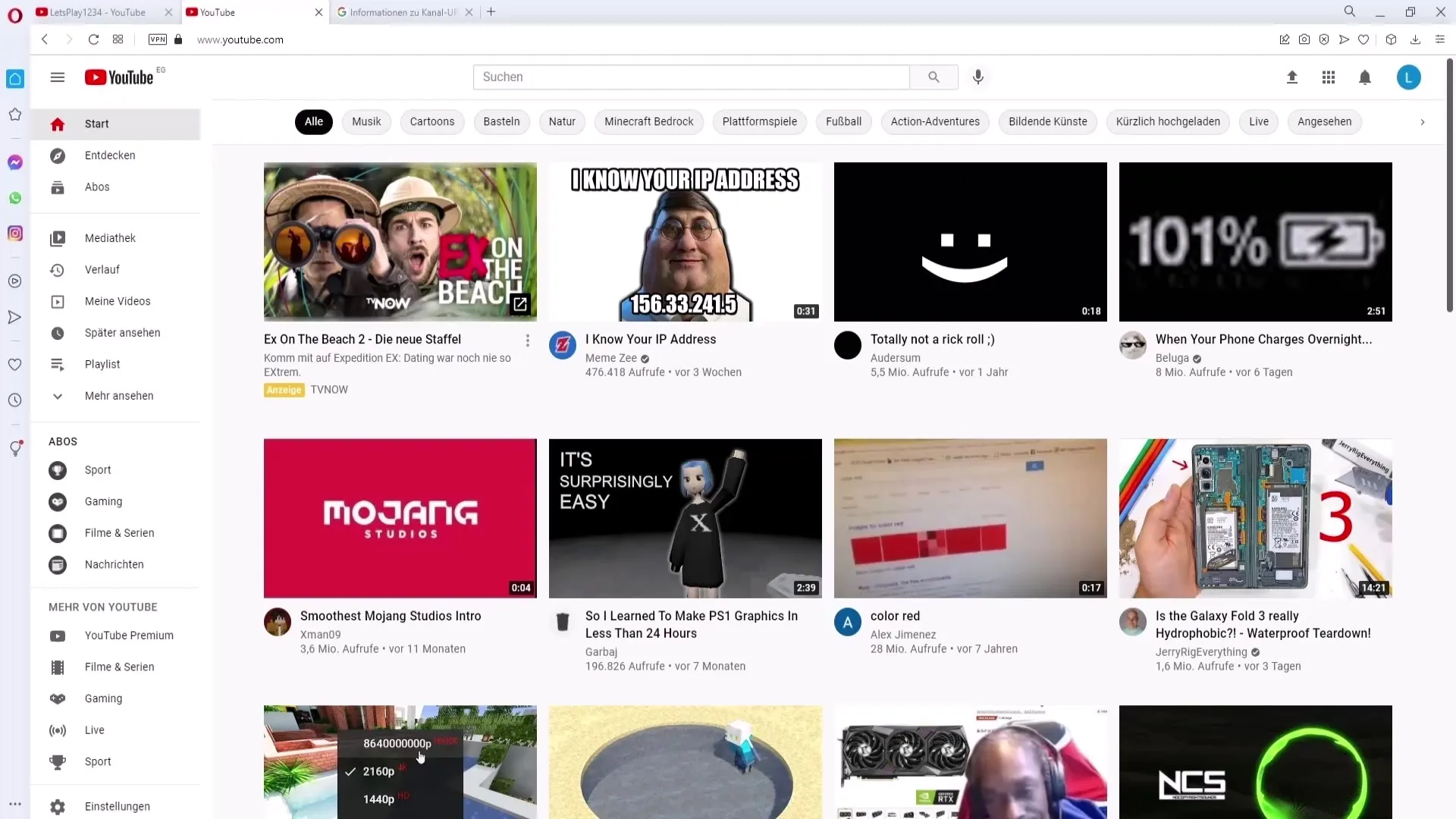
To check your requirements, go to your YouTube dashboard. Click on your profile picture in the upper right corner and select "YouTube Studio." There you will find important information about monetizing your channel.
In the left sidebar, you will see the "Monetization" option. By clicking on it, you can see exactly what else you need to fulfill in order to qualify for the YouTube Partner Program.
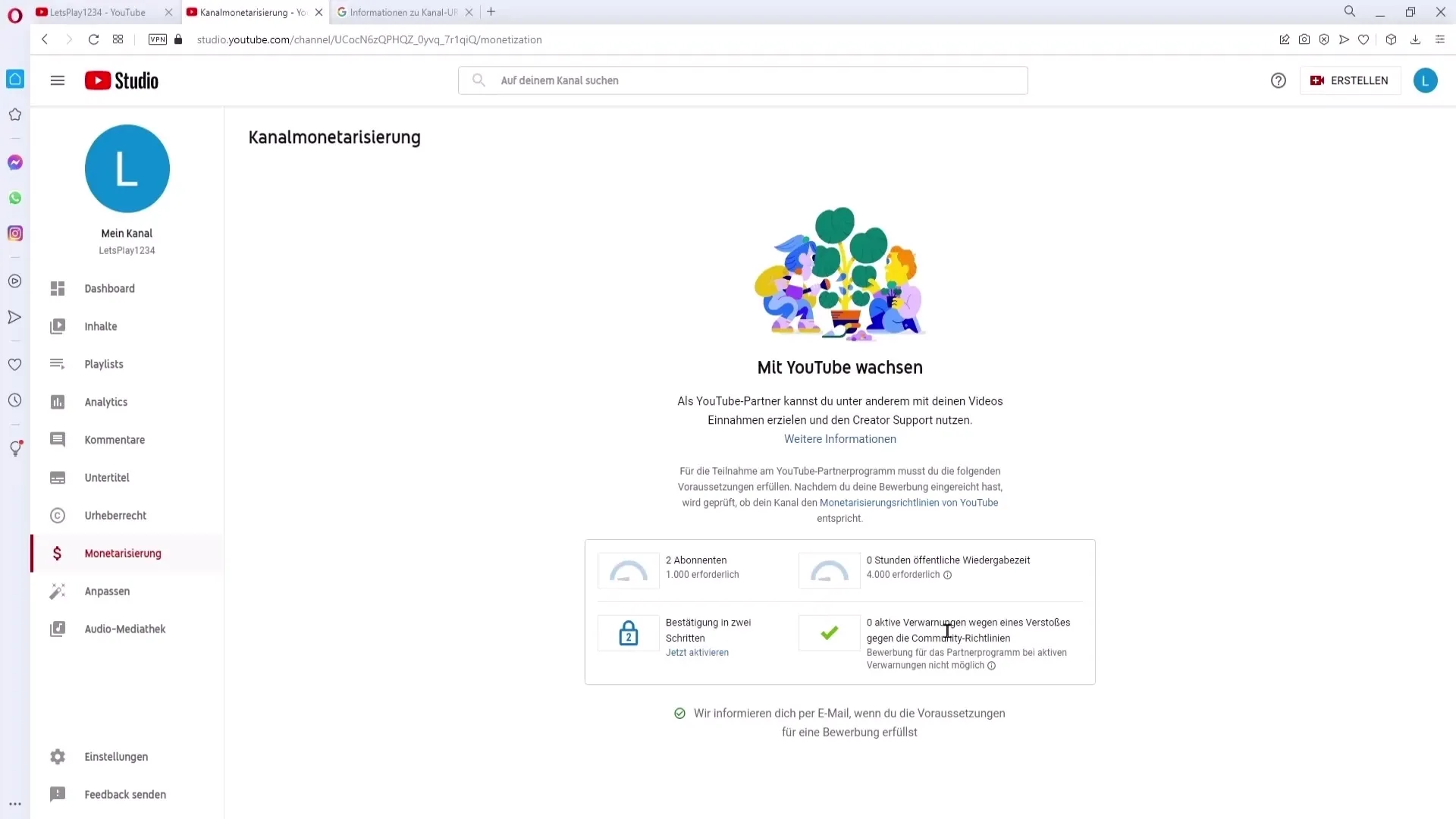
If you are already a partner, you can navigate directly to the ad settings through the left sidebar. Click on "Settings" and then on "Default upload settings." There you will find a new category titled "Monetization."
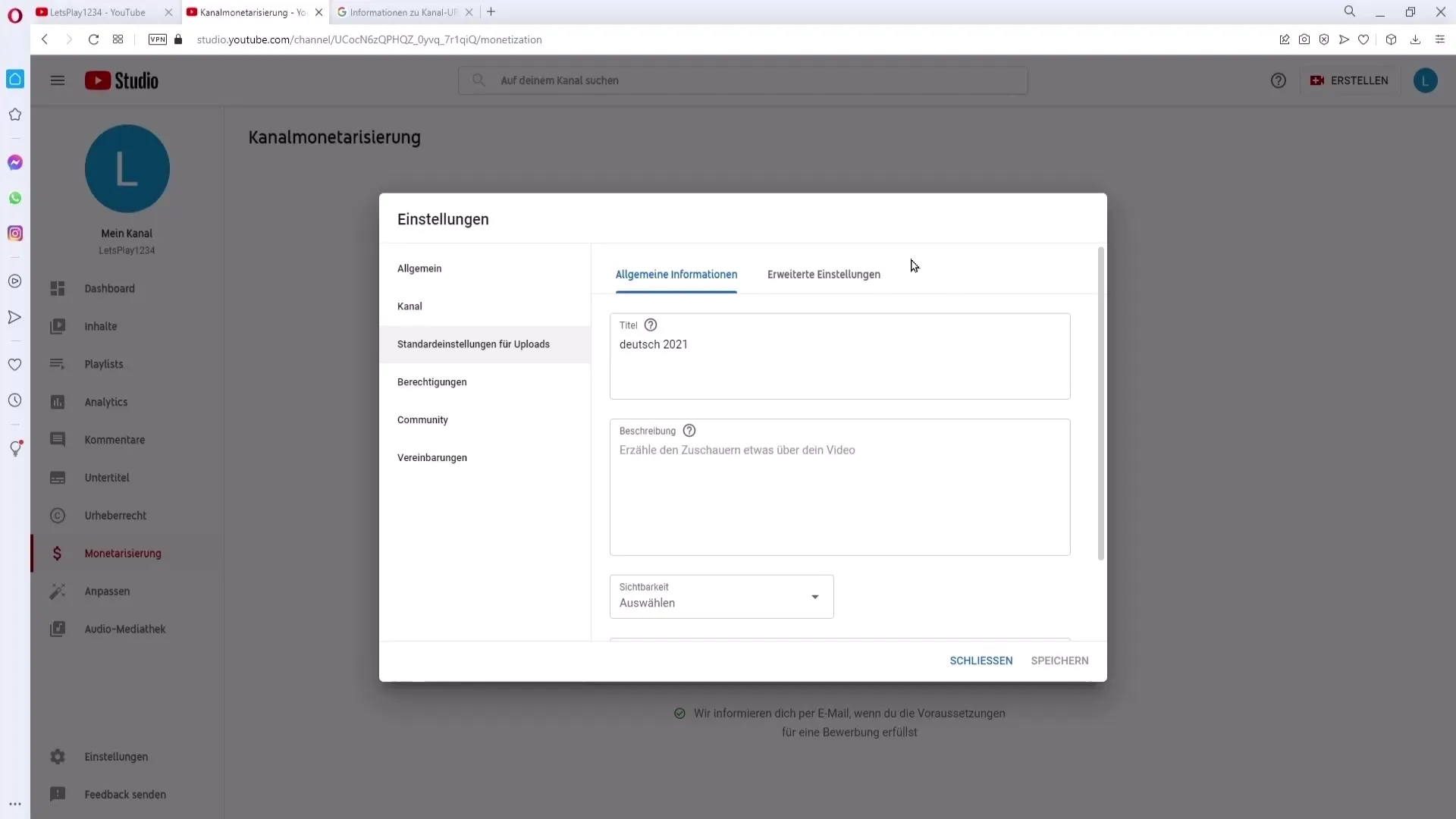
Click on this point to view the different types of ads you can enable or disable. Here, you can choose which type of ads should be displayed in your videos.
Once you have made your selection, click on "Save" in the lower right corner to save your changes. These settings will apply to all future videos you upload.
If you want to make individual settings for specific videos, you can also easily do so. Start by creating a new video by clicking on "Upload Video."
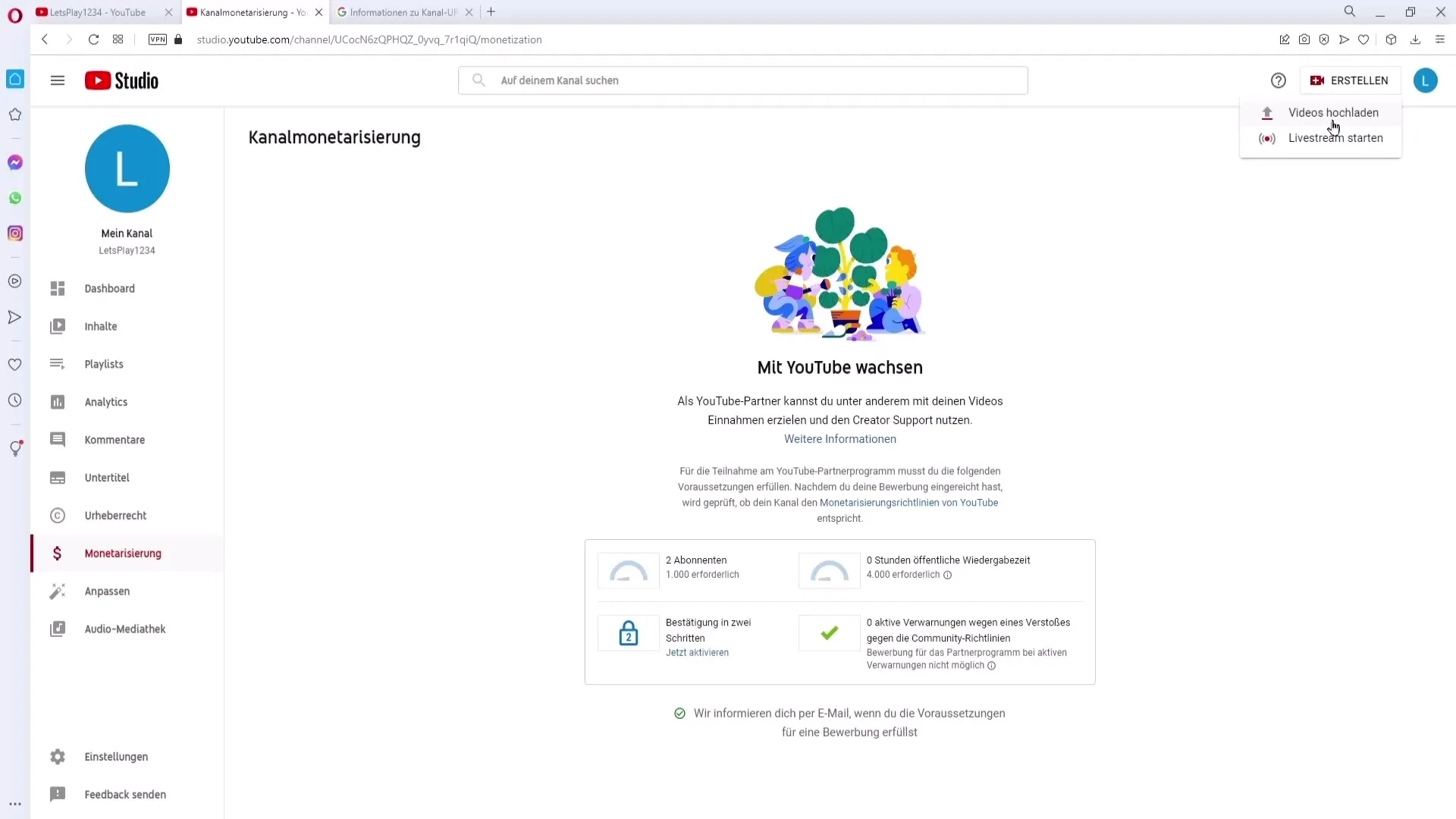
Give your video a title, describe it, add tags, and on the next page, before publishing the video, you have the option to enable or disable ads for that specific video.
Here you can also decide which types of ads should be used for this specific video before saving the changes and publishing your video.
Summary
Setting up and managing advertising on your YouTube videos is a straightforward process if you meet the necessary requirements. With this guide, you have the knowledge to effectively control advertisements and optimize your income.
Frequently Asked Questions
How many subscribers do I need for the YouTube Partner Program?You need at least 1,000 subscribers.
What are the requirements for watch time on YouTube?You must achieve at least 4,000 hours of watch time in the last 12 months.
Where can I find the monetization settings?You can find the monetization settings in YouTube Studio under "Monetization."
Can I edit ad settings for each video individually?Yes, you can set ad settings individually for each video.
Does advertising always appear when I activate it?Yes, activated advertising will be shown in your videos unless you have deactivated it for a specific video.


