DaVinci Resolve offers users a powerful platform for video editing, color correction, and post-production tasks. The comprehensive toolkit is available in a free version, but the paid Studio version comes with some crucial advantages. In this guide, you will learn about the essential benefits of the Studio version and how to effectively utilize them.
Key Insights
The paid DaVinci Resolve Studio version offers fast rendering capabilities through a graphics card, access to exclusive Fusion effects, powerful Resolve FX, support for HDR and 10-bit material, and real-time collaboration on projects.
Rendering via Graphics Card
To understand the first benefit, it is important to delve into the rendering process in DaVinci Resolve. In the Studio version, you can render videos much faster by utilizing the power of your graphics card.
Now, when you are in the Deliver section and access the encoding settings, you have the option to select your graphics card. For example, if you have an Nvidia graphics card, you can activate it and render your videos via the graphics card.
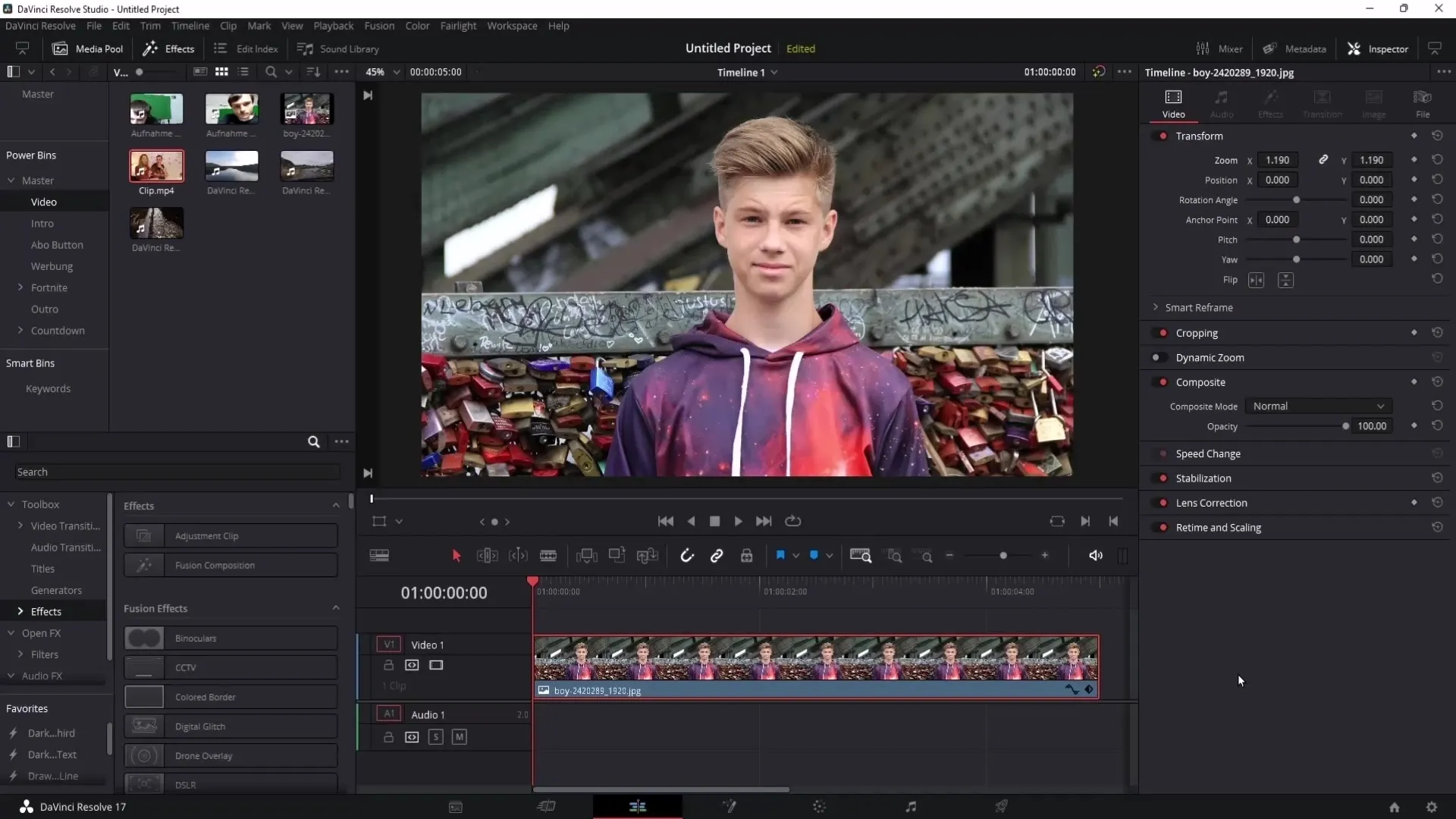
The gain here is enormous: personally, my rendering time has been halved. A 20-minute video that normally takes 12 minutes now only takes about 6 minutes. For intensive video material, this can be a significant time saver, allowing you to efficiently work on more projects in less time.
Exclusive Fusion Effects
Another advantage of the Studio version is access to several Fusion effects on the Edit page. When you switch to the Edit page and display the effects, you will find a variety of cool effects available that are not present in the free version.
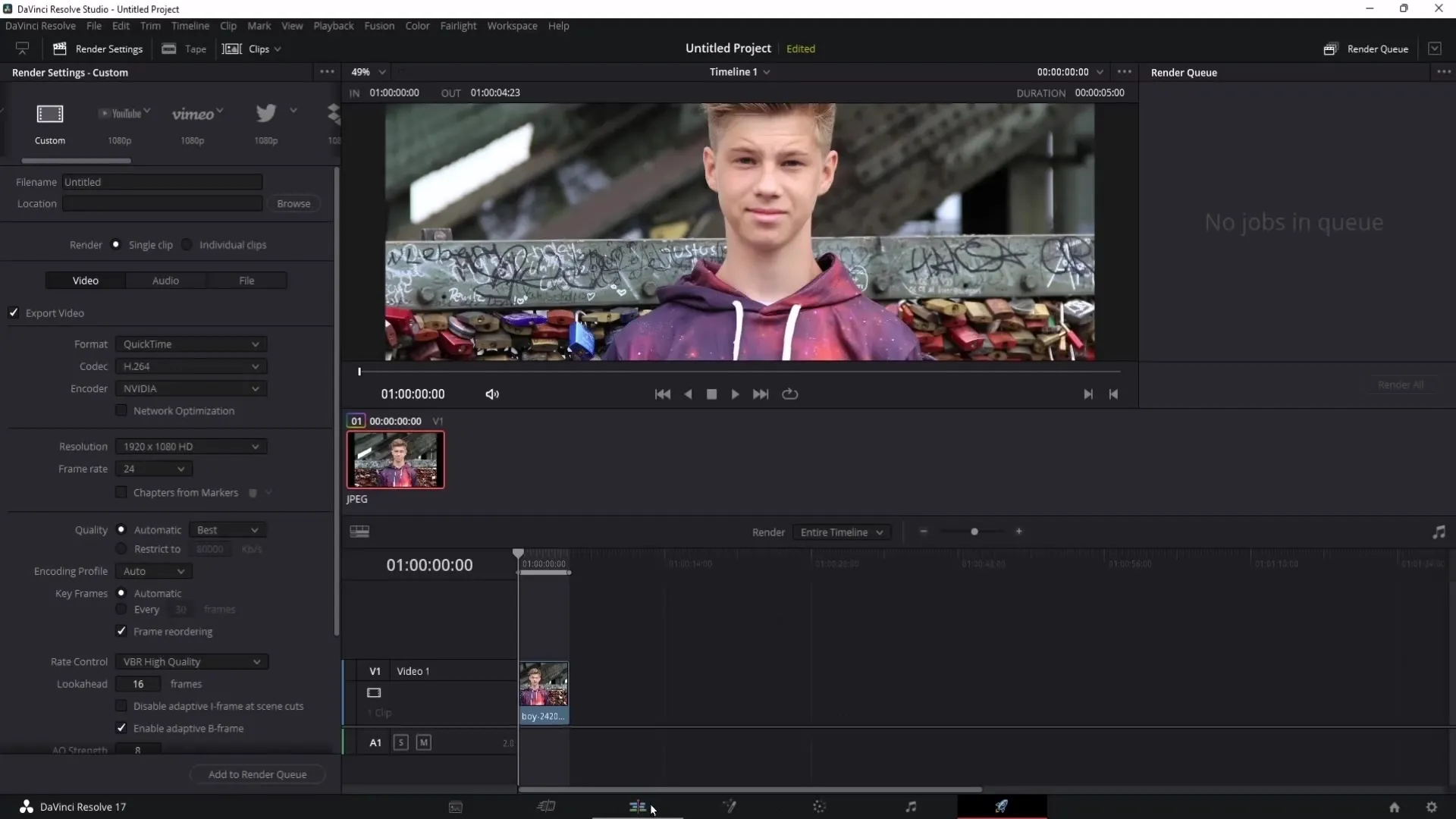
Examples of these effects include glitch and camera movement effects. If you want to acquire third-party effects, you also need the Studio version to fully utilize them. In the free version, you will receive an error message at this point.
The use of these Fusion effects is aimed at those who want to visually enhance their videos without the effort of creating their own effects from scratch.
Powerful Resolve FX
The Studio version provides access to a vast array of Resolve FX that can assist you in color correction. One particularly useful tool in color curve editing is the Face Refinement.
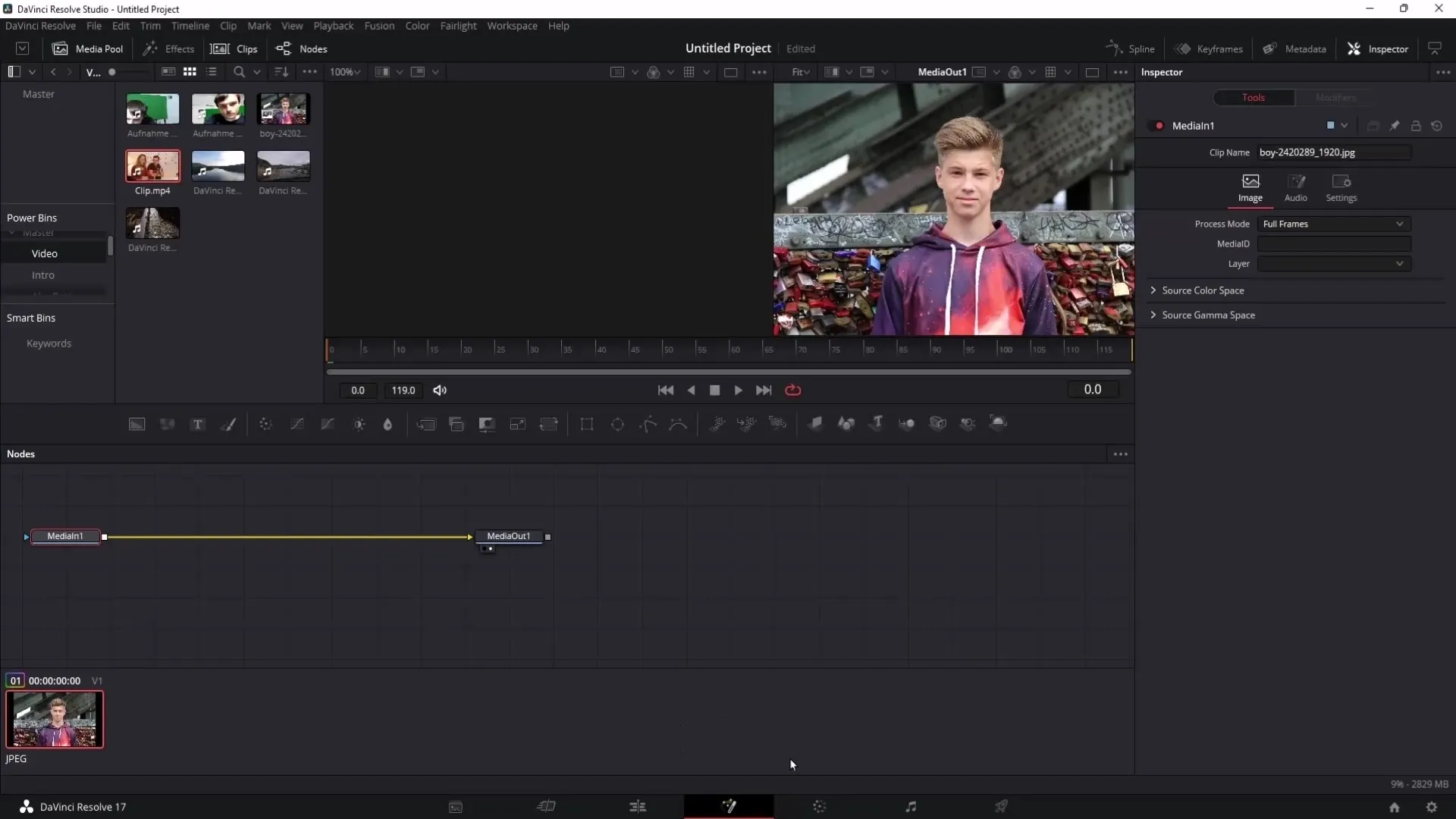
With this effect, you can automatically detect and adjust faces in your footage. Through the overlay, you can analyze the faces in your image and make targeted edits such as eye or skin retouching.
The Noise Reduction feature is also significant. Through the Open FX effects, you can effectively minimize disturbing image noise and greatly enhance the quality of your videos.
HDR Processing and 10-Bit Support
In terms of image quality, the Studio version brings some additional benefits. When shooting HDR footage, you can use the HDR Color Wheels in color correction, allowing you to make precise color corrections for HDR content.
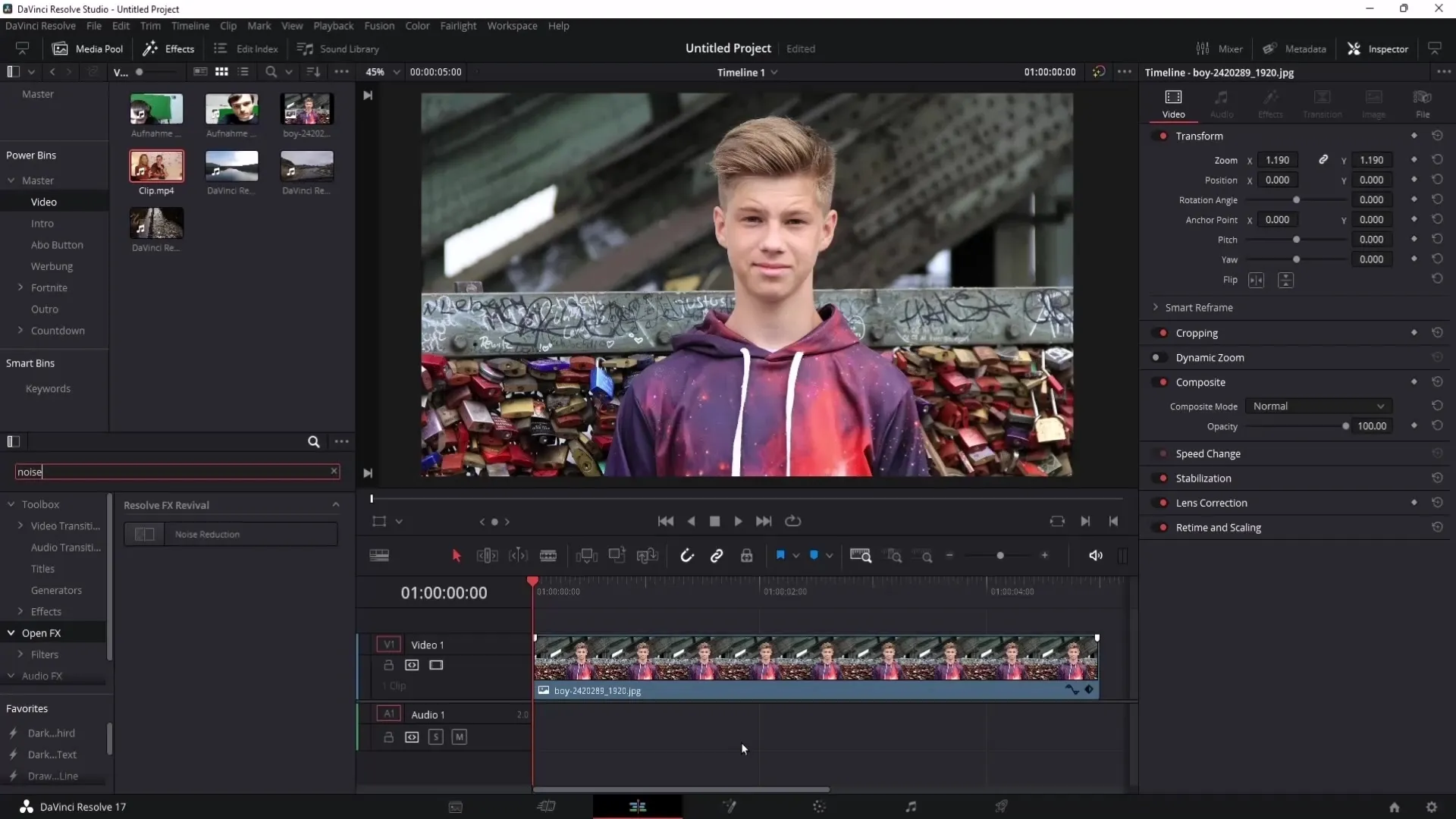
Furthermore, the Studio version supports importing 4K, 6K, and 8K material with over 60 FPS. This is particularly relevant for professional projects that require high video resolutions.
A minor but potentially relevant benefit is the support of 10-bit video material. Although not necessarily required for most users, this can be important for professionals working with high-quality cameras.
Real-Time Collaboration
Another powerful tool in the Studio version is the ability to collaborate with other users on a project in real-time. This means that multiple people can work on the same project, for example, one person can handle the editing while another adjusts the color correction.
The real-time visibility of each other's changes significantly enhances workflow flexibility and efficiency, which can be advantageous especially for large projects.
Free Use of the Studio Version
You are probably wondering how you can get the DaVinci Resolve Studio version "for free". There's a quite simple trick: Some retailers offer the Studio version together with a so-called Speed Editor. This usually costs around 350 €, but the good thing is that you can later resell the Speed Editor.
If you get around 200 to 450 € depending on the condition and demand, you effectively received the DaVinci Resolve Studio version for free. However, keep in mind that the selling process may take some time.
Summary
The paid DaVinci Resolve Studio version offers a variety of tools and advantages that significantly simplify professional video editing. From faster rendering times to access to Fusion effects and high-quality editing tools – the Studio version is a must-have for anyone looking to get into video production.
Frequently Asked Questions
What are the advantages of the DaVinci Resolve Studio version?The Studio version offers faster rendering times, access to exclusive effects, high-quality Resolve FX, and real-time collaboration features.
How much does the Studio version cost?The Studio version costs around 300 €. However, there are also offers where it is available together with a Speed Editor.
Can I edit HDR and 10-bit footage in the free version?No, these features are only available in the Studio version.
Is there a way to get the Studio version for free?Yes, you can buy the Studio version and get a Speed Editor at the same time, which you can later resell.
What hardware do I need to use the DaVinci Resolve Studio version?A good graphics card, ideally Nvidia, is recommended to improve rendering speeds.


