You're looking for a straightforward solution to find royalty-free music for your YouTube videos? BrezelRocks is an excellent program that offers you exactly that. In this guide, you will learn everything you need to know about this software, how to use it optimally, and how to create a free playlist for your projects. Let's dive right in!
Main Insights
- BrezelRocks offers a variety of royalty-free music specifically suitable for YouTube videos.
- The free version allows downloading and using many songs, while a premium version offers additional features.
- To achieve the best results, you should activate the "YouTube safe" setting to ensure that the music you choose is truly royalty-free.
Step-by-Step Guide
1. Download the Program
The first step is to download BrezelRocks. You can easily find and download the program online for free. You can click on the download button directly from the homepage.
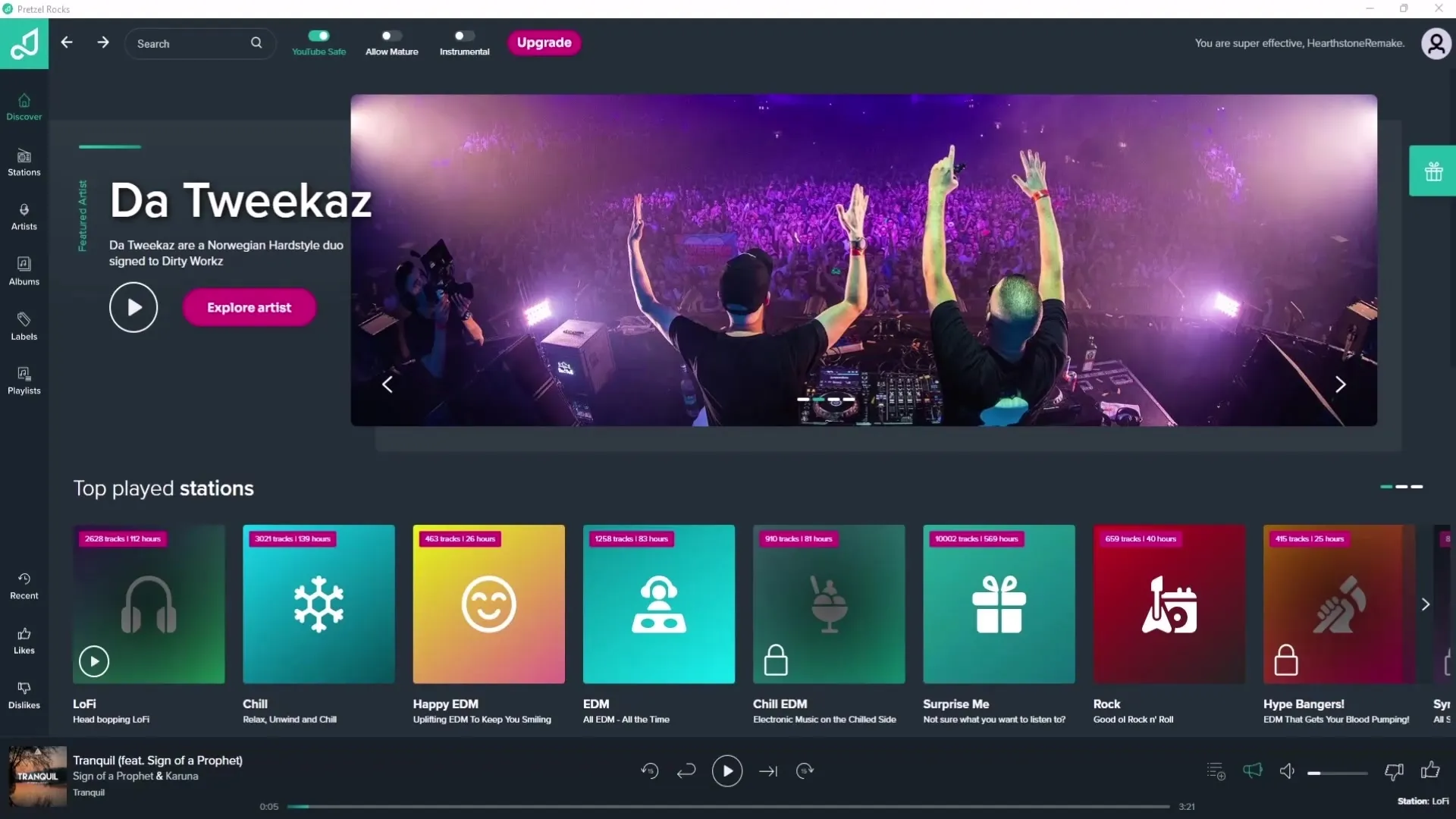
2. Explore the User Interface
After installing, the BrezelRocks user interface will open. Here, you will see various music genres to choose from. Take a moment to explore the interface and become familiar with it.
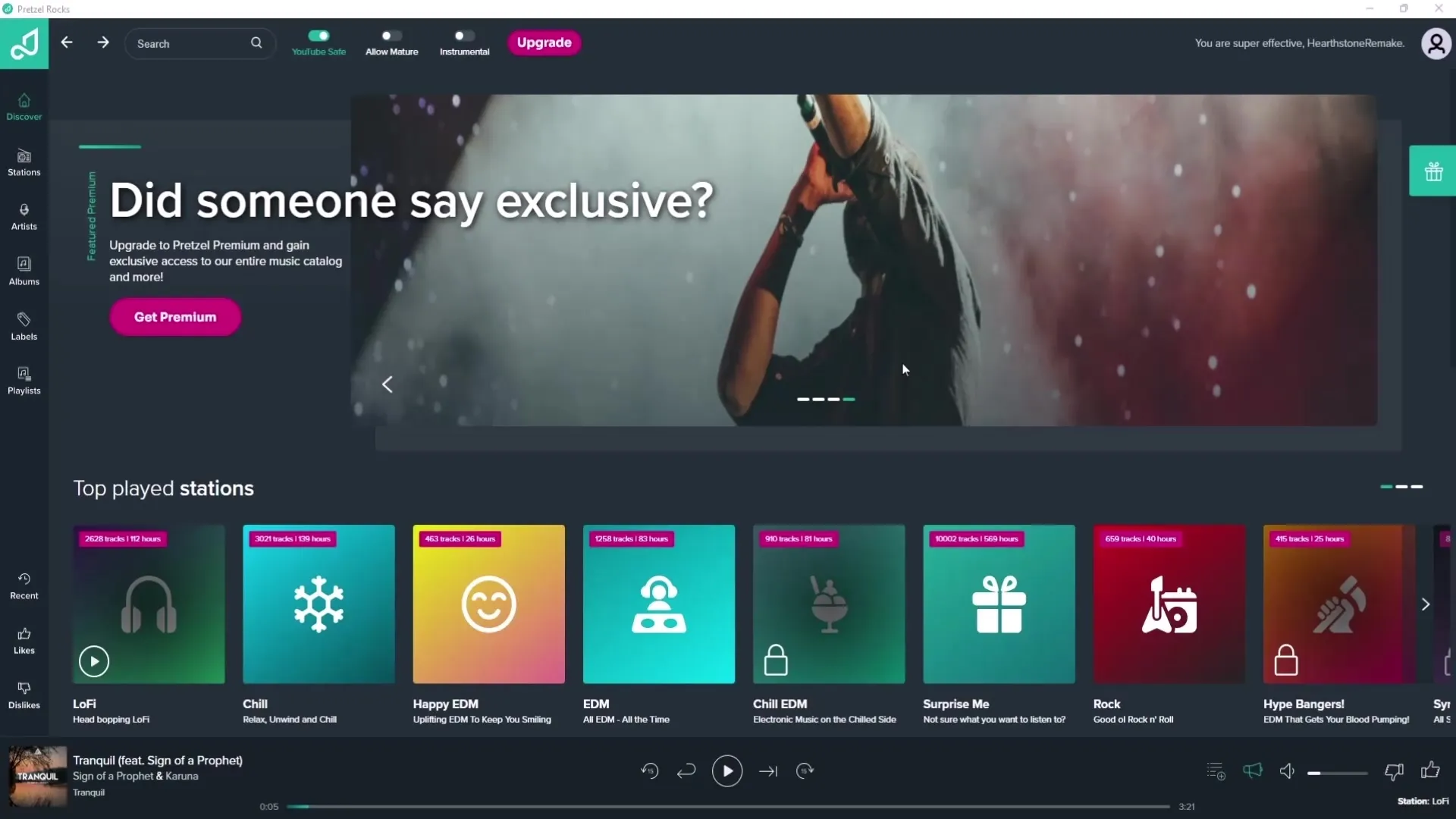
3. Activate the "YouTube Safe" Setting
Before starting to search for music, it is important to activate the "YouTube Safe" setting. This function ensures that all displayed songs comply with YouTube's guidelines. Simply go to the software settings and enable the option.
4. Browse the Music Selection
Now that the "YouTube Safe" setting is enabled, you can browse through the various music genres. BrezelRocks offers a wide range of genres, including Pop, Rock, EDM, LoFi, and many more. Take your time to listen to the different tracks and find the ones that best suit your video.
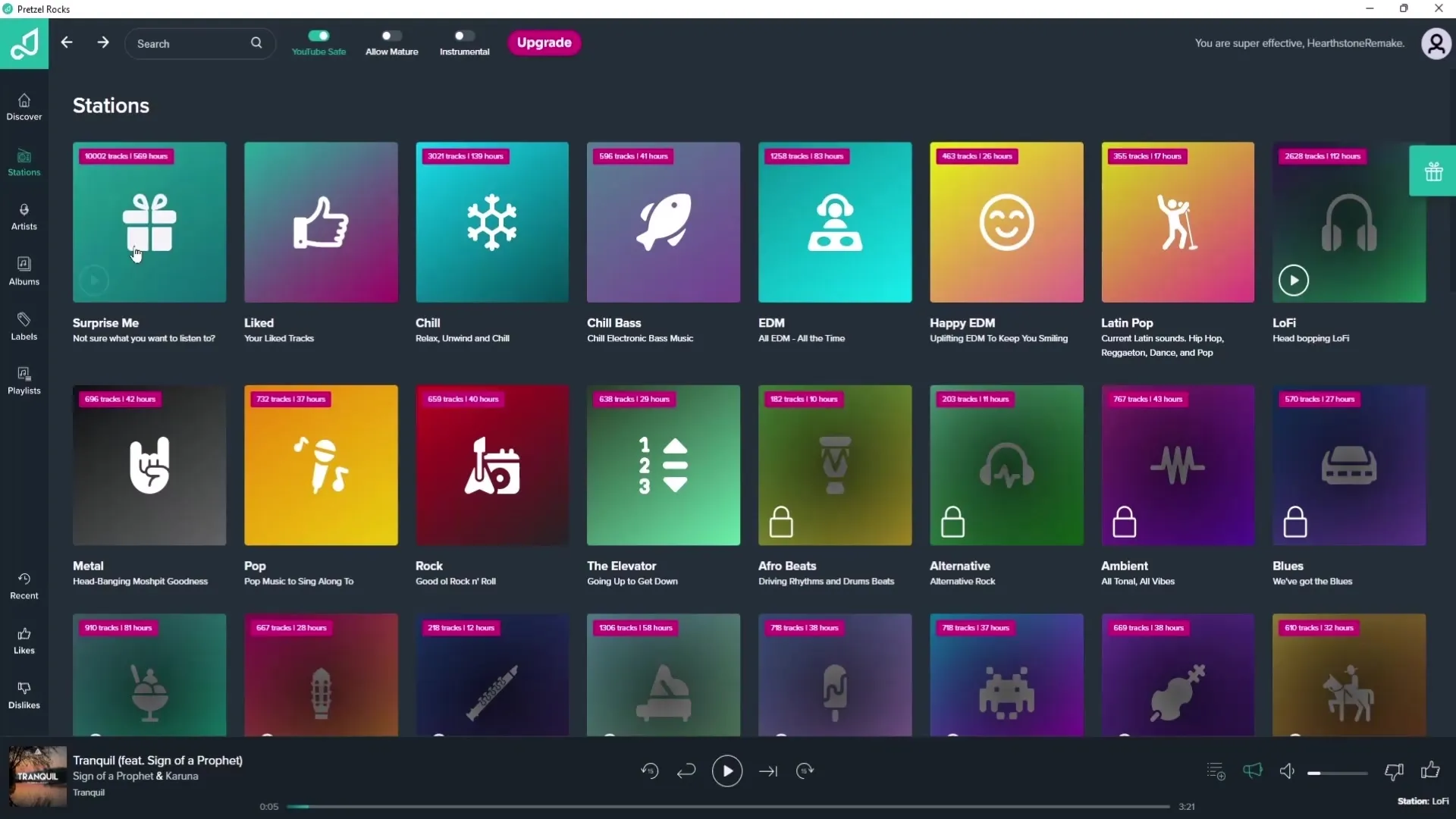
5. Select and Like Songs
When you find a song you like, you can simply like it. Just click on the "Like" button next to the track. This will be important later for creating your personal playlist. Use the volume control to adjust the sound and ensure it is the right track.
6. Create a Free Playlist
A handy trick in BrezelRocks is the ability to create a free playlist. Go through the music and like the songs you want to use. Then go to your "Liked" list, located at the top left of the interface. Here, you can play all the tracks you have selected.
7. Use Individual Songs for Videos
If you want to use a specific song for a project, this is also possible. You can select the liked songs from your playlist or click directly on a track to download it. This allows you maximum flexibility in creating your content.
8. Consider the Premium Version
It is also important to mention that BrezelRocks offers a premium version with additional features. These include expanded music genres and more features for playlist creation. If you need music for videos often, the investment could be worthwhile.
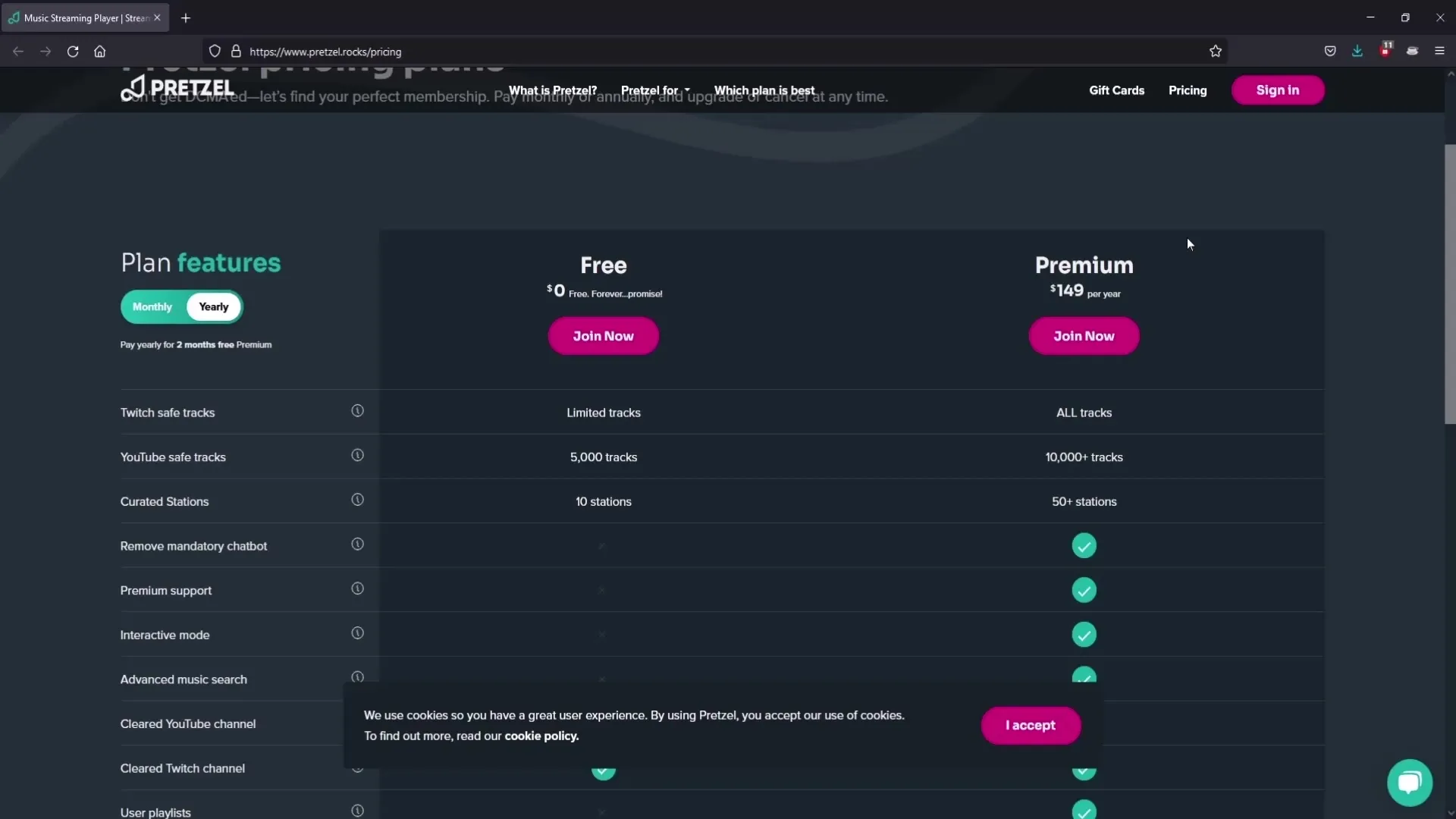
Overall, BrezelRocks allows you to find a diverse and appealing selection of royalty-free music for your videos without having to resort to an expensive premium version.
Summary
BrezelRocks is an excellent option to find free music for your YouTube videos. With the ability to like songs and create your own playlist, you can easily choose the right background music for your content. Remember to activate the "YouTube Safe" setting to avoid copyright issues.
Frequently Asked Questions
How can I download BrezelRocks?You can download BrezelRocks for free from the official website.
Is the use of BrezelRocks really free?Yes, the basic version of BrezelRocks is free. A premium version offers additional features.
How do I activate the "YouTube Safe" setting?You can find the "YouTube Safe" option in the software settings. Activate it before you start searching for music.
Can I use individual songs without creating a playlist?Yes, you can also select individual songs and directly download them for your videos without creating a playlist.
Is it worth buying the premium version?The premium version offers advanced features that can be useful if you frequently need music for videos. Check the offers and decide if the price is worth it for you.


