Thumbnails are a crucial element for the success of your YouTube videos. A good thumbnail can make the difference whether a viewer clicks on your video or not. By designing your thumbnails professionally, you not only increase the click-through rate but also give your channel a serious look. Below you will learn which common errors you should avoid to achieve optimal results.
Key takeaways
- Avoid not creating any thumbnails at all.
- Keep thumbnails compact and avoid clutter.
- Ensure legible font sizes.
- Make sure your thumbnail is meaningful.
- Avoid creating overly colorful thumbnails.
- Opt for a professional design.
- Use strong contrasts and saturated colors.
Step 1: Not Creating a Thumbnail
One of the biggest mistakes you can make is not creating a thumbnail. A thumbnail is the first impression viewers get of your video. If you don't have an appealing image, they tend to ignore your video. This creates an unprofessional impression and resembles an invitation that doesn't look appealing.

Step 2: Avoid Cluttered Thumbnails
A common issue is cluttered thumbnails. Many users tend to pack too much text or many images into one thumbnail. You should try to keep your thumbnails as simple as possible. A clear visual language is crucial. For example, if you show a person combined with concise text and a clear background, it remains appealing and informative for the viewer.

Step 3: Use Readable Fonts
The next problem that many YouTubers face is font size. Often, the text on thumbnails is so small that it is barely readable, especially for viewers with visual impairments. Make sure to use font sizes that can be easily read even from a distance. Optimal is an italic or bold font that stands out.

Step 4: Create Meaningful Thumbnails
The thumbnail should be meaningful and clearly outline the content of the video. For example, if you are making a video about a microphone, an image of the microphone alone is not enough. Add a short text that piques curiosity, such as "Is the purchase worth it?" Such questions attract viewers and make it clear to them what the video is about.
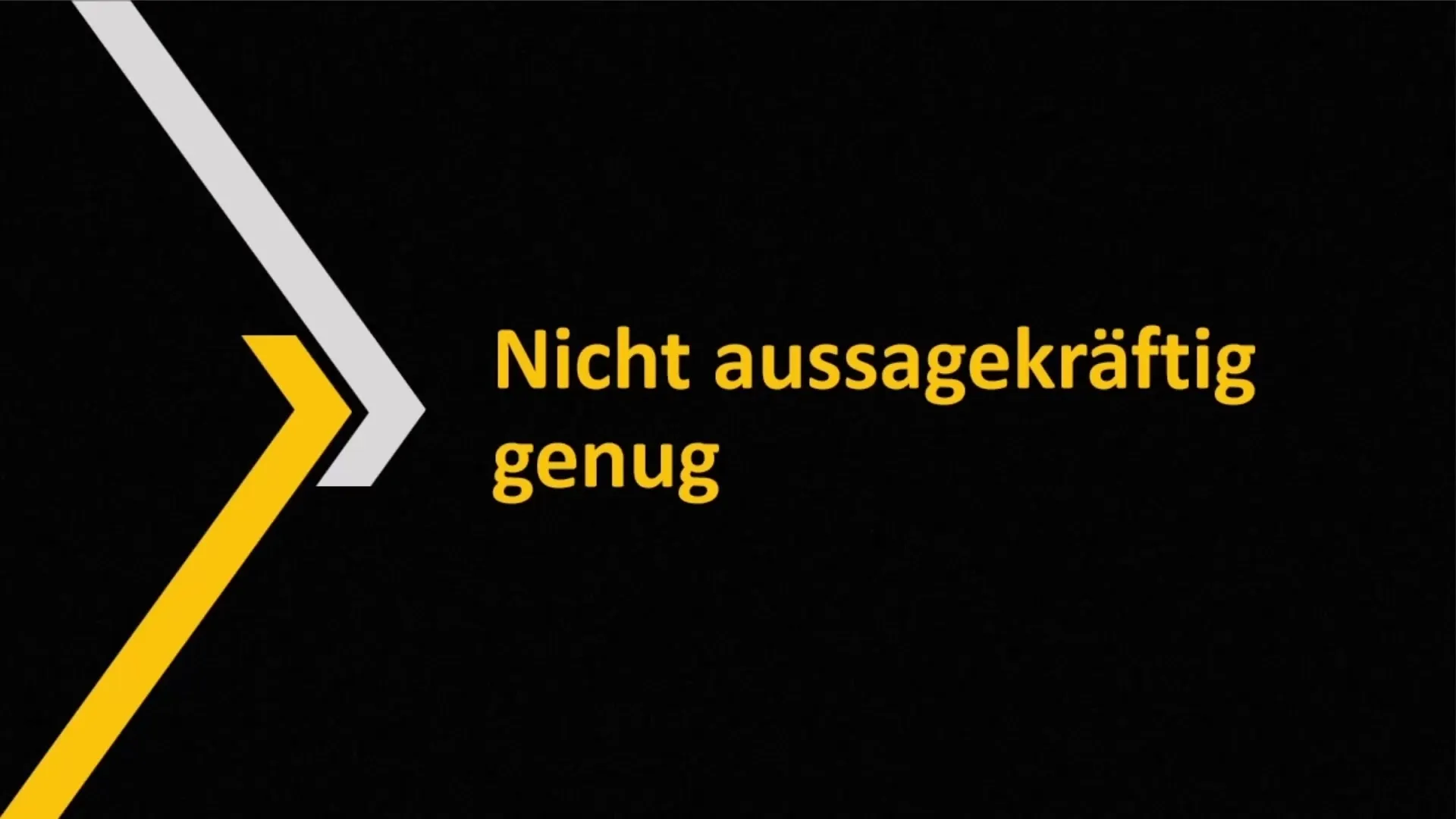
Step 5: Keep Color Scheme in Mind
Pay attention to the color choice of your thumbnails. Too many colors can distract from the content and undermine professionalism. There are exceptions, such as colorful thumbnails for child-friendly content or special themes like rainbows. For more serious topics or tutorials, less is often more.

Step 6: Professional Design
Unprofessional designs are a big no-go. If you have no experience yet, it is advisable to follow tutorials or even try out paid design tools. An appealing thumbnail conveys to viewers that the video content is of high quality.

Step 7: Use Strong Contrasts and Saturated Colors
Thumbnails that rely on pastel colors are often unhelpful as they tend to fade into the background. Make sure your text and images stand out clearly. You can increase the contrast by adding a clear outline around the text or image to enhance the impression. Ensure that text, person, and background are structured in a way that supports each other.

Summary
Designing thumbnails is an art in itself, but it can be mastered with the right tips and tricks. Make sure to keep your thumbnails clear, readable, and meaningful. A professionally designed thumbnail can be crucial to the success of your videos.
Frequently Asked Questions
How important is a thumbnail for my channel?A thumbnail is crucial as it conveys the first impression of your videos and affects the click-through rate.
Which tool is good for creating thumbnails?Tools like Canva, Photoshop, or GIMP offer excellent options for thumbnail design.
How many text elements should I use in a thumbnail?Keep it minimalist; one to two text elements are usually enough to convey the message clearly.


