You are not alone if you have ever wondered why your comments on YouTube sometimes simply disappear. Perhaps you have even experienced that comments from your viewers are deleted, even though they seemed harmless. In this guide, you will learn about the mechanisms behind this phenomenon and how to deal with it.
Key Insights
Comments on YouTube can be deleted by an AI system without a valid reason. You can adjust your channel's comment settings to minimize these issues. It is advisable to first allow all comments and moderate them yourself.
Step-by-Step Guide
Let's start with the reasons for deleting comments. As a YouTuber, when you receive a notification about a comment, but the comment is no longer displayed under your video, it can be frustrating. Often, one initially thinks that the viewer deleted the comment themselves. However, that is not always the case.
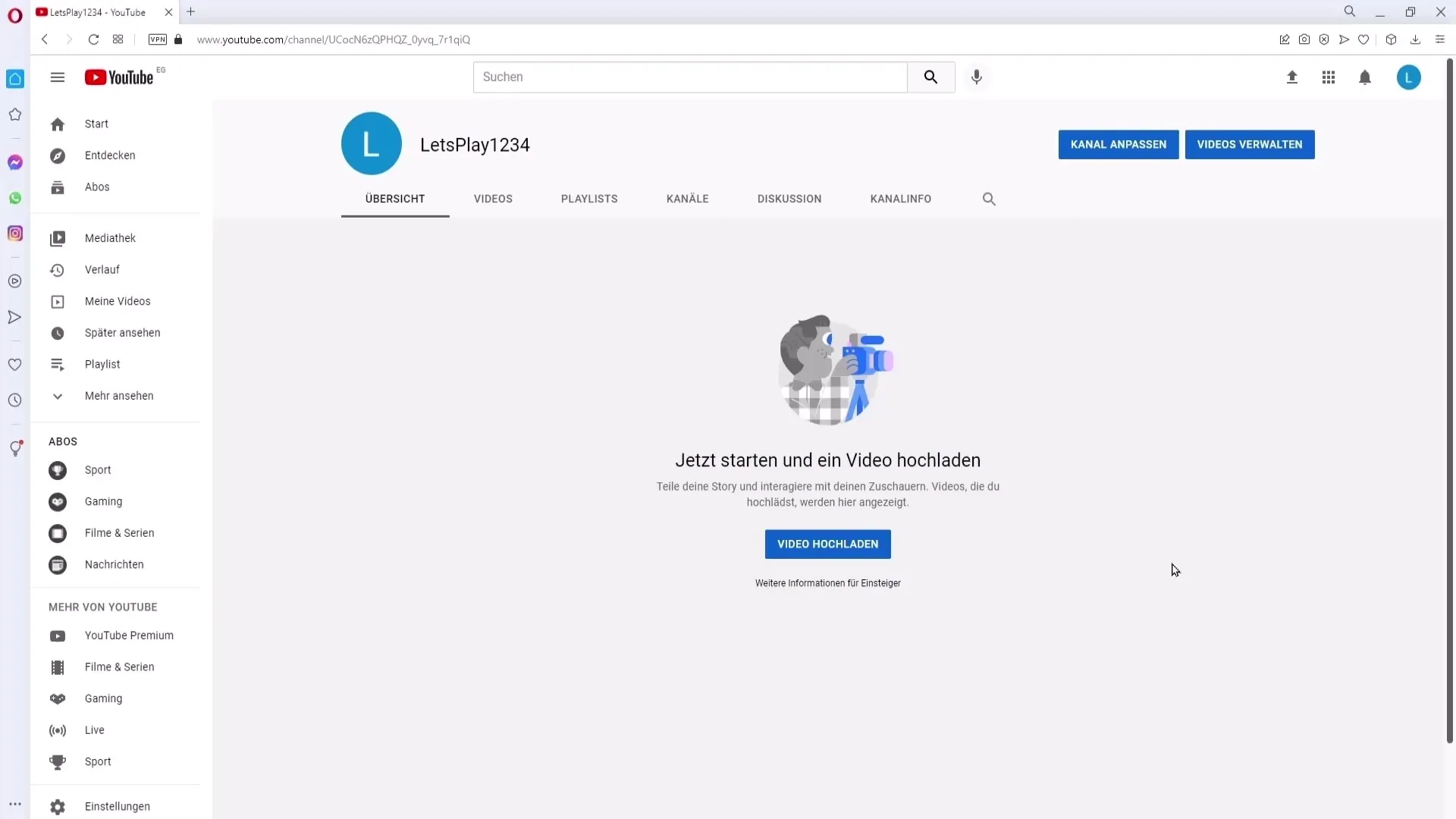
Deleting comments is mostly done by YouTube's AI system. This technology is relatively new and still in the learning phase. This means that it sometimes deletes comments that are actually harmless. It is irrelevant whether the comment contains an insult or not. It can even be a simple praise like "Great video" that just disappears.
This causes confusion for many users. Often, you also hear the claim that YouTubers cannot handle criticism. However, in most cases, the deletion is not done by the uploader themselves, but by the system. These misunderstandings can tarnish your reputation online if viewers think you do not deal with constructive feedback.
To ensure that you see all comments and decide for yourself what to delete, I recommend changing your comment settings. This is a simple adjustment that can help promote engagement with your viewers.
To allow all comments, go to your YouTube channel. Click on your profile picture in the top right corner and select YouTube Studio.
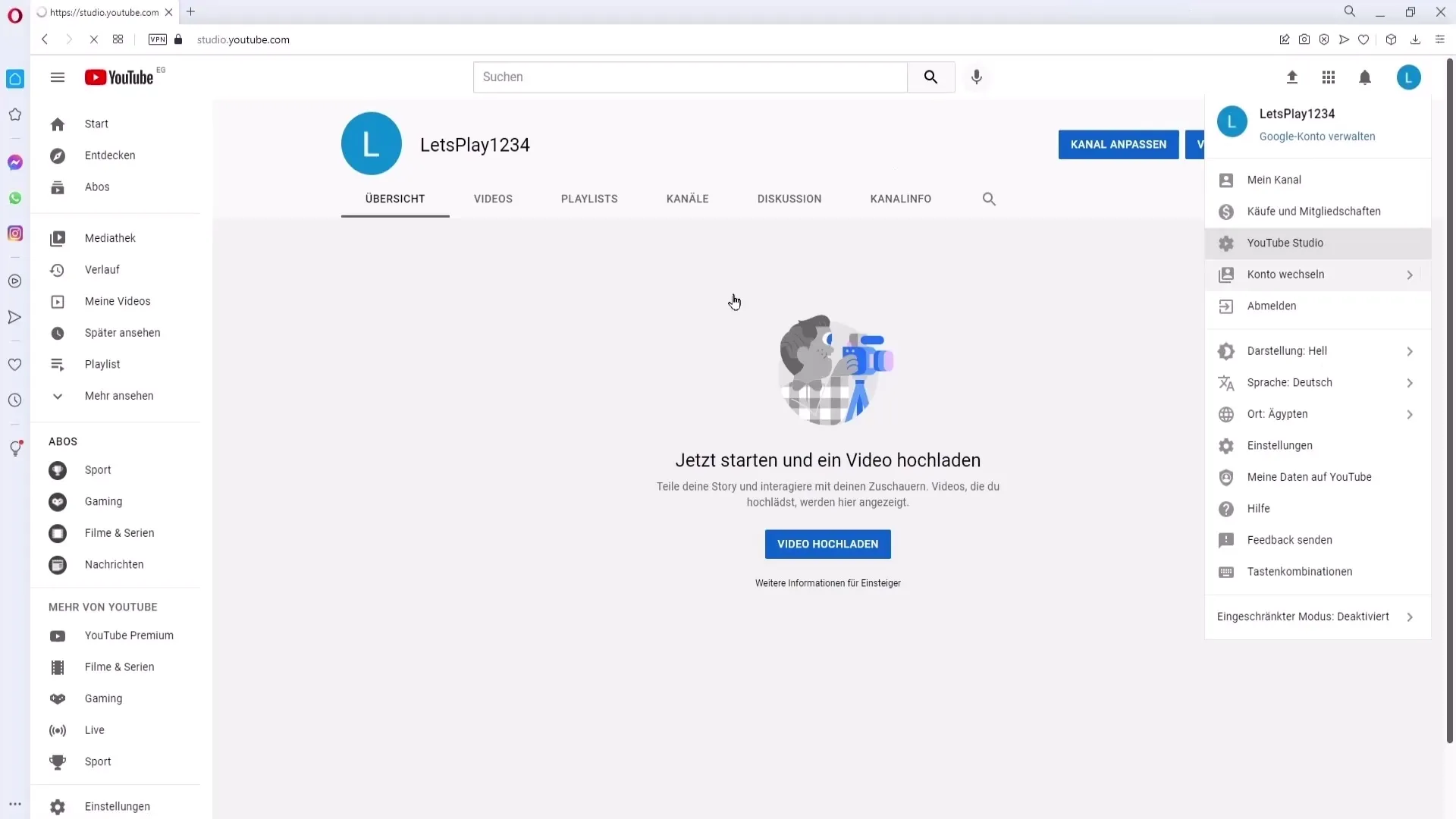
In the left sidebar, you will find the options. There, click on "Settings." In the settings, go to the "Community" section.

There, you will find the default settings for comments, where you can find the customizable options for comments.
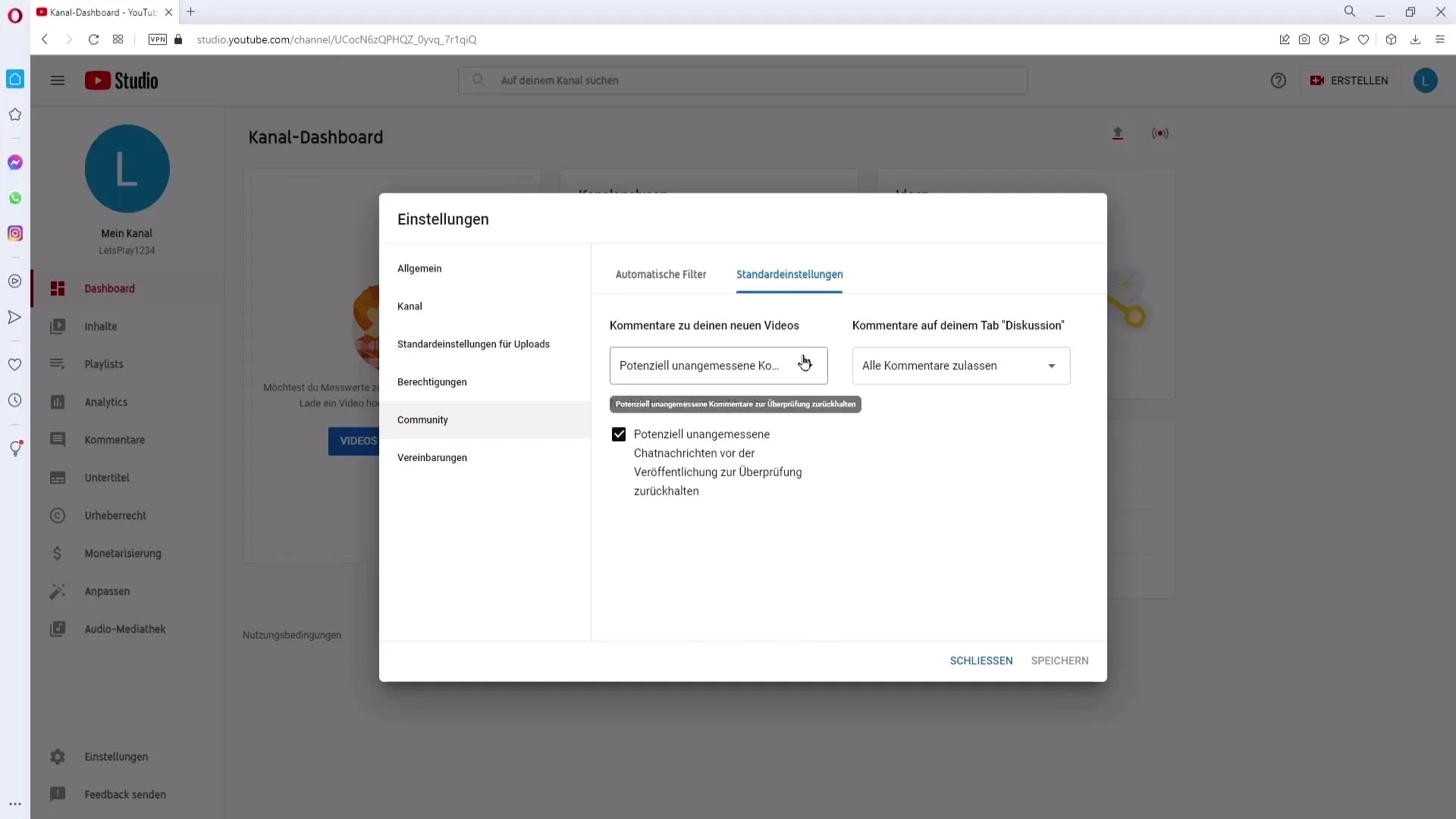
Personally, I always allow all comments so that I can decide myself whether I want to delete something or not. This means that I also leave unpleasant comments like "bad video" or "waste of five minutes of life" visible.
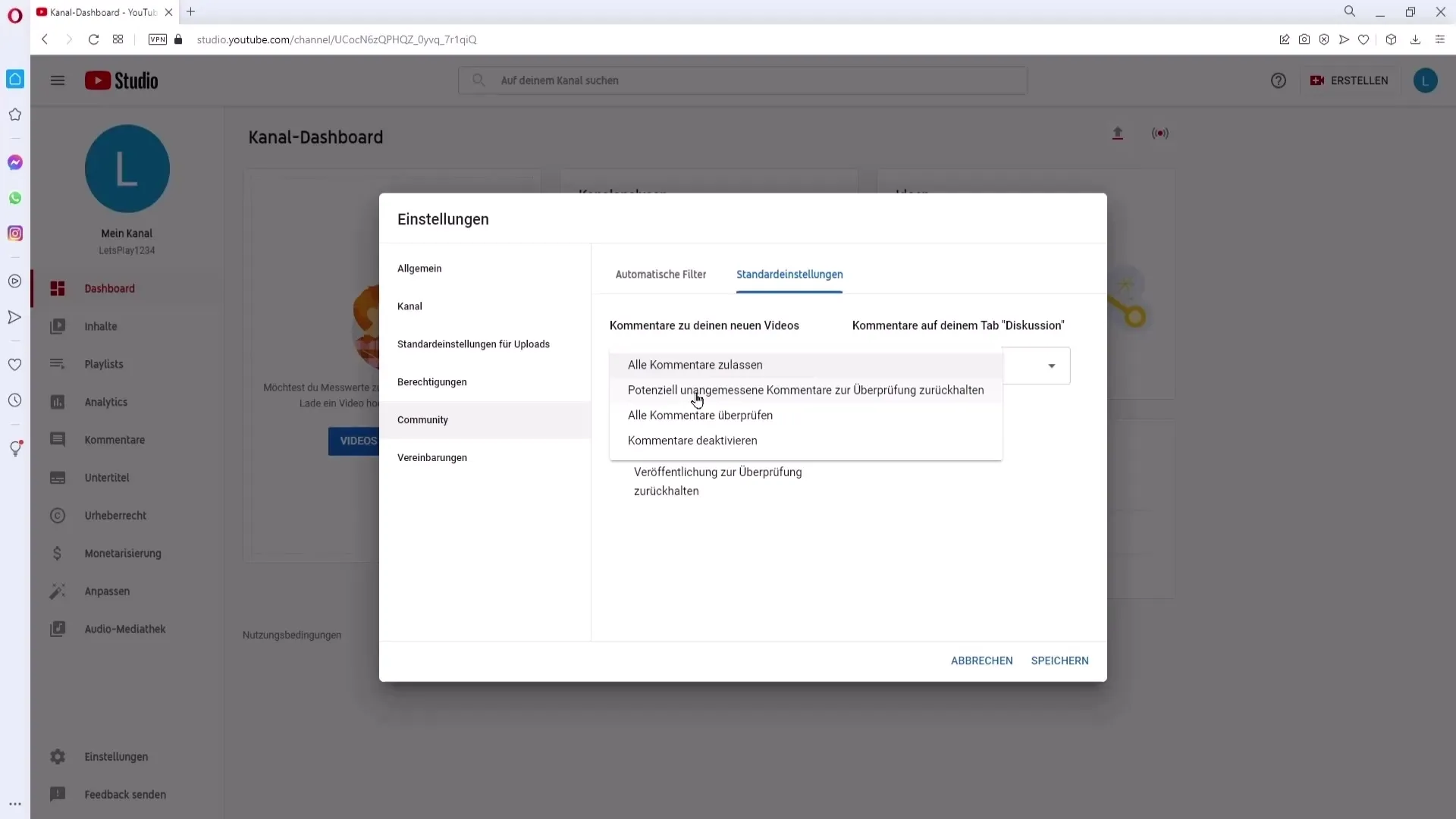
If such comments do not seem constructive to me, I generally do not respond to them and just let them stand. This way, you avoid the impression that you delete comments because you do not accept criticism.
When you are in the default settings, you will find options to hold back potentially inappropriate comments. You will then have to manually approve these comments, which can be somewhat annoying for many YouTubers.
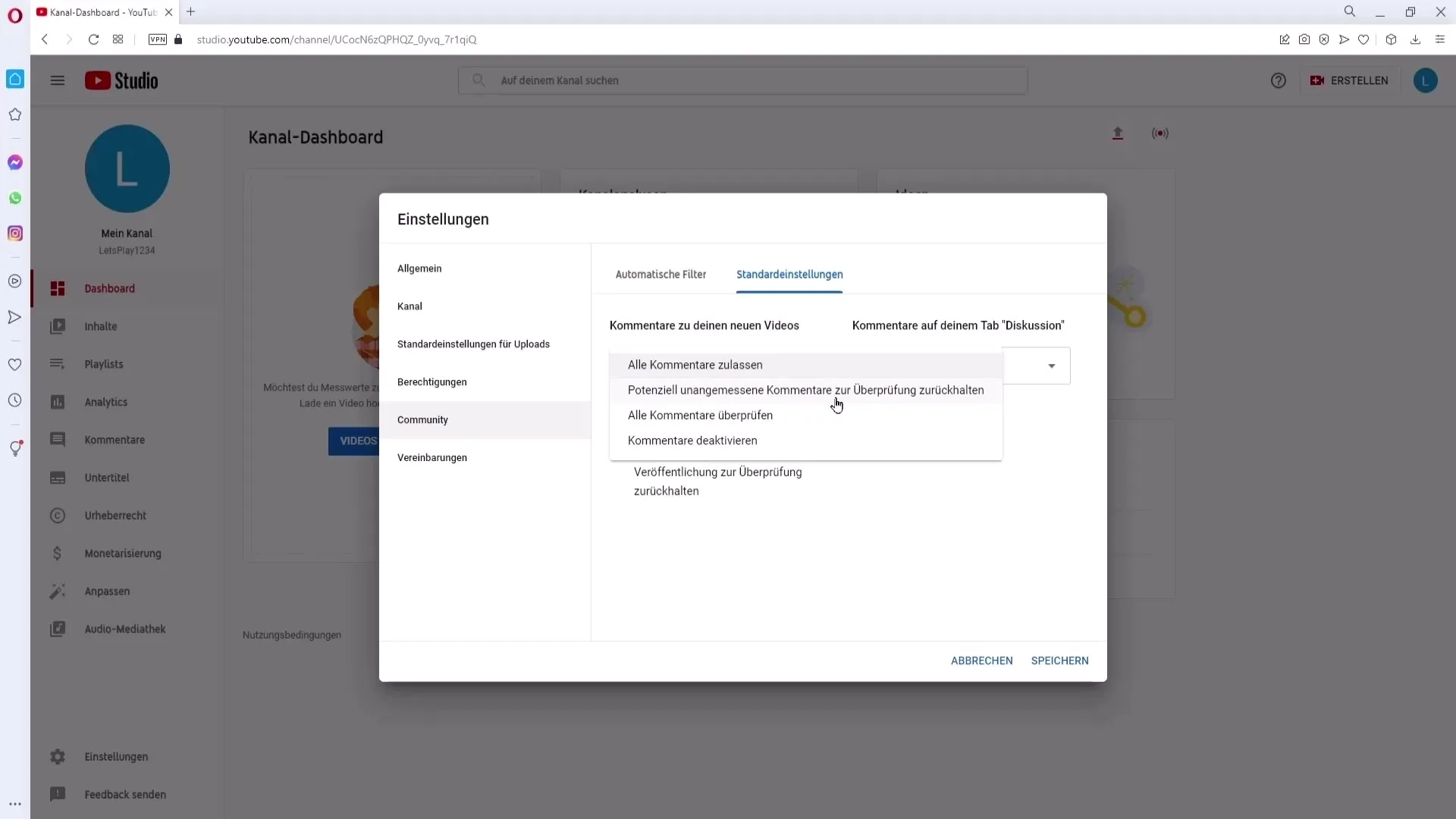
There is also the option to review all comments before publication, but that can also be very labor-intensive. The last point I would like to mention is that you have the option to completely disable comments, which I do not recommend as it limits interaction with your viewers.
Once you have changed the setting to allow all comments, do not forget to save your changes. Simply click on the "Save" button, and your settings will be updated.
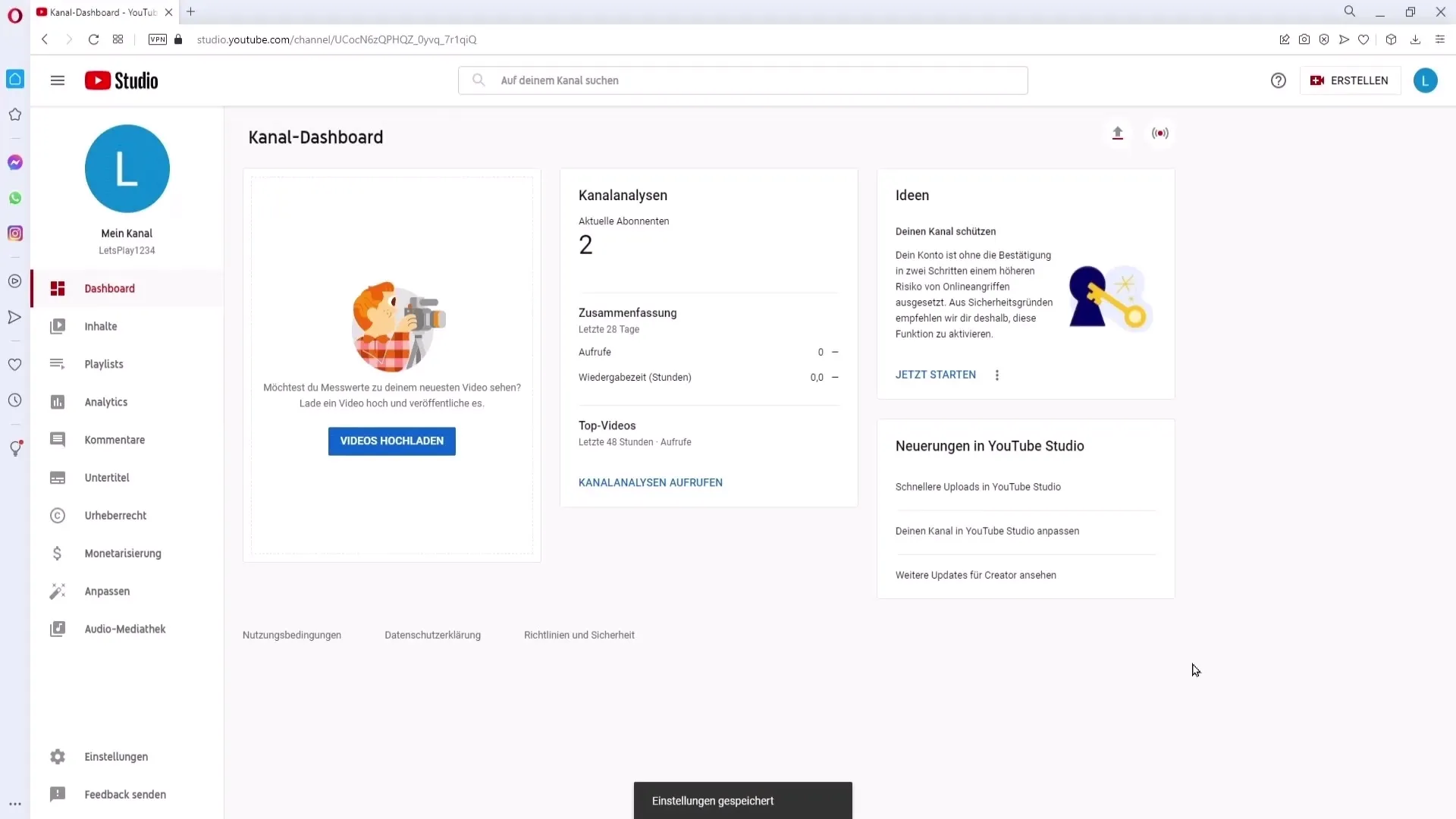
Summary
You have now learned why comments on YouTube can sometimes disappear without any apparent reason. The YouTube AI system is often the culprit and can also delete harmless comments. By adjusting your comment settings, however, you can ensure that you have more control over viewer contributions and thus promote interaction.
Frequently Asked Questions
How often does YouTube delete comments?YouTube sporadically deletes comments, mainly through its AI system.
Can I display all comments on my channel?Yes, you can achieve this by adjusting the settings in your YouTube Studio.
What happens to critical comments?Critical comments can also be deleted if deemed inappropriate by the AI system.
Are there disadvantages to disabling comments?Yes, disabling comments can lead to less interaction and thus less engagement with your audience.
How can I filter inappropriate comments?You can adjust the settings in YouTube Studio to flag inappropriate comments to a list of potentially problematic comments.


