It can be frustrating when you have forgotten your email address for your YouTube account. Whether you have forgotten the password or simply lost access to your email, you are not alone. Fortunately, there are several effective approaches to regain access to your account. This guide will show you how to recover your forgotten email address so that you can quickly log back into YouTube.
Key Insights
- You can recover your email address through your YouTube account.
- There are two main approaches to access your email address.
- Contacting YouTube support may help you get assistance faster.
Step-by-Step Guide
Option 1: Recover Email Address via YouTube Login
First, try to sign in using the YouTube login. Go to YouTube and click on "Sign in." If you have forgotten the email address, click on the "Forgot email address?" option.
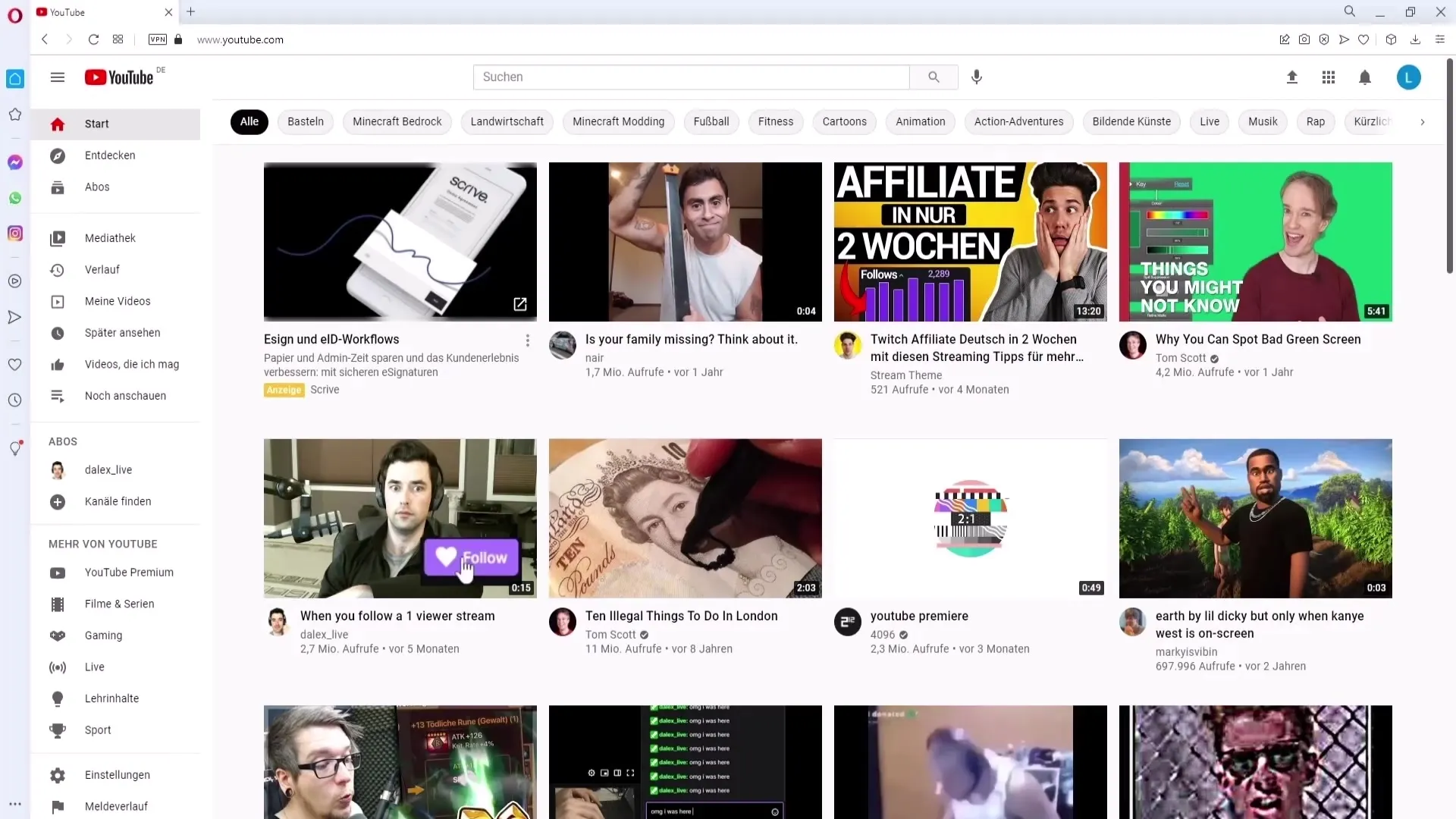
Next, you will be redirected to a window where you will be asked for your email address. Here, you must provide an alternative email address where you can receive a confirmation code. Enter this email address and click "Next."
Now, you will be required to enter the first and last names associated with your Google account. The system needs this information to verify your identity. Make sure to enter the data accurately and click "Next."
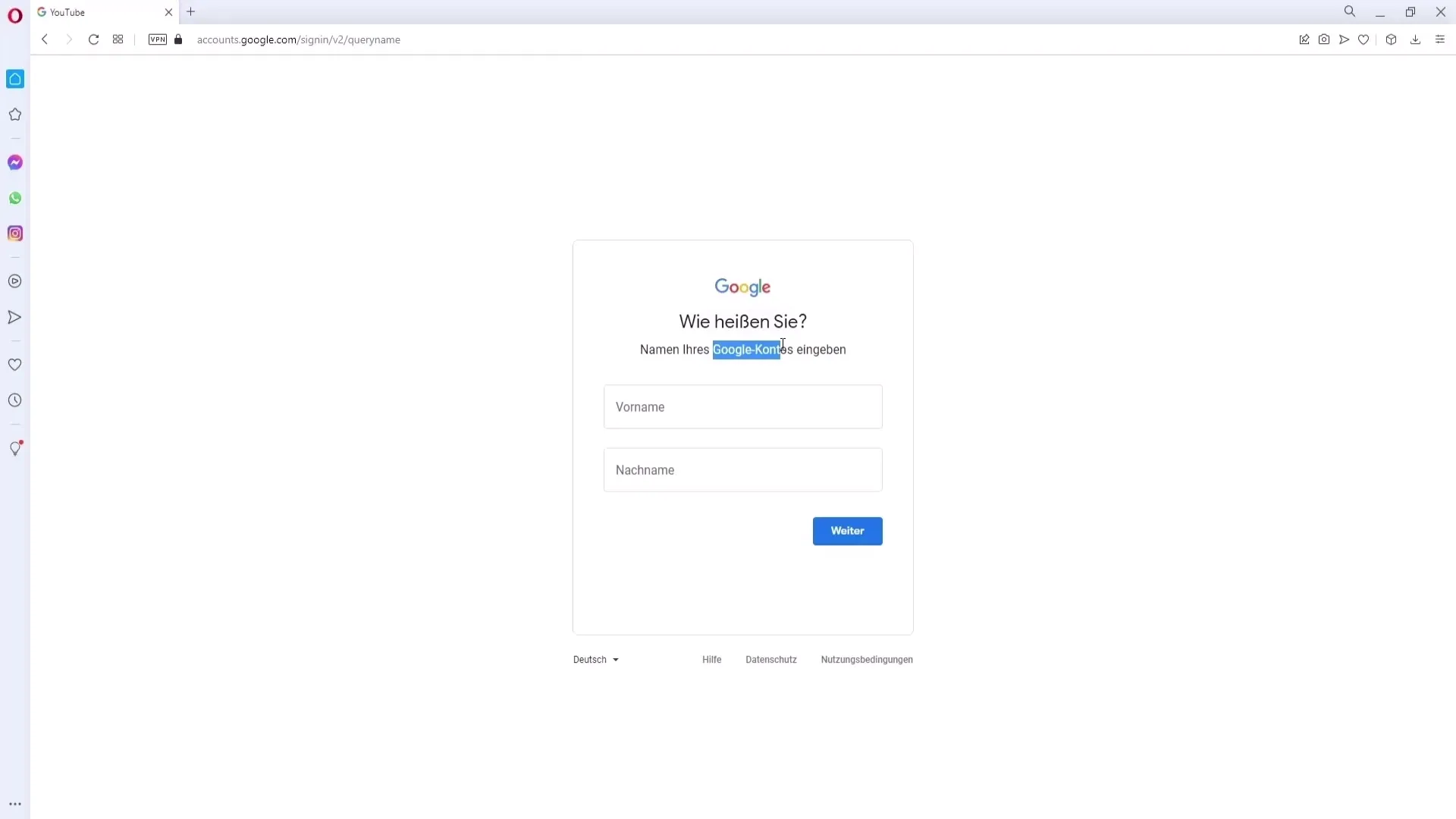
If you receive an error message stating that no account was found, be aware that you may have swapped the names. Verify this and try again.
If you still have no success, you can proceed to step two.
Option 2: Contact YouTube Support
If the first attempt was unsuccessful, the next step is to contact YouTube support. You can reach out to Support via email. Write to the address support-deutschland@google.com. Think about what you want to write in the message.
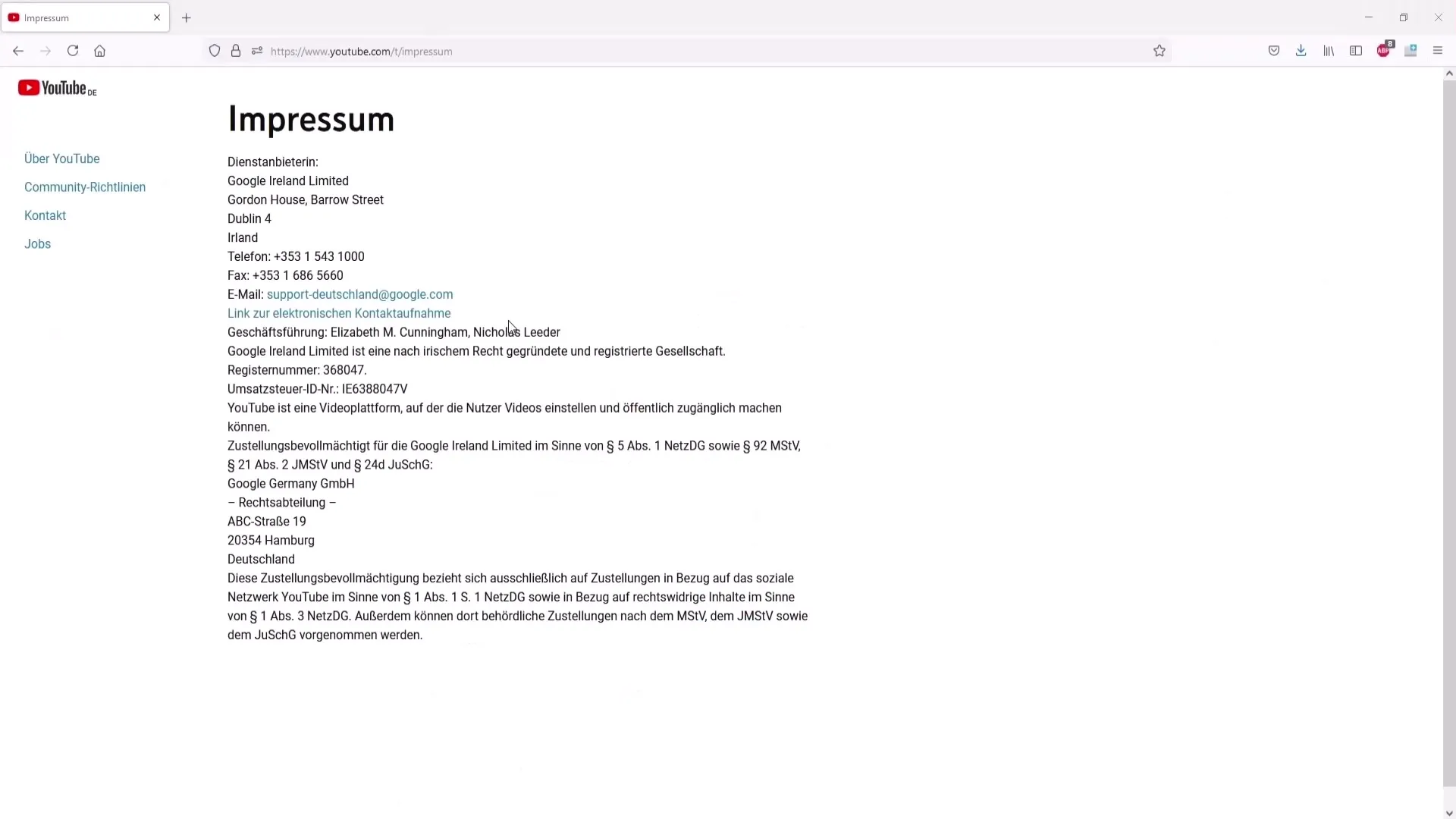
It may take some time to receive a response. Be patient and check your inbox regularly. Sometimes, reaching out to customer support can help you find faster solutions.
Additionally, you can also contact YouTube support via Twitter. Go to your YouTube channel, click on "Help," and then search for "Team Tube" on Twitter. There, you can ask questions about your issue and seek advice.
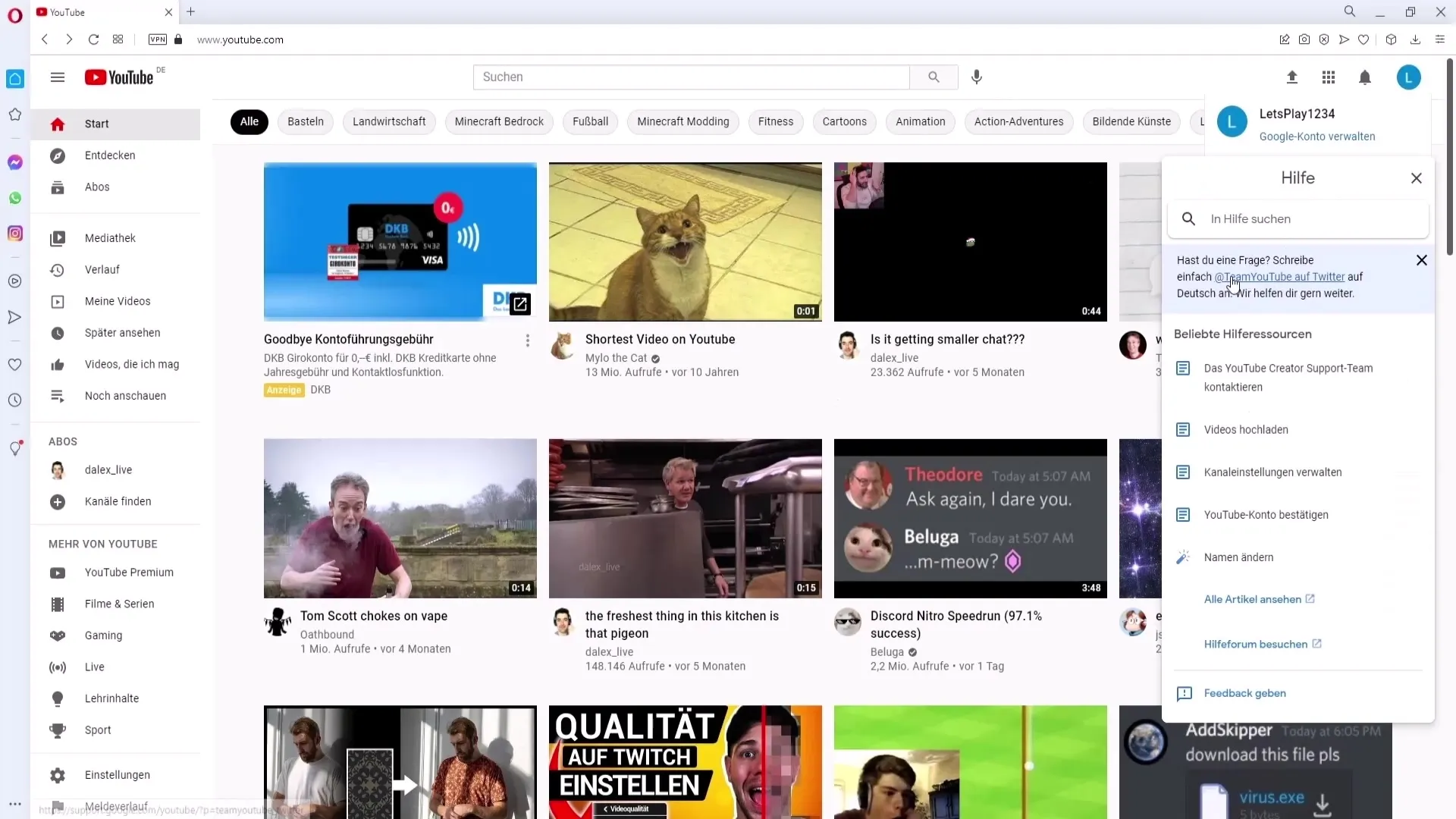
By directly addressing the support, you increase your chances of quickly obtaining your information.
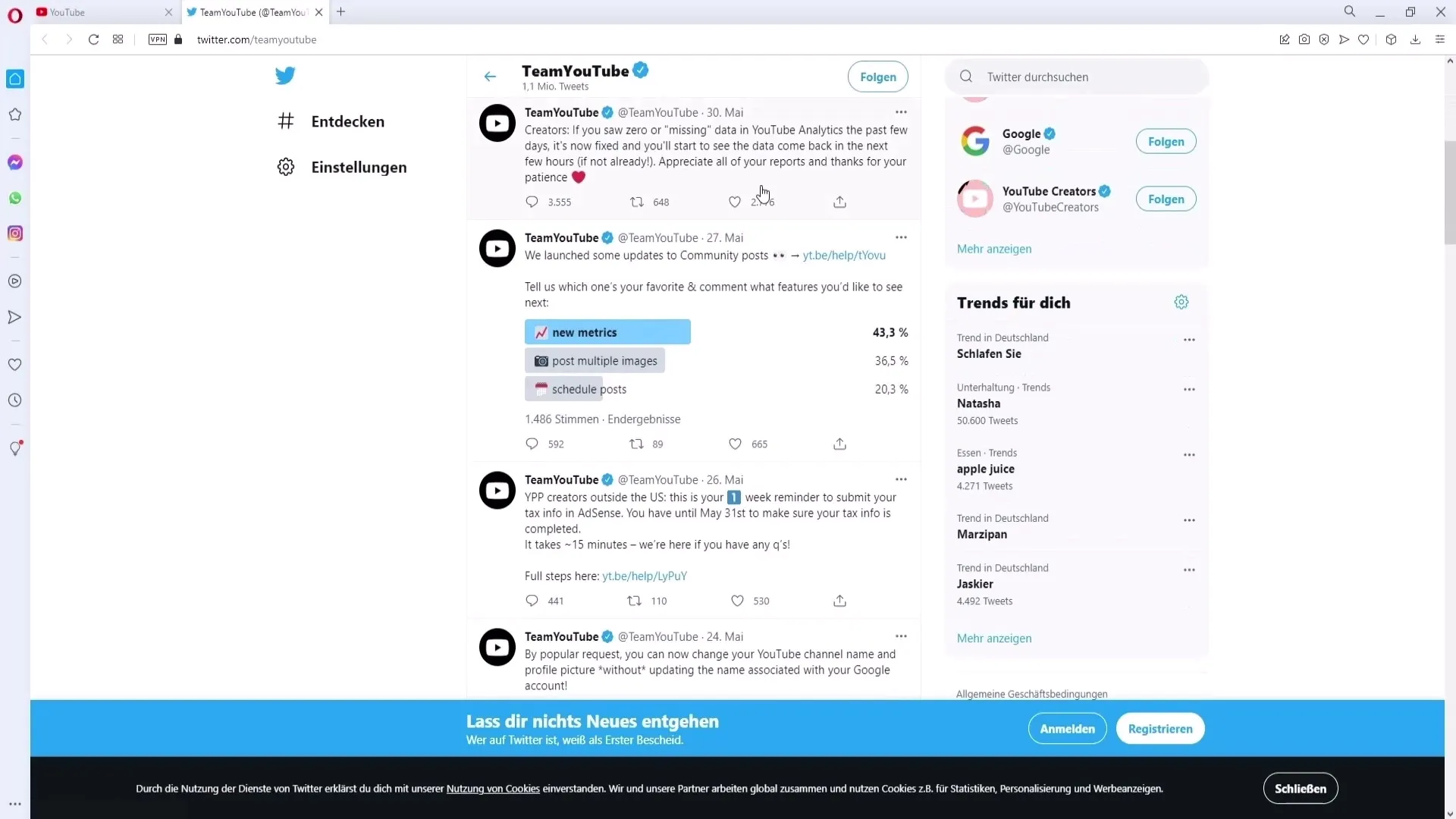
Summary
There are various ways to recover your forgotten email address for YouTube. Ideally, use the automated recovery process through the YouTube account. Alternatively, you can contact support to receive individual assistance.
Frequently Asked Questions
How can I find my forgotten email address on YouTube?You can try to log in using the YouTube account and utilize the "Forgot email address?" function.
What should I do if I cannot find the account?If you do not find the account through the recovery process, contact YouTube support via email or Twitter.
How long does it take to get a response from support?It may take a few days to receive a response from YouTube support. Be patient and check your email inbox regularly.


