You want to track current YouTube trends from other countries for your analyses or simply out of personal interest? It's easier than you think! In this guide, I'll explain how you can watch videos from different countries on both your PC and your mobile phone. Dive into the world of international videos and discover exciting content from all over the globe!
Key Takeaways
You can change the location in YouTube to see videos from a specific country. The process varies slightly between PC and mobile, but both methods are simple and quick to implement.
Step-by-Step Guide
To watch videos from another country on your PC, follow these steps:
First, open your browser and go to YouTube. Make sure you're logged into the correct YouTube account if you haven't already. Next, click on your channel icon in the top right corner. A simple click will open your profile.
Now you'll see a menu. Look for the "Location" option and click on it. This is the key to changing your location on YouTube and accessing videos from other countries. Choose the country you want to view videos from, such as Egypt.
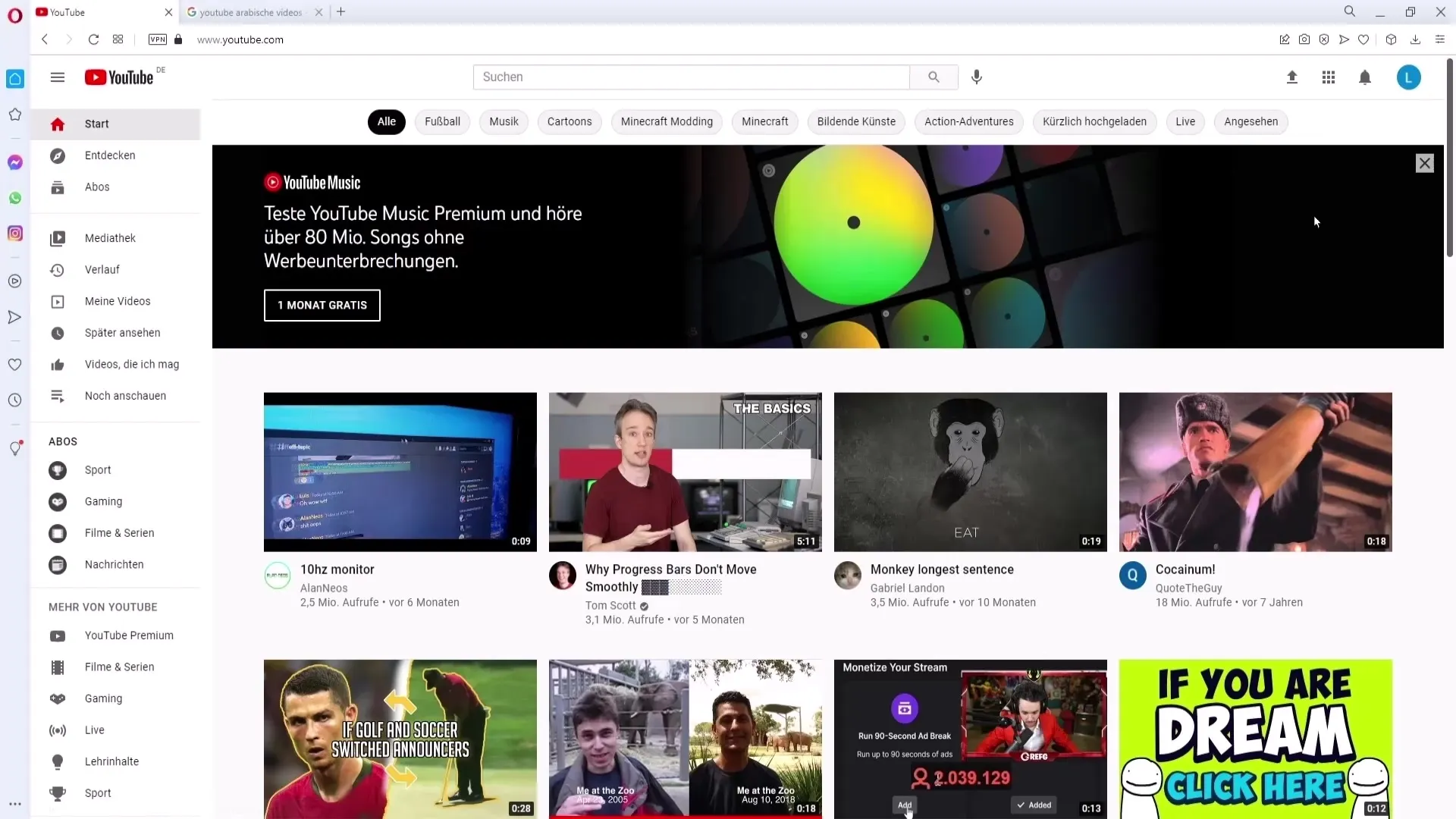
Once you've selected the country, you may notice that the suggested videos do not appear immediately. That's because you've returned to the general recommendations of your YouTube channel. To find the videos from Egypt, you now need to click on the Explore button at the top.
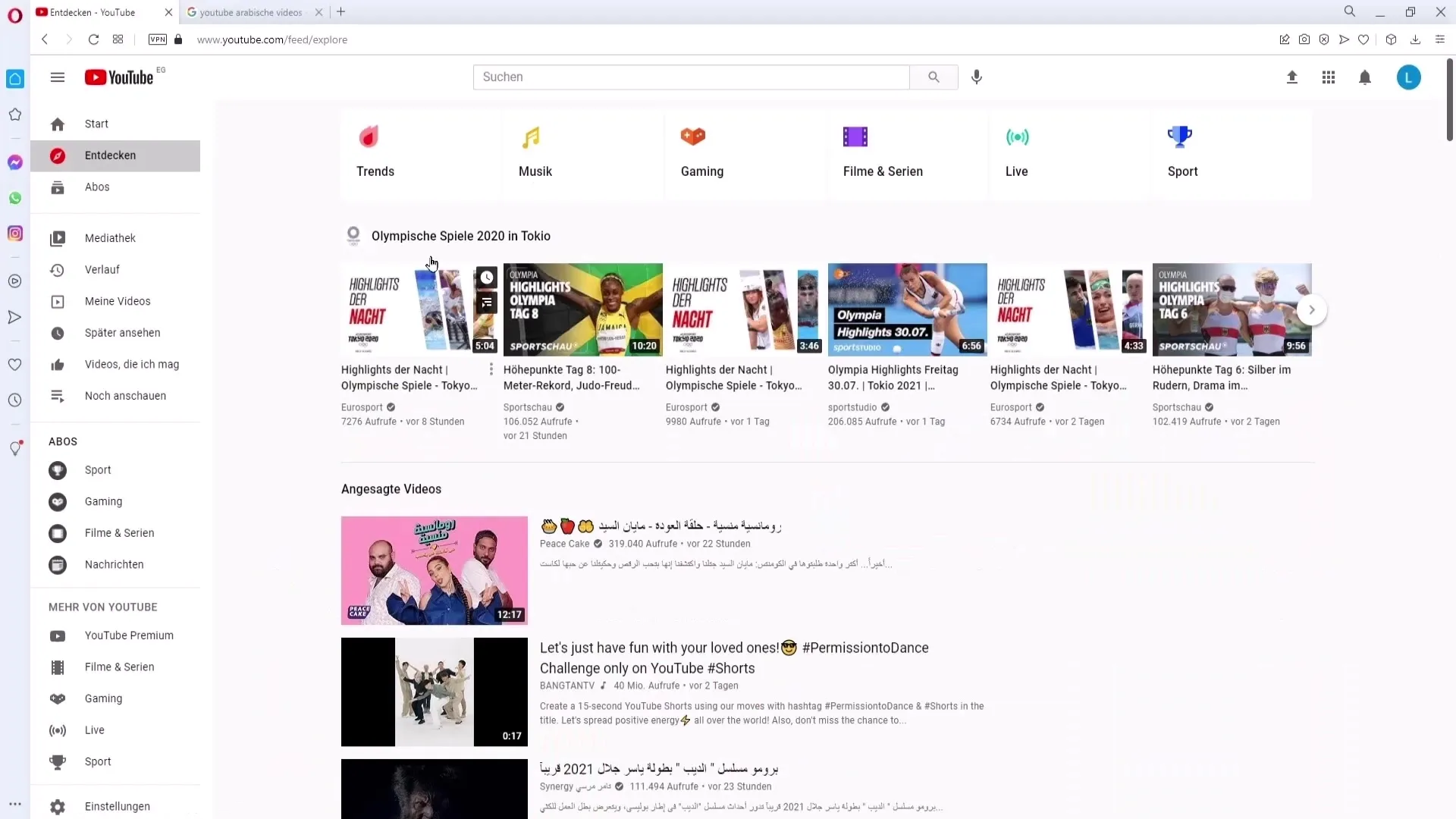
Here you'll find the trending videos from Egypt. You can scroll through the list and choose any video that interests you. By watching a video from this country, you'll also receive more Egyptian recommendations from YouTube in the future.
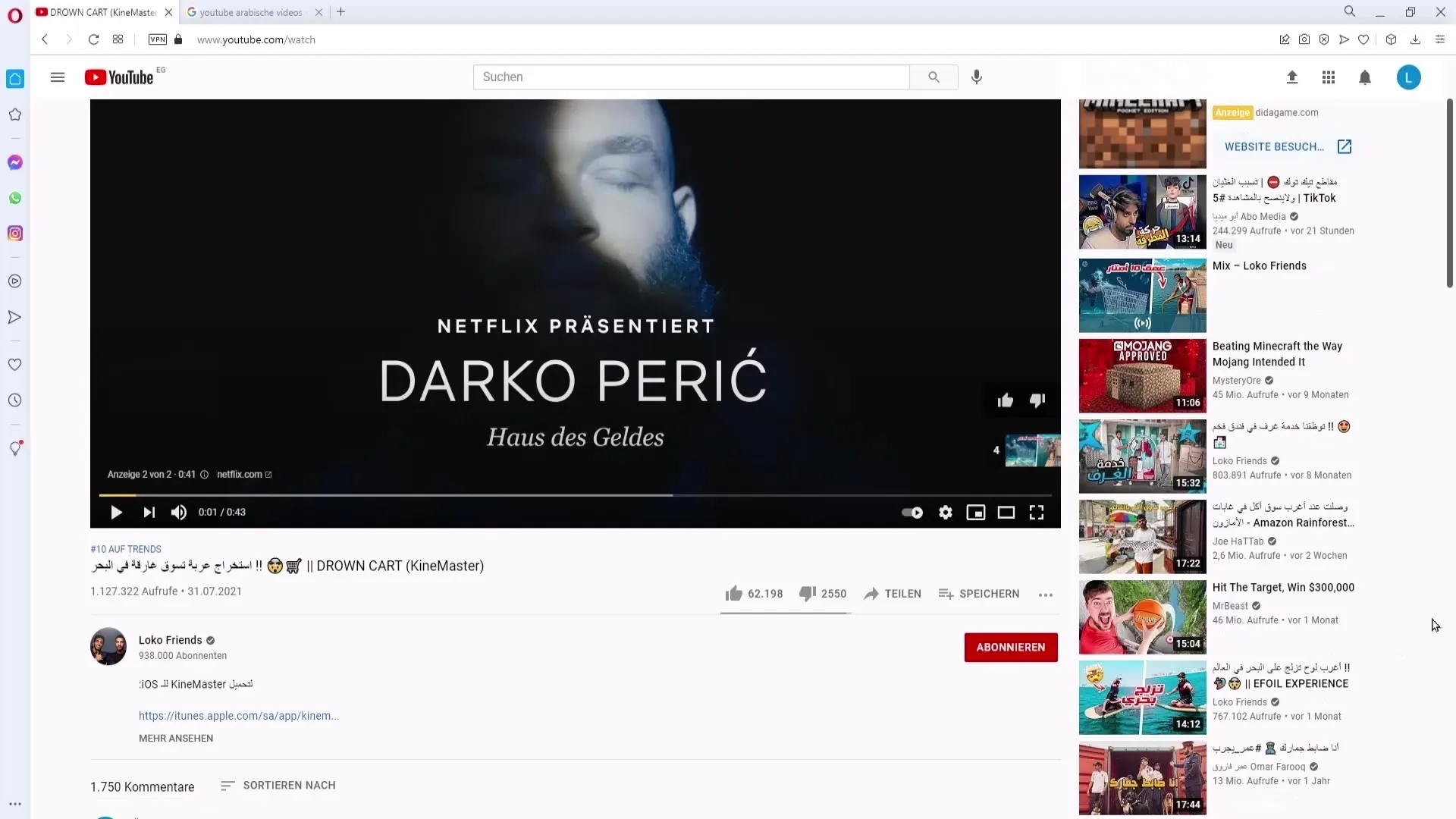
Now let's see how you can watch videos from other countries on your mobile device. First, open the YouTube app and log in if you haven't already. Then, go to "Settings" in your channel at the top right.
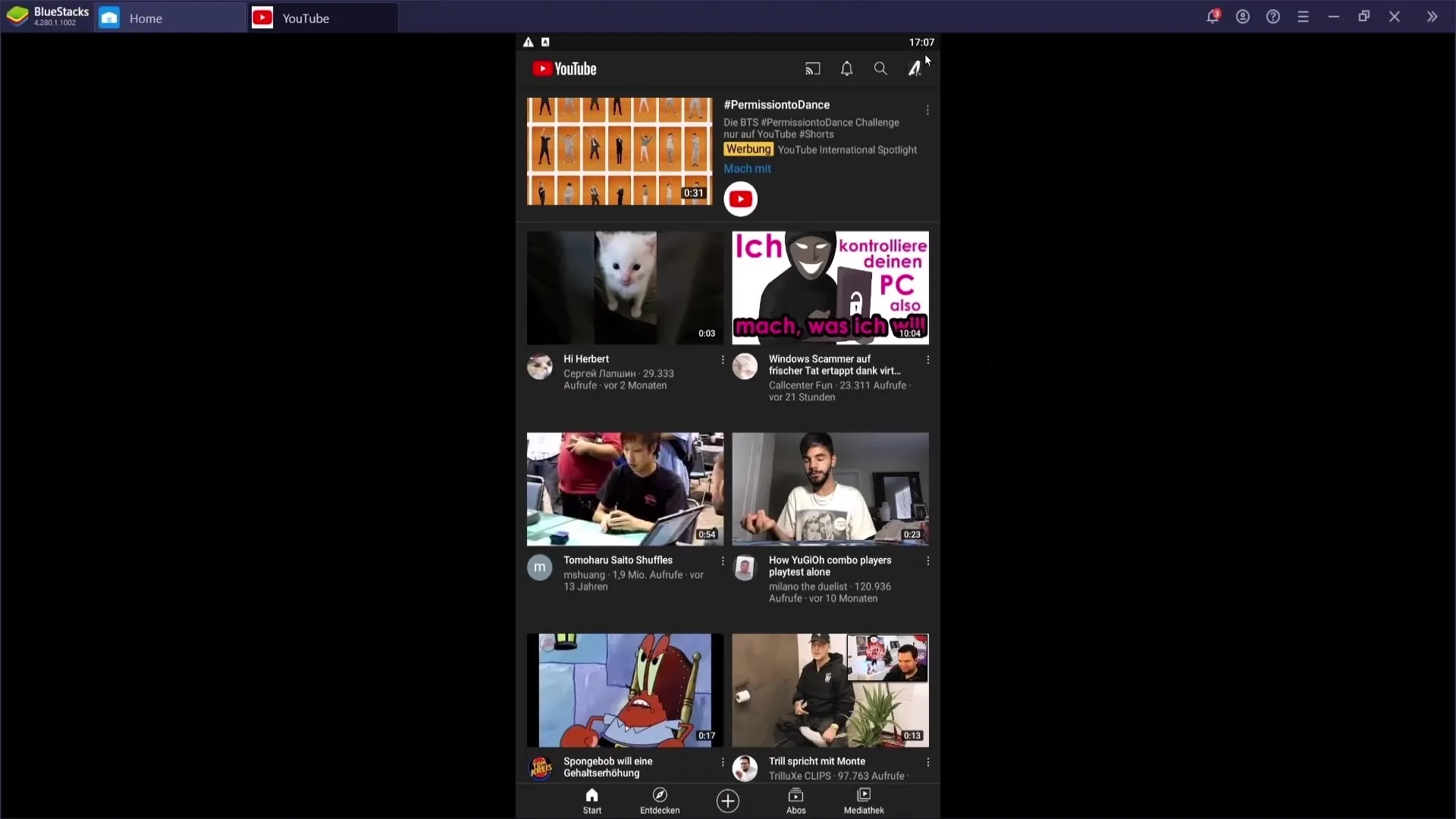
In the settings, click on "General" and look for the "Location" option. Here you have the opportunity to select a different location. Again, you could choose Egypt, for example.
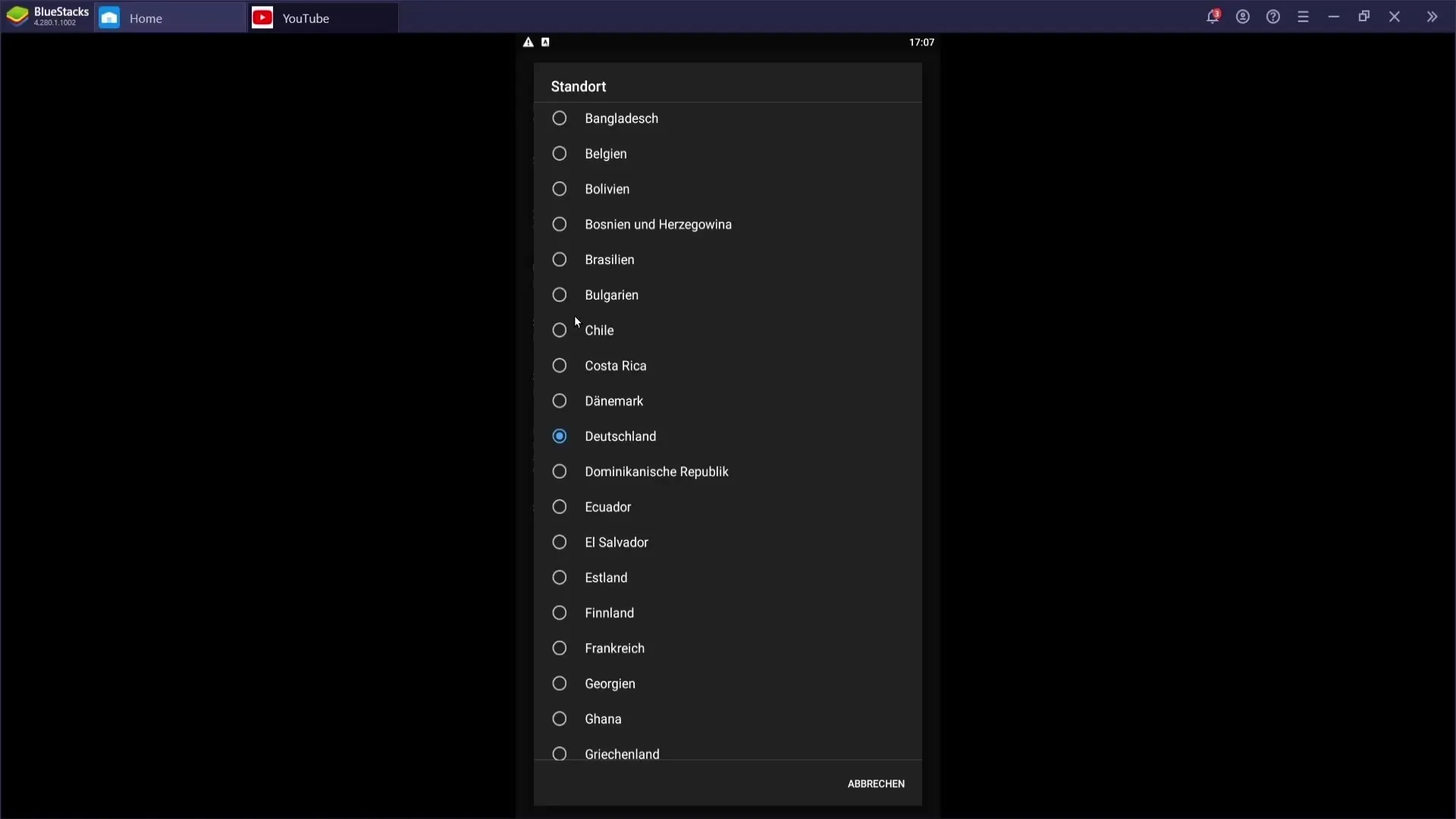
Once you've changed the location, return to the YouTube homepage and click on "Explore" at the bottom. Here you'll see the trends from the country you've selected and can watch the Egyptian videos.
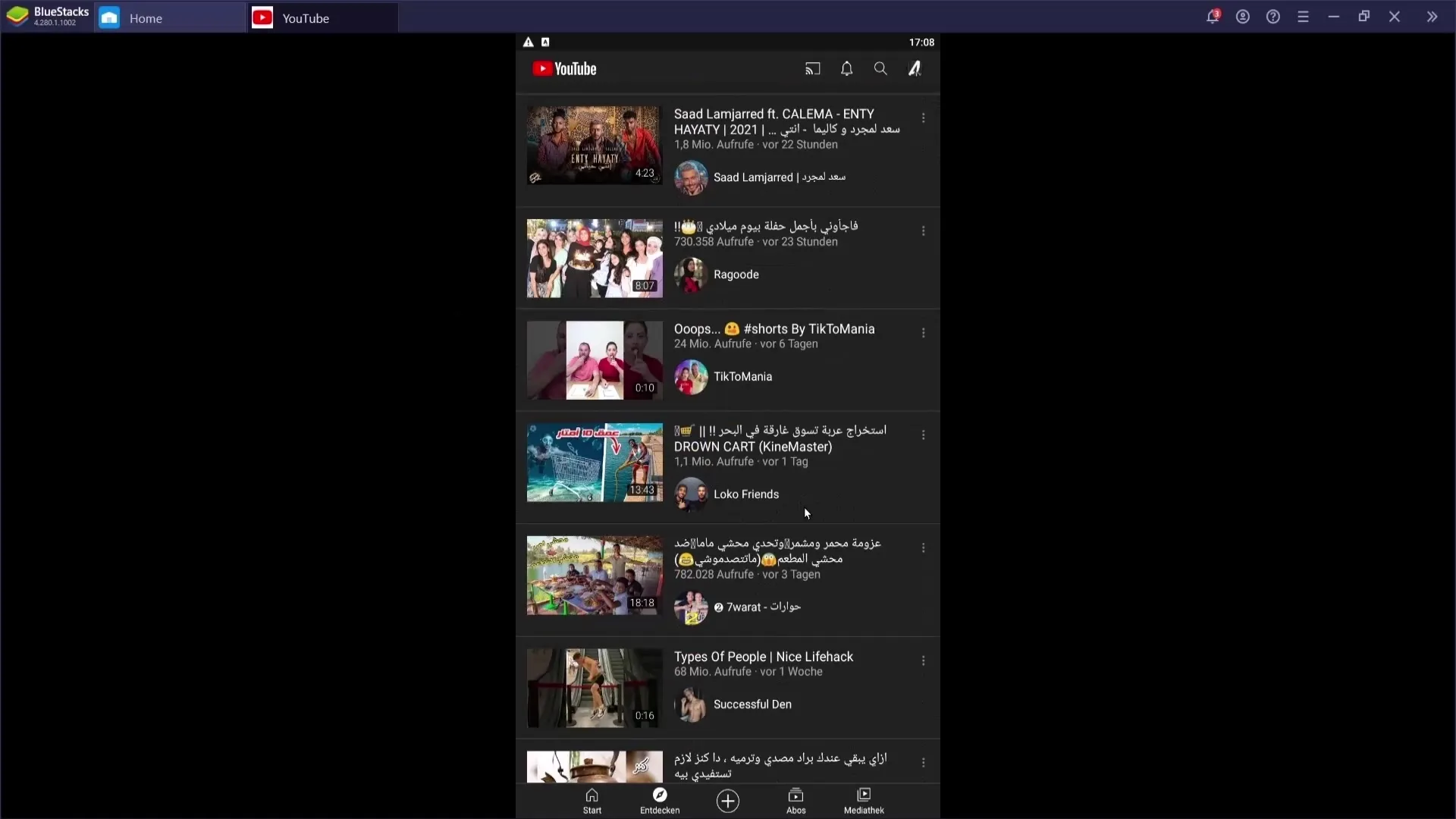
Summary - Watching YouTube Videos from Other Countries
In this guide, you've learned how to watch videos from other countries on YouTube by simply changing your location. Whether on your PC or mobile, with a few simple steps, you can discover international trends and content.
Frequently Asked Questions
How do I change the location on YouTube?You can change the location by going to your channel icon and selecting "Location" there.
Can I change the settings on my mobile phone?Yes, simply go to the YouTube app, access the settings, and change the location under "General".
Why are no videos appearing after changing the location?You need to go to the Explore page to see the videos from the selected country.


