Are you interested in downloading YouTube videos to watch them later without an internet connection? For many users, the option to watch videos whenever and wherever they want is very appealing. In this guide, I'll show you how you can legally and easily download YouTube videos.
Main Takeaways
- Downloading videos is limited to private use.
- For downloading, I recommend using the 4K Video Downloader program.
- You can choose the video quality and format during the download.
- Easy transfer of videos to your phone is possible.
Step-by-Step Guide
First, you need suitable software to download YouTube videos to your computer. I recommend 4K Video Downloader. This software is free and easy to use.
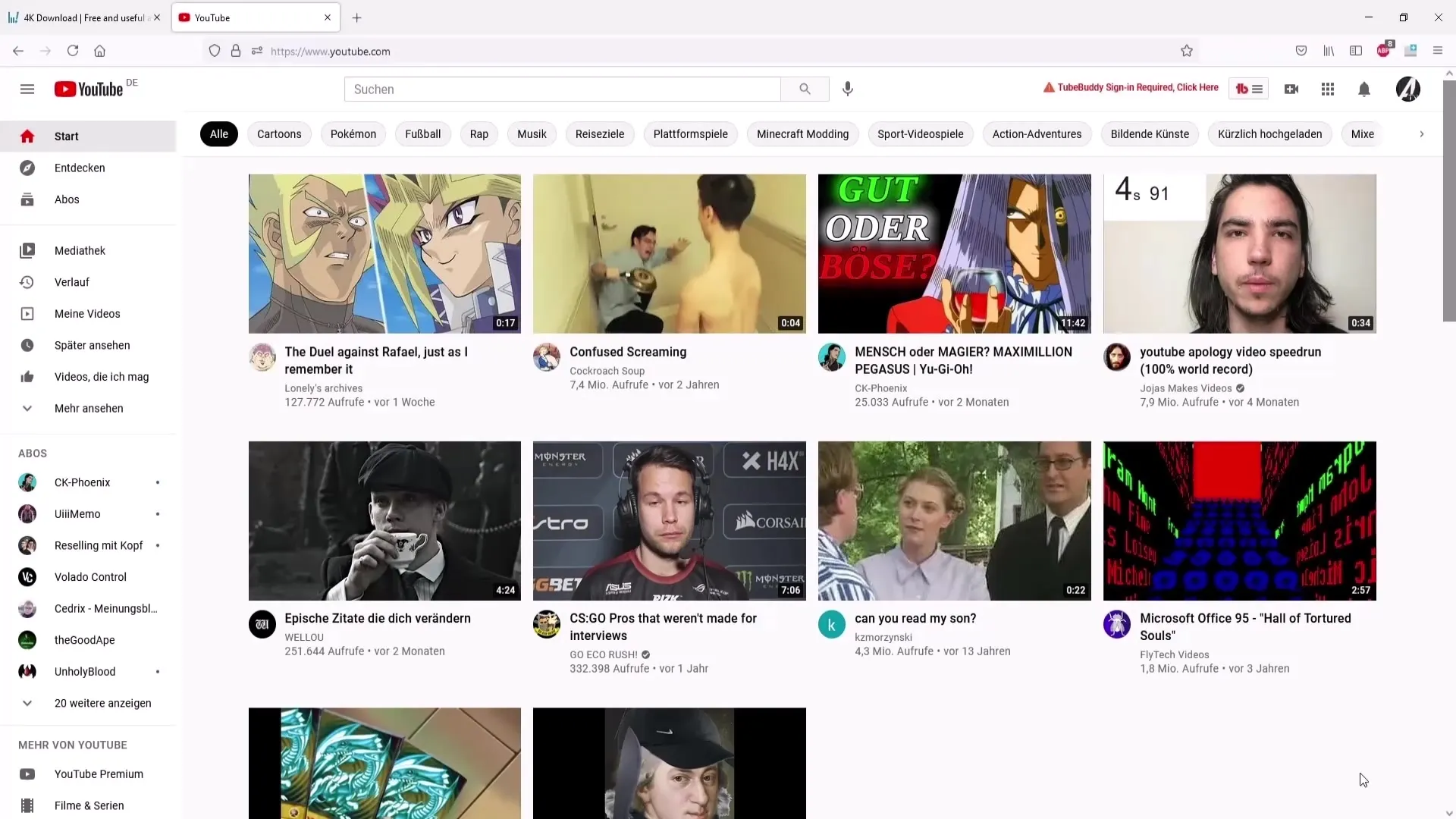
Step 1: Downloading 4K Video Downloader
Visit the website 4kdownload.com and click on the download section. Here you will find the option "Content from YouTube" and download the software.
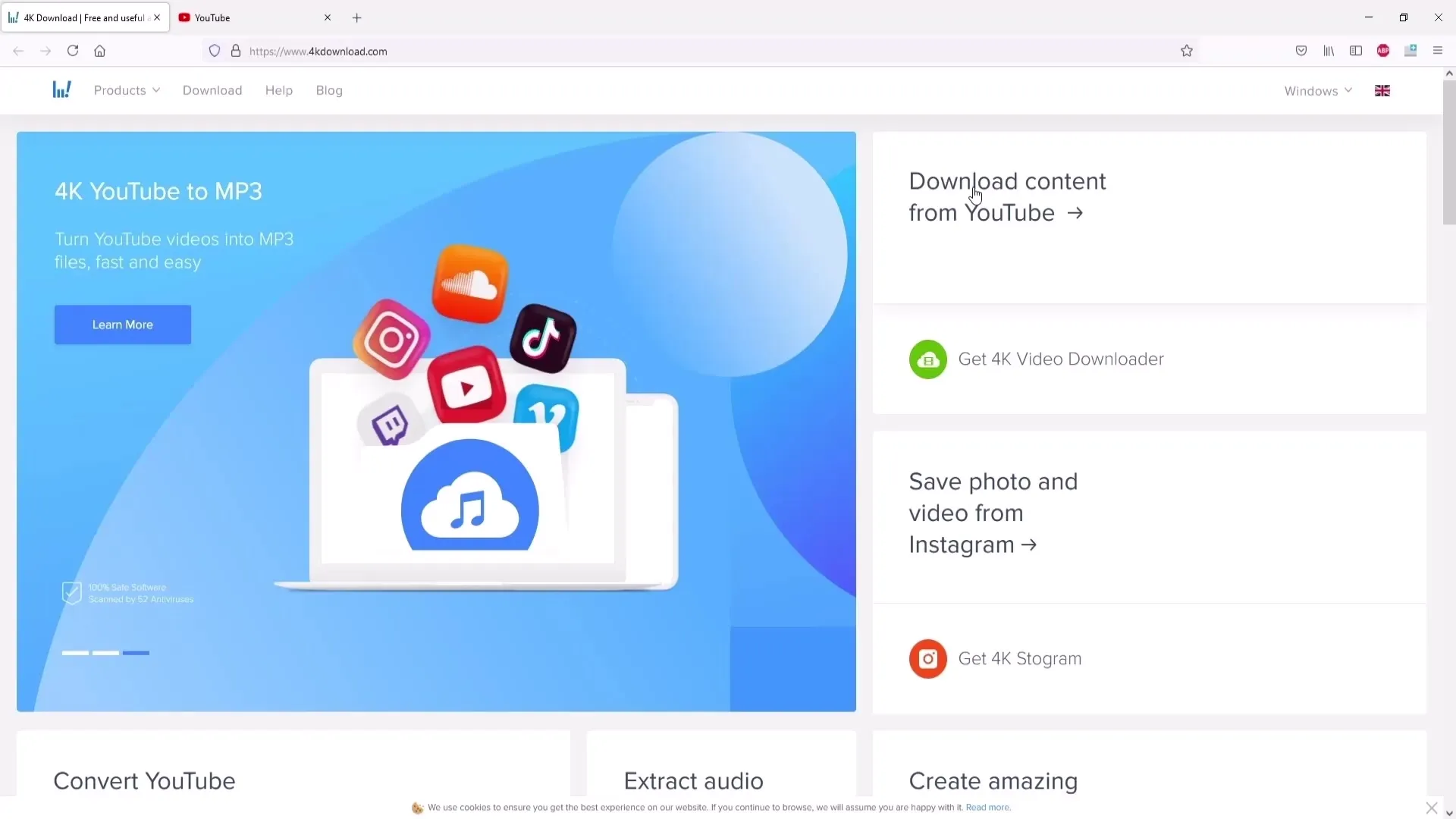
Step 2: Installing the Software
To install the software, double-click on the downloaded file. Then click on "Install" and follow the on-screen instructions.
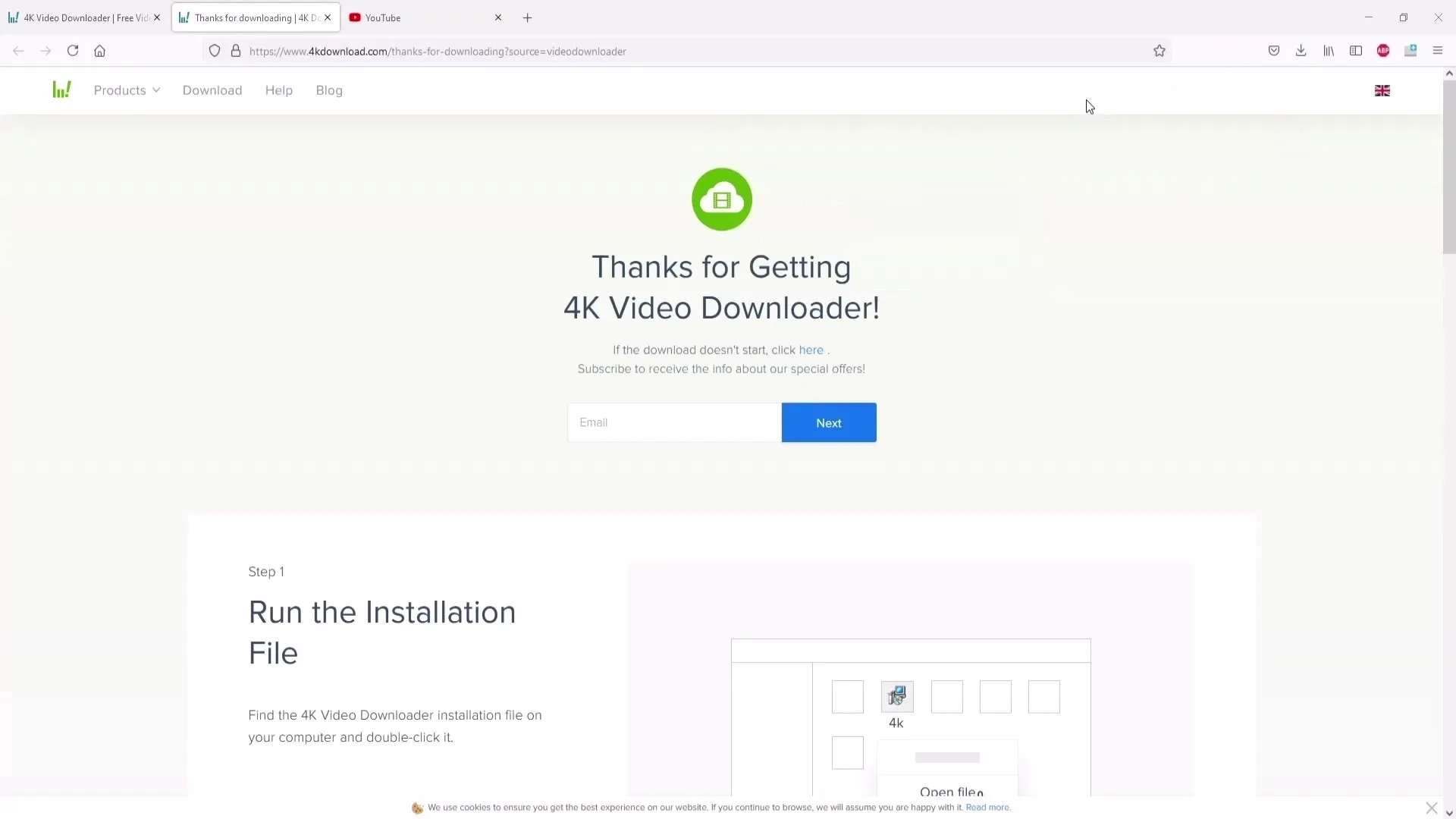
Step 3: Starting the Program
Once the installation is complete, open the program. It should be ready to start downloading videos immediately.
Step 4: Copying the Video Link
Now it's time to select a video from YouTube. Go to YouTube and choose the desired video. Make sure the video quality is good - ideally, it should be available in at least 720p or 1080p. Then copy the video link from the address bar of your browser.
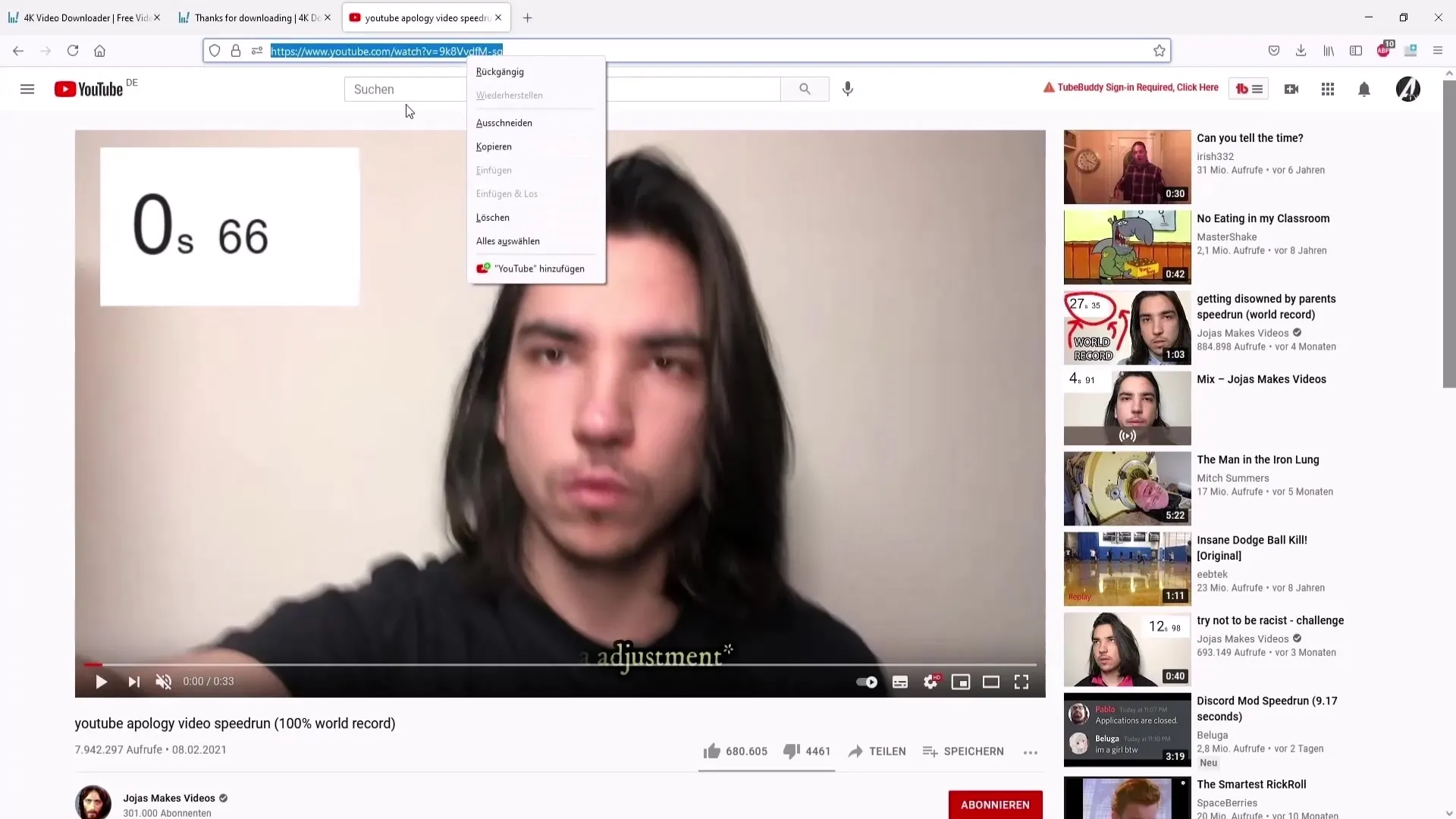
Step 5: Pasting the Link in the Program
Go back to 4K Video Downloader and click on "Paste Link." The program will automatically detect the link and begin analyzing the video.
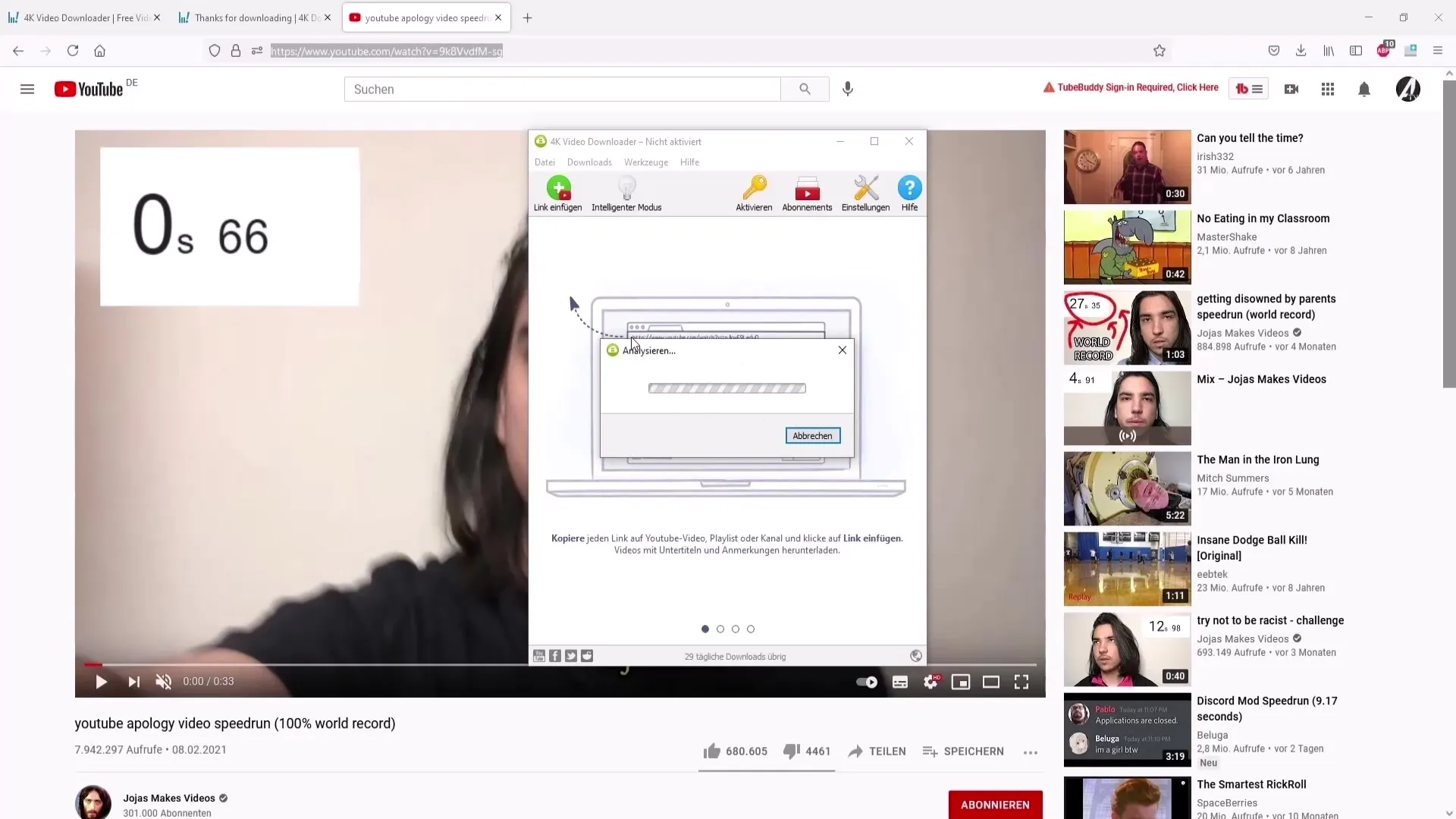
Step 6: Selecting Video Quality
After the analysis, you can choose the quality in which you want to download the video. You have options such as 720p or 1080p. If you only need the audio track, you can also select the MP3 format. The MP4 format is particularly recommended as it is supported by most devices.
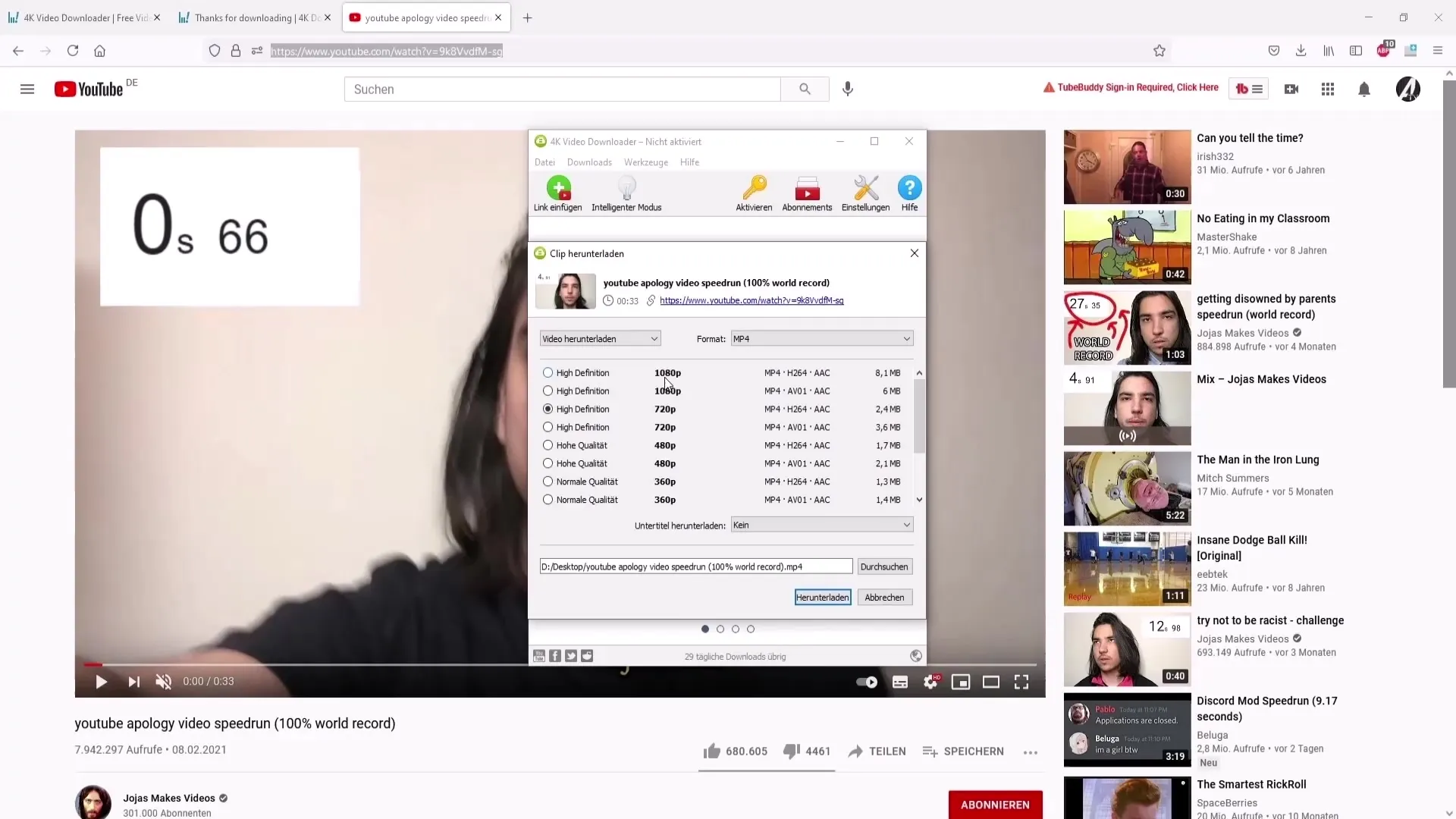
Step 7: Choosing the Storage Location
You can now save the desired file. Click on "Browse" to select the storage location. It is recommended to choose the desktop for easy access to the file. Don't forget to give the file a suitable title.
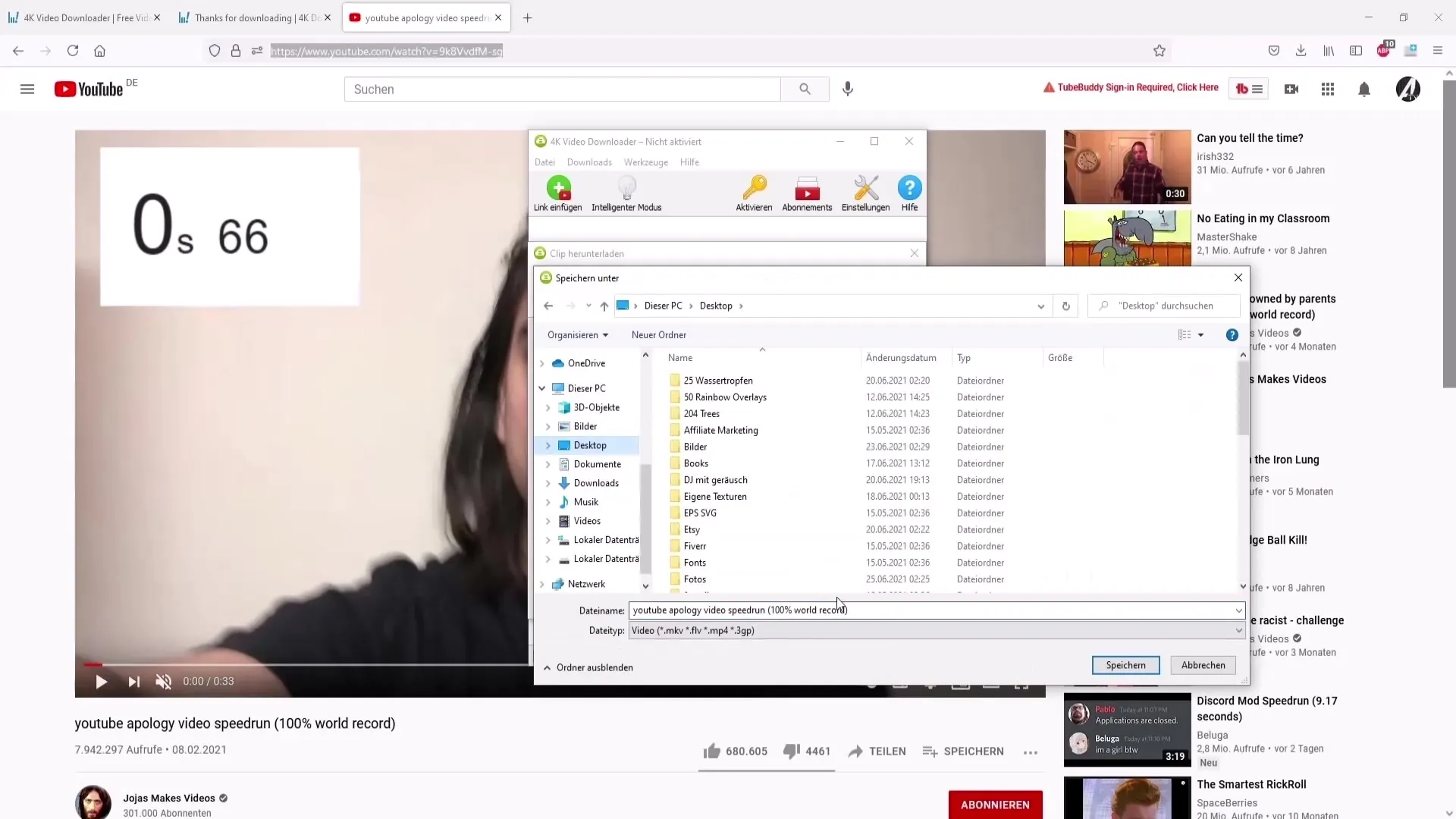
Step 8: Downloading the Video
After making all the settings, click on "Download." The program will now start downloading the video.
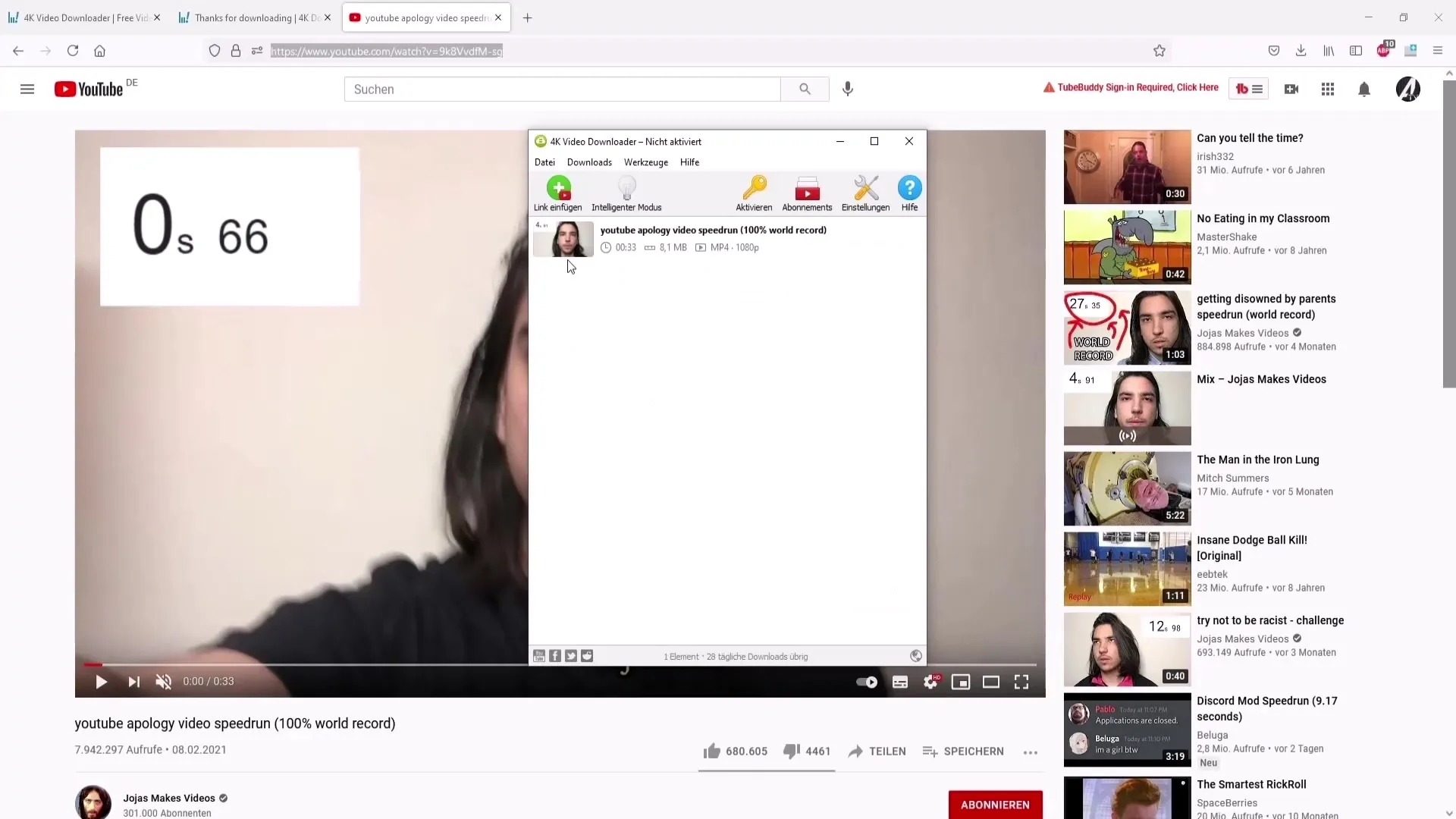
Step 9: Viewing the Video
Once the download is complete, you can open the video on your computer. Check if everything works correctly - the video should play without any issues.

Step 10: Transfer video to your mobile phone
If you also want to watch the video on your mobile phone, you can easily transfer it. Connect your phone to your PC via USB cable. Make sure that file transfer is enabled and access your phone's storage.
Step 11: Drag video to album
Navigate to the documents on your PC and find the location of the downloaded video. Then drag the video into the desired folder on your phone, e.g., "DCIM". This will display the video in your photo album and make it accessible at any time.
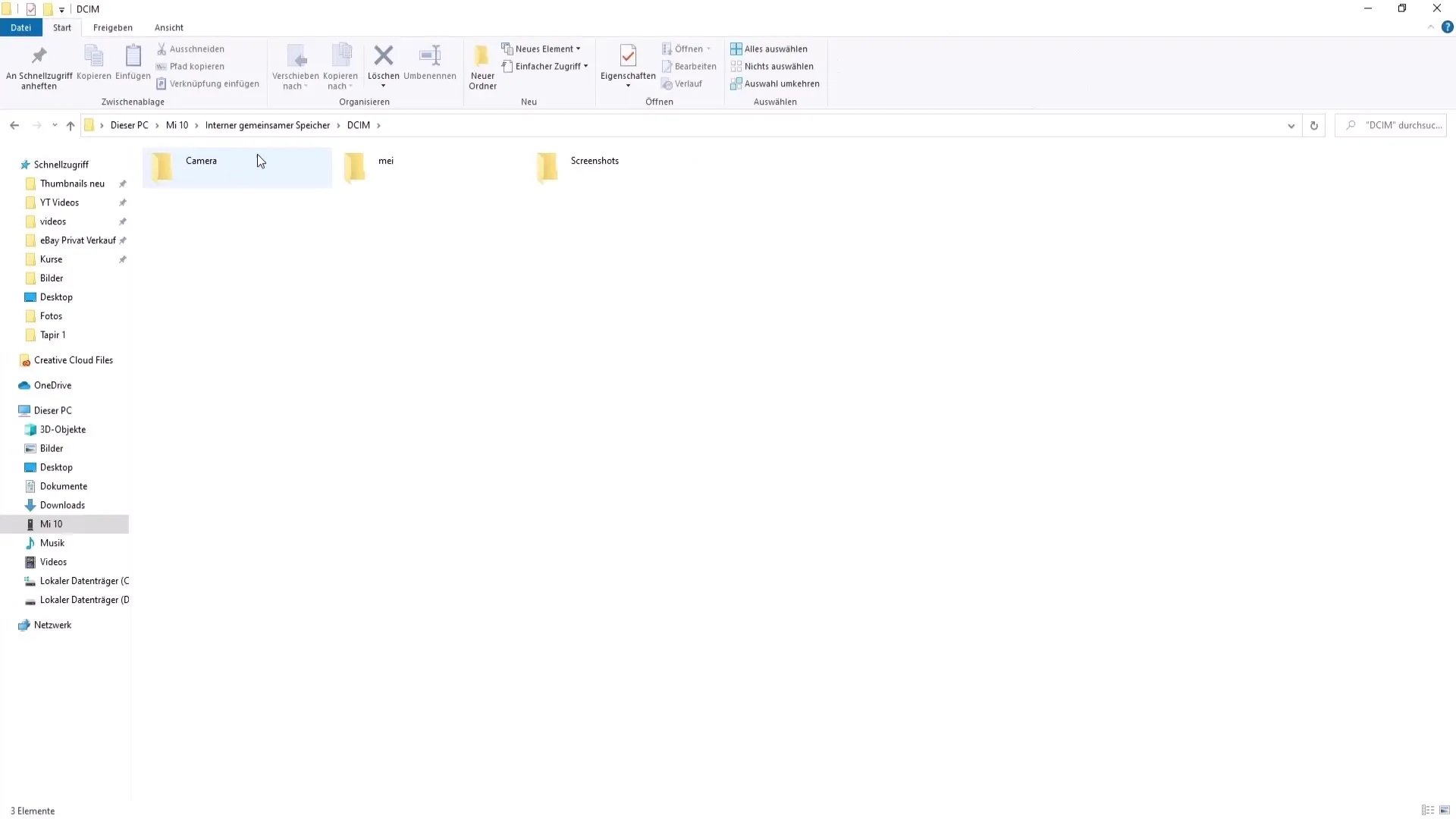
Summary
You have now learned how to legally download YouTube videos and transfer them to your device. By using 4K Video Downloader, you gain the freedom to watch videos offline whenever it suits you.
Frequently Asked Questions
How can I ensure that I am legally downloading videos?You are only allowed to use the videos for private use and not publish or share them.
Can I save the downloaded videos in a different format?Yes, you can customize the format during download, e.g., as MP3 or MP4.
What can I do if the download is not working?Check if the link is correct and if there is a stable internet connection.


