When watching videos on YouTube, you can often benefit from subtitles that help you better understand what is being said. In this guide, I will explain to you from the perspective of a software specialist how you can activate or deactivate subtitles on both your PC and your mobile phone. It's easier than you think. Let's get started!
Key Insights
- The subtitles in YouTube videos can be easily activated or deactivated.
- On the PC, this can be done by clicking on the subtitles symbol.
- On the mobile phone, the process is similar but requires access through the menu.
Step-by-Step Guide
Deactivating or Activating Subtitles on PC
First, let's look at how you can deactivate or activate subtitles on your PC. Simply go to a video that you want to watch.
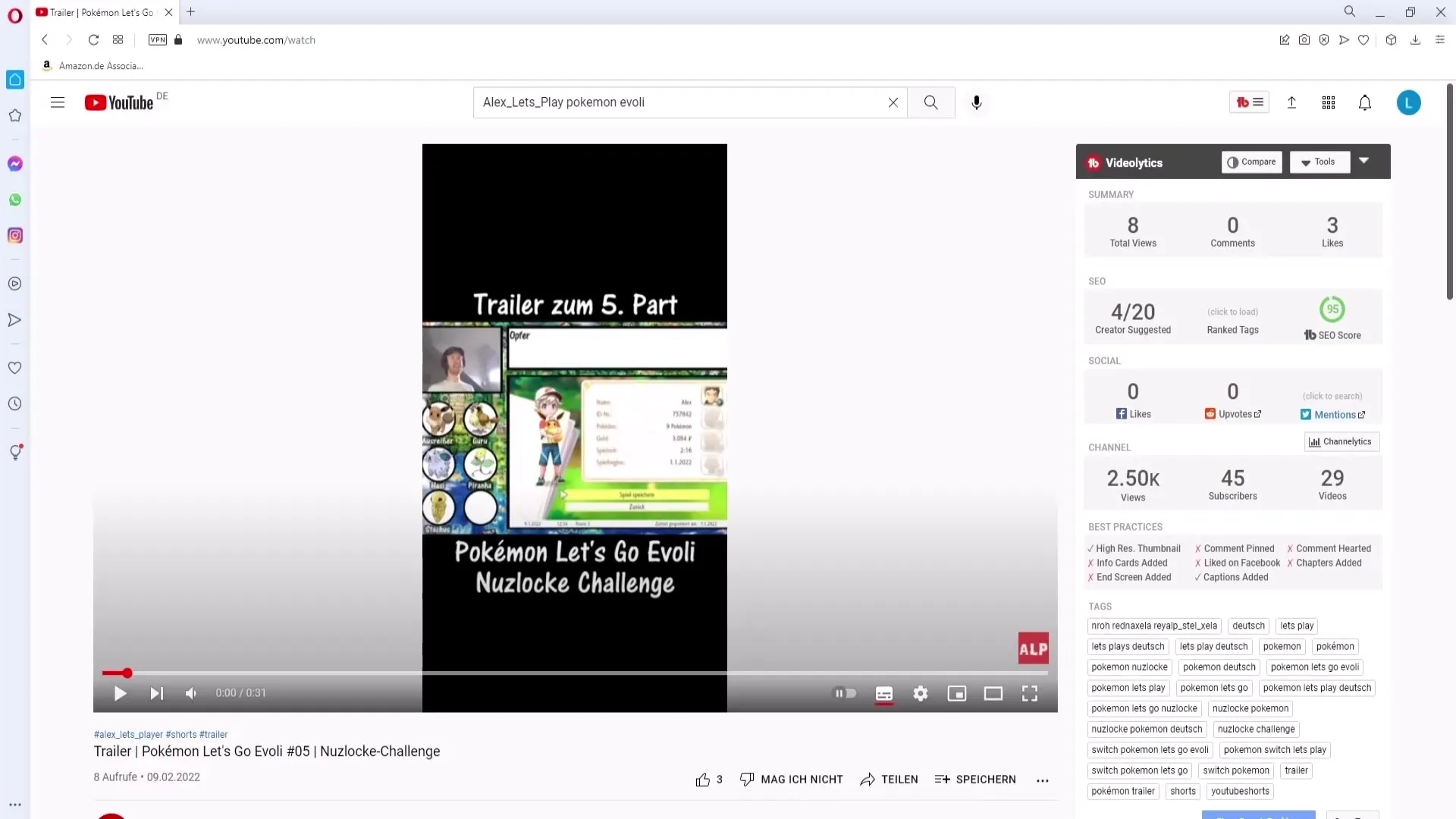
Once the video is loaded, simply stop it with the spacebar or click on the preview image. This will pause the video and give you time to change the settings.
Do you see the symbol for subtitles at the bottom right of the video player? Click on it once.
Now you have the option to disable or enable subtitles. If you have now enabled the subtitles, a red underline should appear.
If you want to see the subtitles in a different language, you can click on the gear symbol to open the settings.
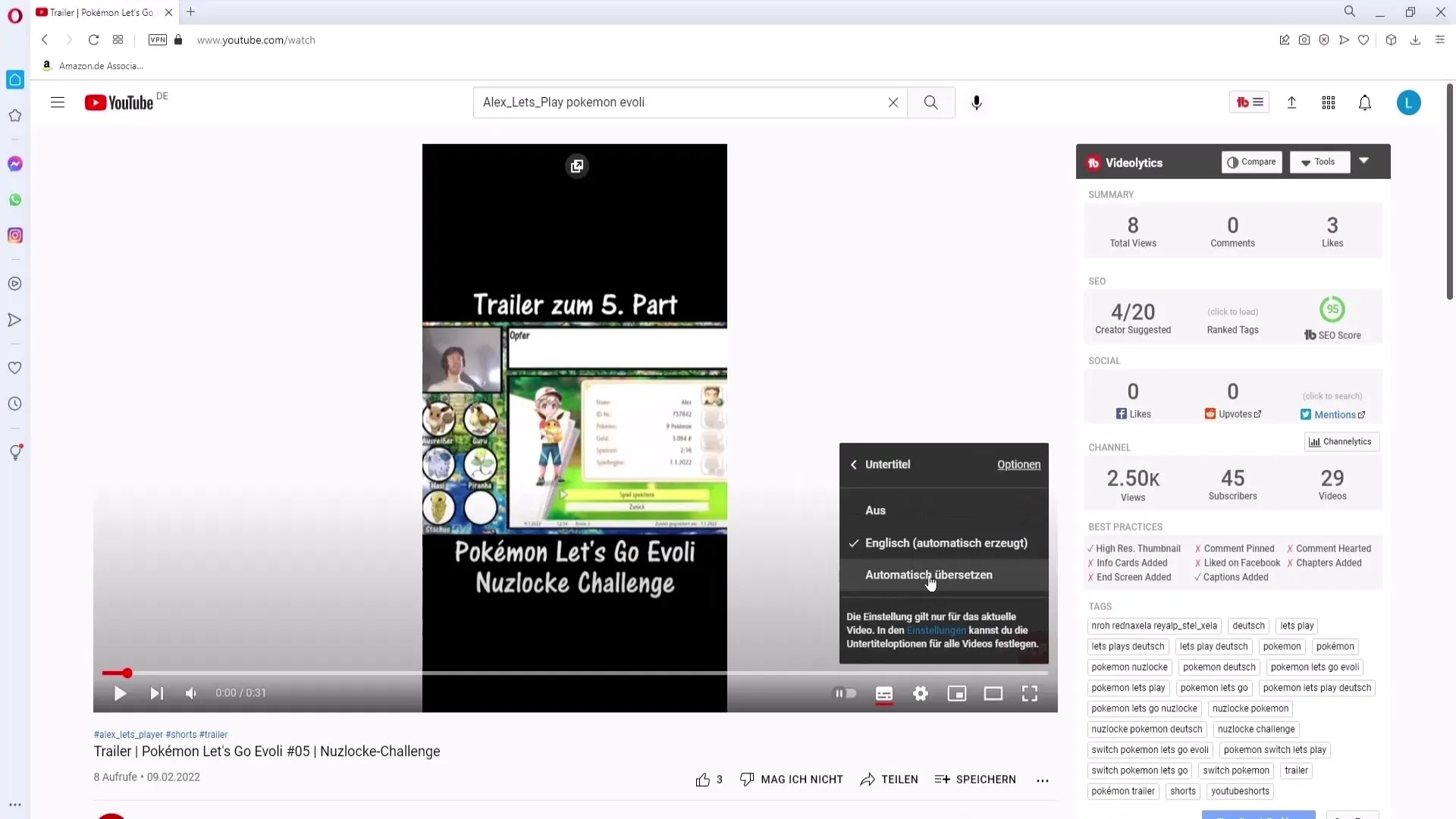
In the settings, you will find the section for subtitles. Click on it and you will have the option to automatically translate the subtitles into the respective language.
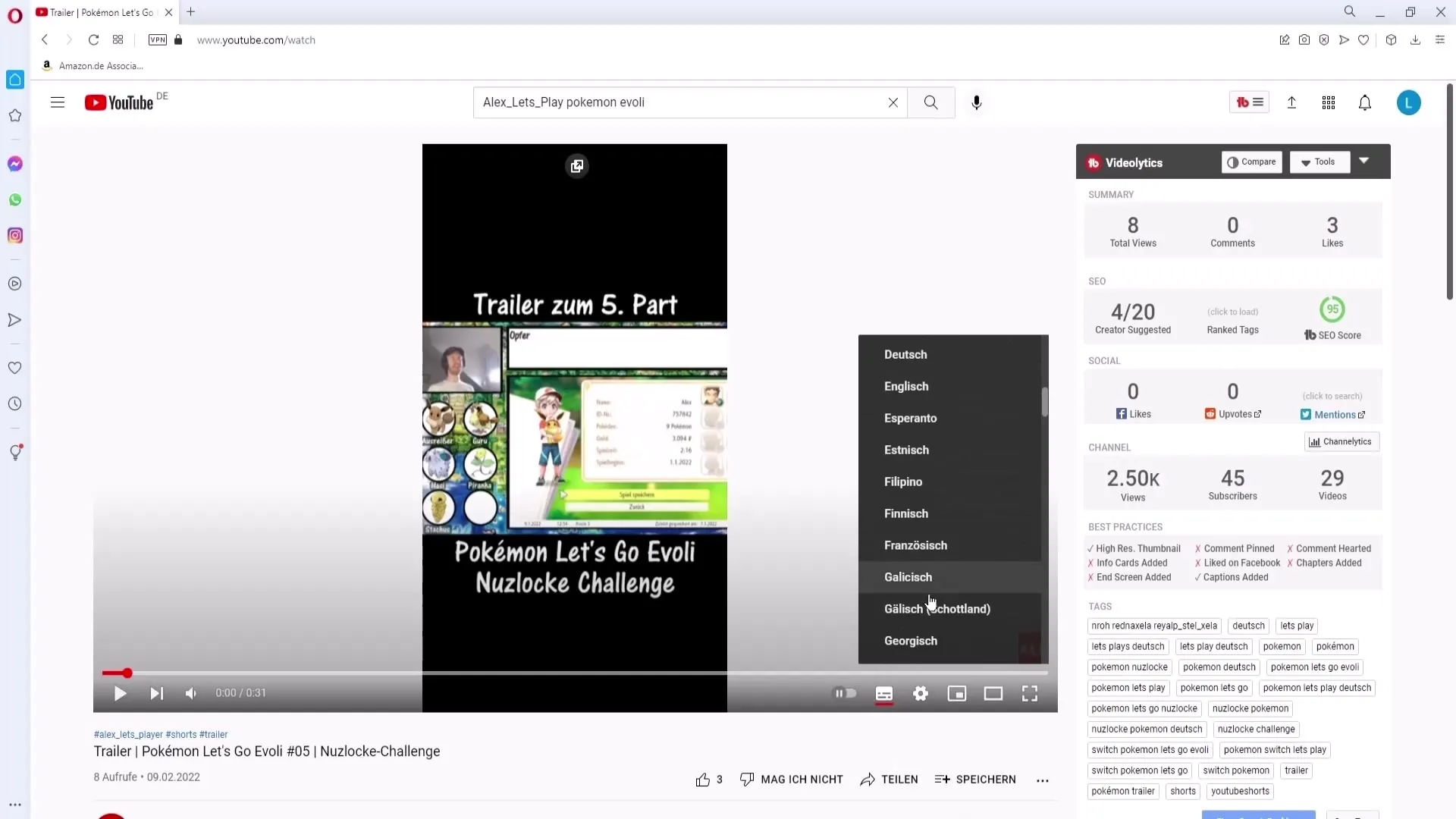
Activating or Deactivating Subtitles on Mobile
The process is similar on mobile, but there are some differences in accessing the settings. I will demonstrate this with an example. I open the Bluestacks app to watch a video.
Once the video is loaded, go to the top right and click on the three dots. There you will find the options you need.
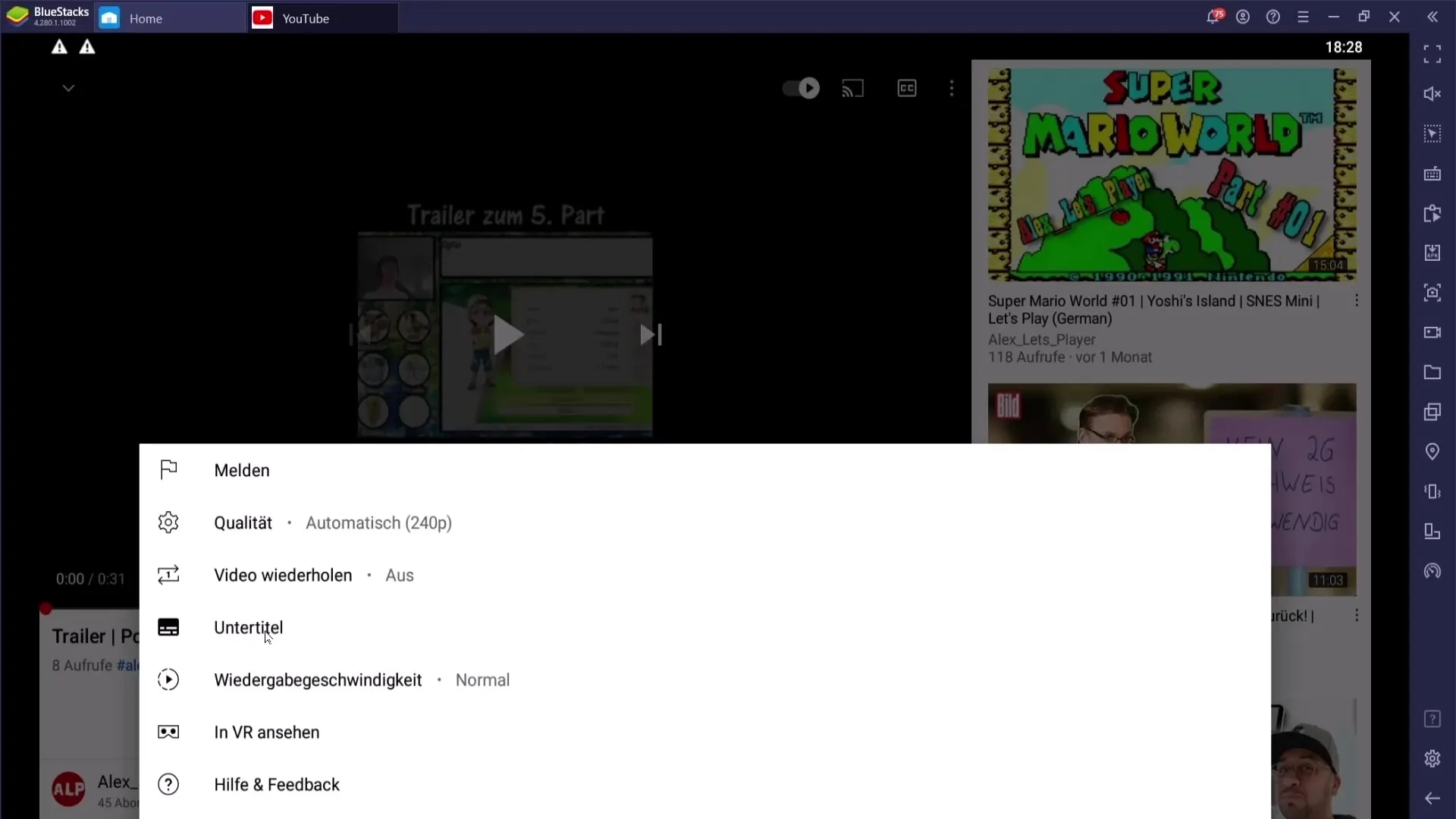
Click on these three dots and you will see the menu that offers the possibility to activate or deactivate subtitles.
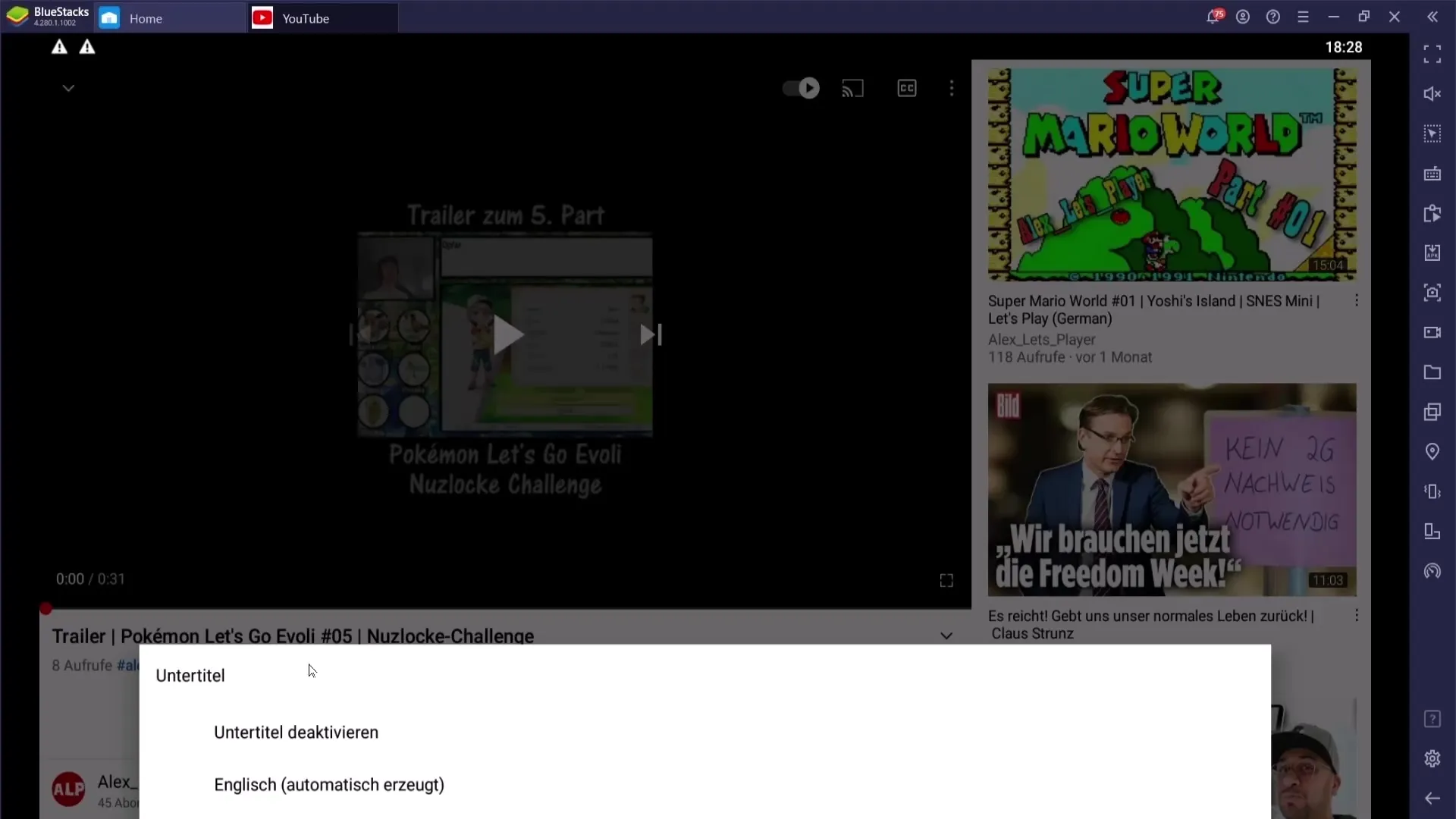
Simply select "Disable Subtitles" and the subtitles will no longer be visible.
Summary
In this guide, you have learned how to easily activate or deactivate subtitles on YouTube on both your PC and your mobile phone. The process is straightforward and allows you to customize the video according to your preferences.
Frequently Asked Questions
How do I activate subtitles on YouTube?Click on the subtitles symbol in the video player.
Can I change the language of the subtitles?Yes, this is possible through the settings in the subtitle section.
Does the subtitle function work on mobile as well?Yes, the activation or deactivation is done through the menu options.
How do I stop a video to activate subtitles?You can stop the video with the spacebar or click on the preview image.


