Starting out on YouTube can be a challenging experience, especially if you have no practical experience yet. Often, it is difficult to know where to begin, and many beginners are left clueless. To support you on this exciting journey, I have put together a series of essential tips that will help you to successfully start your YouTube channel. These tips are specifically tailored to the needs of beginners and can help you to be successful faster and more effectively.
Key Insights
- Audio quality takes precedence over video quality.
- Invest in thumbnails and ensure appealing design.
- Optimize your videos through Search Engine Optimization (SEO).
- Use your phone as a camera and pay attention to good lighting.
- Remember to edit and enhance your videos qualitatively.
- Save your content regularly and monitor storage management.
- Inform your friends and family about your channel to gain initial subscribers.
- Set realistic goals and produce content regularly.
- Analyze your videos to continuously learn and improve.
Step-by-Step Guide
1. Prioritize Good Audio Quality
Begin your YouTube channel with a focus on high-quality audio. If you are just starting out, invest your first money in a good microphone rather than an expensive camera. High audio standards significantly enhance the viewer experience, and a pop filter is a cost-effective addition to avoid unwanted noises.

2. Create Appealing Thumbnails and Focus on Audio
Thumbnails and audio are crucial for the attractiveness of your videos. They should be designed to pique the viewers' interest. Invest time in creating appealing thumbnails that entice viewers to click on your videos. However, poor audio quality can lead to a high bounce rate, even if the visual presentation is convincing. Make sure to optimize both aspects early on.

3. Familiarize Yourself with Search Engine Optimization (SEO)
To be found on YouTube, it is essential to understand SEO. Analyze which keywords work in your niche and for your content, and integrate them into your video descriptions, titles, and tags. If you do not appear in search results, it is challenging to organically attract new viewers.
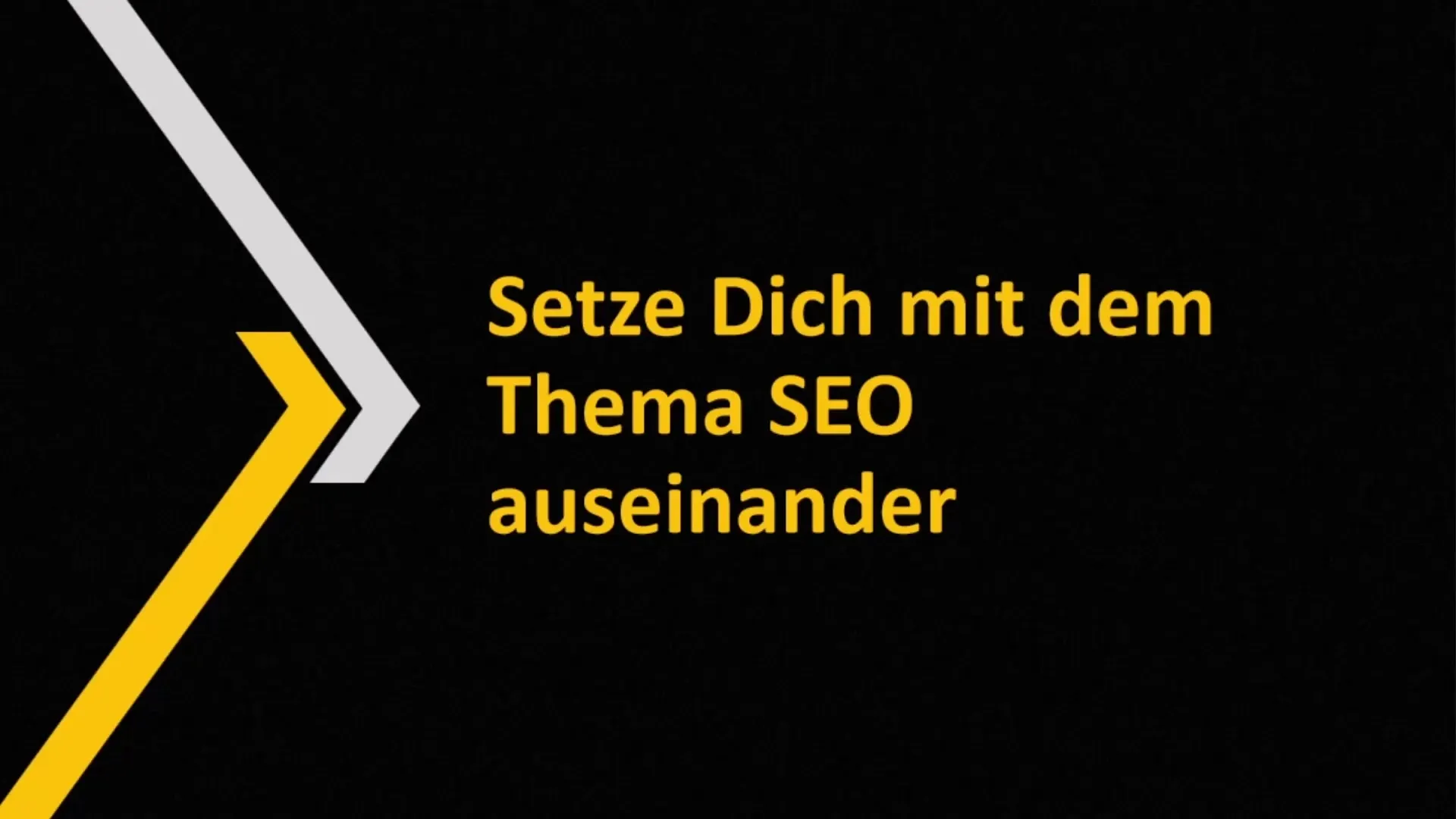
4. Use Your Phone as a Camera and Ensure Good Lighting
Instead of buying an expensive camera right from the start, you can use your smartphone as a camera. It is equipped with a variety of helpful features, and many smartphones have excellent image quality. However, also make sure to invest in good lighting. Good lighting conditions significantly enhance the video's image quality.

5. Pay Attention to Sufficient Storage
A common beginner mistake is running out of storage while filming. Therefore, make sure to check your storage before each recording. It would be extremely frustrating to conduct a long recording, only to find out that nothing was saved because the storage is almost full.

6. Use a Video Editing Software
Cuts and effects significantly contribute to the professionalism of your video. Do not upload your videos without editing. Use simple programs like DaVinci Resolve for PC or uCut for mobile. These are free and offer basic editing functions to enhance your videos.
7. Optimize Your Editing Workflow
It is important to optimize your workflow while editing. Rely on tools that save you time. For example, you could edit your clips at double speed to go through the raw material faster. Although this requires concentration, it can help you work more efficiently.
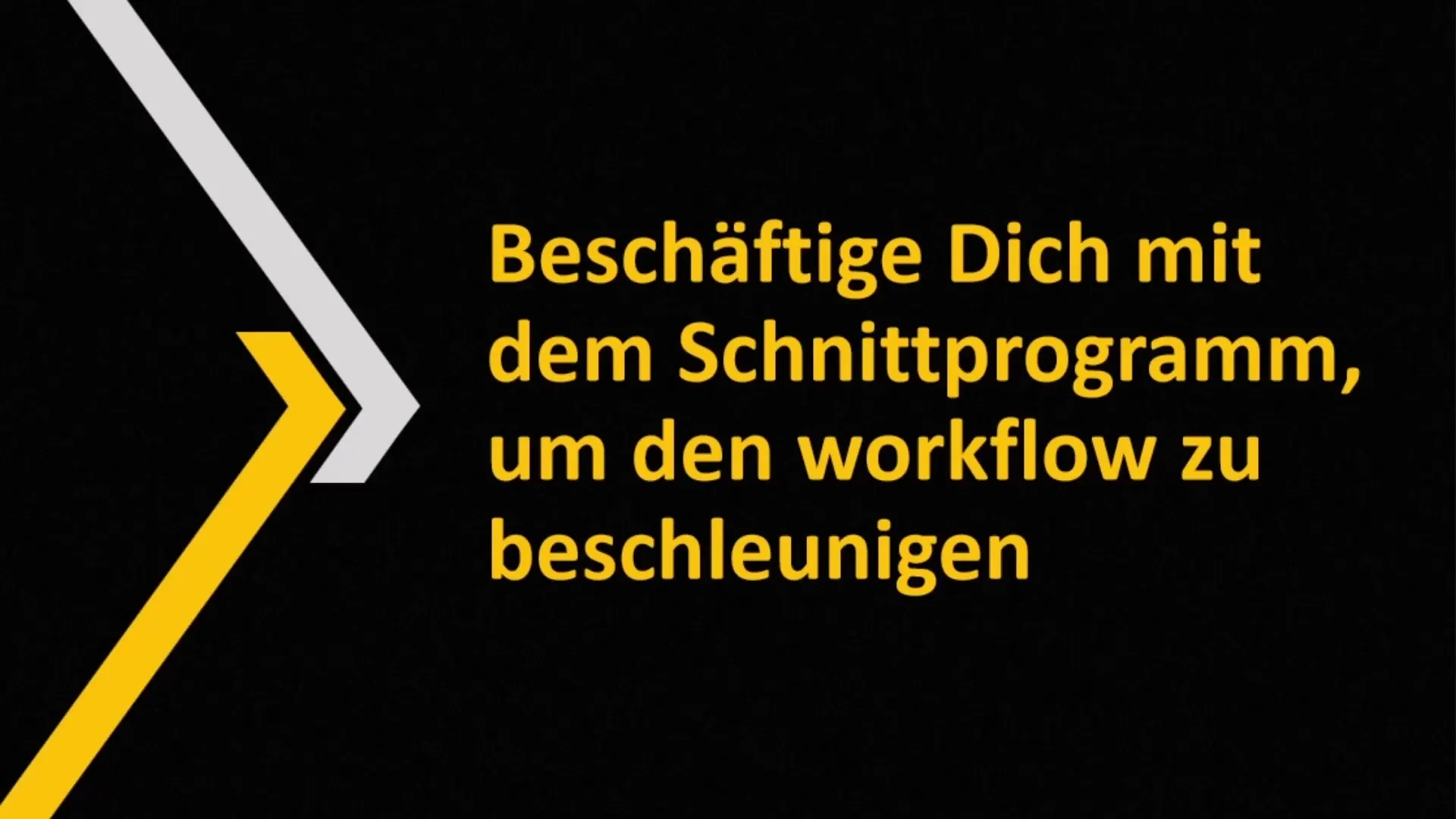
8. Document Larger Projects
If your video is more complex or covers many topics, create an outline or list of points that you want to address. This will help you keep track and not forget important information.
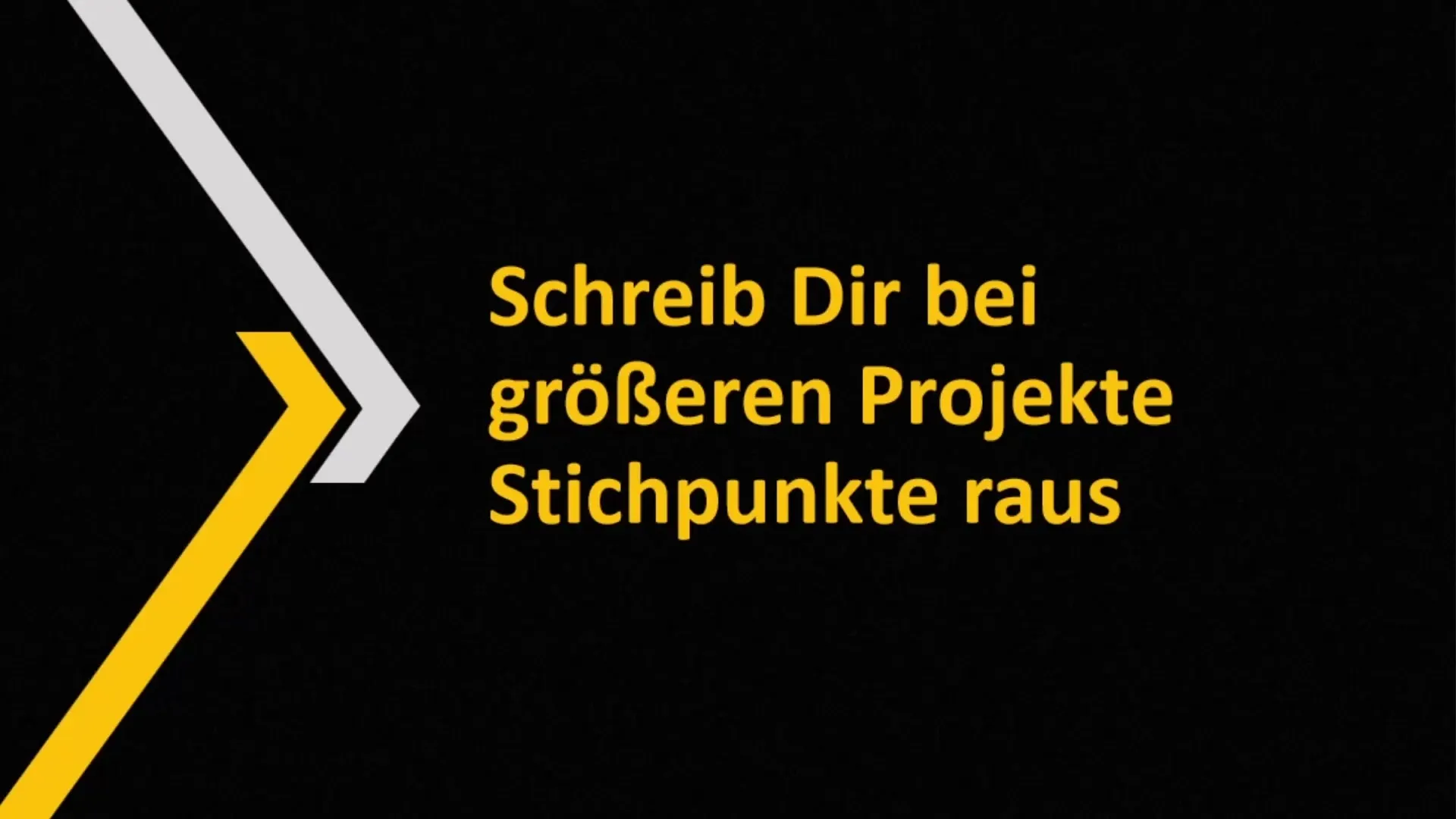
9. Inform Your Circle About Your Channel
A good first step to attract viewers to your new channel is to inform friends and family. These individuals are likely to subscribe to your account and watch your videos, not only because of the content but also due to the personal connection.

10. Utilize YouTube Features for Growth
YouTube offers numerous features to promote your channel. Use the end screen feature or add a watermark that allows viewers to subscribe to your channel. Clear prompts to subscribe to your videos can help increase your number of subscribers.
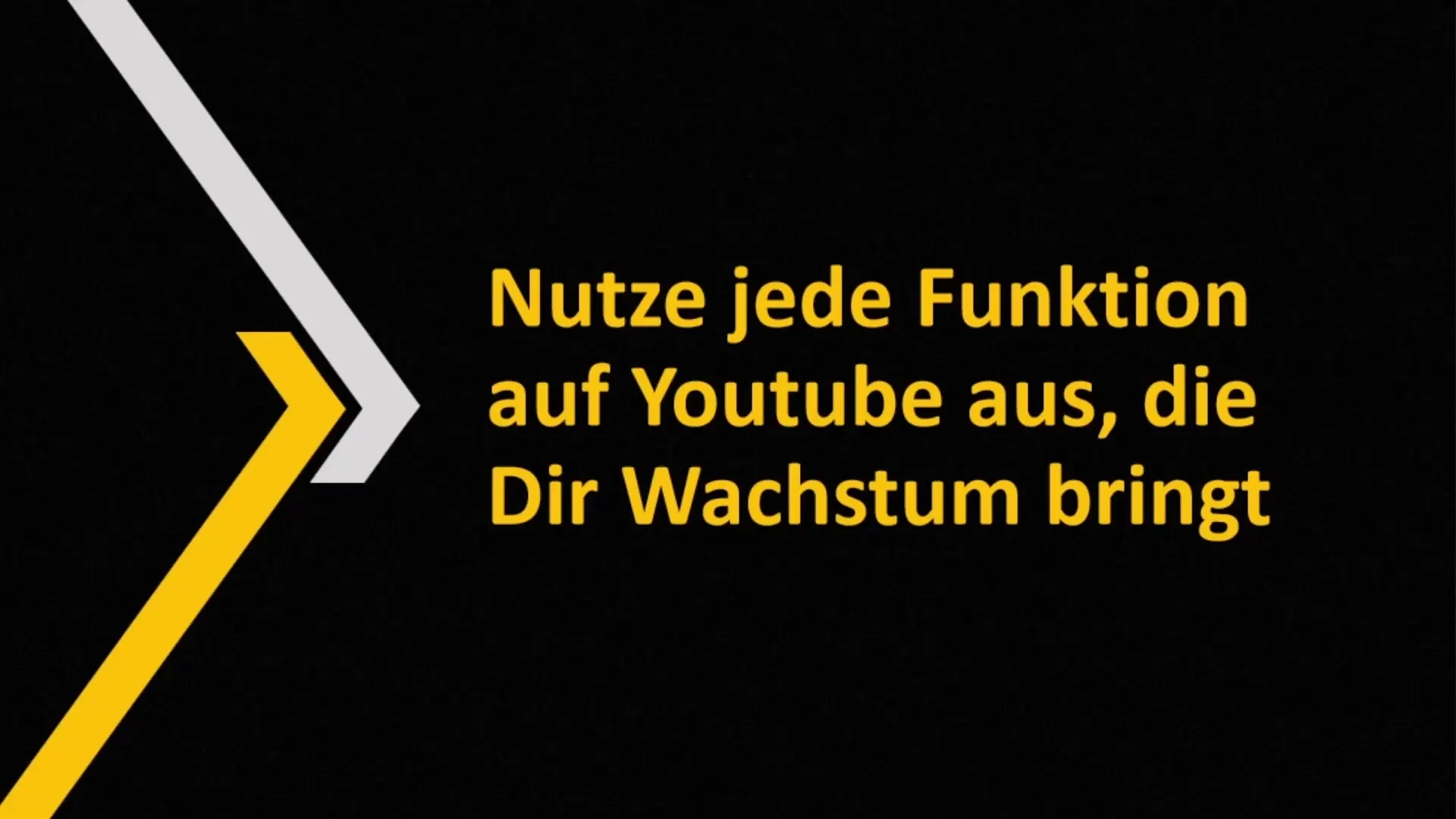
11. Analyze Your Videos
Take the time to review your videos. Pay attention to what works well and what doesn't. Feedback from friends and family can help you gain valuable insights that you may have overlooked.

12. Patience and Consistent Effort
Don't expect your channel to become famous overnight. Have patience and produce content regularly. At the beginning, you will see small successes, but through consistent work, you will grow in the long run.

13. Set Small Goals
Set realistic goals to avoid disappointment. By setting smaller goals, you can track your progress and motivate yourself regularly. Also consider incorporating rewards into your process to celebrate results.

Summary
Successfully establishing your YouTube channel requires patience, dedication, and strategic planning. Prioritizing high audio quality, using attractive thumbnails, understanding SEO, and skillfully editing your videos can make a difference. Remember to create new content regularly, involve your community, and respond to feedback to evolve your channel.
Frequently Asked Questions
How important is audio quality for my videos?Audio quality has a significant impact on viewer experience. It is often more important than visual quality.
What are the best tools for video editing?DaVinci Resolve is a good free program for PC, while uCut is recommended for mobile devices.
How often should I upload videos?It is recommended to publish at least three to four videos per week.
Should I immediately buy a professional camera?At the beginning, you can use your phone and invest in good audio and lighting equipment.
What can I do to gain more subscribers?Utilize all of YouTube's features to encourage viewers to subscribe and inform your circle about your new channel.


