The right overlay can make all the difference in presenting your livestream. The selection of visual elements is huge, and you can use them much easier than you might think. This guide shows you how to find free overlays, what sites to look out for, and how to use them in OBS Studio.
Key Takeaways
- Use platforms like Stream Elements and Zerging Gaming for high-quality Free Overlays.
- You can integrate overlays directly into OBS Studio, either as a browser link or as an image file.
- Websites like Placeit and Visuals by Impulse offer editable templates that you can customize.
- There is also the option to have overlays created for you if you can't find something suitable.
Step 1: Finding Free Overlays
Let's start with the first step: Visit the Stream Elements website. Here you need to sign up first. You can use any account you like; you can also sign up with a Twitch account.
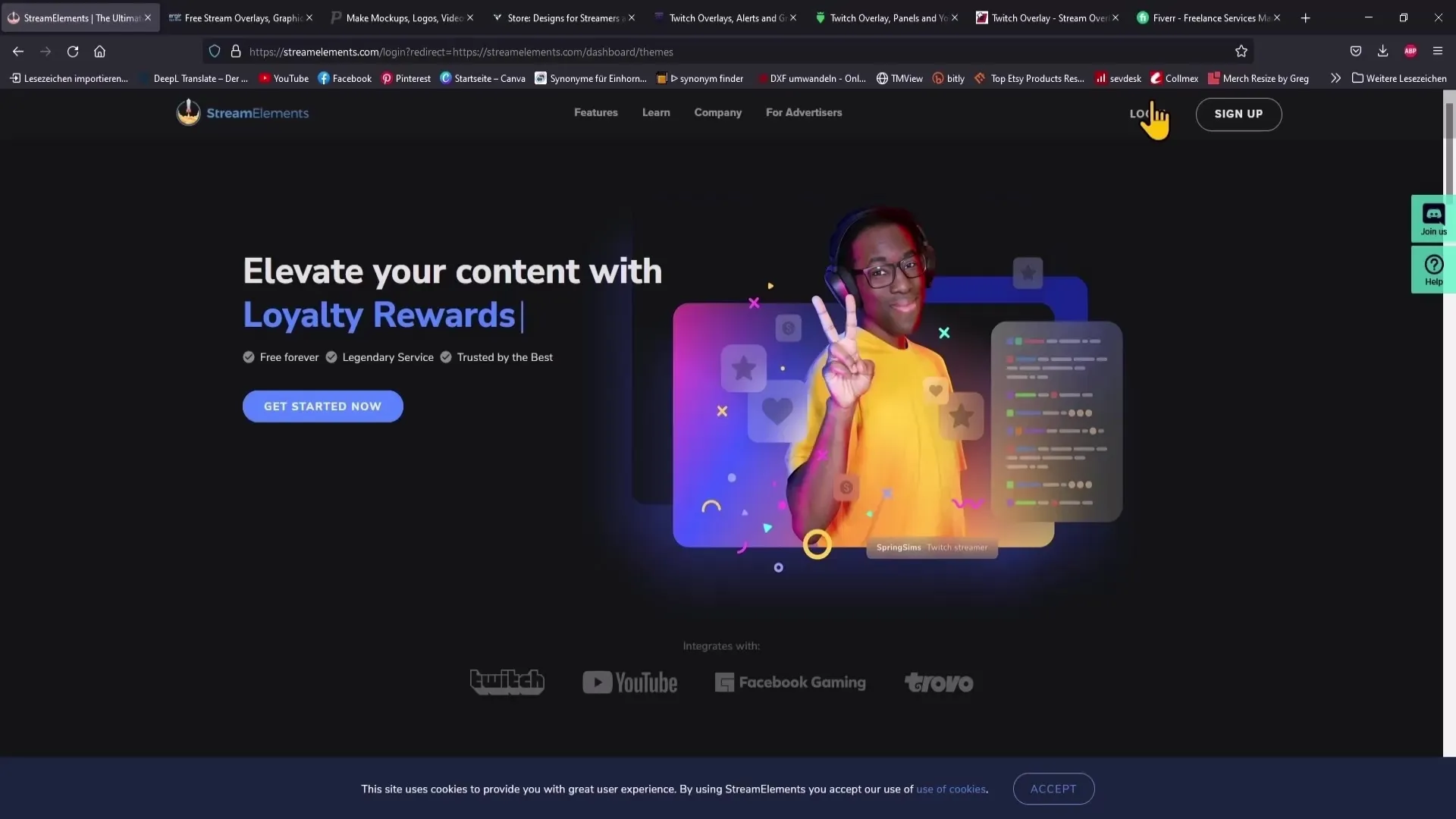
Once logged in, navigate to the Overlays Gallery on the left side. Here, you have the opportunity to browse through a variety of free overlays.
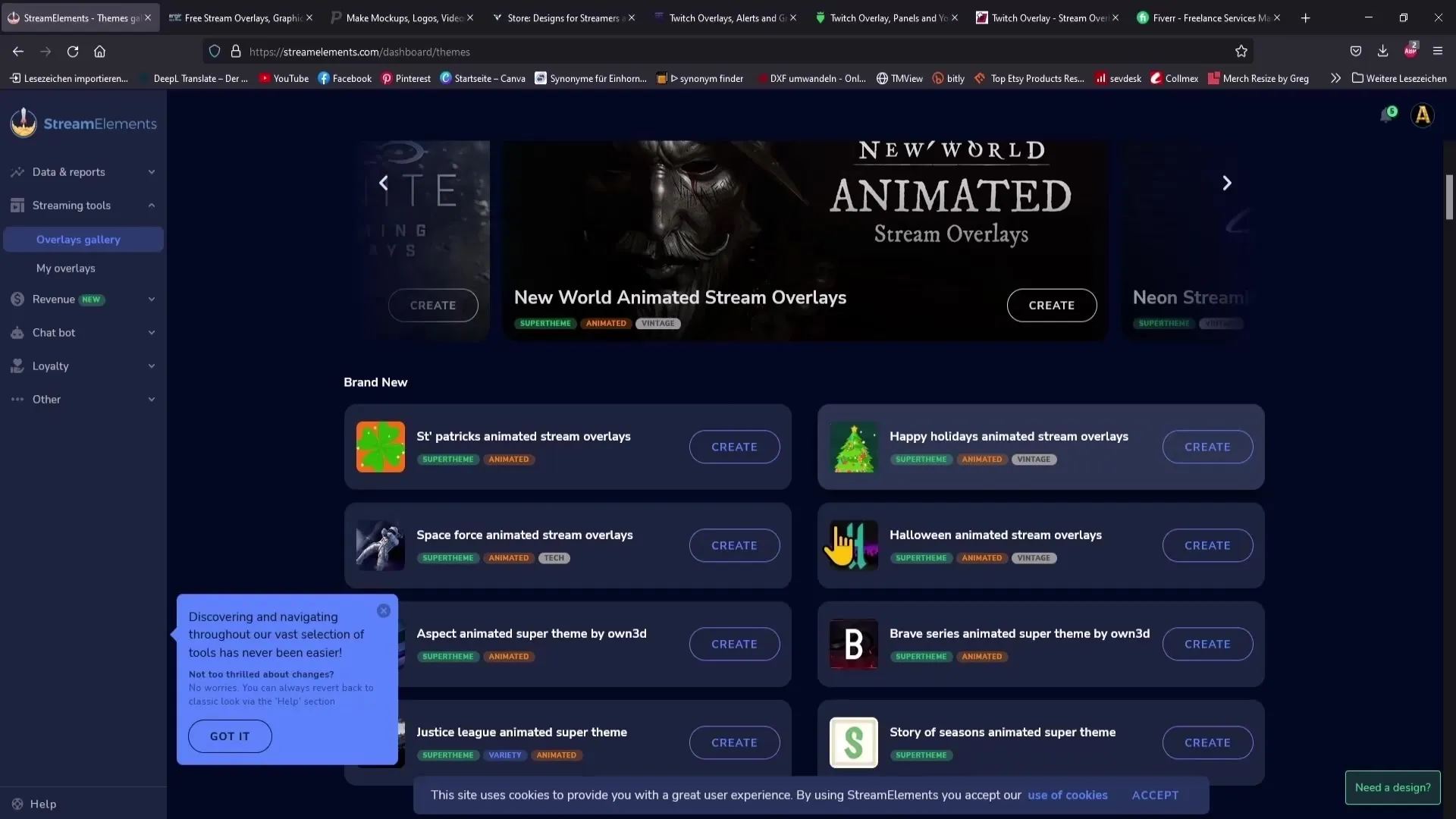
An example could be the "Spaceforce animated Stream Overlay." If you like the overlay, simply click "Create" and you will receive a preview.
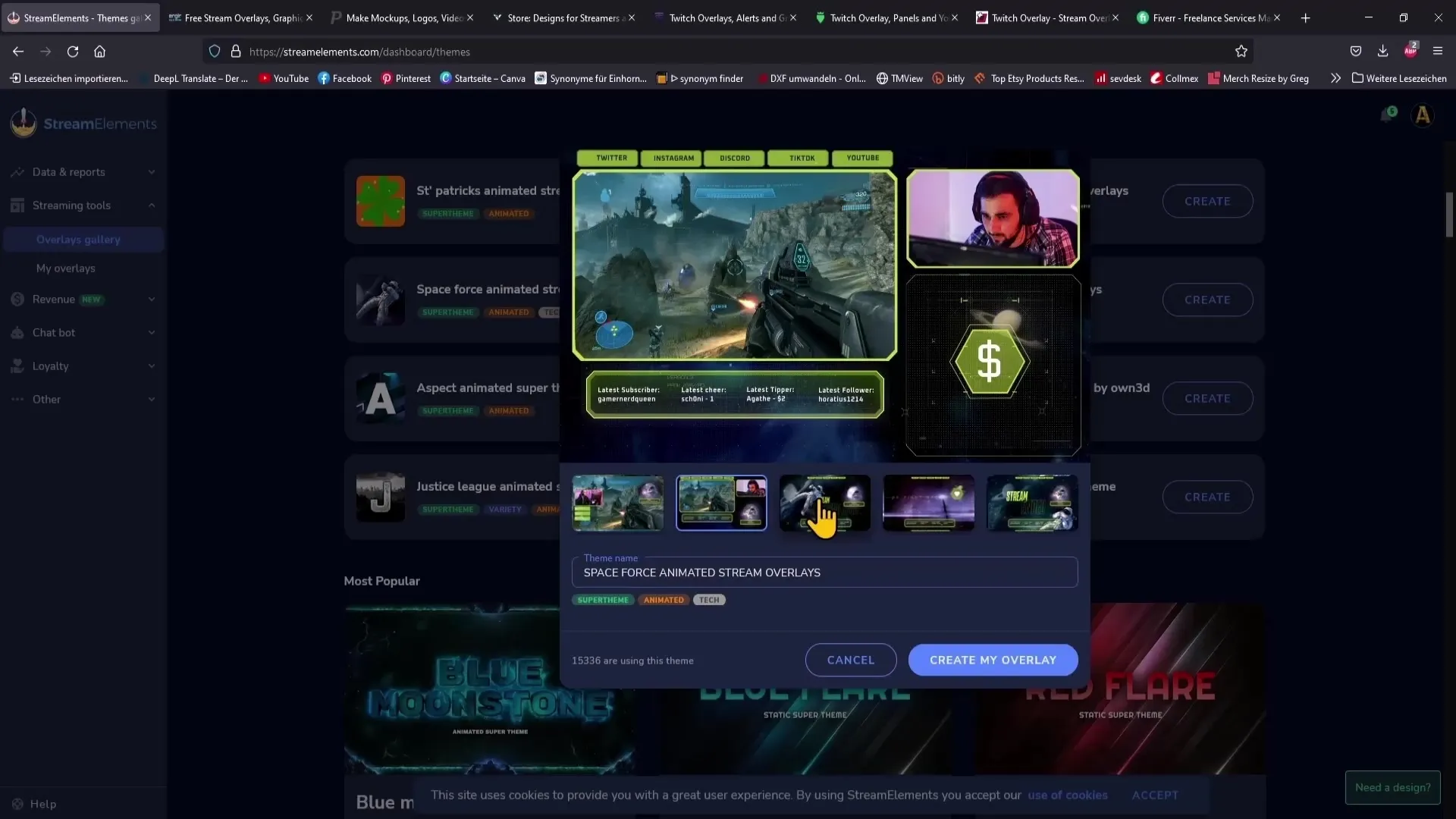
If you like the preview, select "Create my Overlay." Now you can copy the overlay's link by clicking on the bracket and then right-clicking to copy the link.
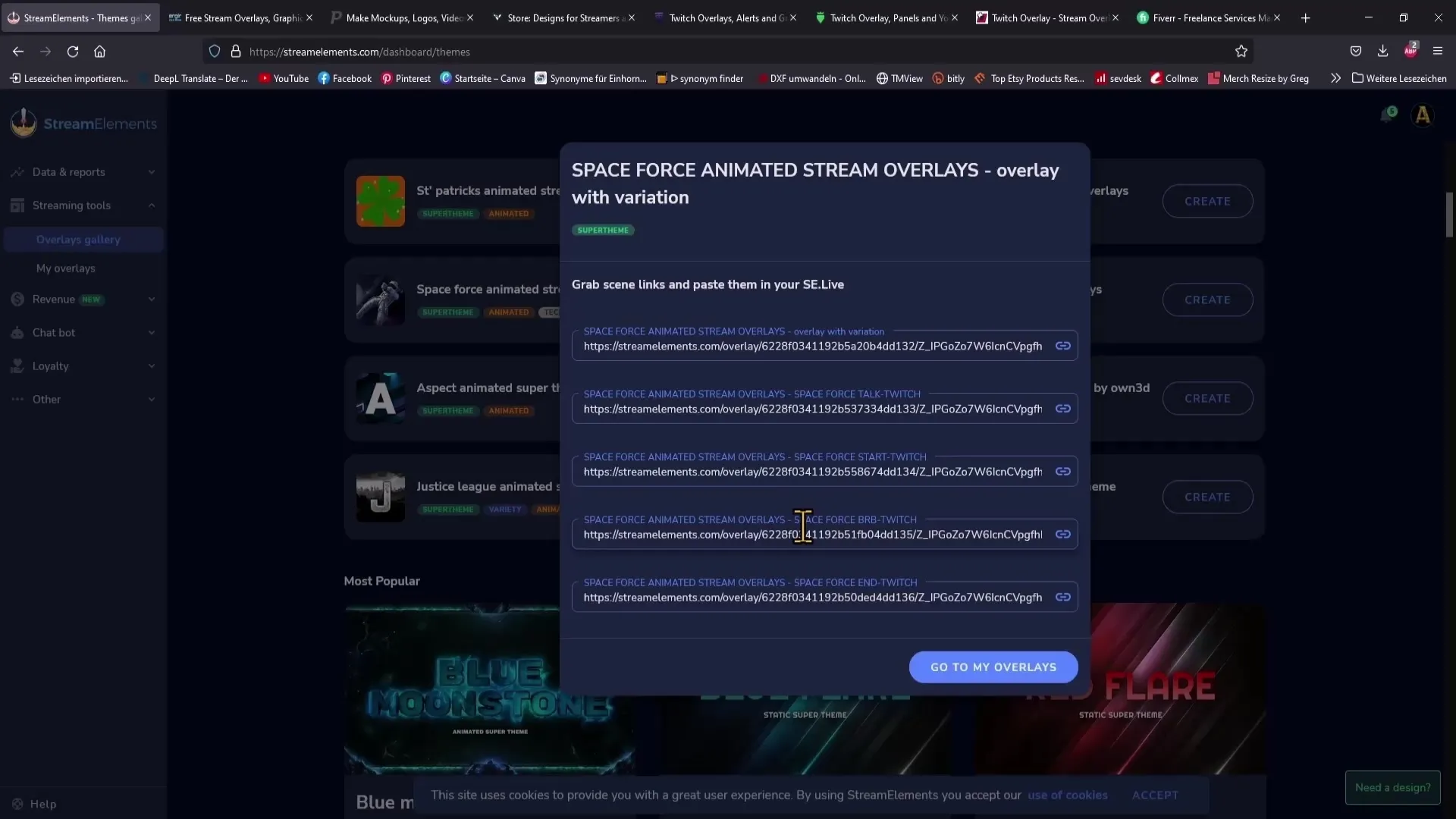
Step 2: Adding Overlay to OBS Studio
Now that you have the link, open OBS Studio and go to the scene where you want to add the overlay.
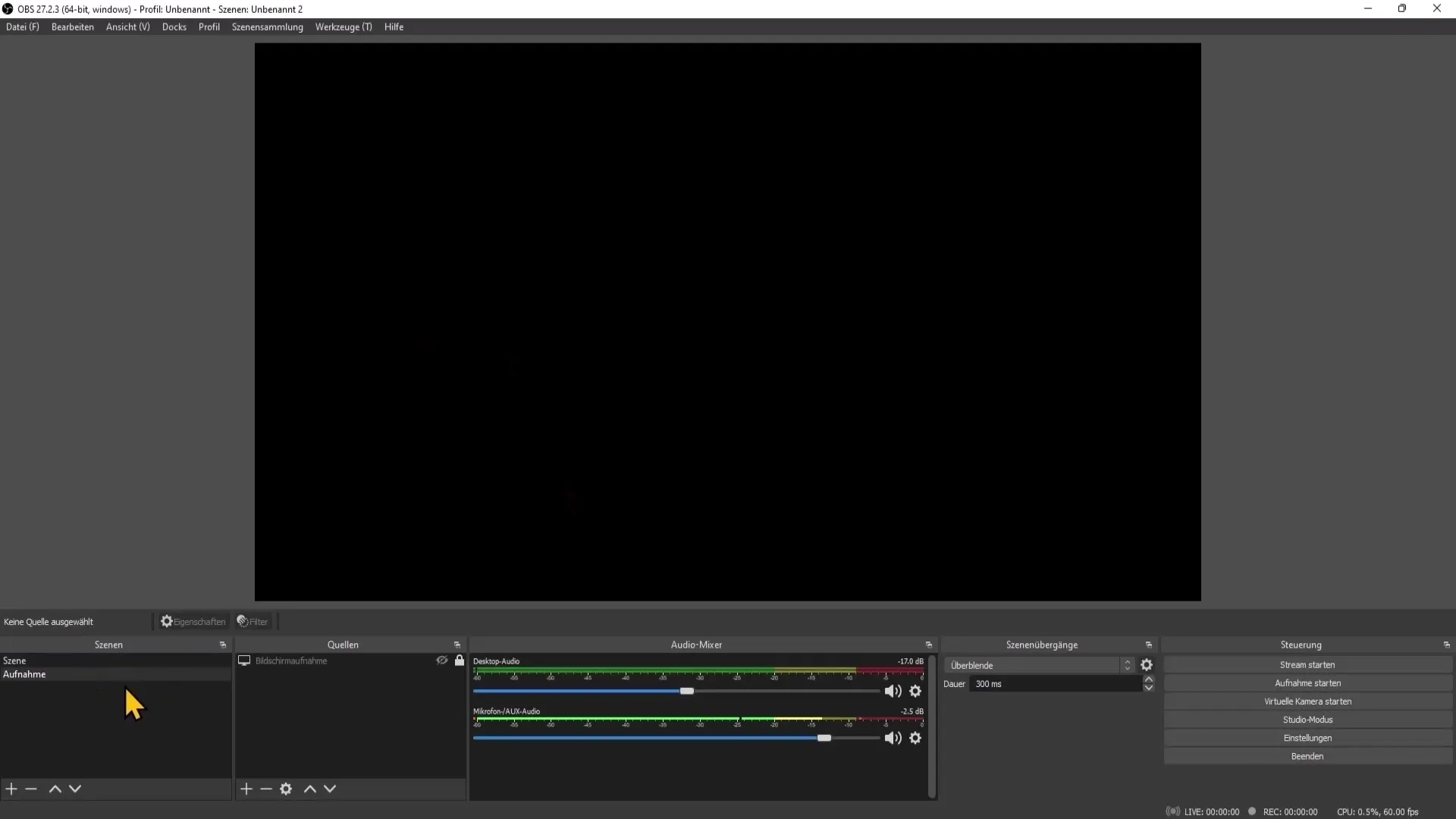
Add a new source in the sources list by clicking the plus sign and selecting "Browser."
Give the overlay a name, for example, "Overlay," and click "OK." Now you should paste your copied link into the URL field. Use the Control + V shortcut for that.
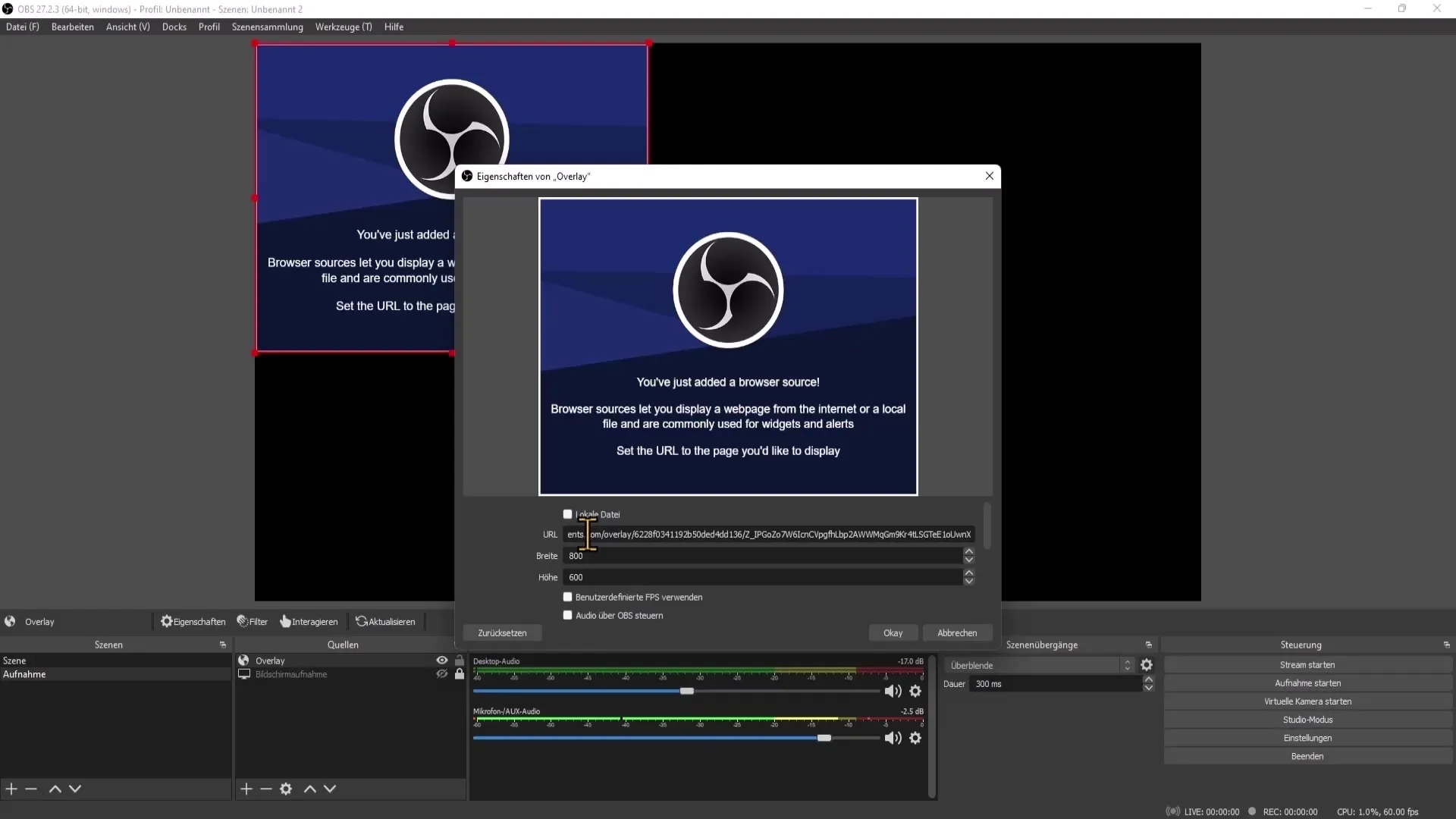
Click "OK" and your overlay should now be displayed.
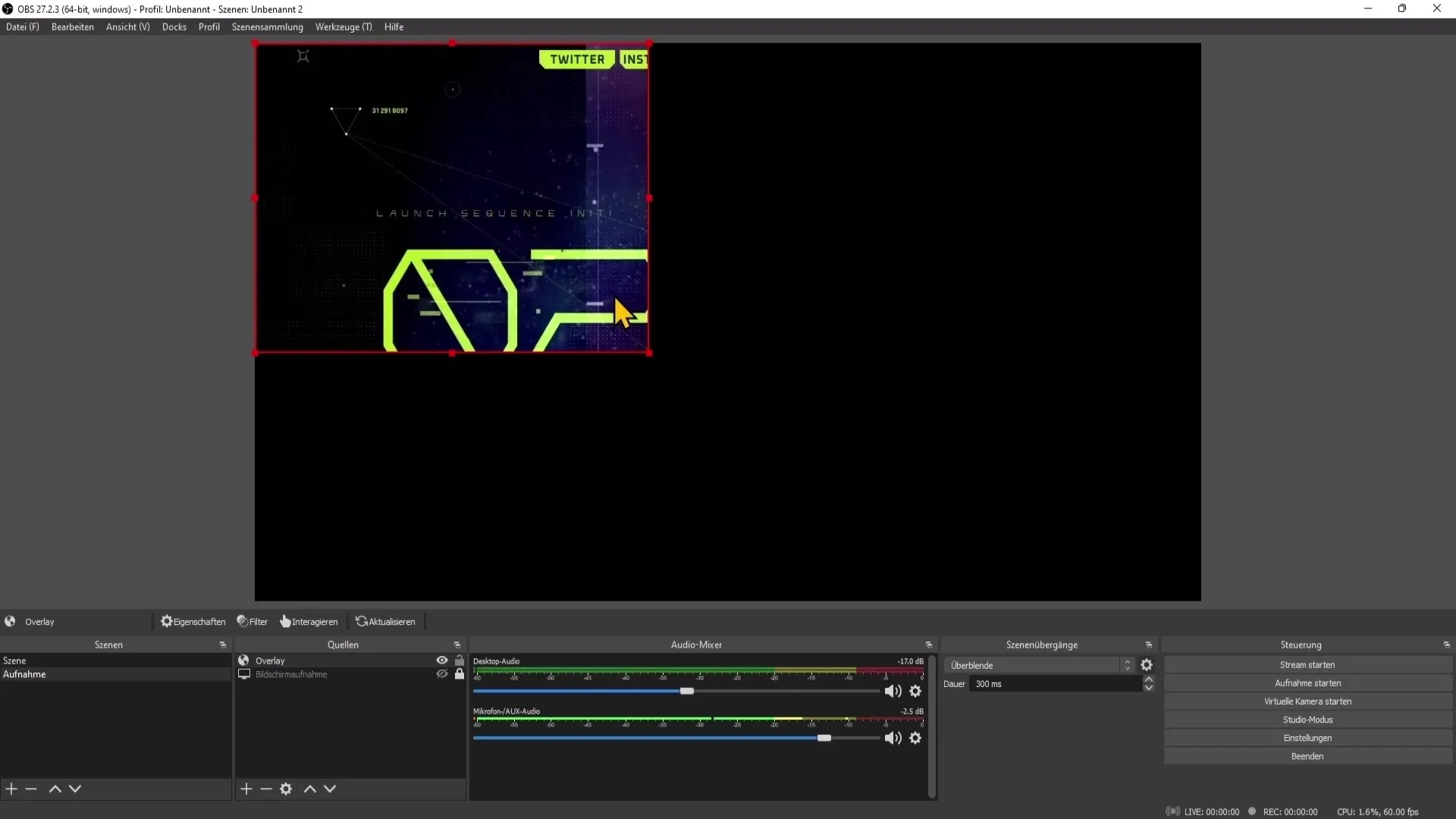
Step 3: Using Image Files as Overlays
If you have an image overlay, click on the plus sign in the sources list as well. This time, select "Image."
Give the image a name and click "OK." Then, browse for the image file you want to use as an overlay from your location.
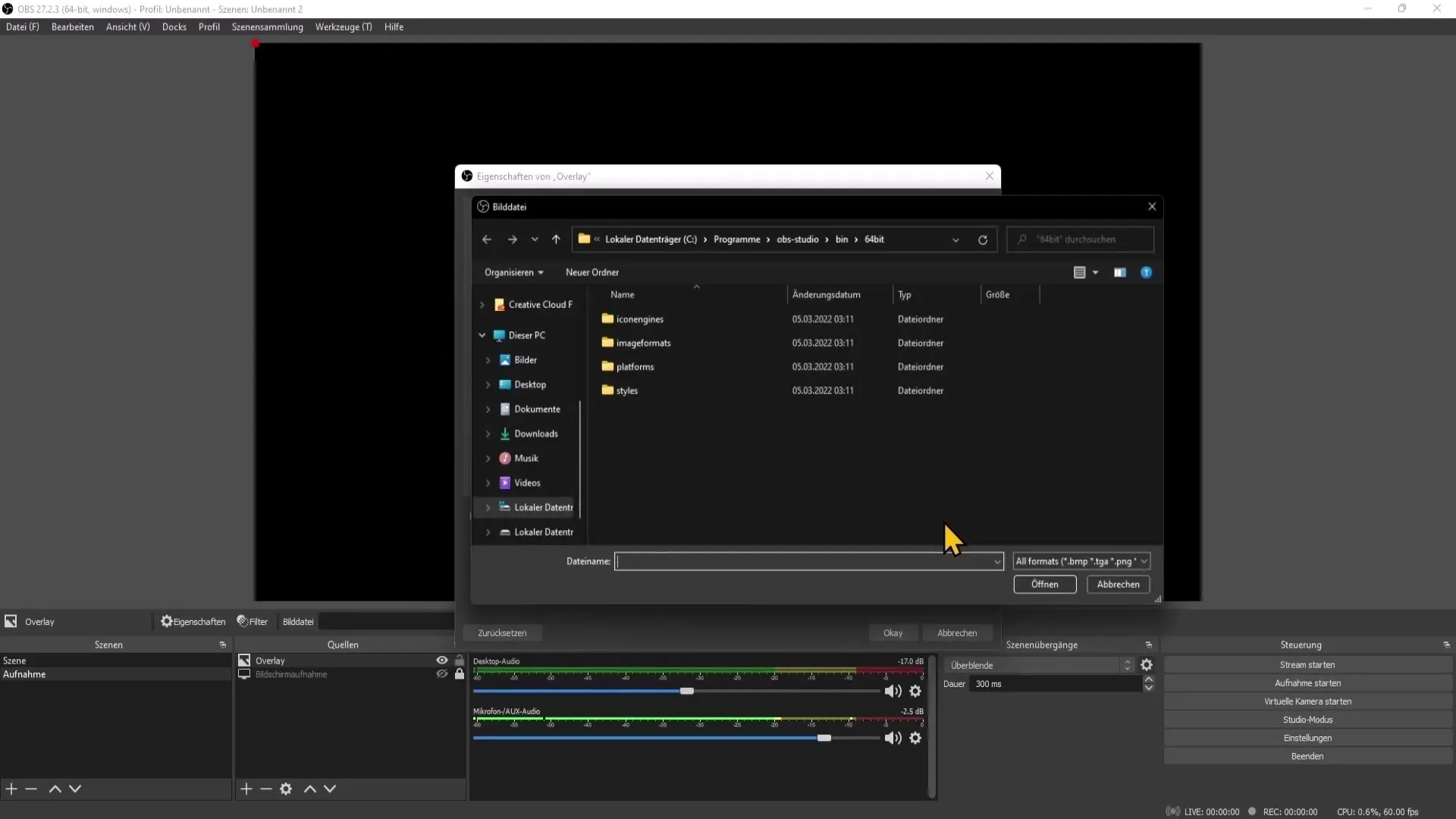
Check the box for "Unload image" if the image is not displayed to optimize performance, and click "OK."
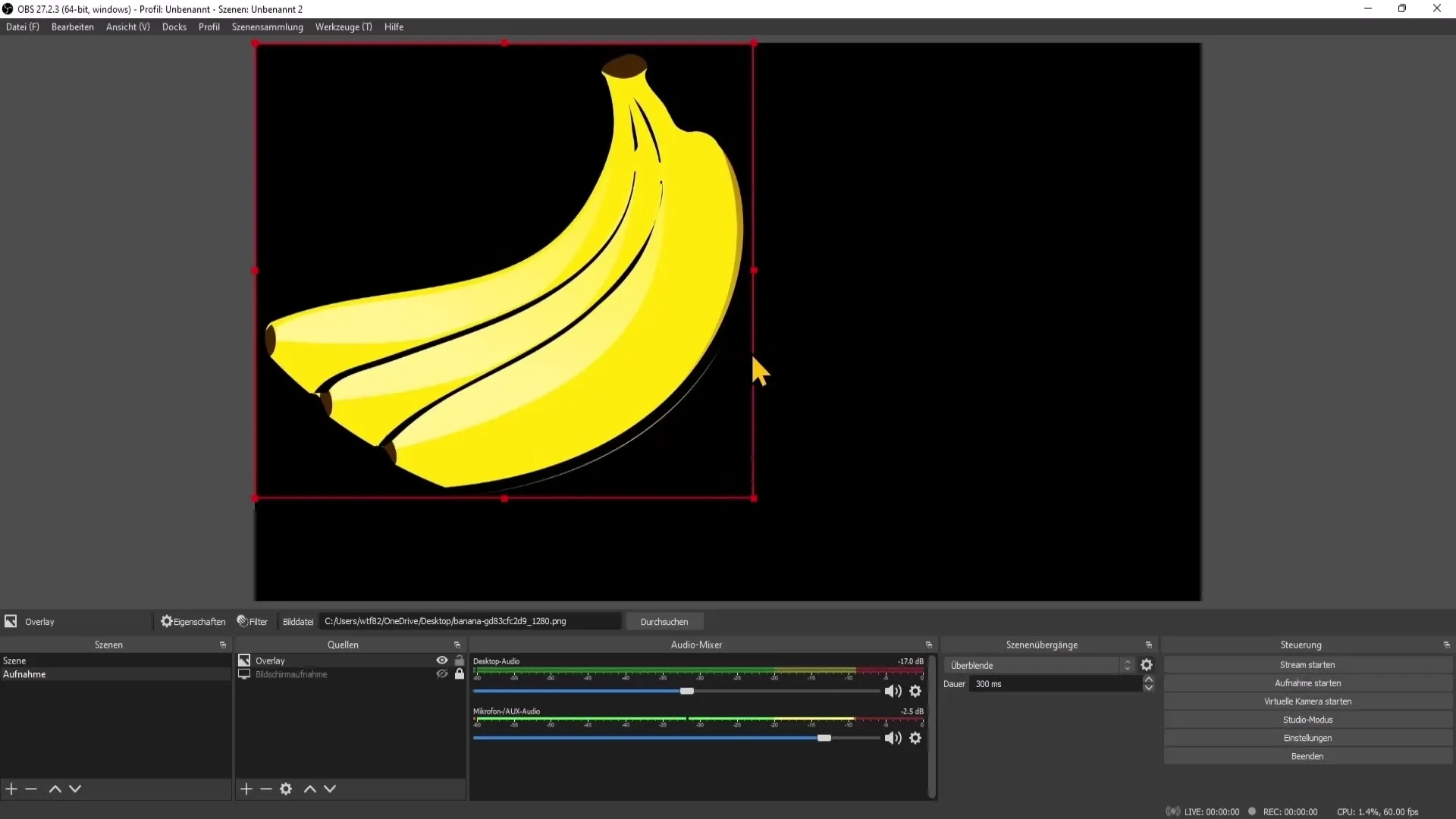
Now, the image overlay is integrated into your livestream.
Step 4: More Sources for Free Overlays
After setting up with Stream Elements, let's now look at another site: Zerging Gaming. Here you will find many free overlays in image formats that you can also download.
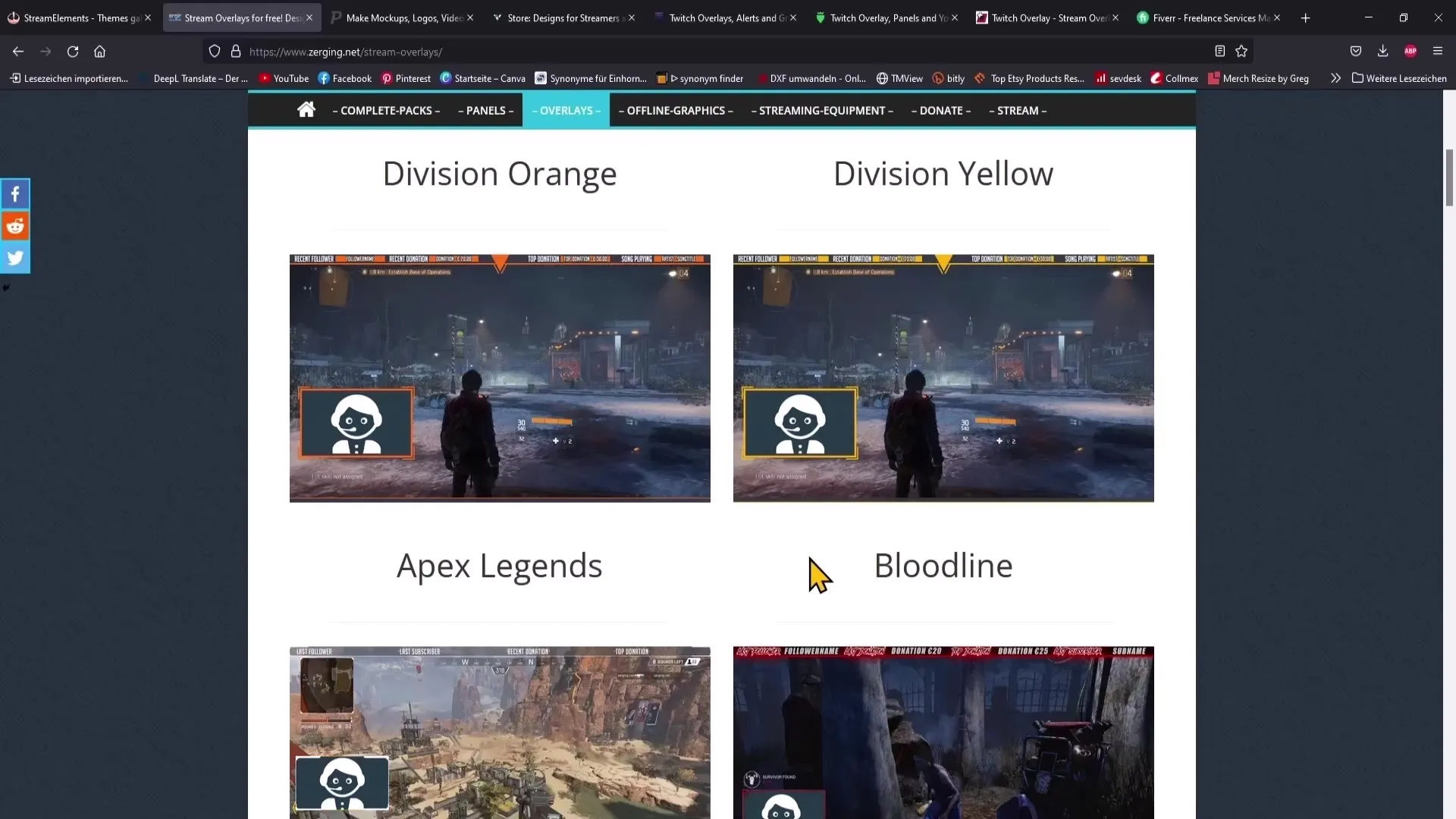
If you browse the site, you might find special overlays for games like Hearthstone or FIFA. These are perfect when you're streaming in these categories.
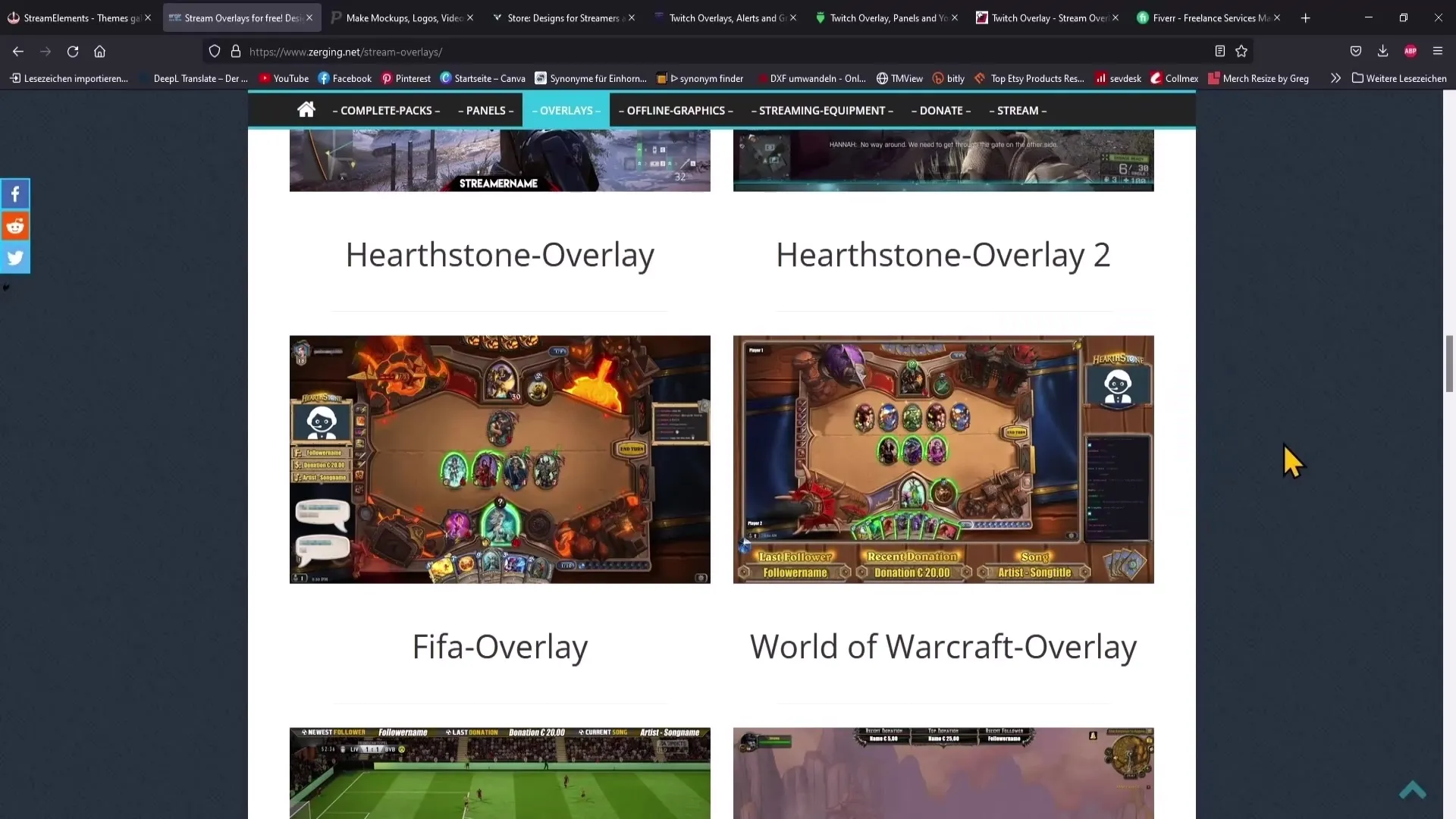
Another source is Place it. Simply enter "free Overlays" in the search bar and you will find customizable templates.
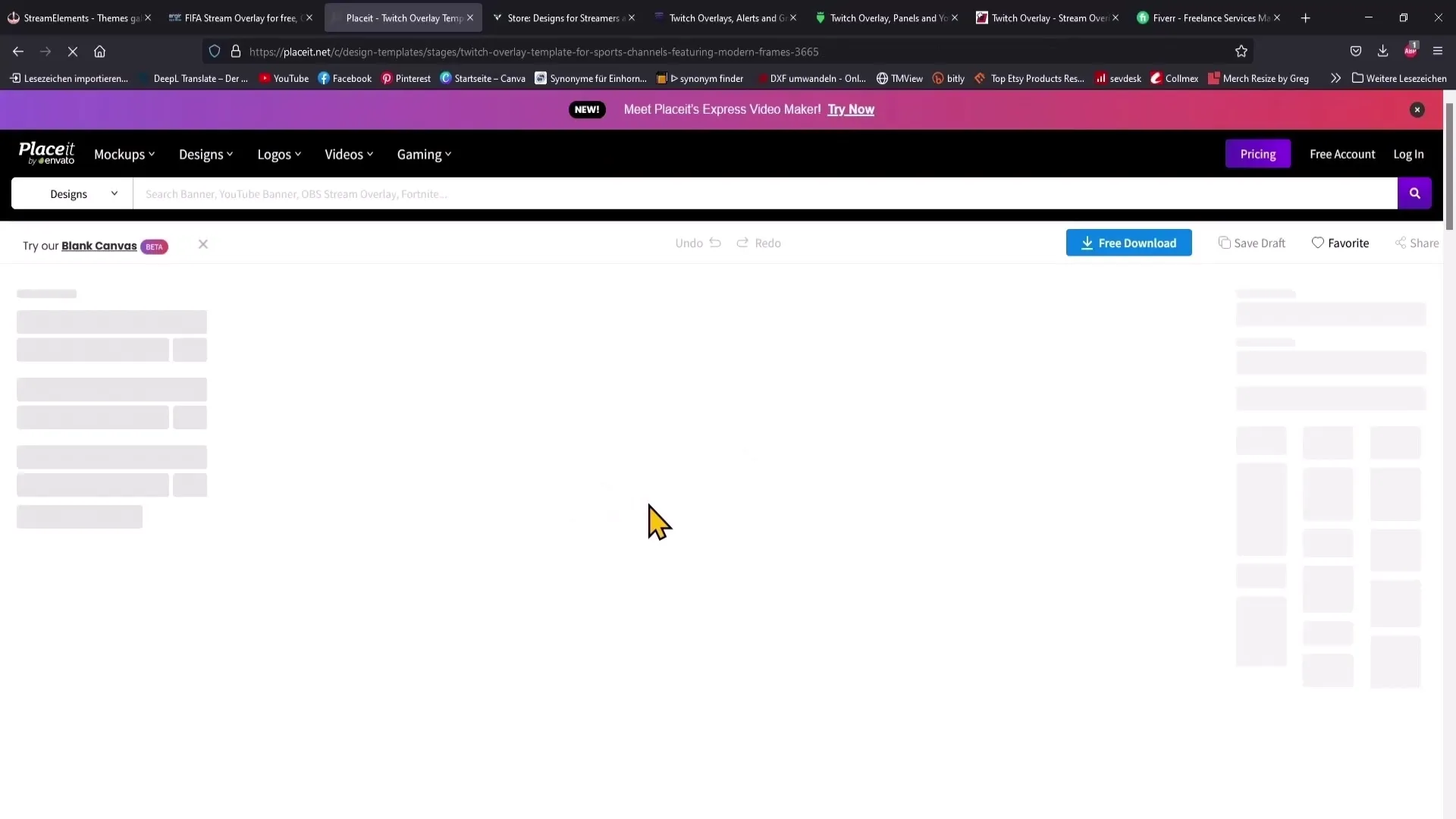
Here you can individually change the colors and arrangements of the elements and also add or remove your own text.
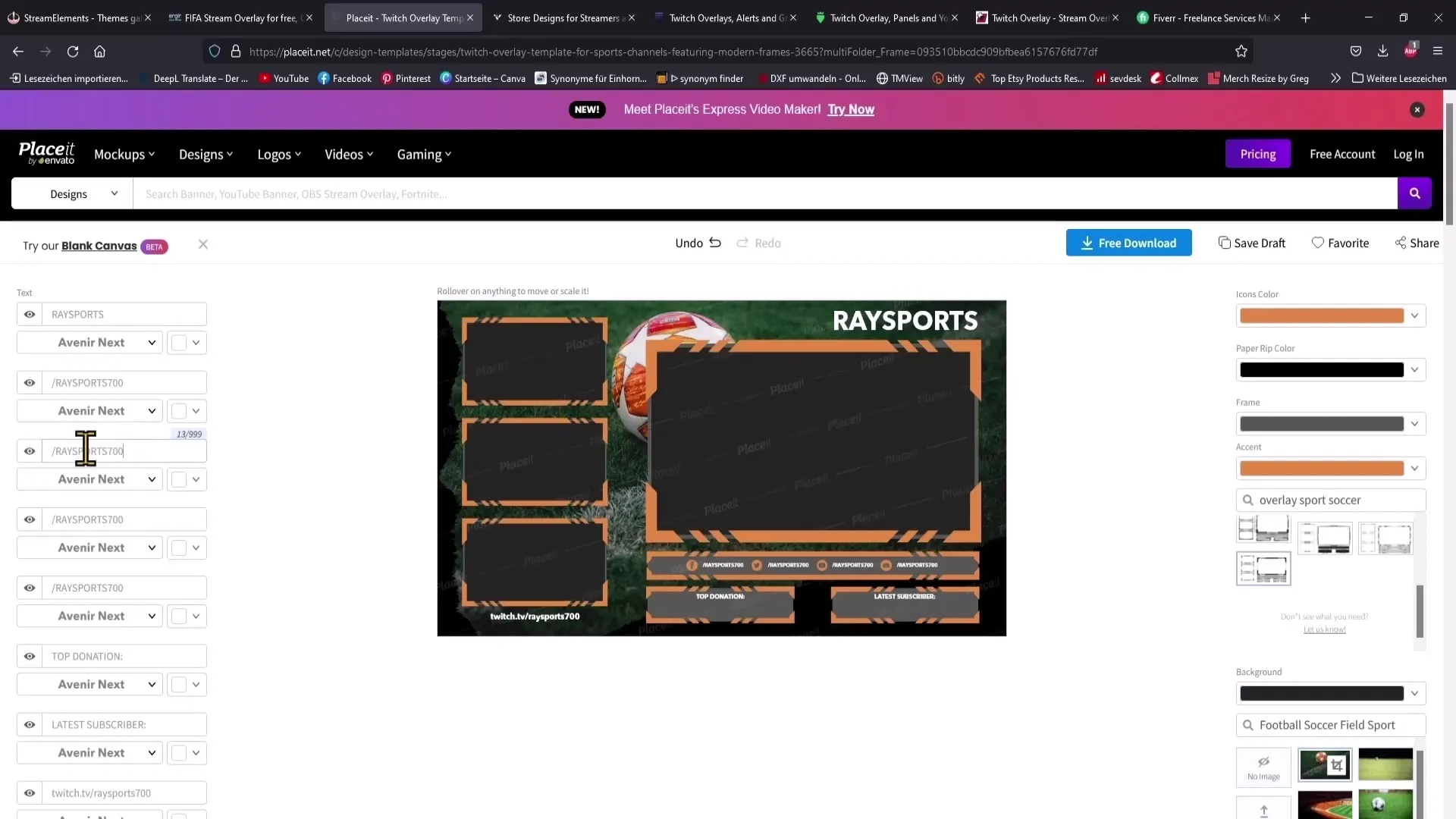
If that does not appeal to you, try Visuals by Impulse, a platform that also offers many high-quality, free overlays. The overlays are professional and partially animated.
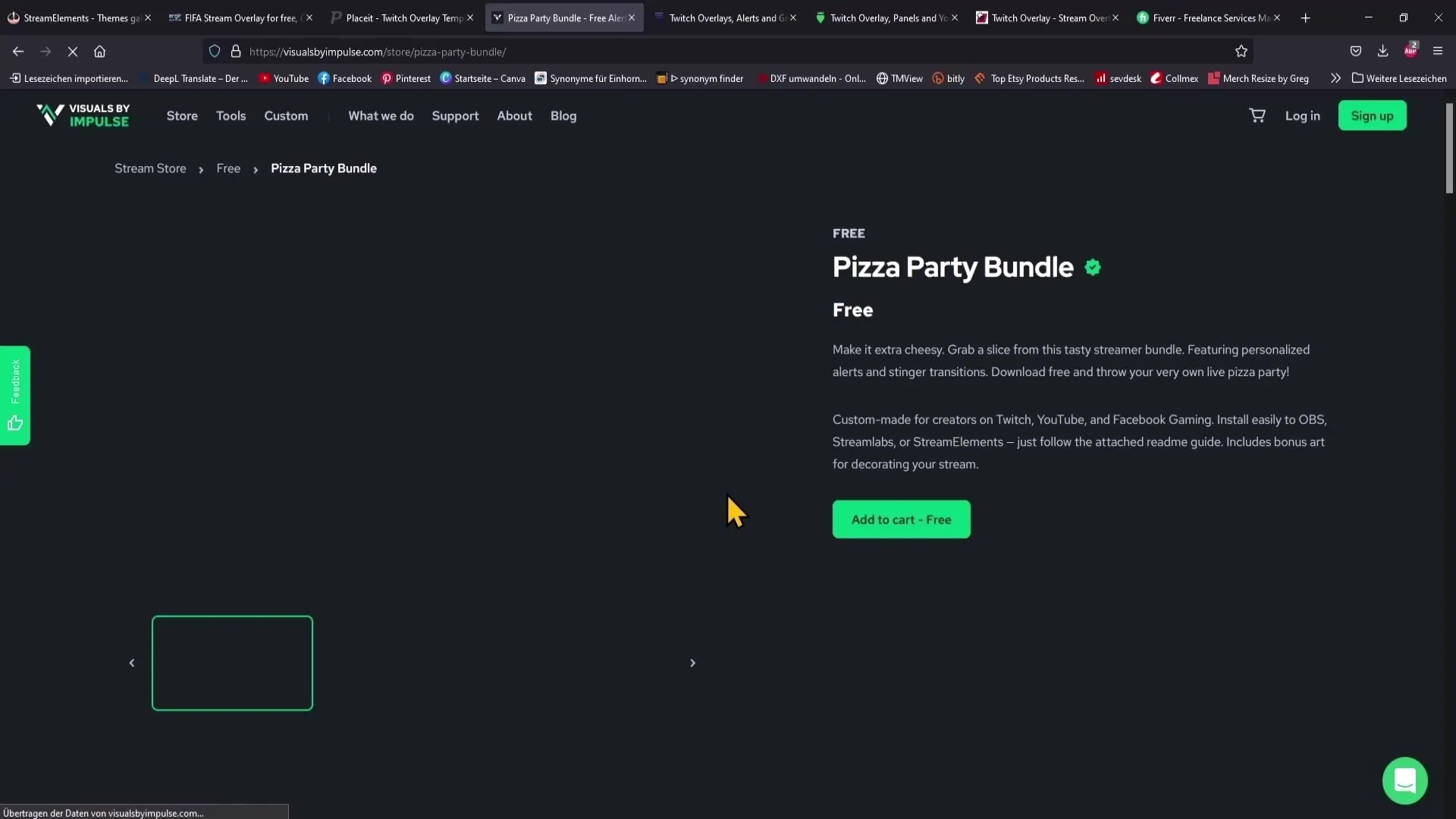
Step 5: Consider Special Offers
If you have not found suitable overlays yet, check out Twitchtemplate.com, which is designed for Twitch but can also offer you many useful overlays for YouTube.
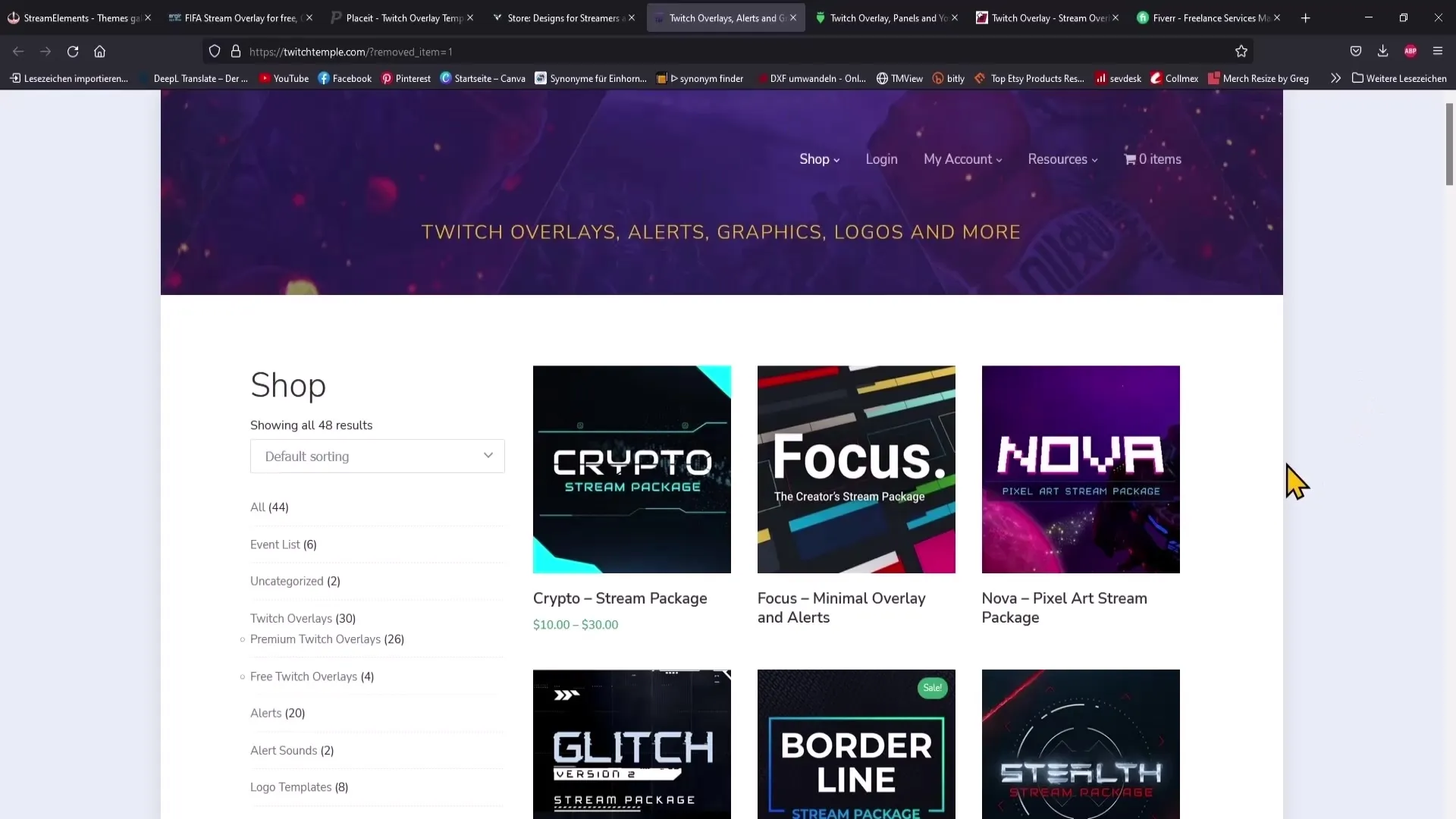
While some free overlays there are limited, there are also options that can be easily customized.
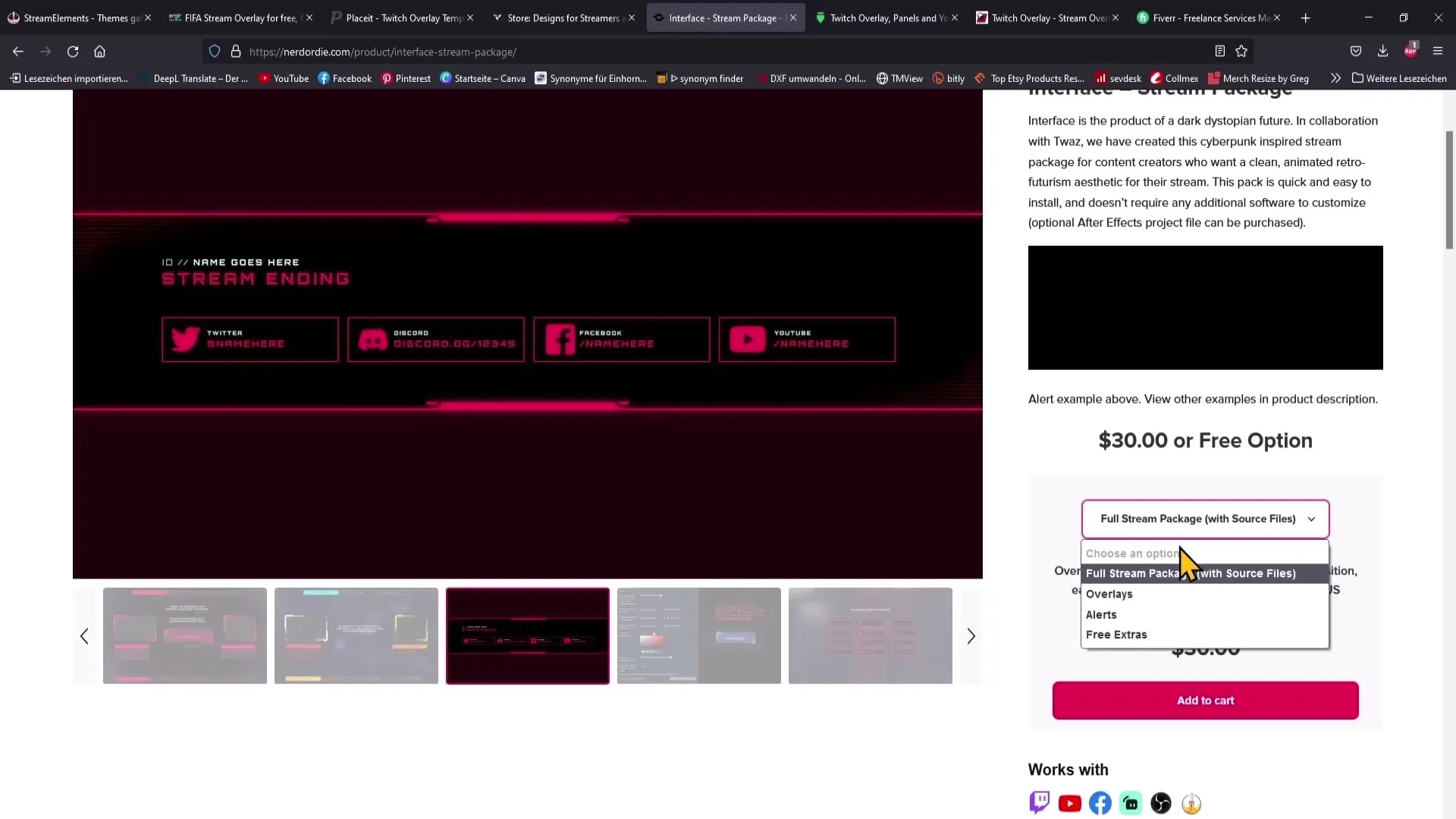
Finally, there is Fiverr where you can also commission custom-designed overlays. Here you often find good deals for relatively low costs.
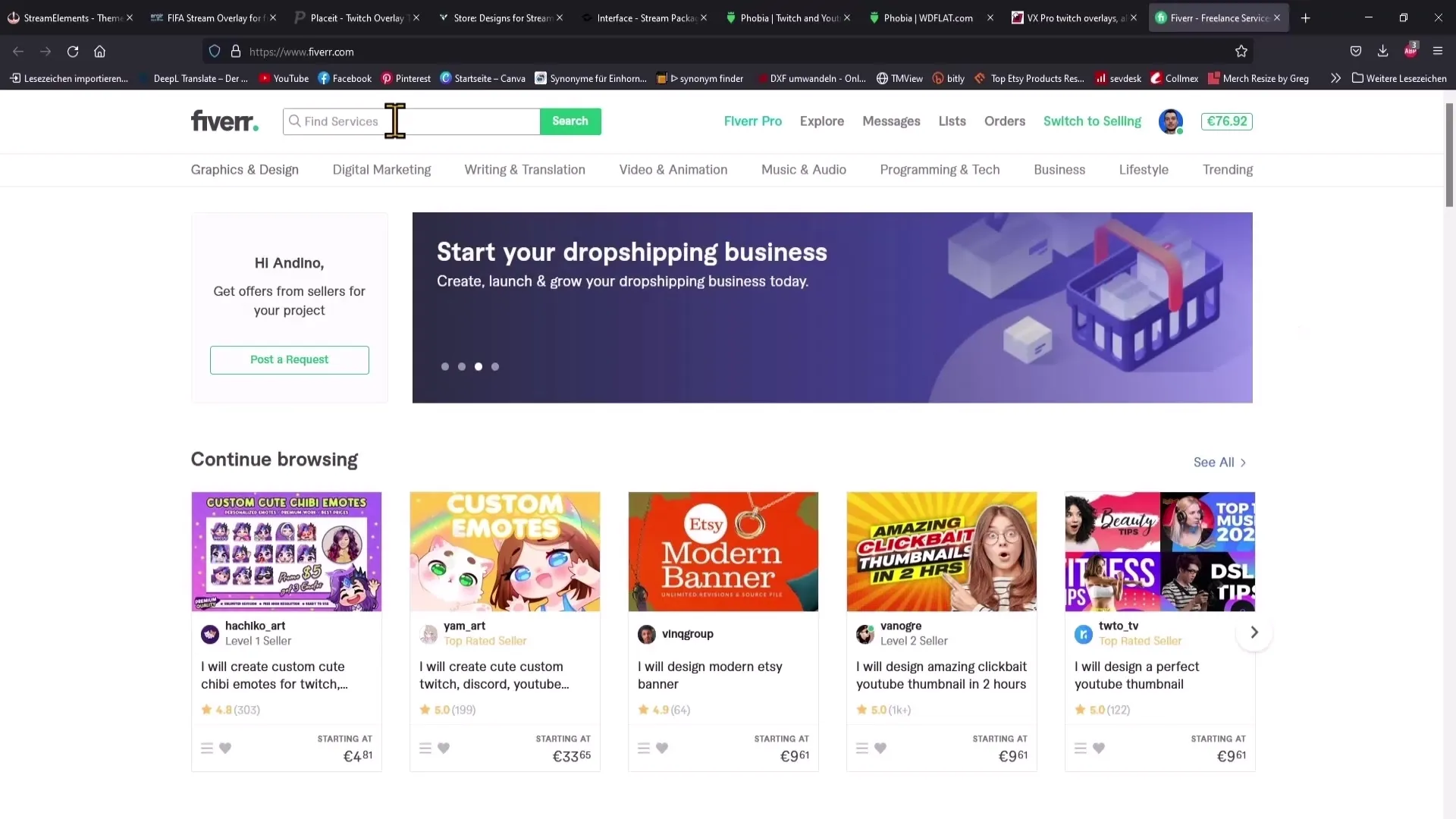
Summary
The options are diverse when it comes to finding an overlay for your livestream. Thanks to the presented sites, you now have access to a wide range of free overlays that are suitable for various game categories as well as for individual customizations. You have also been shown how to easily integrate the overlays into OBS Studio.
Frequently Asked Questions
How do I add overlays to OBS Studio?In the sources list, add a new source, select "Browser" or "Image" and enter the link or choose the file.
Can I customize the overlays?Yes, many platforms offer the possibility to customize overlays individually, e.g. by changing colors and text.
Where can I find the best free overlays?Websites like Stream Elements, Zerging Gaming, and Place it are good sources for free overlays.
Are there paid options available too?Yes, you can also find offers on platforms like Fiverr to have custom overlays created.
Are the offered overlays professional?The quality of the overlays varies, but many platforms offer professional designs that are suitable for livestreams.


