Uploading a video on YouTube is just the beginning. A well-designed title, a thoughtful description, and appropriate tags can be crucial for how well your video performs and how many viewers it reaches. Here you will learn how to use these elements strategically to achieve maximum success with your YouTube channel.
Key Insights
- Proper preparation when uploading a video matters.
- Tags are crucial for title and description.
- A clearly structured title attracts more clicks.
- Descriptions enhance discoverability both on YouTube and via Google.
- Emotes and hashtags increase visibility.
Step-by-Step Guide
Tags can often be the key to better visibility on YouTube. Start by collecting relevant tags related to the content of your video. An easy method to find suitable tags is using the YouTube search bar. For example, if you type "Photoshop straight lines" in the search box, you will get various suggestions that you can use for your video.
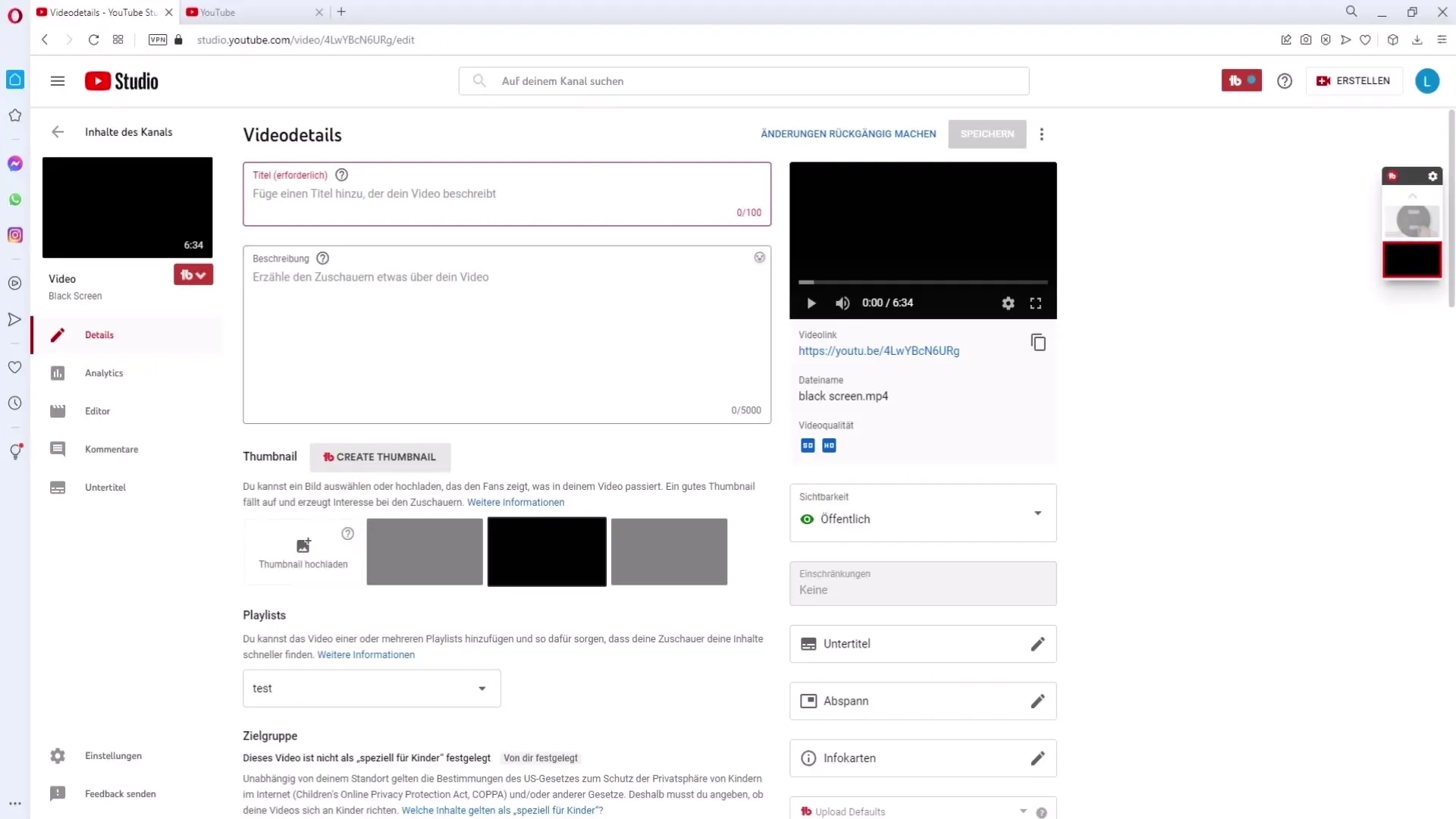
After collecting some suggestions, it is important to place the most relevant tags at the beginning of your list. This helps YouTube classify and make your video more visible. Be sure to select tags that are directly related to the content of your video. Avoid using tags that are not related to the topic, even if they are popular.
The title is the first thing potential viewers see. Start with the most relevant keyword and add it to the beginning of the title. For example, if your video is about creating straight lines in Photoshop, you should use "Photoshop" as the first keyword. Following that, you can add a concise description.
Avoid creating long, elaborate sentences. Keep the title short and to the point, e.g., "Drawing straight lines in Photoshop" is more effective than a grammatically complex sentence. In some cases, using brackets can make the title more inviting and click-worthy; studies show that titles with brackets achieve higher click-through rates.
Your video description should be informative and search engine optimized. It should effectively incorporate the keywords you have already used in the title and tags. Start your description with the main keyword. For example, write: "In this tutorial, you will learn how to draw straight lines in Photoshop." Ensure that the first 155 characters contain the most relevant keywords, as this is also important for Google search.
You can also include links to your social media, affiliate links, or recommended products. These are best presented in a clear, structured format. Use systems like emotes to visually separate and make the different sections more appealing.
Hashtags are also a valuable addition. Insert them into the description to increase visibility and rank your video in user queries. Be careful not to use more than three relevant hashtags; this maximizes visibility without overwhelming YouTube.
The thumbnail is as important as the title and description. Name your thumbnail file with the same keywords you used for the title and description. This ensures not only consistency but also increases the chance that your thumbnail will be displayed in Google image searches.
Summary
To effectively showcase your YouTube videos, thoughtful use of title, description, and tags is essential. A clear structure and relevant keywords are crucial factors that increase your visibility on the platform.
Frequently Asked Questions
How important are tags for video discoverability?Tags help categorize the video correctly and thus increase discoverability.
How should titles be formulated?The title should be short, concise, and start with the main keyword.
Why are brackets helpful in the title?Brackets can increase click-through rates as they make the title more appealing and informative.
How long should the description be?The description should be at least 250 characters long and optimized for relevant keywords.
How many hashtags should be used?Using a maximum of three hashtags increases visibility without overwhelming YouTube.


