You want to record exciting YouTube videos, but you don't know where to start? Don't worry, it's easier than you think! With your phone and a few clever tips, you can create high-quality videos that will thrill your audience. In this guide, you'll learn everything you need to know to kick off properly with your smartphone.
Key Takeaways
- Keep your videos in landscape format to avoid black bars.
- Pay attention to proper video quality by choosing a good smartphone.
- Use the rear camera for better results.
- Invest in a tripod to avoid shaky shots.
- Ensure optimal lighting for a professional look.
- Use an external microphone for better audio quality.
Step-by-Step Guide
1. Choose the Right Format
The choice of format is the first crucial step. For regular YouTube videos, you should record in landscape format. This ensures that your videos are displayed without distracting black bars. If you want to produce shorts, use the portrait format.

2. Consider Video Quality
Make sure the video quality is sufficient. You don't need an expensive camera, but a good smartphone makes a big difference. A mid-range mobile device should be sufficient for your needs and deliver appealing videos.
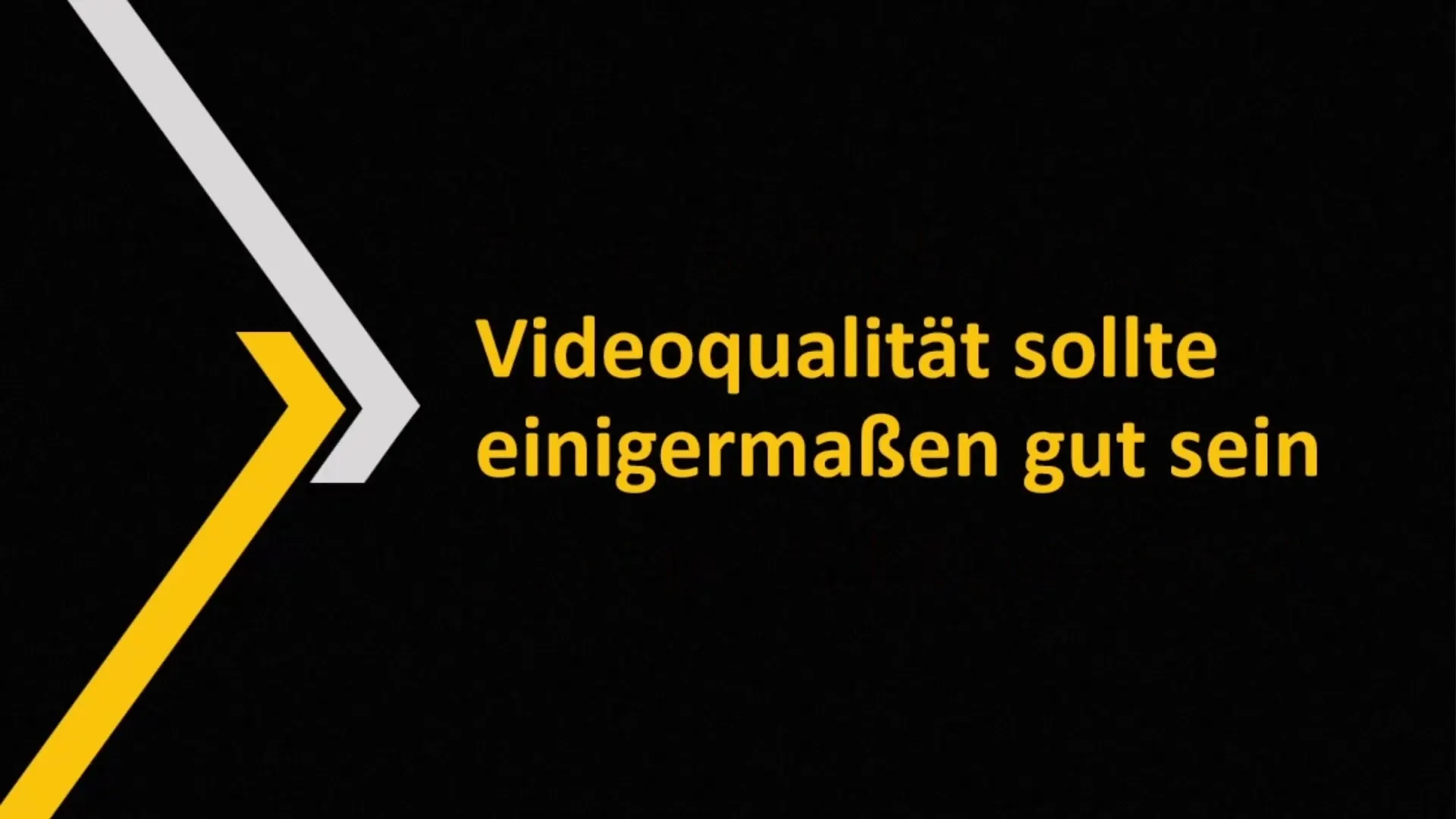
3. Use the Rear Camera
Always use the rear camera of your phone. This often offers much better quality compared to the front camera. You can place your smartphone on a tripod and position yourself in a way that you are in the frame without needing to use the front camera.
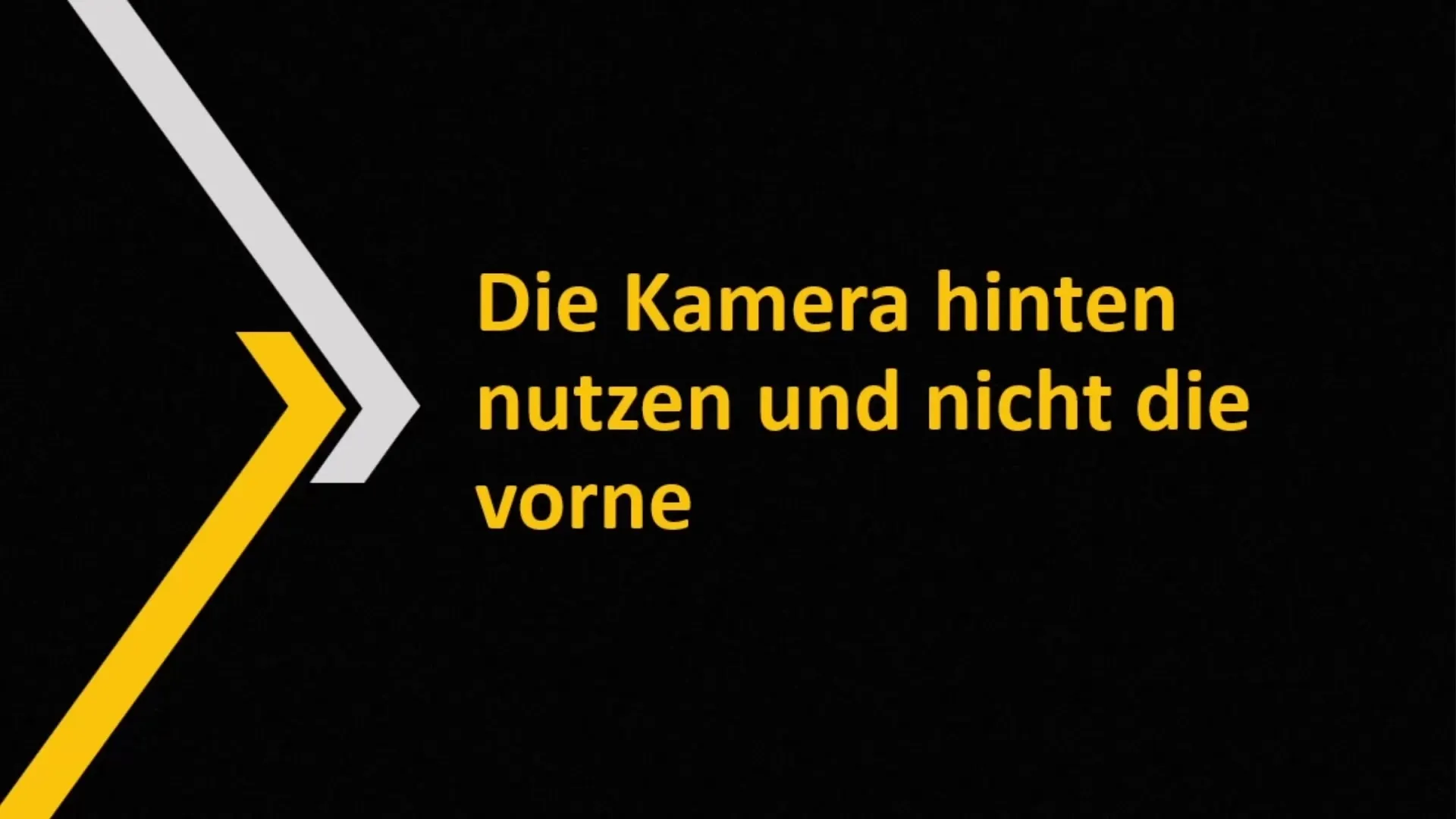
4. Get a Tripod
A stable stand is essential. Don't hold your phone in your hand all the time, as shaking affects the image quality. You can buy a simple tripod or even create an improvised tripod from cardboard and a bottle if you're low on funds.
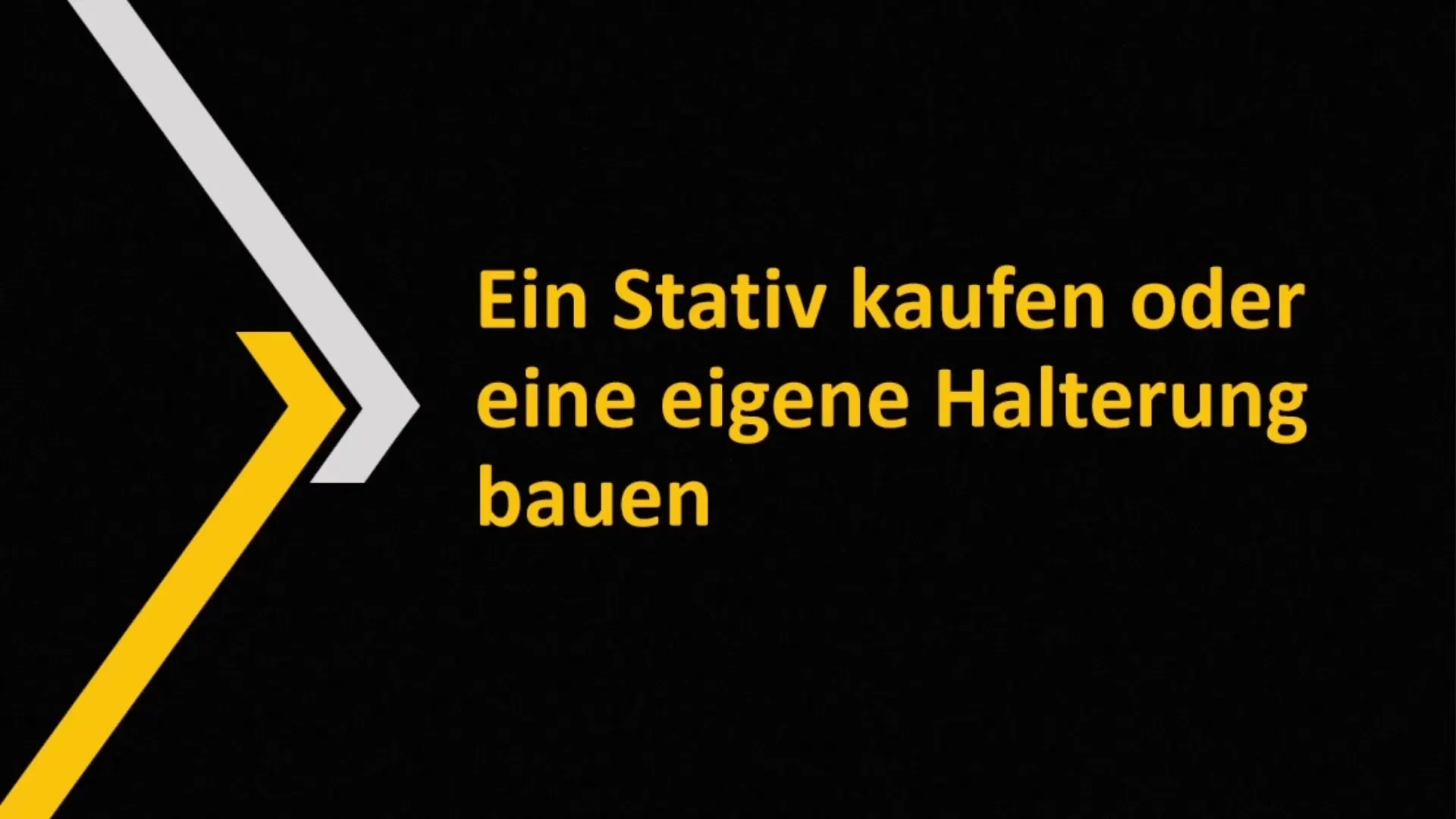
5. Use Light Effectively
Proper lighting can significantly enhance the image. Invest in two dimmable lamps and a ring light. Good lighting eliminates unwanted noise in the image and takes the image quality to a new level. You'll be surprised how much better your videos look just by changing the lighting.
6. Use an External Microphone
Sound quality is of utmost importance. Use an external microphone as your smartphone's built-in microphone is often not sufficient. Your audience will appreciate clear and understandable sound. It's better to focus on sound quality rather than improving image quality at the expense of sound.

7. Equipment Recommendations
Now that you know the basics, it's time for specific equipment recommendations. Here are my tips:
- Dimmable LED Light Set: Two dimmable LED lamps for around €65. These ensure that you are well lit. Place them on the right and left, but make sure not to sit directly in front of them to avoid overexposure.
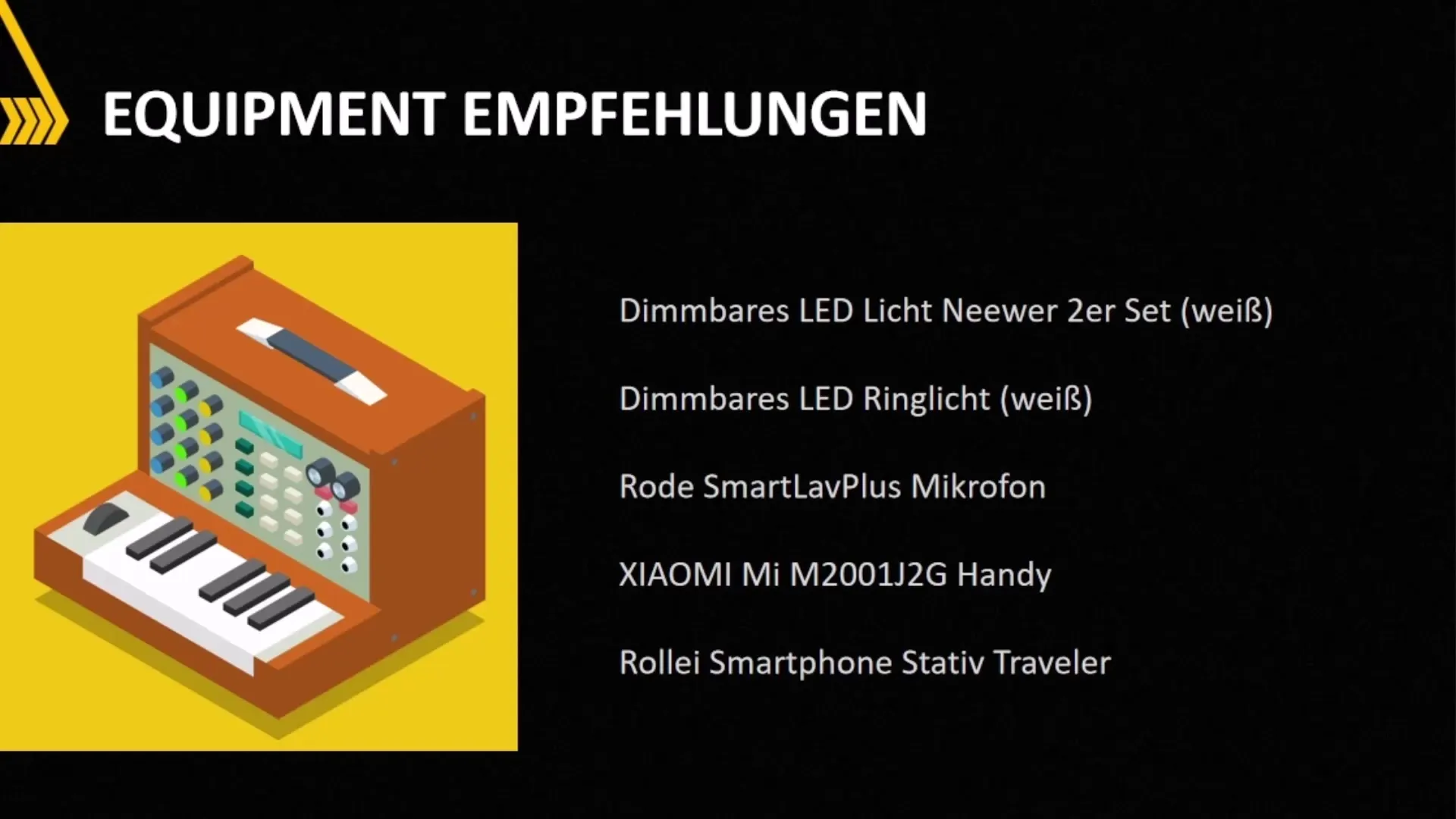
- Dimmable Ring Light: For approximately €15 to €20, it allows you to adjust the light and place it in the center of your recording situation. This significantly improves your lighting.
- Road Smart Lav Plus Microphone: For around €50, this microphone easily connects to your smartphone and ensures clear audio recordings.
- Xiaomi Mi M2001 J2G: This smartphone is appreciated for its excellent camera. For about €400 you get one of the strongest cameras on the market.
- Rolly Smartphone Tripod Traveller: For about €20 a flexible and portable tripod, ideal for keeping your shots stable.
Summary
In this guide, you have learned the essential steps to create impactful YouTube videos with your phone. From choosing the format to important lighting considerations and specific equipment tips – you are now well-prepared.
Frequently Asked Questions
How can I improve video quality?Invest in a good smartphone with a strong camera and pay attention to good lighting.
Why should I use the rear camera?The rear camera offers better image quality than the front camera.
What is the most important aspect of video production?Ensure high audio quality as it is crucial for viewer experience.
What equipment do I need?A tripod, good lighting, and an external microphone are essential for high-quality videos.


