TubeBuddy is an excellent tool to enhance your YouTube presence. It offers various functions for analyzing your content as well as discovering new topics and keywords. This free research tool simplifies your entry into YouTube marketing. In this guide, you will learn step by step how to set up and make the most of TubeBuddy to benefit from the diverse opportunities.
Key Insights
- TubeBuddy is available as a browser extension for free, with optional paid features.
- With features like Channelytics, SEO analysis, and Keyword Explorer, you can significantly improve your channel's performance.
- The tool provides you with an overview of the best times to publish content and assists in creating optimized titles and descriptions.
Step-by-Step Guide
Installing TubeBuddy
Before you can start using TubeBuddy, you need to install it as a browser extension.
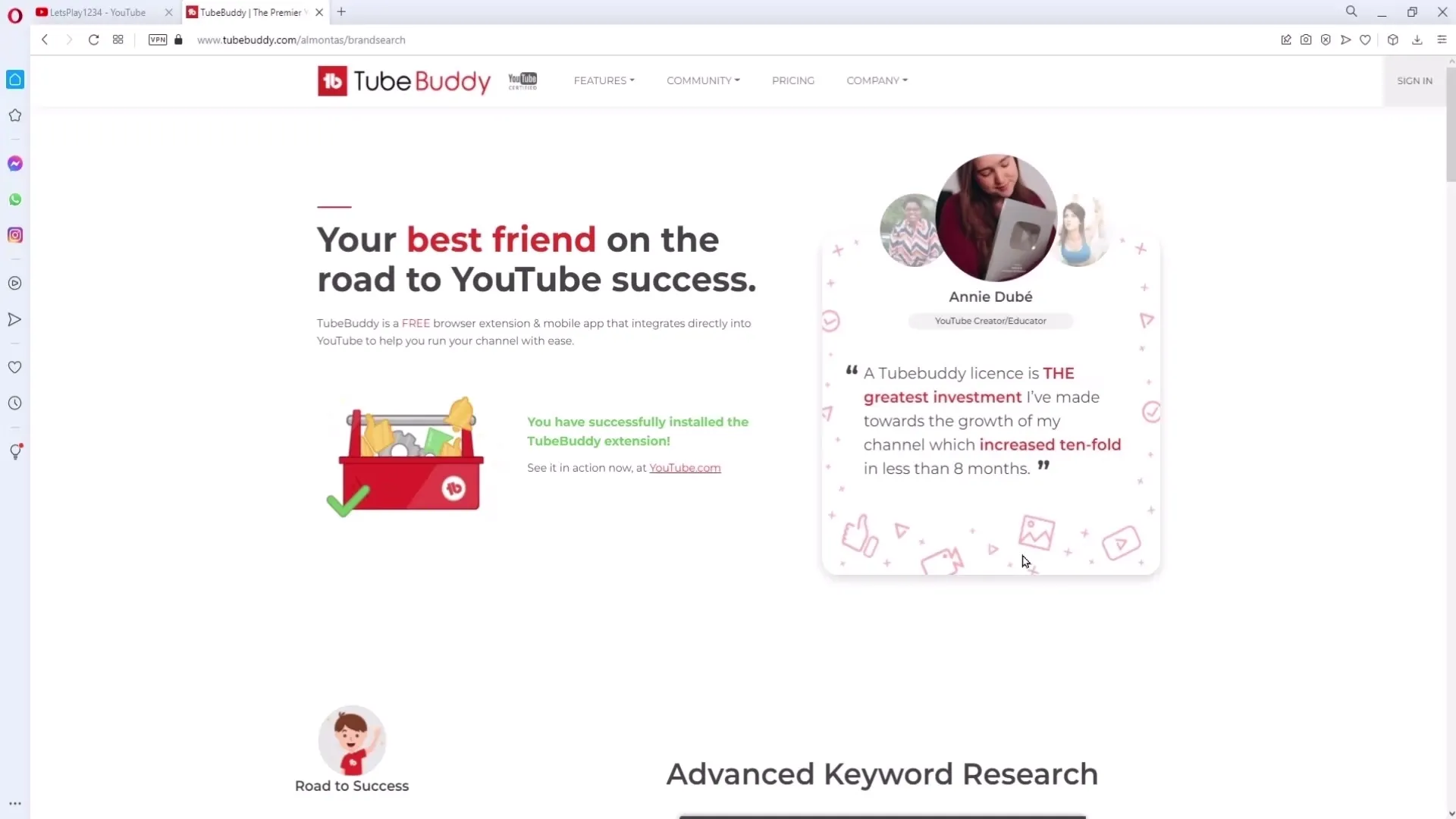
Once you have installed the extension, open your YouTube channel. It's important to restart your browser afterward for the extension to function correctly.
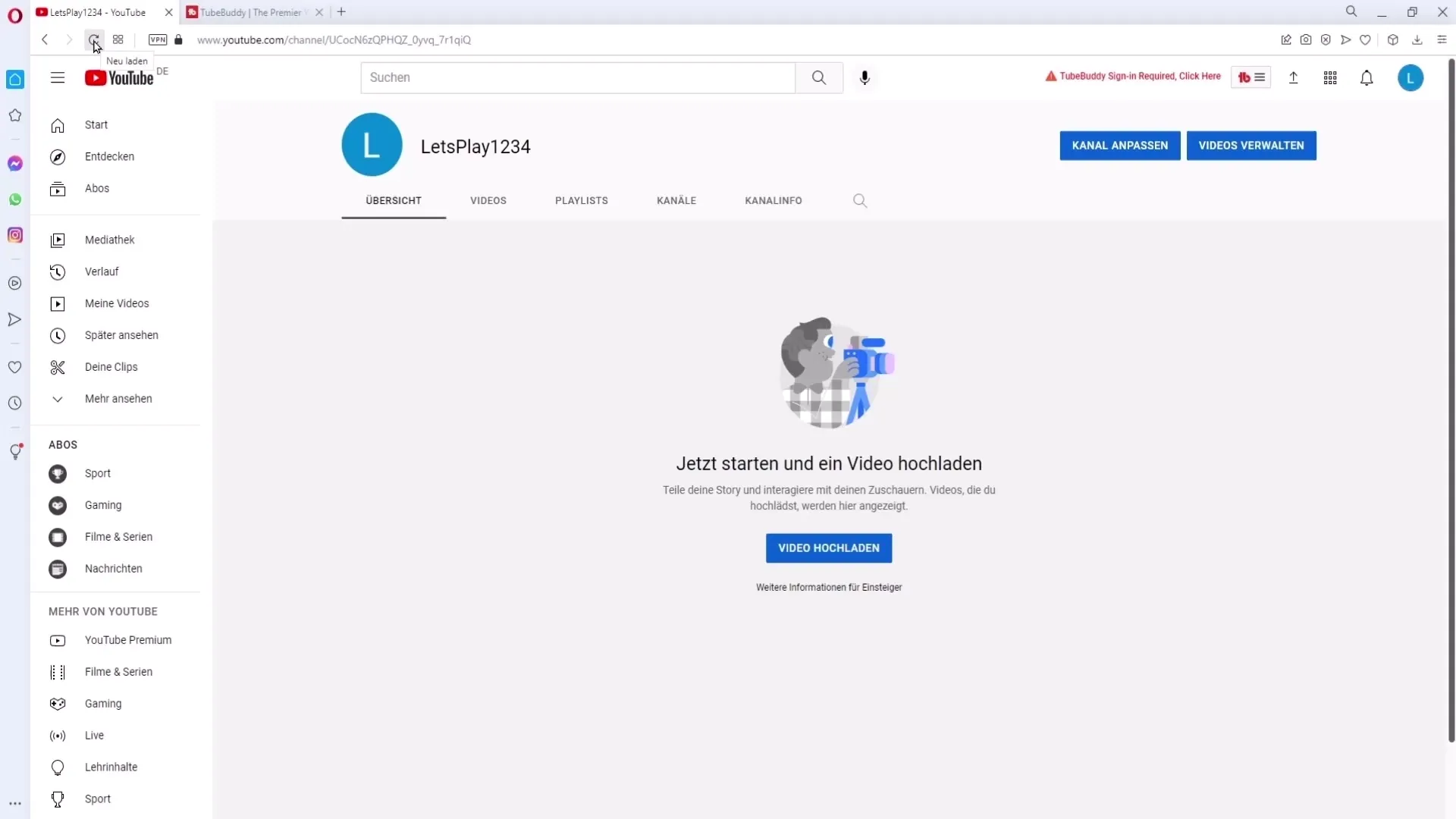
When the extension is active, a new icon will appear in your browser toolbar. Click on it to start the sign-in process. You will need to grant TubeBuddy permission to access your YouTube channel.
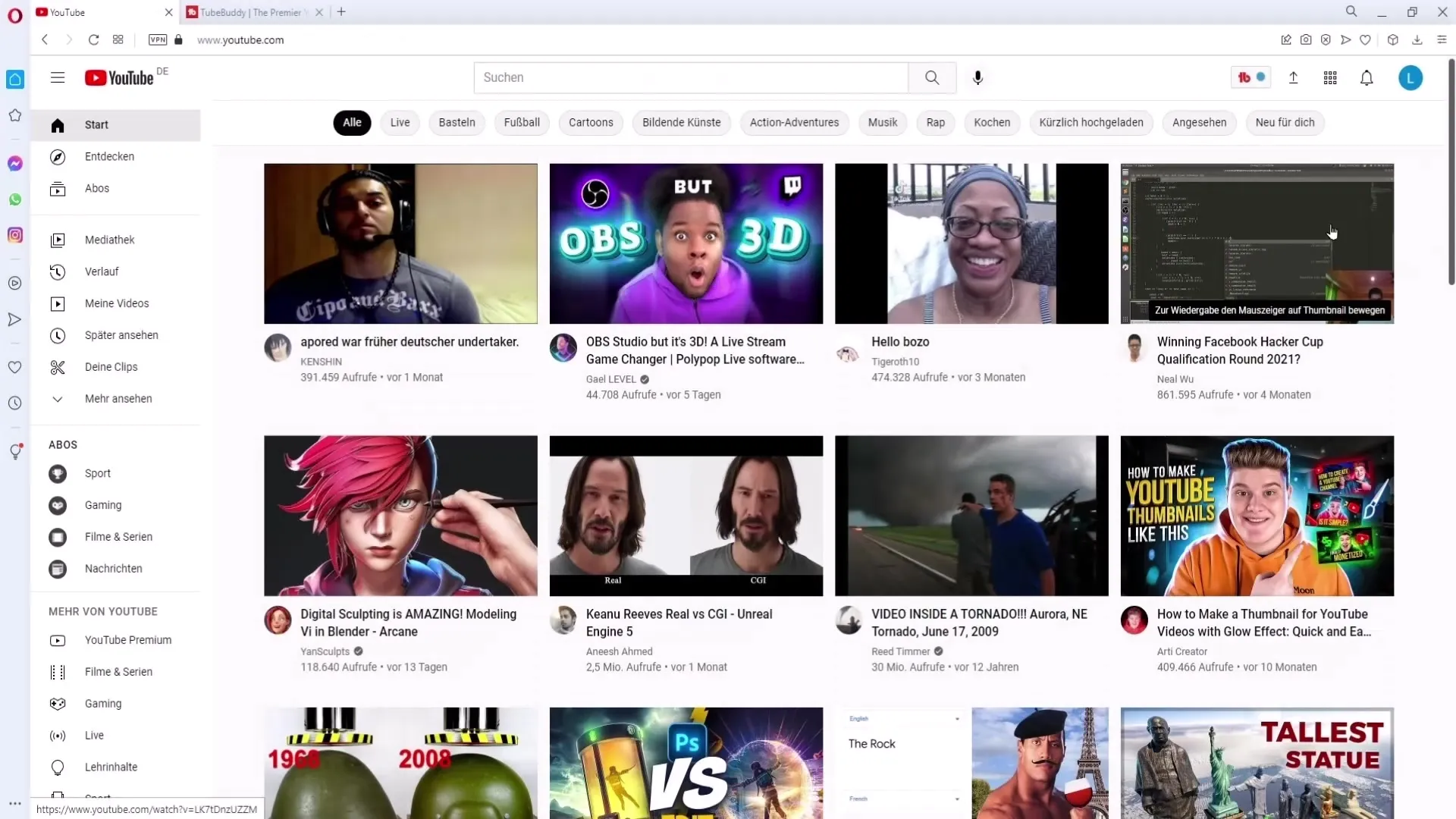
Select your YouTube account and click "Allow." Now you are ready to start using the features of TubeBuddy.
Using the Channelytics Feature
After successful sign-in, you can analyze your channel. Go to your channel and click on "Channelytics." This analysis provides you with a variety of data, such as views and subscribers over your channel's lifetime.
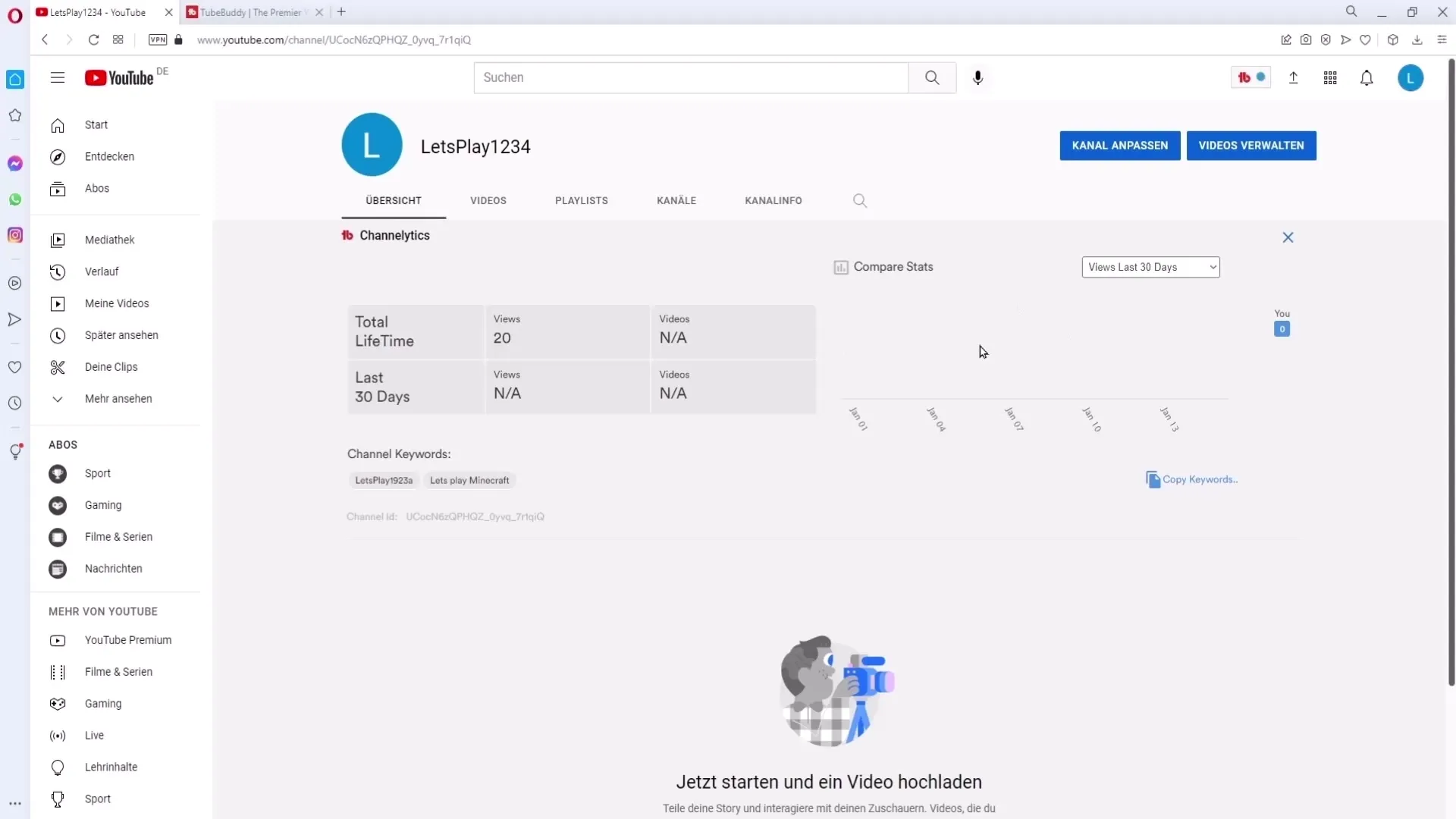
Here, you can also see the performance of the last 30 days, with the option to filter the results. This can help you determine how well your channel is growing.
Conducting Video Analysis
Another great feature is video analysis. Click on any video, and you will get a comprehensive overview of its performance, including views, comments, and likes.
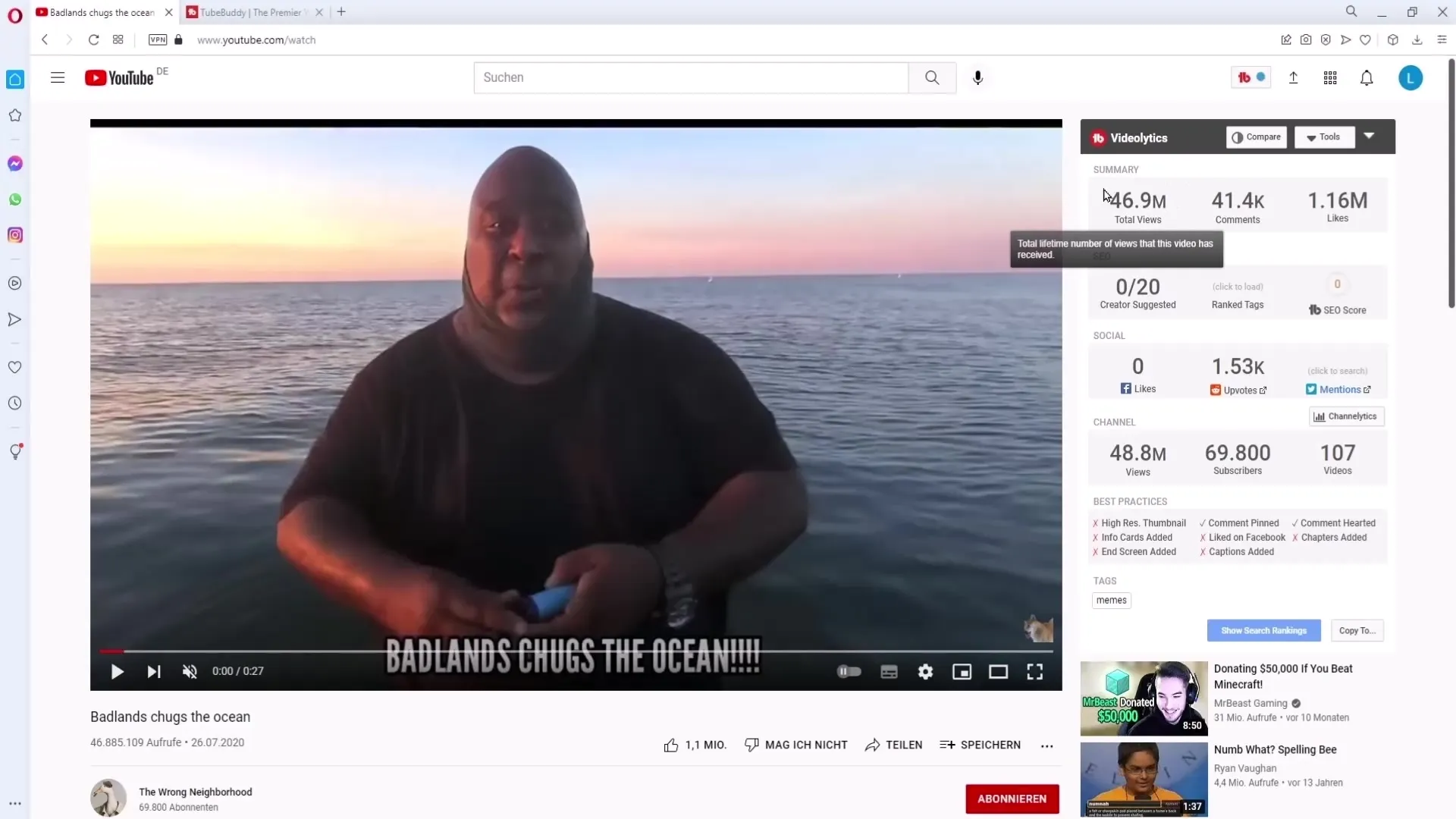
A particularly useful metric is the SEO score, which shows how well your video is optimized for search engines. A score of 20 out of 20 is the goal, but it's not mandatory to always achieve perfect scores.
Use the information from the video analysis to understand which keywords and tags you should use in your content.
Using the Keyword Explorer
The Keyword Explorer is a powerful tool within TubeBuddy for finding relevant search terms. Go back to the main menu of TubeBuddy and select the Keyword Explorer.
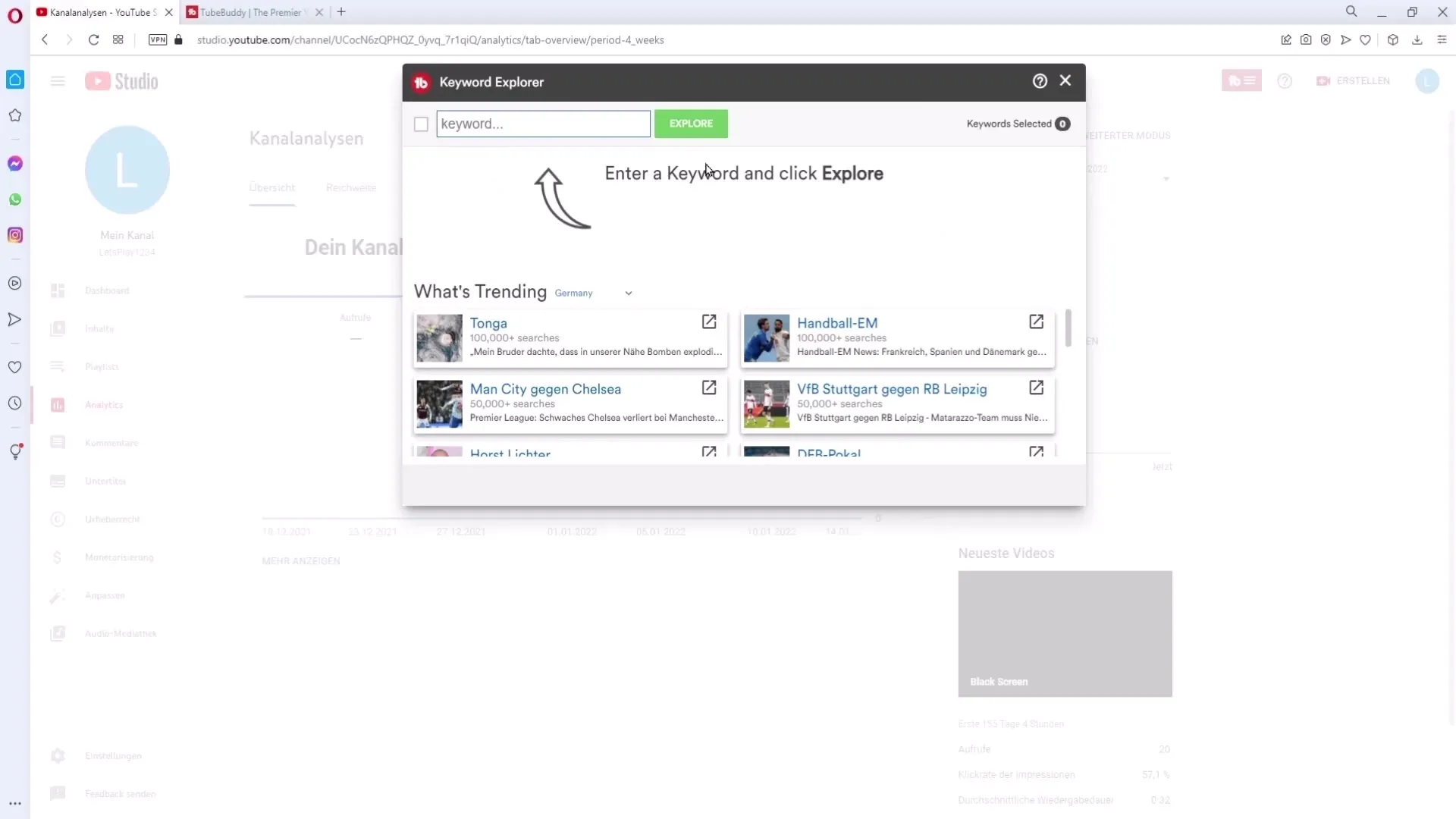
Enter a relevant keyword that you want to analyze, such as "YouTube Tutorial." TubeBuddy will show you the relevance of this keyword and help you find the best keywords to enrich your videos.
Pay attention to the search volume and competition. This information will give you a good idea of which keywords are currently popular and how strong the competition is.
Analysis of Video and Channel Tags
An important feature of TubeBuddy is the Taglist. Here, you can create a list of keywords you want to use for your videos. You can add new tags and later use them in your videos.
Use this feature to save the tags for your videos so that you can quickly retrieve and copy them when needed. This is especially useful if you regularly publish content on similar topics.
Find the best time to publish
TubeBuddy offers an analysis that shows you when the best times are to upload your videos. By publishing your content at these times, you can increase the visibility and interaction with your videos.
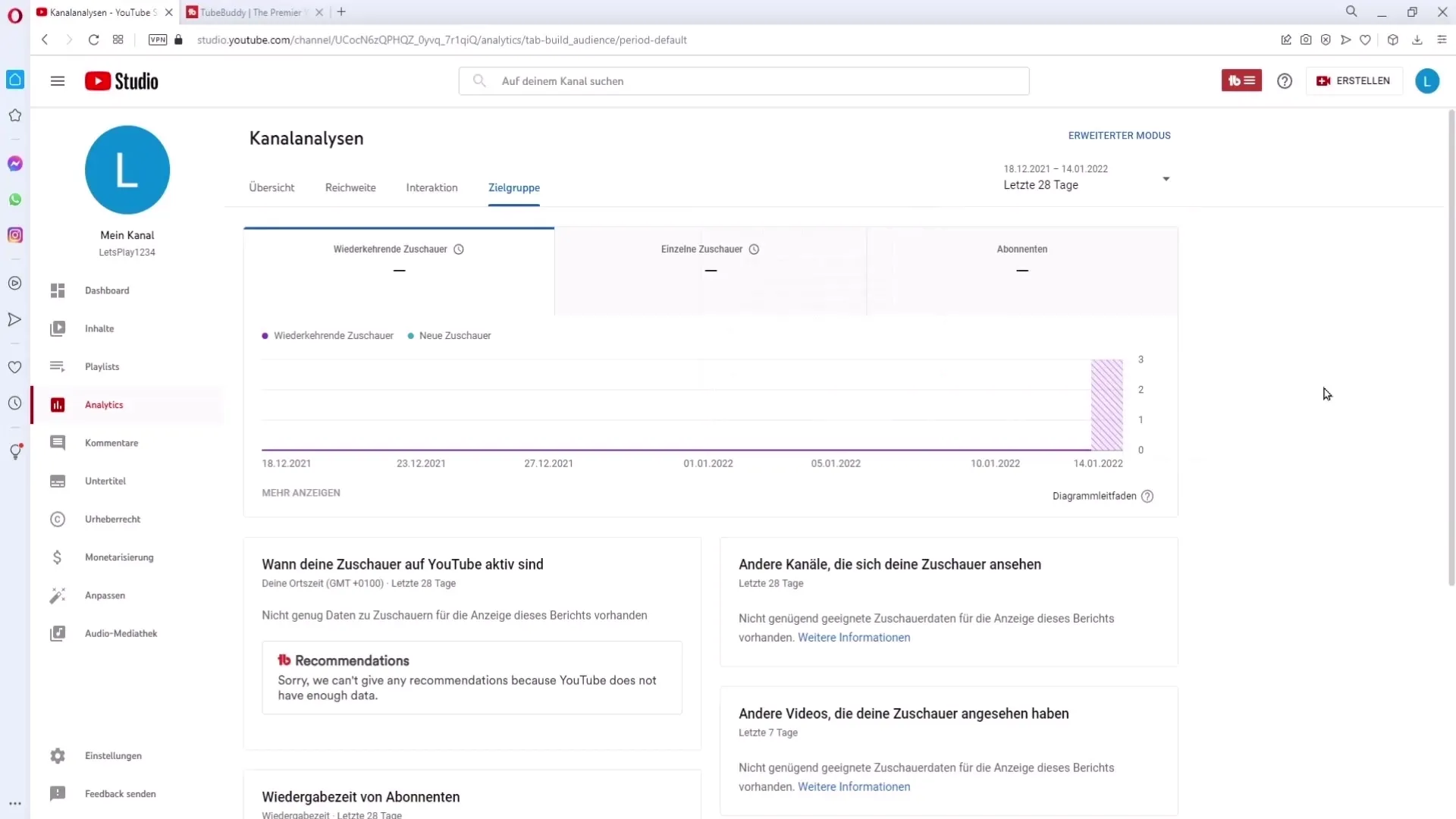
Go to the analysis section of your channel and check the recommended time frames for uploads.
Optimize title, description, and tags
With the paid version, you can also use the SEO studio to create perfect titles, descriptions, and tags. Simply enter a keyword and get suggestions for optimal implementation.
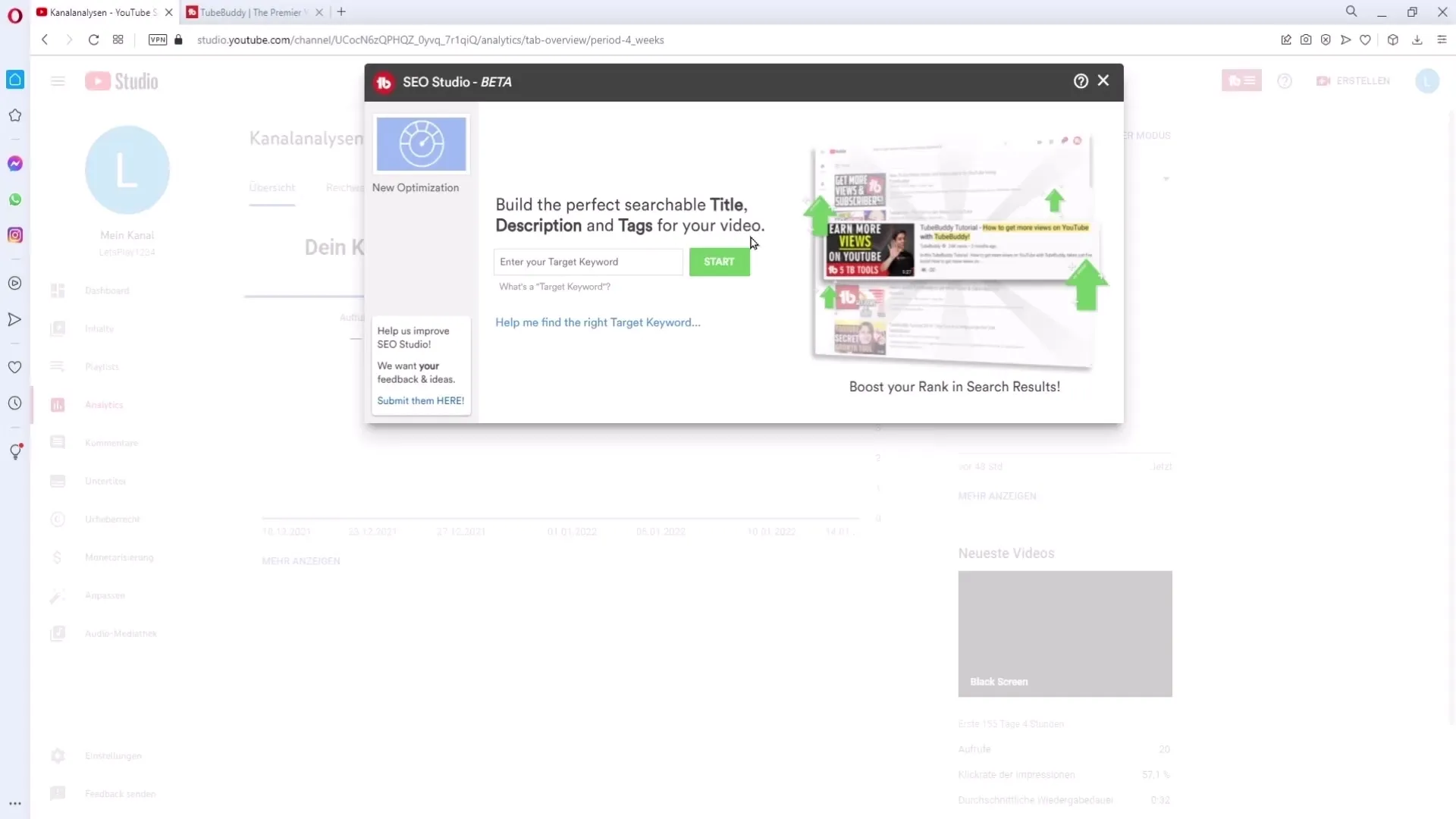
If you don't want to use the paid version, you can still pay attention to the suggestions TubeBuddy gives you directly in the YouTube interface while editing your videos.
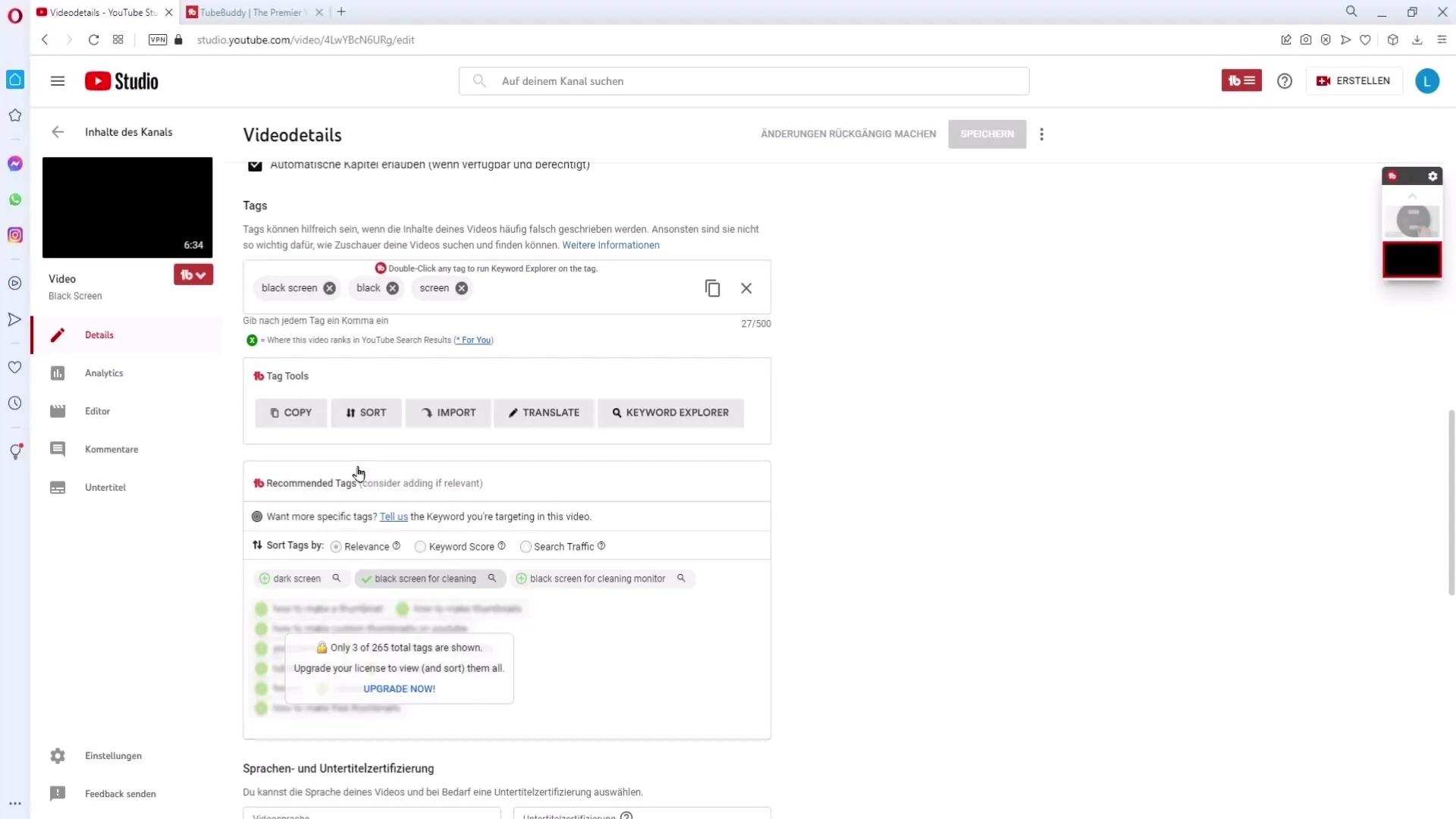
Click Magnet Feature
Another very useful feature is the Click Magnet. This function helps you optimize your videos to appear more frequently in search results. These optimizations attract additional views.
Summary
With TubeBuddy, you have an extremely useful tool at your disposal to optimize your YouTube strategy. From simpler channel analysis to effective keyword usage and publishing times - the possibilities are diverse. Do not hesitate to use TubeBuddy in your YouTube journey and benefit from its features to increase your reach and visibility.
Frequently Asked Questions
How do I install TubeBuddy?Download the browser extension and follow the instructions to sign in to your YouTube account.
Is TubeBuddy free?Yes, TubeBuddy offers a free basic version and paid extensions.
How do I analyze the performance of my video?Use the video analysis feature in TubeBuddy to get comprehensive metrics about your video.
What is the Keyword Explorer?The Keyword Explorer is a tool in TubeBuddy to find relevant keywords and their search volume.
How do I find the best time for uploads?TubeBuddy shows you in the channel analysis when your target audience is most active.


