You want to find out who has subscribed to your YouTube channel? This is crucial information that can help you get to know your community better and improve your content strategically. In this guide, I'll explain how you can effectively access your list of subscribers. Let's dive right in.
Key Insights
- You can view your subscribers in the YouTube Studio.
- There are options to filter the view of subscribers.
- Even if new subscribers may not be displayed immediately, their list appears after a certain period of time.
Step-by-Step Guide
Step 1: Access to your channel
To view your subscribers, first navigate to your YouTube channel. Click on your profile picture in the top right corner to open the menu, and select "My Channel."
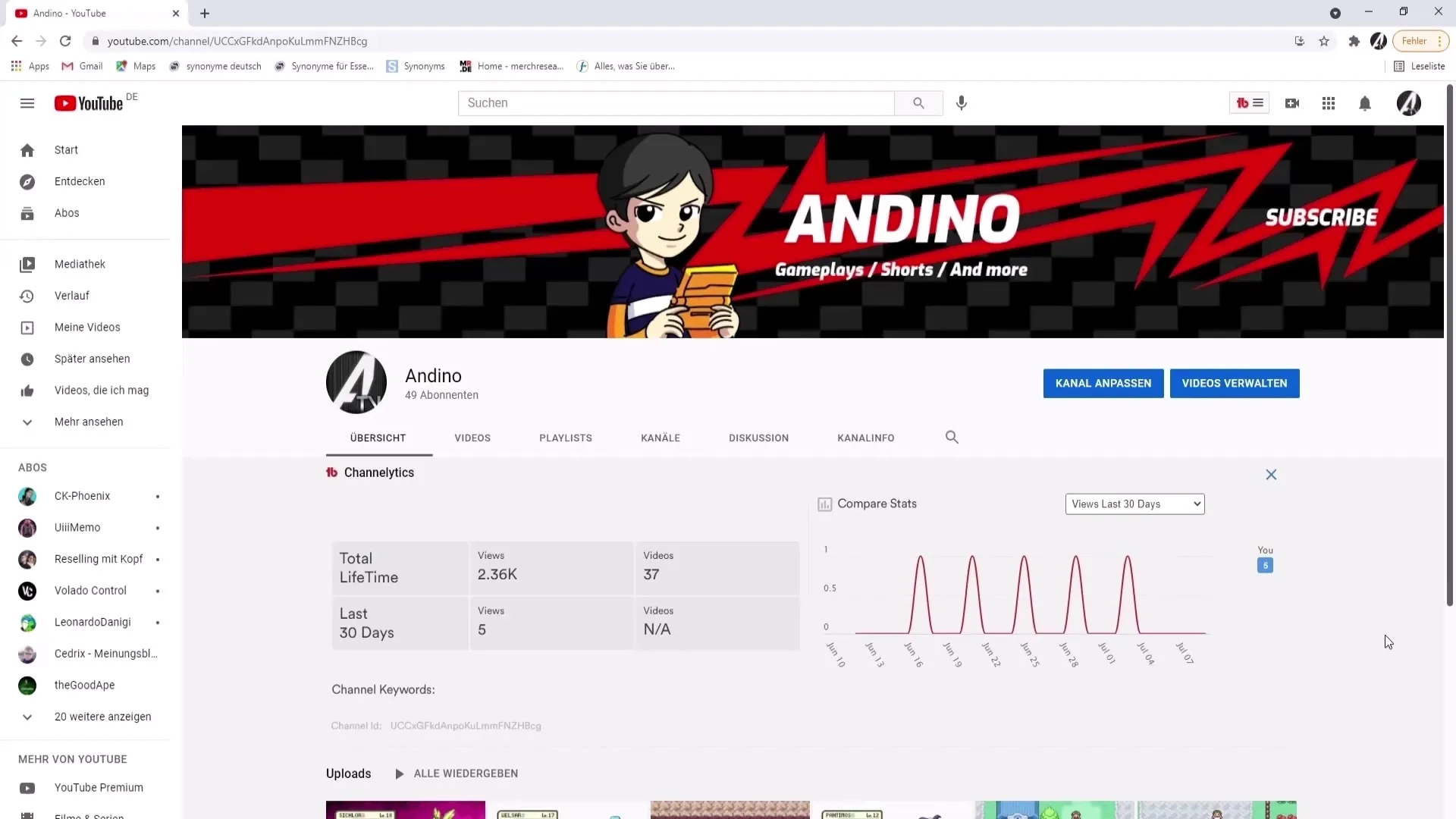
Step 2: Switch to YouTube Studio
Once you are on your channel, you will find a button that leads you to the YouTube Studio. Click on it. The YouTube Studio is a central hub to manage all statistics and information about your channel.
Step 3: View subscribers
Once in the YouTube Studio, scroll down a bit until you see the section for your subscribers. Here you have the opportunity to view the latest subscribers who have followed your channel.
Step 4: View all subscribers
Clicking on "View all" opens a detailed list of all subscribers who have recently followed you. Here you can take a closer look at who is actually interested in your channel.
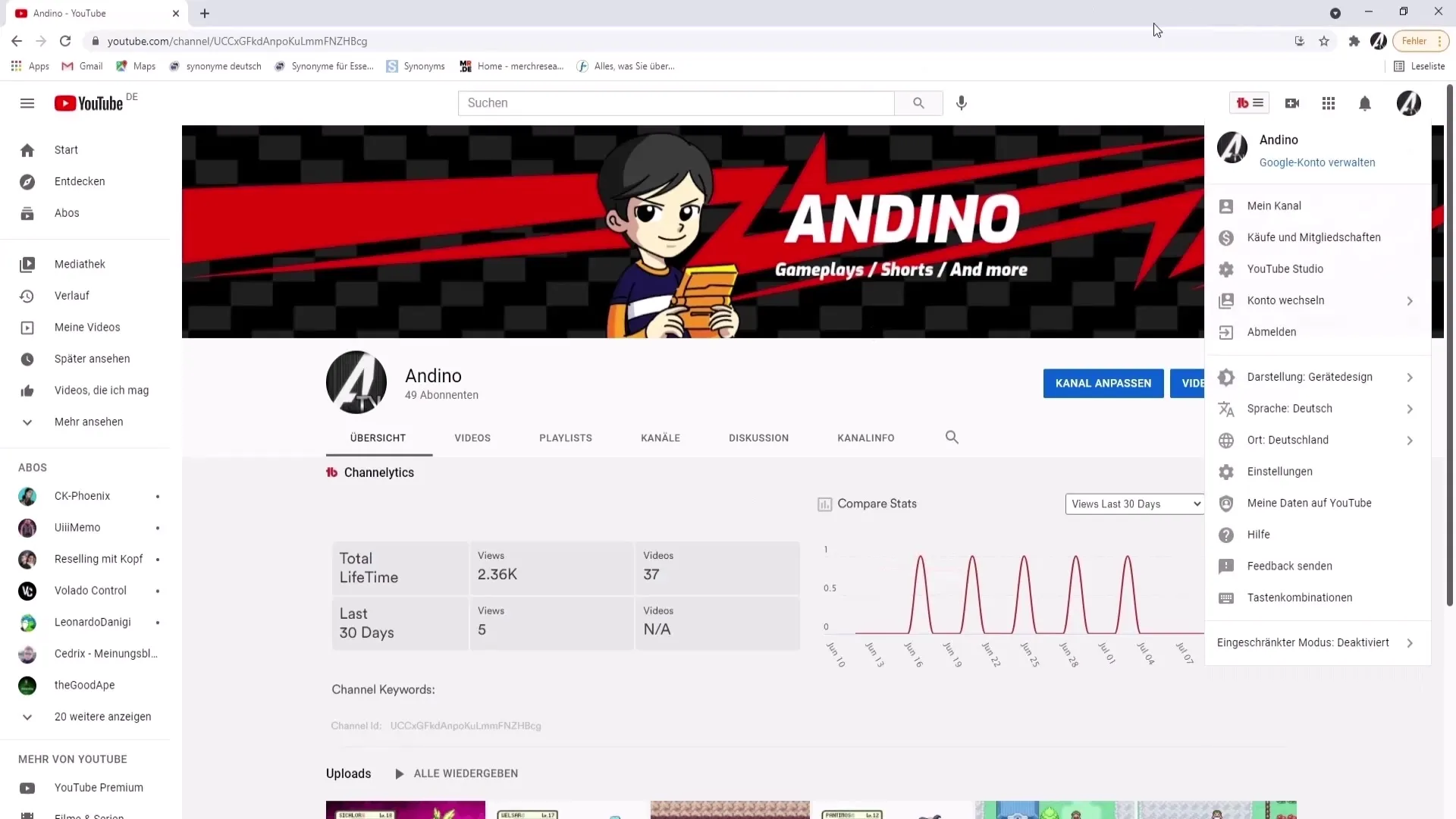
Step 5: Page navigation and filter options
In the list of subscribers, you will see at the bottom the option to go to the next page if you have more subscribers than shown on the current page. Furthermore, you can set at the top for which period you want to see the subscribers - e.g. for the last 7 days or the last 28 days.
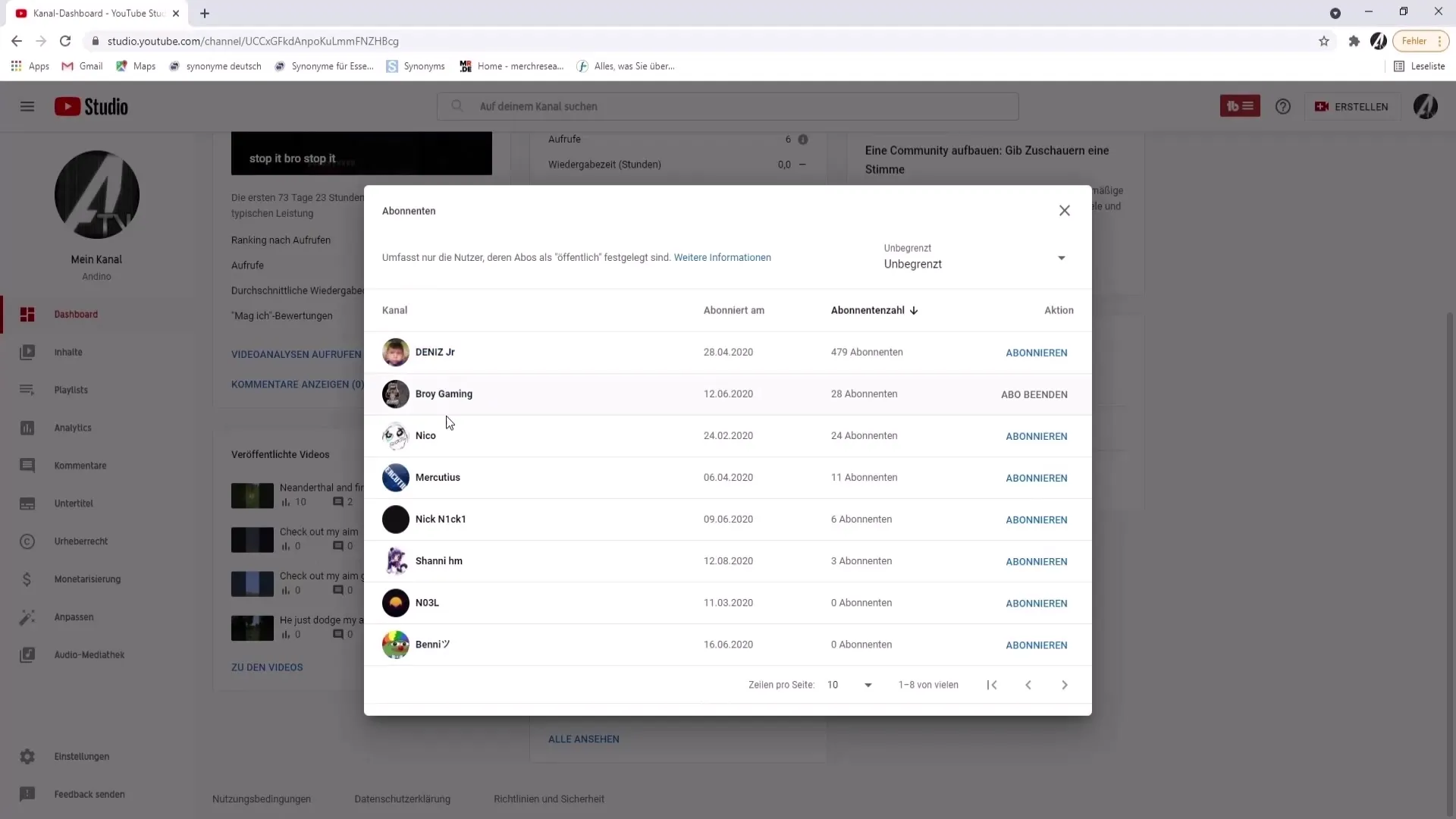
Step 6: Information about new subscribers
It may happen that new subscribers are not immediately displayed in the list. So do not be surprised if it takes some time for them to appear. This is due to YouTube's internal processes that require time for processing.
Step 7: Interaction with subscribers
Once you have the list of your subscribers in front of you, you can interact with them. Click on a subscriber's name to visit their channel. This could be a great opportunity to view their content and potentially build a community.
Summary
You have now learned how to view the subscribers of your YouTube channel. From accessing your channel to analyzing your subscriber list in detail, all steps are simple and easy to follow. Use this information to better understand your community and improve your content strategically.
Frequently Asked Questions
How can I see my subscribers on YouTube?You can view your subscribers in the YouTube Studio by going to "My Channel" and then "YouTube Studio."
Are all new subscribers immediately visible?No, it may take some time for new subscribers to appear on the list.
Can I filter my subscribers by period?Yes, in the YouTube Studio you can select the period to see, for example, the subscribers from the last 7 or 28 days.
Can I visit the channels of my subscribers?Yes, you can click on the name of a subscriber to visit their channel.


