You want to make the most of your time on YouTube? Then the following hacks are just right for you. Here you will find nine practical tips that will help you improve your YouTube experience. From managing your playlists to creating GIFs - these tricks are easy to implement and can save you a lot of time. Let's get started!
Main Insights
- You can adjust the playback speed of videos to save time.
- With a right-click, you can play videos in a loop.
- Share videos from a specific timestamp.
- Add videos to the "Watch later" list if you don't have time now.
- Create GIFs from YouTube videos easily.
- Use helpful Google Chrome add-ons for a better viewing experience.
- Play music in the background and use your phone at the same time.
- Use practical keyboard shortcuts for quicker navigation.
Step-by-Step Guide
Hack 1: Adjust Playback Speed
How can you watch more YouTube videos in a specific period? This is possible with a simple trick. Go to a YouTube video and click on the gear icon at the bottom right of the player. There you can adjust the playback speed. Recommended speeds are 1.25 or 1.5. This way, you can consume the content faster without missing much. Don't worry, even with faster playback, you can understand everything that is being said.
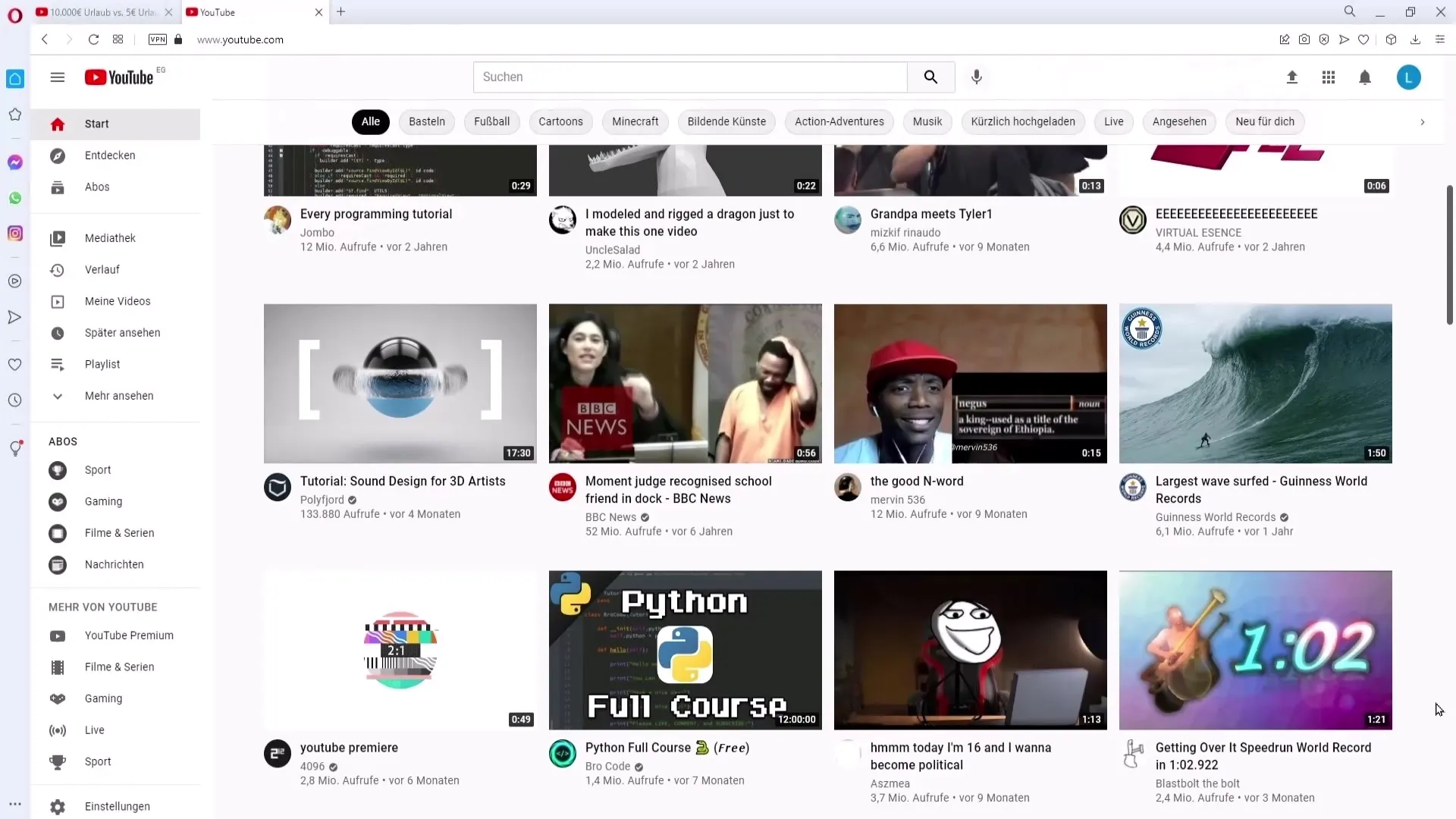
Hack 2: Play Videos in a Loop
Do you want to play a video, perhaps a favorite song, repeatedly? A simple right-click on the video opens a context menu where you can select the "Loop" option. After this action, the video will be played in an endless loop.
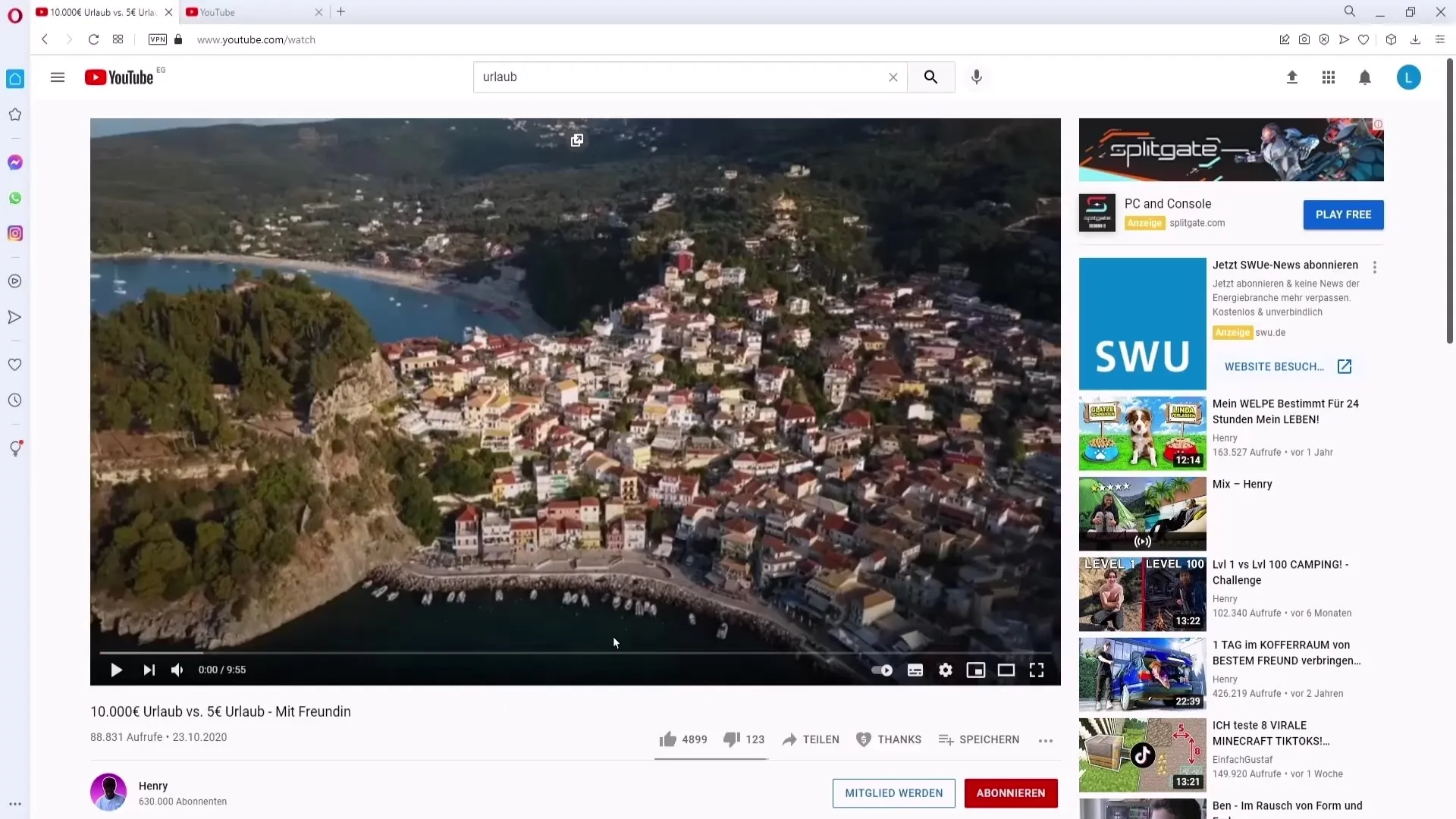
Hack 3: Share Videos from a Specific Timestamp
If you want to share a video that should start at a specific point, follow these steps: Click on "Share" below the video. Check "Start at" and enter the desired time, e.g., one minute. The link you share will then start exactly at the time you set.
Hack 4: Add Videos to the "Watch later" List
If you don't have time to watch an exciting video right now, you can add it to your "Watch later" list. Click on the video, then on the clock icon at the top of the page to add it to the list. You can also save current videos to play them later. You can find the "Watch later" playlist in the menu.
Hack 5: Create GIFs from Videos
Do you want to create a GIF from a YouTube video? It's very easy: Type "gif" before the video URL and press Enter. This will take you to a GIF maker that you can use to create a scene from the video. Choose the start and end time in the timeline and click "Create GIF" to generate your GIF.
Hack 6: Google Chrome Add-on "Floating V YouTube"
If you don't have a second monitor but still want to multitask, the Google Chrome add-on "Floating V YouTube" is ideal for you. Search for "Floating V YouTube" in Google, download the extension, and open the desired video. Copy the video link and paste it into the application. This way, you can watch the video in a floating window next to other applications. To close the window, simply click on the "X" at the top.
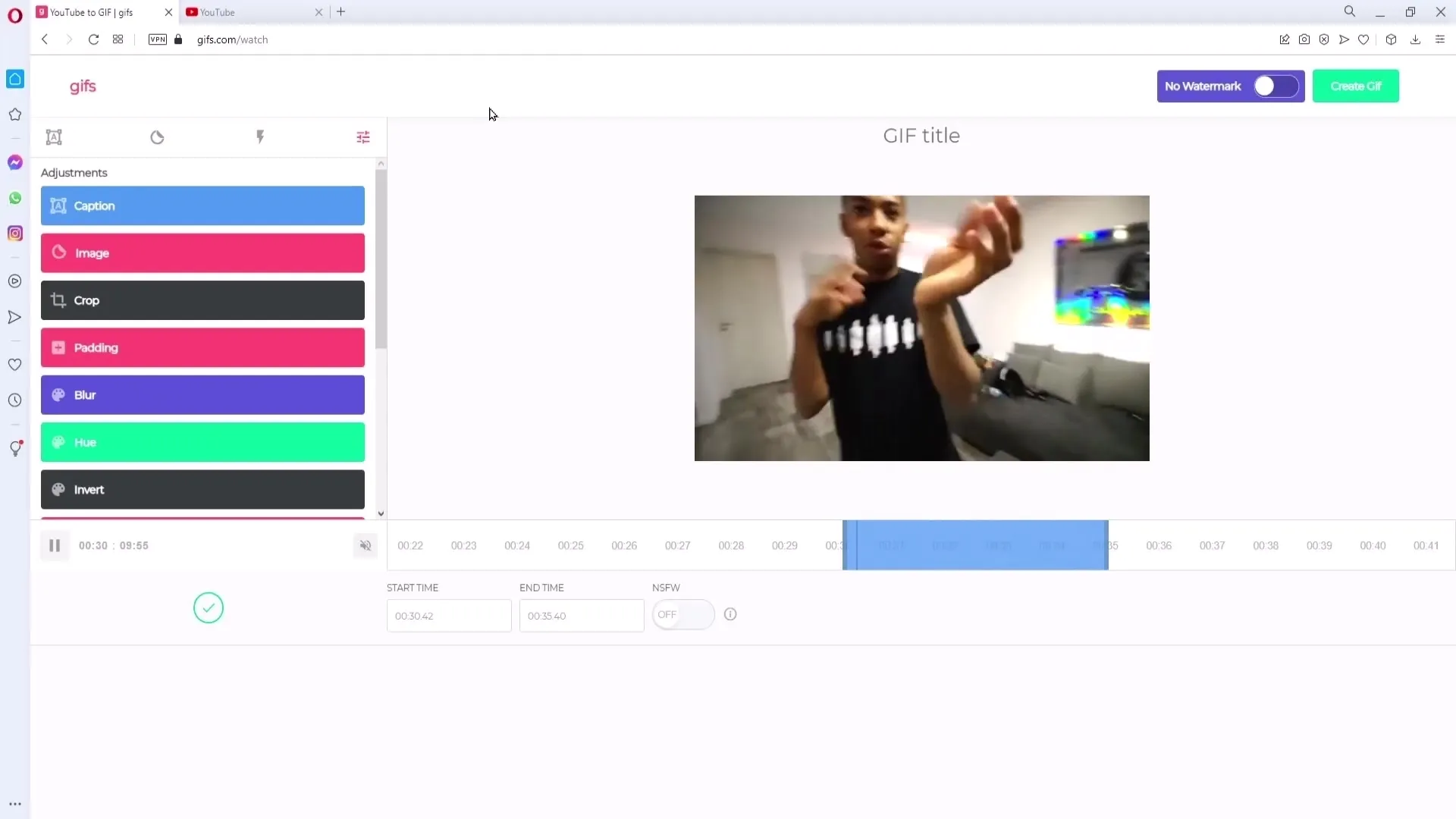
Hack 7: Play Background Music on your Phone
If you want to use WhatsApp or other apps on your phone simultaneously, open Google Chrome (or Opera) and go to youtube.com. Make sure to add ".com" at the end. Then, enable desktop view in the browser. Select a video and press the Home button. The video will pause, but you can easily reach the Play button in your status bar to continue listening.
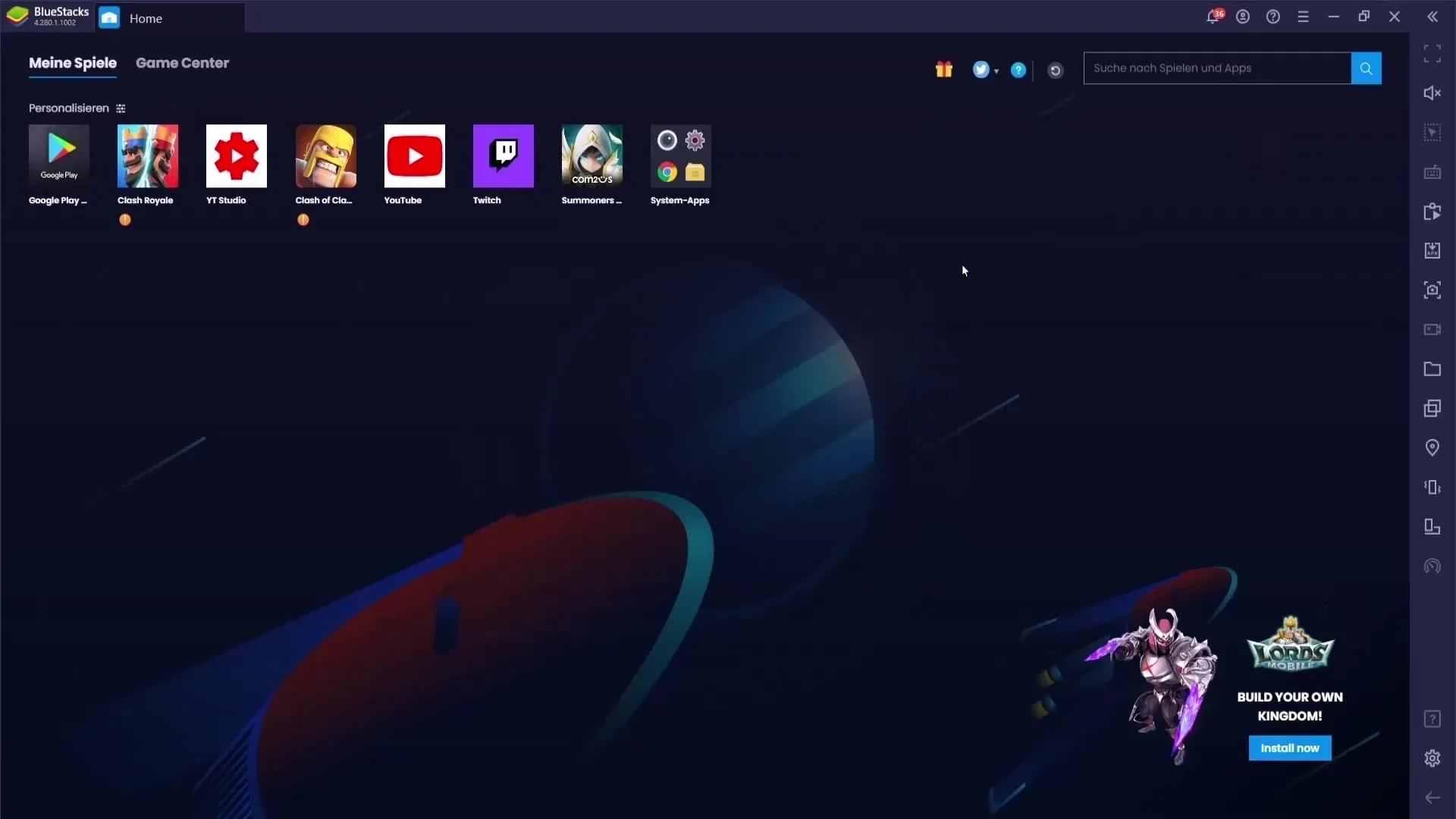
Hack 8: Utilize Useful Keyboard Shortcuts
Another hack you shouldn't refuse are the useful keyboard shortcuts. Press "J" to go back 10 seconds, and "L" to jump forward 10 seconds. Additionally, you can pause and resume the video with the space bar or the "K" key.
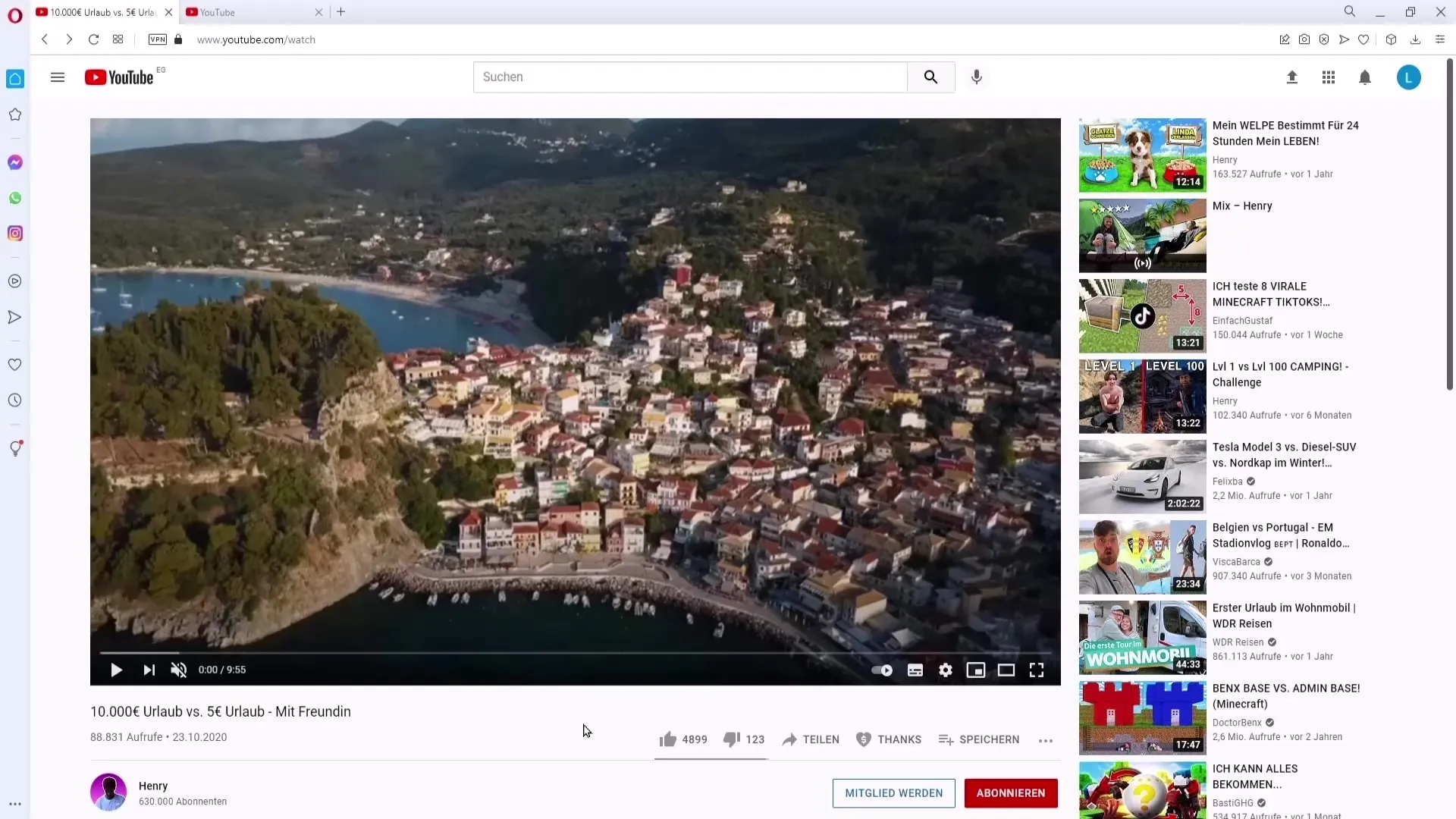
Hack 9: Using the Number Keys 1 to 9 for Video Snippets
A particularly entertaining trick is pressing the keys 1 to 9. Hold down one of these keys while watching a video. Funny scenes will appear at different time points in the video. This can help you quickly find the best moments.
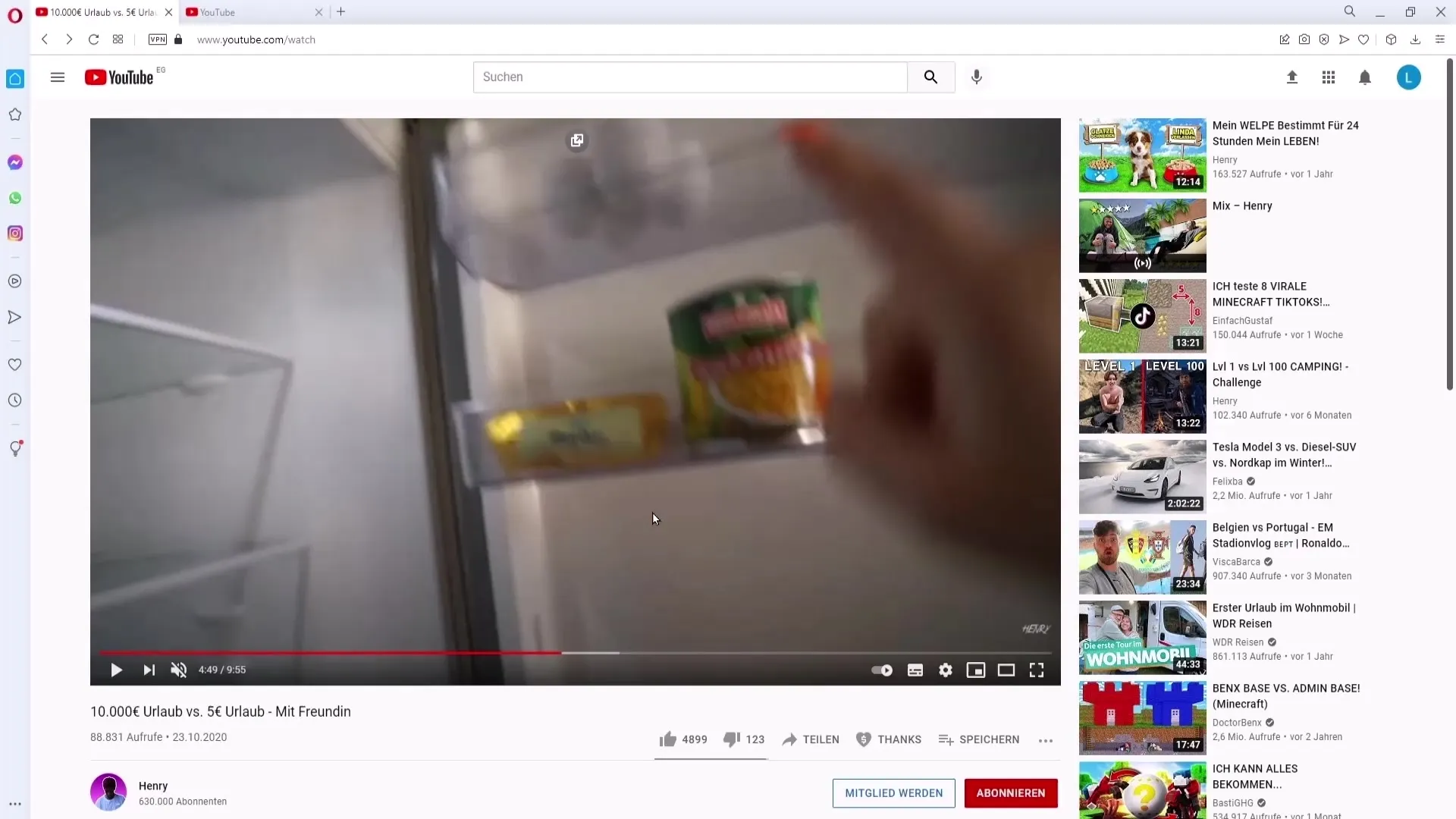
Summary
YouTube offers many ways to enhance your experience. With the featured hacks, you can save time, better organize content, and even create creative GIFs. Experiment with the various tips and find out what works most effectively for you.
Frequently Asked Questions
What are YouTube hacks?YouTube hacks are practical tricks to help you make better use of your time on YouTube and use the platform more efficiently.
How can I change the playback speed of a video?Click on the gear icon in the video player and select the desired playback speed.
How can I play a video in a loop?Right-click on the video and choose the "Repeat" option from the context menu.
What is the "Watch Later" list?The "Watch Later" list is a feature that allows you to save videos you want to watch later.
How do I create a GIF from a YouTube video?Add "gif" before the YouTube URL to access a GIF maker where you can select a scene from the video and create a GIF.


