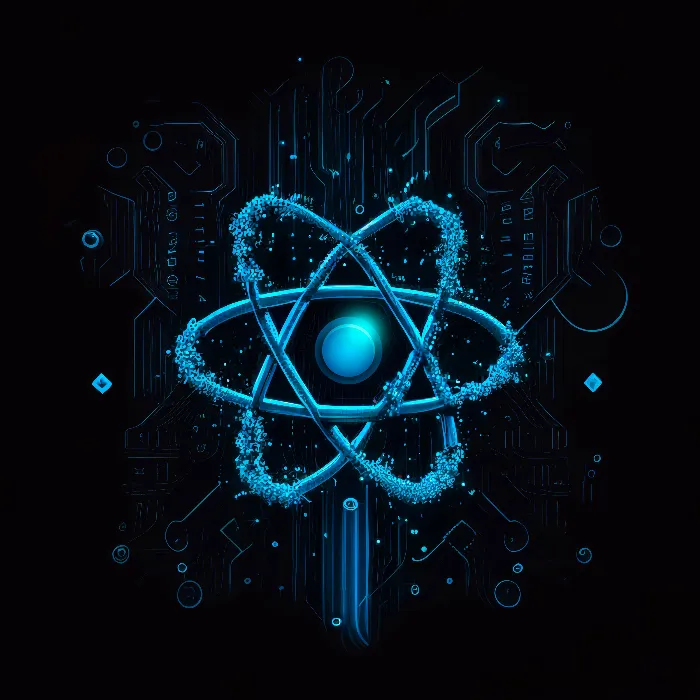You are working with React and want to optimize the rendering process? A common problem is the excessive use of elements that are often unnecessary in the component structure. Sometimes it makes more sense to forego these additional containers. In this tutorial, you will learn how to effectively save DIVs in your components while still maintaining functionality and clarity.
Key Insights
- It is possible to return multiple elements in React without an enclosing tag.
- Using empty tags (<>...) can help reduce DOM nesting.
- A lower number of nodes improves render performance and code clarity.
Steps to Save DIVs
Let's start with practical steps and see how you can save DIVs in a React component. We will use an example of a to-do list to illustrate the process.
First, you open your component. You already have a component that represents two to-do lists. In this component, you have created a around the elements to avoid a syntax error, as React expects a single parent node by default.
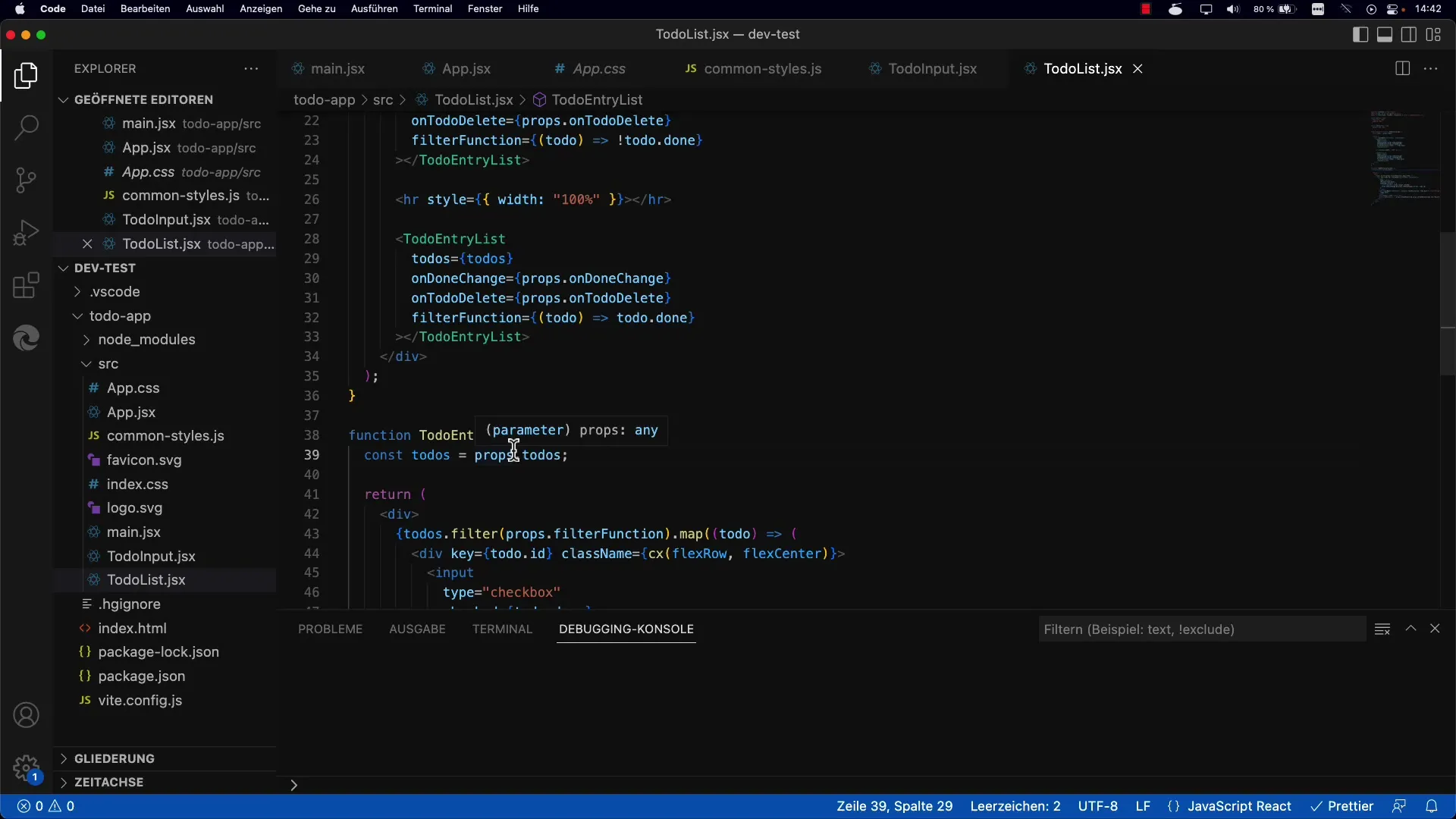
By removing the DIV and adding two empty tag brackets (<>... or also called fragments), you can return multiple elements without the need for an unnecessary container.
Now see what happens in the DOM. Previously, you had an extra DIV element that burdened the browser. Now you should see in the element view that this DIV has disappeared, and you still retain all to-do entries.
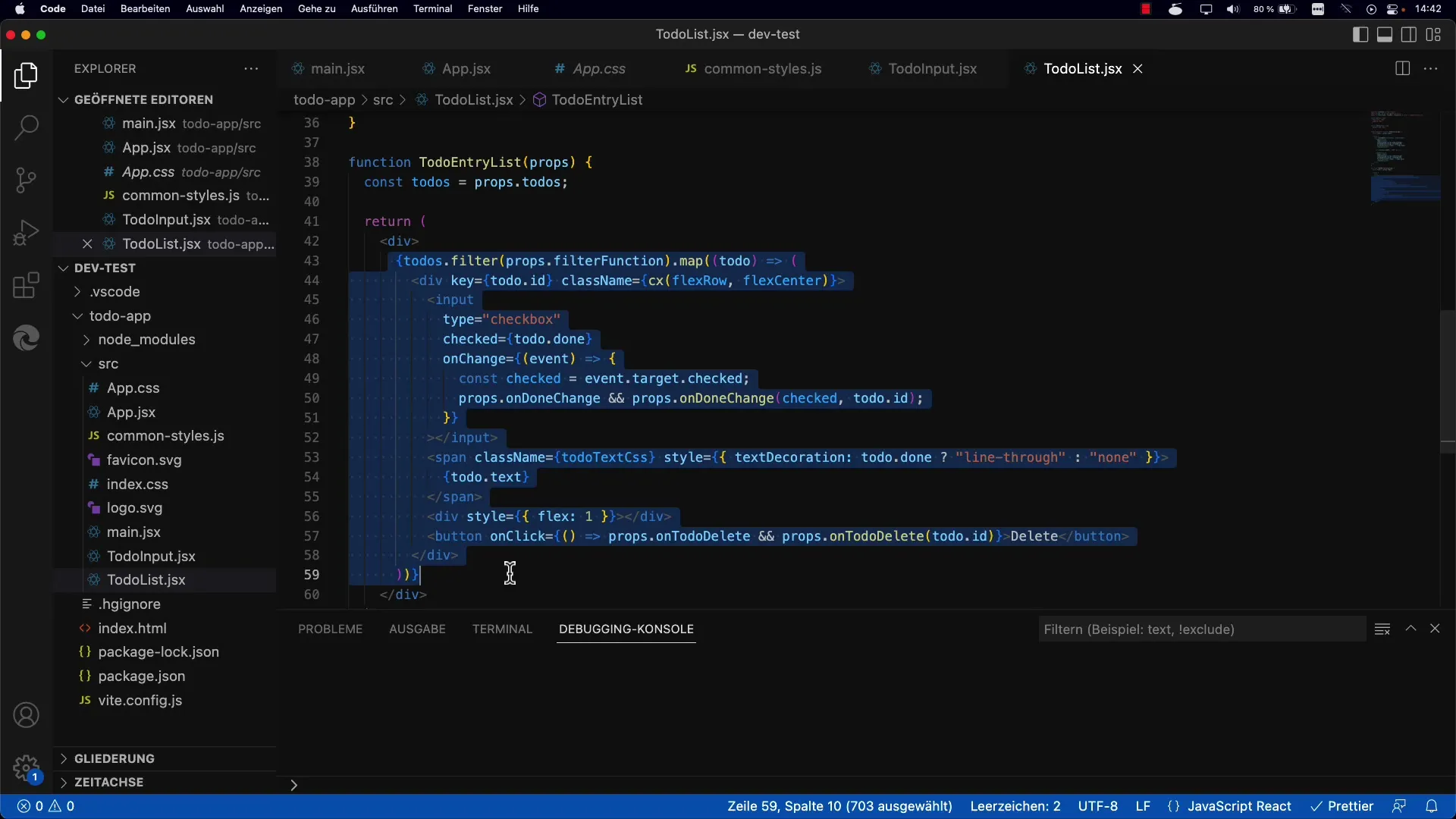
Consistently, you see that the structure remains unchanged. That's the goal: you want to maintain the same arrangement of elements, but without an extra DIV that unnecessarily enlarges the DOM.
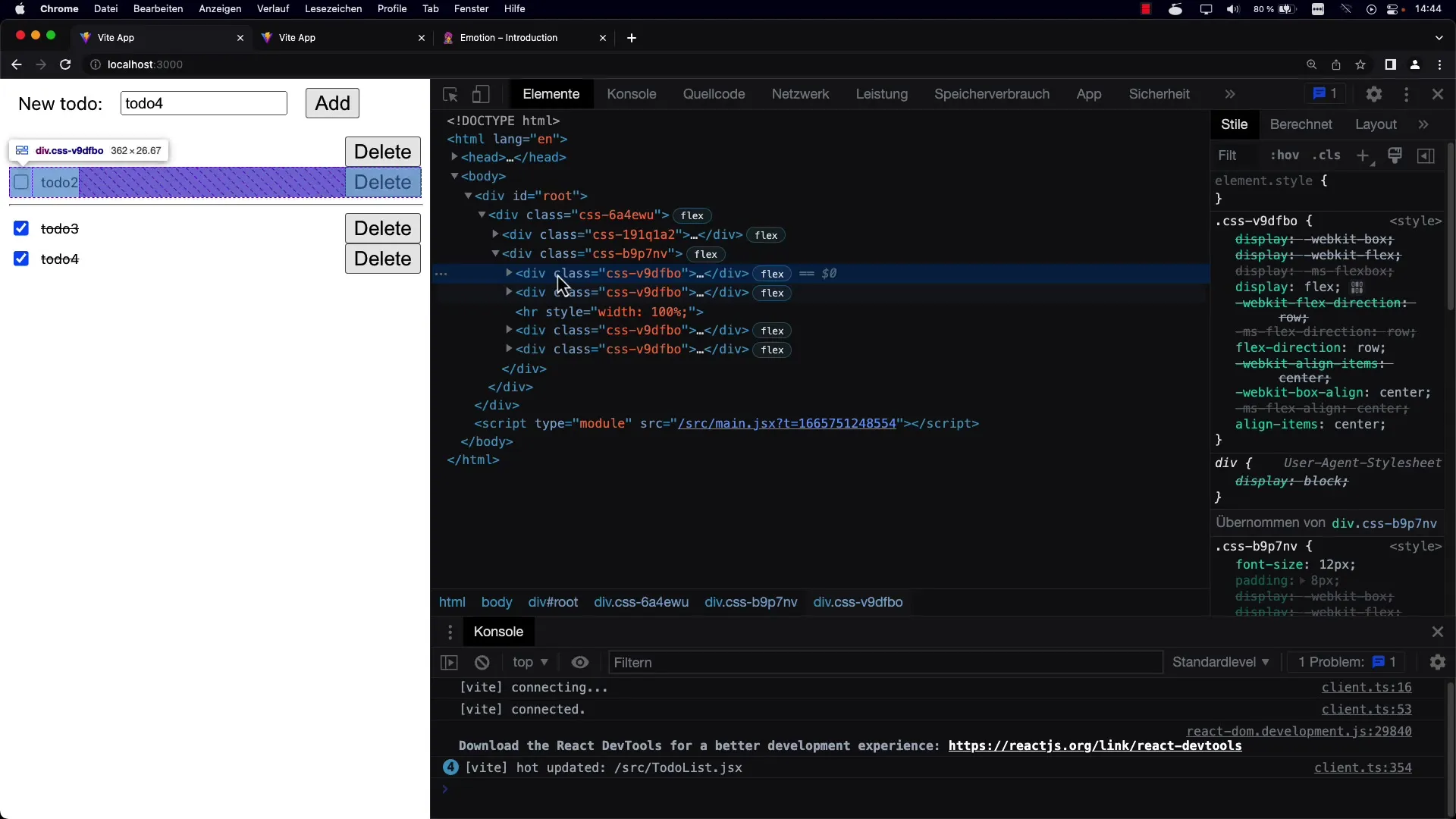
Using fragment tags results in a clean structure. It's also important to note that by not using the DIV, you minimize the number of nodes in the DOM. This not only contributes to better code clarity but also reduces the browser's render time, as it ultimately has to render all these elements.
It is worth mentioning that it is not always possible to avoid using a DIV, as there may be specific scenarios where a container is necessary to maintain layout control. In cases where you only need a simple list without specific styling rules, forgoing the additional nesting is a smart choice.
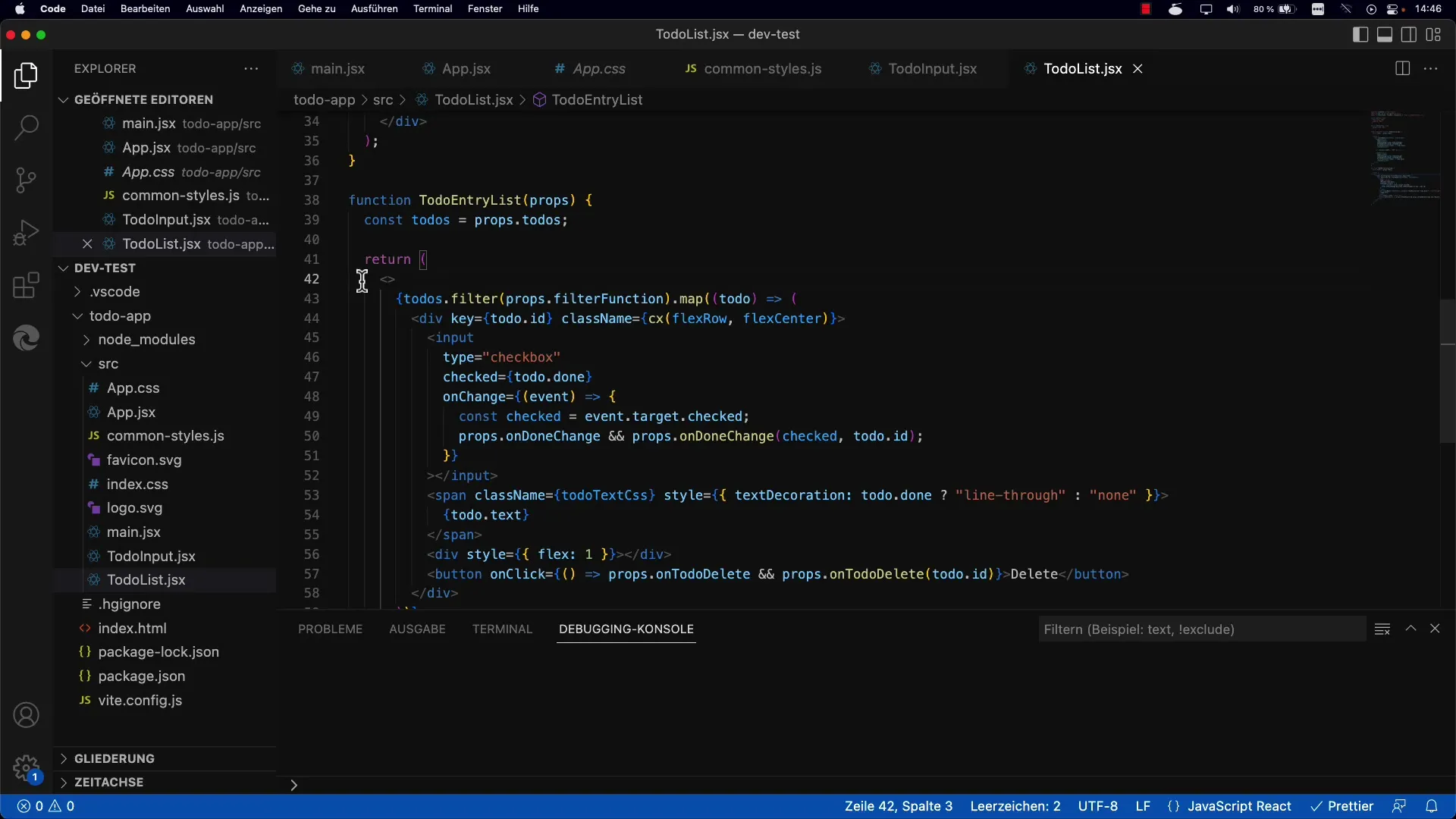
Remember that the concept of "saving DIVs" can impact the performance of your application. Every HTML element must be managed by the browser and consumes memory. When developing, always ensure that you use only the necessary tag structures.
The goal is to keep the DOM structure as simple as possible to optimize both performance and code readability. Using fragment tags will not only make your code more organized but also more efficient.
Summary
Saving DIVs in React can significantly contribute to a more bearable and efficient application. By using fragments, you can simplify the DOM structure while maintaining the functionality of your components, without sacrificing clarity. Pay attention to when it is appropriate to use direct nesting and when you can instead resort to fragment tags to streamline your application.
Frequently Asked Questions
How can I return multiple elements in React without a DIV?You can use empty fragments (...) to return multiple children without creating an additional container.
When should I use a DIV?A DIV is useful when you need a clear visual structure or want to apply specific styling to an element.
Does saving DIVs affect render performance?Yes, each saved DIV reduces the number of nodes in the DOM, improving render performance.