Facebook Analytics is a valuable tool that allows you to gain valuable insights into the engagement and interactions on your profile. Have you ever wondered how you can access this analytical data without having to create a Facebook page? Here you will find everything you need to know to activate the Analytics tool for your personal profile.
Key Insights
To use Facebook Analytics for your personal profile, you need to add at least 5000 friends. This allows Facebook to provide you with insights into the interactions and engagement of your friends. You can also convert your personal profile into an official Facebook page, which will help you generate even more likes and interactions. In this process, you will gain access to information about likes and the success of your posts.
Step-by-Step Guide
To get Facebook Analytics for your profile, follow these simple steps:
Step 1: Reach 5000 Friends
Before you can access the Facebook Analytics tool, you must ensure that you have at least 5000 friends on your profile. This means you need to actively make new contacts and expand your network.
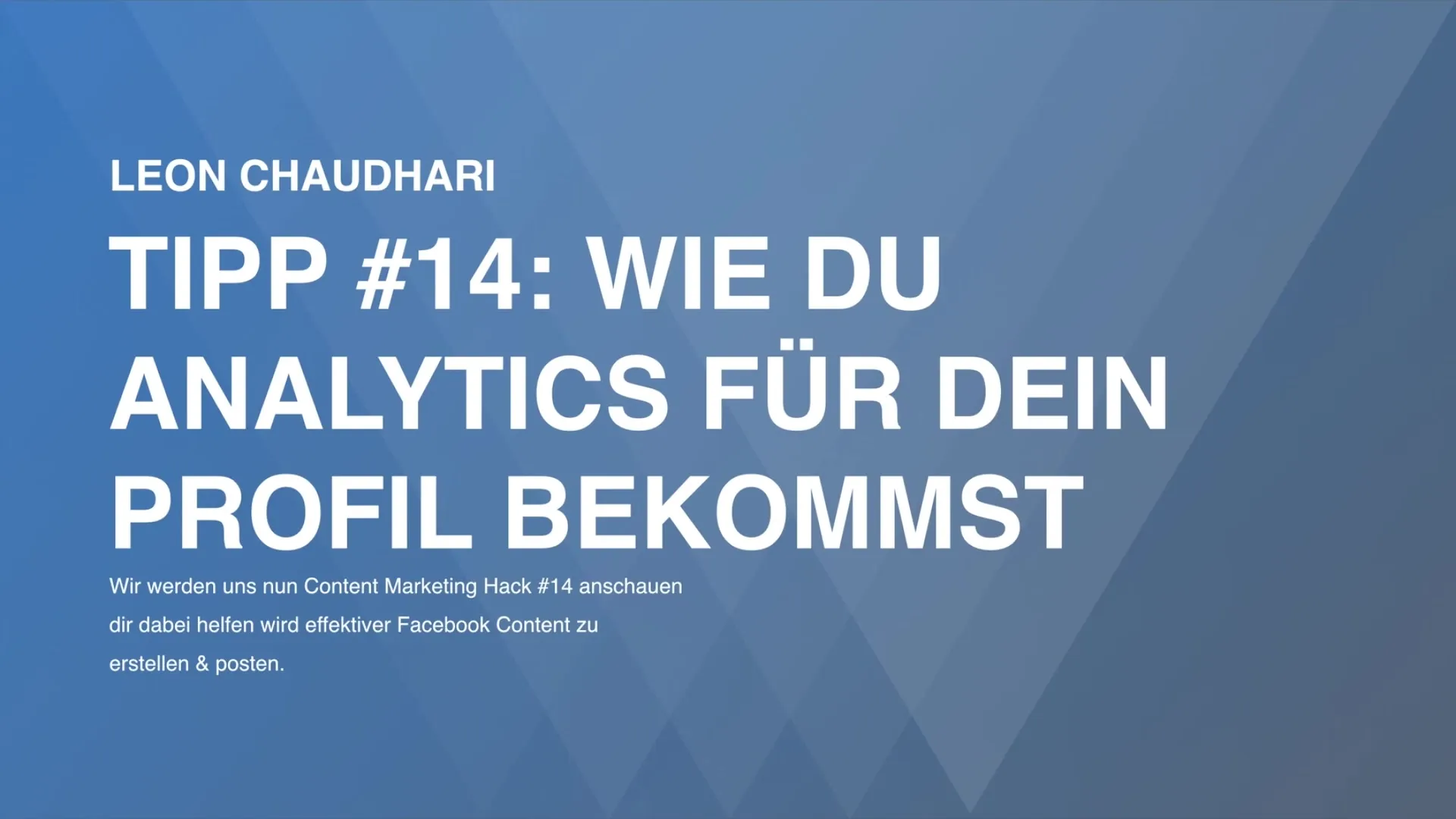
The more friends you add, the more valuable the data you can later receive. Facebook takes these friends into account to efficiently analyze your interactions.
Step 2: Accept Facebook's Terms
Once you exceed the 5000 friends limit, Facebook will notify you and grant you access to the Analytics tools. It is important to accept the terms in order to benefit from the various features.

These terms often include converting your profile into an official page, which unfortunately is inevitable in order to use the analysis features. Facebook wants to encourage you to handle your profile more professionally.
Step 3: Convert Your Profile into a Facebook Page
To fully utilize the potential of Facebook Analytics, it is recommended to convert your personal profile into a Facebook page. This process not only grants you access to analytical data but also the opportunity to generate even more interactions.
By making this conversion, you can transform the likes of your friends into actual page likes, making your profile more attractive. Facebook recognizes this as a positive step and rewards you with detailed analysis tools.
Step 4: Use Facebook Analytics
Once you have converted your profile into a page, you can access the Analytics tools. Here, you will receive information about the reach of your posts and a comprehensive view of the engagement of your likes.
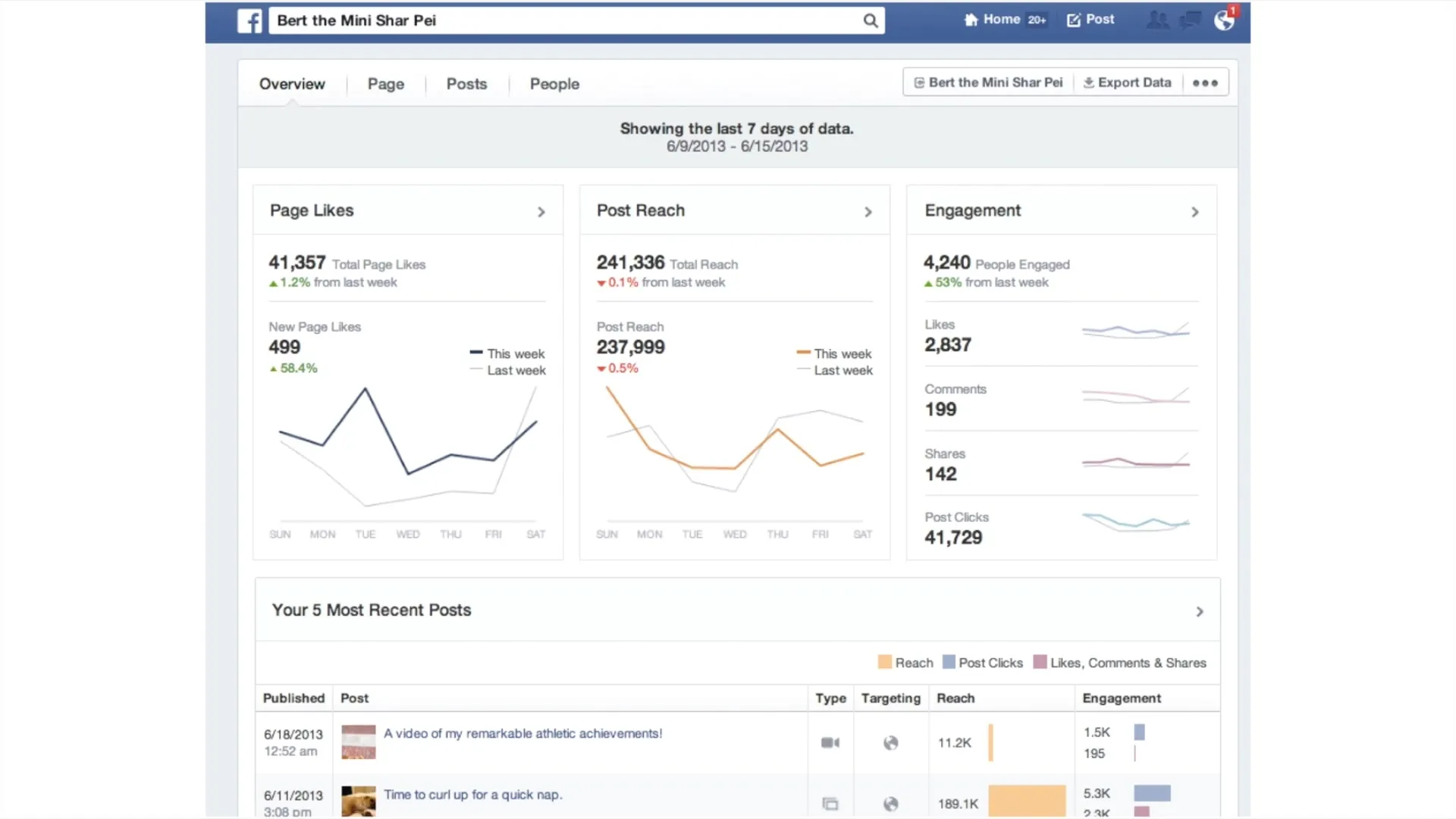
With the analysis tools, you can track the number of likes you have generated in a specific period and analyze how well your Facebook content resonates with your target audience.
Summary
Activating the Facebook Analytics tool for your profile requires some effort and reaching 5000 friends. With this guide, you have the steps you need to take to be successful. Remember to convert your profile into an official page to access all the benefits of the Analytics tool and maximize your engagement.
Frequently Asked Questions
How many friends do I need to use Facebook Analytics?You need at least 5000 friends on your profile.
Do I need to convert my profile into a page to access the analytical data?Yes, to access the Analytics tools, you need to convert your profile into an official Facebook page.
What benefits does Facebook Analytics provide?You receive valuable information about the interactions and engagement of your friends as well as your posts.
Does Facebook Analytics work for pages as well?Yes, Facebook Analytics is also available for official pages and can help you analyze and increase your engagement.
Can I convert my profile back into a personal profile?Generally, reverting to a personal profile is not provided for. Once converted into a page, the page remains as is to use the provided analytics data.


