Choosing the right tools can elevate your Facebook Marketing to a new level. With the right platforms for planning and automating your content, you save time and maximize the reach of your posts. In this guide, I show you which tools you can use and how you can effectively implement them to enhance your Facebook strategy.
Key Takeaways
- Tools for planning and automation have proven to be effective in controlling posts on Facebook strategically.
- everypost, Hootsuite, and Buffer are particularly recommended platforms for post planning.
- IFTTT.com enables deeper integration and automation of Facebook with other services.
- Using these tools can increase your efficiency and greatly facilitate handling data.
Step-by-Step Guide
1. Post Planning with Hootsuite, Buffer, and everypost
To distribute your content optimally on Facebook, you should choose one of the following platforms: Hootsuite, Buffer, or everypost. These tools allow you to plan your content in advance and automatically post it at specific times.
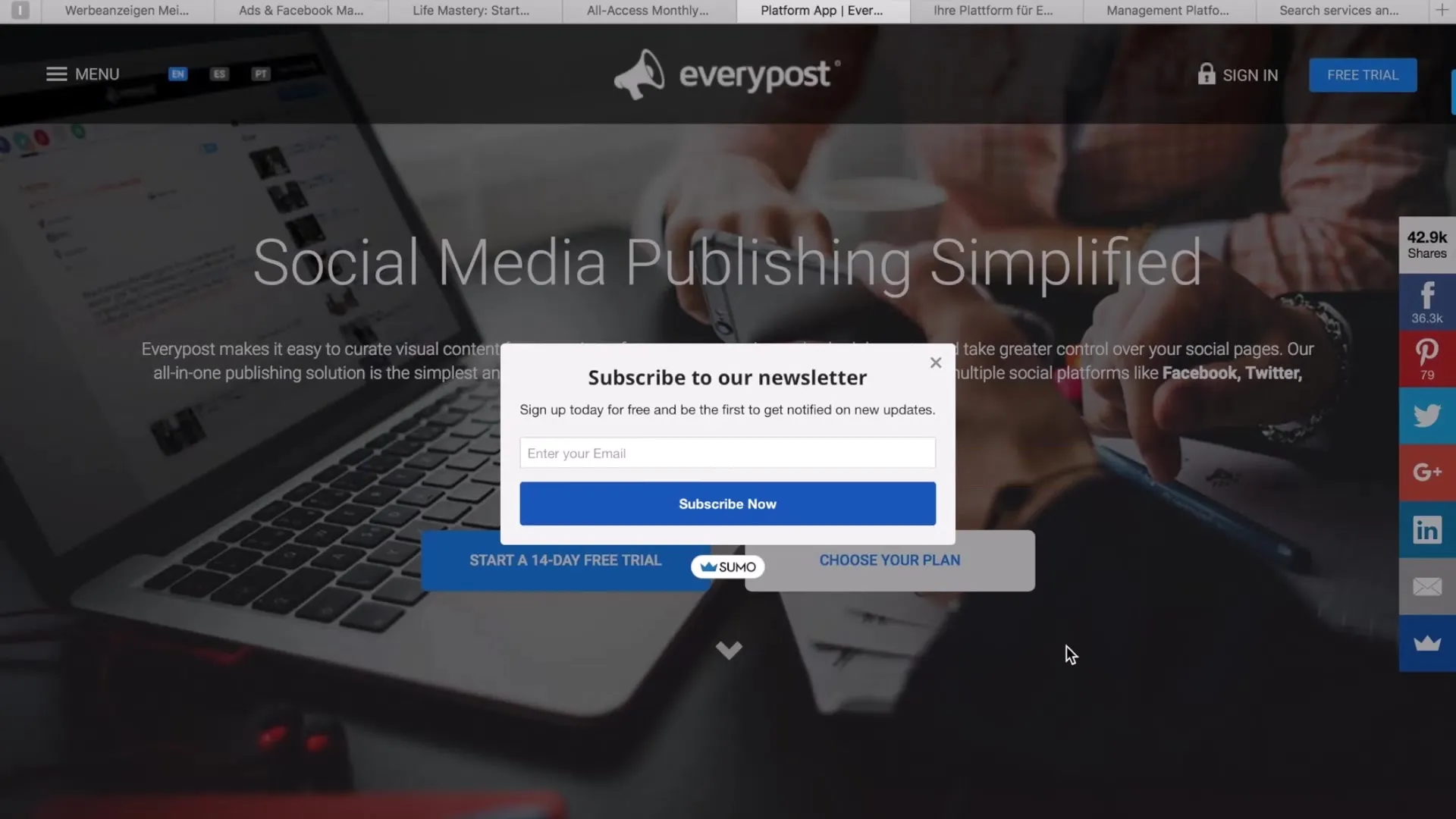
First, you need to sign up for one of the selected platforms. After creating your account, you can get started and connect your Facebook account.
With these tools, you can plan your posts and post them at the best times for your audience. You gain insights into the best time to reach your target audience, which is crucial for maximizing engagement and visibility.
2. Task Automation with IFTTT
If you are looking for more comprehensive automation, IFTTT (If This Then That) could be right for you. This platform allows you to connect different services and apps to automate recurring tasks.
You need to register first and then browse the applets available for Facebook. Here, you can find many exciting options, such as automatically sharing your Instagram posts on Facebook.
An example would be automatically finding and saving photos in which you are tagged on Facebook to a specific Google Drive folder. Such automations significantly reduce the effort required for managing your online presence.
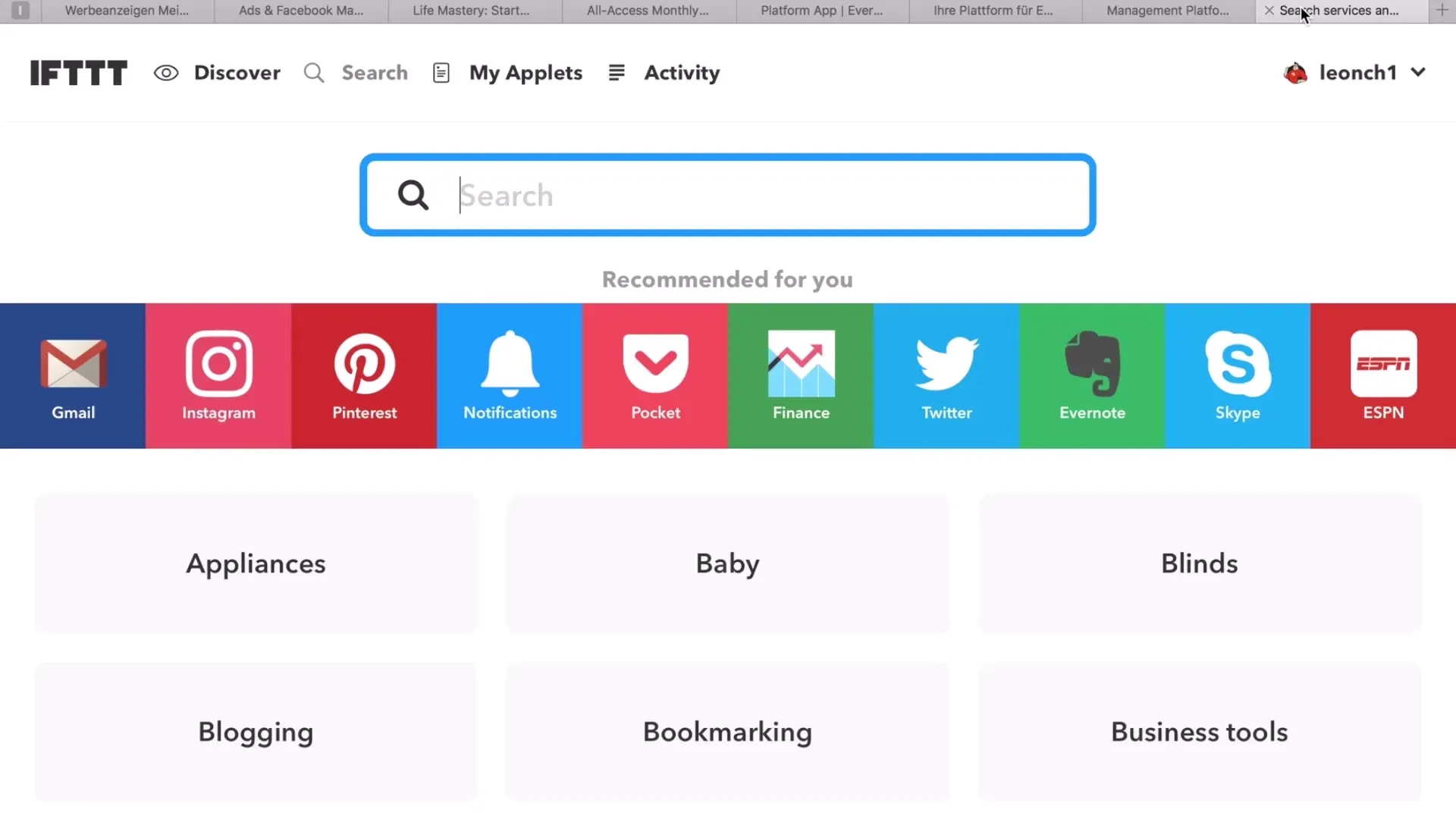
3. Sending Notifications and Reminders
Another important aspect of using IFTTT is setting up notifications. For instance, you can receive automated reminders when someone writes an important message to you on Facebook or when a new weather update is available for your region.
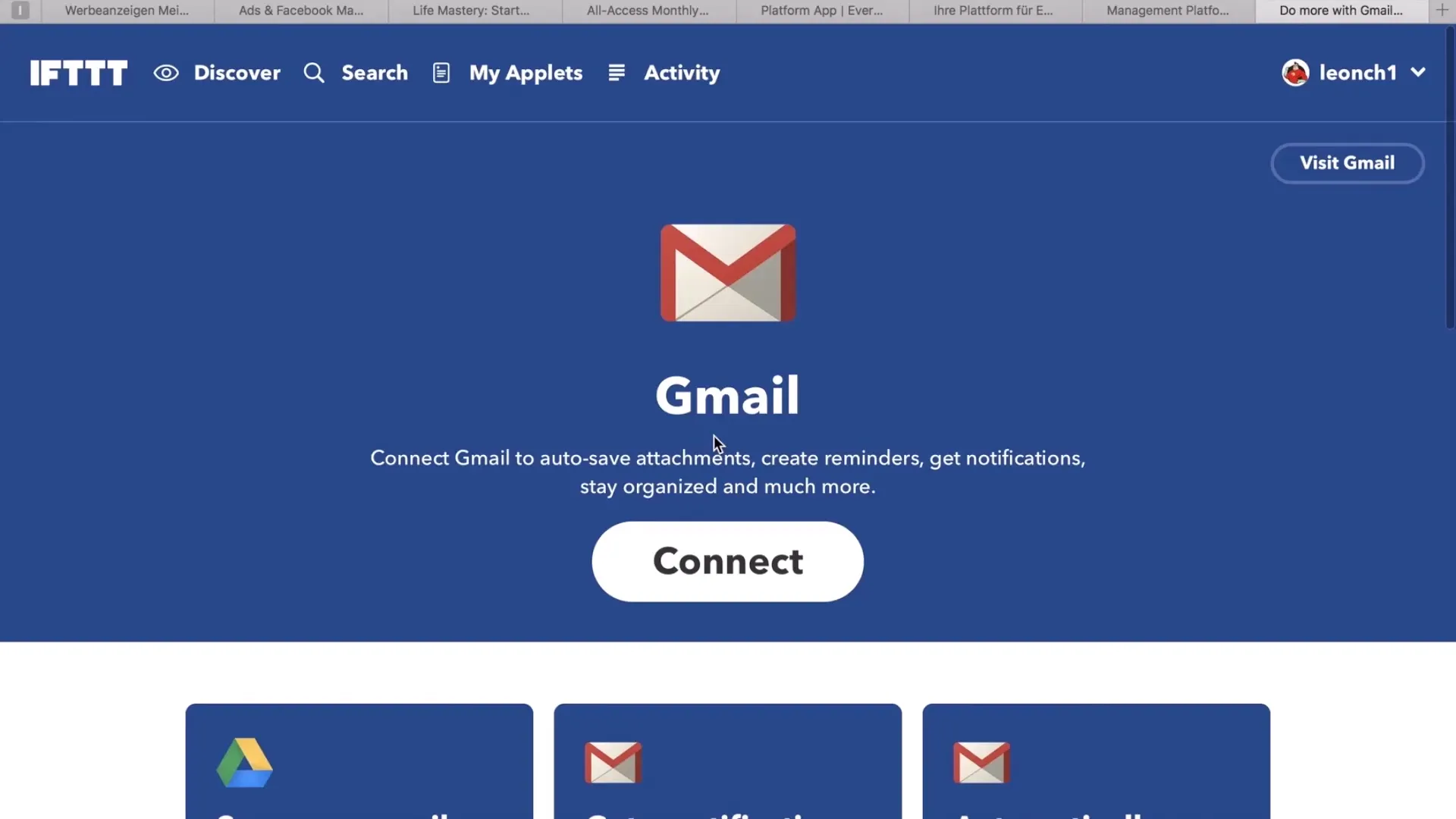
With these automations, you can forego manual checks and yet stay informed at all times about all relevant news in your network.
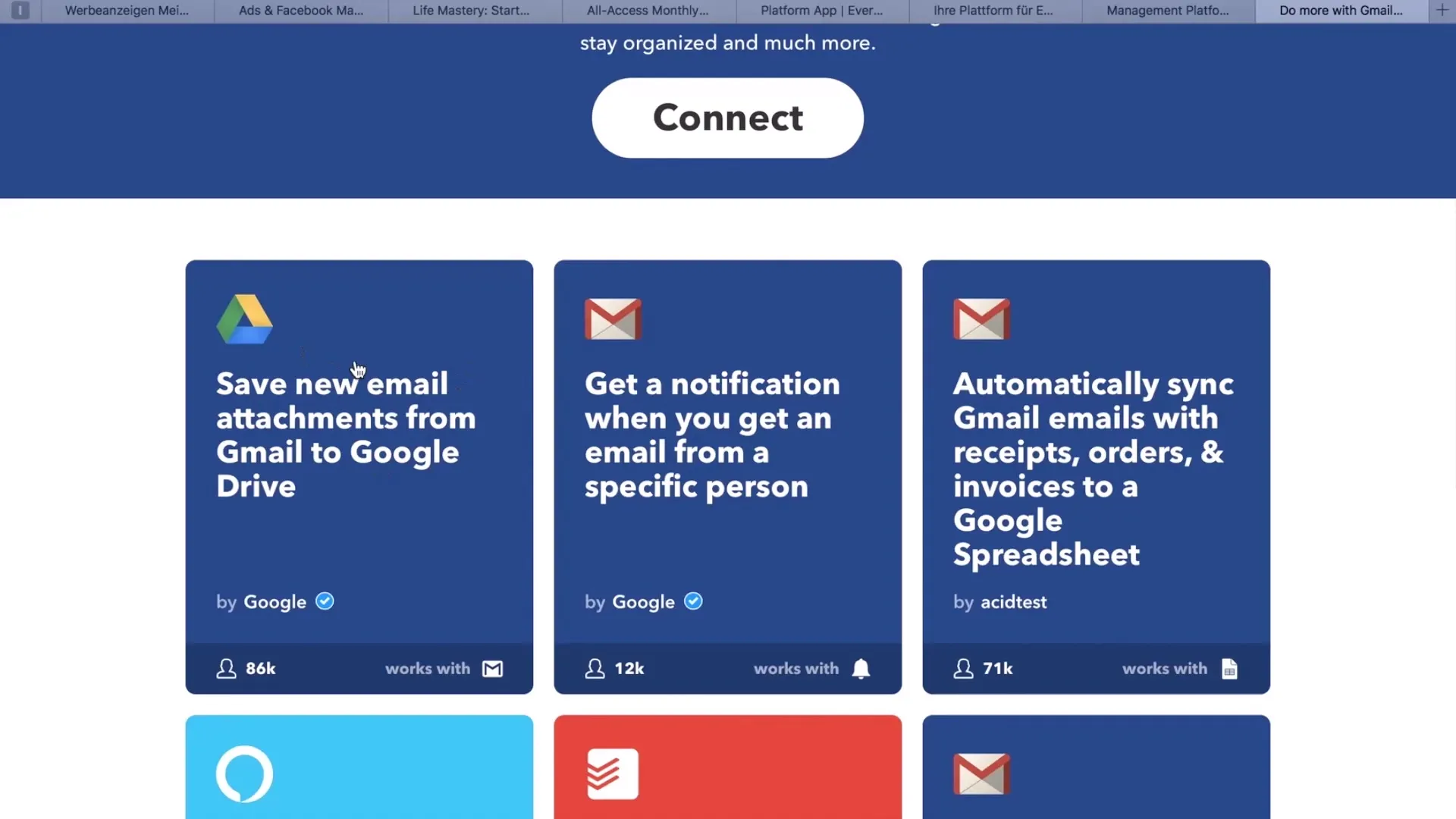
4. Integration with Other Platforms
The power of IFTTT is particularly evident when you connect Facebook with other platforms. For example, by linking Twitter with Facebook, you can ensure that your posts are shared simultaneously on both platforms.
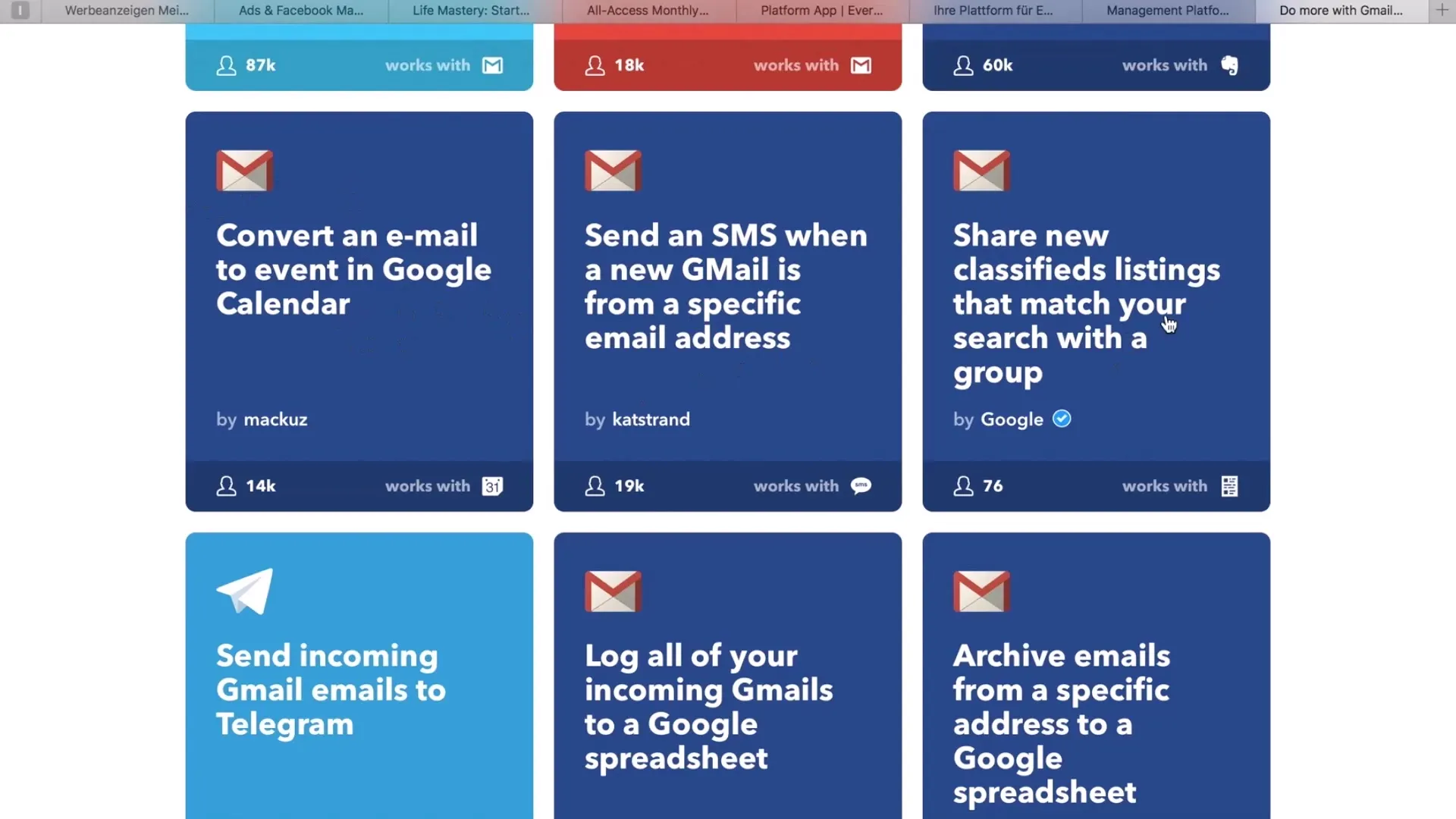
This integrated approach saves time and ensures a consistent brand presence across multiple networks.
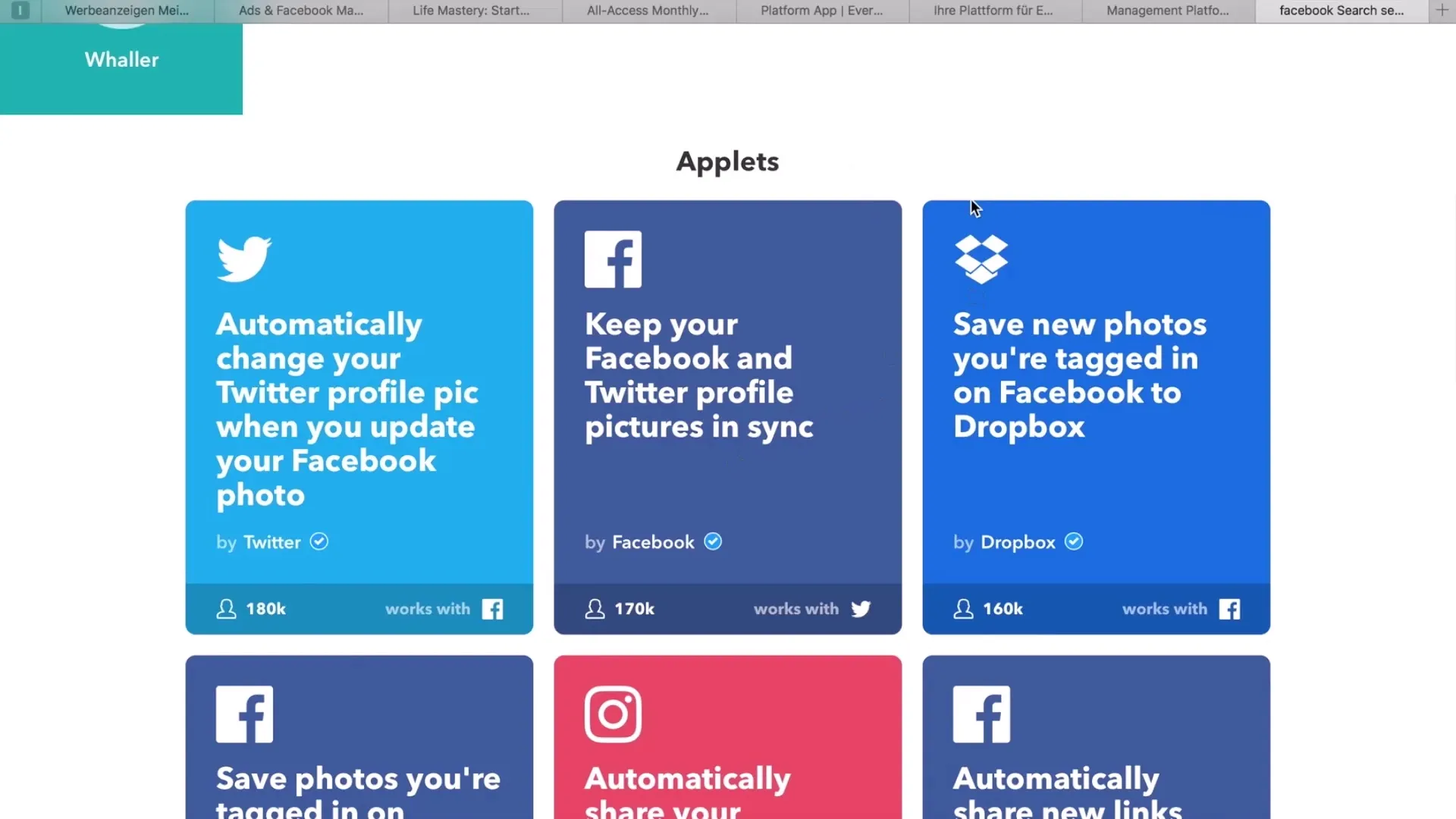
5. Utilizing Messenger Features for Engagement
Especially the Facebook Messenger offers numerous opportunities for customer engagement. With IFTTT, you can design automated messages or reminders that are sent directly to your users.
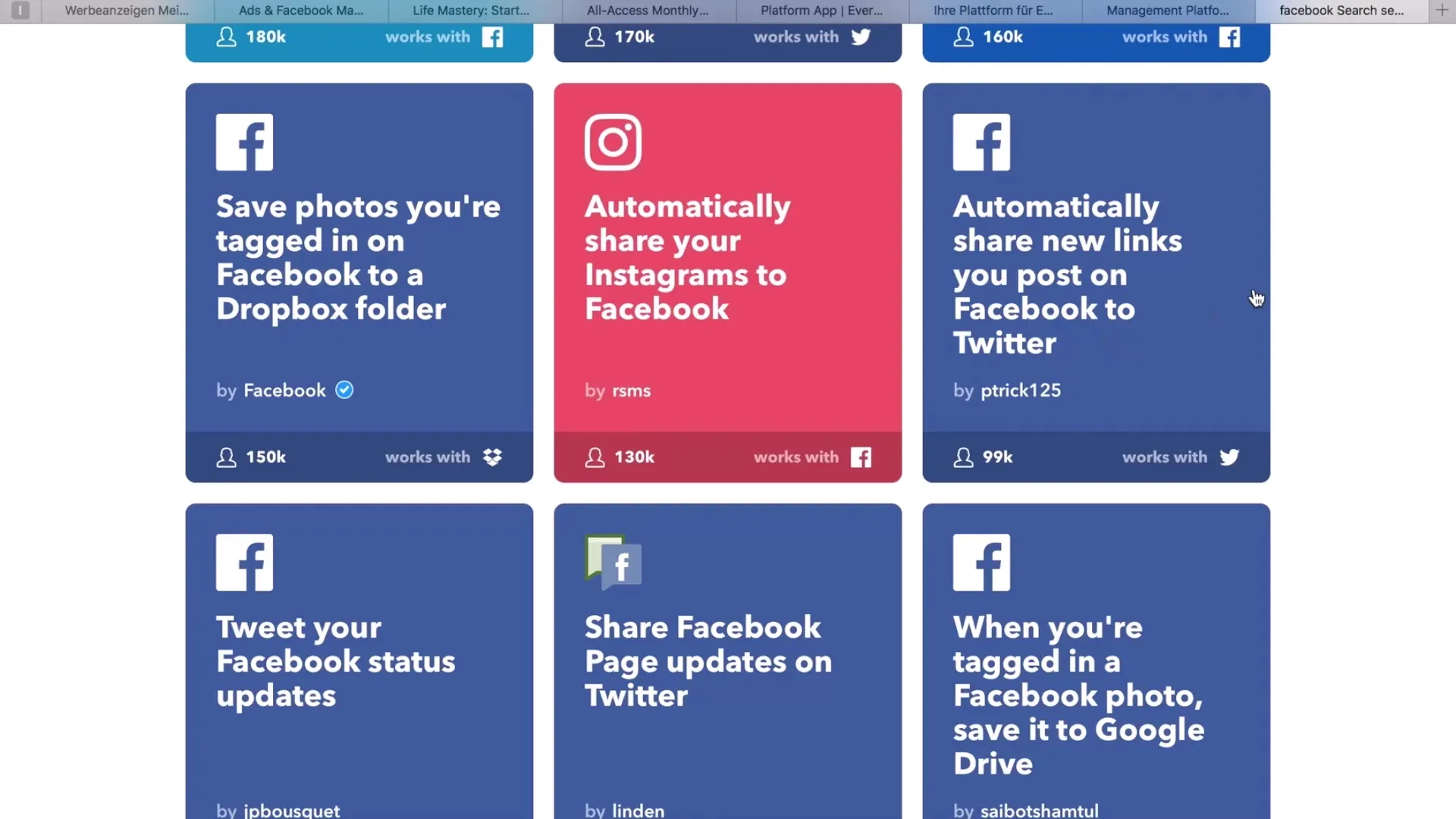
This way, you are always able to quickly respond to customer inquiries and actively manage your community without having to check each message individually.
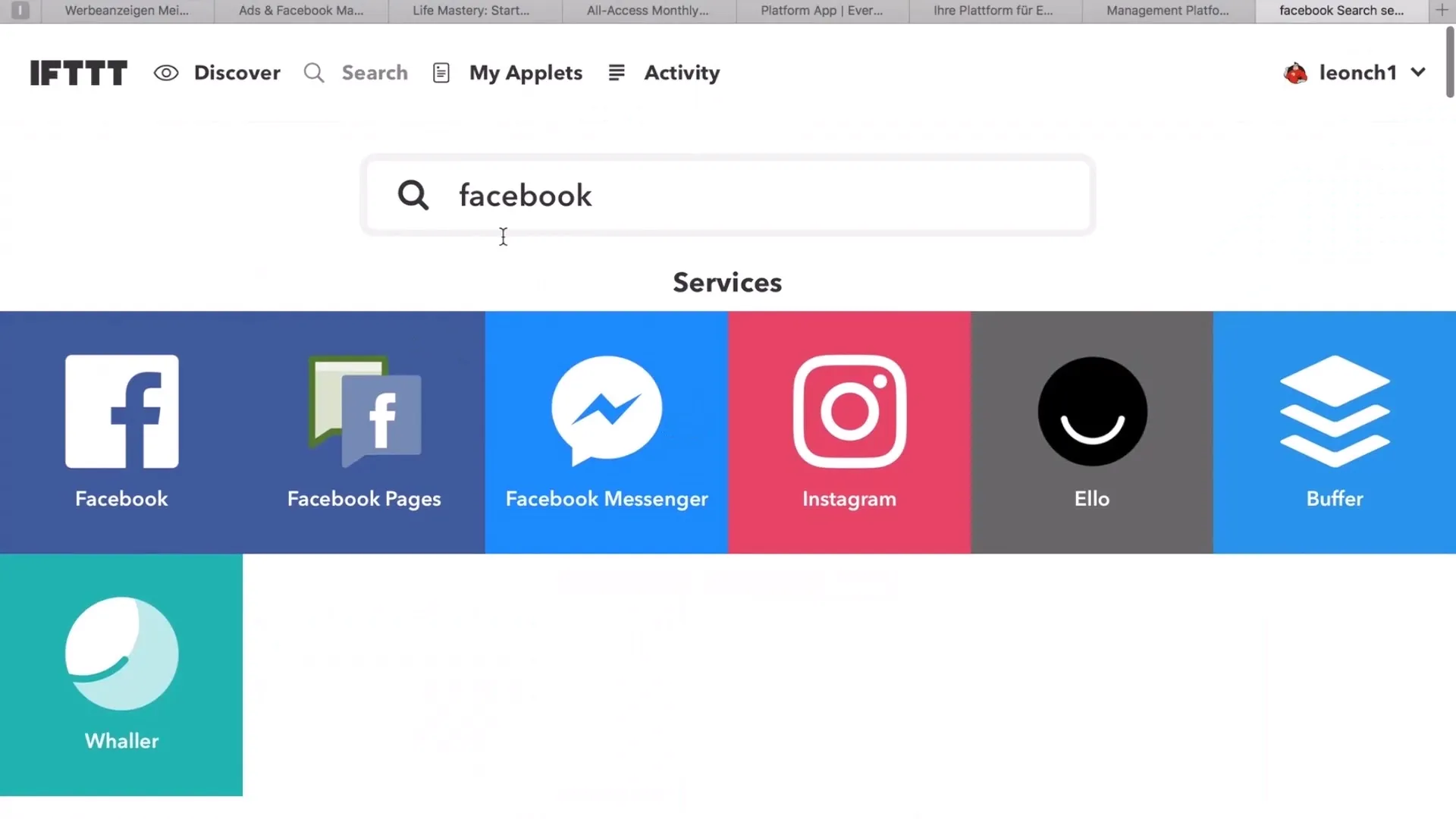
Summary
In order to effectively manage your Facebook marketing, choosing the right tools is essential. With platforms like Hootsuite, Buffer, everypost, and IFTTT, you can automate recurring tasks, increase your engagement, and improve the efficiency of your marketing strategy.
Frequently Asked Questions
What are the best tools for Facebook marketing?The best tools are Hootsuite, Buffer, and everypost for post scheduling, as well as IFTTT for automation.
How can I schedule my posts on Facebook?You can schedule your posts by signing up for Hootsuite, Buffer, or everypost.
Can I automatically share Instagram posts on Facebook?Yes, with IFTTT you can automatically publish your Instagram posts on Facebook.
What should I do if I want notifications for Facebook messages?You can set up notifications for new Facebook messages with IFTTT to be able to respond quickly.
Is IFTTT free?Yes, using IFTTT is completely free.

