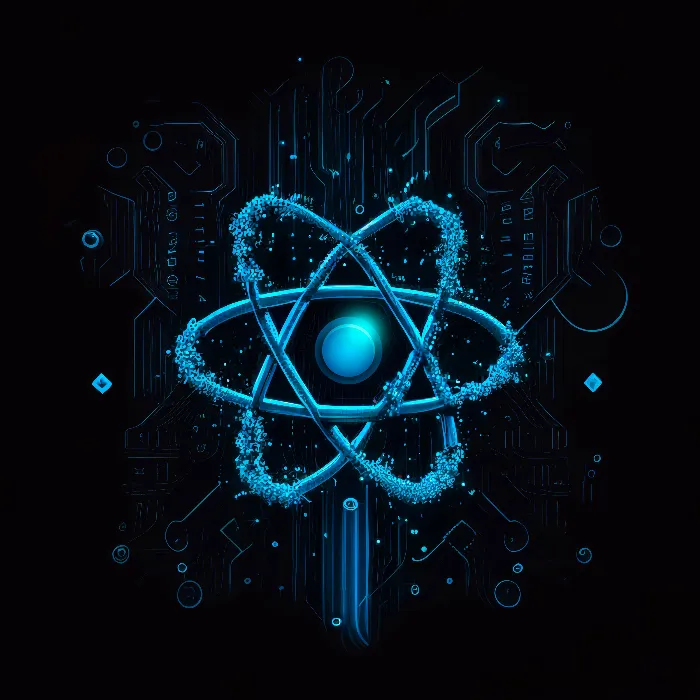You have now developed your to-do app with React and are ready to draw the general conclusion. In this section, we will summarize the core functions and their implementation, point out possibilities for improvement, and discuss what you will learn in the next step. The goal is for you to be able to follow the progress so far and at the same time gain inspiration for your own adjustments and features.
Main Insights You have successfully created a functional to-do app that includes basic functions such as adding, marking, and deleting tasks. The persistence of data via local storage has also been implemented. However, some aspects of the code and design could be optimized, and you have the potential to further improve your app.
Step-by-Step Guide
First, take a look at what we have achieved in our to-do app. The basic functions are present: you can add to-dos, mark them as done, or delete them. When you reload the app, your tasks remain saved thanks to local storage.
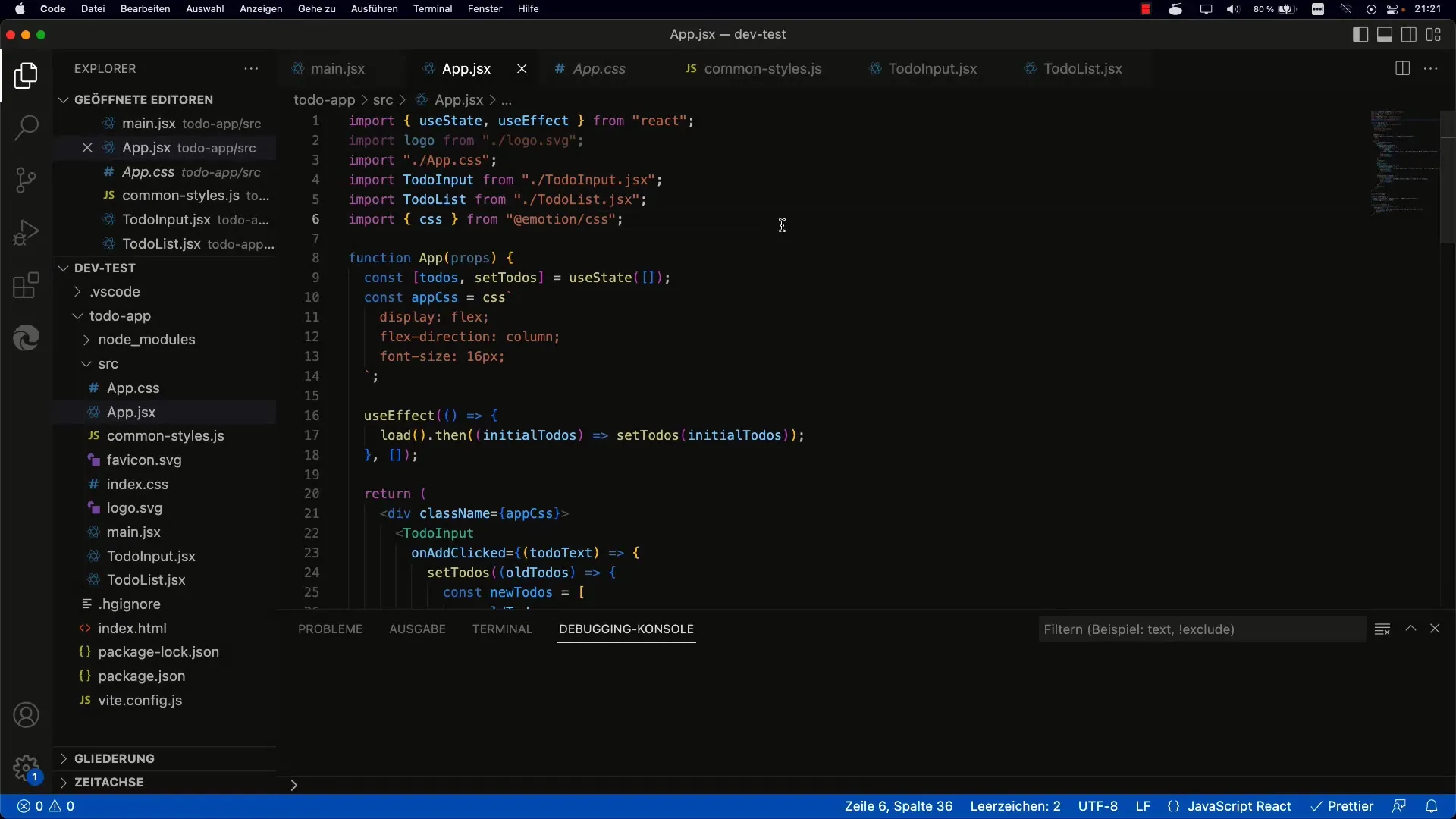
During the development of the app, you created various React components. One of the central components is the app component, which manages the state of the to-dos. The state is an array where the to-dos are stored as objects. Initially, this array will be empty and will be filled with existing data from local storage.
For storing the to-dos, you use the localStorage.setItem function to store the array as a string. It is important to convert the data to JSON format. These persistence methods ensure that your tasks remain even after closing the browser.
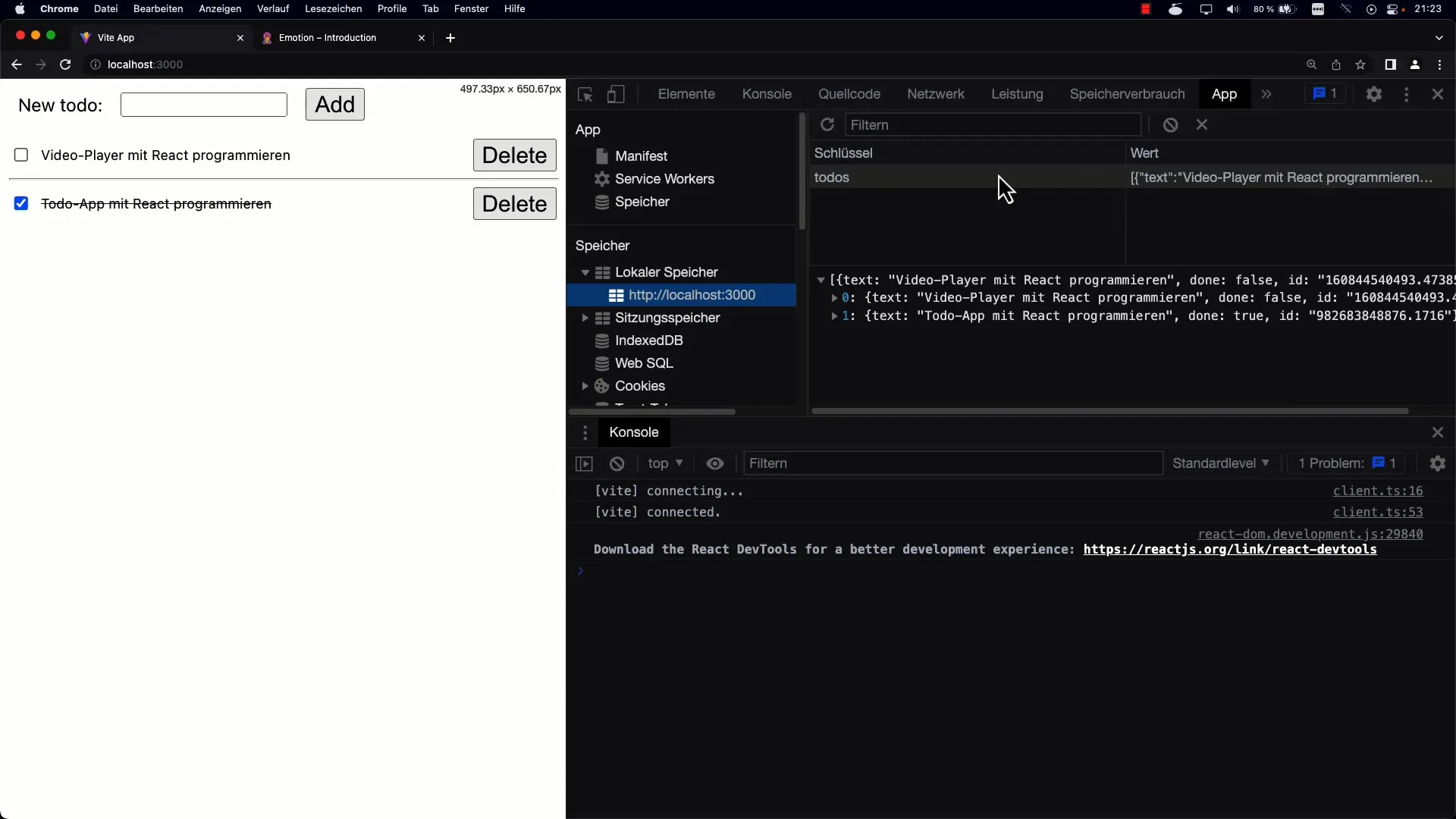
An integral part of your app is the hooks, especially useState and useEffect. The useEffect hook is used to manage the state and perform asynchronous data operations such as loading tasks. Here, it is simulated that loading the data is an asynchronous operation, which provides a realistic behavior for the user experience.
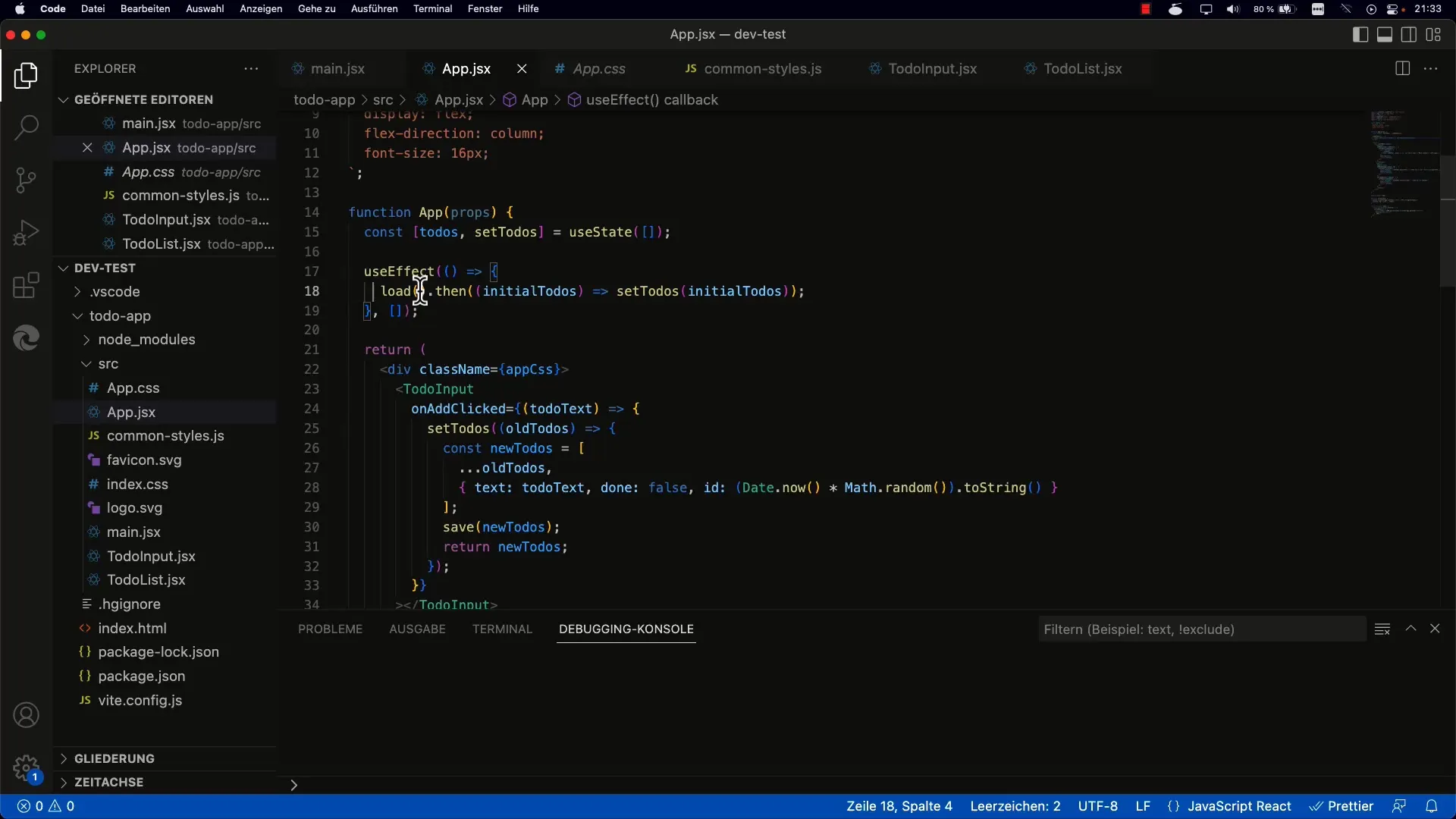
When analyzing the presentation and structure of the app, we see that tasks are divided into two main categories: those that are not yet done and those that are already done. This separation can be done through simple logic in the app component, involving multiple components in your list display.
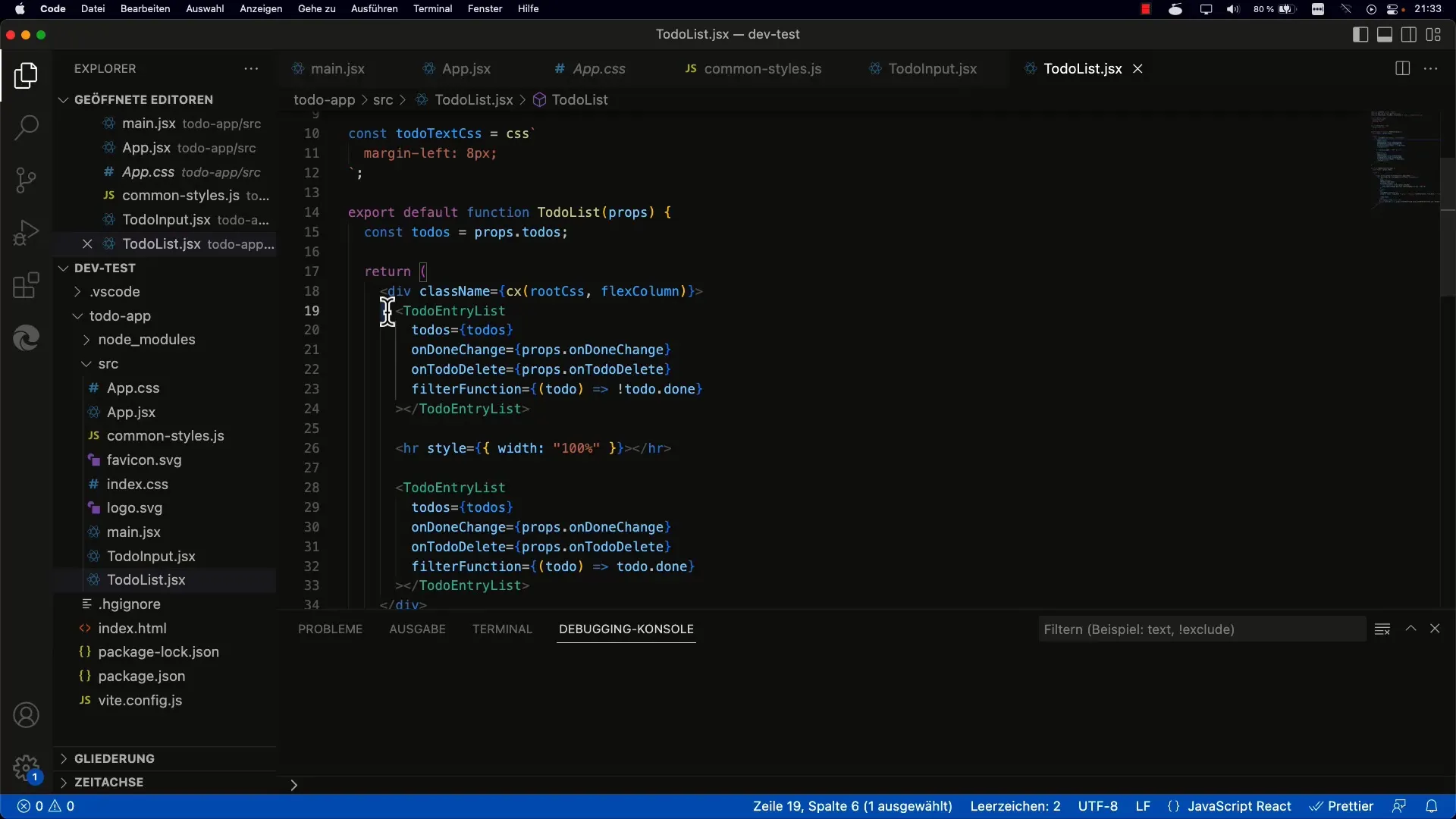
One aspect you can improve is the design of the app. Currently, the CSS is simple and requires a bit more fine-tuning. For example, you could dynamically adjust the style properties to reduce the visibility of completed tasks. An easy way to do this is to implement font color changes or strikethrough text, providing visual feedback to users.
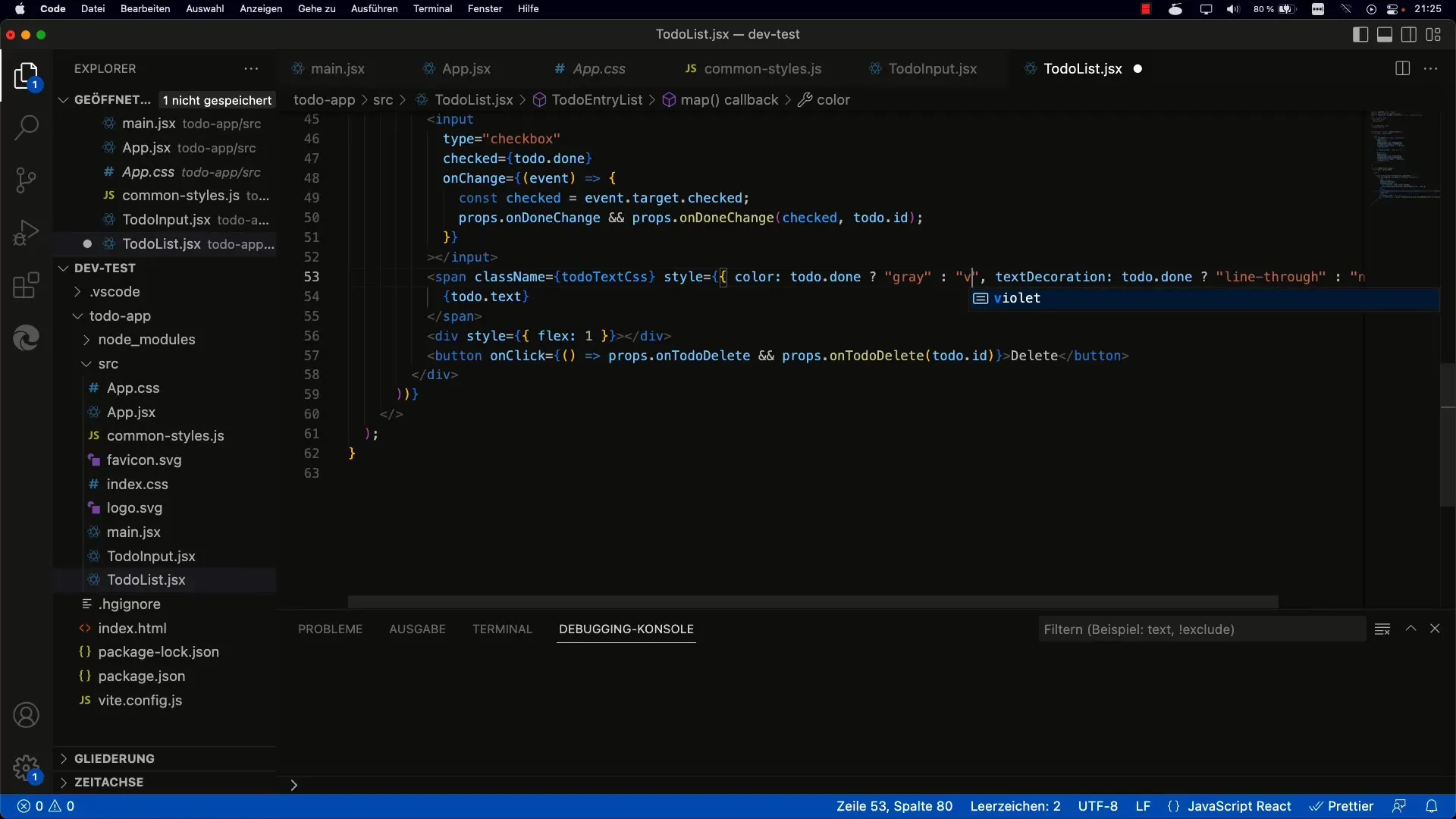
The size and arrangement of the buttons also offer room for improvement. Consider how you can enhance the user experience by using smaller and more responsive buttons. Perhaps you also want to add a heat-induced animation after pressing a button to provide visual feedback to the user.
When reviewing how you displayed your list and individual to-dos, you may find that some of the list entries could be outsourced into separate components. This way, you can keep the code cleaner and improve the reusability of components.
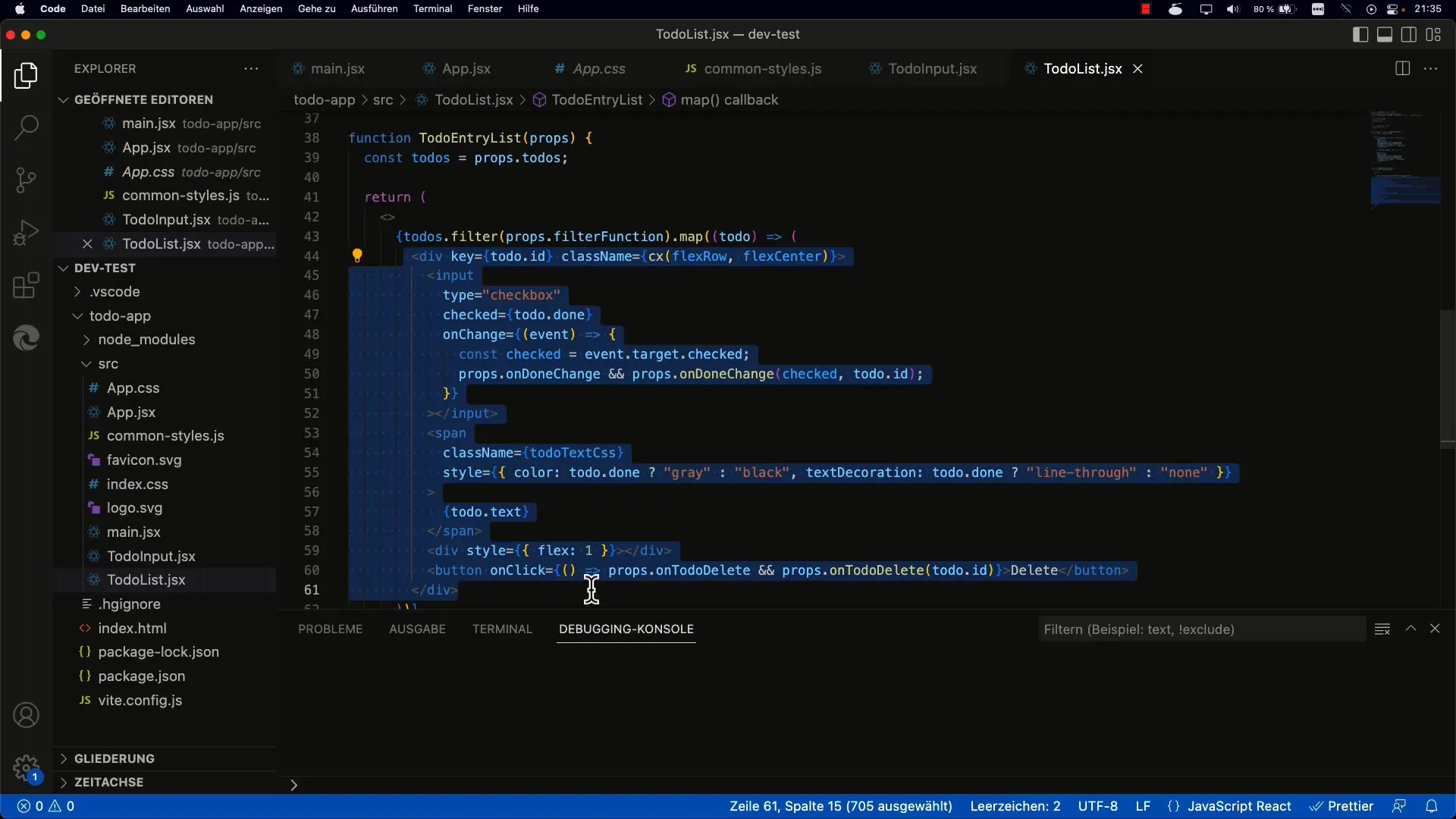
And remember that additional features, such as adding filters or sorting options, are nice additions that can add value to your app. A good example would be filtering completed tasks and displaying them only when needed.
As the next step in your learning process, you plan to create a video player with React. Since this is considerably more complex, you will learn more hooks, such as useRef, to access DOM elements. These skills will help you work with React more intuitively and effectively, deepening your knowledge.
Summary
You have already learned many important foundations of React with your to-do app. Data persistence in local storage as well as the use of basic hooks are fundamental for any React application. Remember that coding is an iterative process. Leave room for improvements and seize every opportunity to further develop and customize your app.
Frequently Asked Questions
What are the main features of the To-do App?The app allows adding, marking as done, and deleting to-dos.
How are the to-dos stored?The tasks are stored in the Browser's Local Storage.
Which hooks were used?The main hooks used are useState and useEffect.
What can I improve on my to-do app?The design, the style attributes, and the outsourcing of components offer many possibilities for improvement.
What comes after the to-do app?You will create a video player with React and learn more about handling DOM elements.