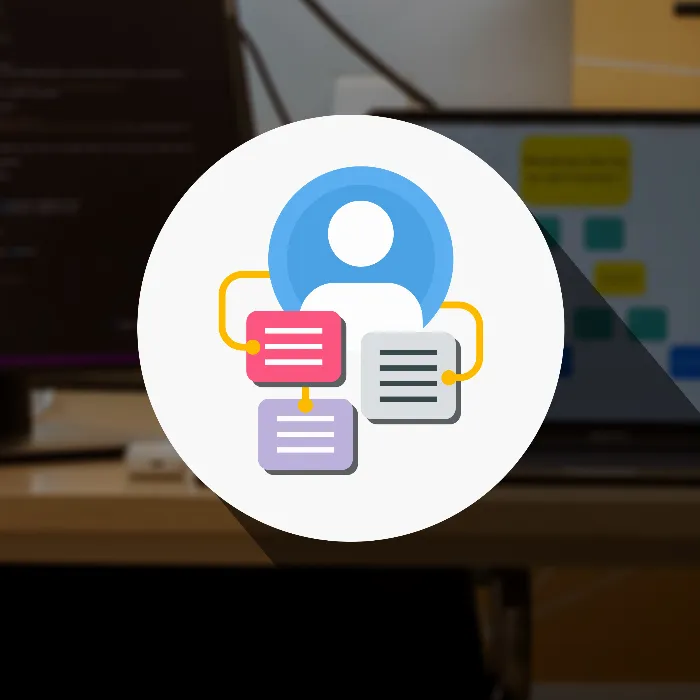User Story Mapping is a remarkable method to identify users' needs and maintain an overview of the development of software products. This technique allows you to visualize complex requirements and break them down into manageable steps. In this guide, you will learn how to effectively apply User Story Mapping, specifically in the context of an online shop. Let's get started right away.
Key Insights:
- User Story Mapping helps to clearly structure the entire purchase process.
- User needs are at the center of the entire planning process.
- The method is applicable to both online and offline projects.
Step 1: Overview of Activities
Before you start creating a User Story Map, it should be clear which activities are crucial for the users. In our example of an online shop, you focus on two main activities: choosing the book and purchasing the book. These activities are the blueprint for your map.

Create an overview that visually represents these activities. It is helpful to represent them in different colors to increase clarity. Under these main activities, list the specific needs and steps that the user must go through.
Step 2: Main Activities and Their Details
In the next step, you break down the main activities into smaller, specific tasks. For "Choosing the book," you could add activities such as "Viewing the assortment" and "Seeing details of a book."
For each activity, add details such as, for example, under "Viewing the assortment," you select criteria like "Viewing the product catalog," "Filtering by author," and "Sorting by price."
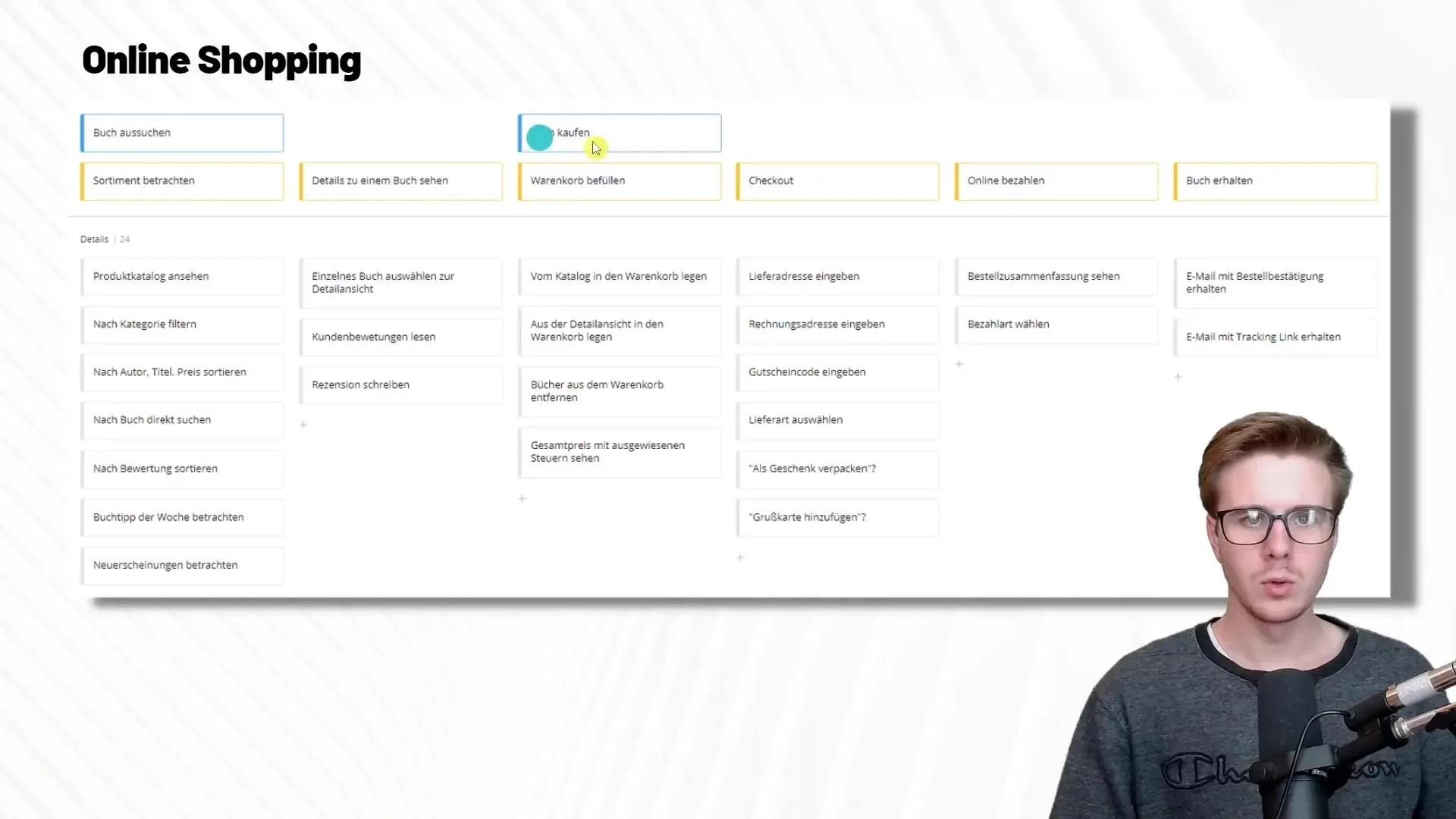
It is important to capture all steps a customer could take. The focus is on identifying every conceivable step so that you can later evaluate the importance of each step.
Step 3: Developing User Stories
Once the detailed breakdown is complete, you start formulating specific User Stories for each of these activities. A User Story is a brief description of a functionality from the end user's perspective.
For example, in the "Viewing the assortment" scenario, a User Story could be: "As a customer, I want to filter by categories to quickly find the desired book." Other User Stories for this activity could include "Displaying reviews" and "Sorting by new releases."
The goal here is to challenge your own assumptions and hypotheses about user behavior and to create a solid foundation for product development.
Step 4: Product Vision and Target Audience Analysis
A central point in User Story Mapping is defining the product vision and identifying the target audience. Research who your users are and what their needs and desires are in the context of your platform.
Questions like "Who is the user?" and "What problems can be solved?" will help you develop a clear vision.
To get a better understanding, you should create personas, which are fictional user profiles reflecting the characteristics of your target audience. This information is crucial for the subsequent decisions in the User Story Mapping process.
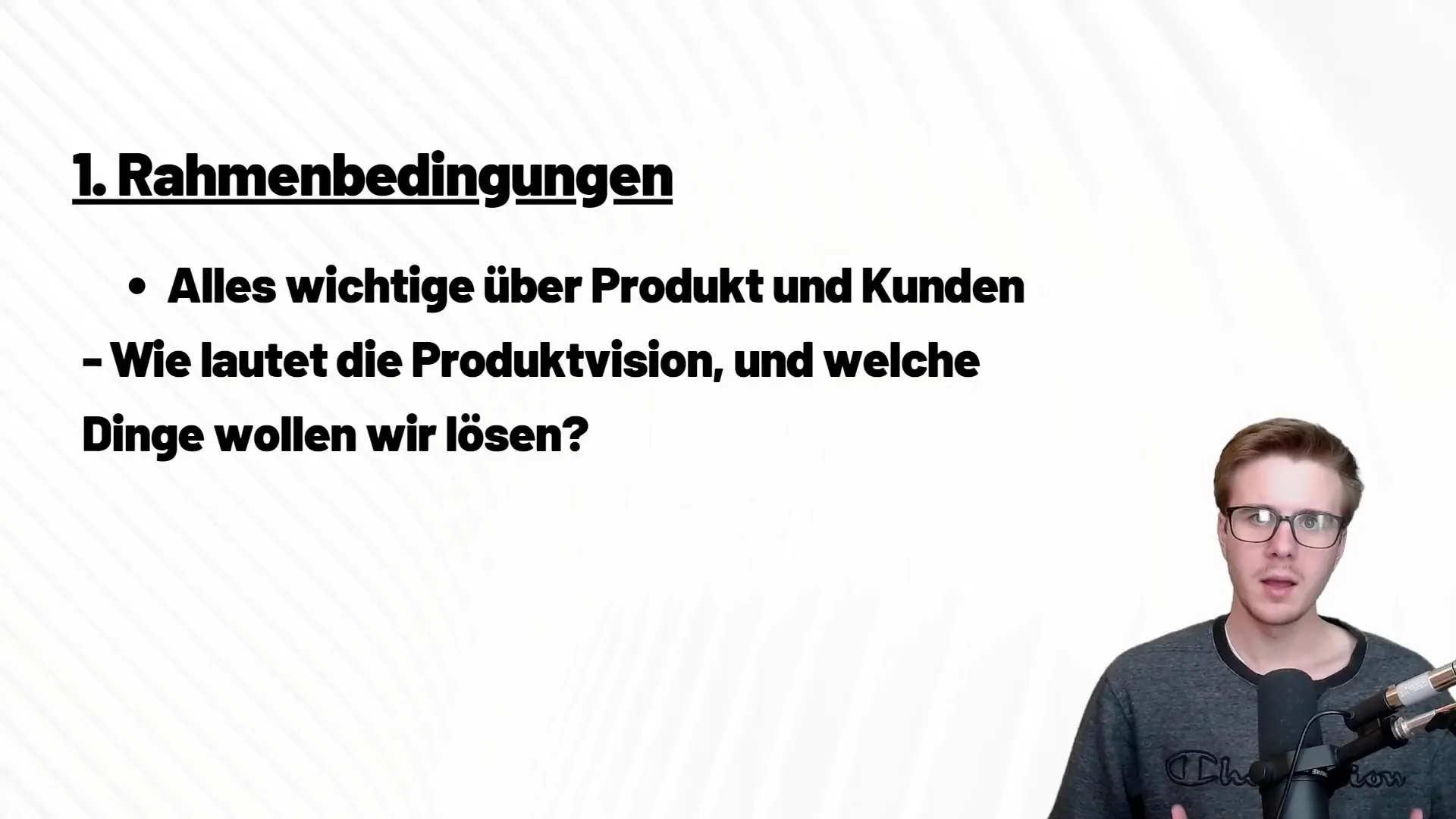
Step 5: Prioritization and Release Planning
Once you have clearly defined the User Stories and the product vision, it is time to prioritize these stories. Consider which features are the most urgent and which ones can potentially be implemented in a later phase.
A practical approach is to categorize User Stories into releases. Release 1 could include only the most basic features, while later releases may contain more complex functions.
This prioritization helps your team work efficiently and focus on the most urgent requirements that create the most value for the user.
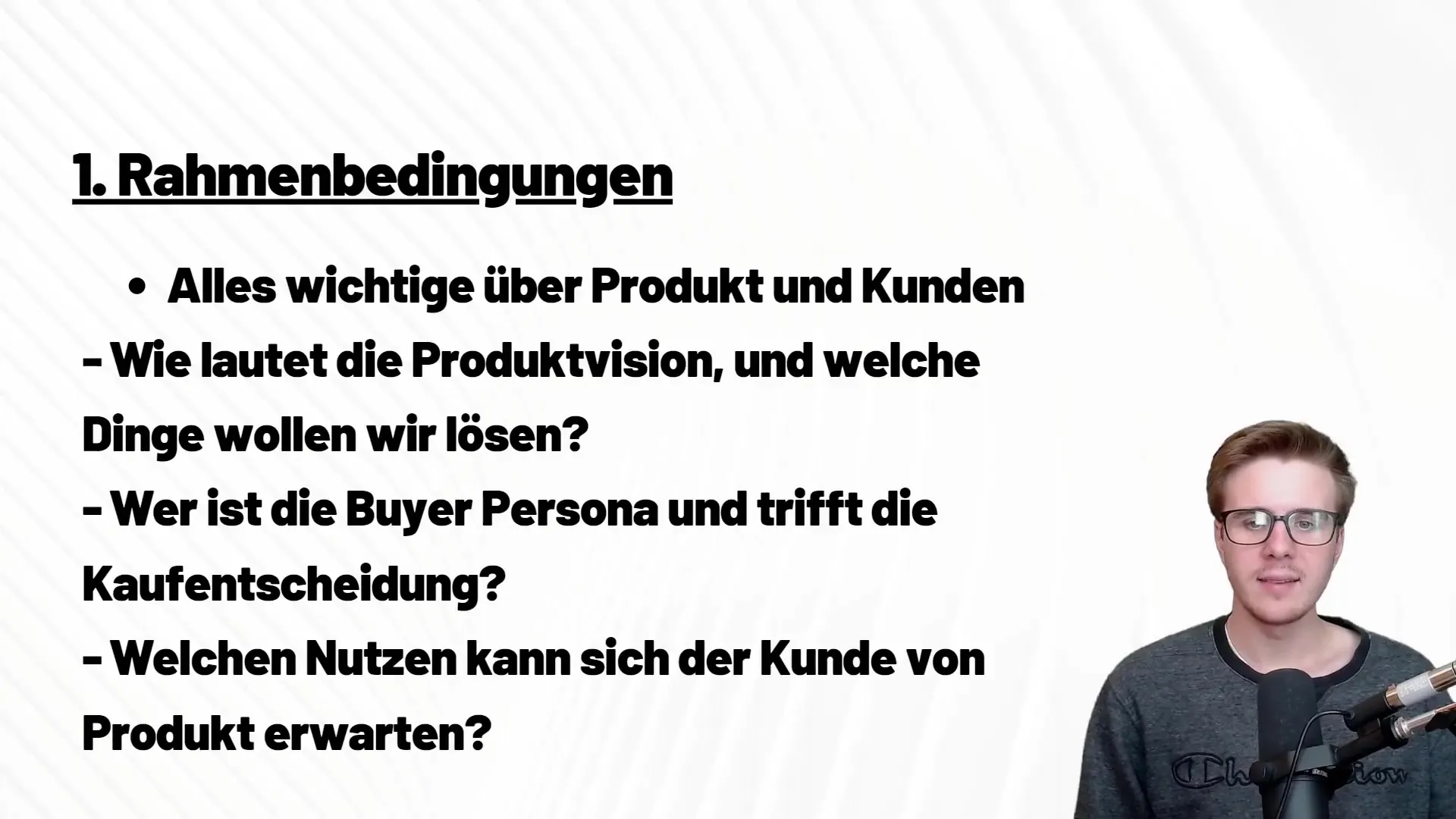
Step 6: Feedback Loop and Continuous Improvement
The final step involves continuous improvement and adaptation of your User Story Map. User Story Mapping is a dynamic process; you should regularly gather feedback from users and update your map accordingly.
By capturing user data and their feedback, you can constantly optimize the provided features and user guidance.
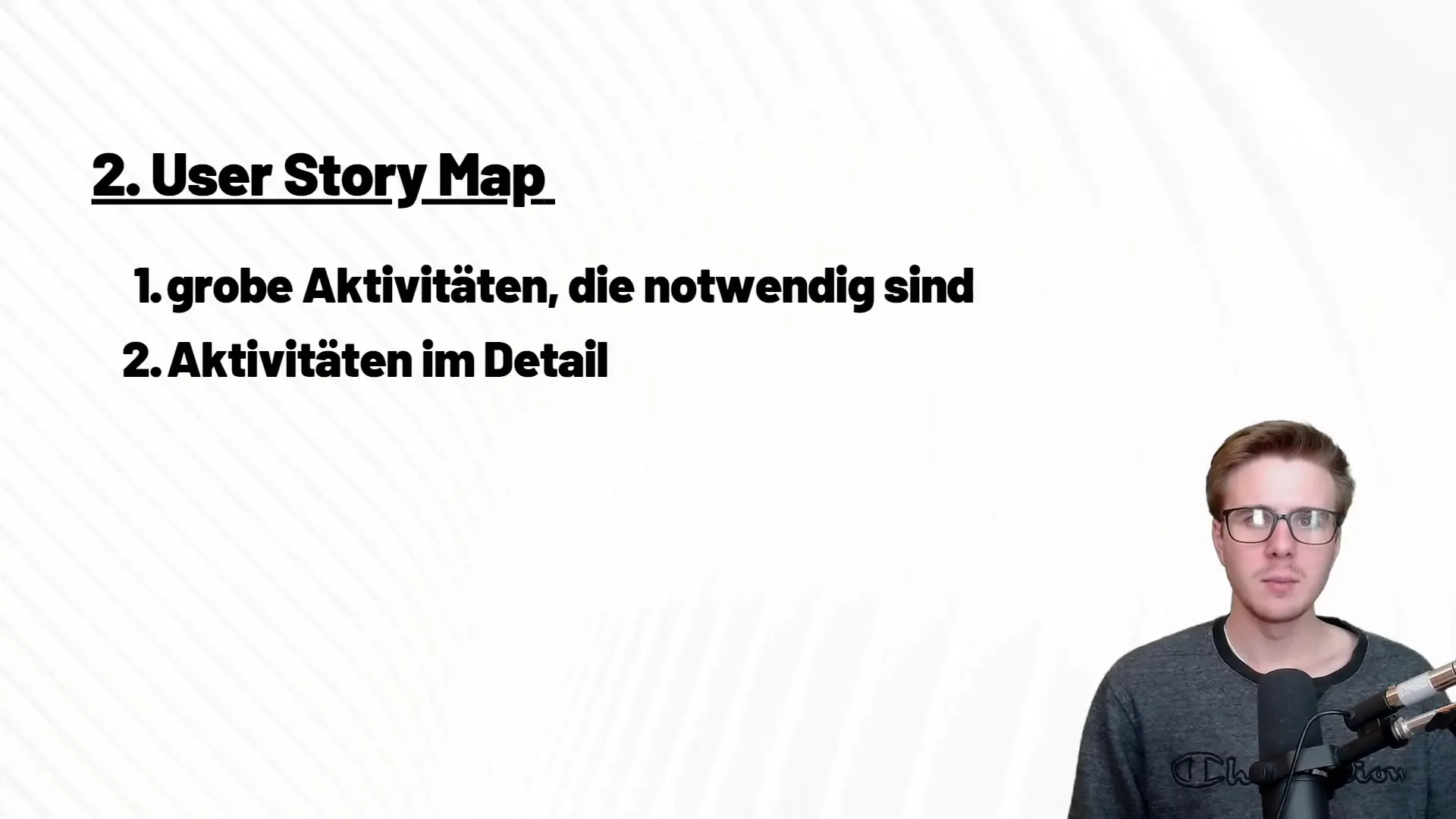
Summary
In summary, User Story Mapping is an excellent method to gain a structured overview of development efforts. By detailing the steps and considering user expectations, you can ensure that the end products meet the actual needs of your target audience.
Frequently Asked Questions
How do I apply User Story Mapping to an online shop?You identify the main activities and break them down into detailed User Stories.
What is a User Story?A User Story describes a functionality from the user's perspective.
How can I ensure that my team considers all important features?Through regular feedback loops and continuous adjustment of your User Story Map.
How often should I update my User Story Map?Regularly, especially after receiving feedback from users or when market conditions change.
Why is target audience analysis important?It helps to understand user needs and prioritize features.