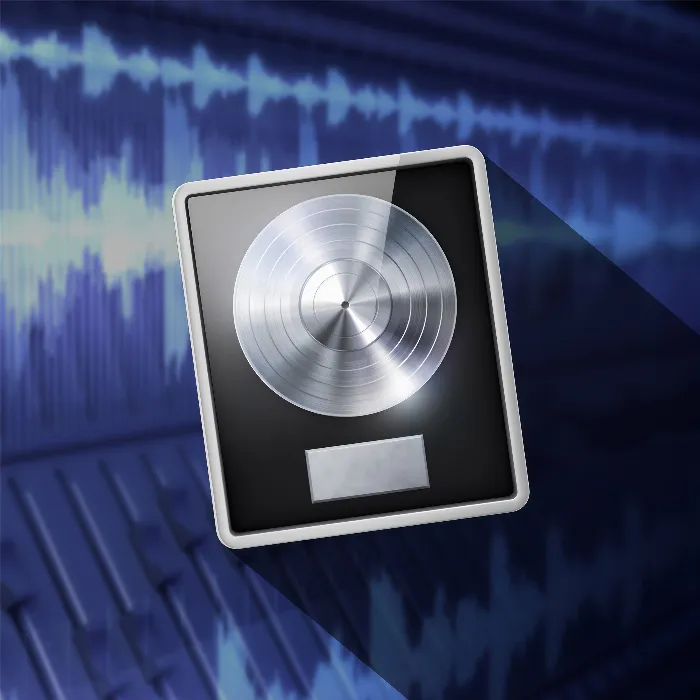Are you ready to bring your musical ideas to life? In this tutorial, you will learn how to create tracks in Logic Pro X. You will get to know the basics of the software and how to create the first track for your song.
Key Takeaways
- By combining shortcuts and menus, you can quickly create new tracks.
- You can choose between software instruments, audio tracks, and special tracks like the Drummer.
- The user interface allows you to easily name and manage your tracks.
Step-by-Step Guide
To create a new track in Logic Pro X, there are various methods. An efficient way is to use a shortcut. Press alt + command + N on your keyboard. This opens the window where you can select the type of track. Alternatively, you can also add a track via the plus sign in the transport window.
Once you open the tracks window, you will see several options available. Logic Pro offers you a choice between different track types. For example, you can select a software instrument, which means that a MIDI track will be created if you have a MIDI keyboard connected.
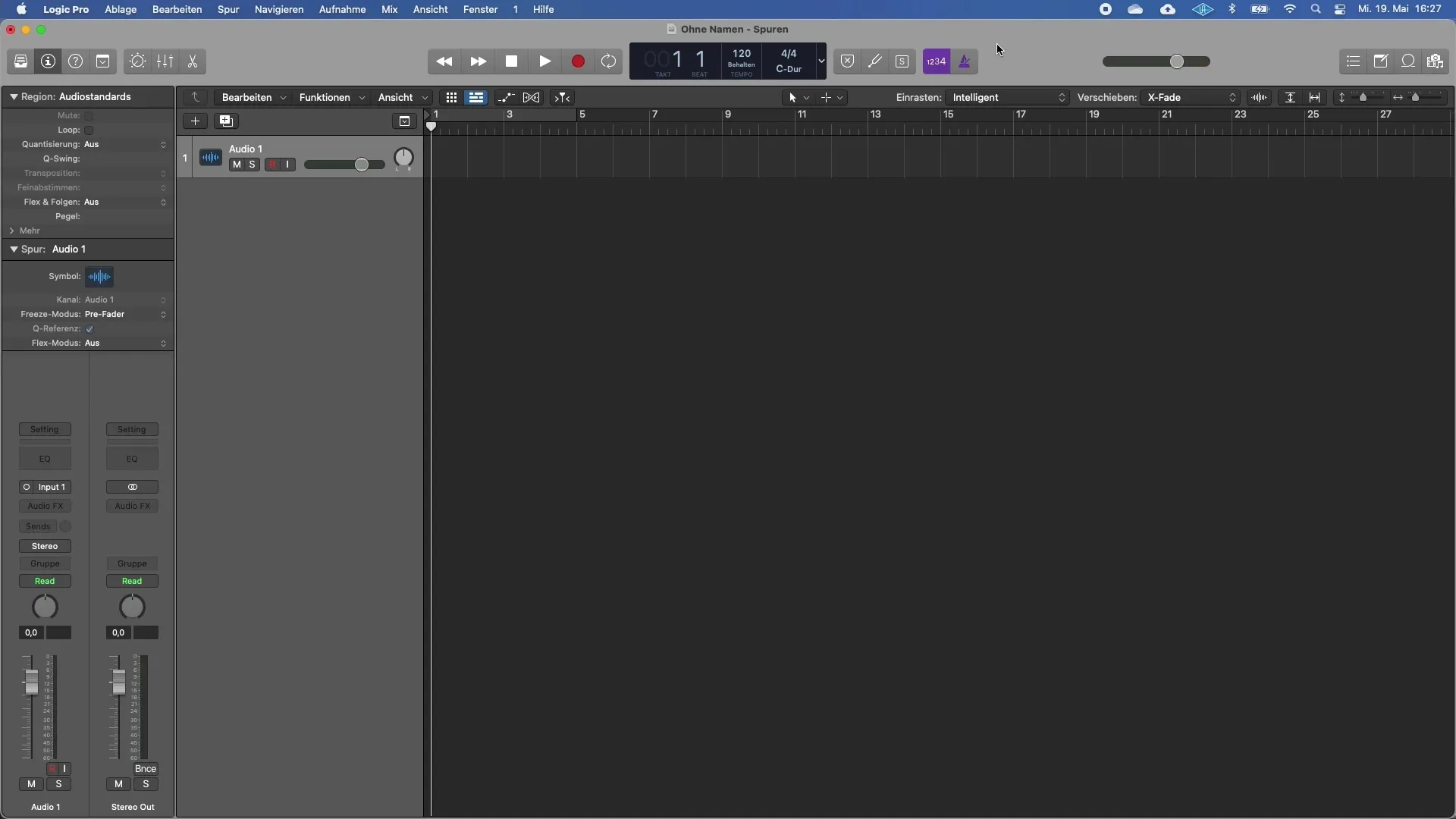
With a software instrument, you can trigger different sounds, like synthesizers or sampled instruments. Logic already has a variety of instruments integrated in the standard installation. If that's not enough for you, you can also add third-party plugins under the category "au Instruments."
Another option is audio tracks, which you can use to record vocals or instruments like guitar or bass. This involves routing a microphone signal or a line signal into the interface. If you want to create an audio track, you can specify in the Details window which input the instrument is connected to your audio interface. The output is set to Output 1-2 by default.
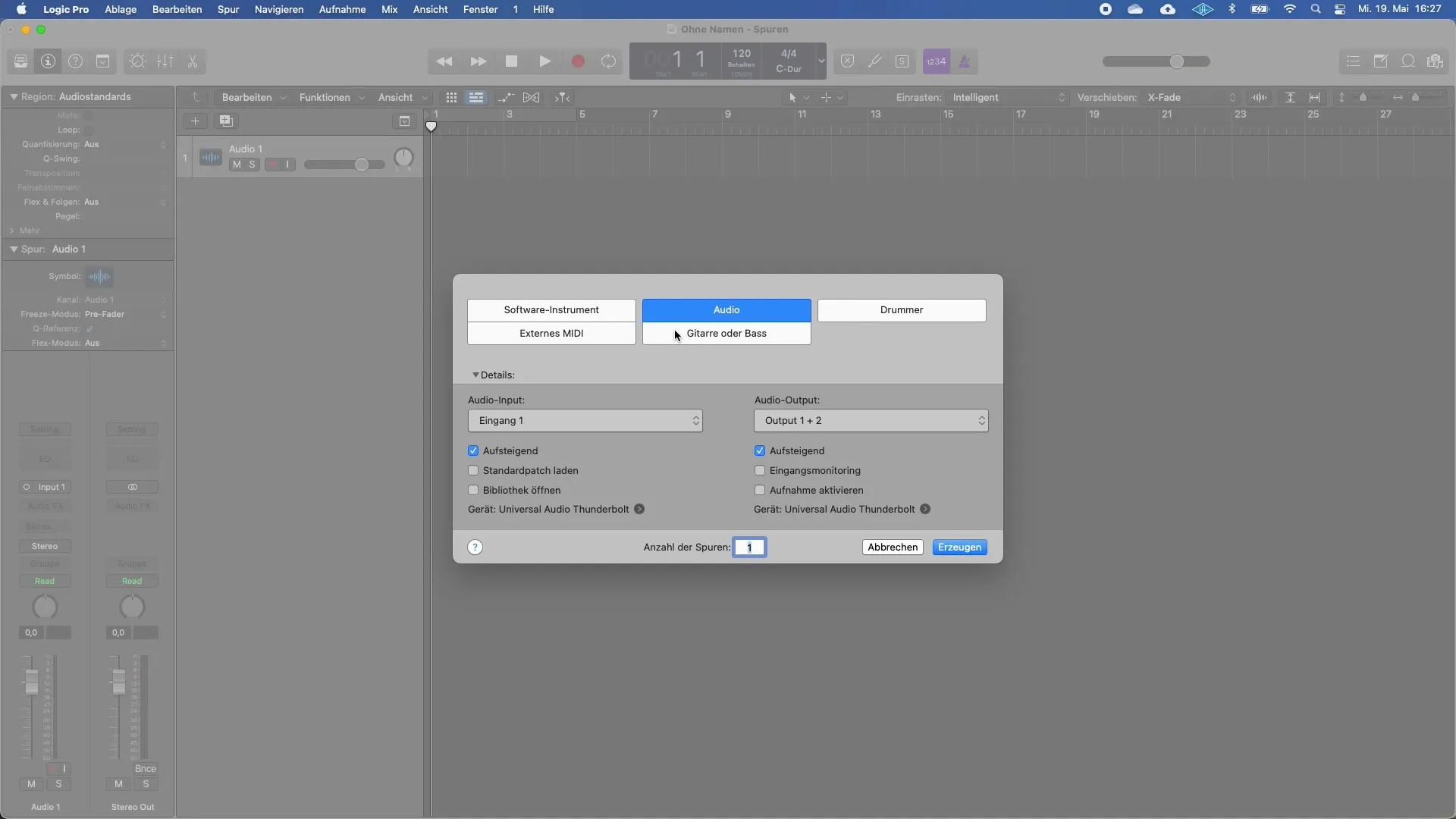
If you want to create multiple tracks simultaneously, this is also possible, both for software instruments and audio tracks.
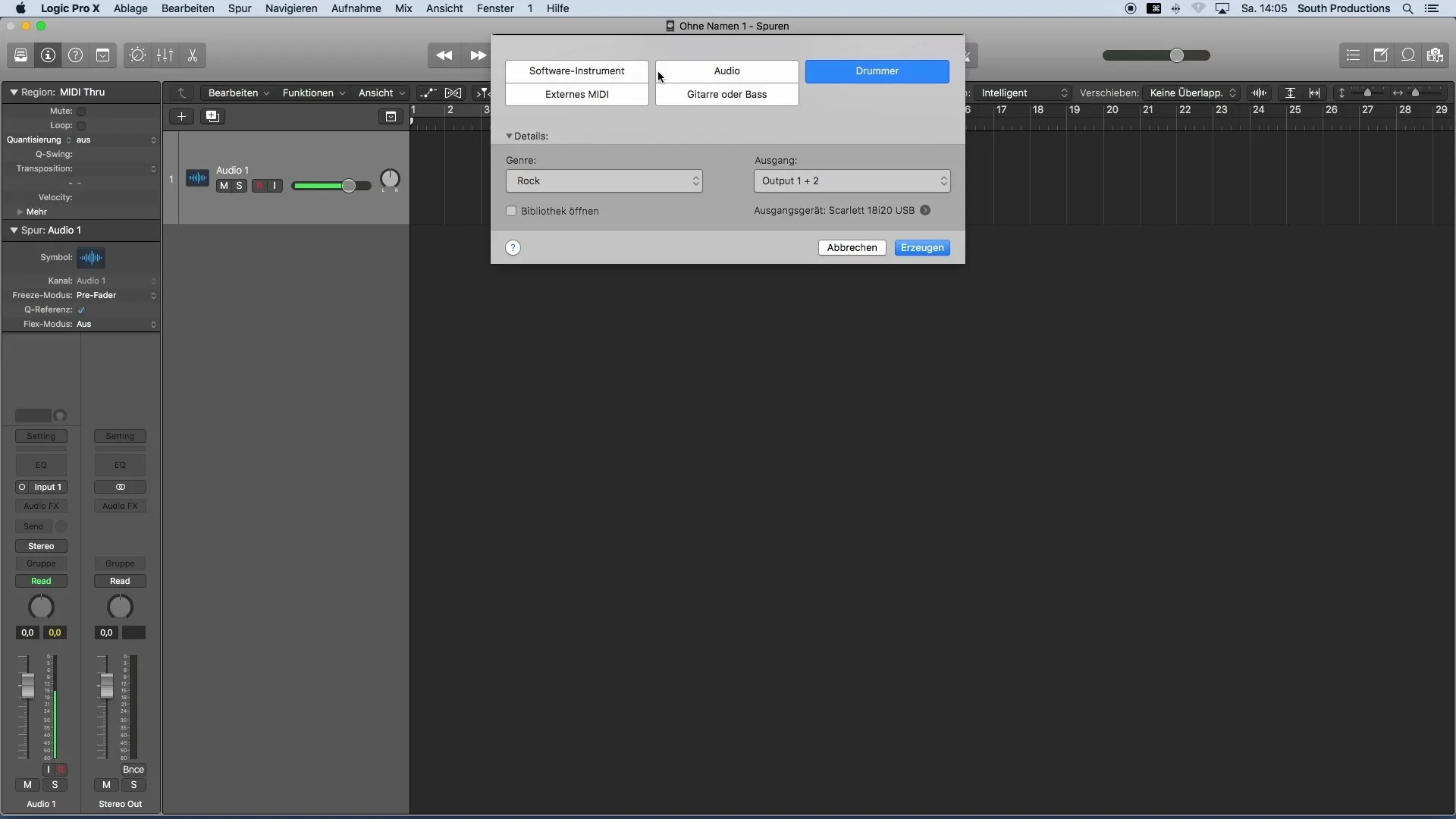
A special highlight in Logic is the Drummer track. With this, you can quickly and easily program drum tracks. When creating a Drummer track, you do not select an input or output, but rather specify the genre in which the drummer should play. Of course, you can change these settings at any time.
Now that you know what's available to you, click on the software instrument and select "Generate." This will create a new software instrument track.
After creating your track, it is important to give it a distinct name so you can keep track of it. You can do this by double-clicking on the Channel Strip name and then using your keyboard to enter a new track name.
Summary
You have now learned the basic steps to create tracks in Logic Pro X. Whether you use software instruments or audio tracks, the software offers you the possibilities to effectively bring your musical ideas to life.
Frequently Asked Questions
What is the shortcut for creating a new track in Logic Pro X?The shortcut is alt + command + N.
Can I create multiple tracks simultaneously?Yes, you can create multiple tracks simultaneously, both for software instruments and for audio tracks.
How can I give a track a name?Double-click on the Channel Strip name and enter your desired track name.
Are there special tracks in Logic Pro X?Yes, Logic specifically offers the Drummer track, which allows you to quickly program drum rhythms.
Where can I find third-party plugins?You can find third-party plugins under the category "au Instruments."