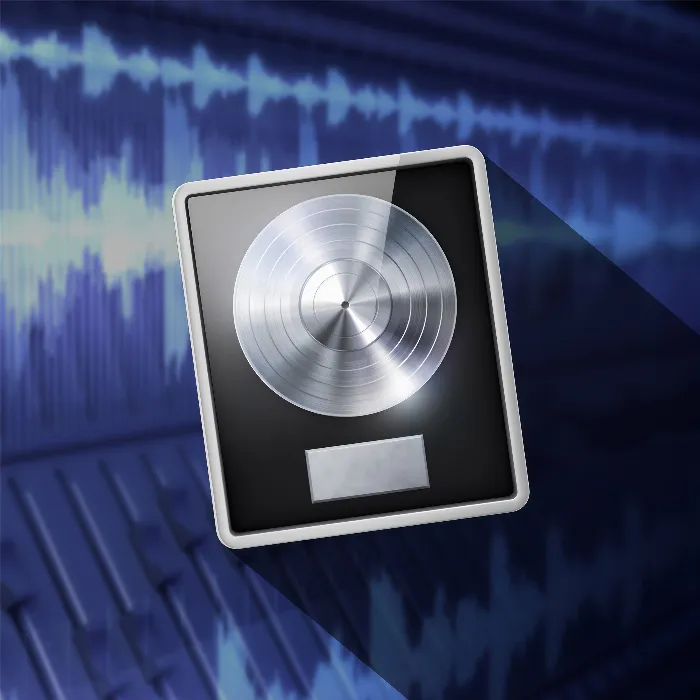Music production is a creative process that requires both technical know-how and a clear vision. If you already have an idea of how you want your song to sound, you can use the Arrangement function in Logic Pro X to effectively leverage the Drummer to bring your ideas to life. In this guide, I will show you how to create an arrangement and configure the Drummer to give your song just the right groove.
Key Takeaways
The Arrangement function in Logic Pro X allows you to flexibly organize different parts of a song. By first defining the structure of your song, you can set up the Drummer to automatically respond to each section. This gives you a solid starting point while also providing the freedom to customize each individual part.
Step-by-Step Guide
Step 1: Create an Arrangement
To create an arrangement in Logic Pro X, start by removing any track you might have created. Instead, use the button in the Arrangement window to create a new arrangement. You can create different parts of your song using the plus sign.
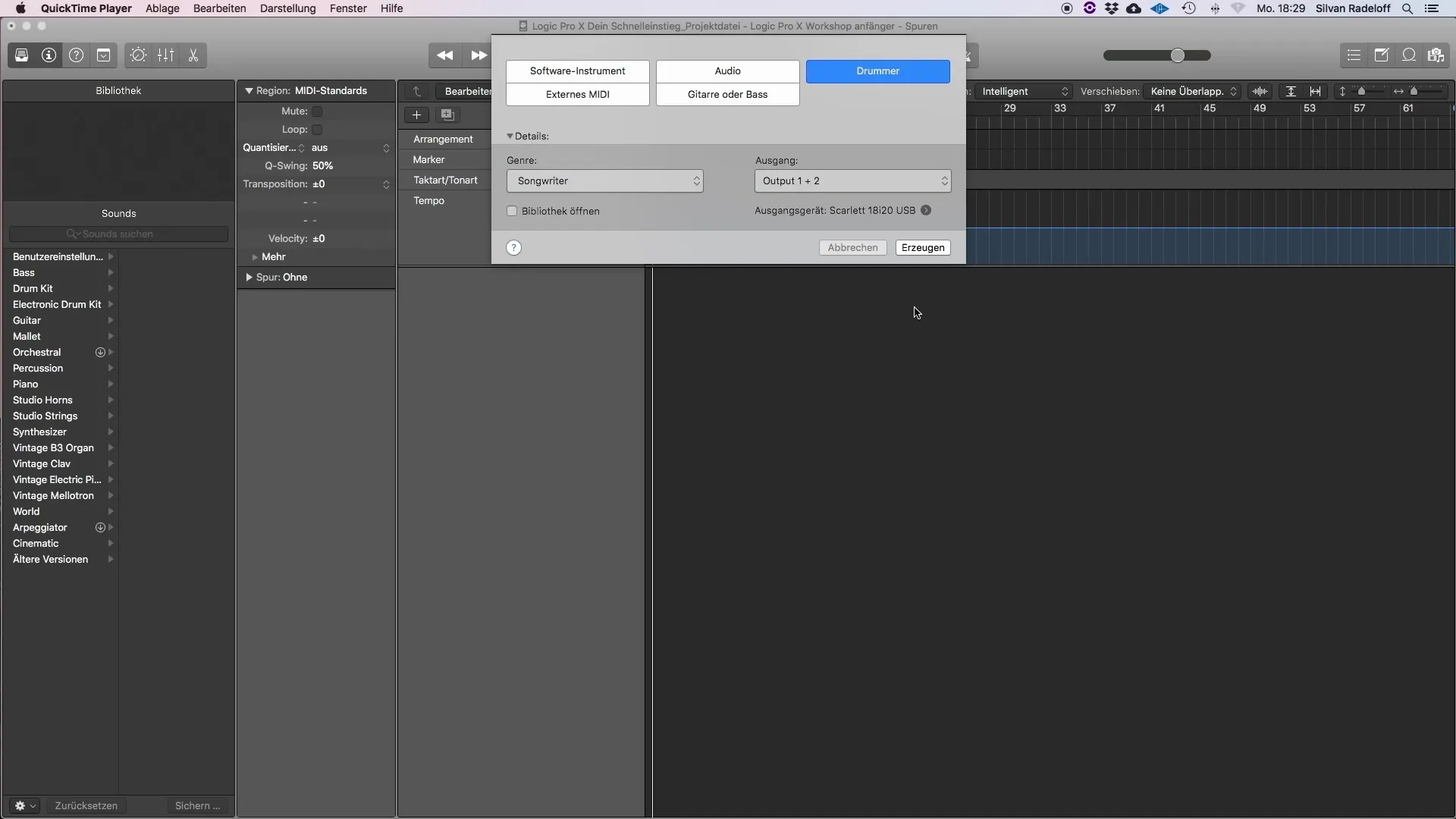
Step 2: Organize Your Arrangement Parts
Once you have created your arrangement, you have the option to create different song parts like verse, chorus, and bridge. Logic Pro X automatically assigns these parts, but you can adjust them at any time. With these options, you are operating in a dynamic environment that gives you freedom.
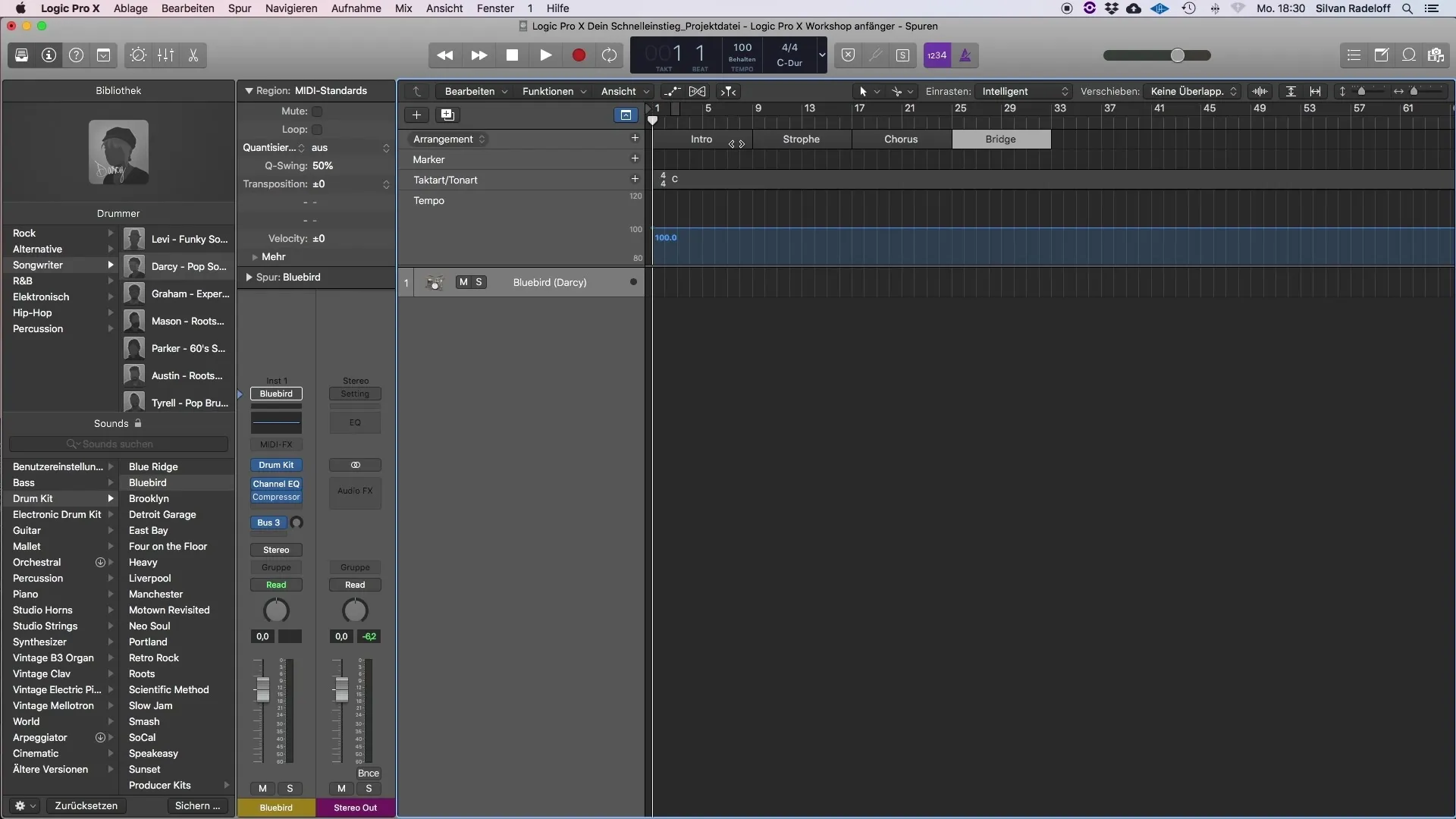
Step 3: Name Your Arrangements
An important aspect of working with arrangements is to name them meaningfully. You can name parts like "Intro," "Verse," or "Chorus." These labels not only help you but also assist the Drummer in identifying the different sections.
Step 4: Add a New Drummer
After defining the structure of your arrangement, now add a new Drummer. Upon addition, Logic Pro X recognizes the different parts of your arrangement and generates appropriate drum regions for each section.

Step 5: Utilize Drummer's Customization Options
Once added, you can configure the Drummer to adjust the sound according to the structure of your song. In the intro, the Drummer should play quietly, while becoming more dynamic in the verse and chorus. Logic Pro X allows you to adjust the tempo and intensity of each drum region individually. These adjustments enable you to achieve the perfect sound for each section.
Step 6: Fine-Tune the Drums
After setting the basic drums for each section, you can further refine them. Adjust the volume, tone, or add effects to create the specific atmosphere you desire for each part of the song.

Summary
In conclusion, utilizing the Drummer in Logic Pro X in conjunction with the Arrangement function provides an excellent foundation for your songwriting. With the right structure and adjustments, you can turn the Drummer into a valuable partner in your creative process.
Frequently Asked Questions
How can I create an arrangement in Logic Pro X?You can create an arrangement by using the plus sign in the Arrangement window.
Can I change the names of my arrangement parts?Yes, you can modify the names of your arrangement parts at any time to make them more understandable to you.
Why is it important to add a new Drummer?A new Drummer automatically adapts to the parts of your arrangement and creates suitable drum regions.
How can I adjust the drums for different sections?You can adjust the volume and tone of the drums individually and also add various effects.
Can I change the arrangement parts afterwards?Yes, you can modify or rearrange the arrangement parts later to achieve the desired structure.