Microsoft Project is a powerful tool that helps you with the planning, control, and monitoring of projects of various kinds. Here you will find everything you need to know about this software, which proves to be extremely useful not only for project managers but also for anyone who wants to become familiar with project management.
Main Insights
- Microsoft Project enables effective planning, control, and monitoring of projects.
- The software uses network planning techniques for the graphical representation of projects.
- Resource management plays a crucial role in the application.
- Project monitoring is crucial for the success of a project.
Step-by-Step Guide
What is Microsoft Project?
Microsoft Project is software specifically designed to help you with the planning, control, and monitoring of projects. The program allows you to create a project and organize it in terms of time. You can set deadlines, allocate resources to ensure that every part of the project works optimally. To get a clear overview of the project status, the software offers various graphical evaluation options.

The Definition of the Software
According to Wikipedia, Microsoft Project is described as software developed to plan, control, and monitor projects. This is particularly important for identifying the current status of a project. You can clearly see whether your project is on schedule, whether resources are overstretched, or whether there may be delays.
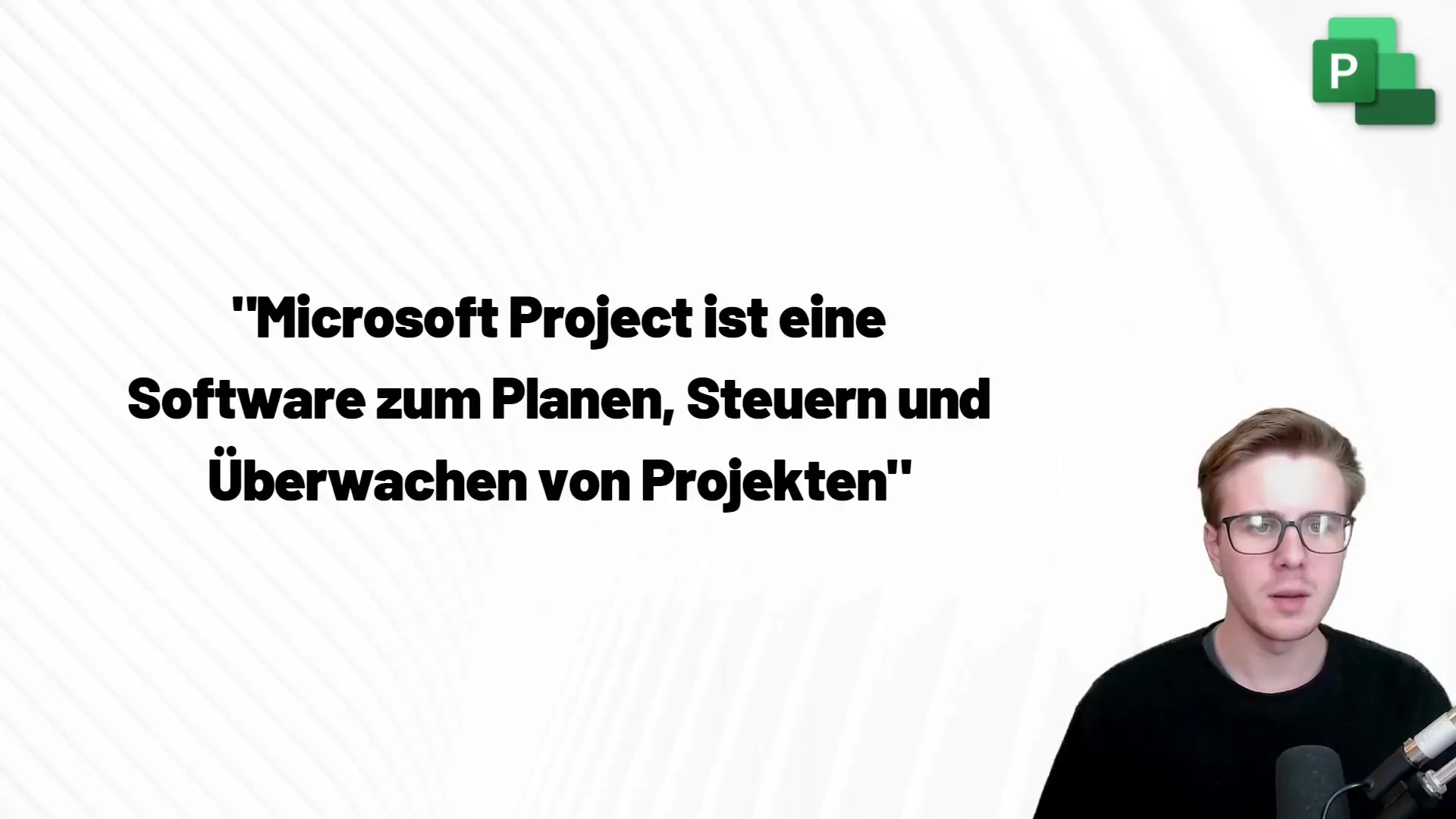
Part of the Office Family
Microsoft Project is part of the Office family, which includes programs like Word, PowerPoint, and Teams. This allows the software to use a similar user interface and functionality as other Microsoft products, making it easier for you to get started.
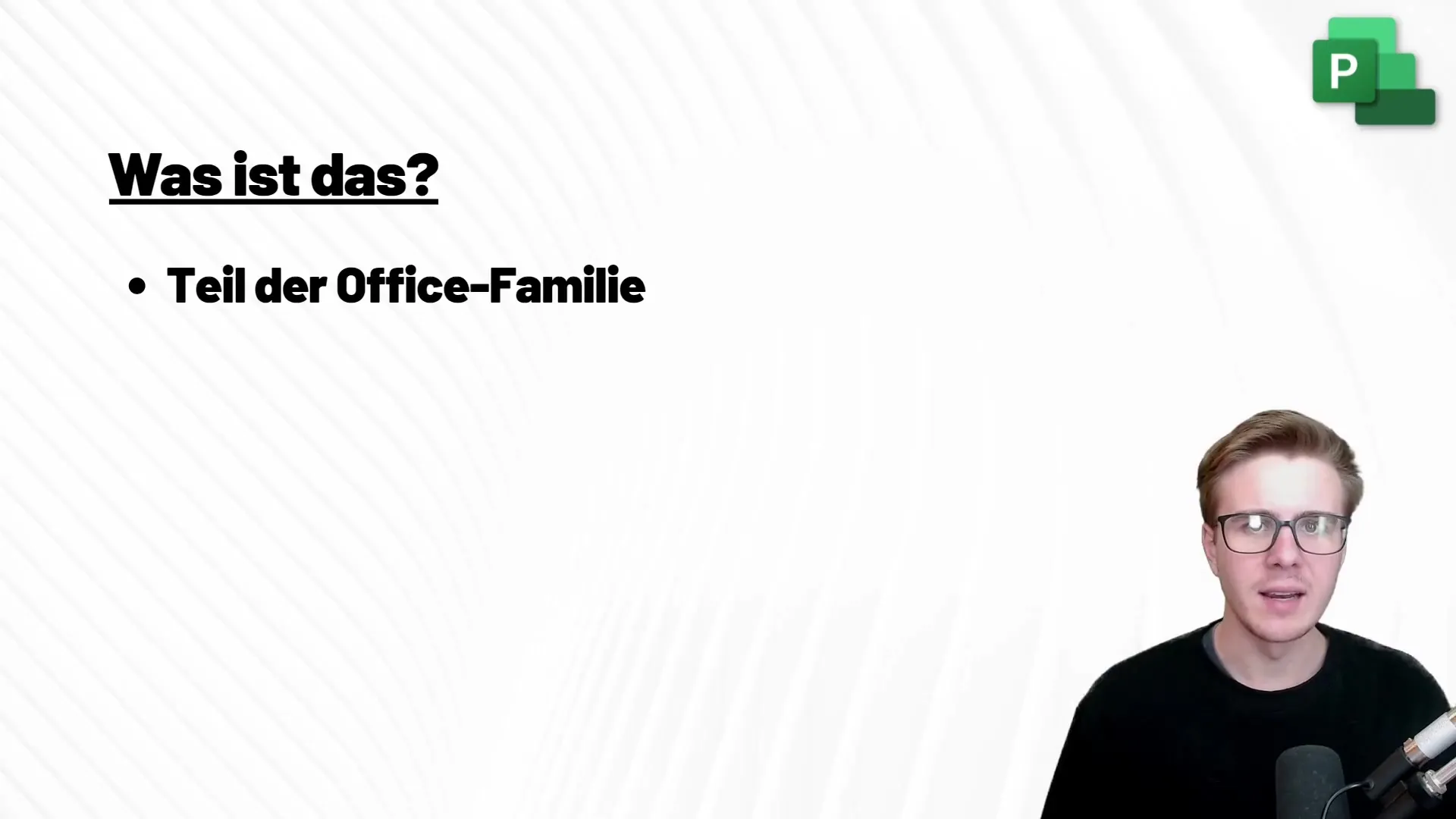
Key Features Overview
The three key points to consider in Microsoft Project are:
- Schedule Management: You have the ability to set start and end times for your project and also consider any breaks such as holidays. This allows you to create realistic schedules that you can constantly monitor during the project.
- Resource Management: Here, you can effectively manage various resources such as work hours, employees, and financial means. Resources are divided into work, material, and costs, allowing you to specifically allocate resources to your project.
- Project Monitoring: Once planning is complete, you can monitor the progress of your project. With various graphical representations, you always have an overview of the status of your project and whether there are deviations from the original plan.
Time Planning
Project management not only allows you to set deadlines but also actively track whether they are being met. With Microsoft Project, you can easily see where delays are occurring, leading to proactive measures to get the project back on track.
Graphical Evaluations
A major advantage of Microsoft Project is the ability to visually represent your project progress. This allows you to quickly obtain visual information about the status of your project. Graphics offer an easily understandable way to identify potential issues.
Benefits of Using Project Management Tools
The question that often arises is why one should use project management tools like Microsoft Project instead of relying on memory or manual tracking. The major advantage lies in the structured approach and the analysis and evaluation possibilities that these tools offer.
Summary
Microsoft Project is an indispensable software for planning, monitoring, and controlling projects. It provides you with the tools to efficiently manage resources and keep track of timelines. The graphical representations of progress allow you to react early to issues and thus ensure the success of your project.
Frequently Asked Questions
What is Microsoft Project?Microsoft Project is a software for planning, controlling, and monitoring projects.
What functions does Microsoft Project offer?It offers functions for schedule management, resource management, and project monitoring.
How does Microsoft Project help me with project monitoring?The software allows for graphical representations and analyses to easily monitor the project status.
Why should I use Microsoft Project?Using this software significantly improves efficiency and structure in project management.


