Microsoft Project is more than just a simple planning tool - it is a powerful program that helps you create realistic goals and timelines for your projects and optimally manage resources. Whether you are a project manager, entrepreneur, or simply someone looking to learn effective planning techniques, this tutorial will show you the areas in which Microsoft Project can be used. Let's explore the various applications and step by step, show you how to utilize these features to successfully manage your projects.
Key Insights
Microsoft Project is especially suitable for:
- Project management
- Quality management
- Entrepreneurship
- Financial management
Step-by-Step Guide
1. Insight into Project Management
Start with project management, which is the main focus of Microsoft Project. Planning is crucial here. You need to allocate your resources and consider the time component. A good example of project planning could look like this: You have a timeline at the top of the project plan, representing the various summary tasks and their endpoints. The bottom half then shows you the individual points with their respective start and end dates indicating the duration of each task.
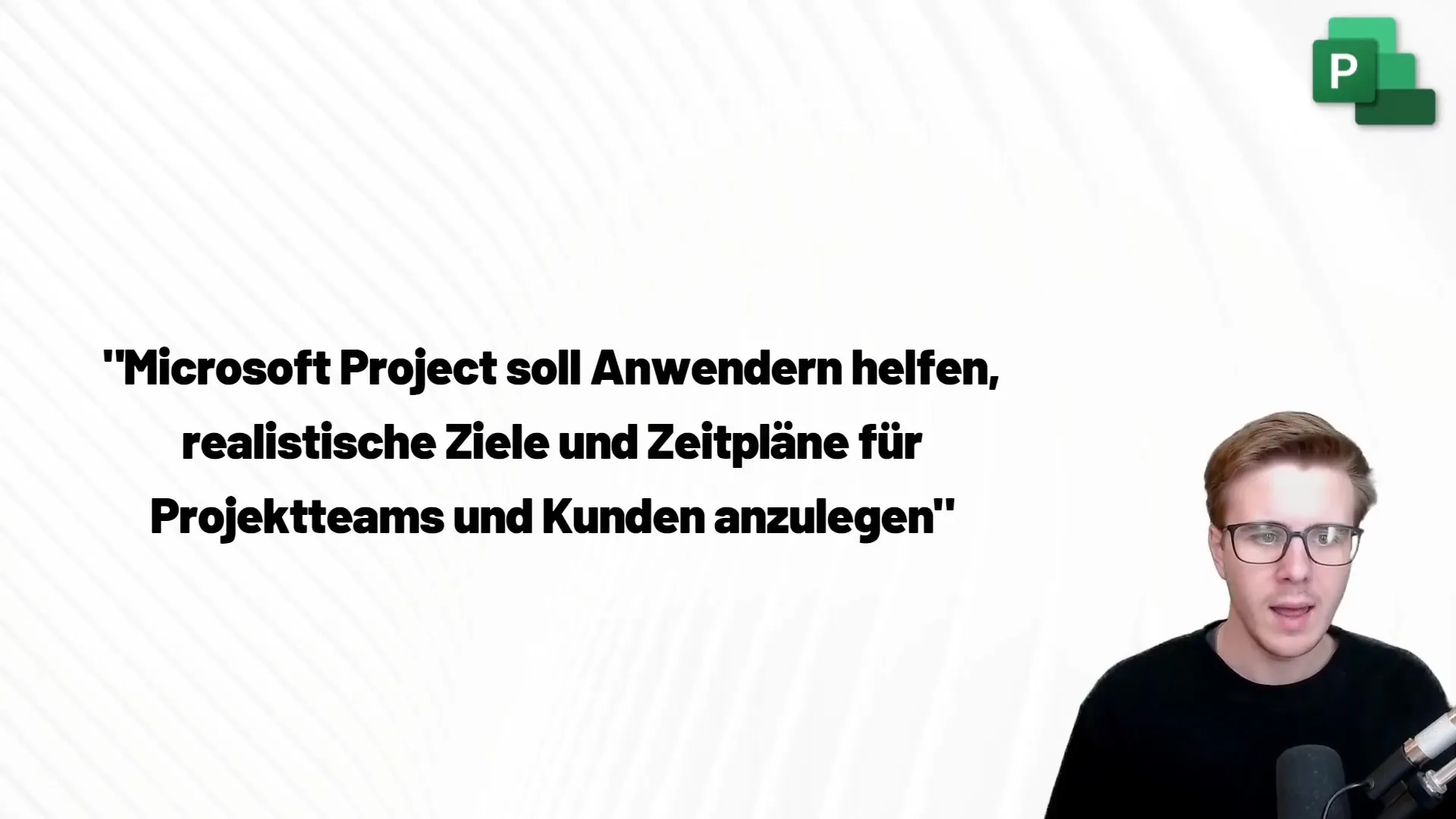
2. Utilizing the Gantt Chart
The Gantt chart is one of the most important representations in Microsoft Project. It not only shows you the timeline but also exactly when each task must be completed. To visualize this information, they are represented in the form of bars that indicate the duration and progress of the respective tasks. This helps you keep track of your project and make necessary adjustments in a timely manner.
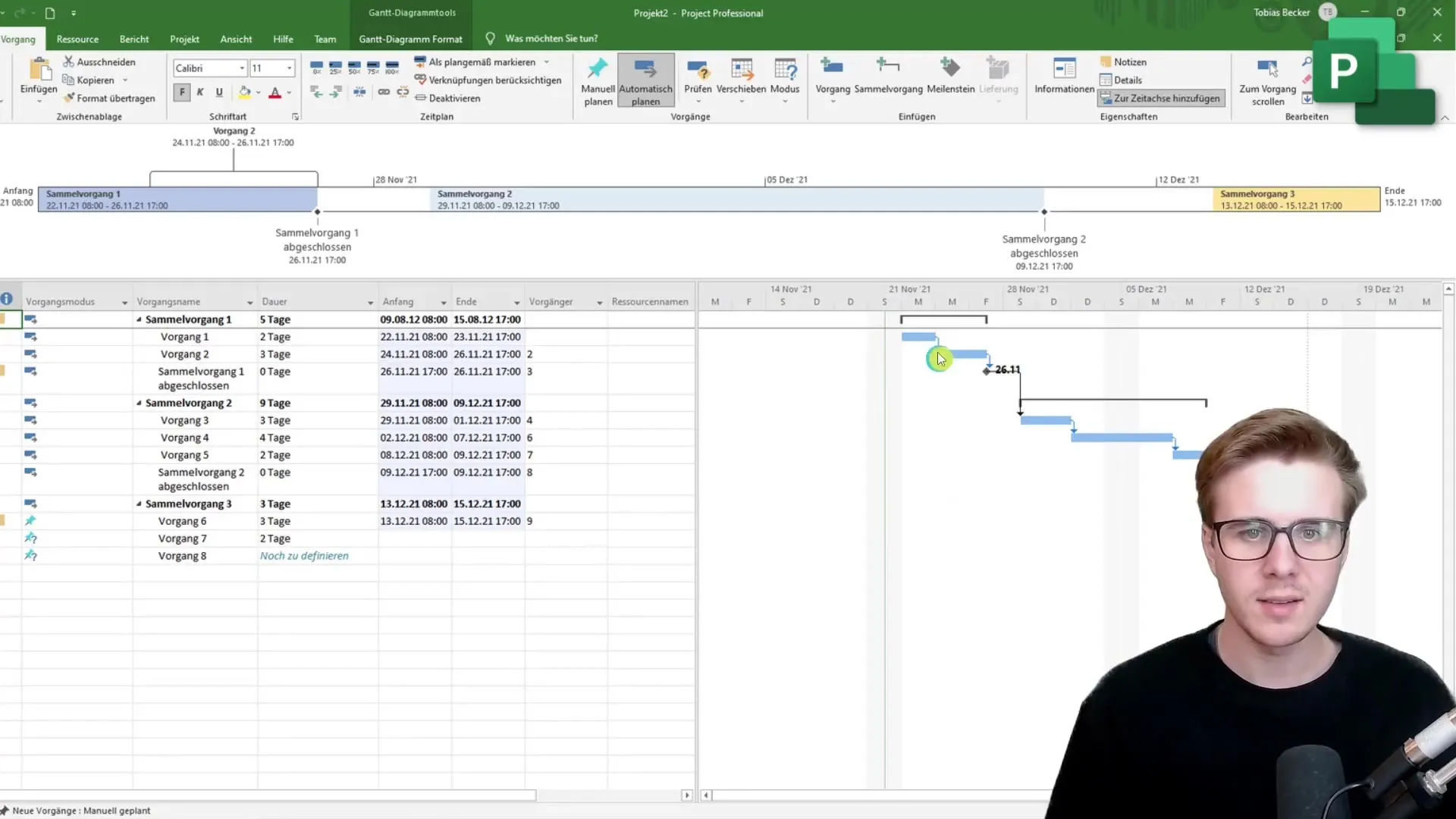
3. Integrating Agile Project Management Methods
Another application area of Microsoft Project is agile project management. Here, you can enter remaining work and work in progress, often represented in so-called Burn-Down charts, which help you quickly see the progress of your project. These charts also provide additional information that is important for agile project managers.
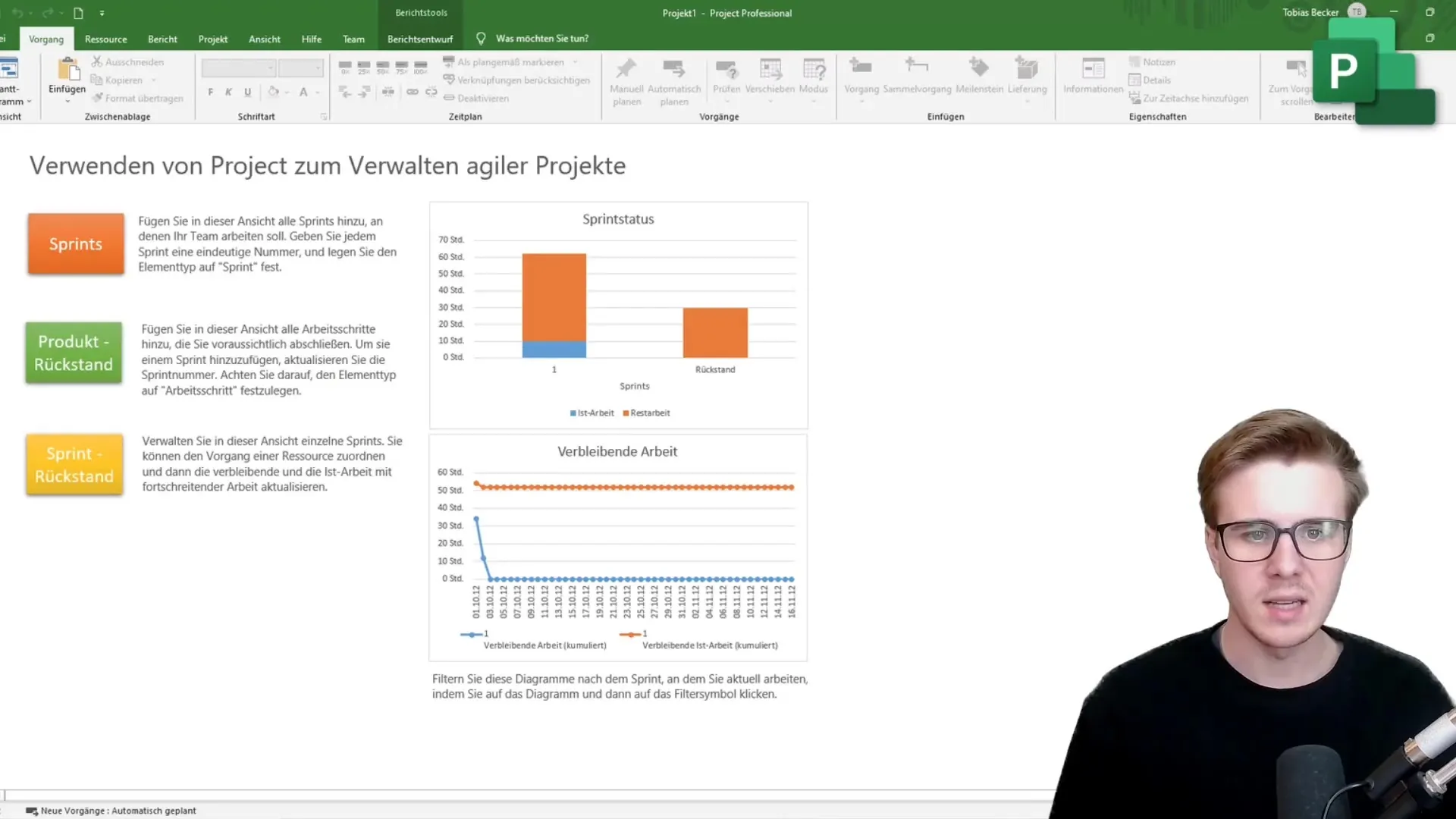
4. Successfully Structuring Entrepreneurship
The software is also very helpful for entrepreneurs. You can create a plan for starting your business, including the various phases and tasks. It is important to visually represent when your goals are to be achieved. For example, you define your company vision, reach a consensus with your team, and set the timeframe for starting the various phases.
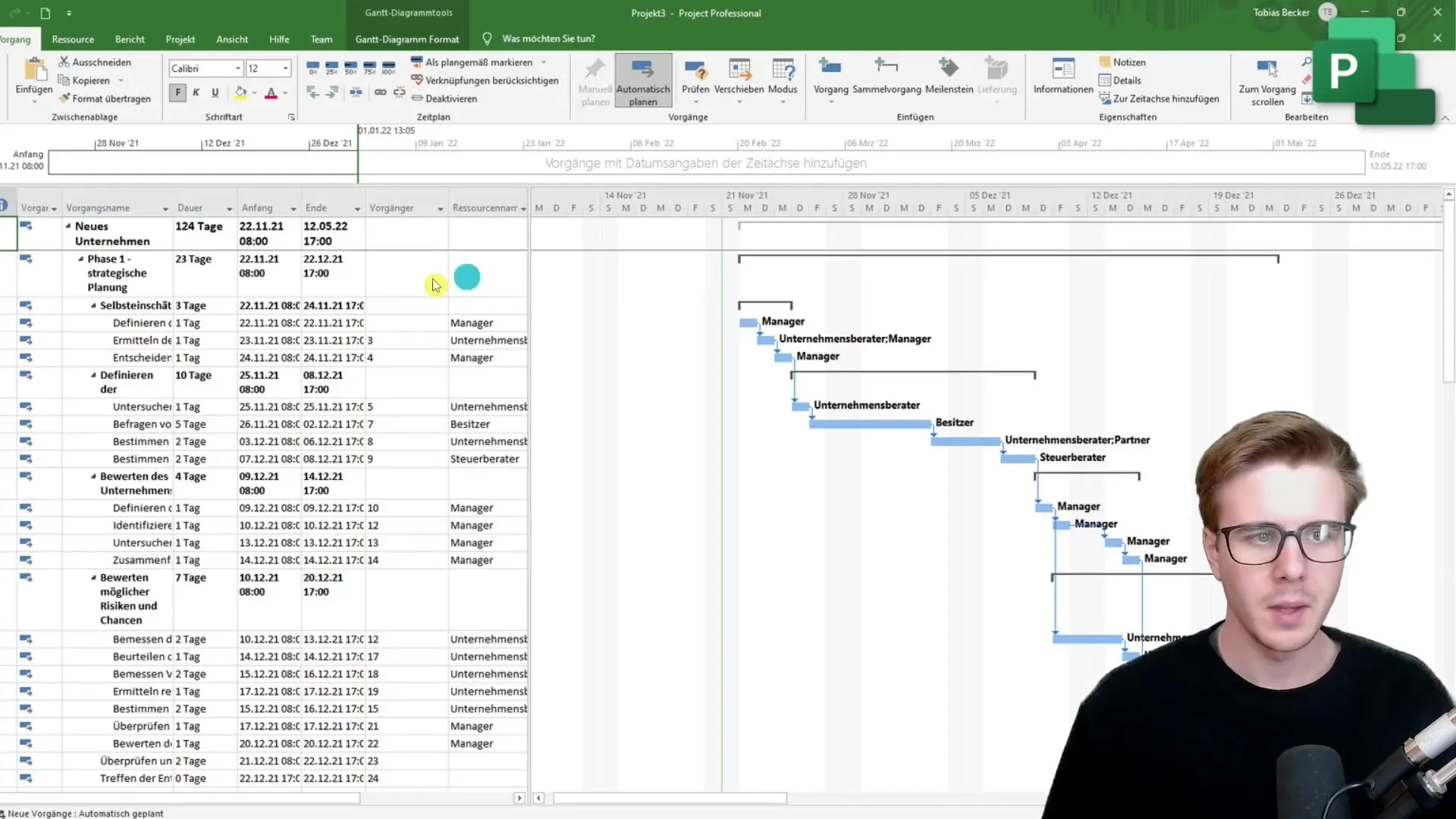
5. Financial Management and Budget Planning
Let's talk about financial management. Microsoft Project also provides templates for financial planning such as acquisition plans and budget plans. Keep these templates in mind to manage the financial aspects of your projects. You will see how many hours are needed for a task and how much of the budget is being utilized. This allows you to track your progress in relation to budget guidelines.
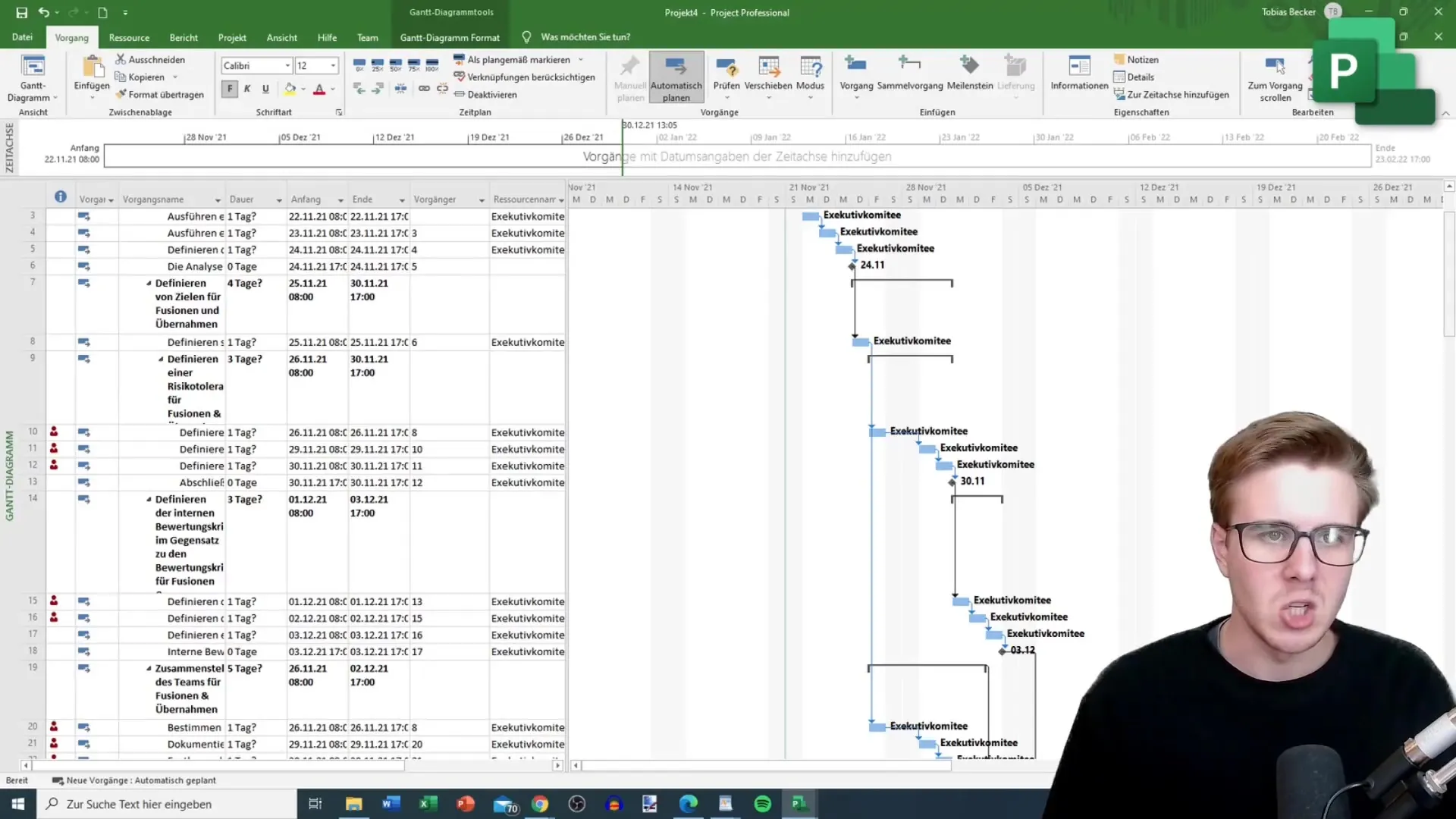
6. Project Documentation and Traceability
Lastly, it is important to ensure your project documentation. Microsoft Project is excellent for tracing your progress, especially if you record the entrepreneurship from the beginning in this program. This way, you can gain valuable insights afterwards and optimize your planning processes.
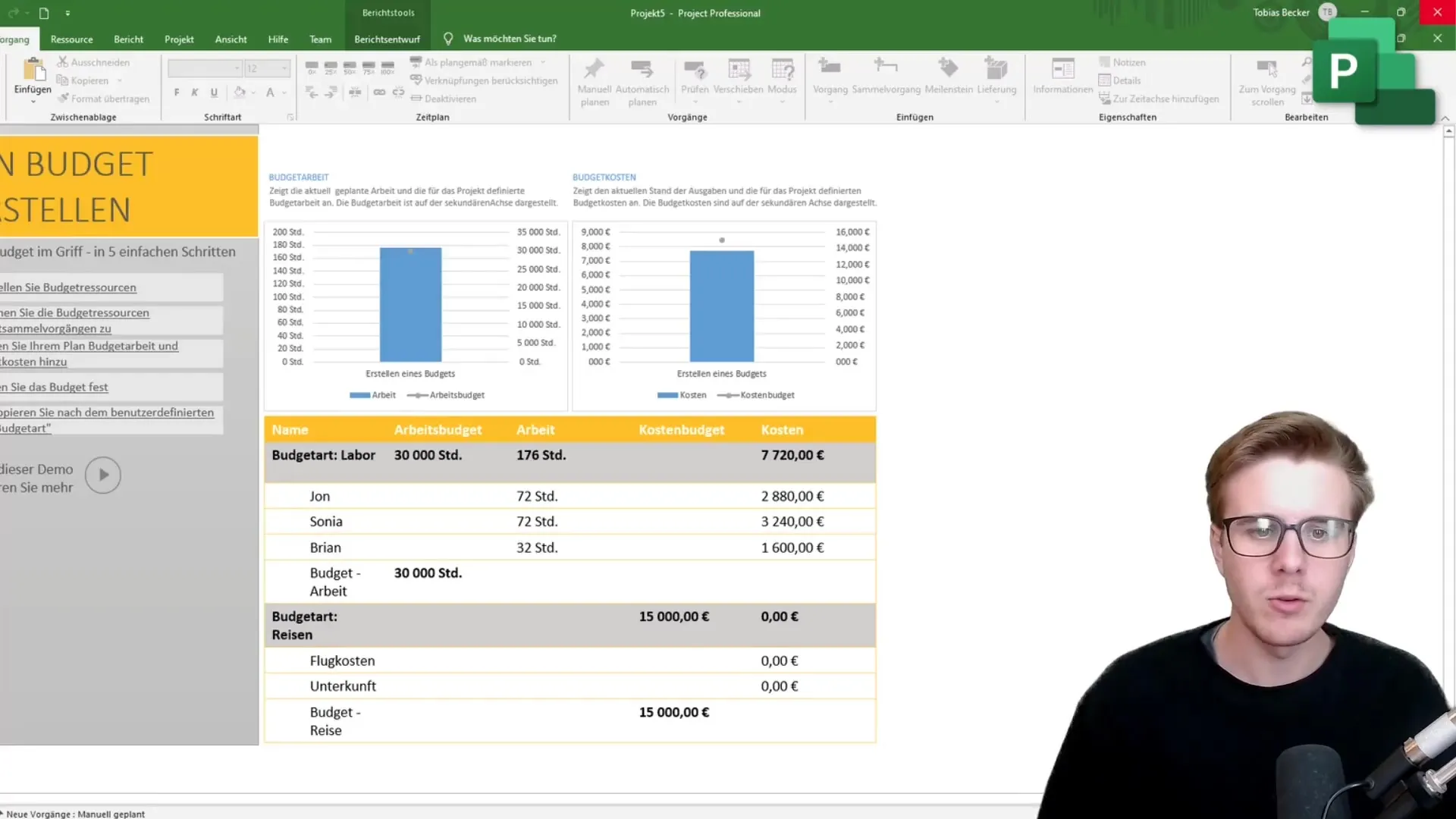
Summary
In this guide, you have learned about the key applications of Microsoft Project. Whether you are in project management, quality management, or financial management, the software offers you a variety of tools to successfully manage your projects.
Frequently Asked Questions
How can I use Microsoft Project for project management?Use planning to allocate resources and set timelines for tasks.
What is a Gantt chart in Microsoft Project?It is a graphical representation showing the time distribution of project tasks.
Can I use Microsoft Project for agile projects?Yes, there are features to integrate agile methods like Burn-Down charts.
How does Microsoft Project help with entrepreneurship?You can create project plans for the startup and visually represent the phases.
What role does budget planning play in Microsoft Project?There are templates for financial planning to help you keep track of your budgets.


