Microsoft Project is a powerful tool for project planning and management. With its versatile functionality, you can effectively control projects, manage resources, and create schedules. In this guide, I will show you step by step how you can optimally utilize Microsoft Project. You will learn where to find it and how to set it up to manage your projects successfully.
Key Insights
- Microsoft Project is part of Microsoft 365 and can be used both online and locally.
- You can acquire the software in various versions and pricing models depending on your needs.
- The user interface of Microsoft Project is similar to other Microsoft Office applications.
Step-by-Step Guide
First, you need to find and install Microsoft Project if you don't have it yet. To do this, open your preferred browser and search for "Microsoft Office" or directly for "Microsoft Project."
You will be redirected to the official Microsoft site at microsoft.com. Here you will find a variety of options, including Microsoft 365, which includes various Office applications such as Excel, Word, PowerPoint, Teams, and OneNote.
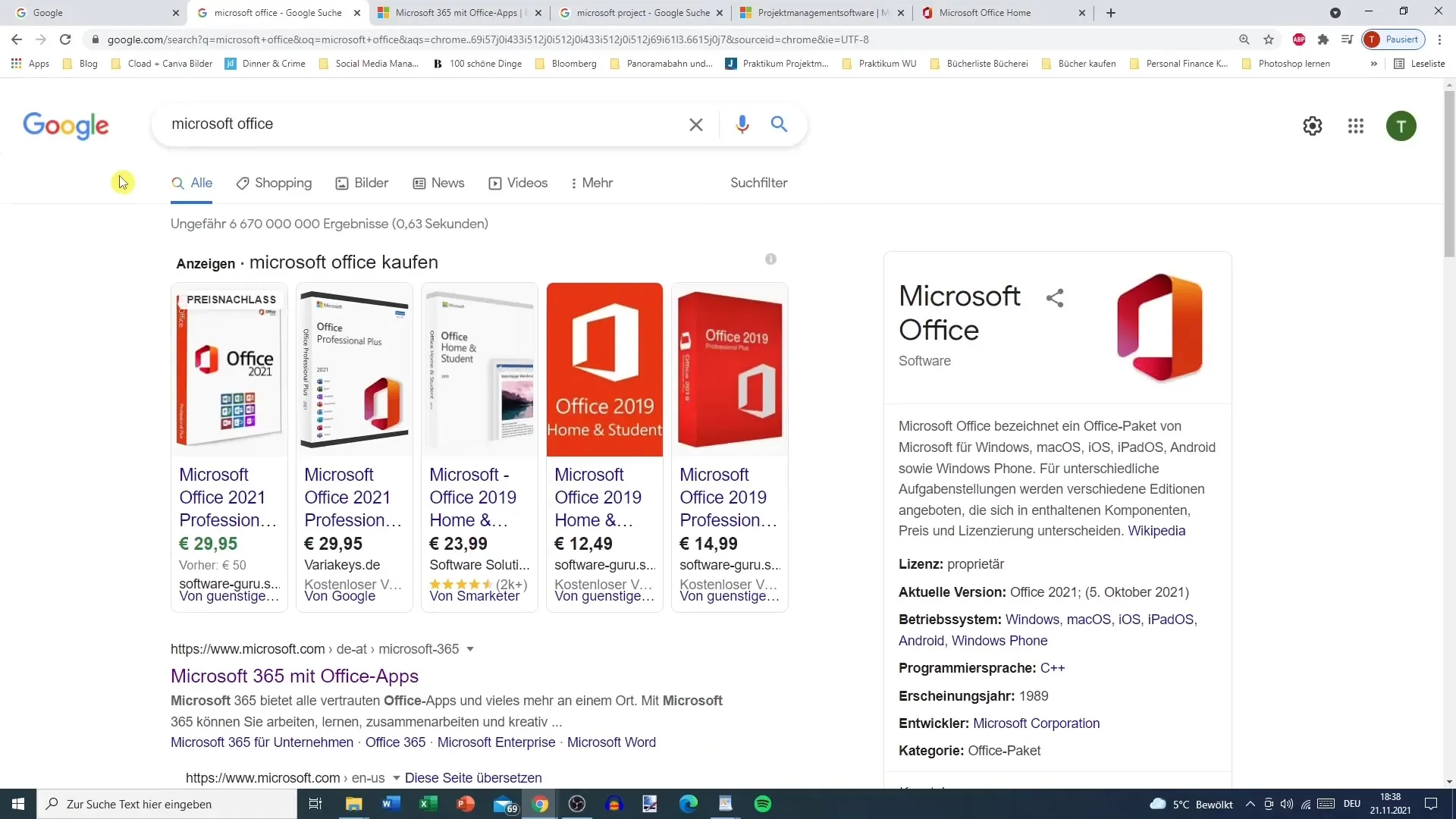
For students and educators, there is the opportunity to get Microsoft 365 for free, which is a great option when you are just starting out. For businesses, there are usually more affordable offers available, especially for larger teams.
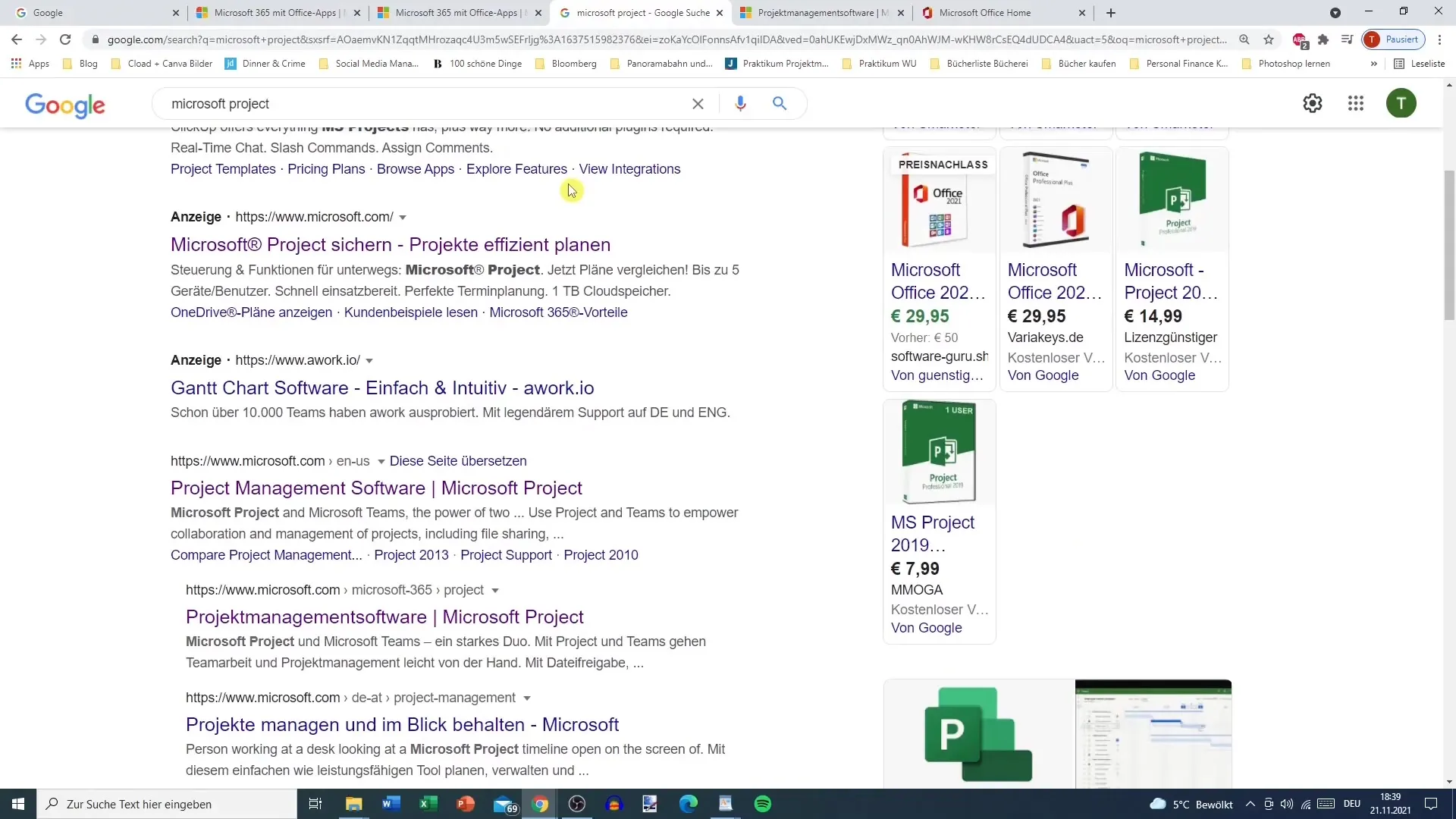
Alternatively, you can visit the specific page for Microsoft Project. Click on the "Project Management" tab to get detailed information about the software.
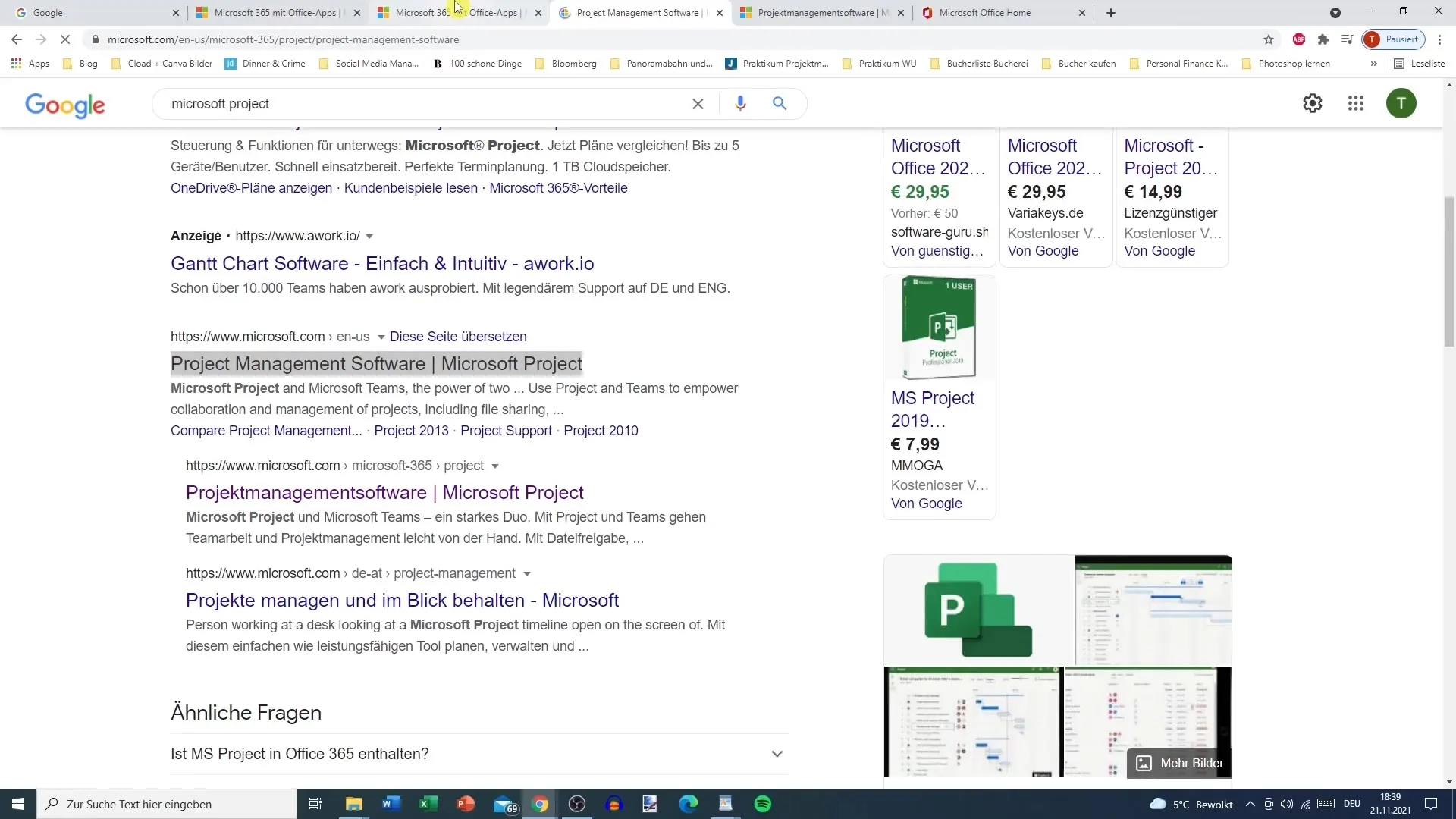
By clicking on "Products," you have the option to select various subscriptions, whether for personal use or for businesses.
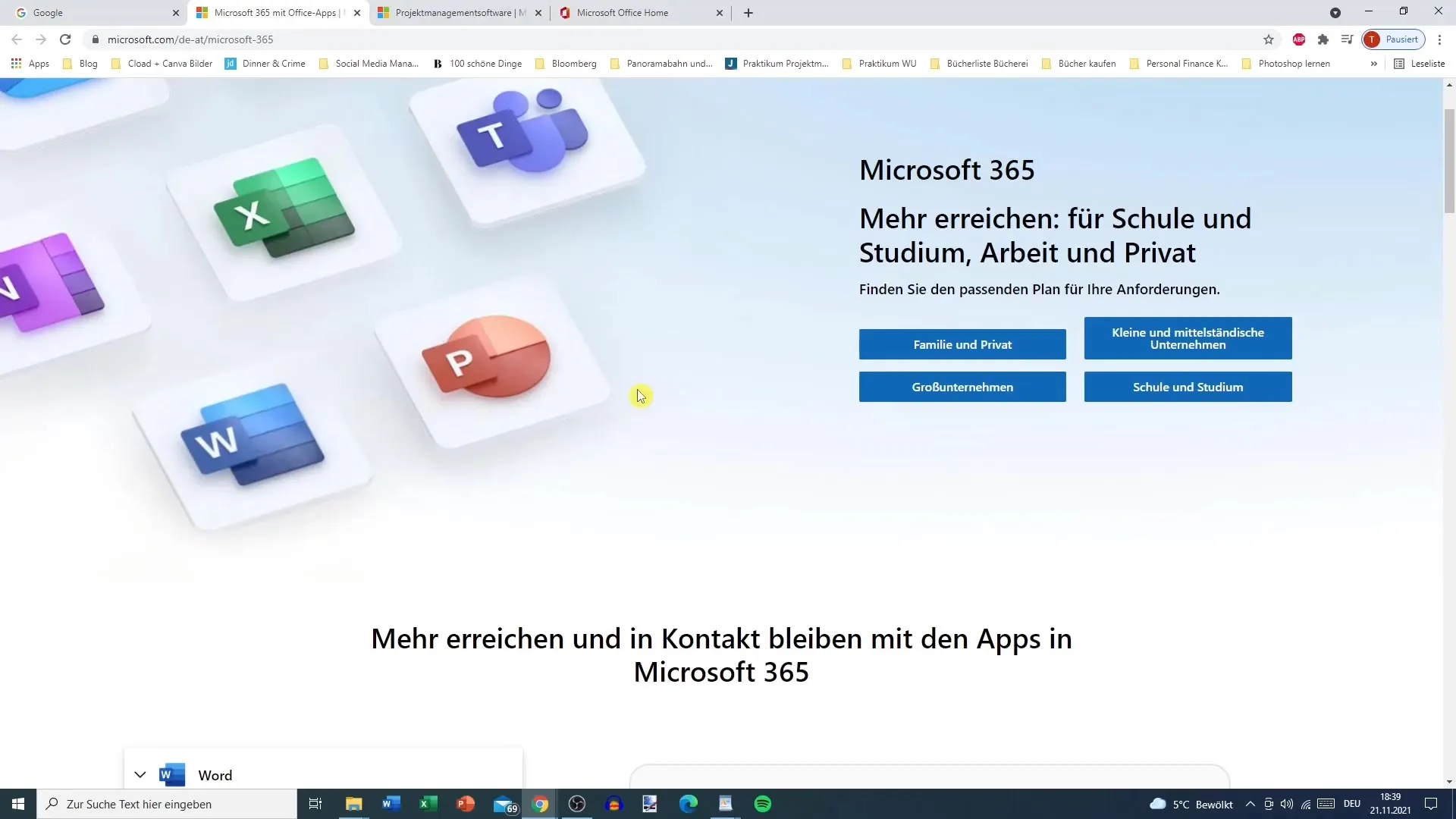
If you only want to use Microsoft Project without the entire suite of Microsoft 365, you can also do so. You have the option to purchase only Microsoft Project without buying the Office apps.
The cloud-based solution for Microsoft Project costs €8.40 monthly. On the other hand, if you prefer the local version, you have to pay a one-time fee of €929, which can be a significant investment for many users.
Prices vary depending on the features offered. If you do not require resource management, the cloud-based solution is sufficient.
Once you have chosen one of the offers, you can sign up. Type "Project" in the search bar to find the application.
Now you are ready to install Microsoft Project. Alternatively, you can download Office if you prefer the desktop version.
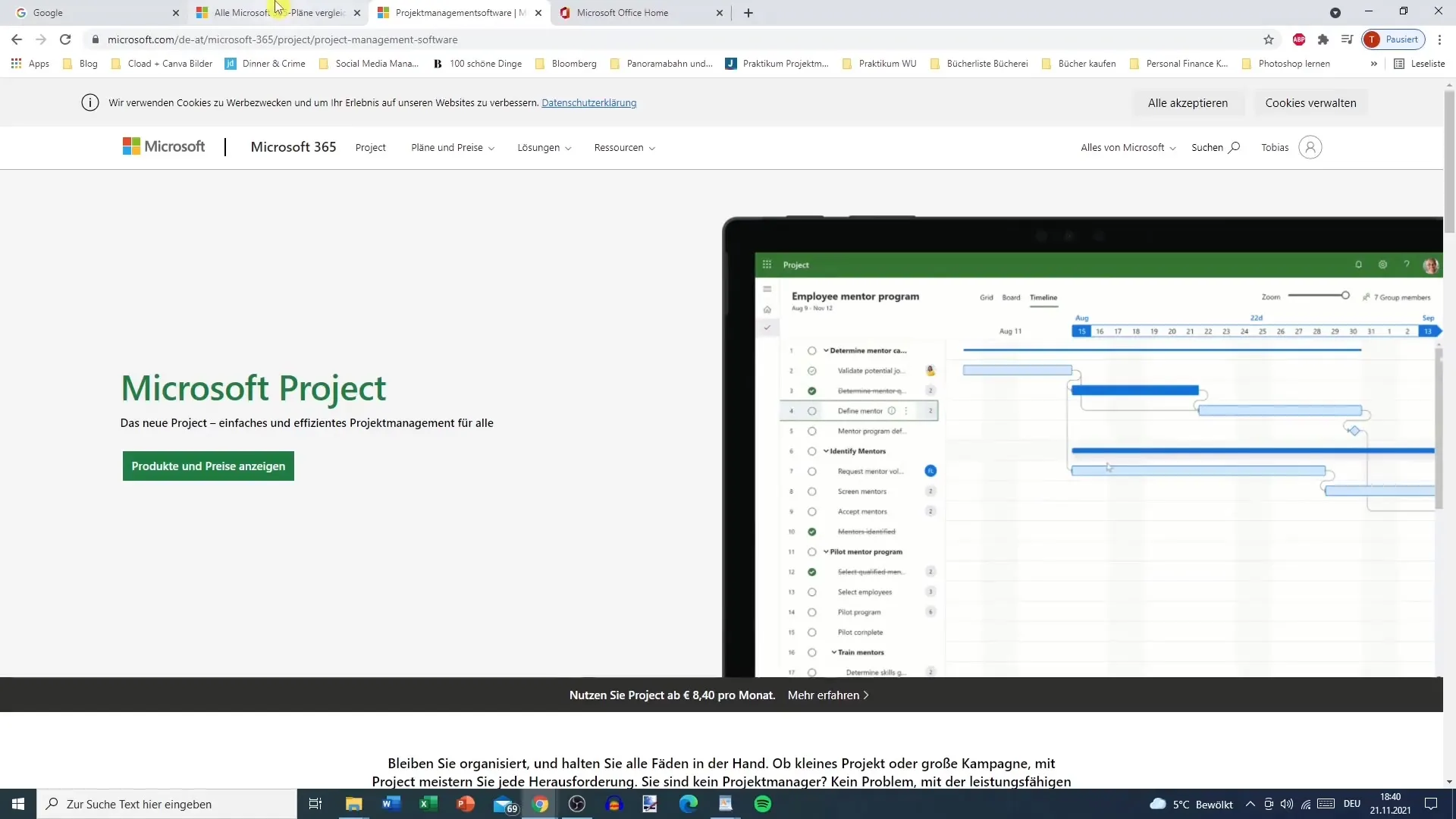
Once the installation is complete, you can open Microsoft Project locally on your computer. The user interface will likely feel familiar to you as it is structured similarly to Word and PowerPoint.
You have now experienced the basic steps to use and set up Microsoft Project. In the following sections, we will delve deeper into the program's features and possibilities.
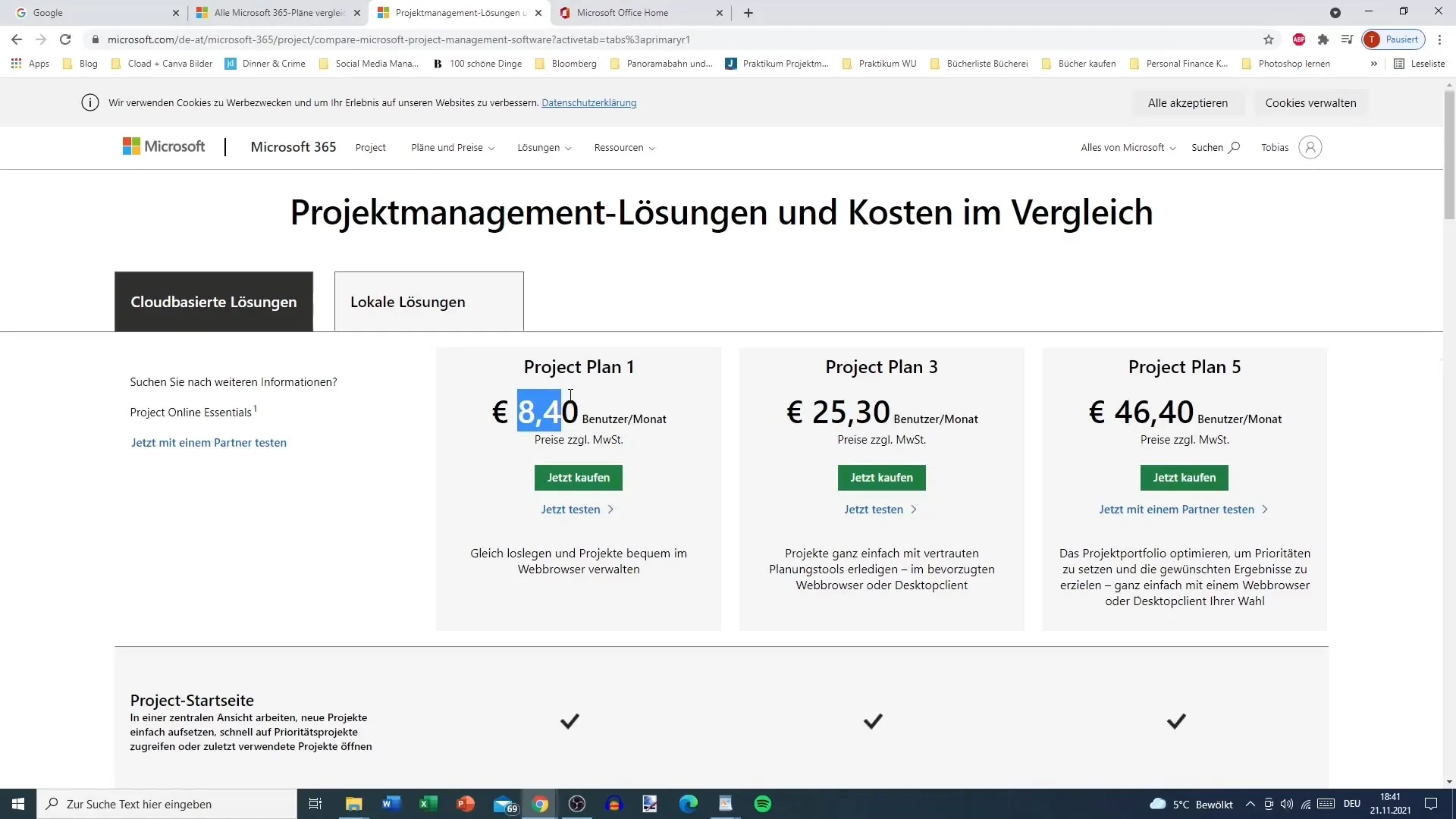
Summary
This guide provides you with a detailed overview of the steps for using Microsoft Project. From installation to initial use, you have all the information you need to efficiently manage your project management.
Frequently Asked Questions
What is Microsoft Project?Microsoft Project is a software for planning and managing projects that is part of Microsoft 365.
What costs are associated with Microsoft Project?The cloud-based solution costs €8.40 monthly, while the local version requires a one-time price of €929.
Can I use Microsoft Project without Microsoft 365?Yes, you can purchase Microsoft Project separately without having to buy the entire Microsoft 365 Suite.
How to sign up for Microsoft Project?You must visit the Microsoft website, sign in, and then search for "Project" in the search bar.
Is there a free version for students and educators?Yes, students and educators can get Microsoft 365 for free, which includes Microsoft Project.


