With WordPress, you have the possibility to effectively create a website that meets your exact requirements. But before you embark on the adventure, it is important to understand the foundation of this powerful Content Management System (CMS). This guide provides you with an overview of WordPress, its features and benefits, as well as how to make the most of it.
Key Insights
- WordPress is a self-hosted Content Management System (CMS).
- There are two main versions: WordPress.org (self-hosted) and WordPress.com (builder system).
- The basic installation is free, but may require investments in hosting and domain.
- Plugins and themes extend the functionality and design of your WordPress site.
What is WordPress?
WordPress is a Content Management System (CMS) that allows you to create and manage content such as blog posts, images, and videos. The system was developed in 2003 and has since become the most popular website platform in the world.

There are two versions of WordPress: WordPress.org and WordPress.com. With WordPress.org, it is the self-hosted variant. Here, you must take control of the design and content of your website yourself. It works like a blank document into which you can inject your own style using various themes and plugins.
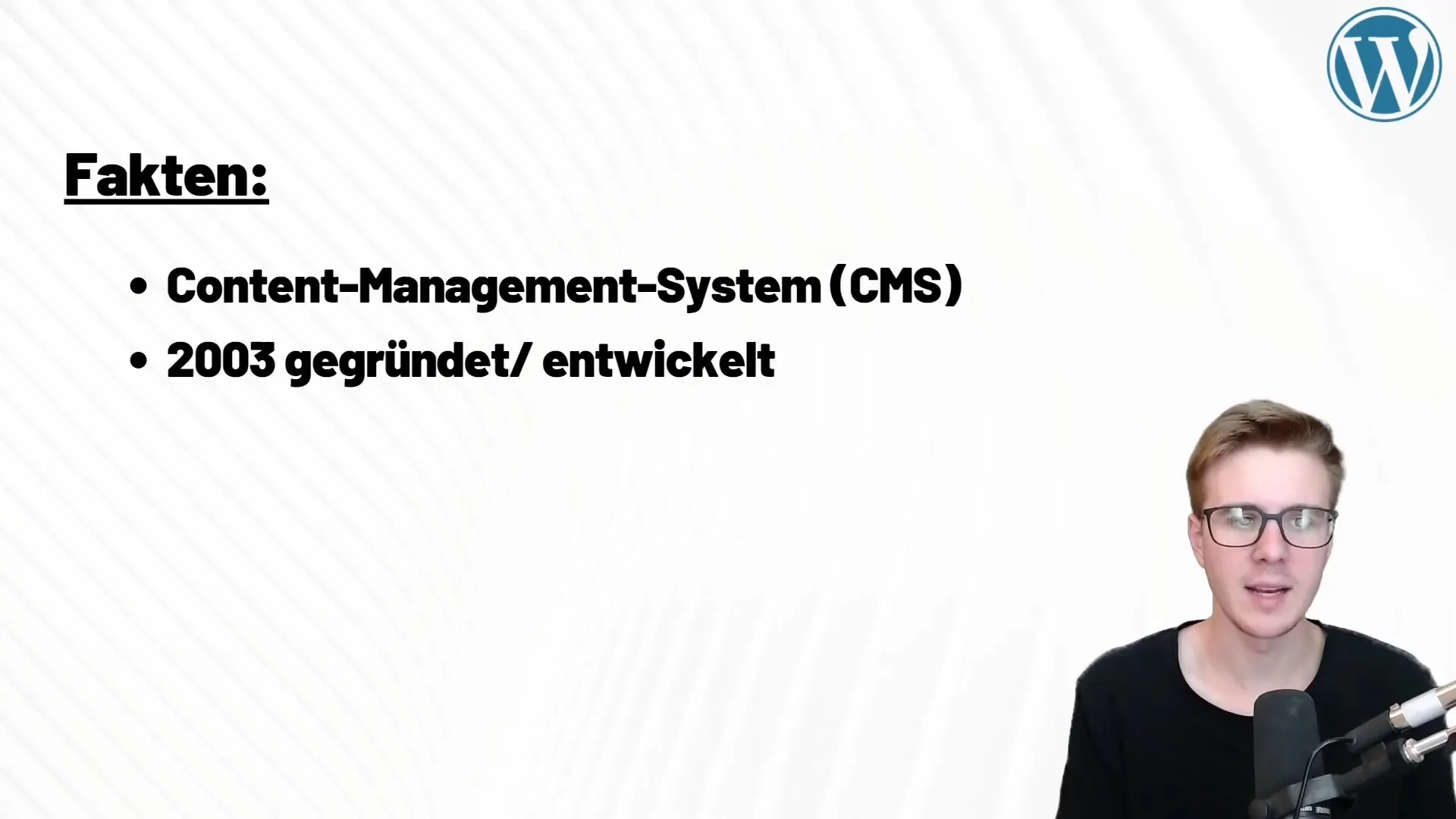
In contrast, WordPress.com offers a simpler but also paid version where you can put together a website via drag & drop. While this is user-friendly, it is less advantageous for long-term blogging success as you are limited to the features provided by WordPress.com.
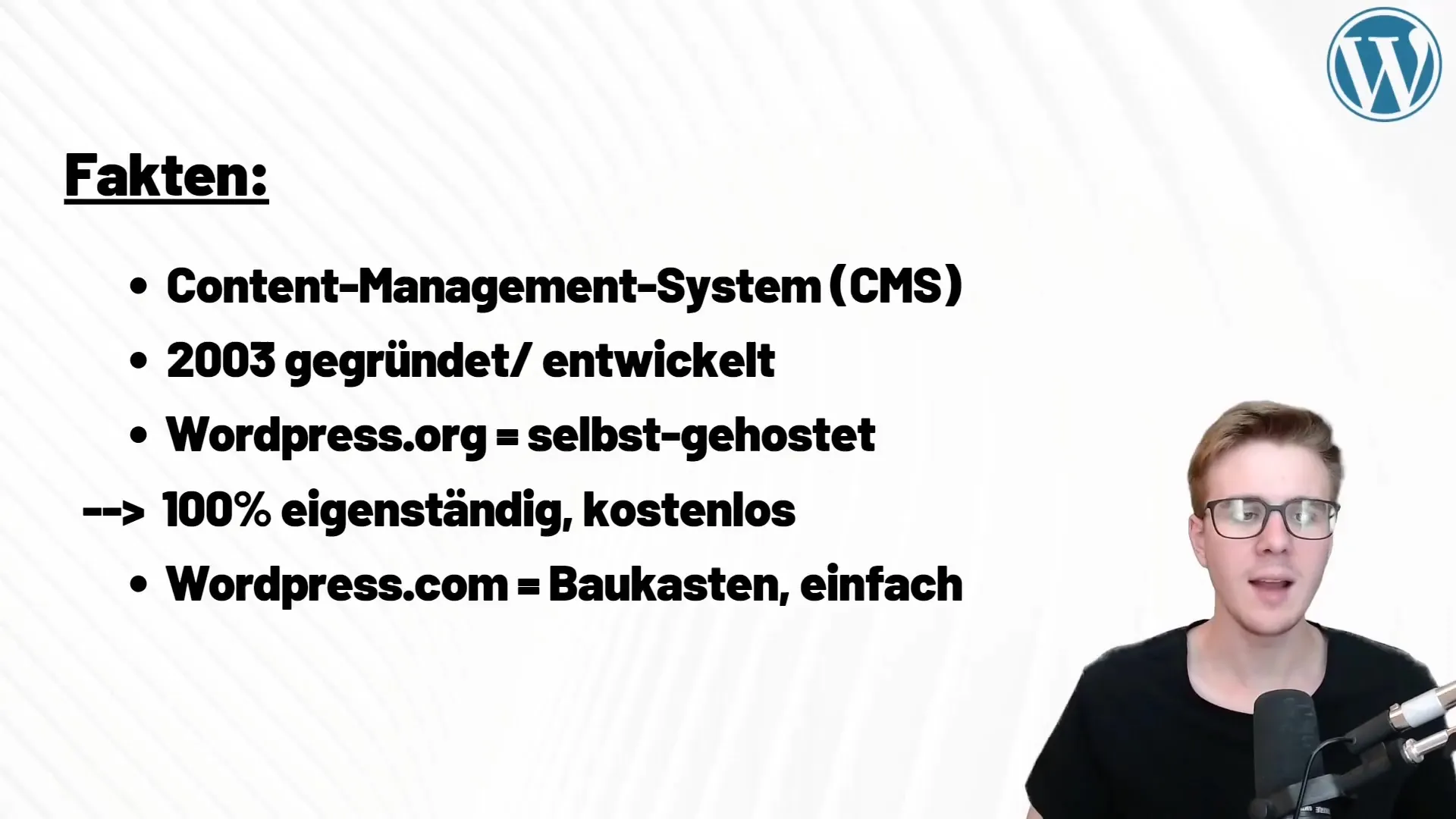
Pros and Cons of the two WordPress Versions
One of the main differences between WordPress.org and WordPress.com is the cost structure. With WordPress.com, there are usually monthly fees to use additional features, while you can start relatively inexpensively with WordPress.org. The ongoing annual costs for hosting and domain are estimated to be between 100 and 120 euros.
Furthermore, with WordPress.org, you have full control over your website. You can install plugins and themes to customize the functionality and design of your site. Popular examples are the Ocean WP theme for design and Elementor for page building.
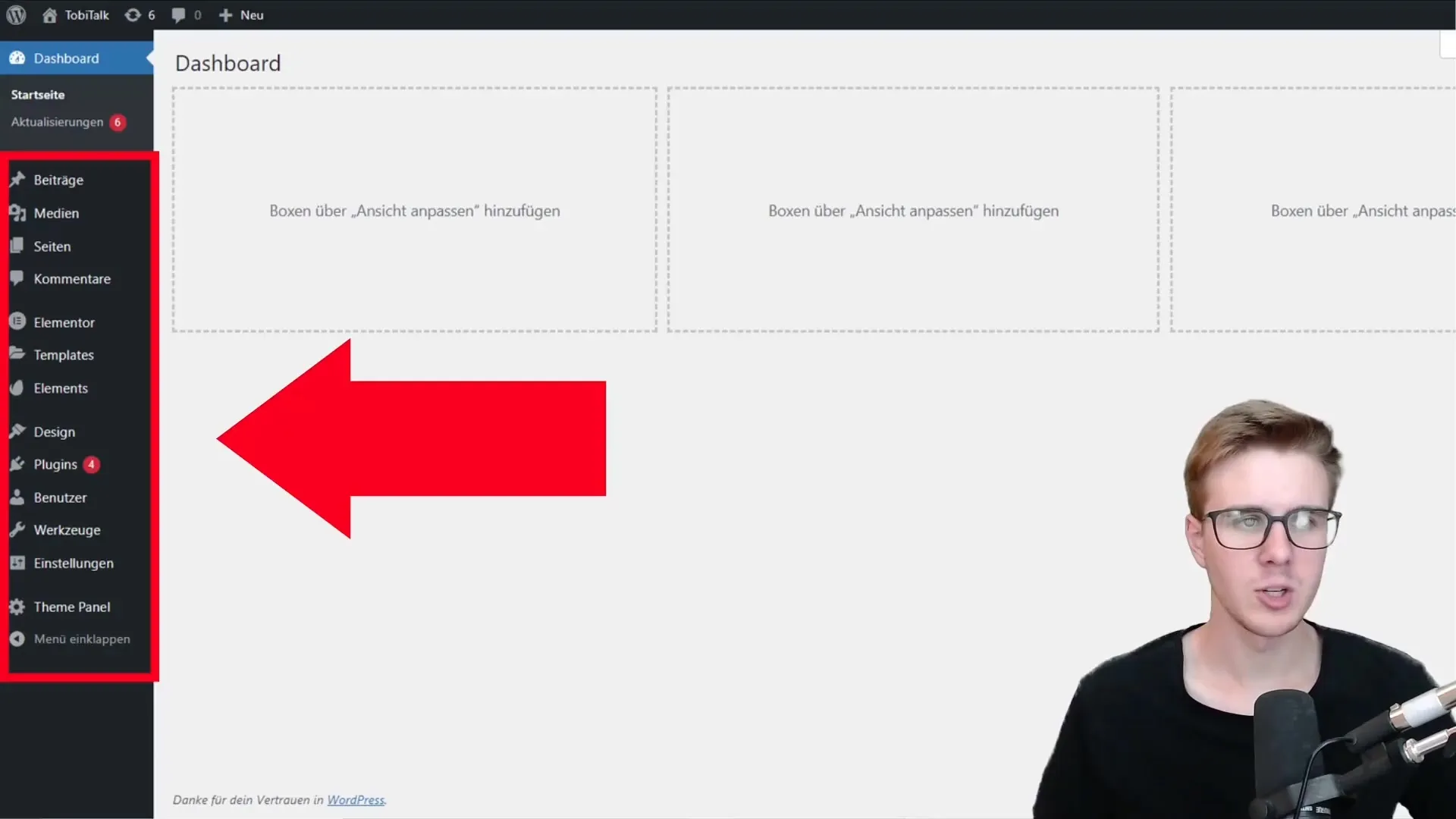
However, using WordPress.org means that you also have to take care of hosting and technical aspects. This can be challenging for some users initially. For those looking for a simpler solution and are willing to pay for it, WordPress.com can be a good option.
The WordPress Dashboard
The heart of your WordPress site is the dashboard. Here you will find an overview of all your content, as well as important information about your posts, pages, and media.
The dashboard offers you various options for managing your site. There are sections for posts, uploaded media, pages, as well as design and plugin management options.
WordPress Compared to other Platforms
Compared to other platforms like Squarespace or Wix, WordPress has always played a dominant role in history. Google Trends show that the popularity of WordPress has increased over the years, while competitors have become less visible.
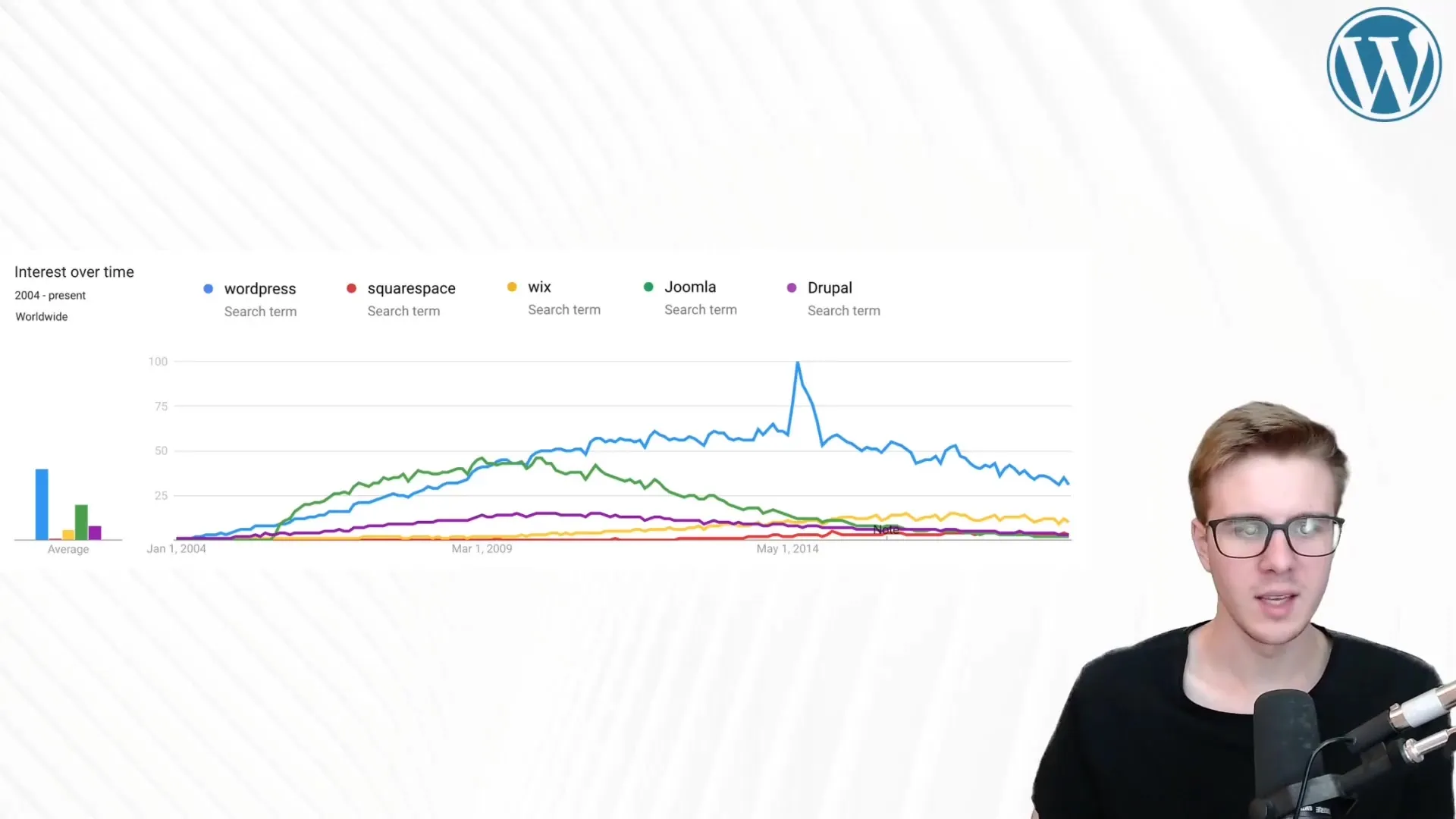
Although the blogging theme has generally lost some interest, WordPress remains the preferred platform for many bloggers. Various terms such as "WordPress themes," "WordPress search engine optimization," and "WordPress plugins" are in high demand. This indicates that there is a vibrant community and a lot of support for users.
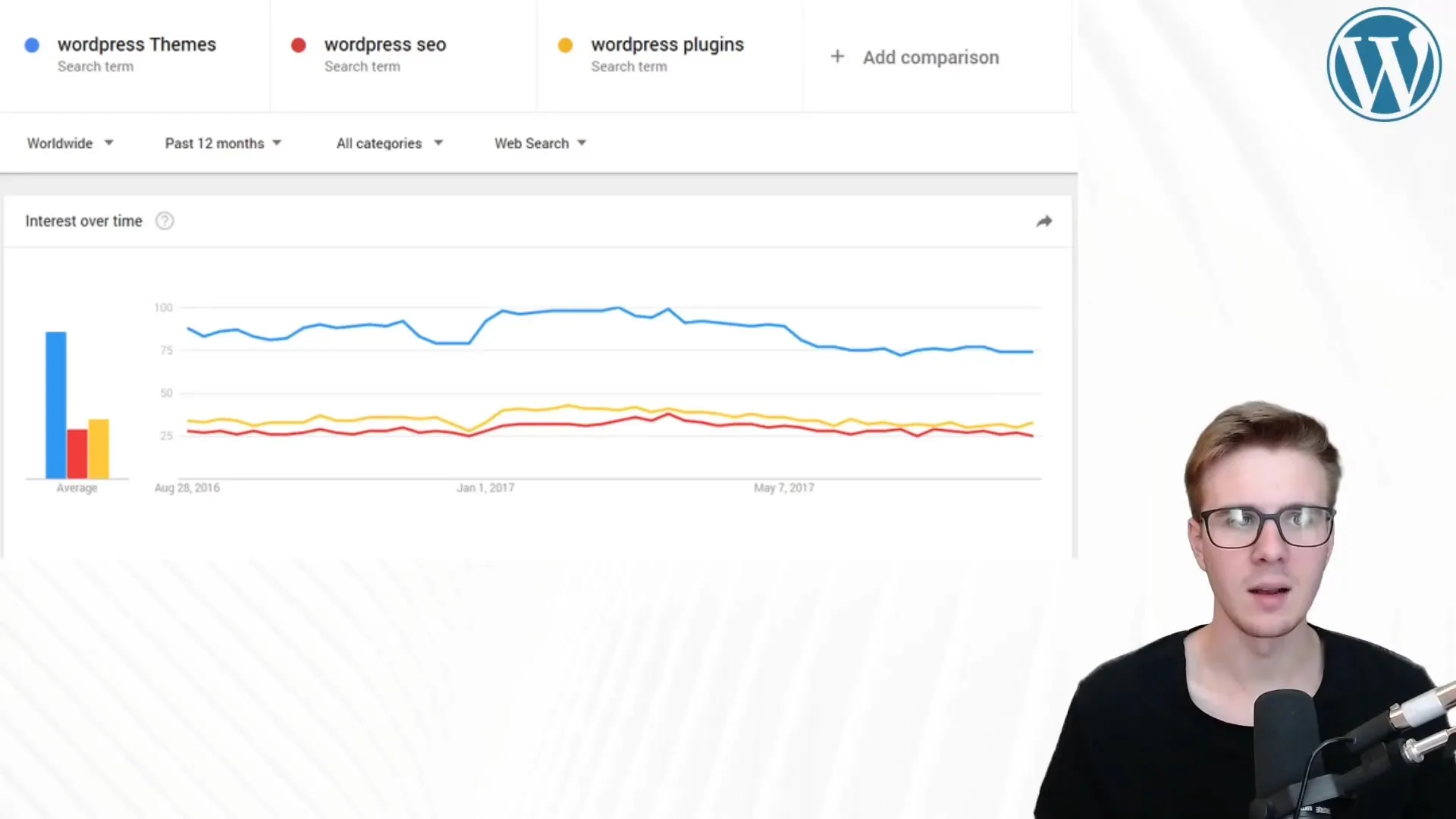
Conclusion on WordPress and its Benefits
In conclusion, it can be said that WordPress is a flexible and powerful platform for creating websites. Its advantages are adaptability and the wide range of themes and plugins that you can use to design your site.

The ability to host and design your website makes it an excellent choice for beginners willing to invest some time and effort. Whether it's a blog, portfolio, or online shop, with WordPress, you have the tools to bring your ideas to life.
Summary
WordPress is a powerful and flexible CMS that gives you the freedom and control to design your website exactly as you wish.
Frequently Asked Questions
What is the difference between WordPress.org and WordPress.com?WordPress.org is self-hosted and offers more customization options, while WordPress.com is a builder system that is simpler but paid.
Is WordPress free?The basic installation of WordPress.org is free, but you need to pay for hosting and domain.
Why should I use WordPress?WordPress offers high flexibility, a wide range of themes and plugins, and an active community that provides support.
How much does it cost to start with WordPress?The annual costs amount to about 100 to 120 euros for hosting and domain.
Can I customize my WordPress site?Yes, with the help of themes and plugins, you can customize the design and functionality of your WordPress site.


