When you are creating a website with WordPress, you quickly come across the term "Elementor". This powerful page builder plugin allows you to easily design websites without the need for programming knowledge. But the question that many have is: Is the Pro version worth it or is the free version sufficient? This comprehensive guide explores the differences between Elementor Free and Elementor Pro.
Key Insights
- Elementor Free is ideal for beginners, while Elementor Pro offers extensive features.
- With the free version, you can create basic websites but without updates and support.
- Elementor Pro brings many additional design elements and professional support.
Step-by-Step Guide
1. Install and Set Up Elementor
To get started with Elementor, you need to install the plugin. This can be easily done through the dashboard of your WordPress site. Go to Plugins > Add New and search for "Elementor". Click on "Install Now" and then on "Activate".
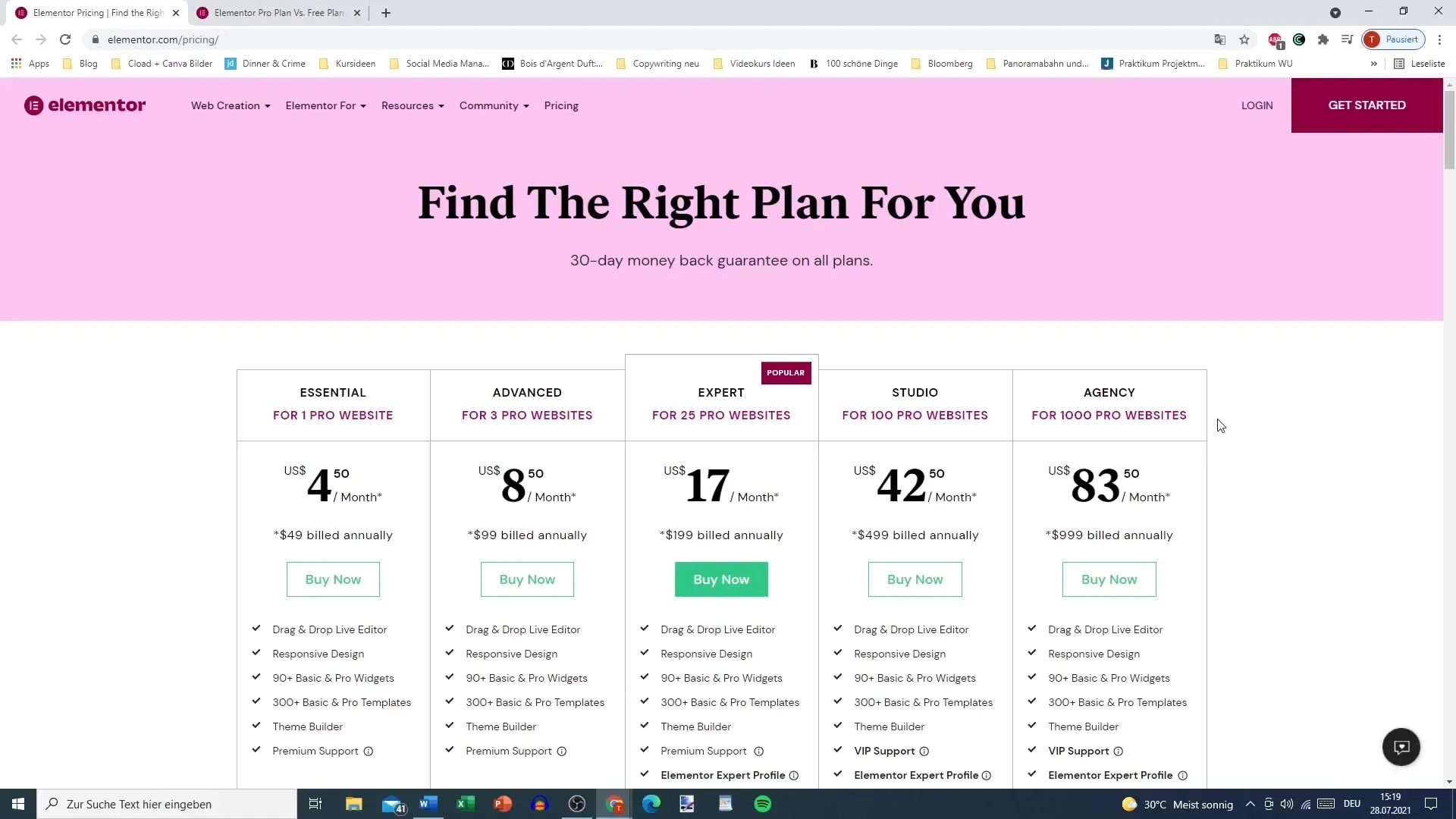
2. Elementor Pricing Models
Once you have installed Elementor, you can view the different pricing models on the official Elementor website. The Pro plan costs $50 annually for one website, but there are also packages for up to 1000 websites, which is usually not relevant for smaller projects.
3. Free Features
With the free version, you have access to numerous basic features. You can use drag-and-drop elements to design your pages without any programming. These features are completely sufficient for simple websites.
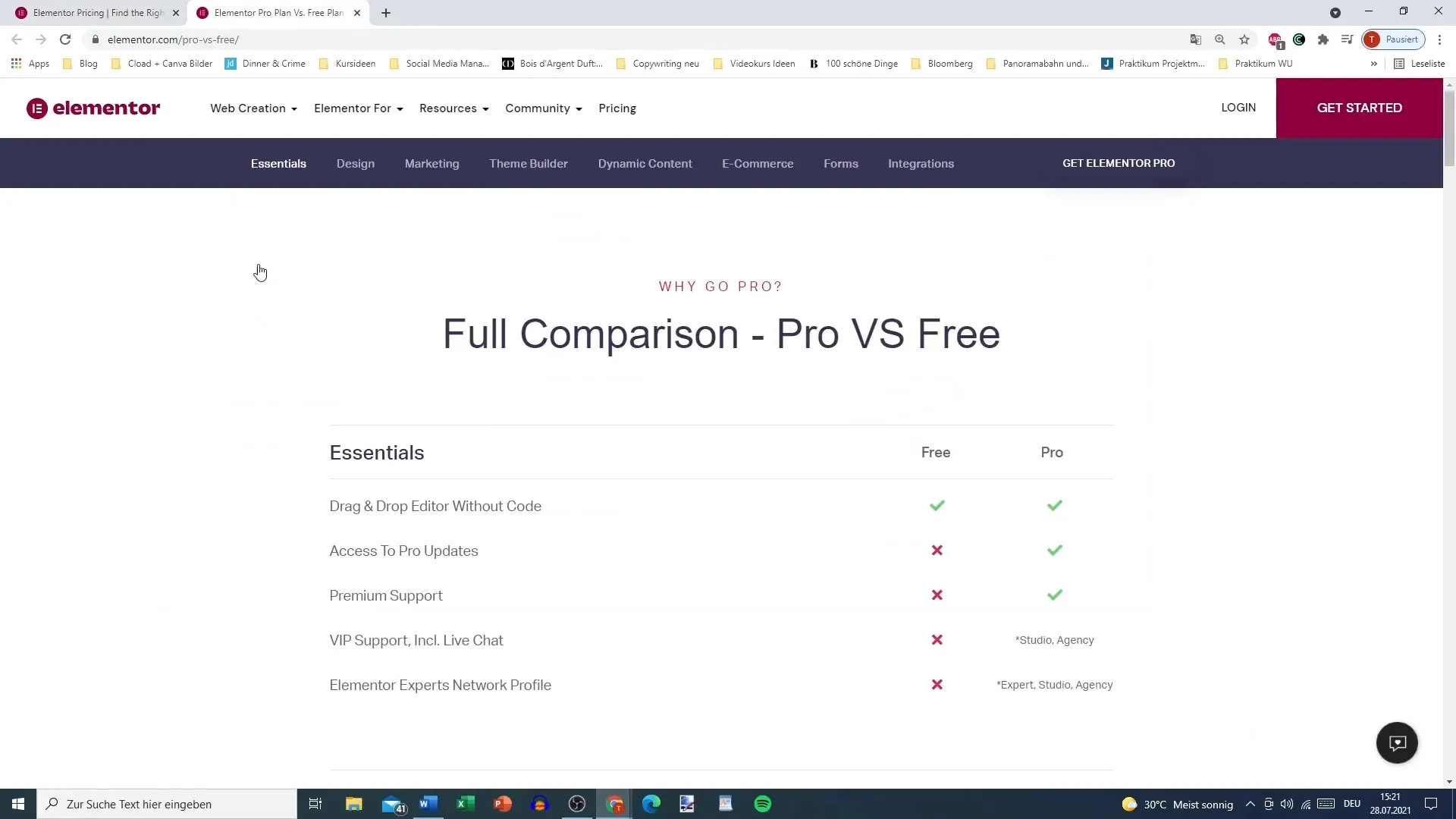
4. Limitations of the Free Version
Despite the useful tools, some features of the Pro version are not available. These include Pro updates, faster support, or special design elements like flip boxes and various motion effects.
5. Mobile Optimization with Elementor
A major advantage of Elementor is the ability to design websites for both desktop and mobile devices. This also works in the free version. If you want to make your site visually appealing on mobile, Elementor provides you with the necessary tools to do so.
6. Dynamic Content and E-Commerce
The range of features in the area of dynamic content and e-commerce is somewhat limited in the free version. While the Pro version offers many of these features, basic functions remain usable for most users.
7. Website Design Control
In Elementor, you can insert more than just text and images. There are numerous options like counters, icons, and even videos. These tools allow you a lot of creativity in designing your website.
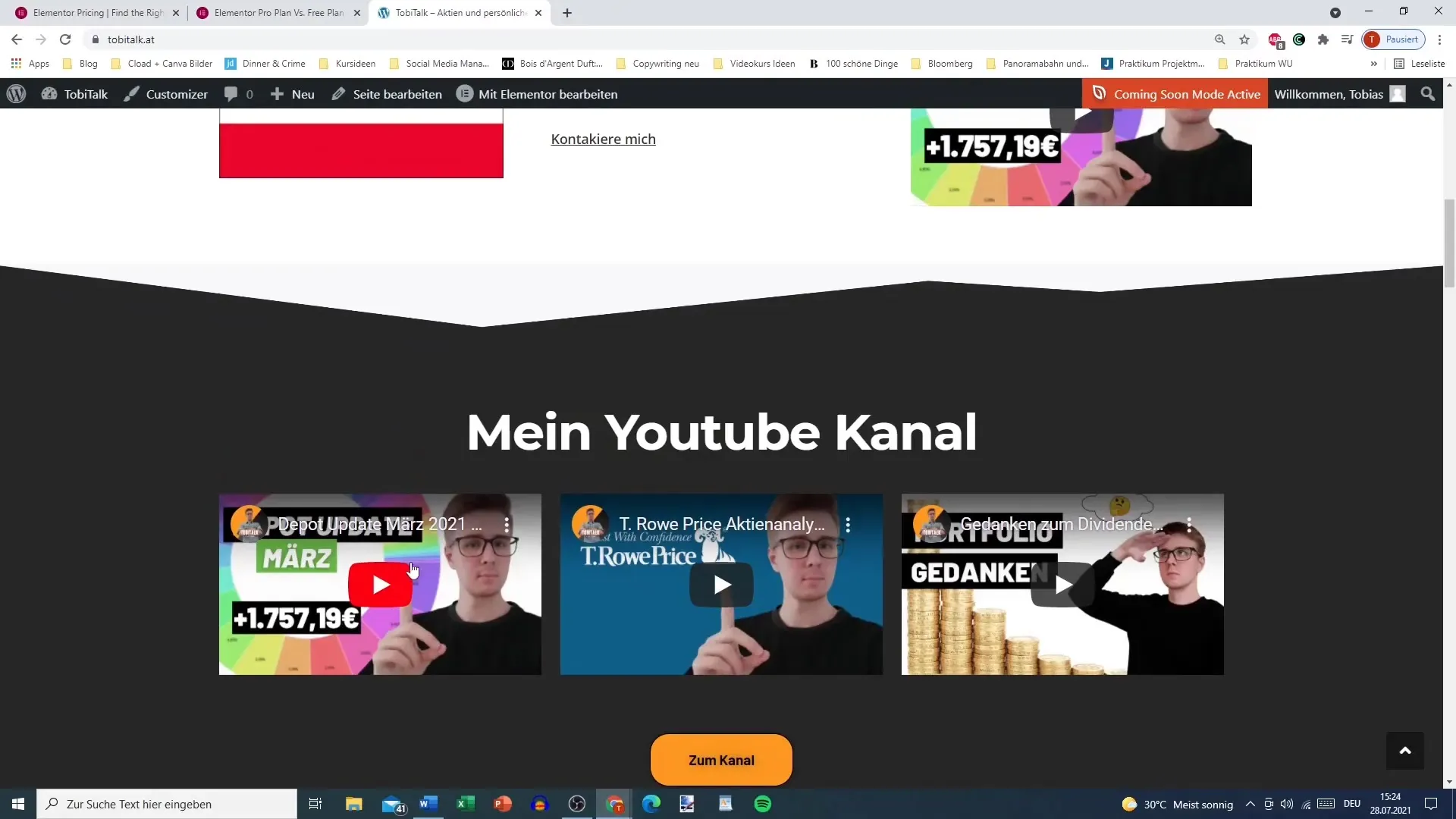
8. Elementor Pro Features
The Pro version offers you many additional widgets and design options. These include professional widgets, advanced customization options, and better access to templates that help you customize your website.
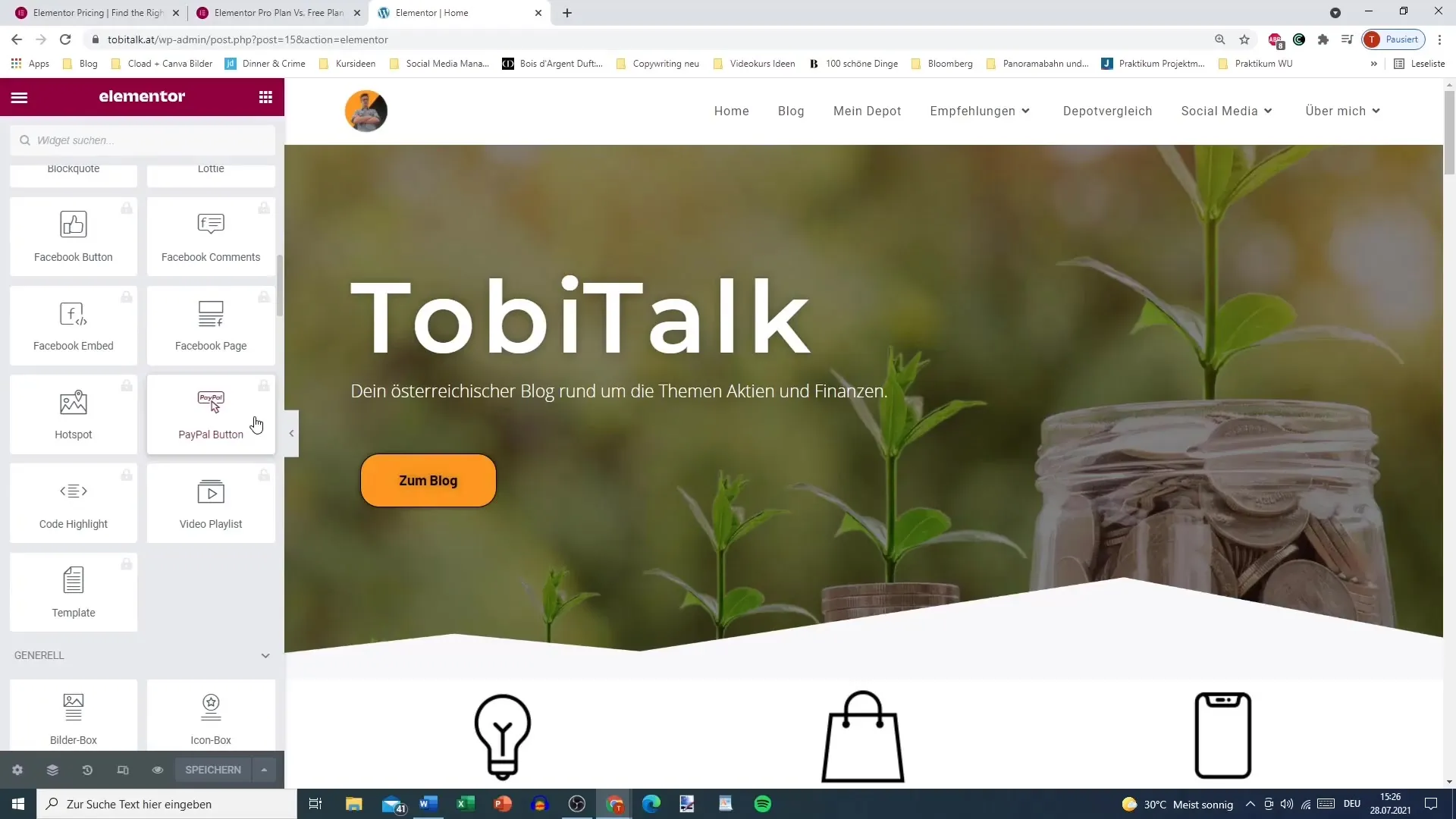
9. Conclusion and Personal Recommendation
Whether you choose the free or Pro version depends on your individual needs. For beginners creating their first website, the free version is usually completely sufficient. However, if you plan to design your website professionally or need advanced features, Elementor Pro is a worthwhile investment.
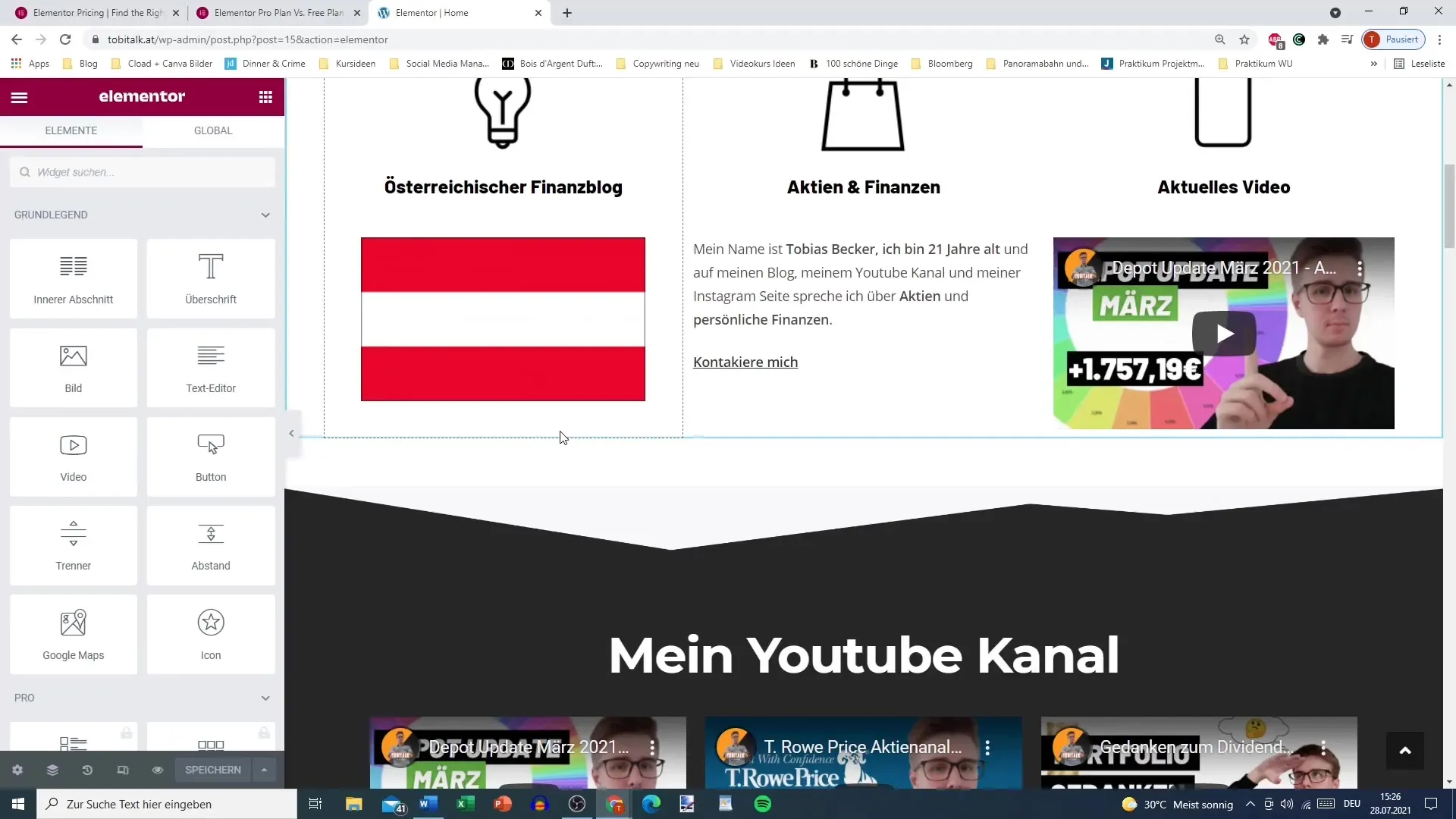
Summary
In this guide, we have explained the differences between the free and Pro versions of Elementor. You have learned what features each version offers and which could be suitable for your specific requirements.
Frequently Asked Questions
How can I install Elementor?You can install Elementor via the WordPress dashboard by going to Plugins > Install and searching for "Elementor".
What does Elementor Pro cost?Elementor Pro costs $50 per year for one website, with options for over 1000 websites.
Can I build a professional website with the free version?Yes, the free version offers many useful features to help you create an attractive website.
What features are missing in the free version?The free version lacks Pro updates, faster support, and many special design widgets, among other things.
Is Elementor optimized for mobile devices?Yes, you can optimize your websites for both desktop and mobile devices using Elementor.


